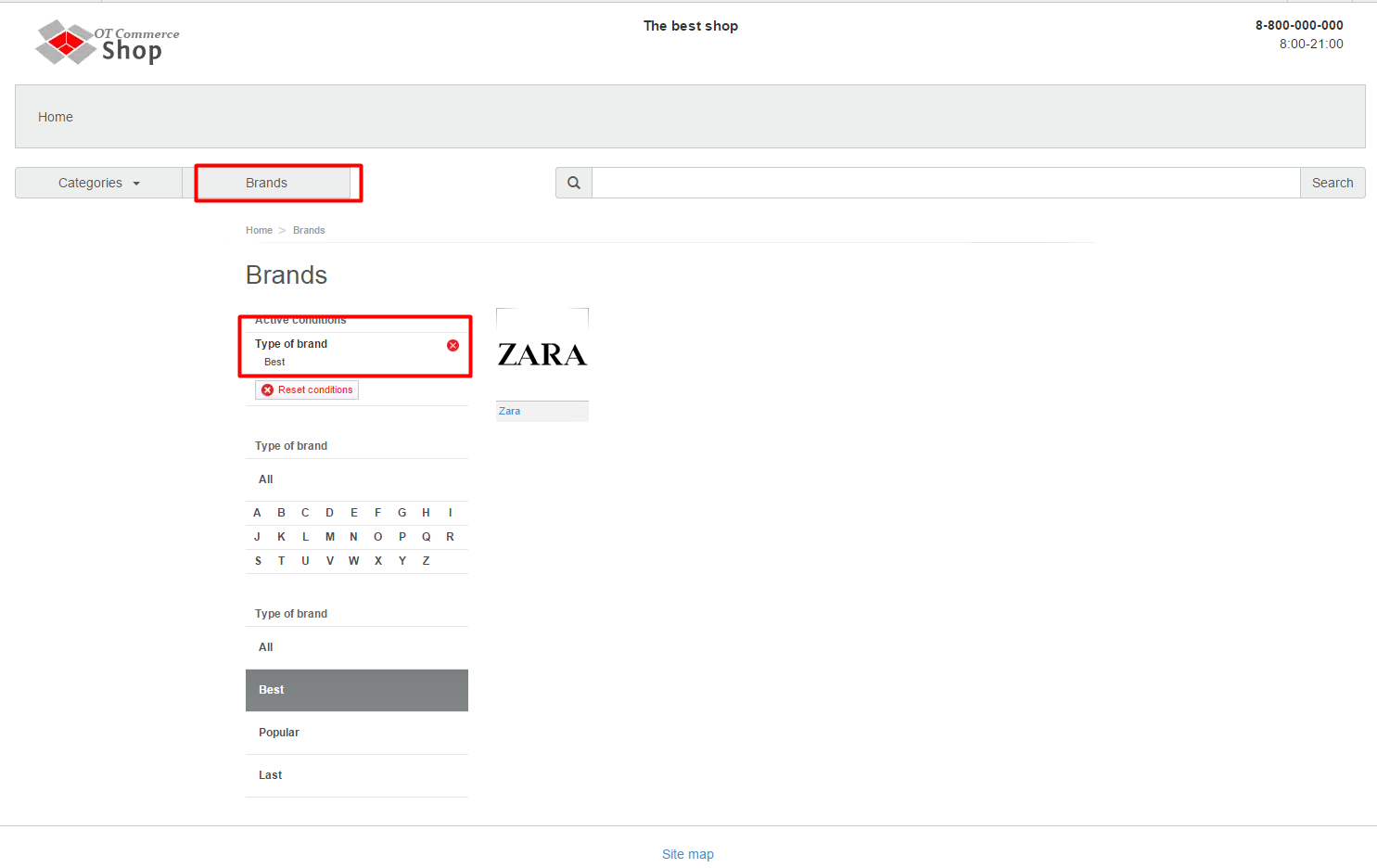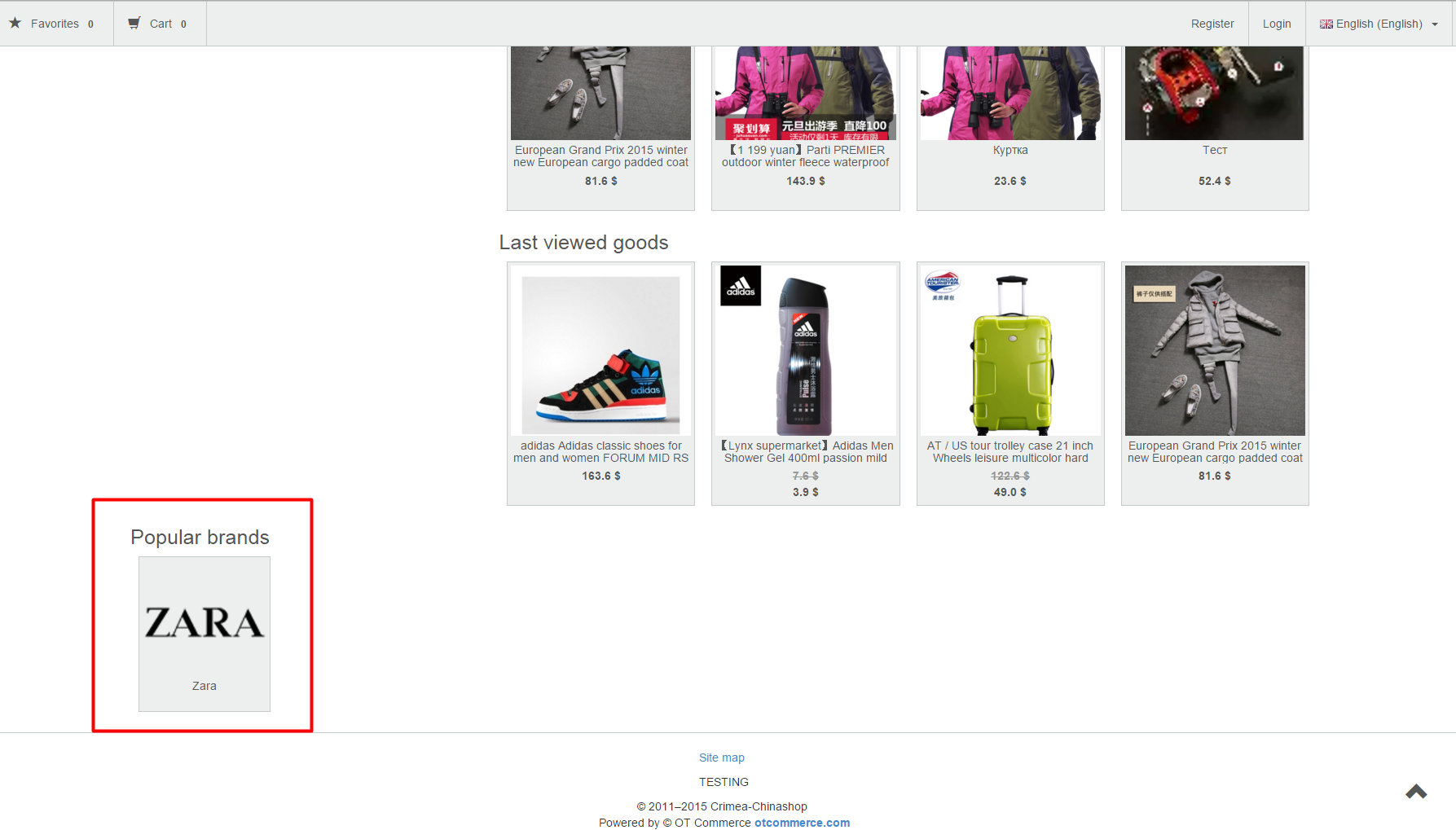...
Brands collections can be viewed in the “Best brands” subsection of the “Brands” section.
And also on the homepage:
To configure the collections to be displayed on the homepage please follow the instructions given in the “Homepage configuration” section.
...
To add a brand you need to click on the blue dashed underlined text “From list”
In the list that appears select a brand that interests you.
Put a mark in the check box next to the desired brand and click the “Add” button.
After doing so, the brand will be added to the list in the administrative area:
And to the “Best brands” section on your website.
Brands can also be added using a link. To do this:
Click on the blue dashed underlined text “by link”.
This will show up the form where you should enter the brand’s ID or the link to it on the website.
After adding the link, please click the “Add” button.
Once you’ve added it, one more brand will appear in the appropriate list in the administrative area.
And in the “Best brands” section on the website.
Where can you get a link?
...