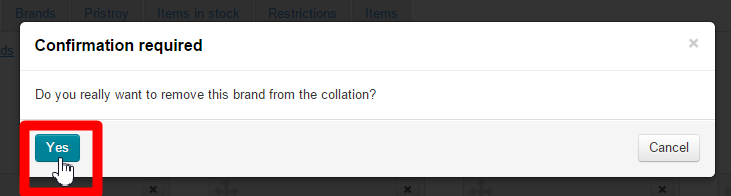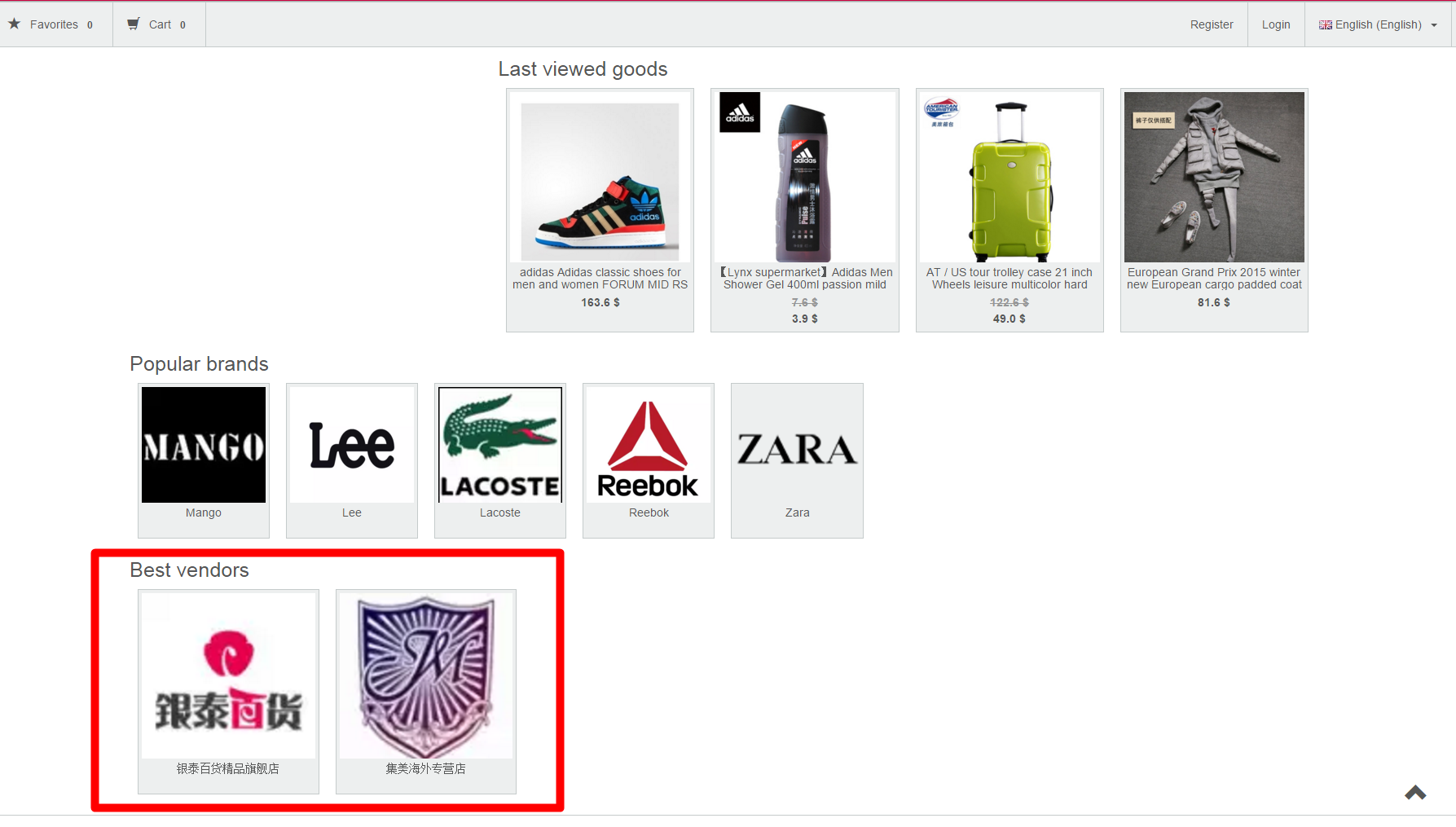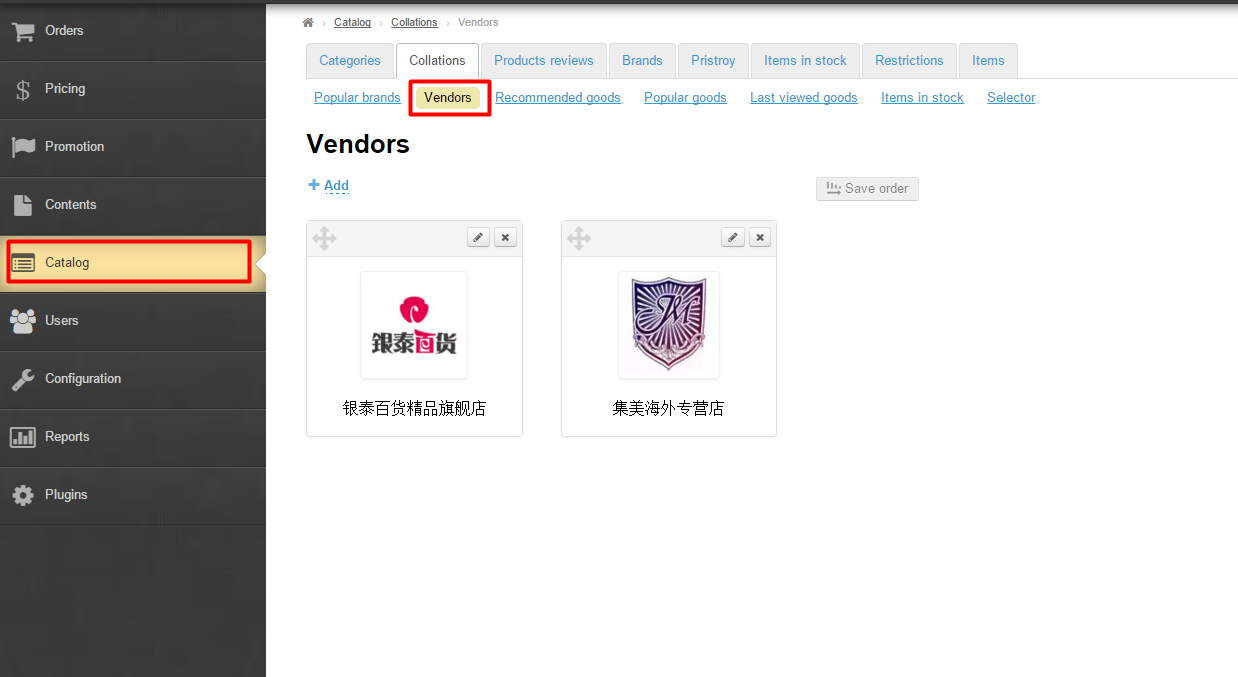...
Go to your website and click the “By brands” tab.
Select “All”.
Select the desired brand from the list of brands.
Copy the link from the address bar:
If you are shown the following message (“All brands are already in collection”):
And you want to add some more brands it is necessary to add them using the “Brands” tab.
Reorder
To change the existing arrangement of brands in the “Best brands” list click the Move icon (the four-headed arrow) on the left-hand side of the brand:
Without releasing the mouse button drag the desired brand to a new position (indicated by yellow on the screenshot):
When you release the button the page will take a required position. To save a new arrangement of brands click the “Save order” button.
After you click on the button, the new arrangement of brands will be saved in the administrative area and on the website.
...
In order to delete a brand from the “Best brands” list you need to click on the X icon on the right-hand side of the brand:
Clicking on the “Yes” button will confirm your choice.
After doing so, the brand will be deleted from the “Best brands” list in the administrative area:
And from the “Best brands” section on the website.
Since a brand itself is not deleted but its entry in the list it can be easily recovered using the “Add” feature.
...
Vendors
Collections of sellers are available for viewing at the bottom of the homepage on your website. The instructions for configuring the collections to be displayed on the homepage are given in the “Homepage configuration” section.
To specify sellers for this section you need to go to the “Sellers” section of the “Collections” tab.
Add
In order to add a new seller to the list you should first find the seller on your website:
...