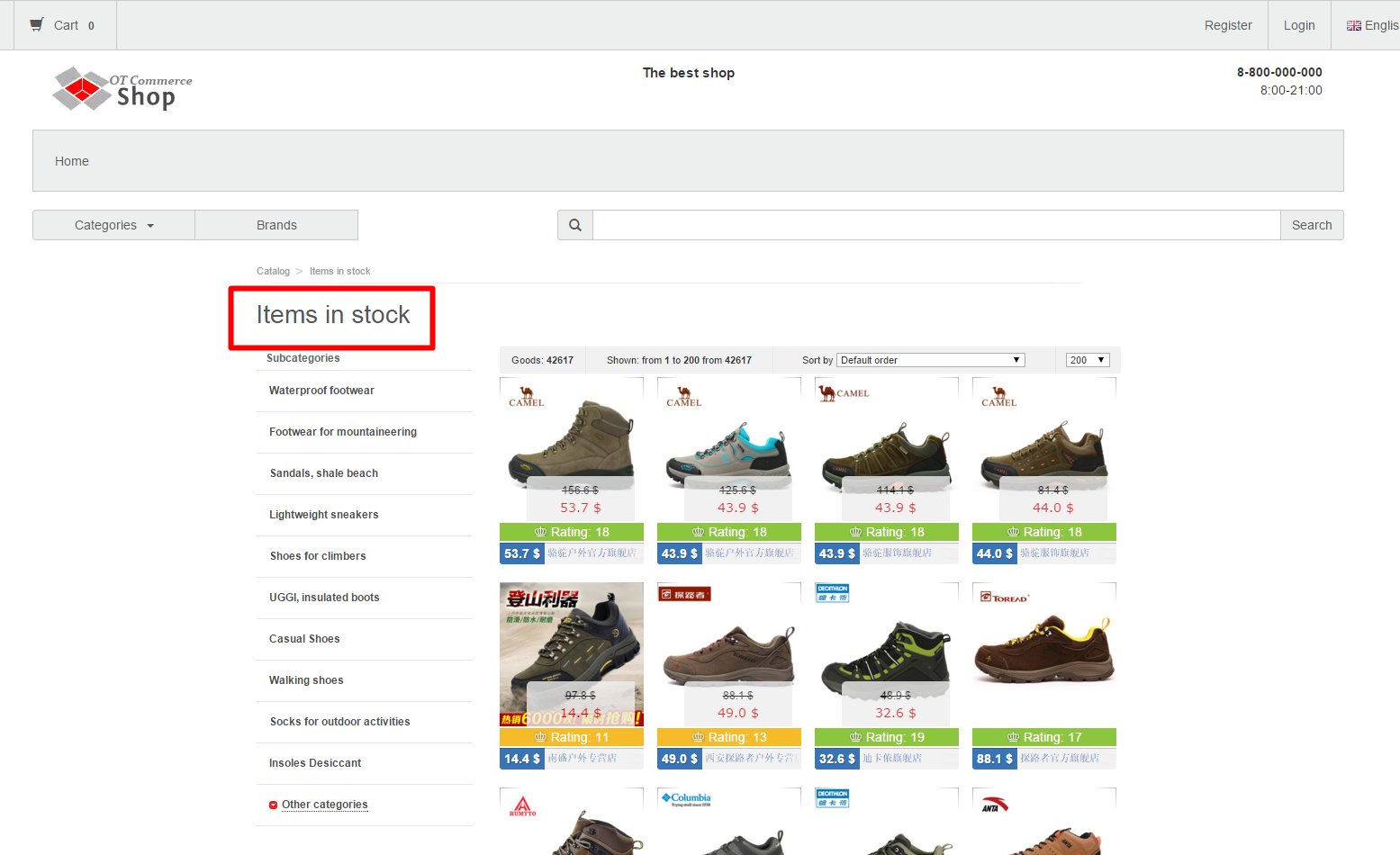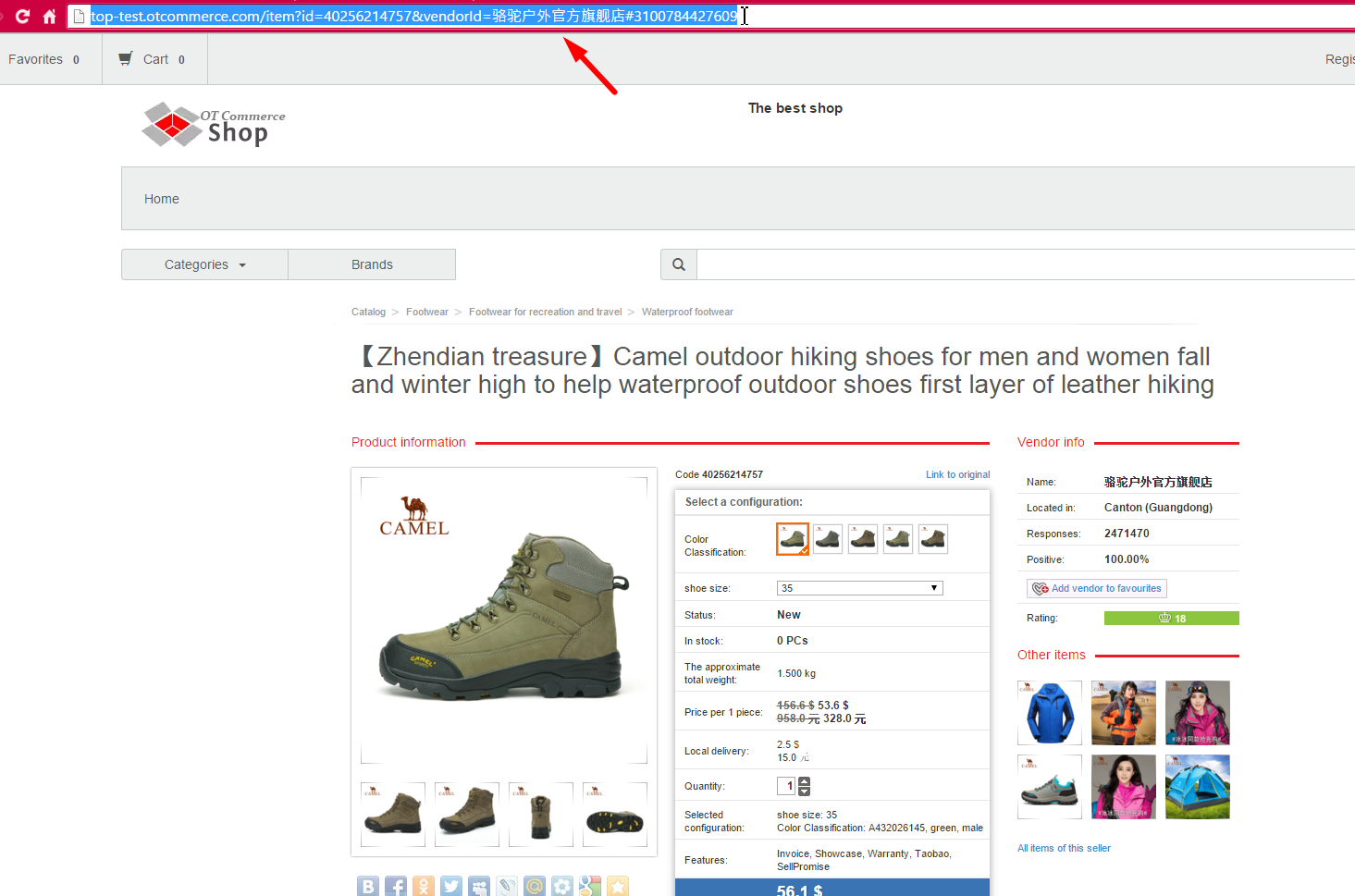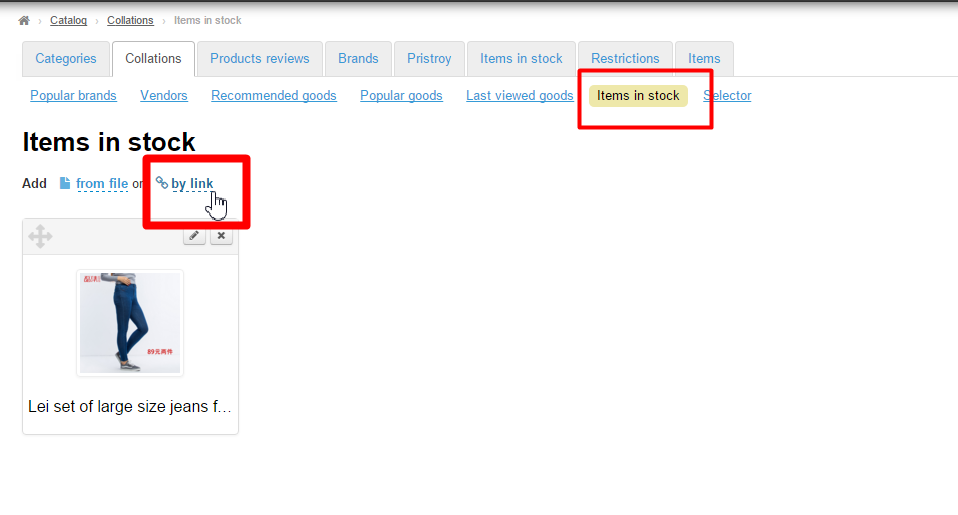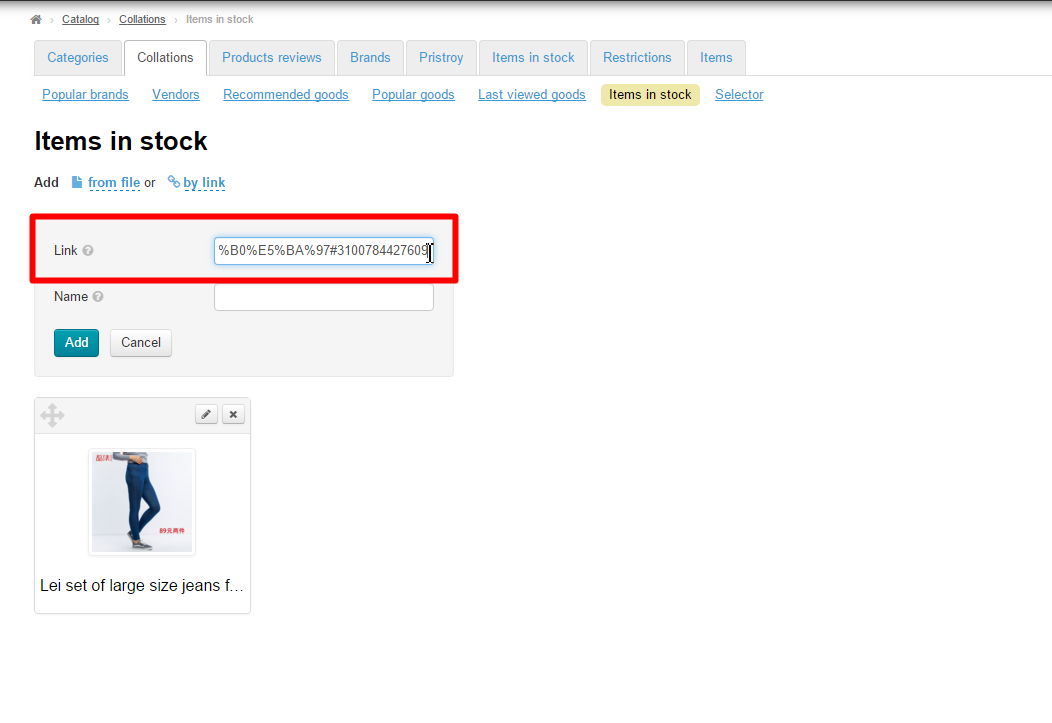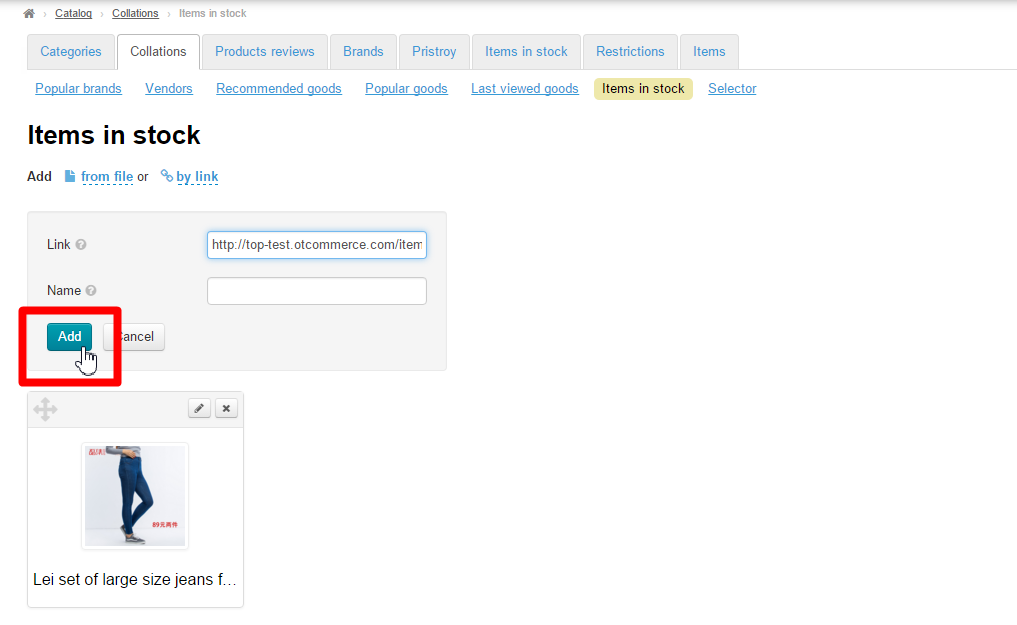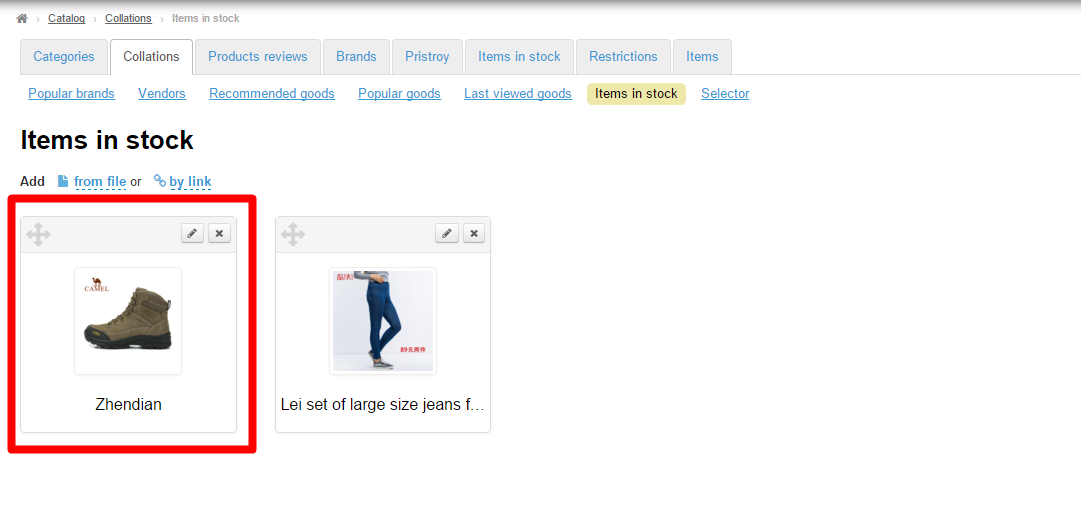...
Go to the “Warehouse items” category and select items to be displayed on the homepage:
Select the item that interests you and copy a link to the item from the address bar:
Now you’ve got the link to the item.
...
Click on the blue dashed underlined text “by link”.
This will show up the form where you should enter the link you got according to the instructions above:
Once you’ve added the link to the form, it is necessary to add the item to a collection: click the “Add” button.
Once you’ve done this, the new item will appear in a collection in the administrative area:
And on the homepage of the website:.
How to add items from the file
...