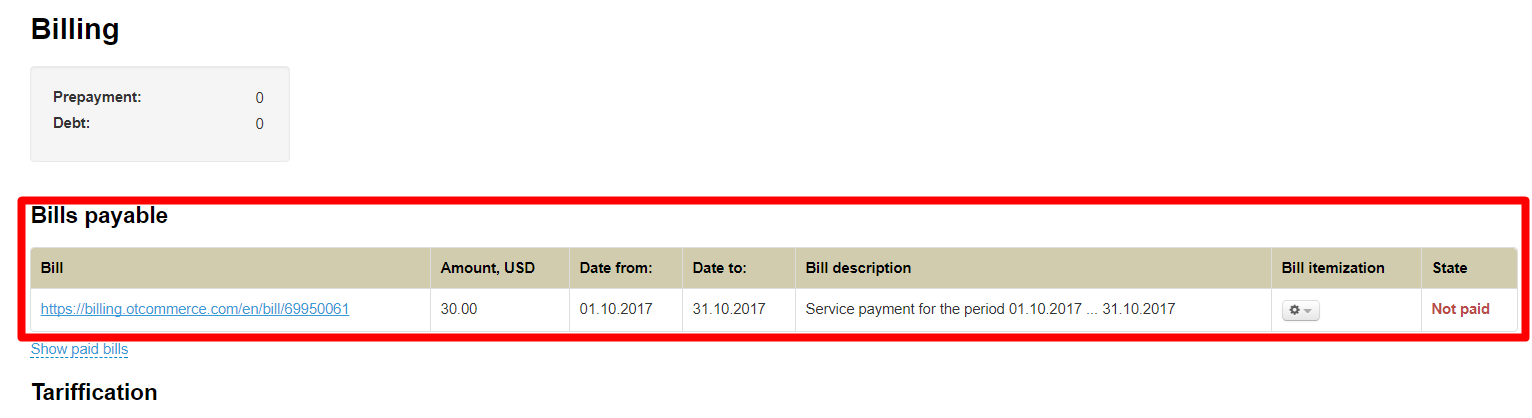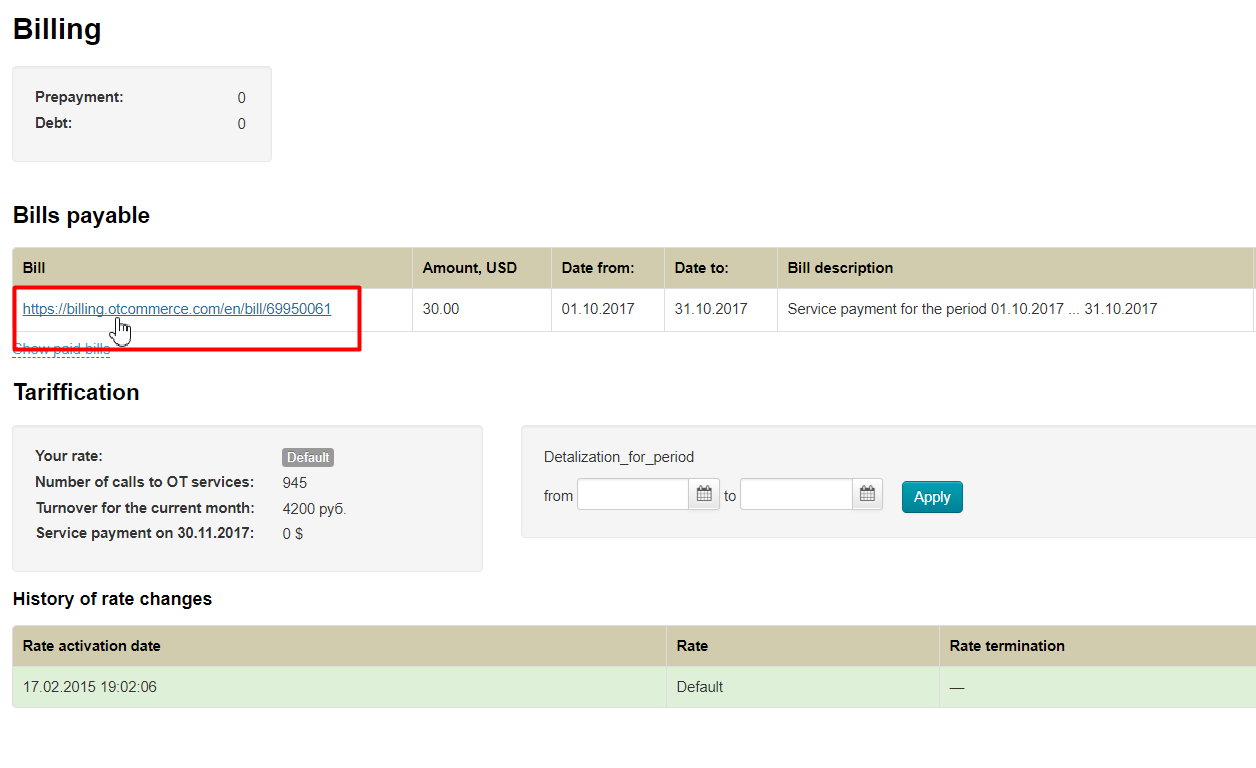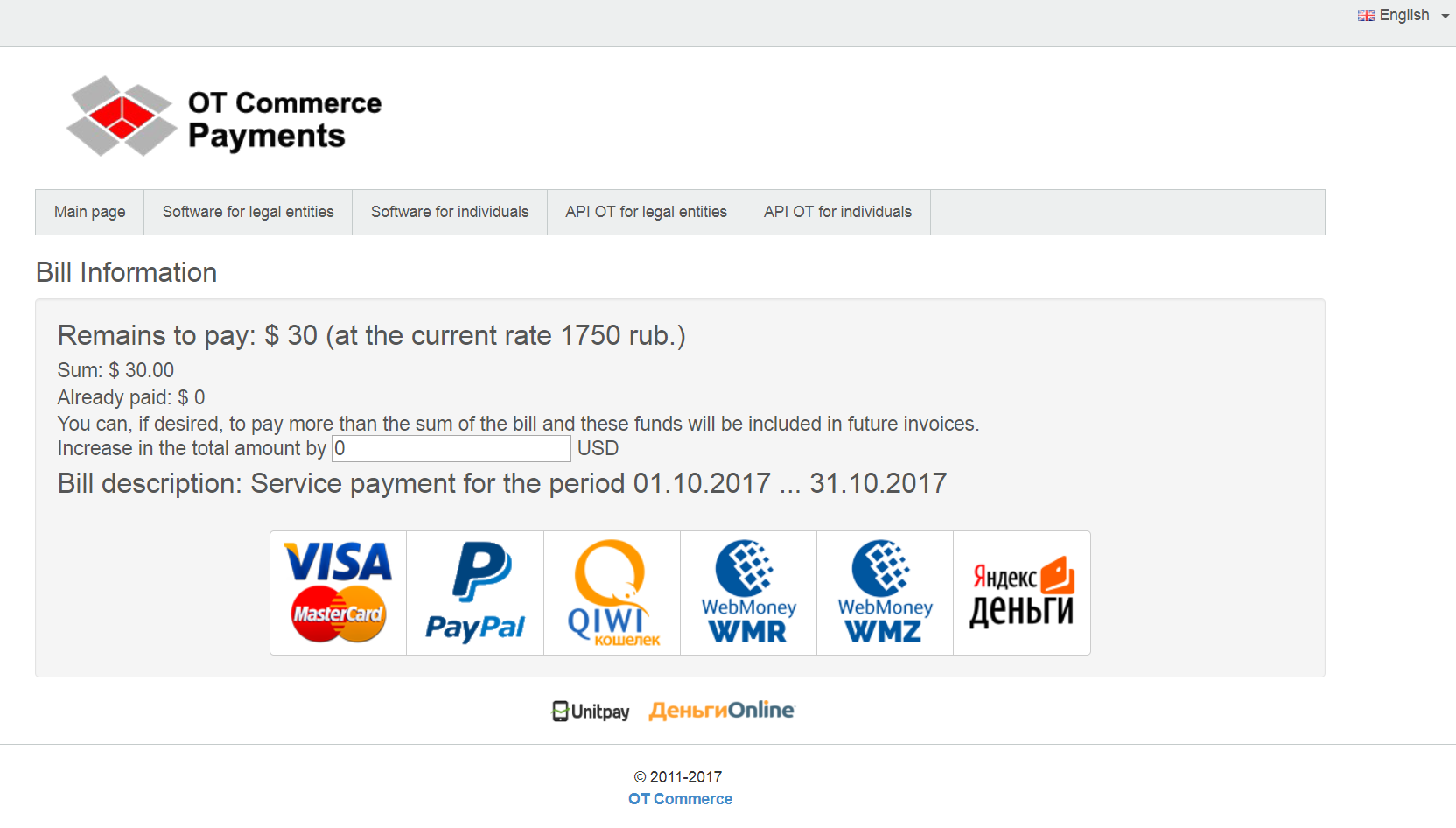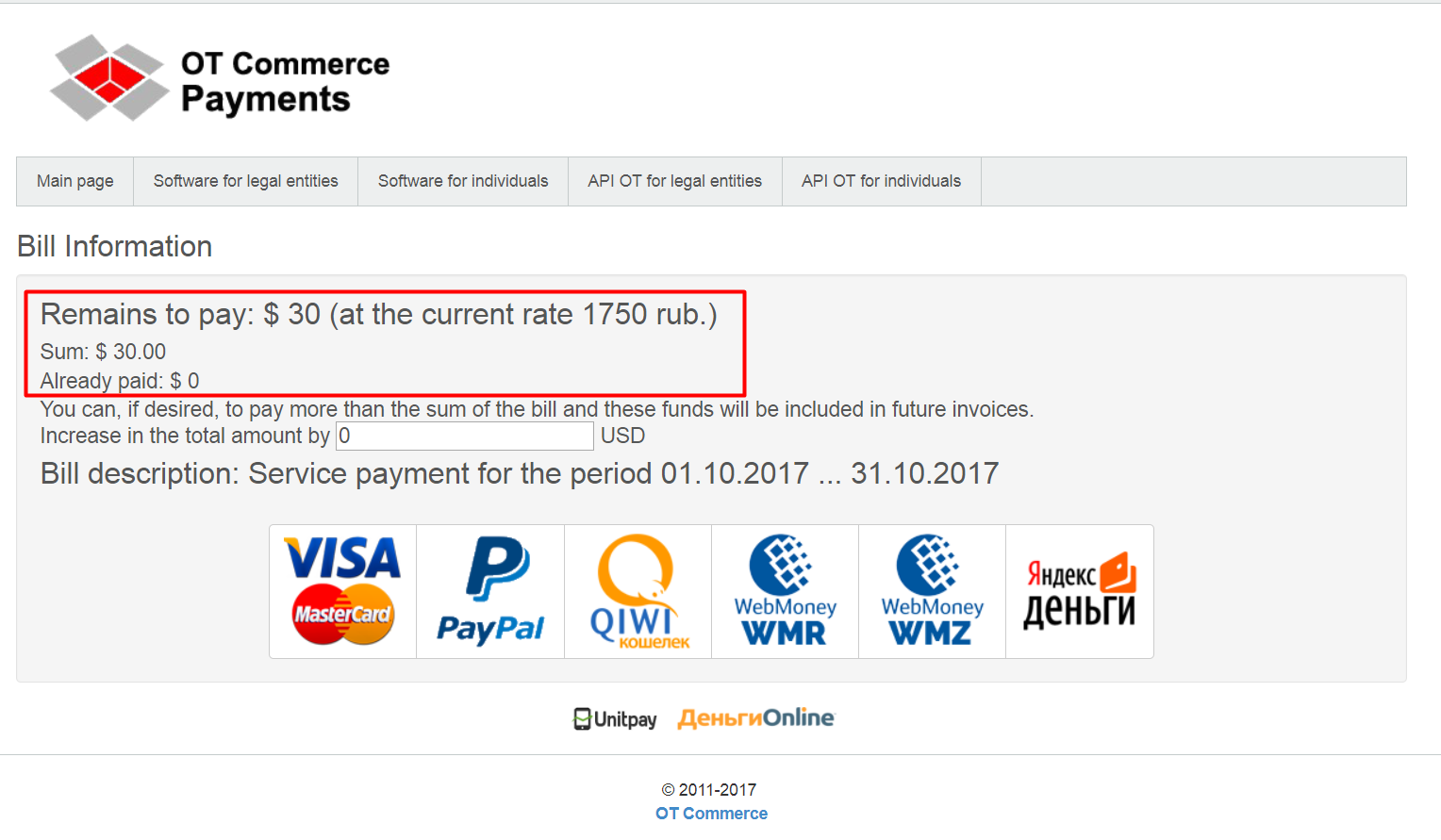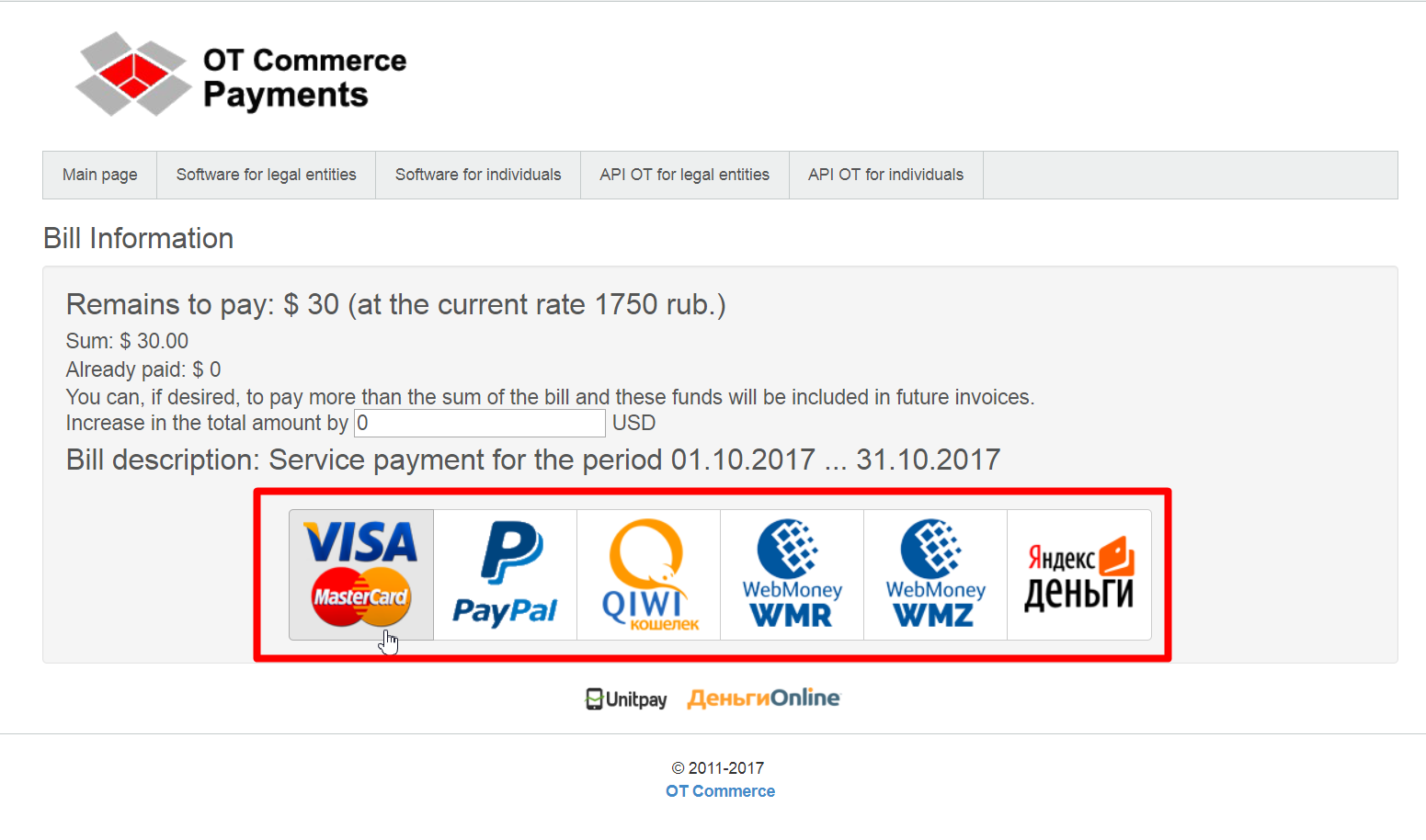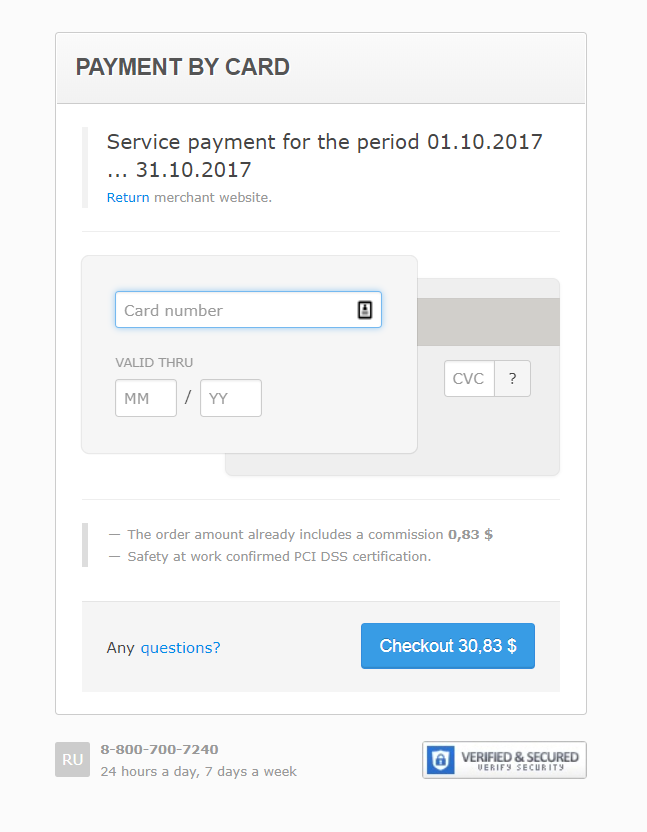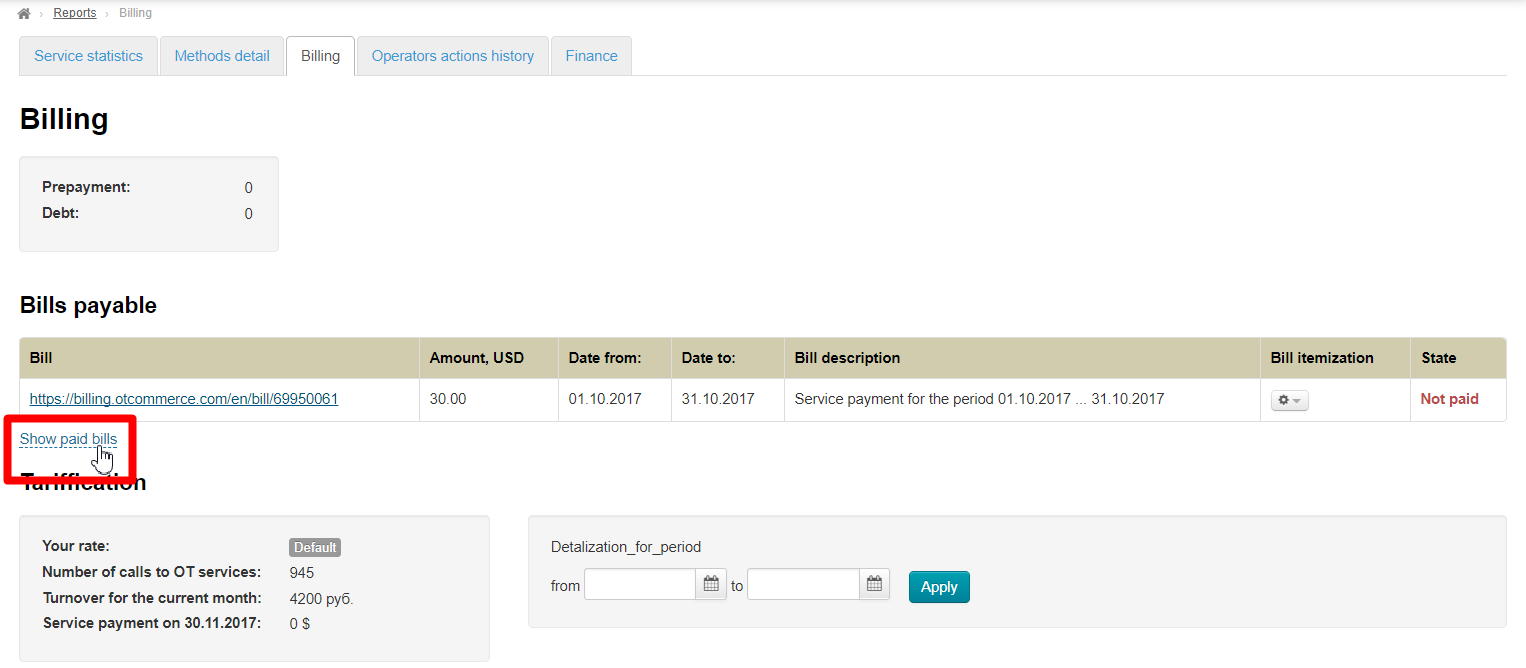...
You see unpaid bills in bills payable.
Make the following actions to pay the bill:
1. Click the link in ”Bill” column:
2. Tab of OpenTrade Commerce billing system opens after clicking:
3. Check bill status and sum to pay:
4. Choose convenient payment methodmethod and click:
5. Click ”Confirm”:
6. You will be redirected to payment system page where you can pay the bill following the steps and hints.
7. Paid bill will be moved to ”Paid bills” section.
Paid bills
You can view paid bills clicking ”Show paid bills” right below bills payable table.
Tariffication
...