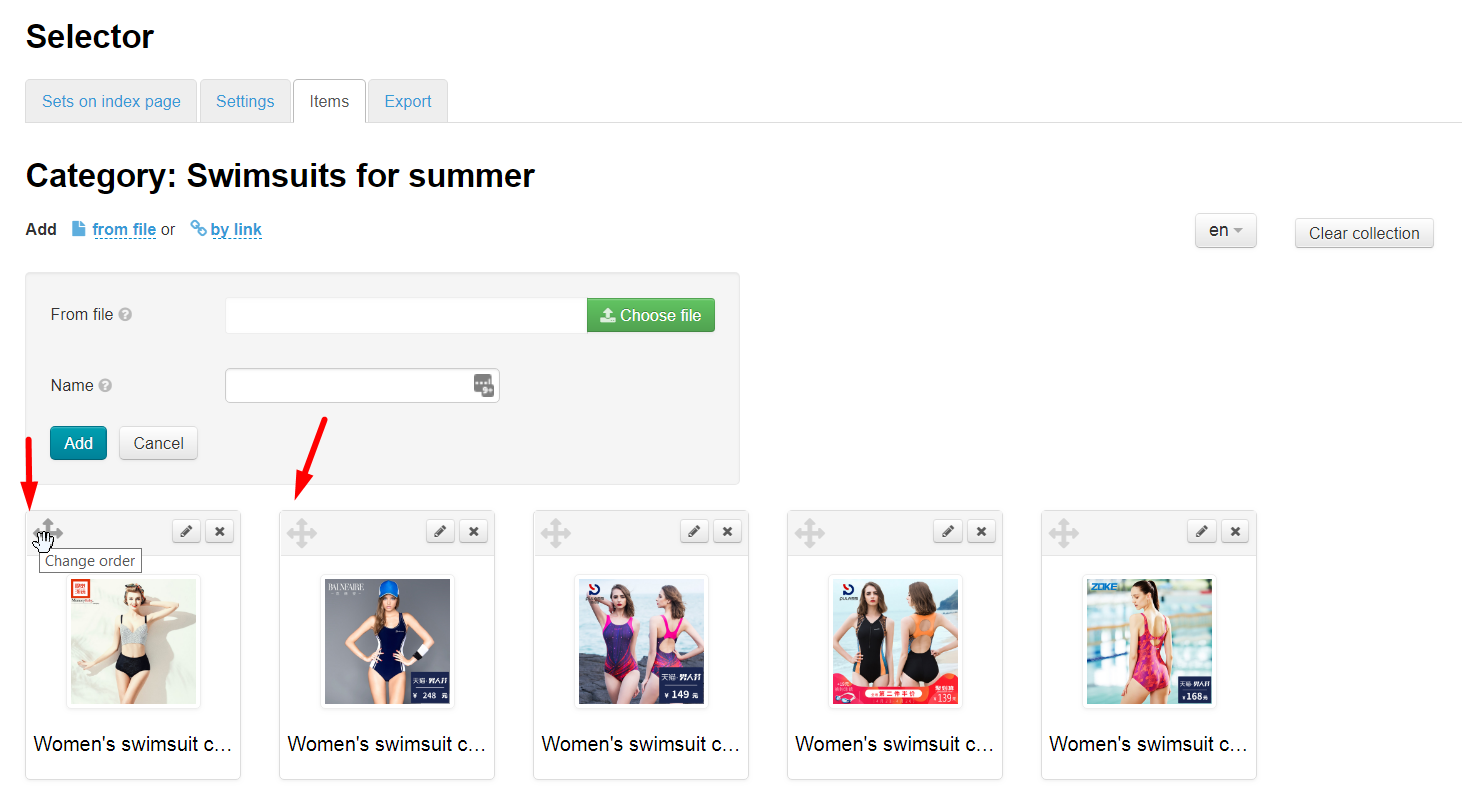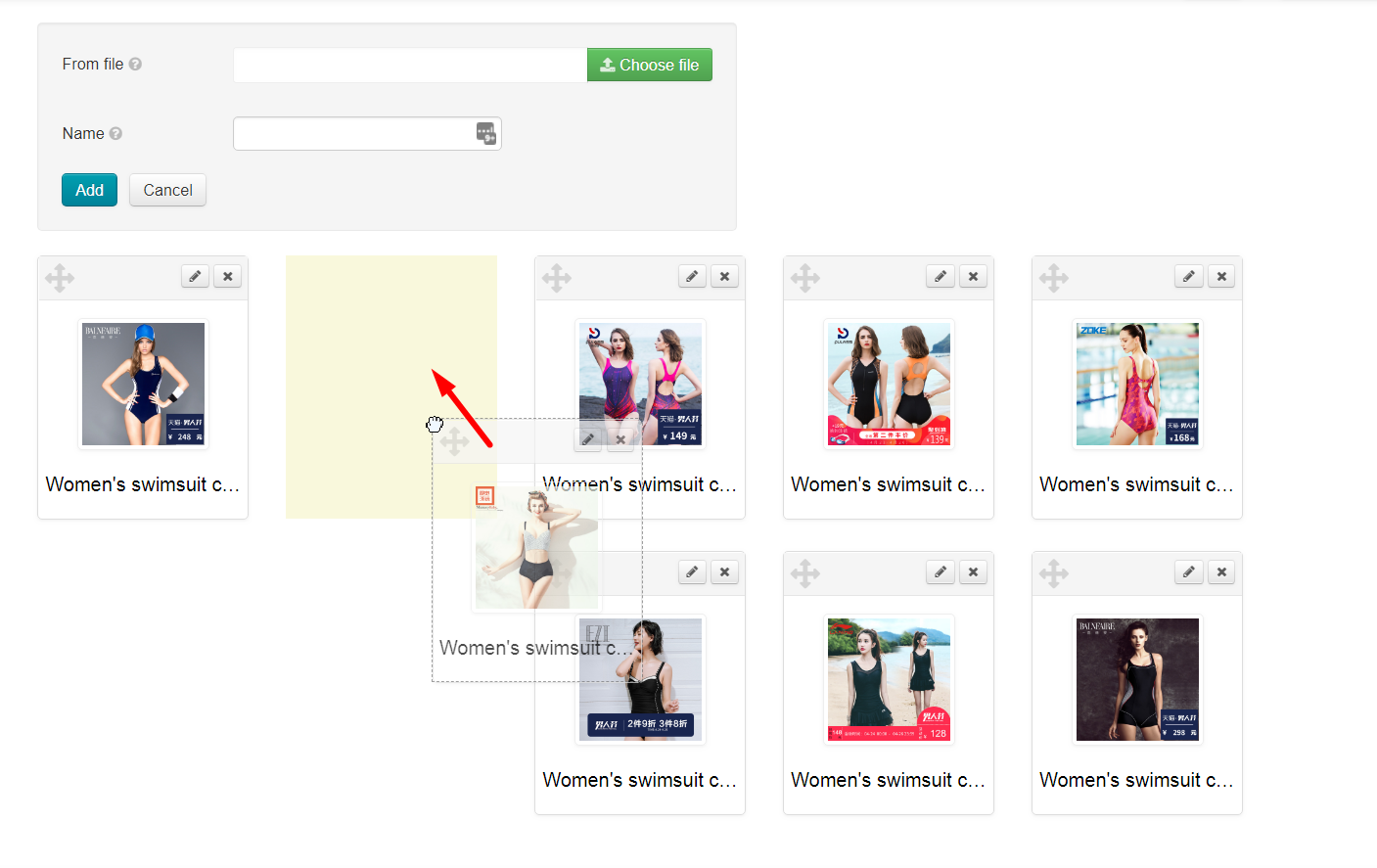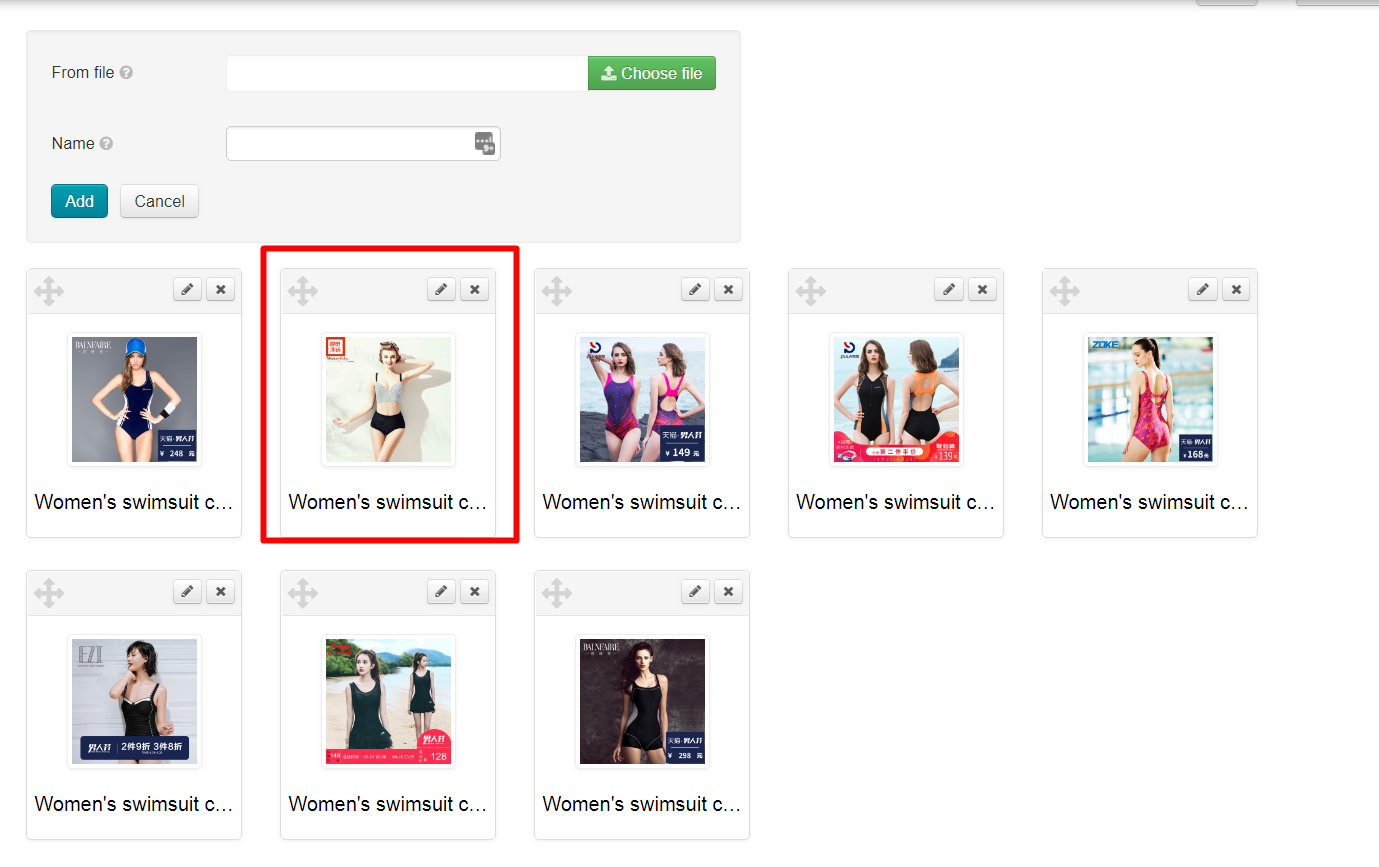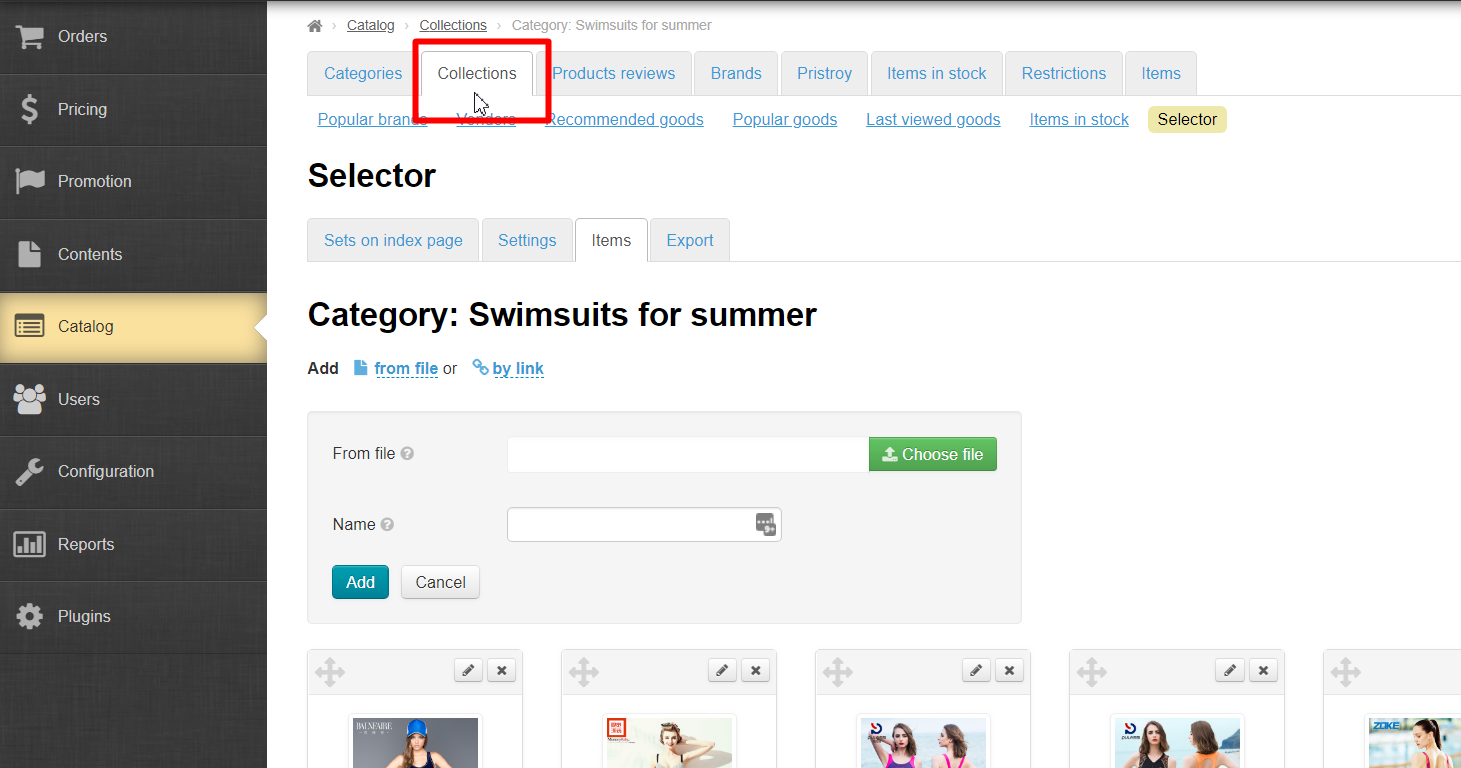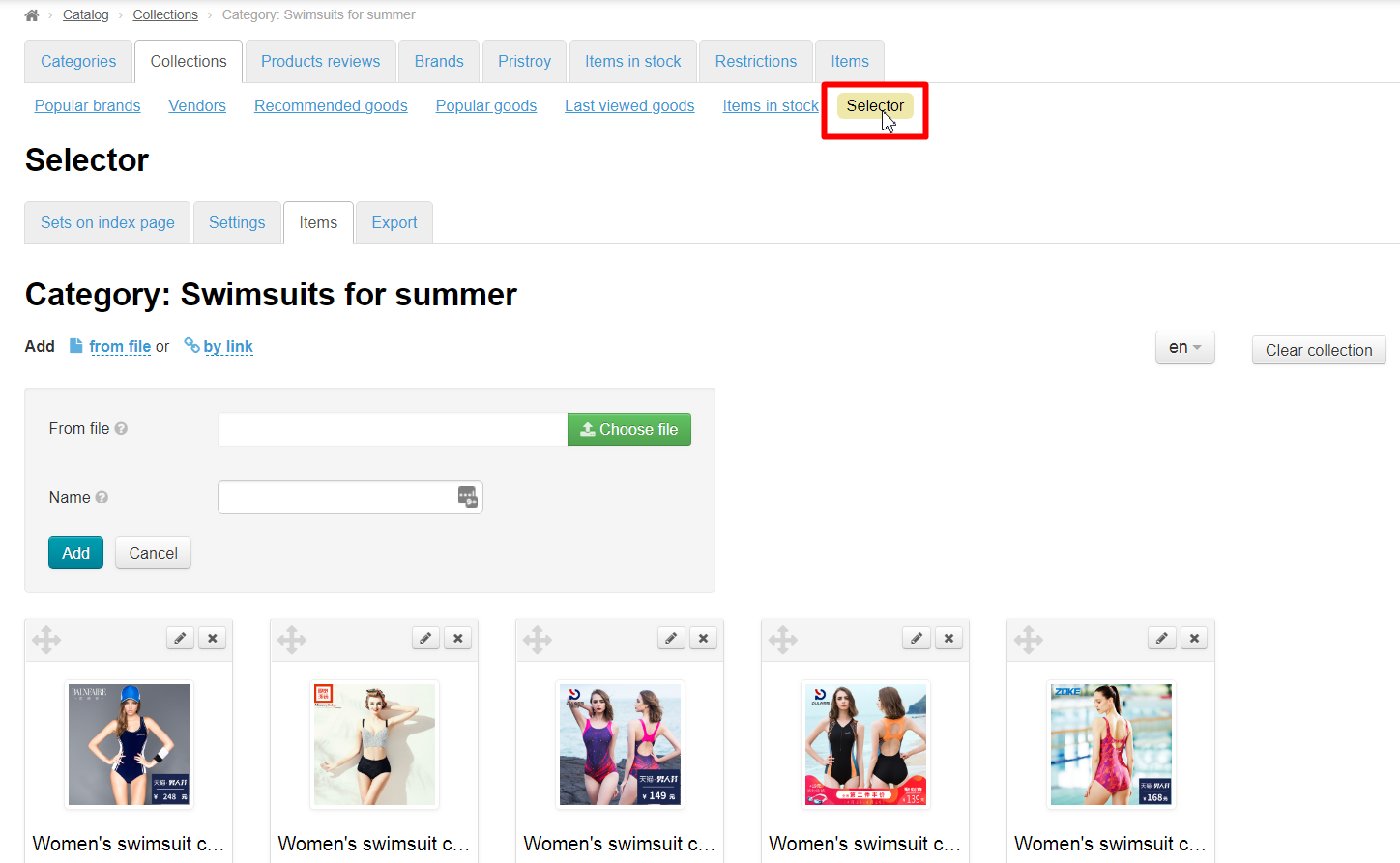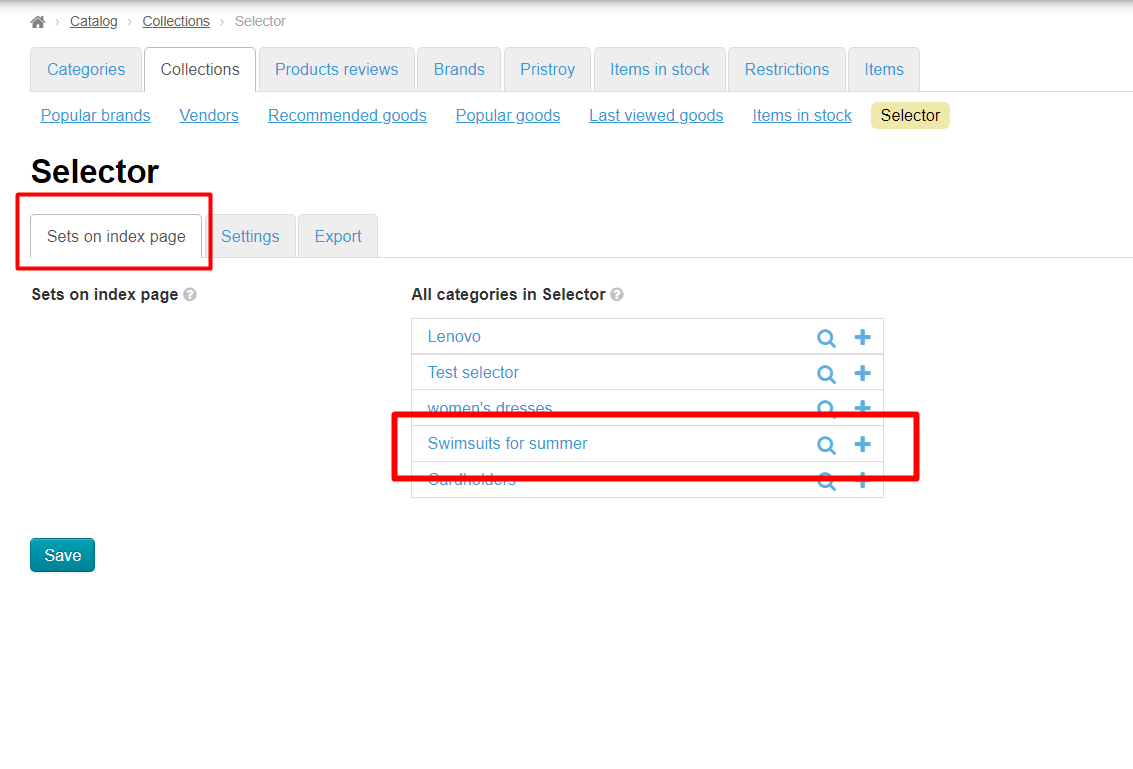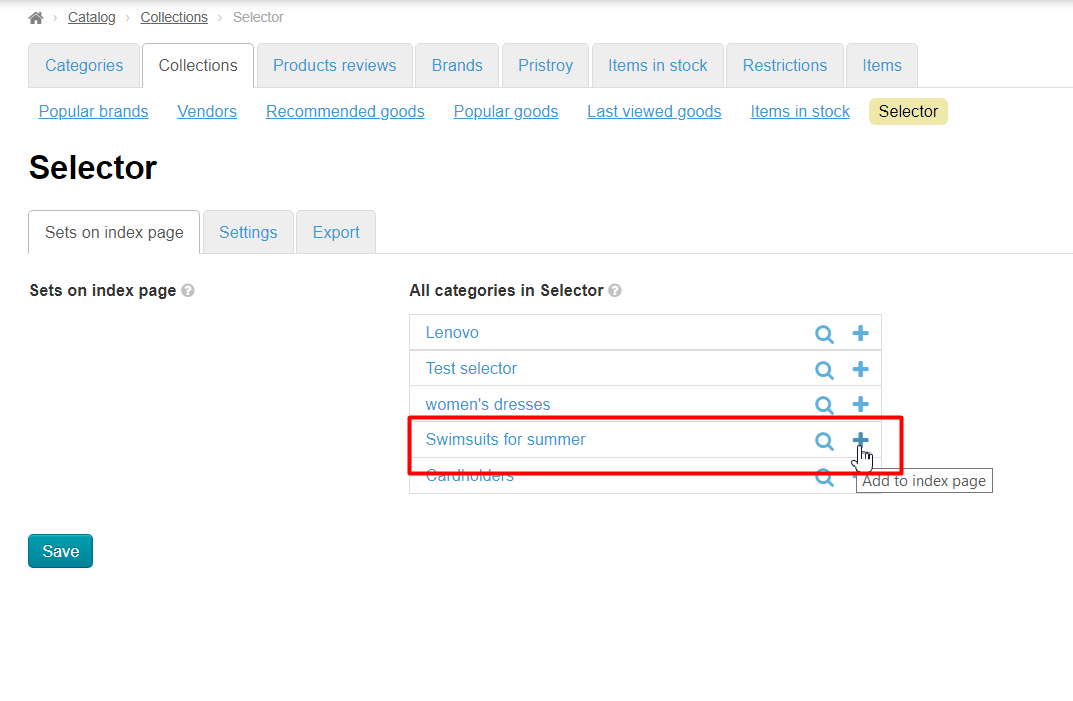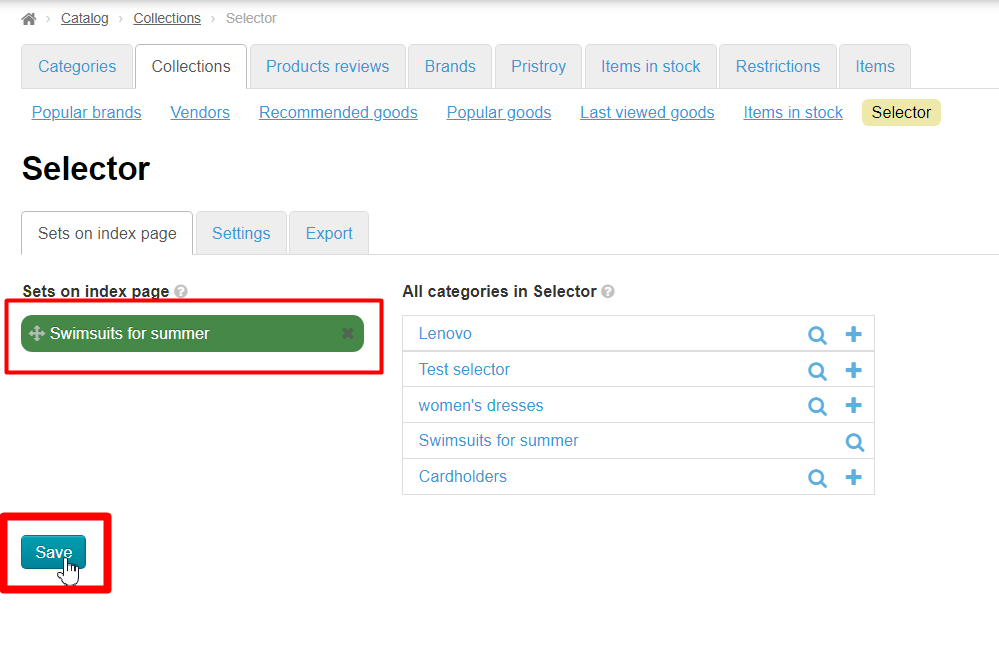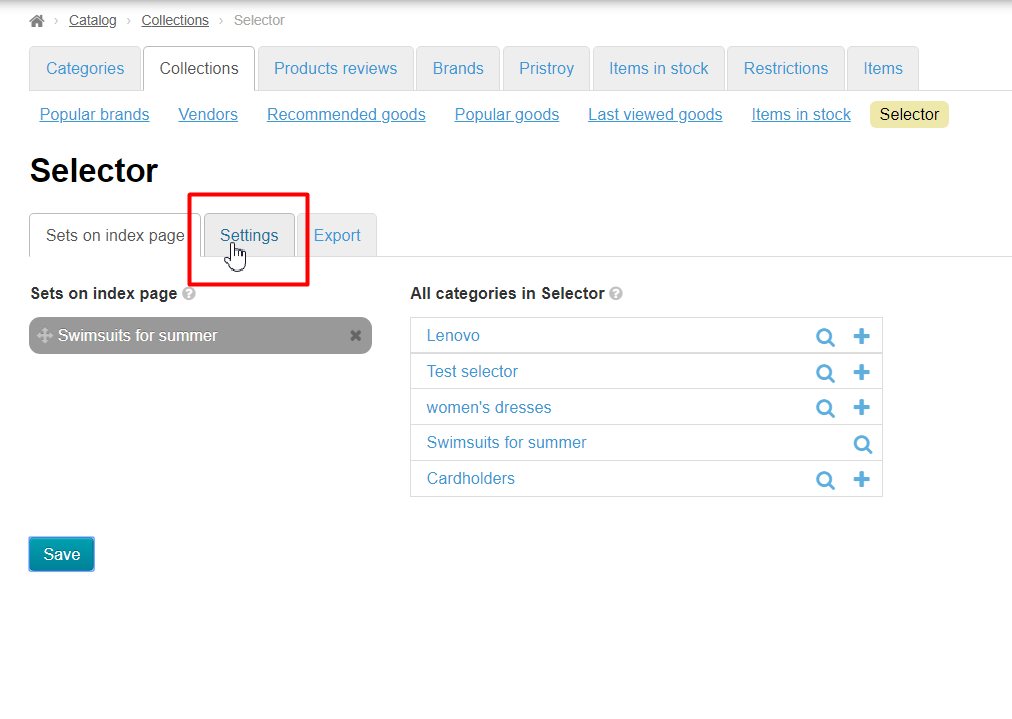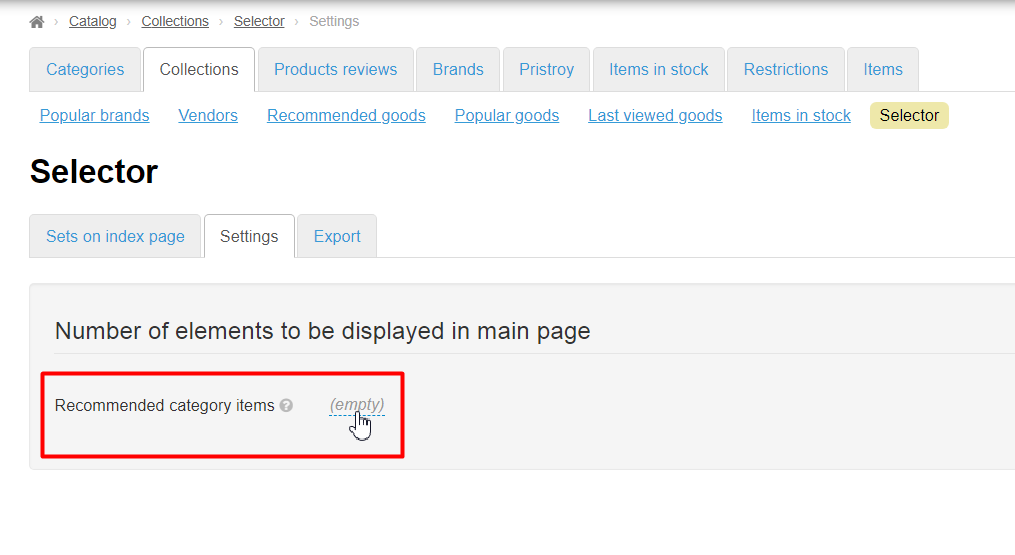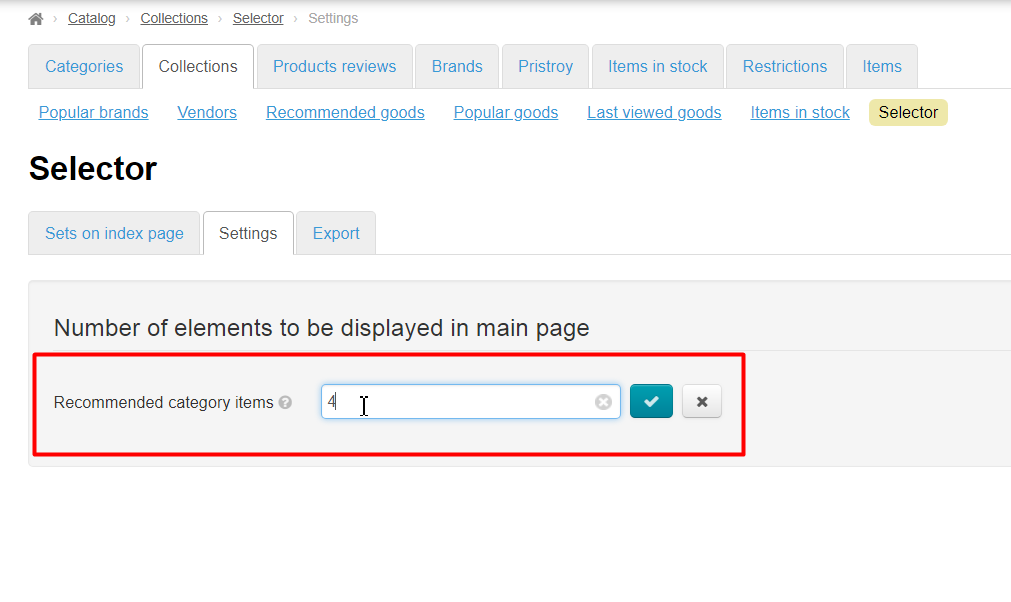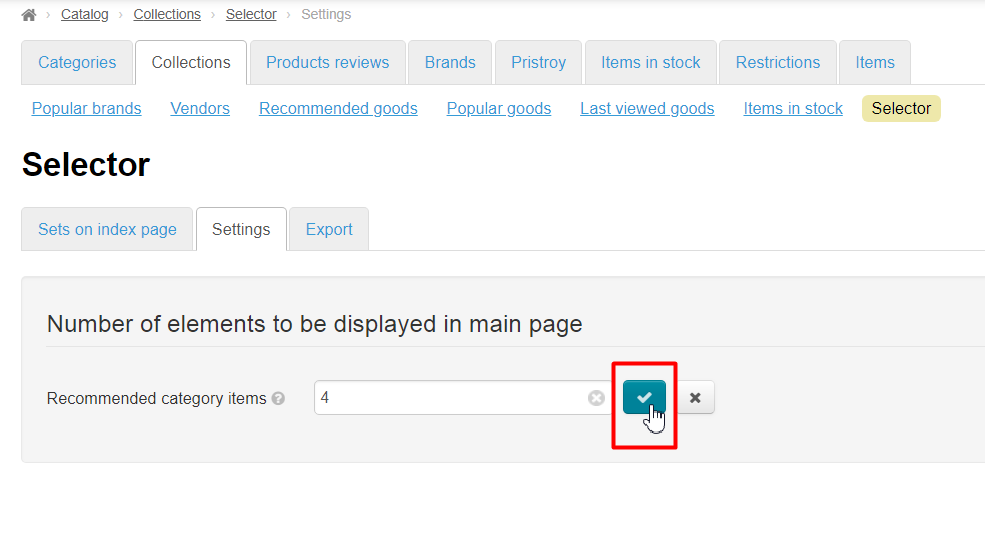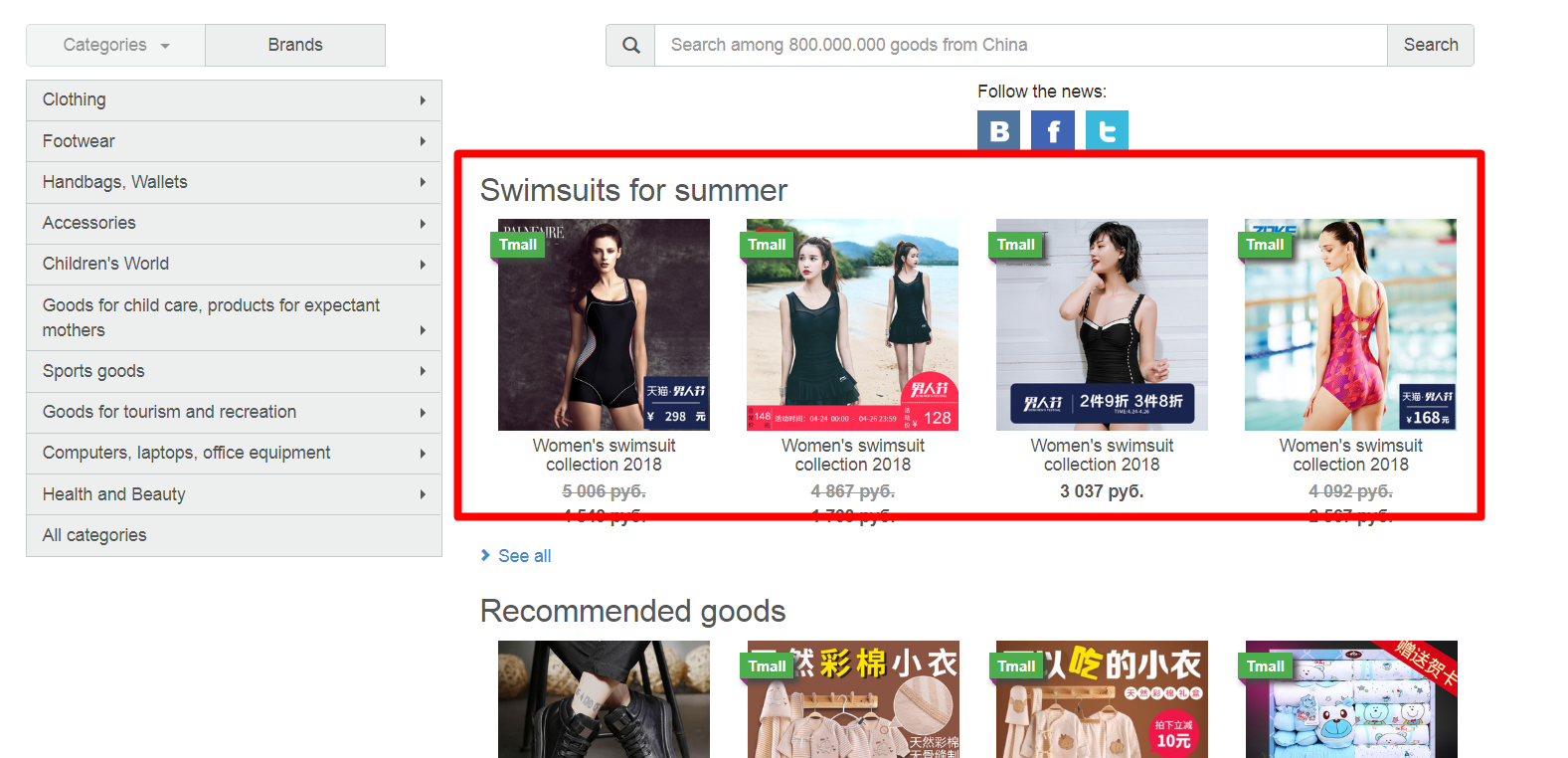...
Collection is ready. You can change goods positions now, putting those ones we want to show on the home page to the first place. Drag goods holding transfer icon:
Open "Collections" section to display goods on home page:
Click "Selector":
Find created category on the right:
Add it to the column on the left by clicking plus sign:
Save.
Open "Settings" tab:
Set number of goods you want to show on home page (or leave 8 by default):
Ready:
"PRODelivery" module along with "Selector" module successfully complements seasonal offers. It is possible to make "free delivery" of goods with its help. Contact OT managers in your Skype chat to purchase this module.
...