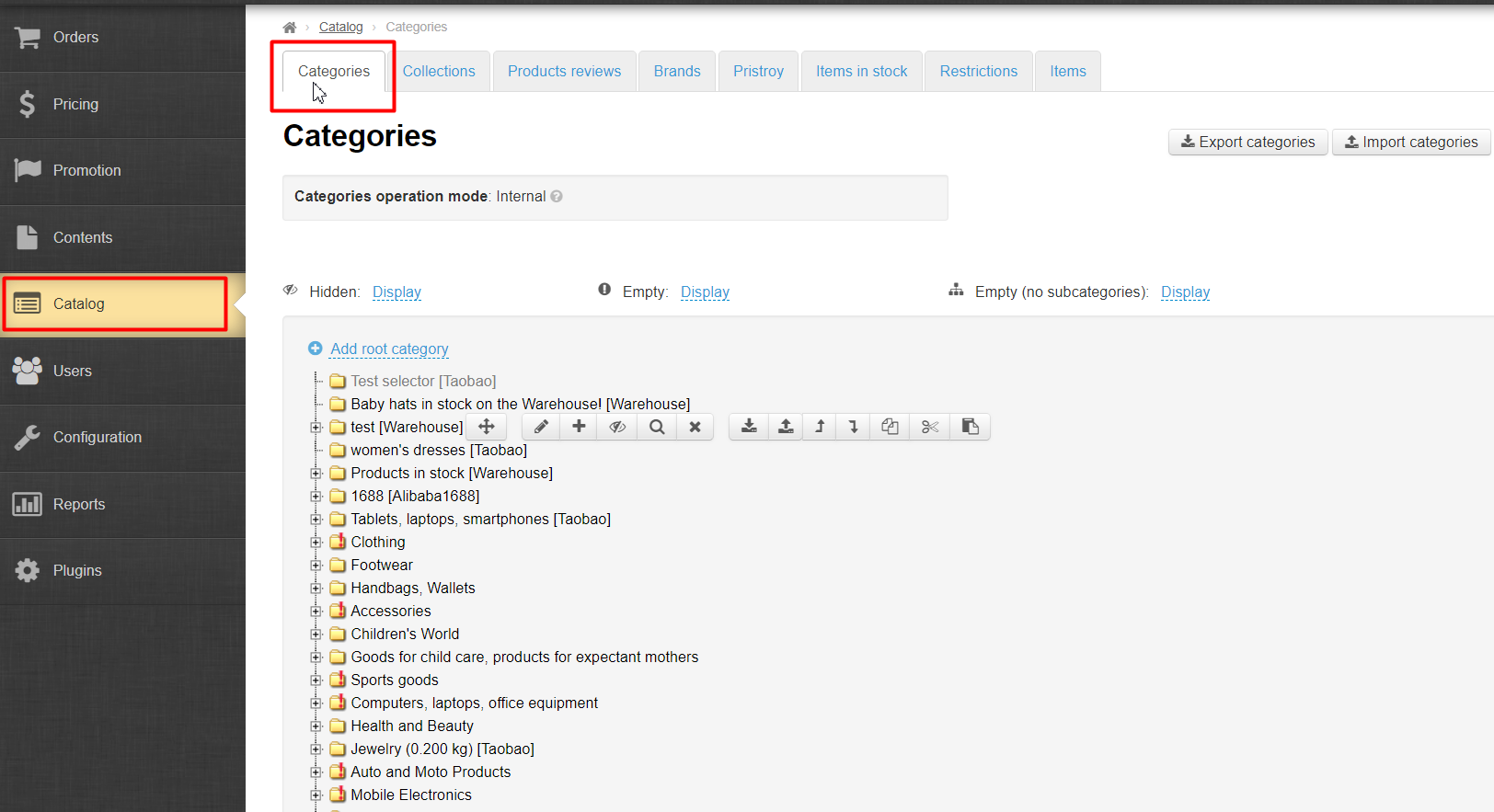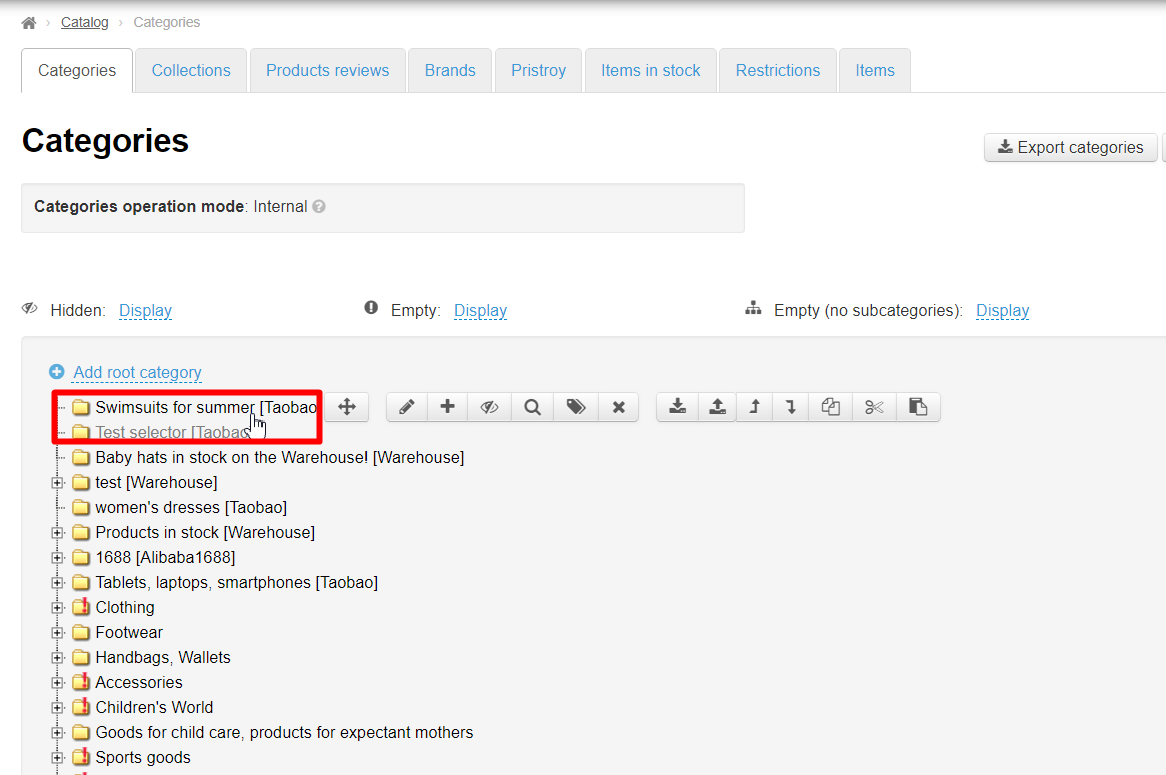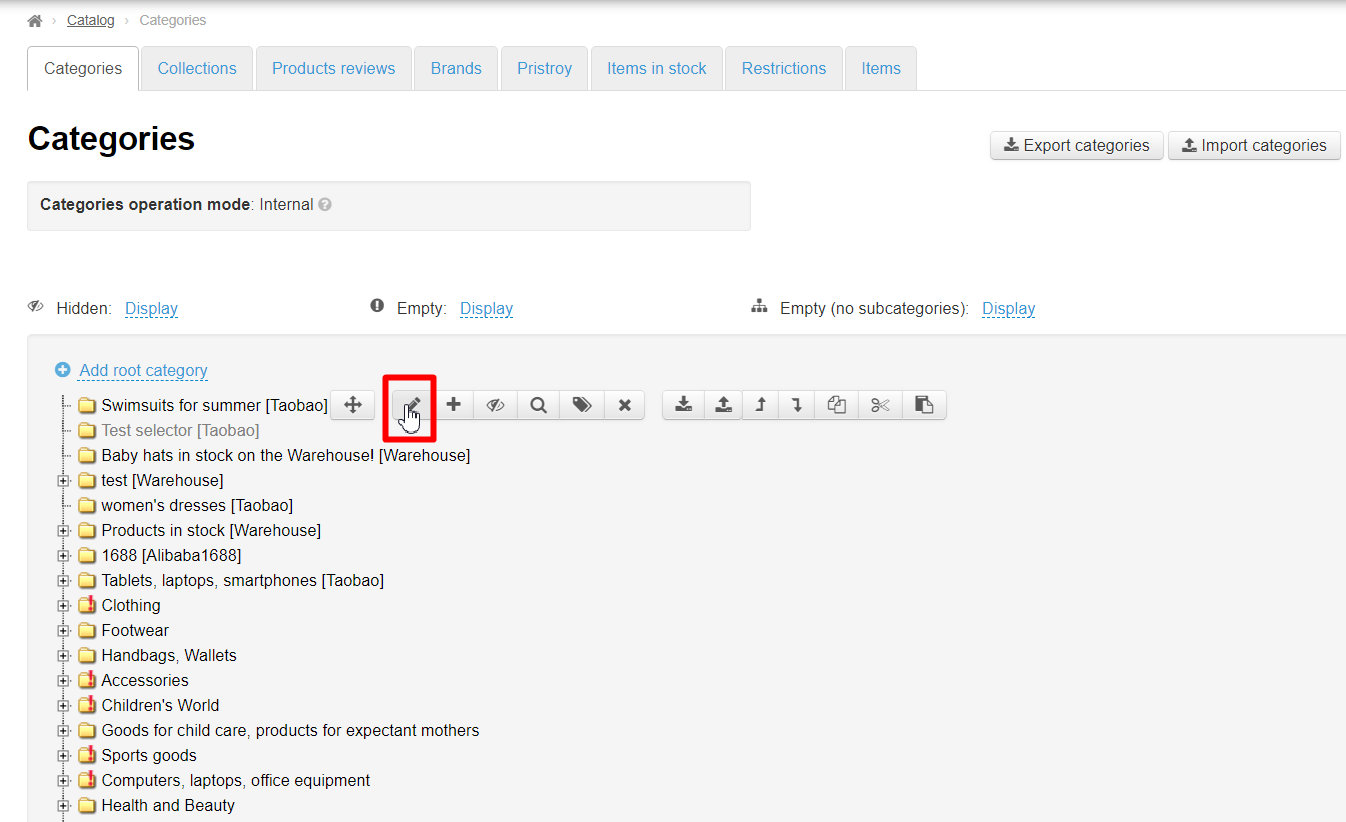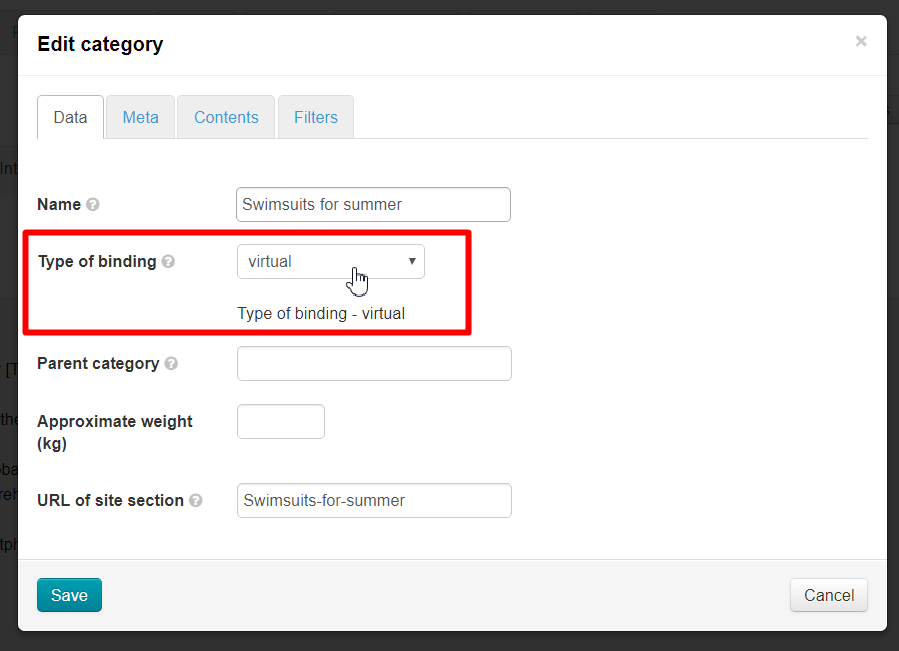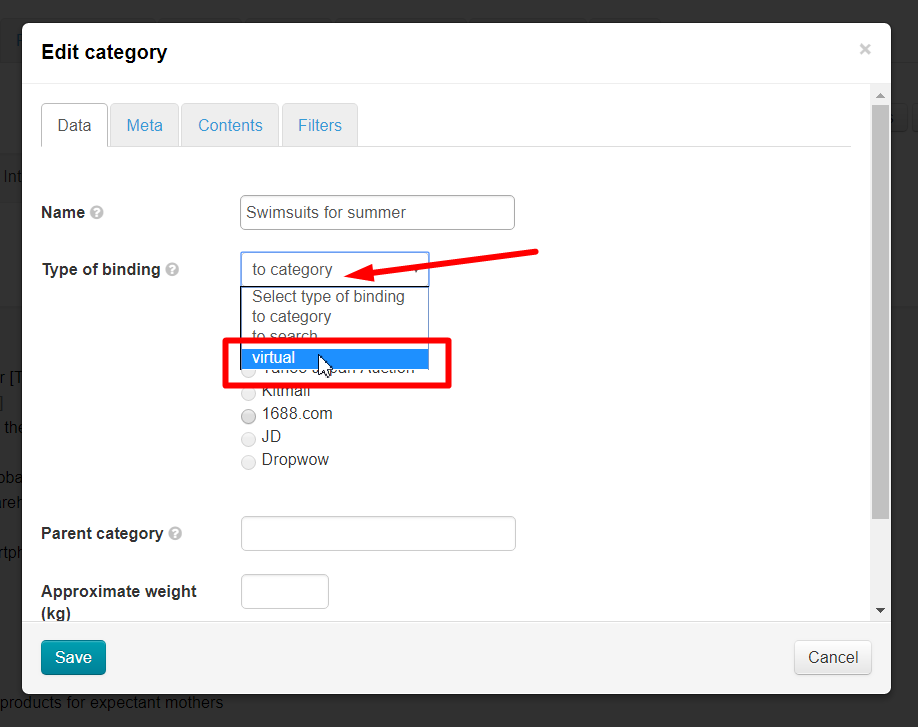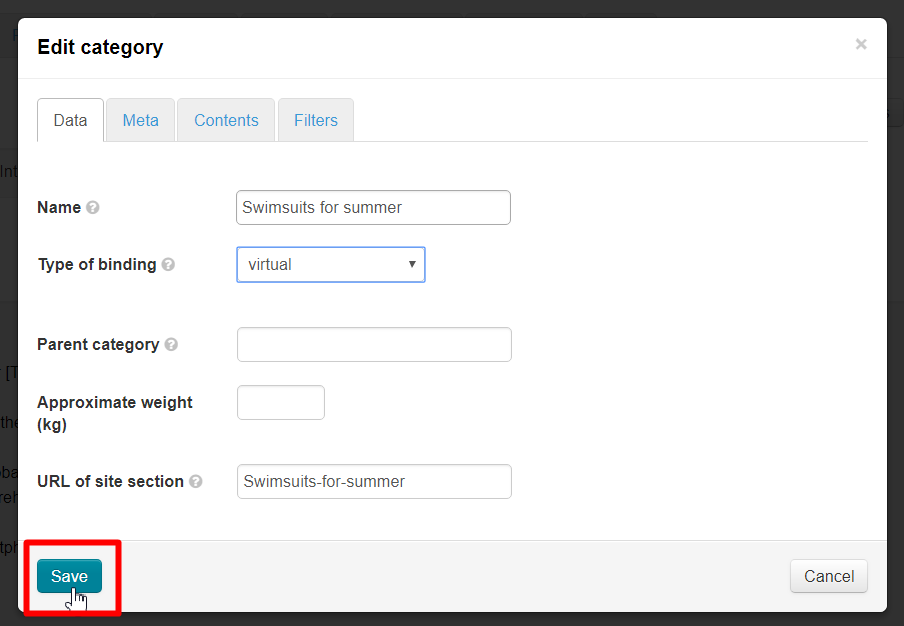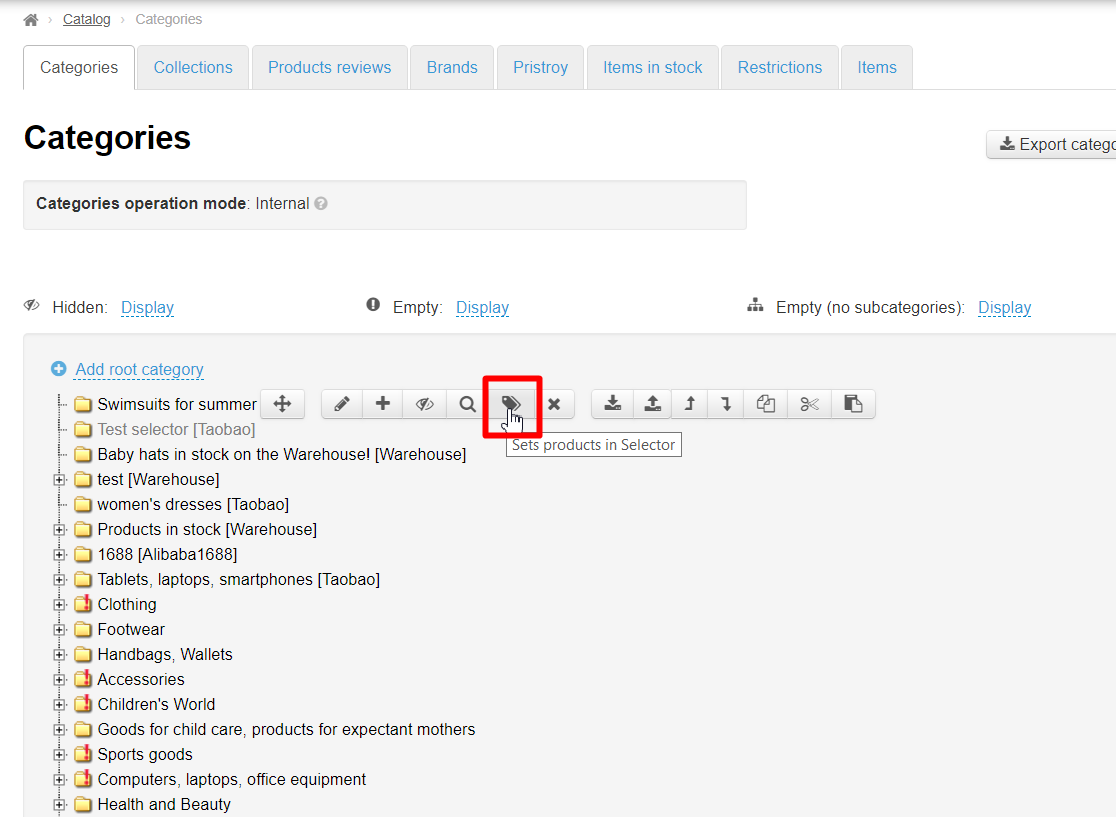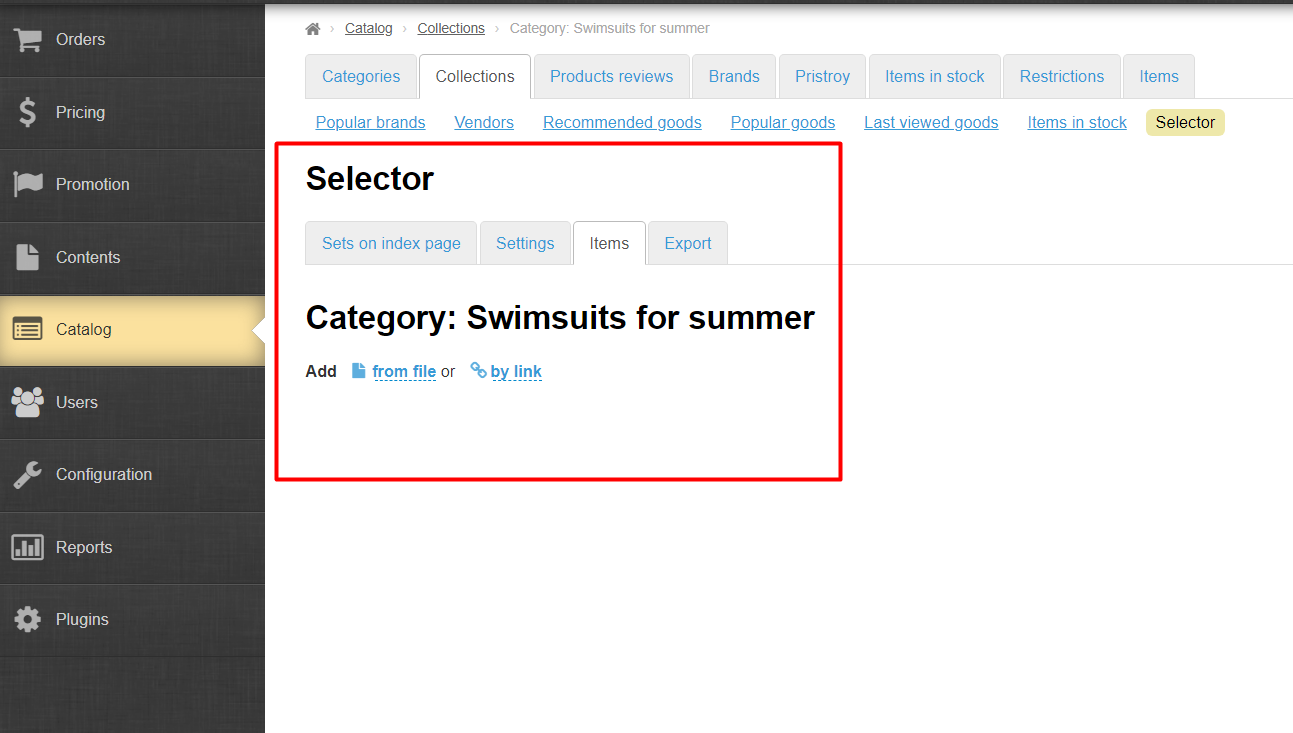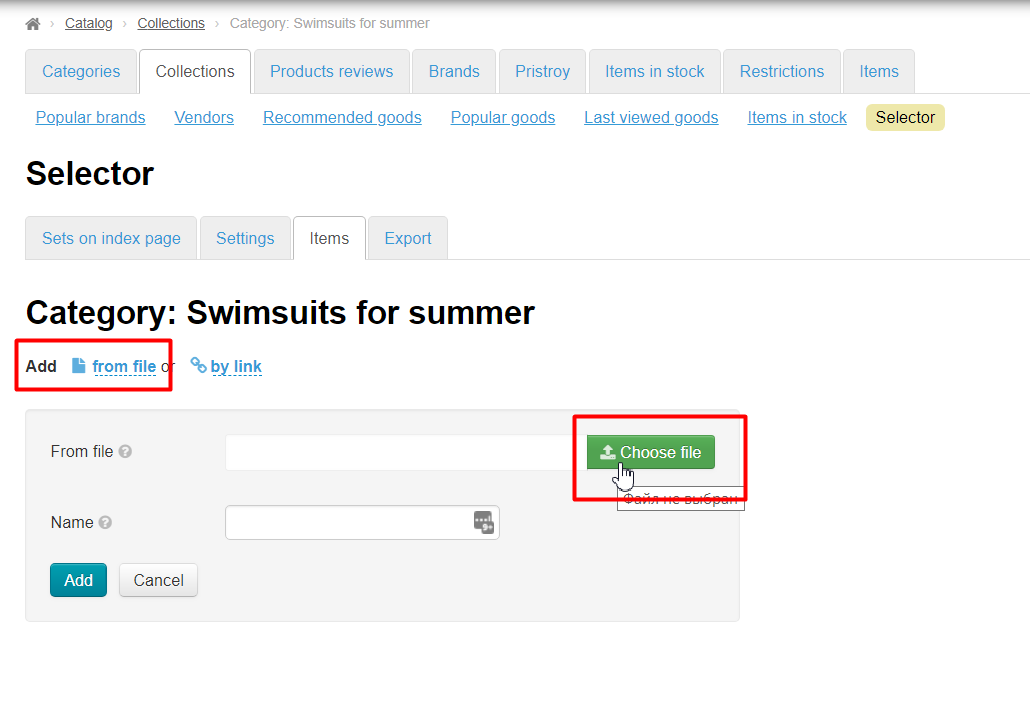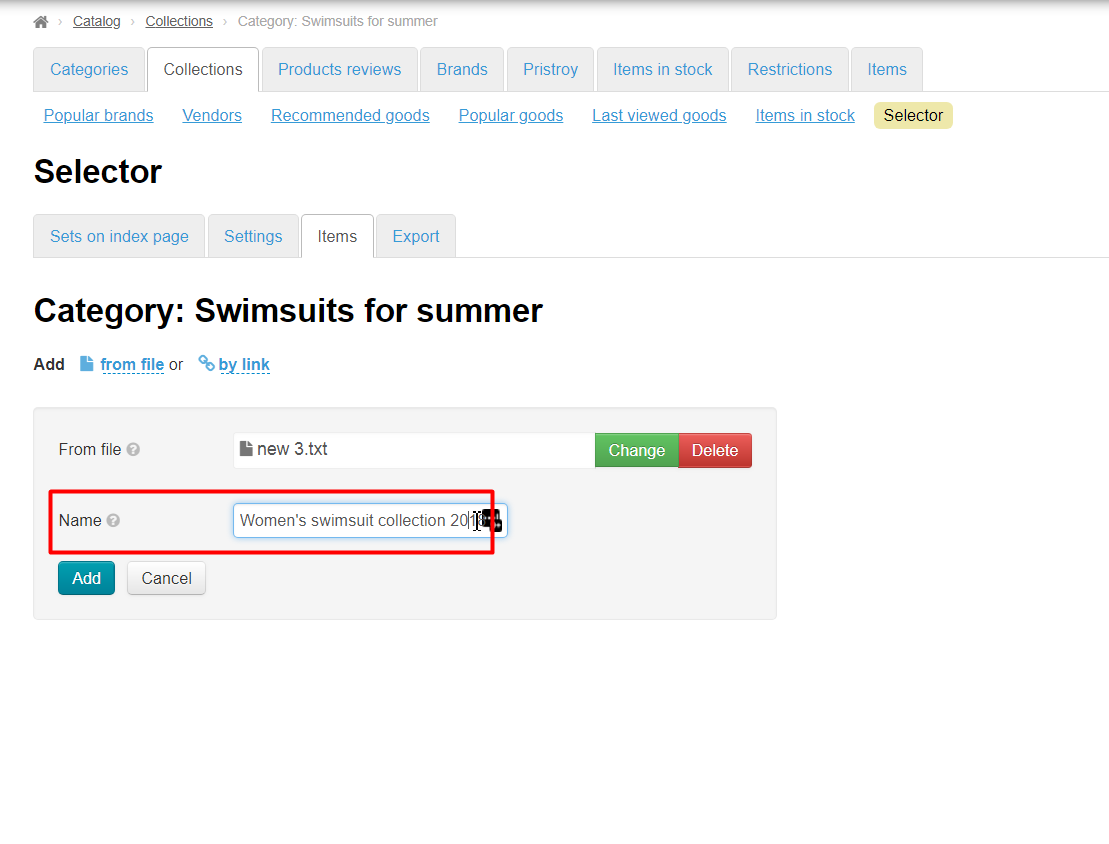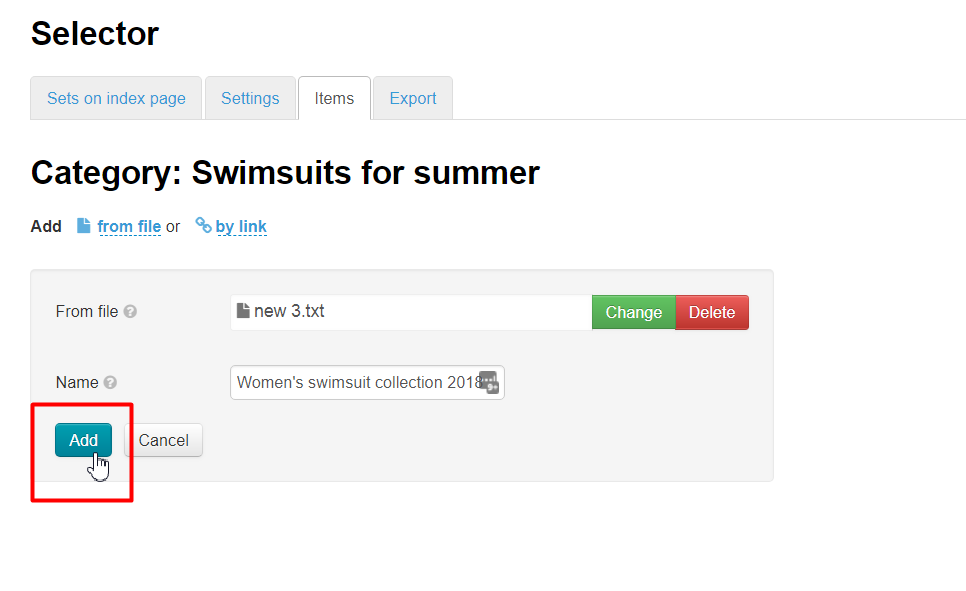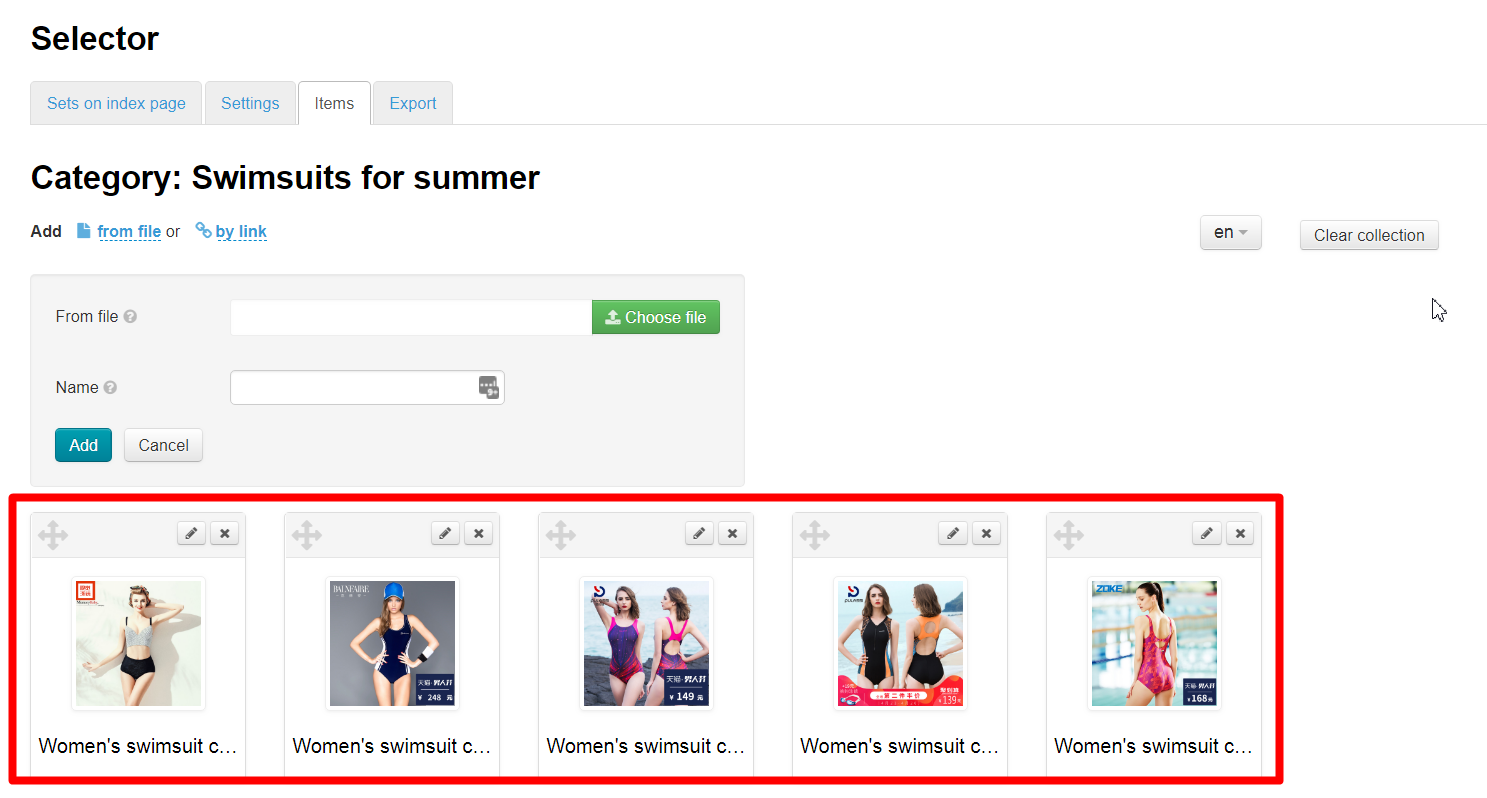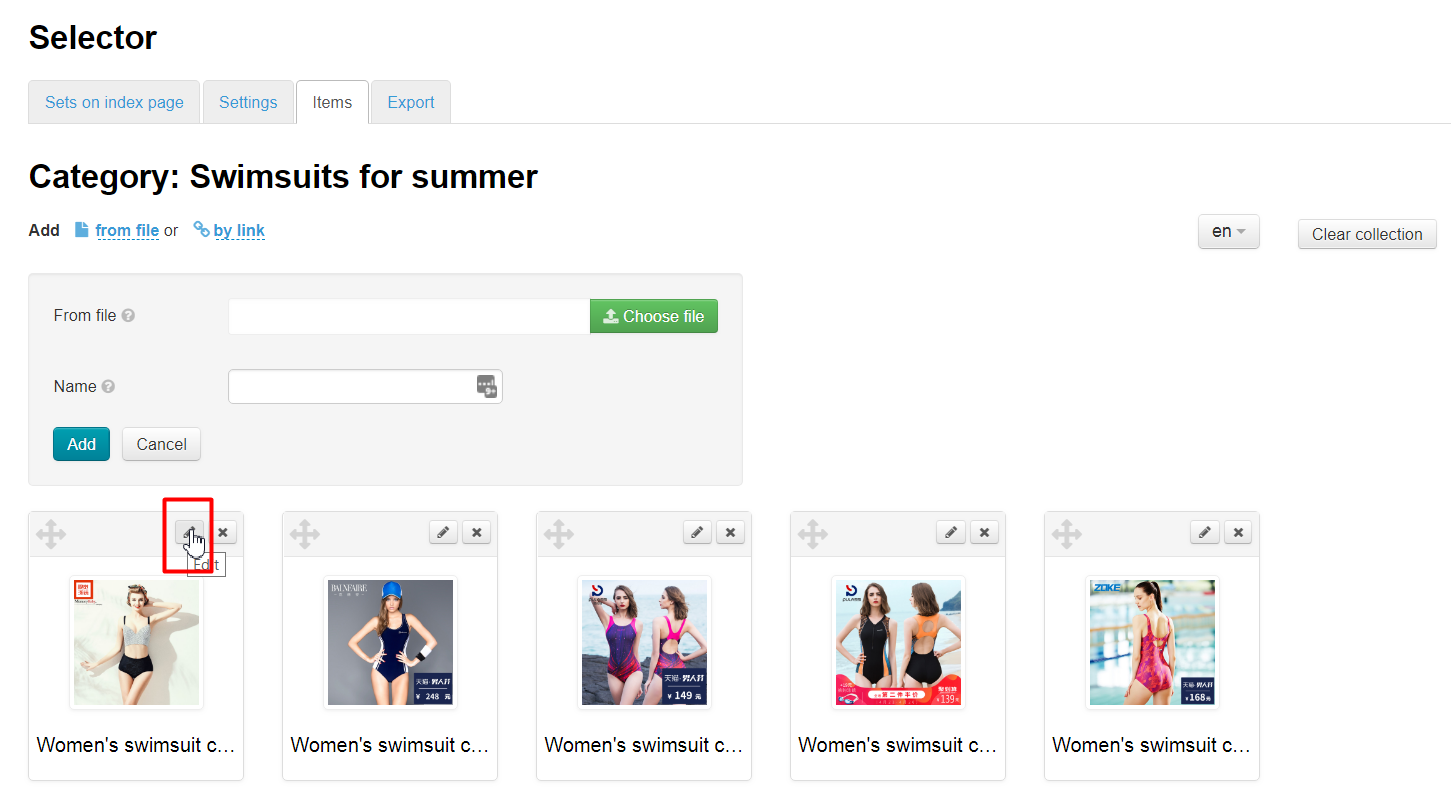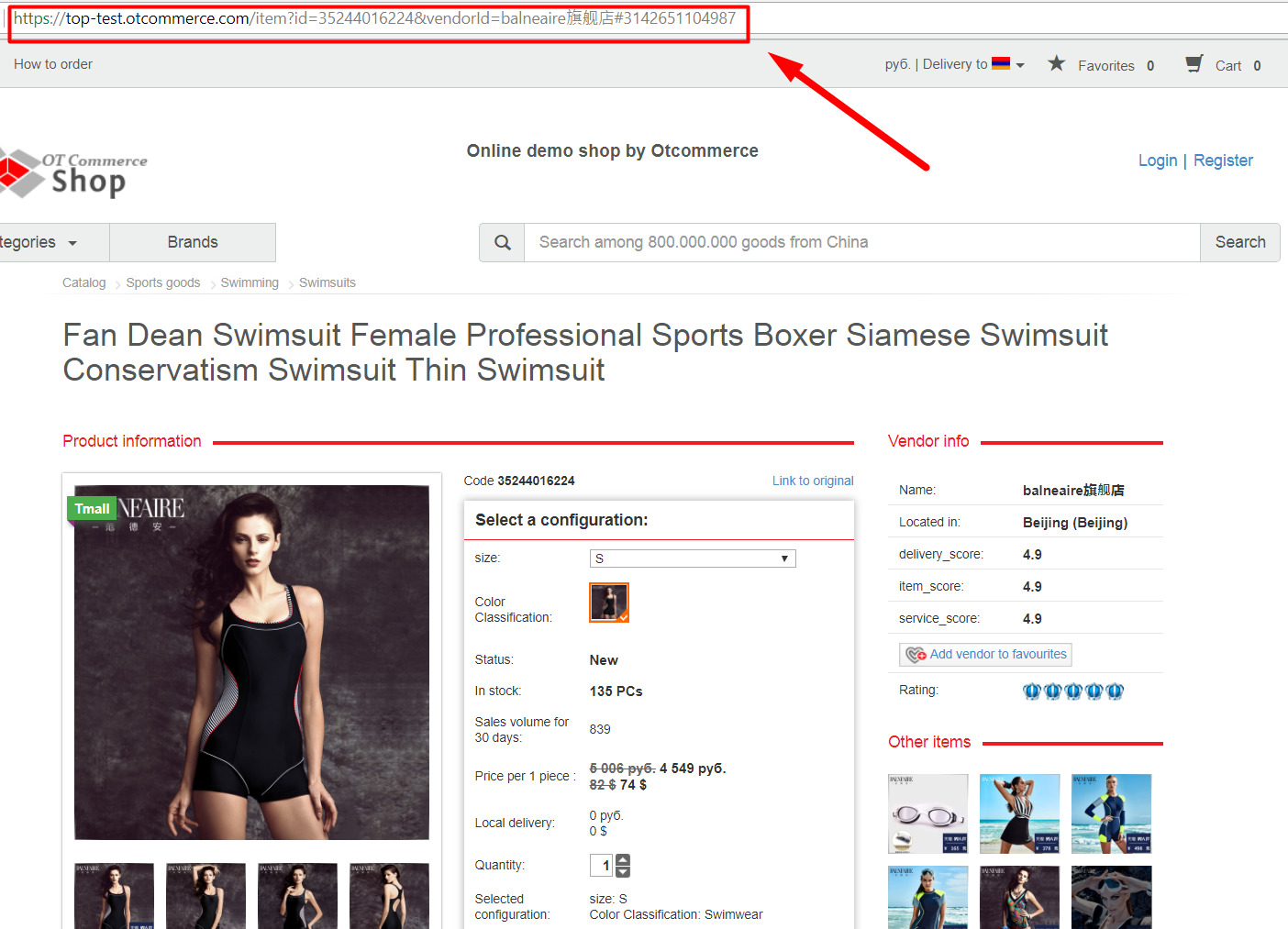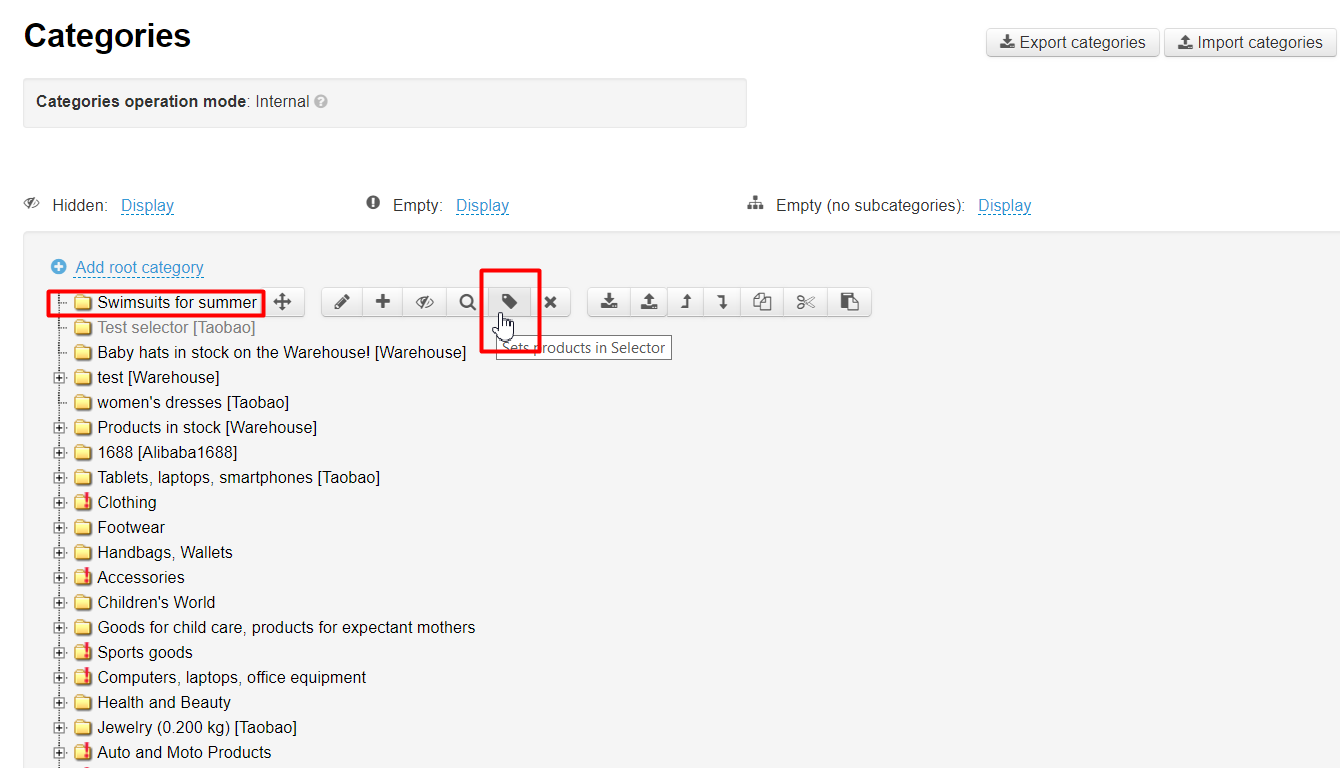...
You can add selected goods into existing category of catalog if you already have a list of links to goods. You can do it in "Catalog" section:
It is important to remember that it is possible to display either goods selected manually or those "transferred" directly from Taobao.
Find category in catalog where we want to add goods:
Menu appears on the right when you hover. Look for an icon with a pencil and click:
Check binding type:
Close category if type of binding is virtual. It suits us. Change it to virtual if any other is set:
Click "Save":
Move mouse over created category and select button with a label (or tag) in appeared menu. When we hover over it we get "Items from the Collections Selector" title.
A page to add goods will open. Click "From file" and upload created file:
Write joint title, for example, "Swimsuits bikini collection 2017":
Files will be added into selection after uploading.
It is possible to edit files titles and main image clicking product button with a pencil:
Selection is ready.
...
Choose goods for sale on your site and copy links to these products in browser's address bar:
Create a notepad file on your computer and paste goods links there. Each link should start from new line. Click "Enter" button on a keyboard. You will have something like this:
...
Find category in catalog where it's necessary to add goods with identical titles:
Move mouse over created category and select button with a label (or tag) in appeared menu. When we hover over it we get "Items from the Collections Selector" title.
A page to add goods will open. Click "From file" and upload created file:
Write joint title, for example, "Swimsuits bikini collection 2017":
Files will be added into selection after uploading.
Unfortunately it's impossible to rename all uploaded goods at once but it's possible to delete them, upload again (by one file) and rename them on uploading phase.
...