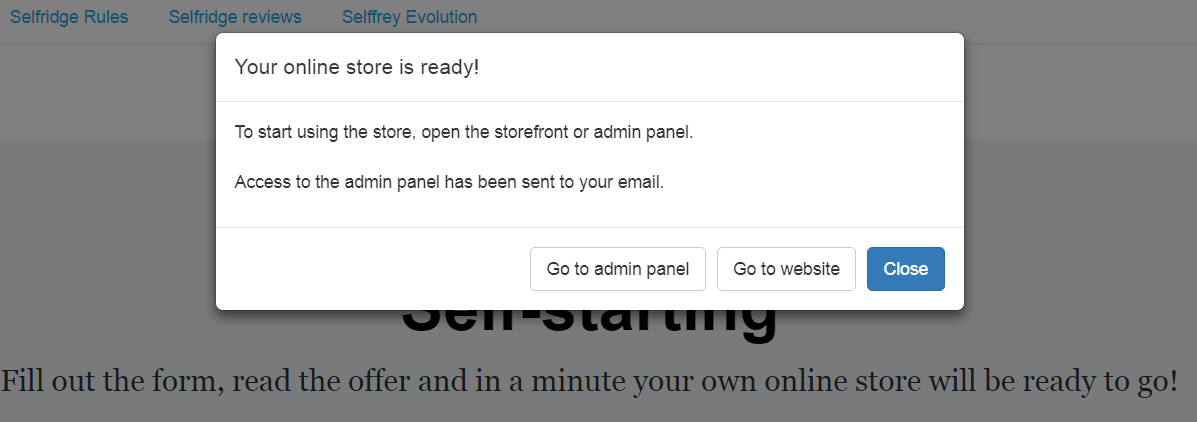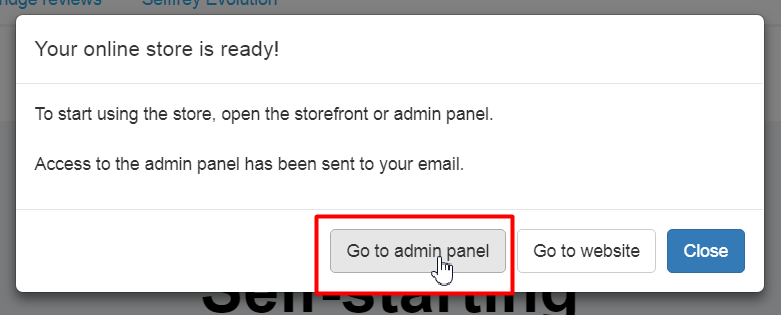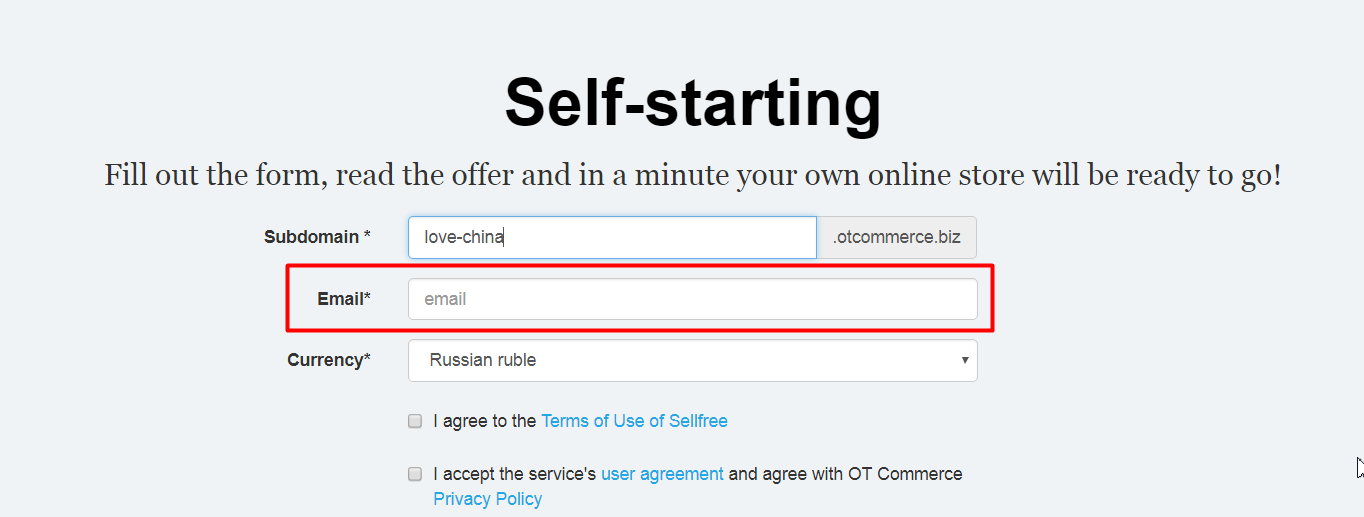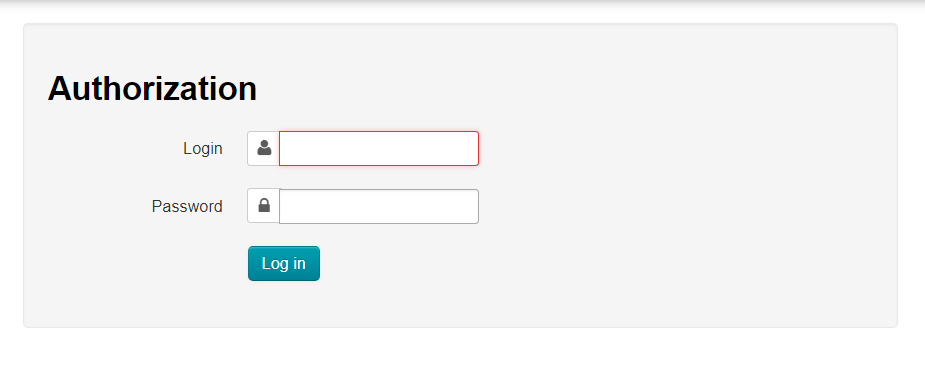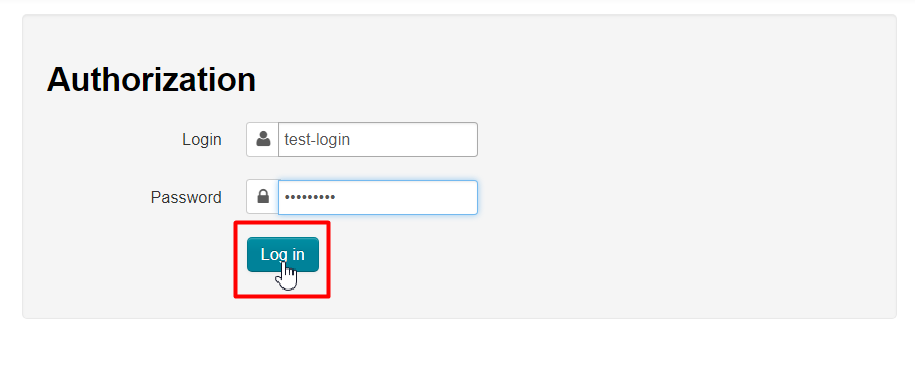...
Once your Sellfree has been created a window will show up.
So you can immediately go to the admin panel or view the website.
You can also close the window as your Sellfree login or password will be sent to your e-mail address.
...
You specified your e-mail address while purchasing.
This is the e-mail address that the login and password were sent to. With this login and password, you can access the admin area
...
This will bring up a window that allows you to enter the login and password from the email.
Once all the fields are completed click the “Sign “Log in” button.
Great! You’ve logged in to the admin area and are able to start working.
...