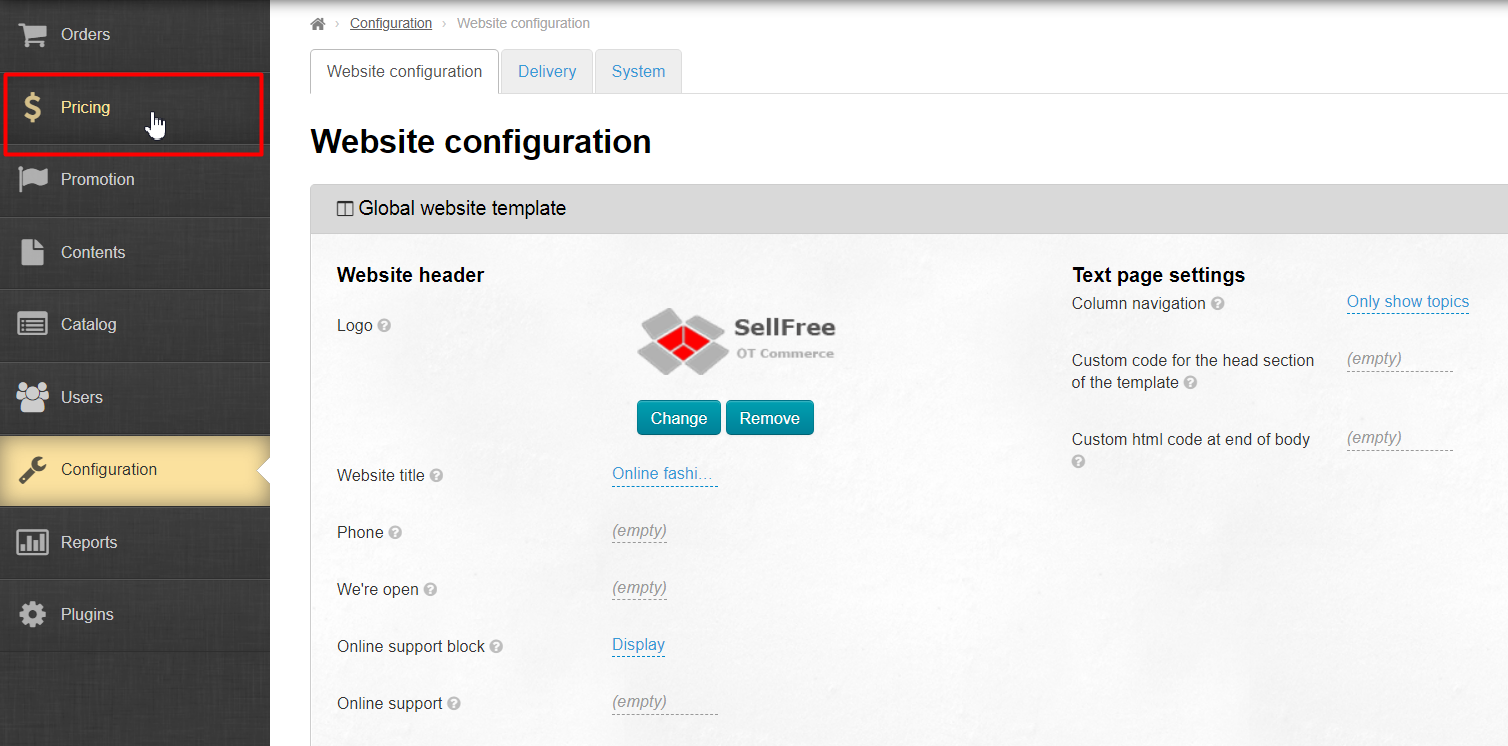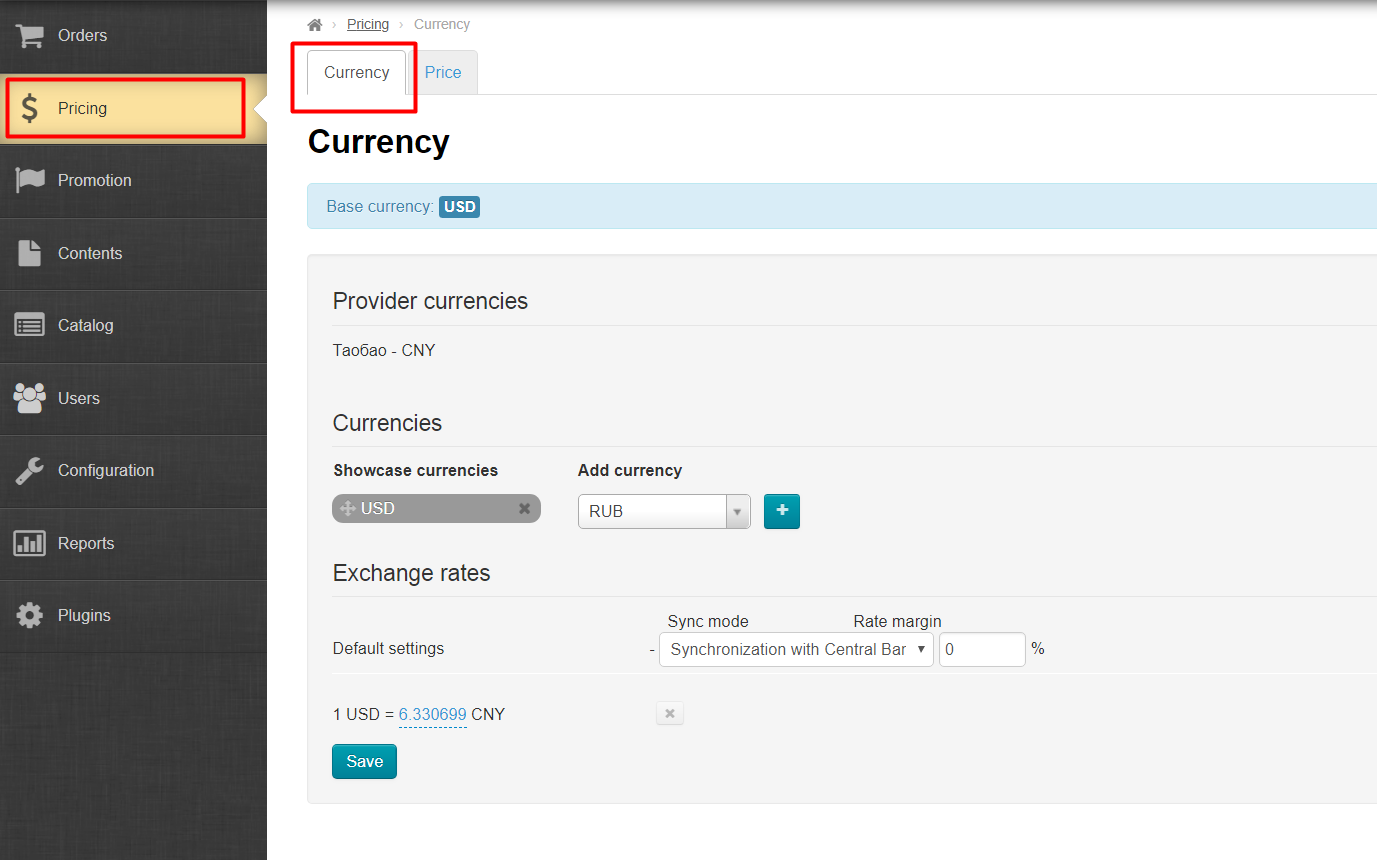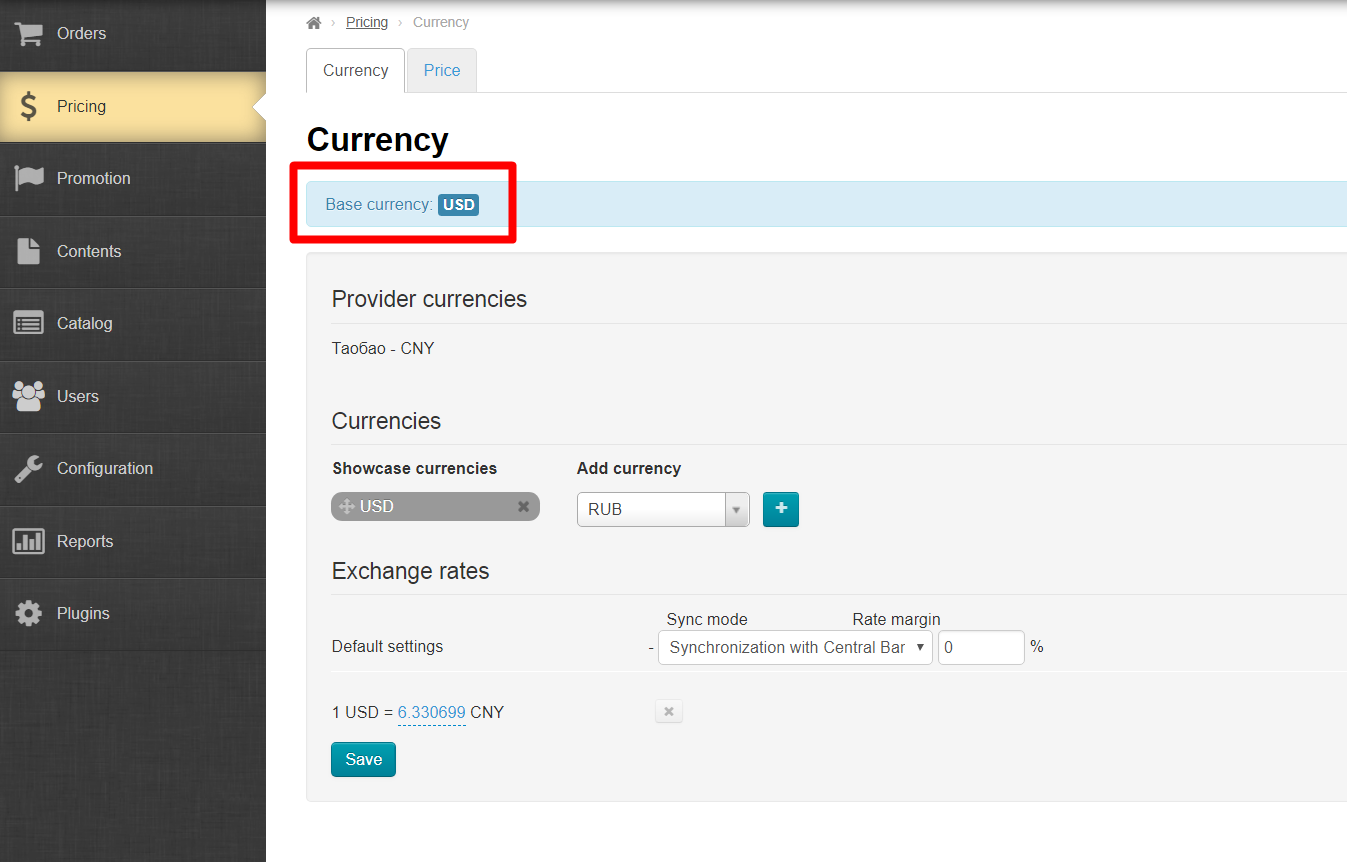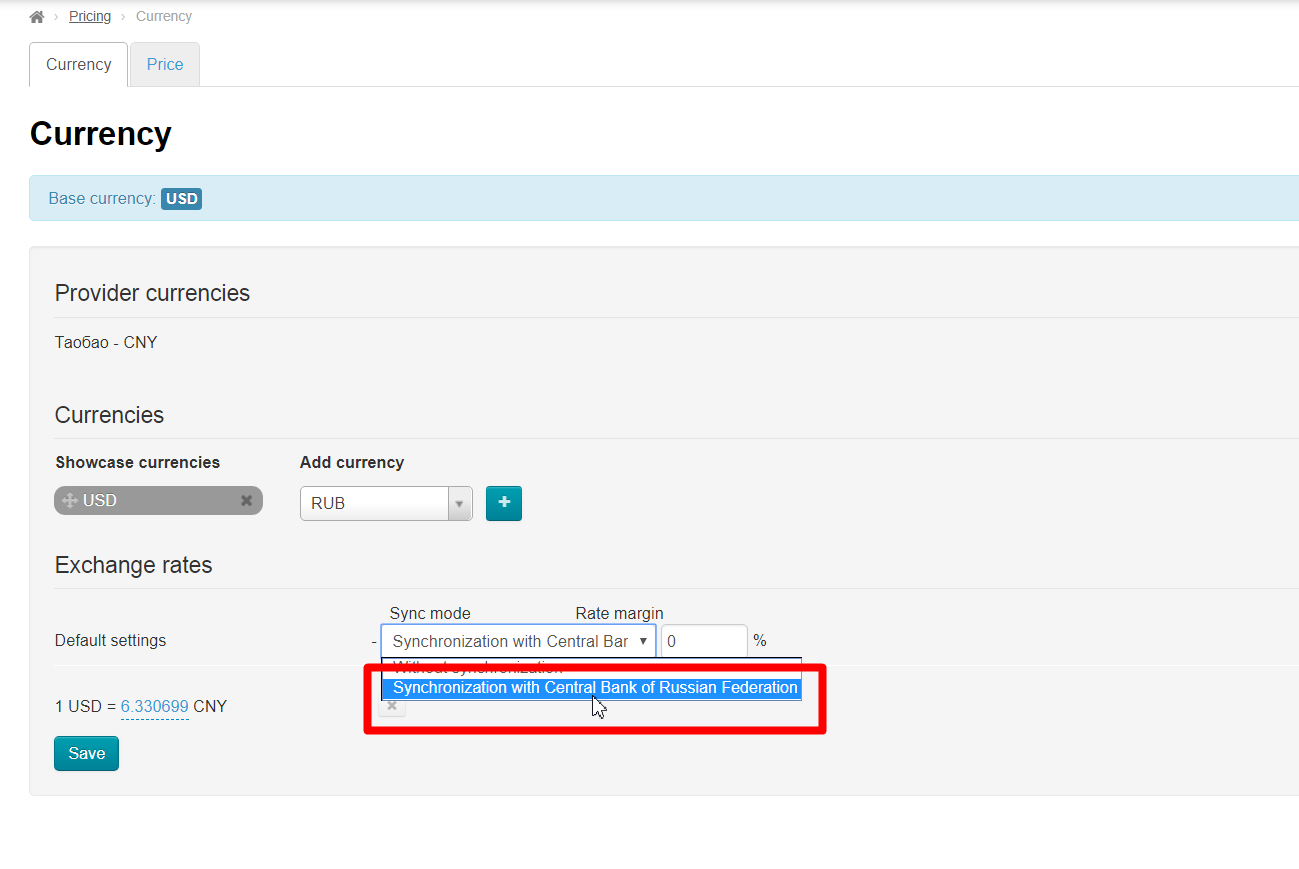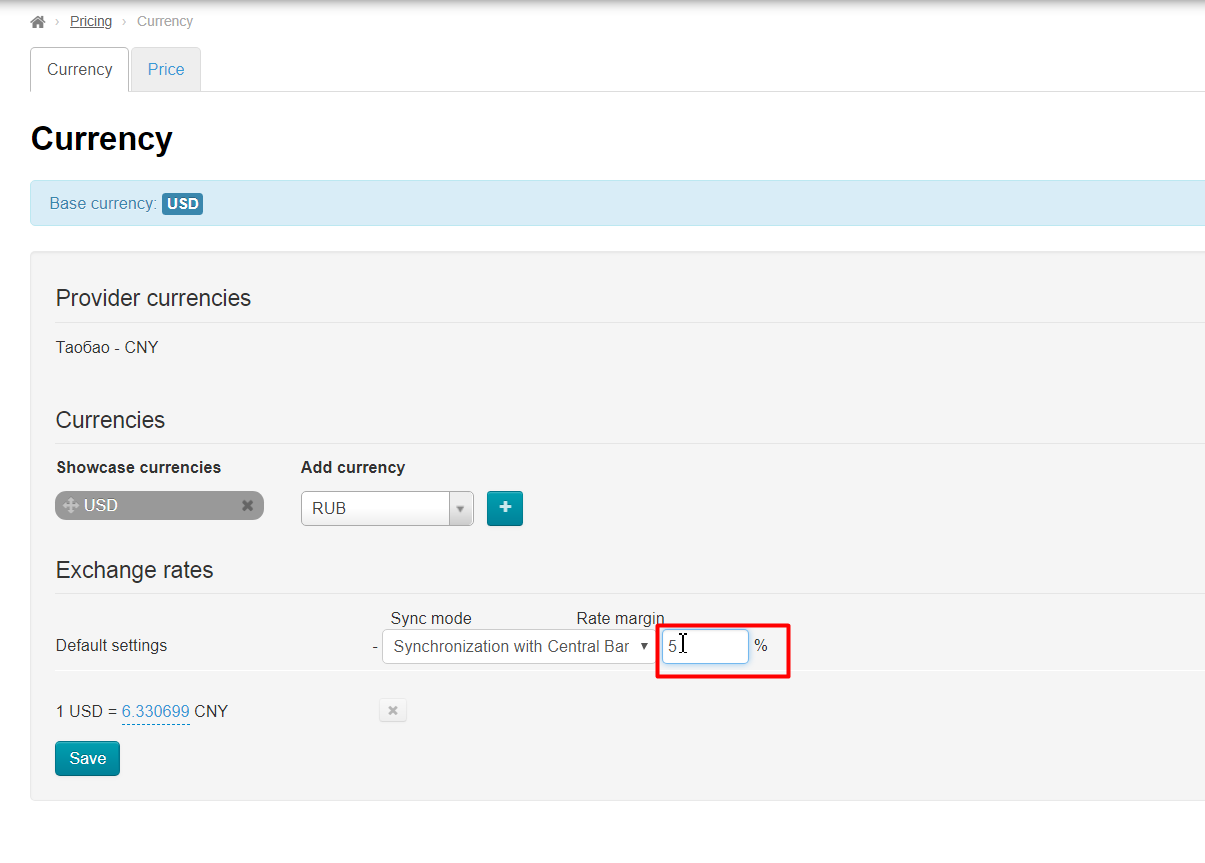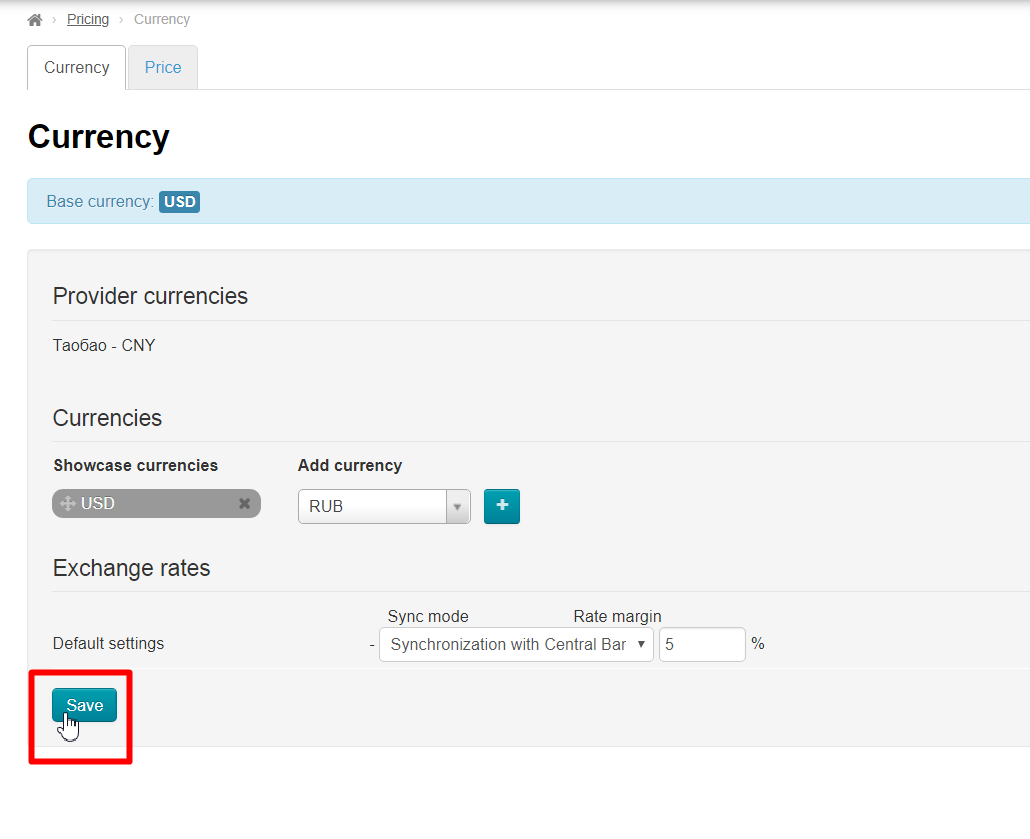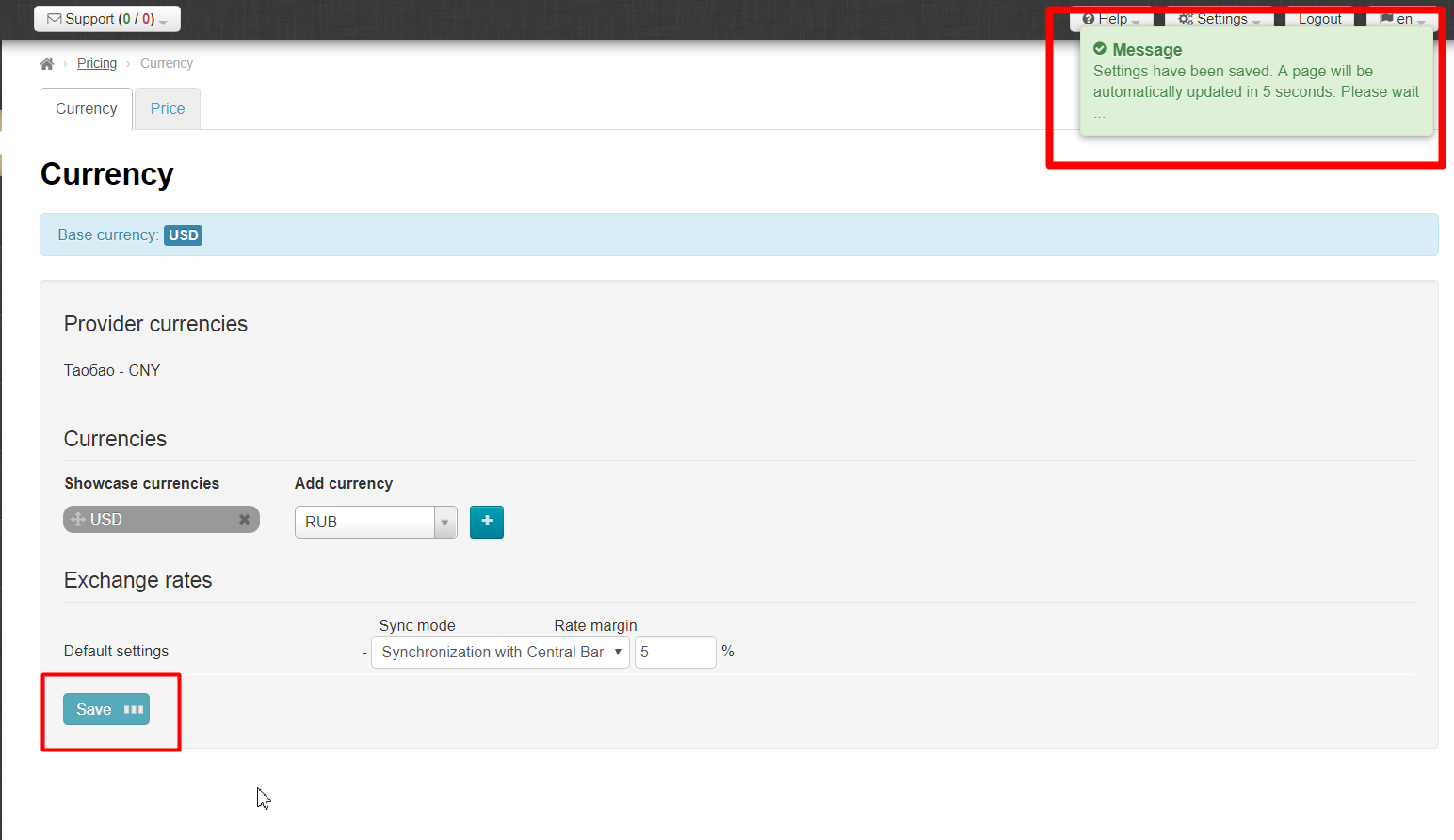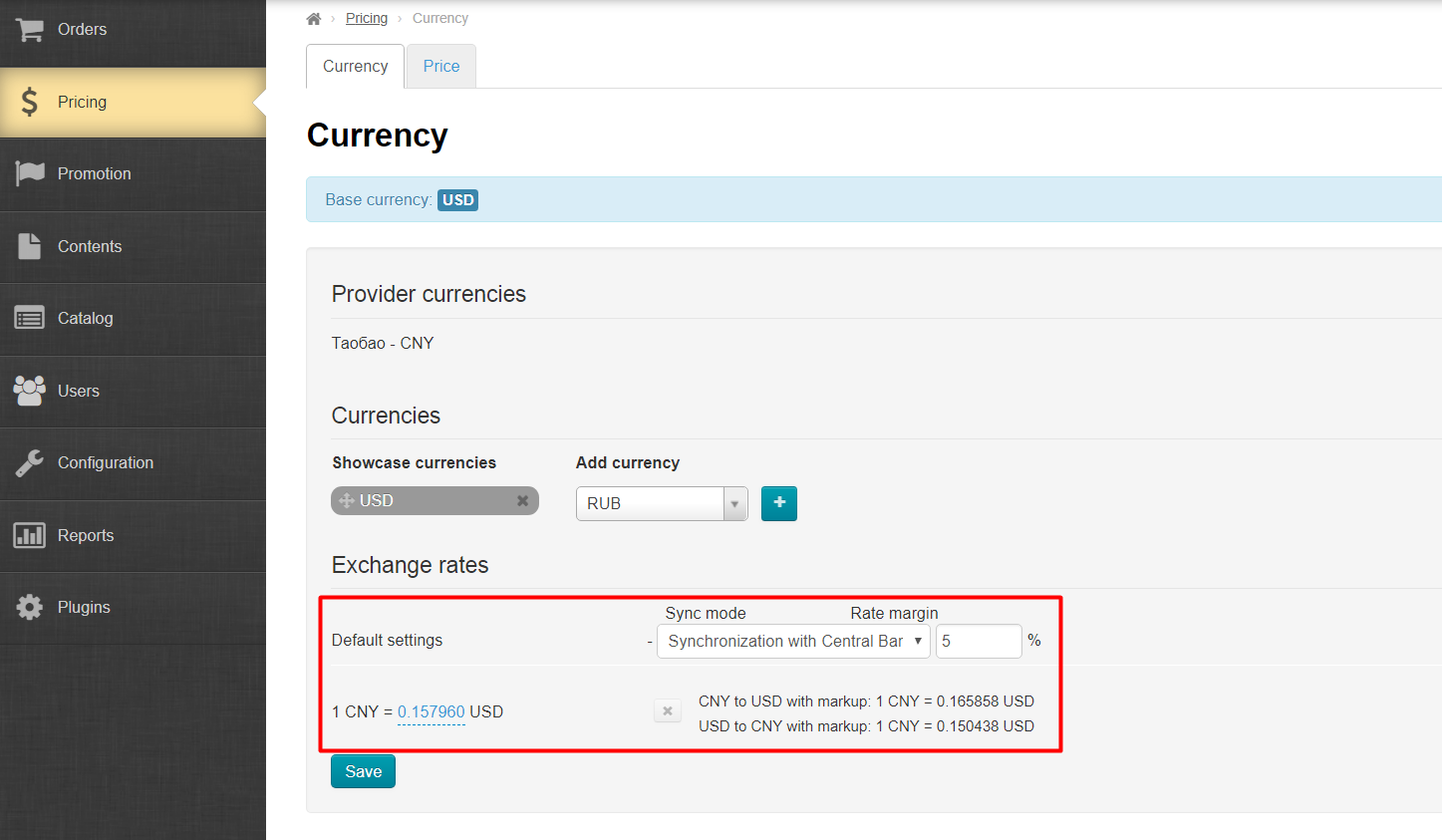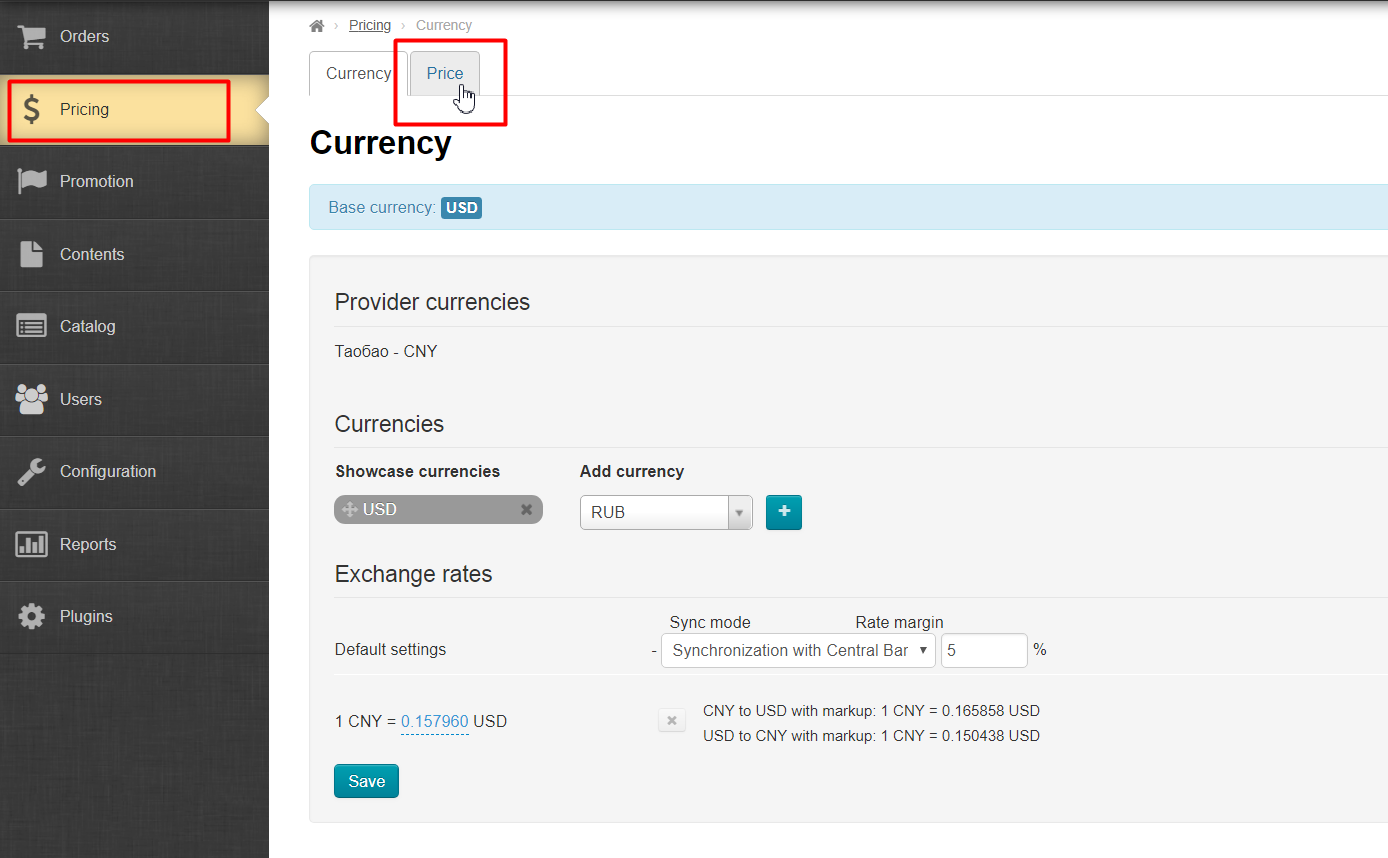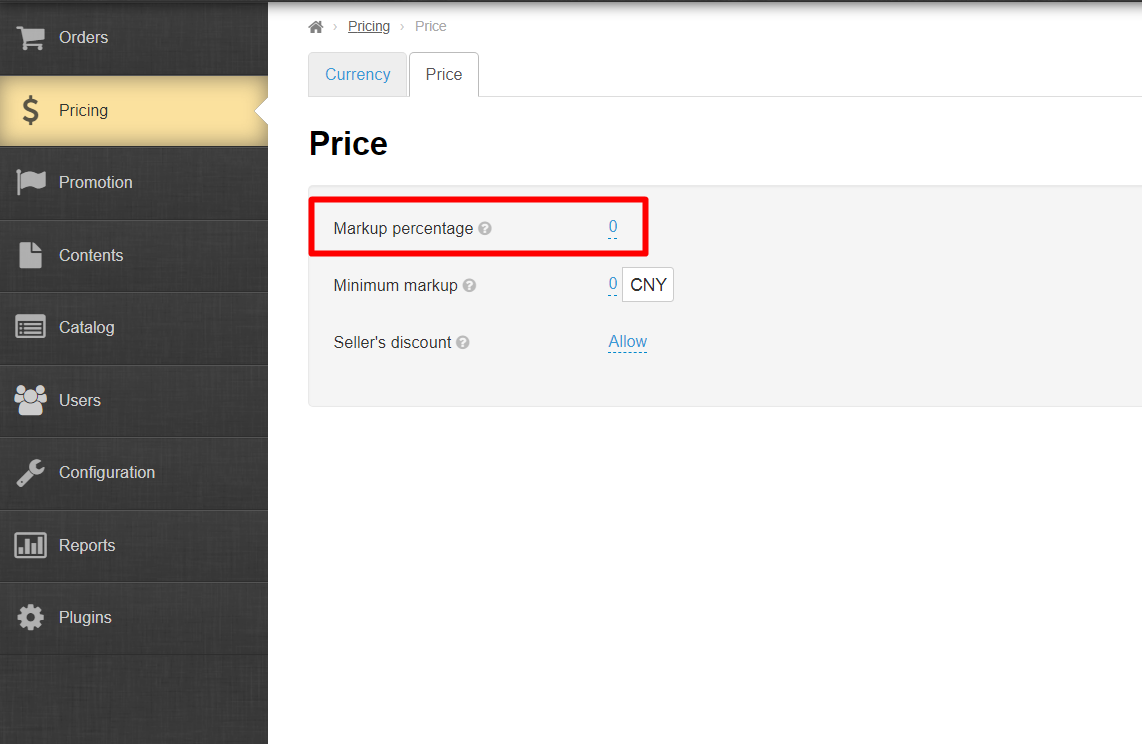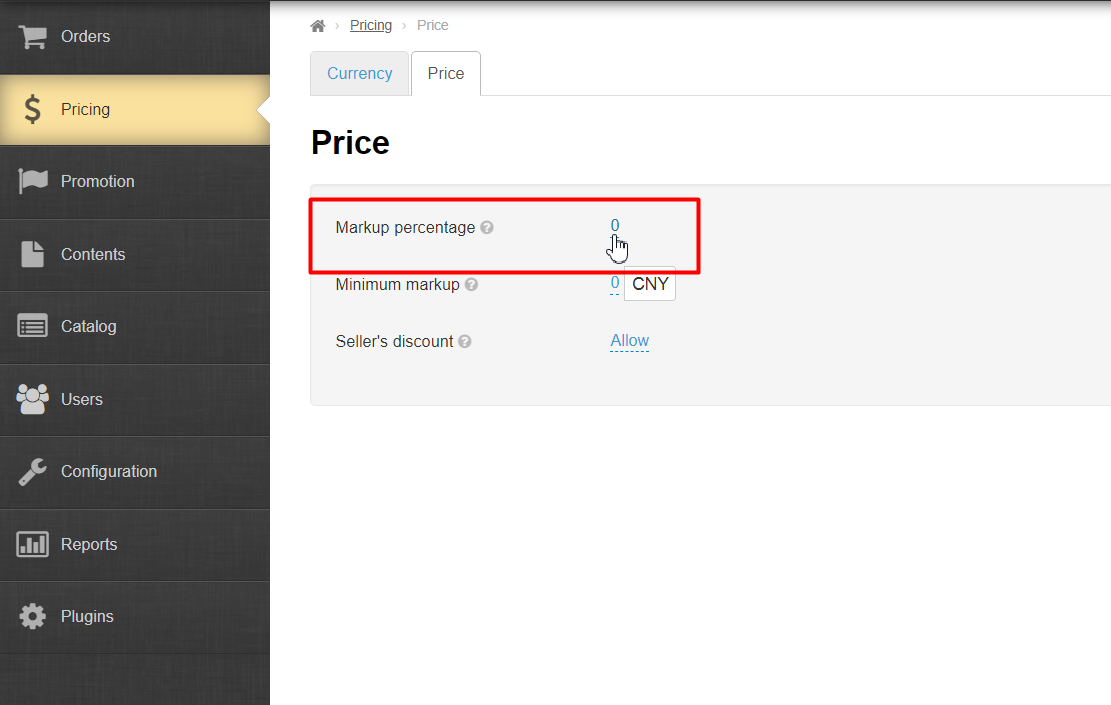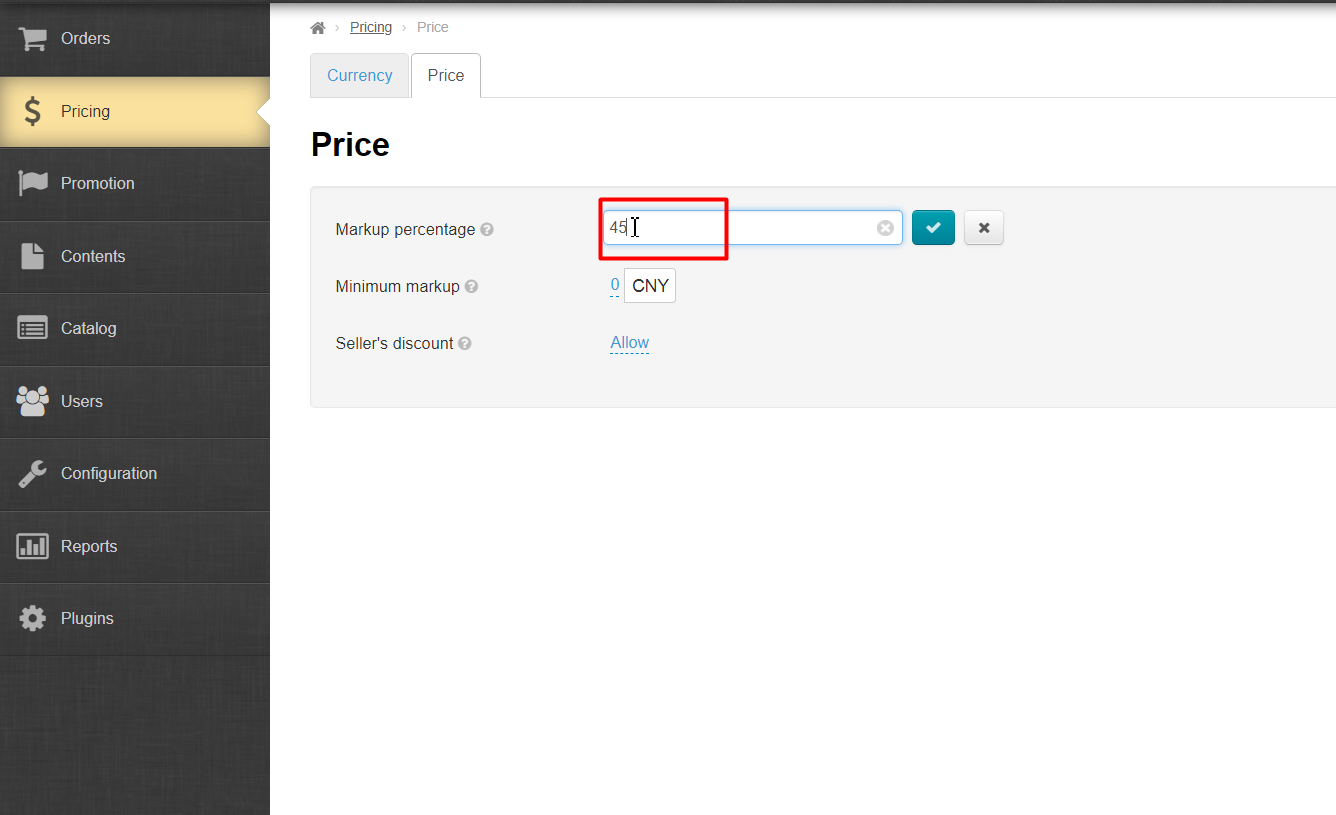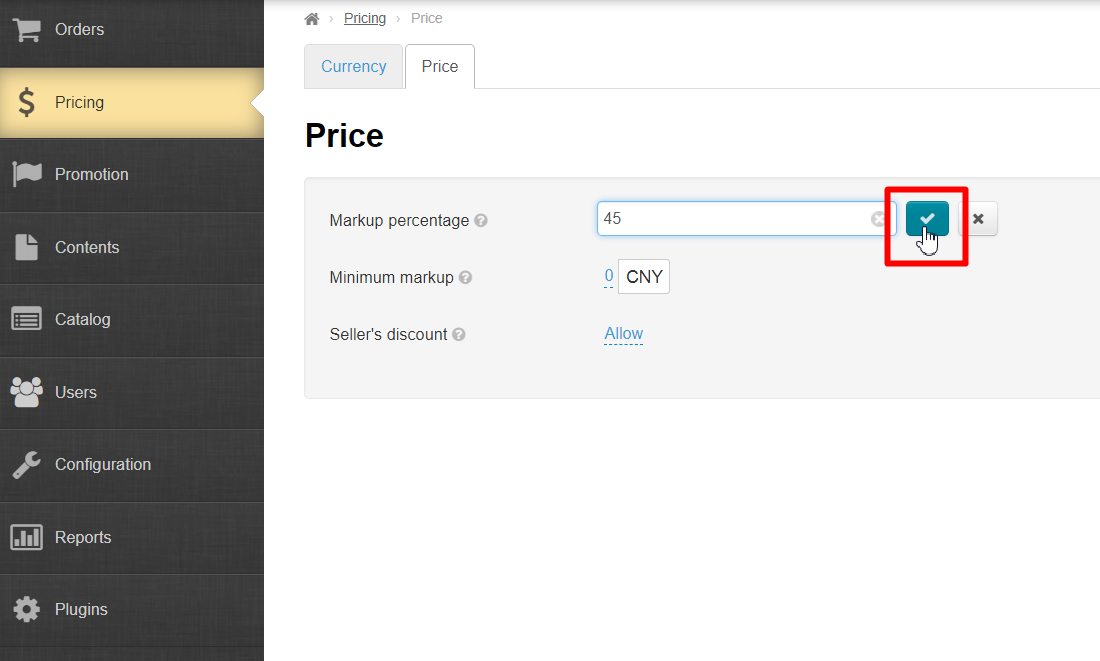...
Now you can set your own prices. To do this, select the “Pricing” option in the left-hand menu:
Clicking this option will open the “Pricing” section.
By default, the storefront currency will be the currency that the user provided during registration (base currency).
Besides, currency exchange rate (i.e. how much it costs to exchange CNY for currency you specified) is synced with the Central Bank of the Russian Federation:
You can specify a margin percentage on the Central Bank exchange rate (it is recommended that the margin should not exceed 15%).
This setting is optional. Below we will show you how to set a specific margin on goods.
Once the margin is set click the “Save” button.
Setting a margin
We now proceed to setting a margin. First, click on the adjacent tab (“Price”) of the “Pricing” section.
Select the “Margin percentage” field in the “Price” tab.
Then click on the dashed blue underline and enter a desired margin percentage.
Click on the checkmark button to save the setting.
The margin on your Sellfree goods has been set!
...