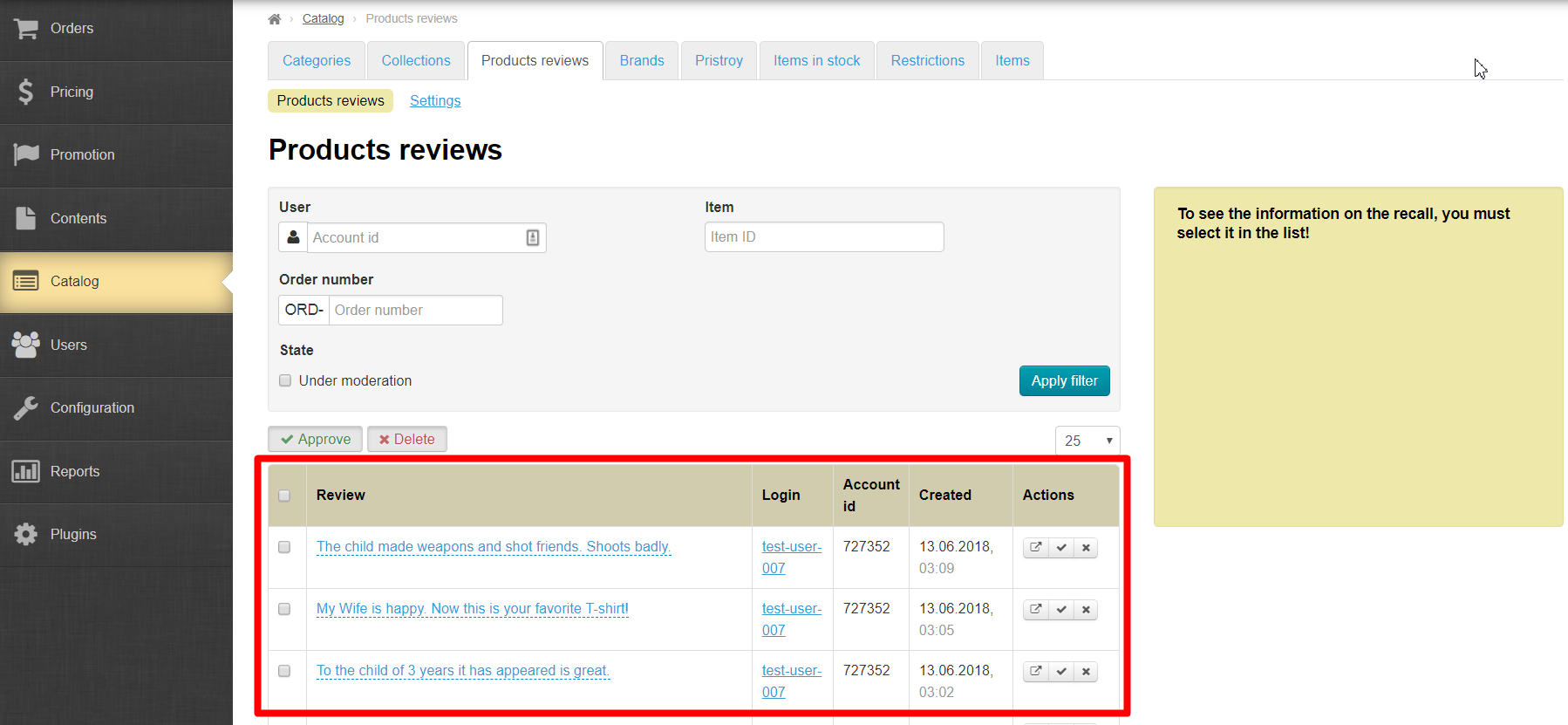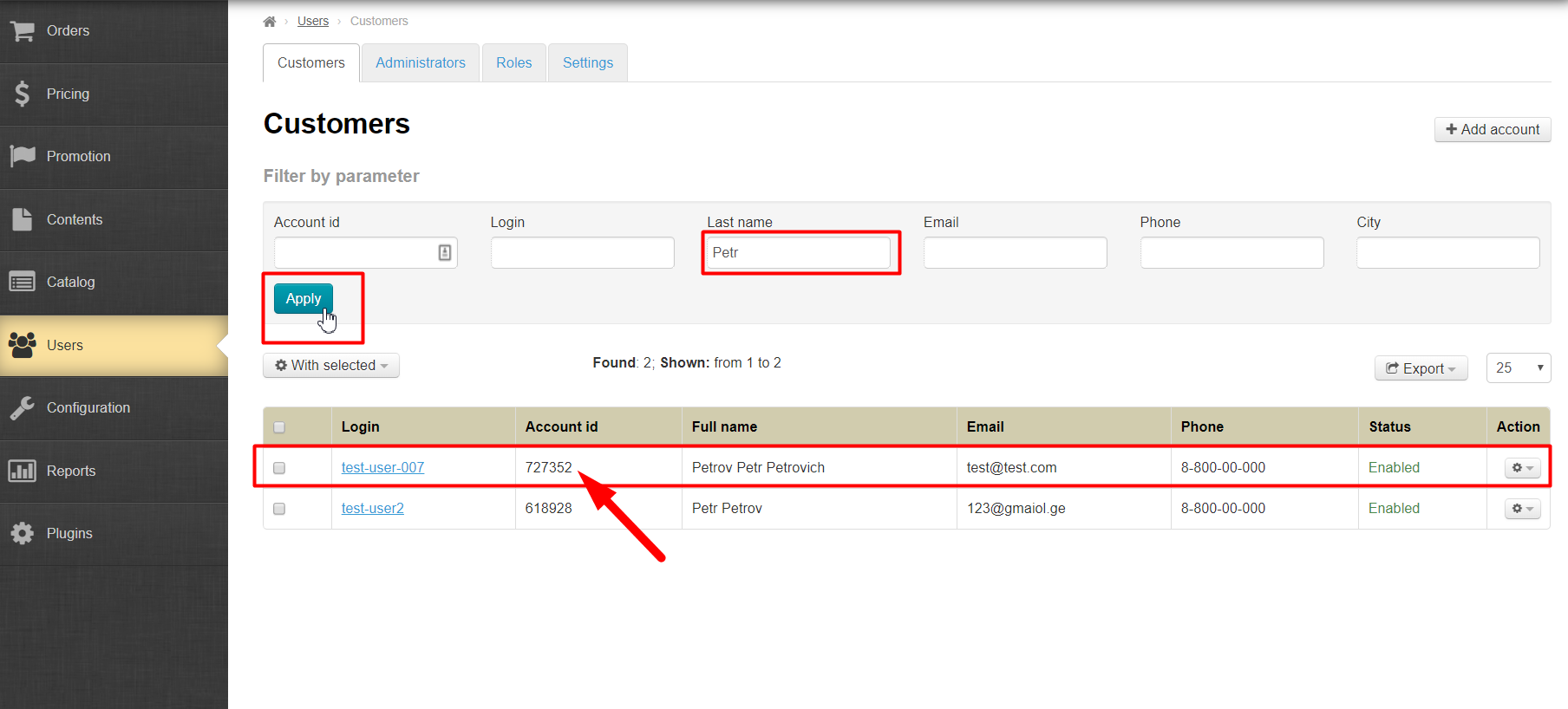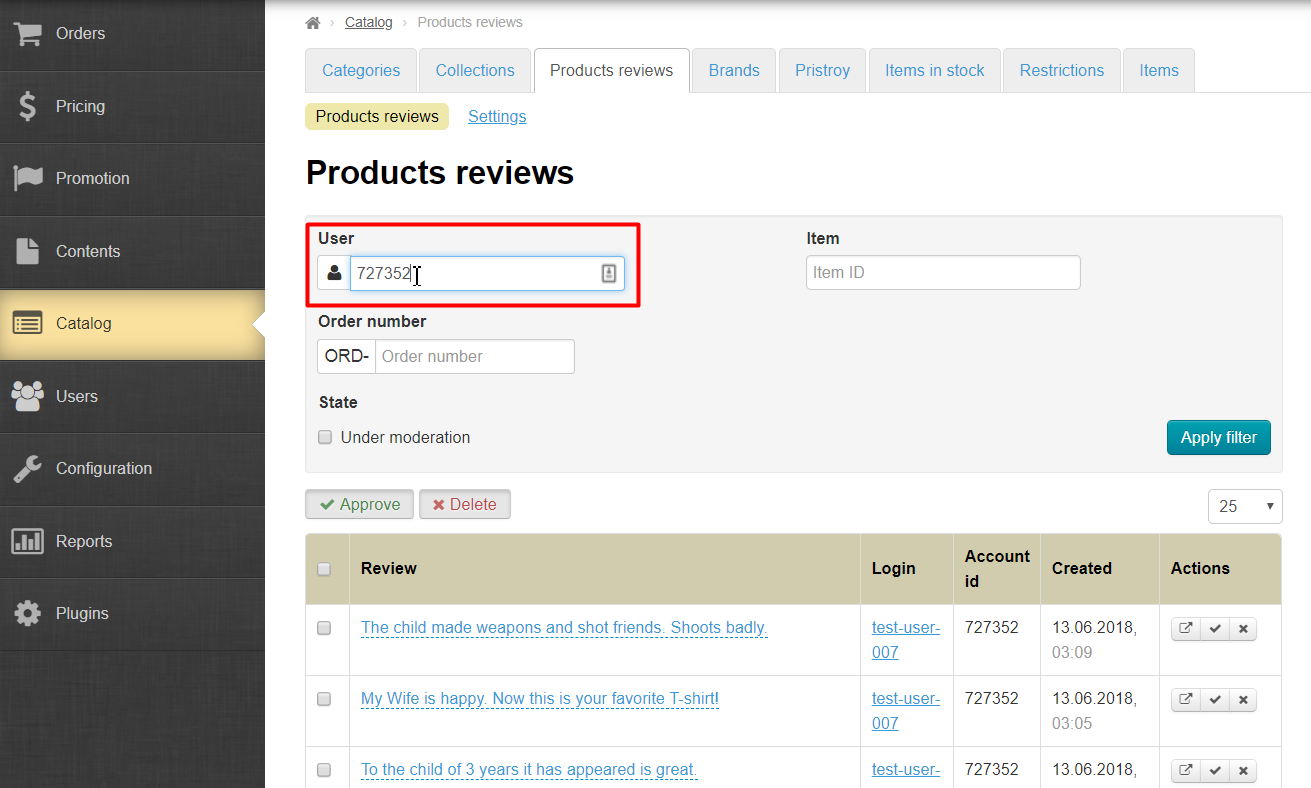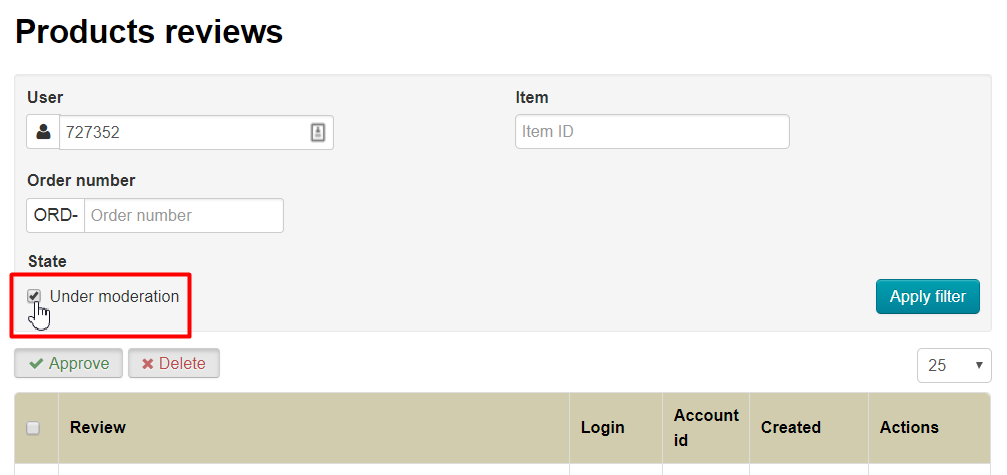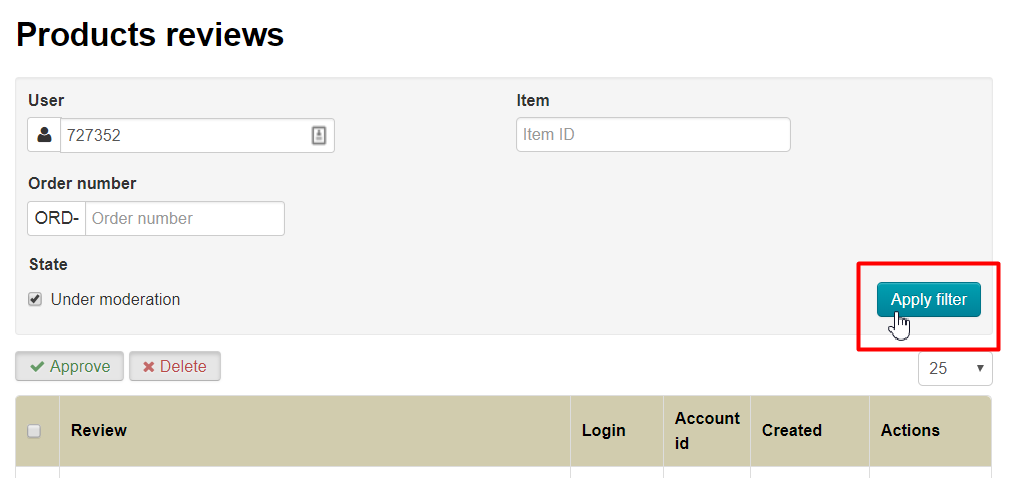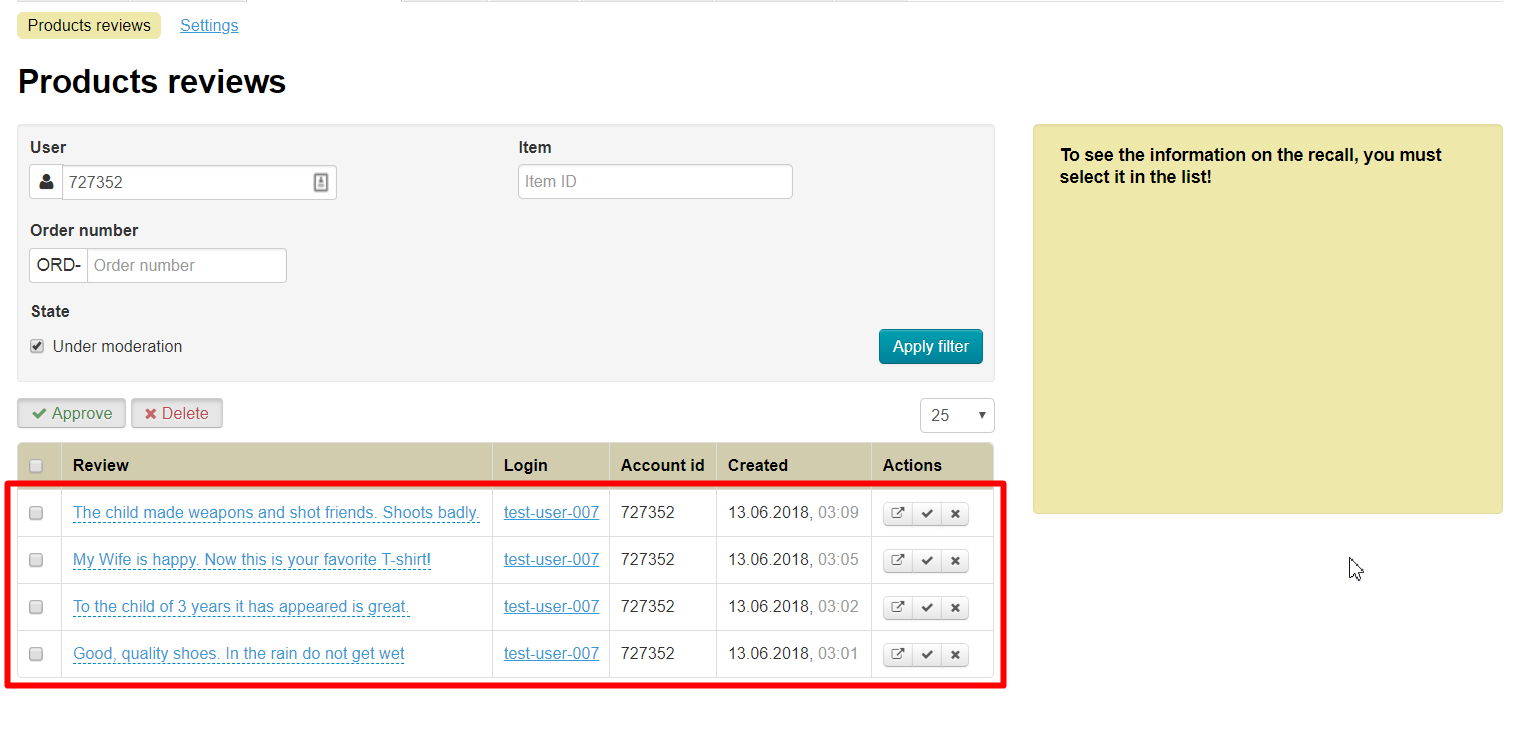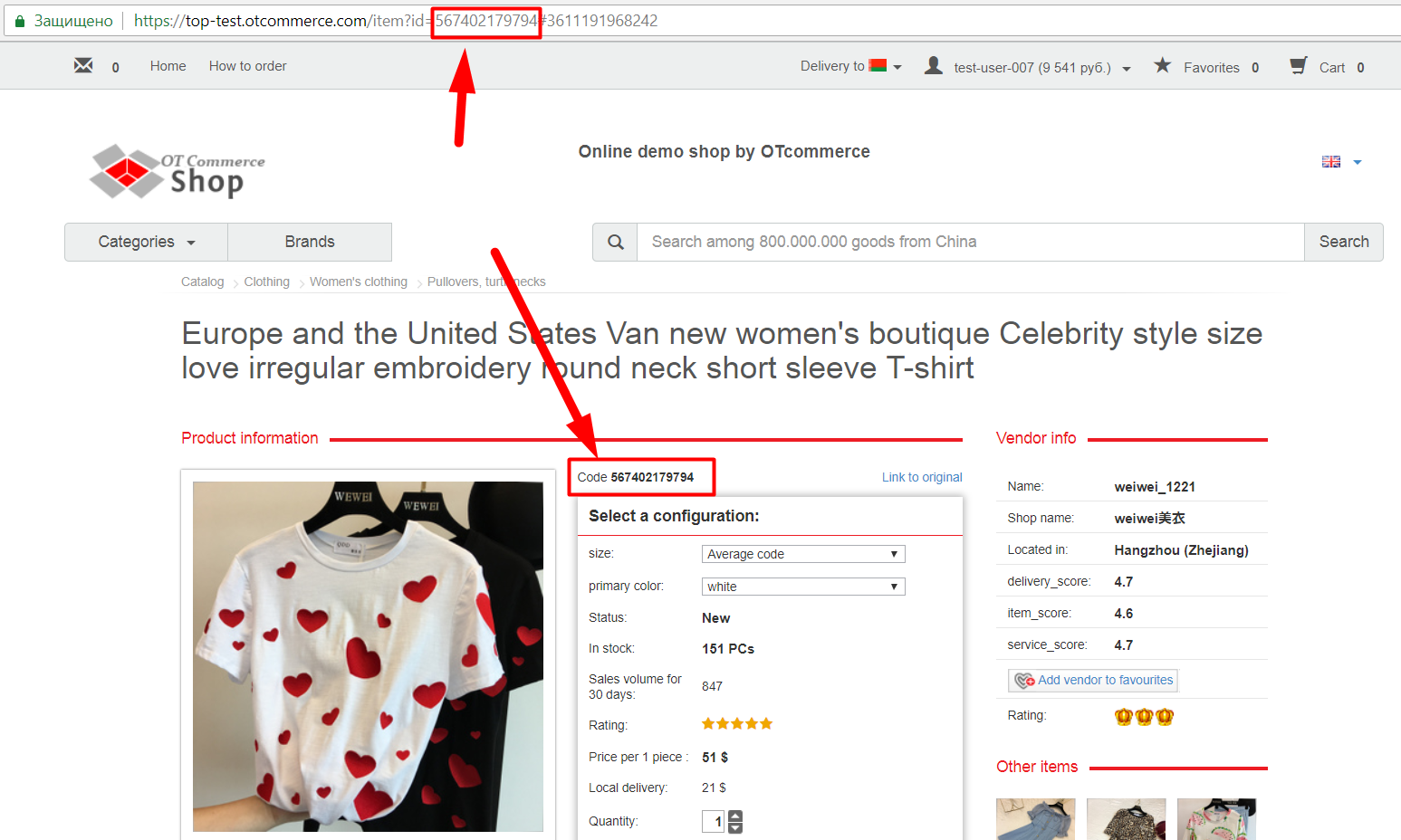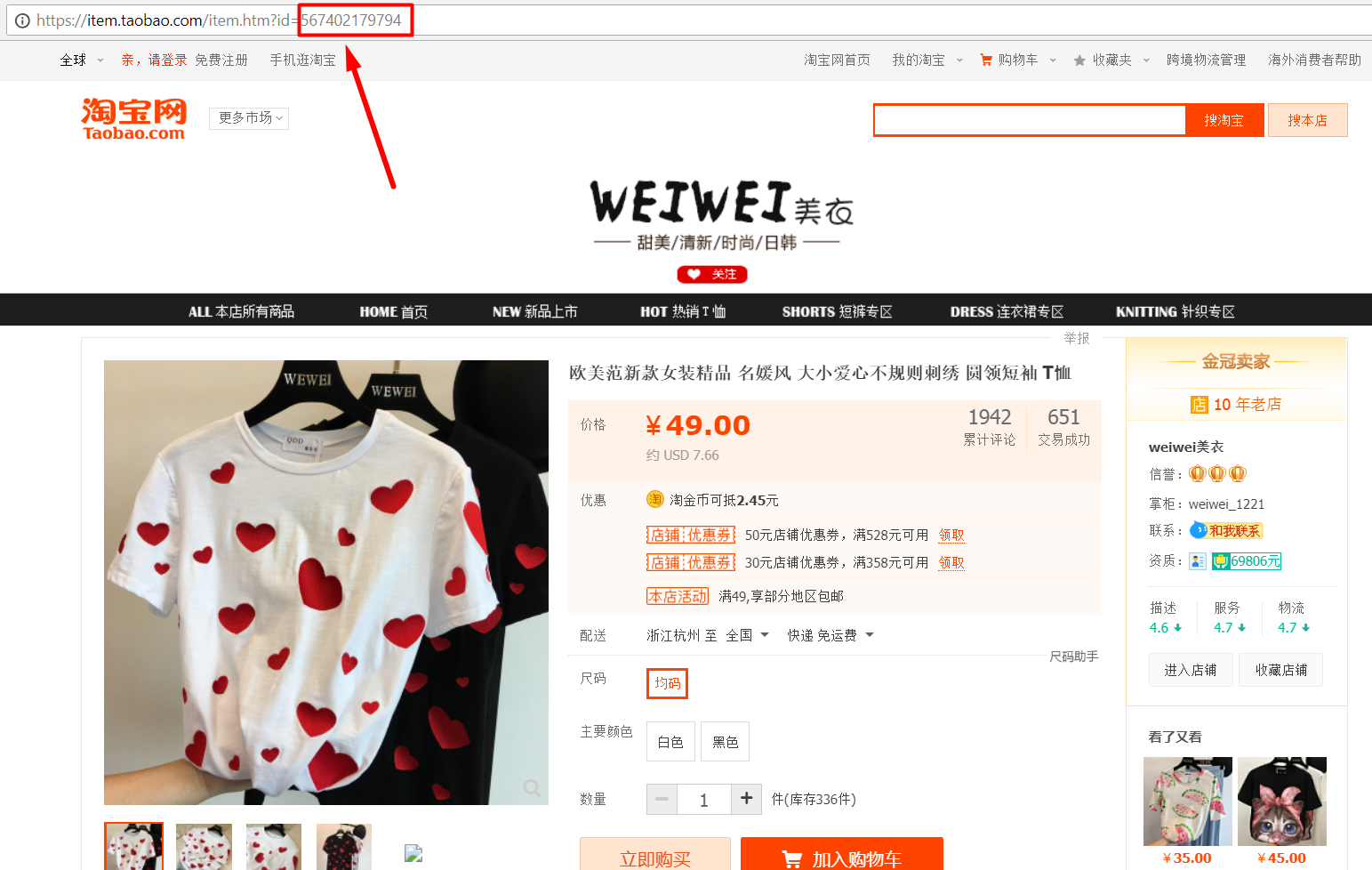...
Reviews left by customer will be immediately displayed on the site in the product card and in "Product Reviews" section in admin panel:
How to find review by user
It's necessary to know user ID (your customer) at your website to view all his reviews. You can find user ID in "Users" section by last name, phone number or other information:
Copy user ID and paste into special field:
Tick "On Under moderation" if you want to see new reviews that you have not read:
Click "Apply filter" button:
We see all new reviews of chosen customer now:
How to find review by product code (ID)
You can find product code or ID from its card or link to it on your website or Chonese seller website:
Copy product ID and paste into special field:
...