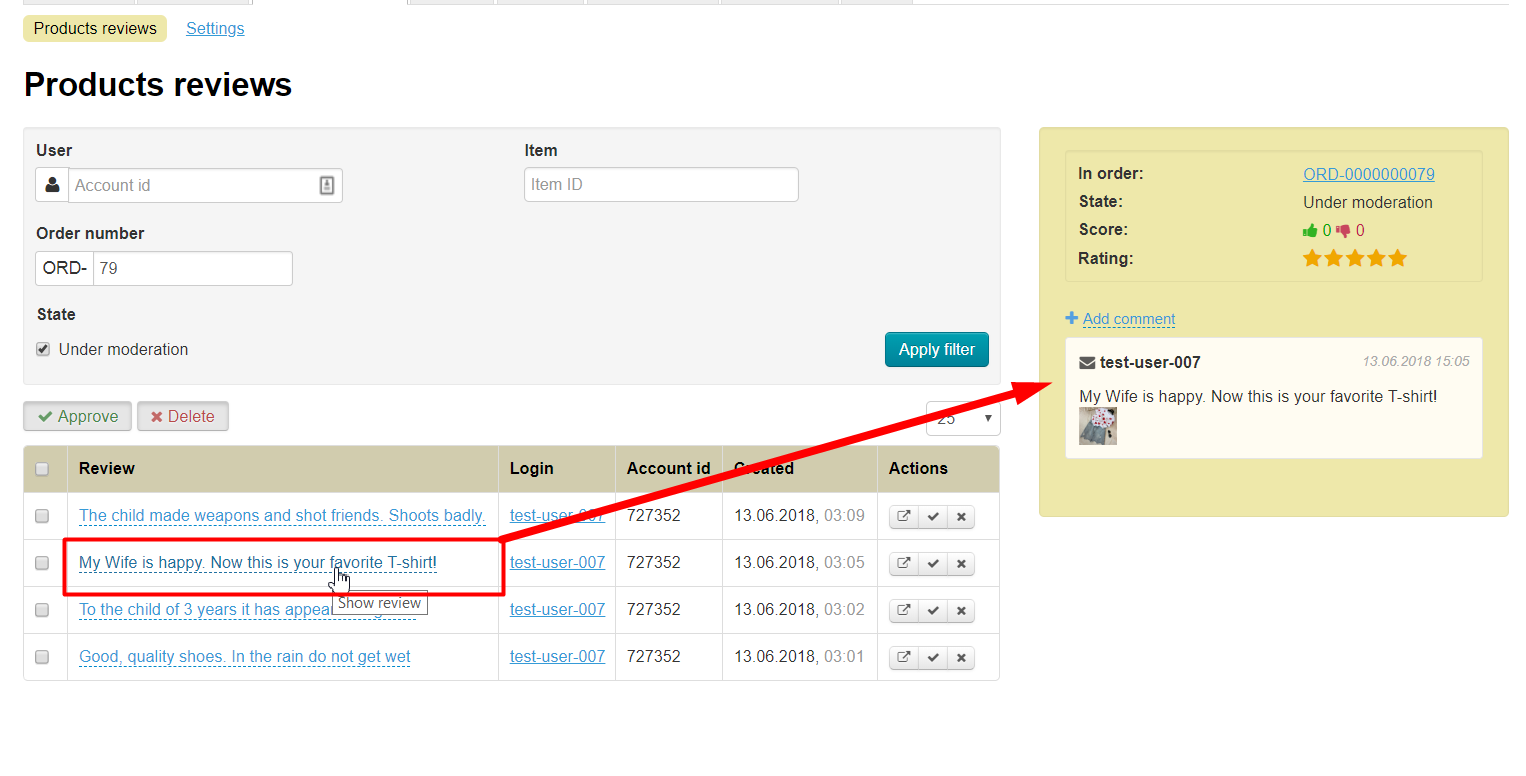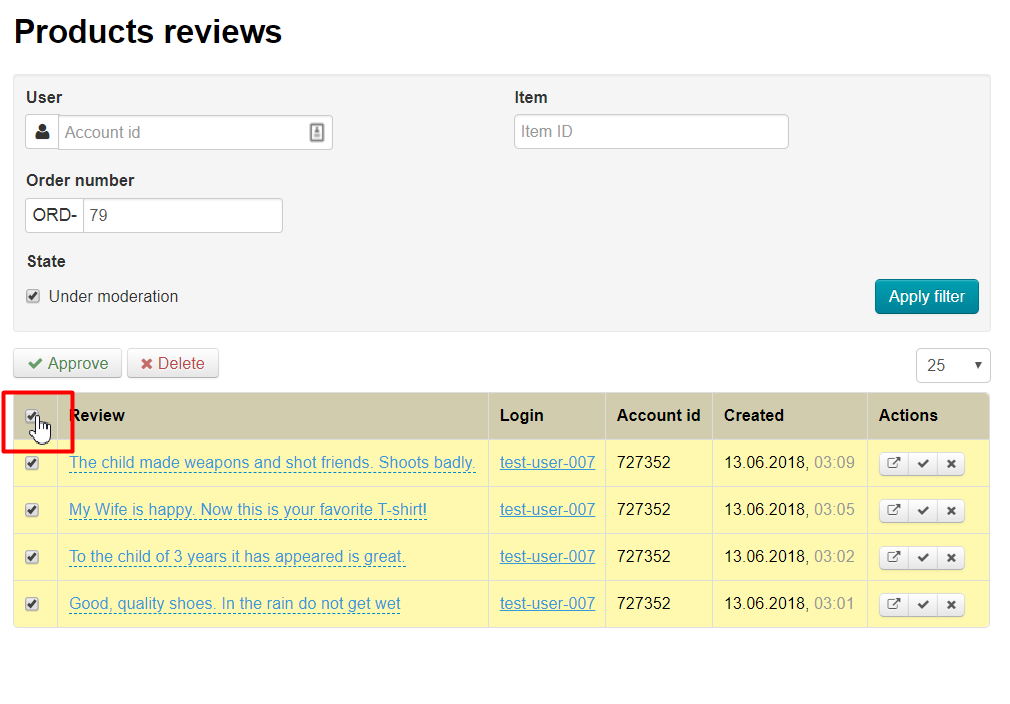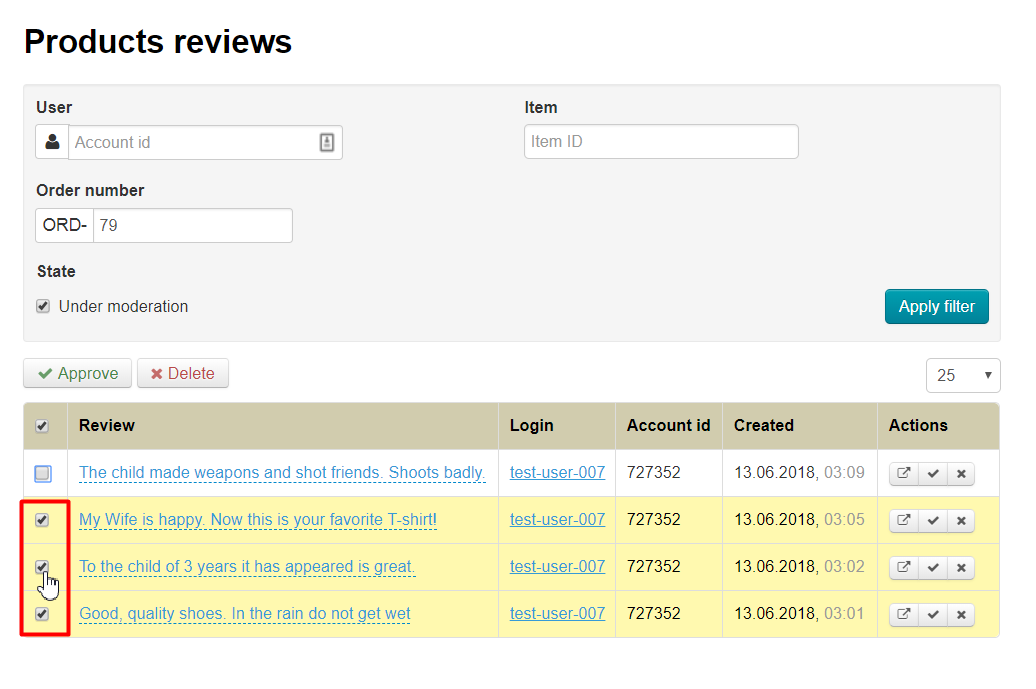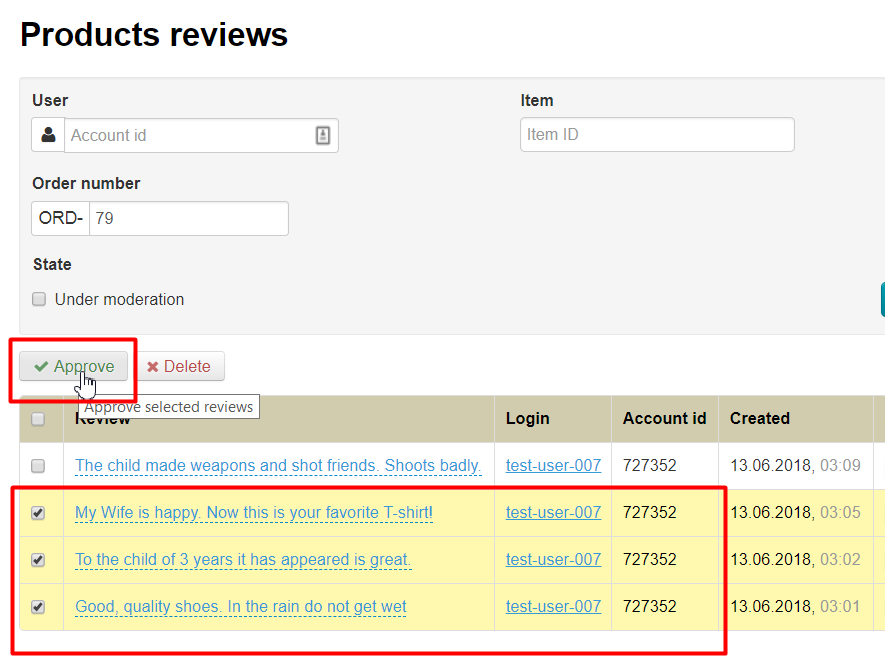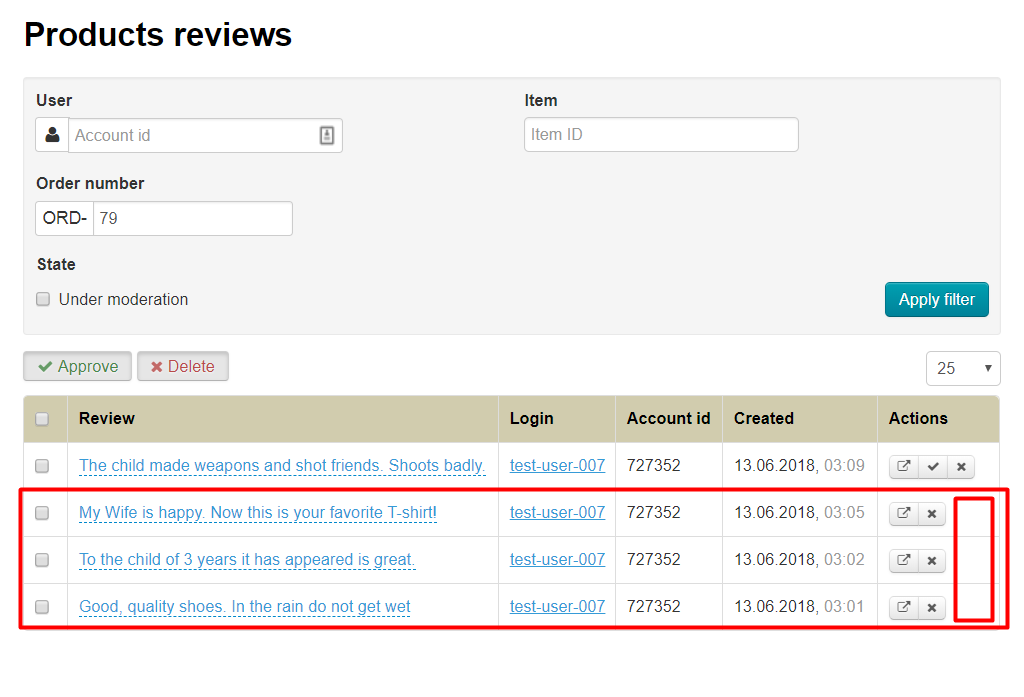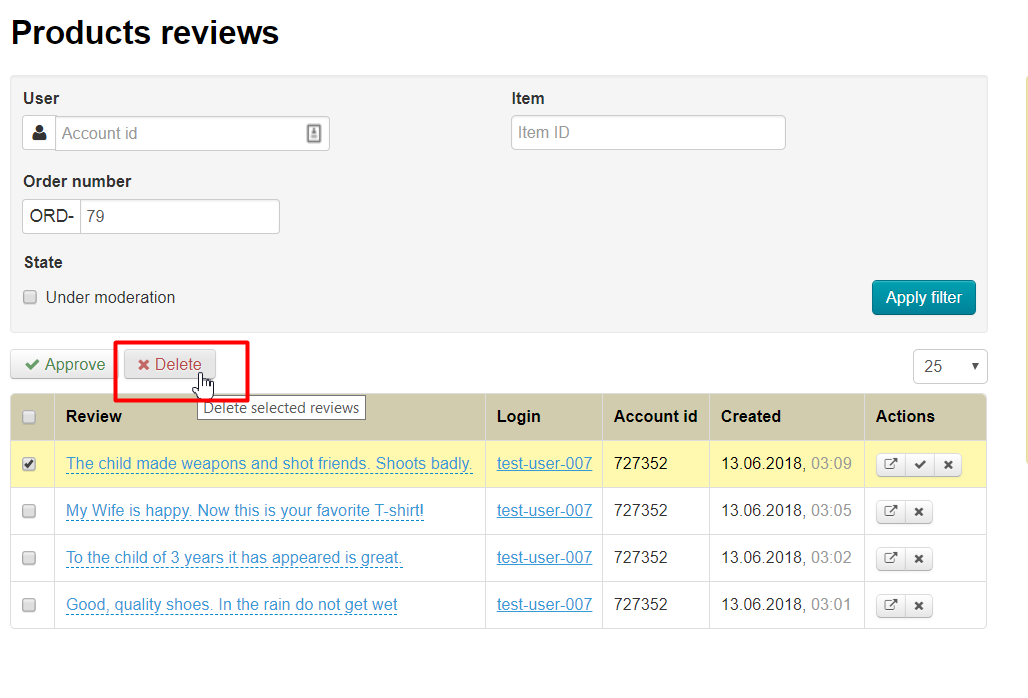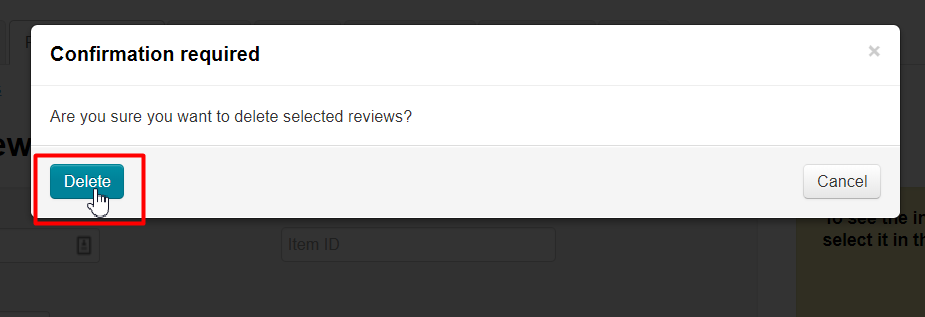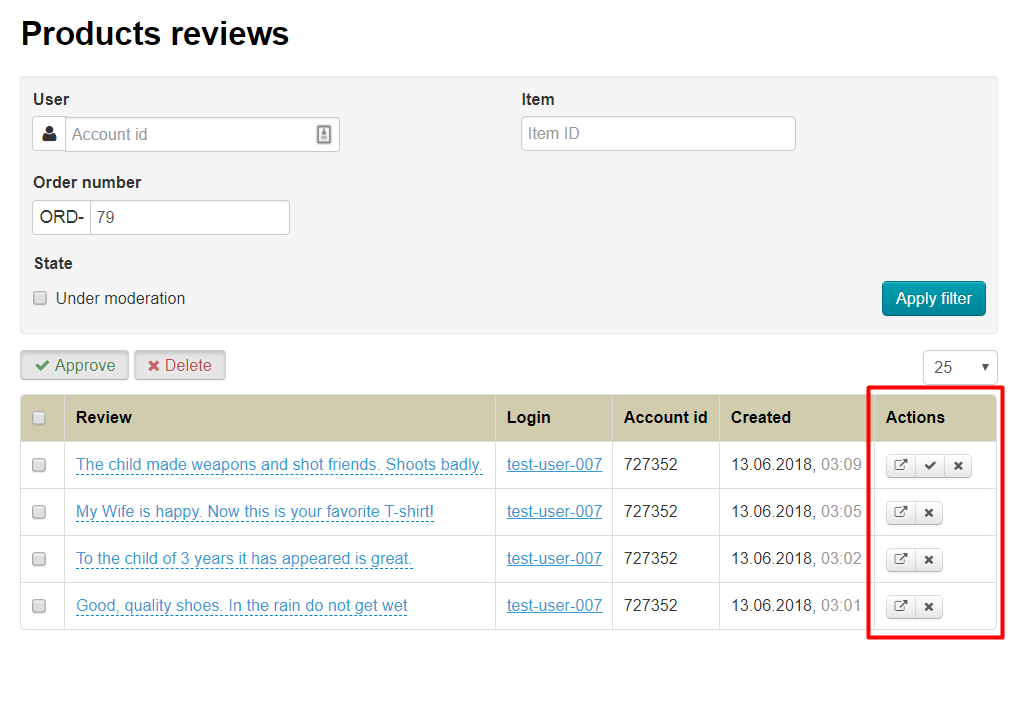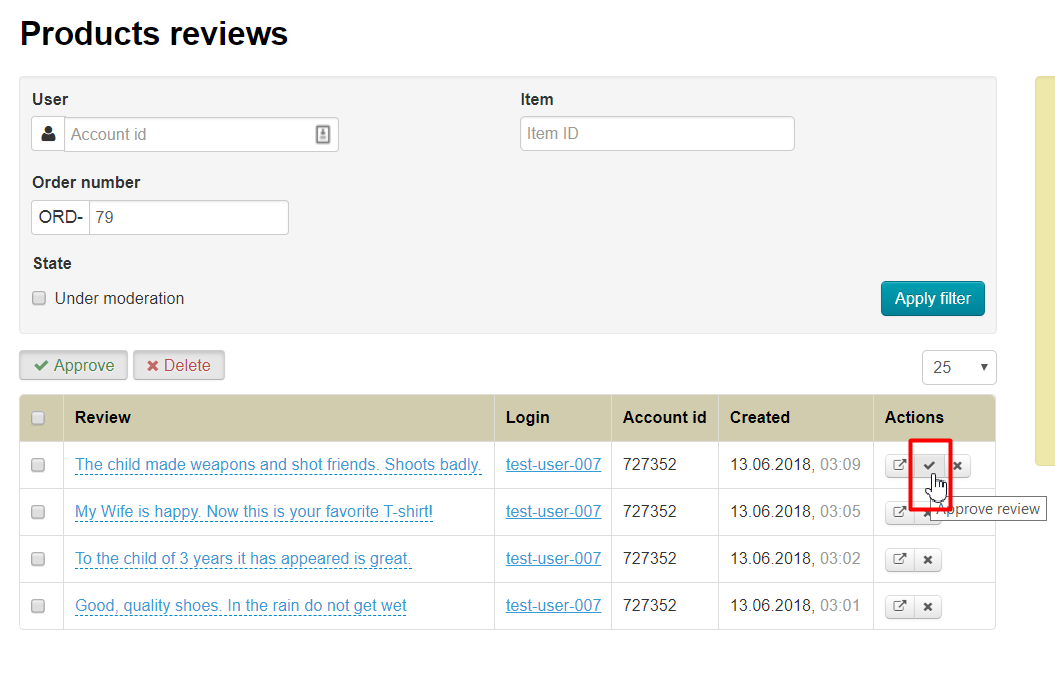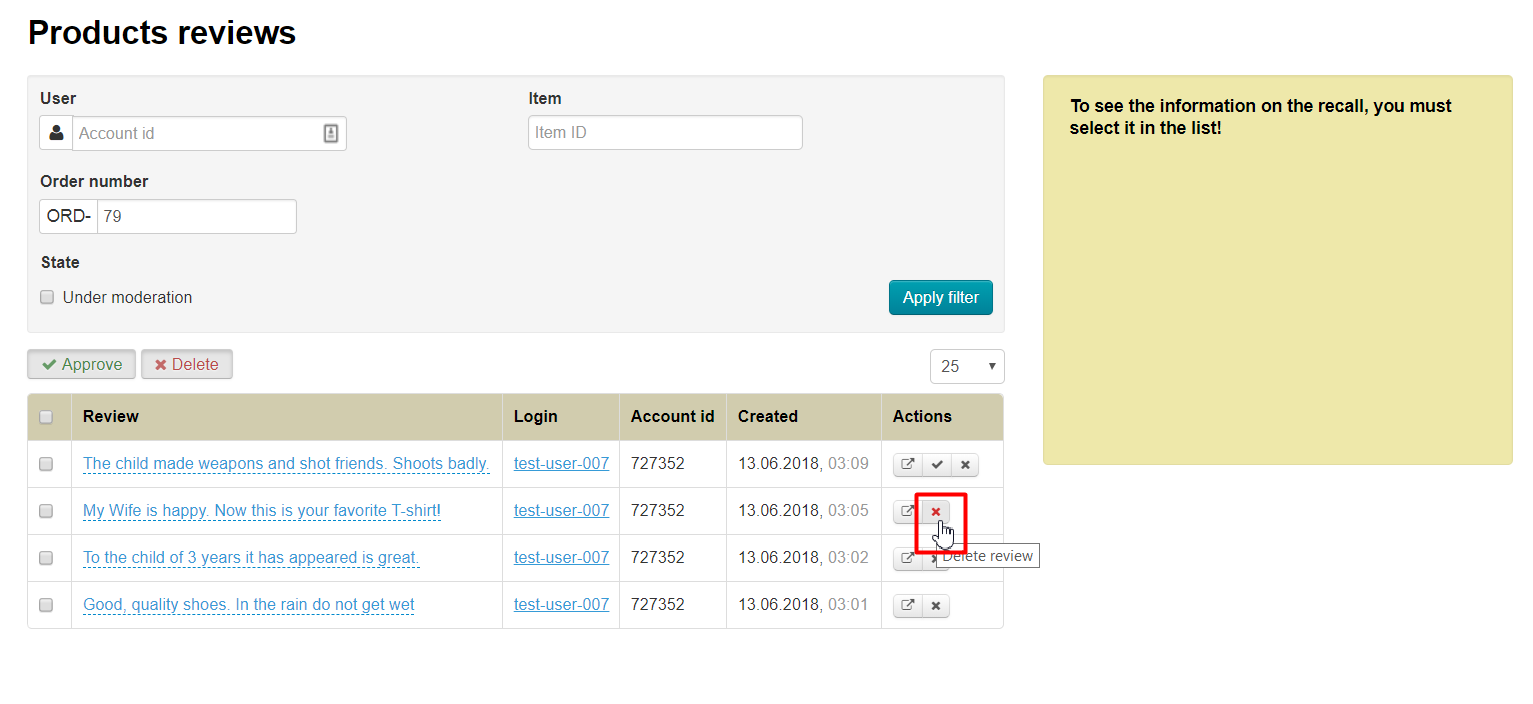...
For convenience, you can read full review clicking it with a mouse:
Quick moderation of reviews
Since reviews are mostly visible immediately in the table, you can go over your eyes and approve several reviews at once. Click square in table header to select all reviews at once:
And you can select each review separately by clicking square on the left of the review:
Choose "Approve" or "Delete" after all necvessary reviews were chosen:
Review will be checked and disappear from "Moderation" list in admin panel when you click "Approve" button.
Reviews will be removed after clicking "Delete" button. However, you need to confirm your decision because you can not restore the review:
Moderation of specific reviews
Each review can be moderated separately. There is a special menu in column "Actions".
Click checkbox button opposite approved review to approve order:
You can delete an unwanted review by clicking button with a cross in front of selected review:
However, you need to confirm your decision because you can not restore the review:
Reply to customer review
...