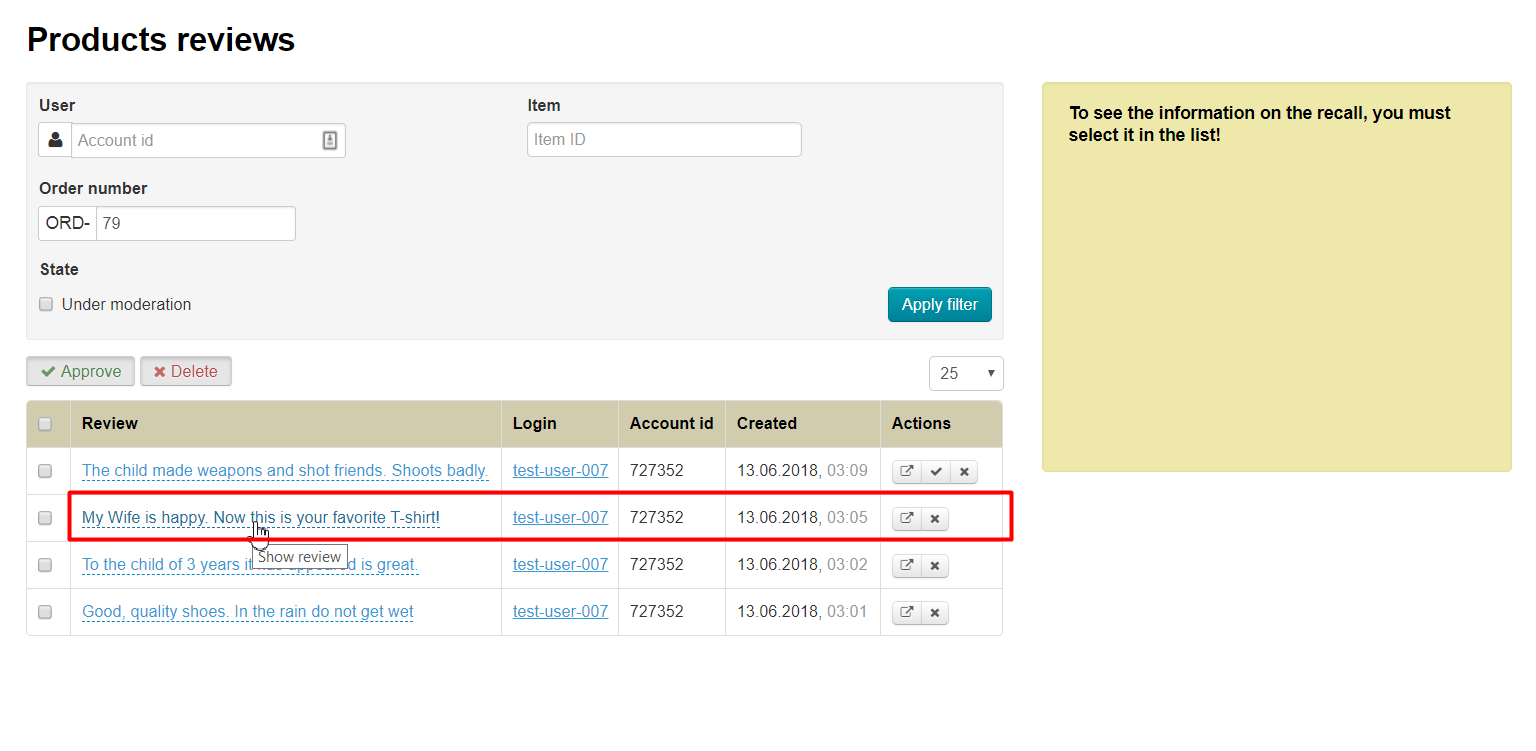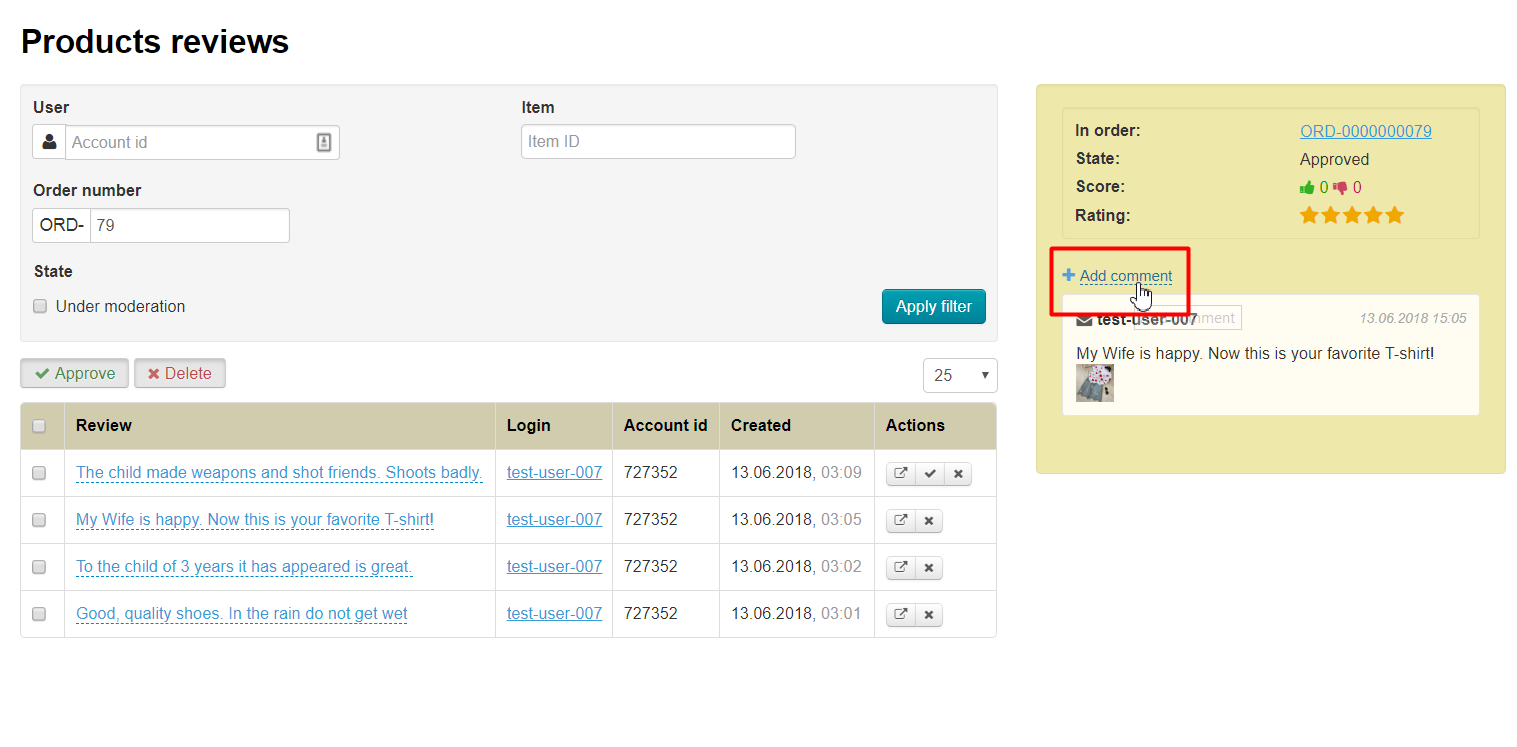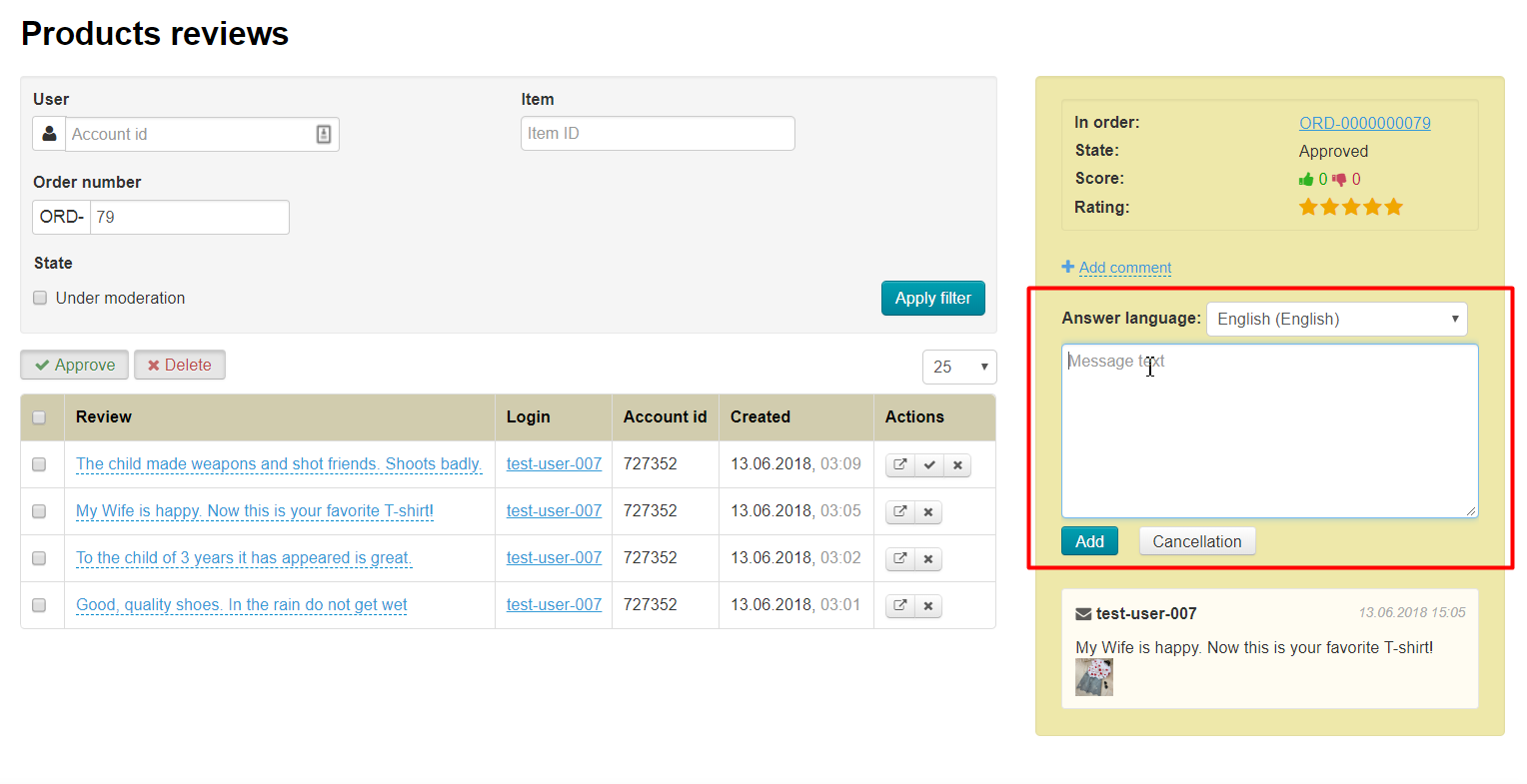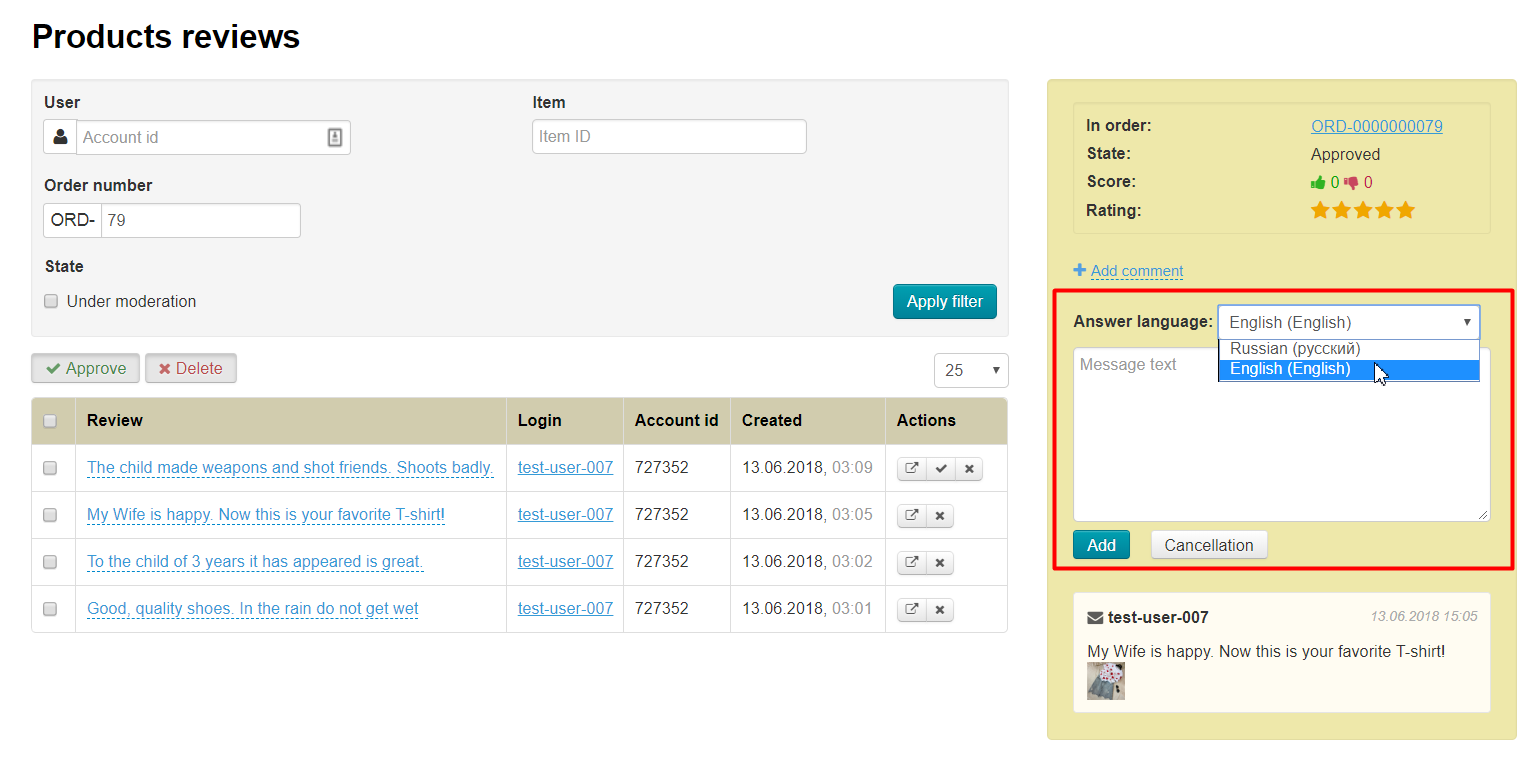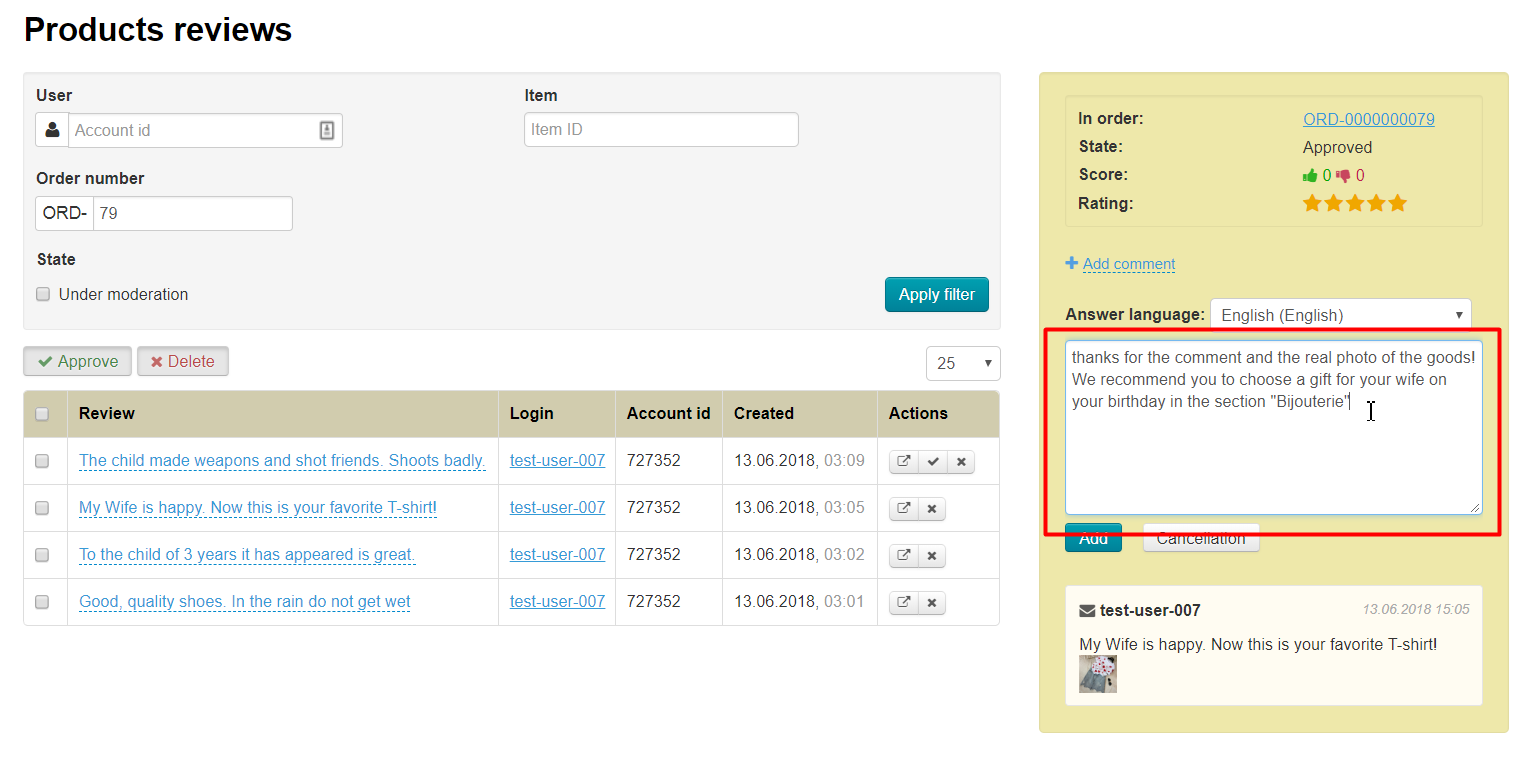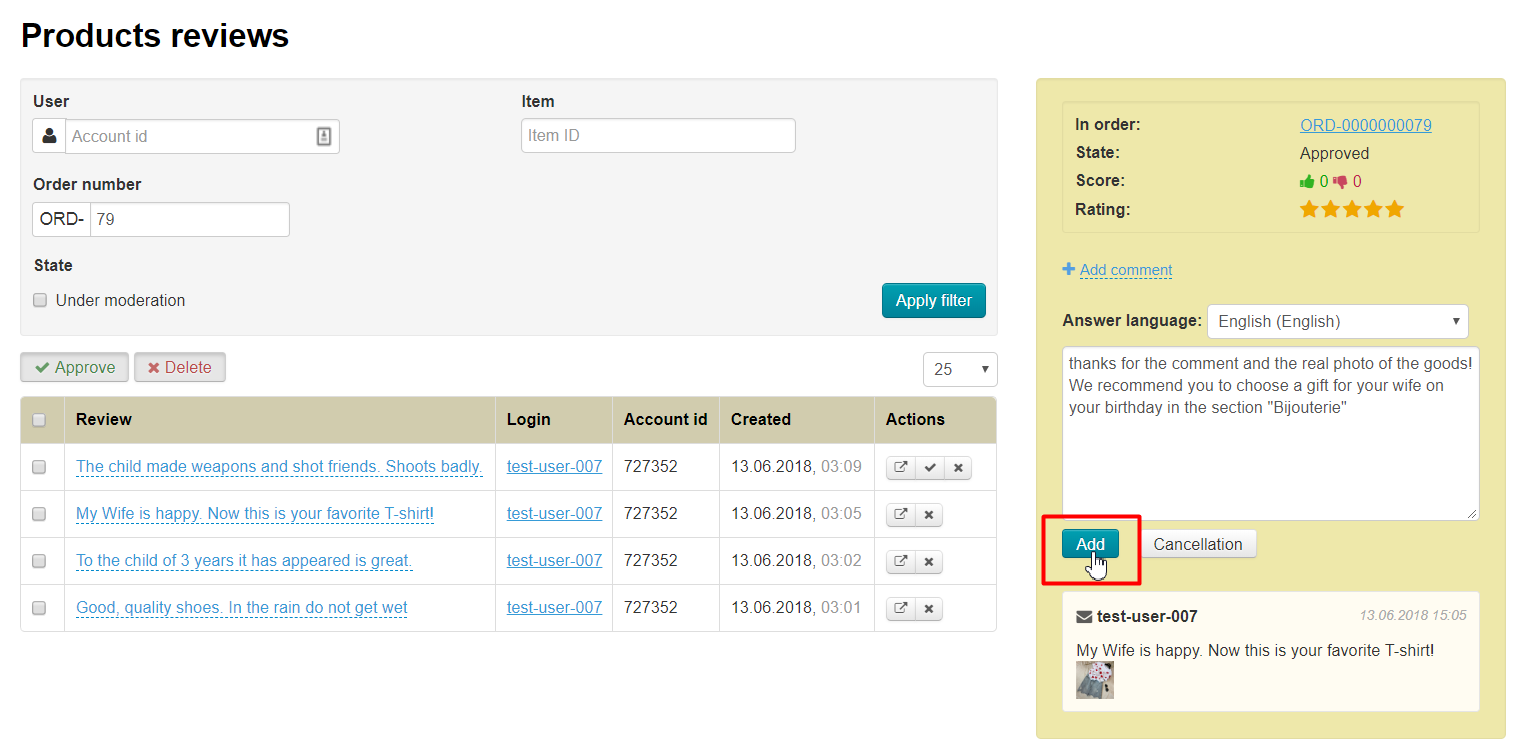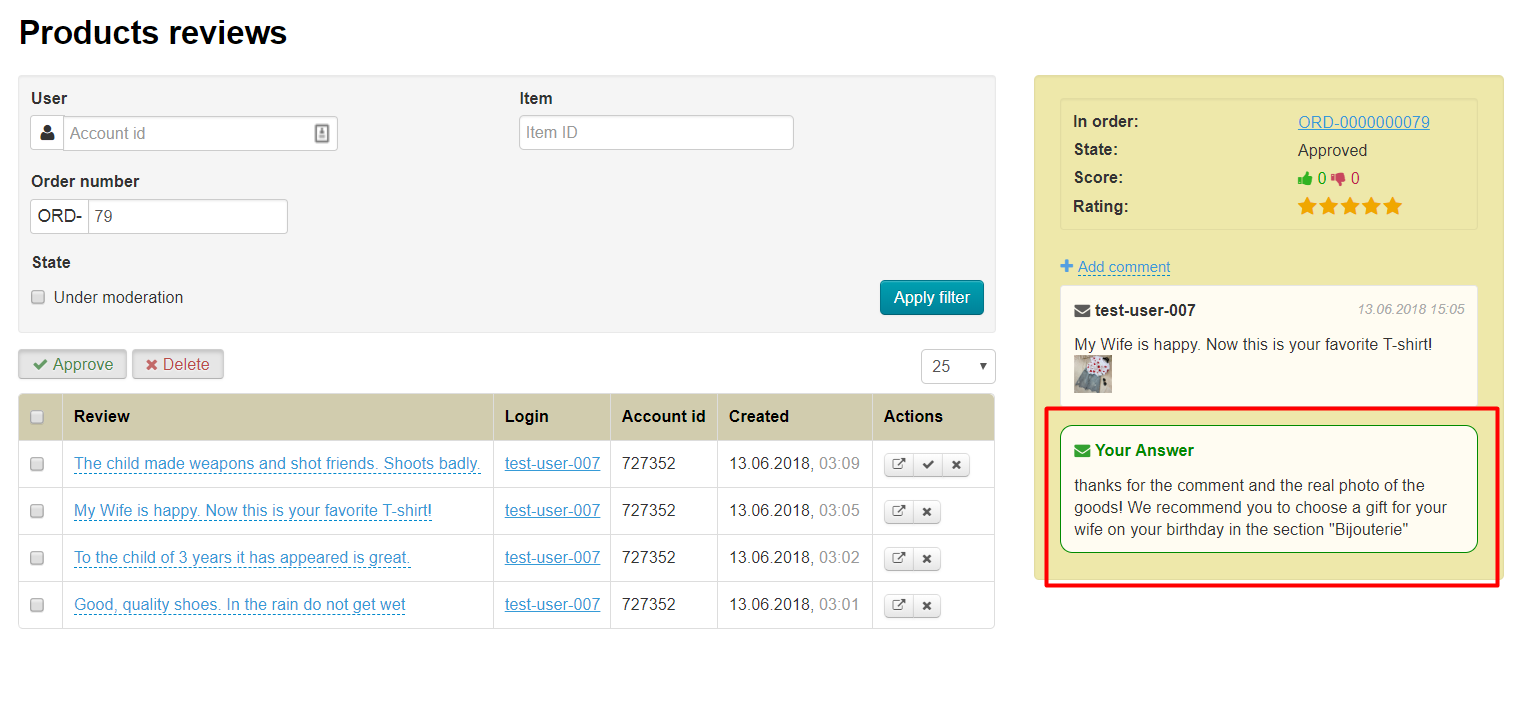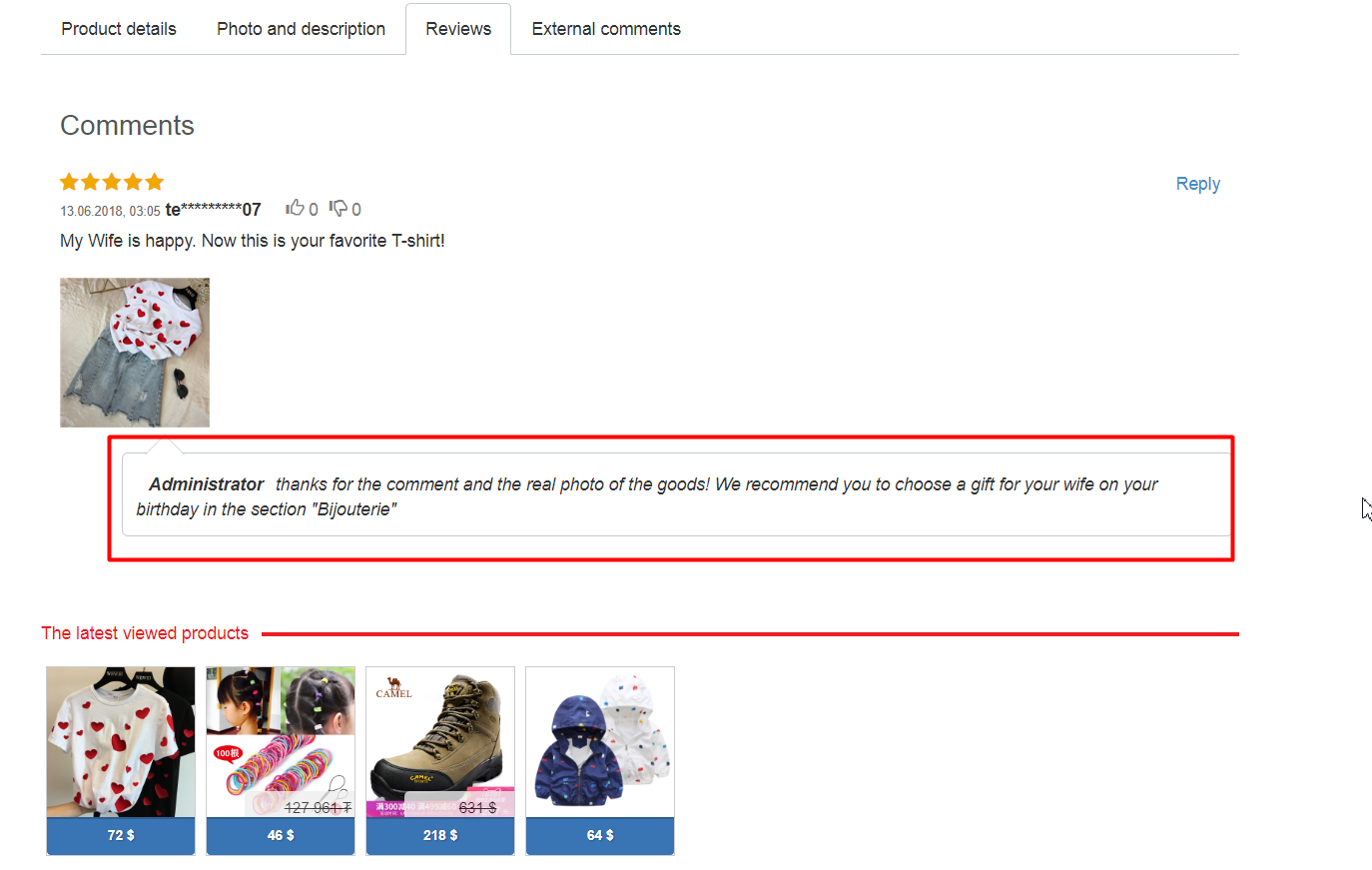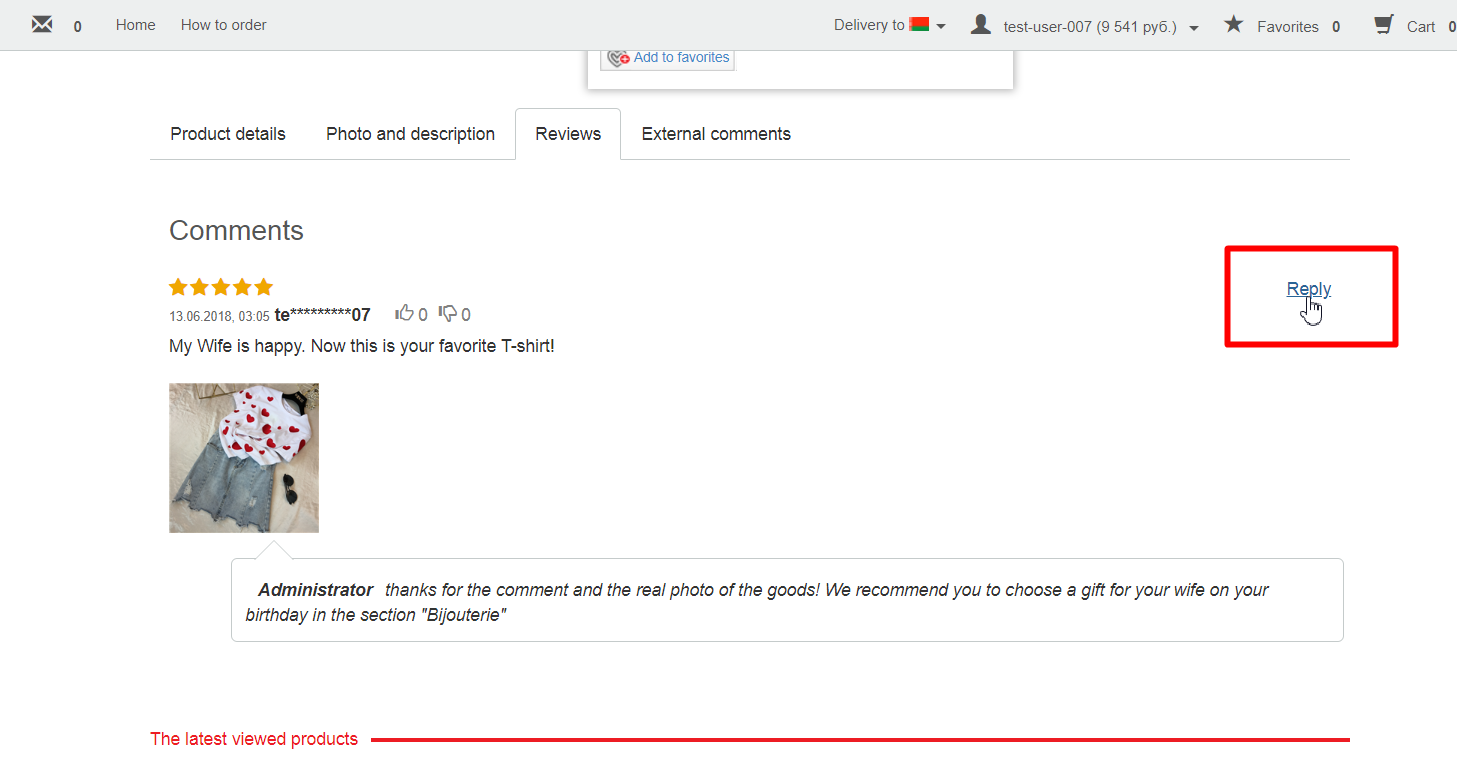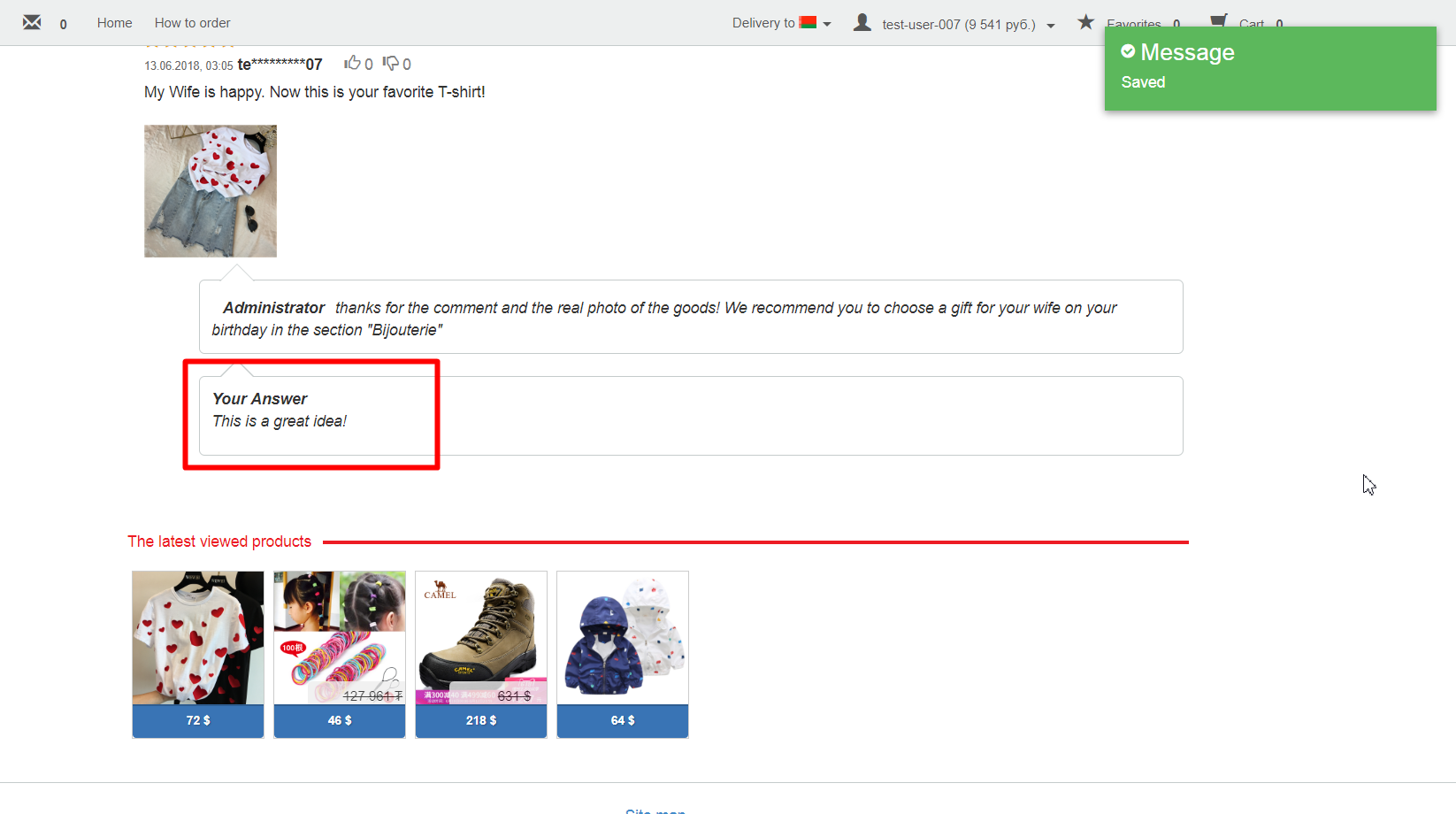...
Choose review in reviews list by clicking it to reply.
Review and "Add message" button will be shown in the right part in the yellow window. Click it:
Window will open where you can write message:
Select language on which reply will be written (language depends on "Multilingual" module settings):
Write your reply:
Click "Add" button to add your reply:
Your reply will be visible on website after clicking "Add" button and any customer can see it.
In turn, buyer who left the review can also respond to your comment, thus starting dialogue:
Customer's comments will be visible when viewing message in admin panel and on the site:
Who can reply to comment?
...