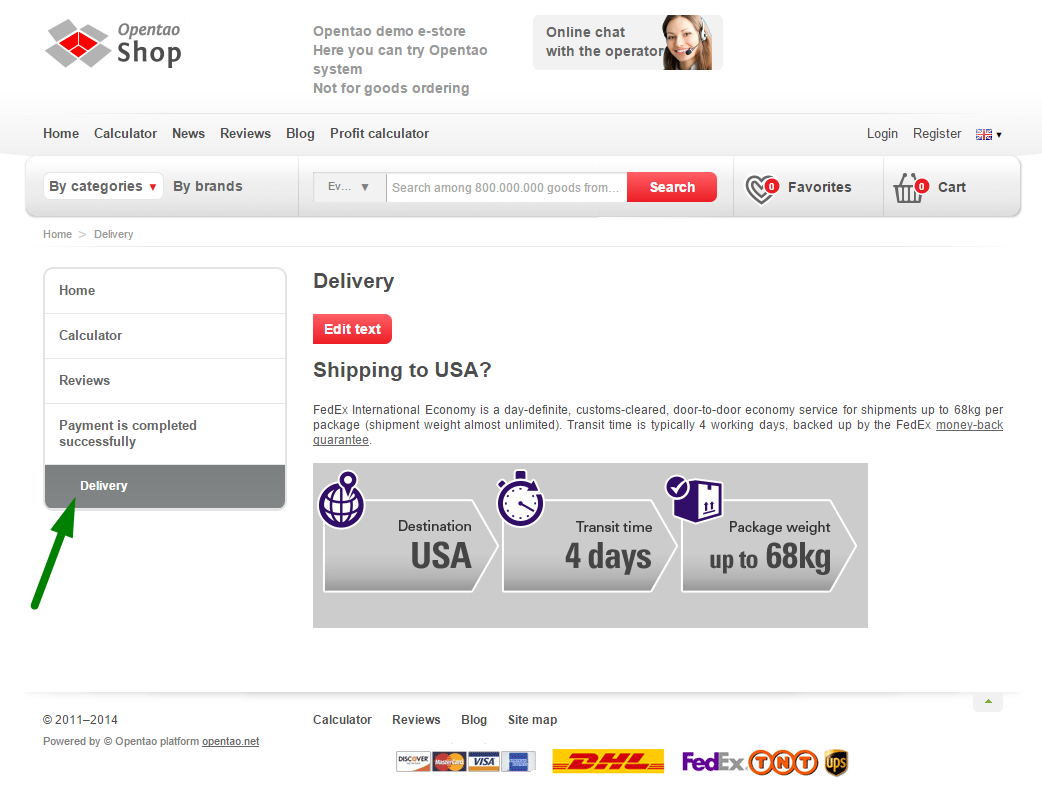...
One can choose the pages to display in different menus using the Using Navigation section.
Add a Section
...
Click the “Add” button
Select the section and add a subsection using the Using “Actions” menu.
Let’s us consider both variants.
...
You can also see the new subsection within the chosen section on the website.
Using
...
“Actions” menu
To add a subsection using the Using “Actions” menu you should select the desired section and click the gear button.
...
There are two ways of editing a subsection:
In the admin area using the Using “Actions” menu (please refer to the “Editing in the admin area” part)
On the subsection page on the website (please refer to the “Editing on the website” part)
...