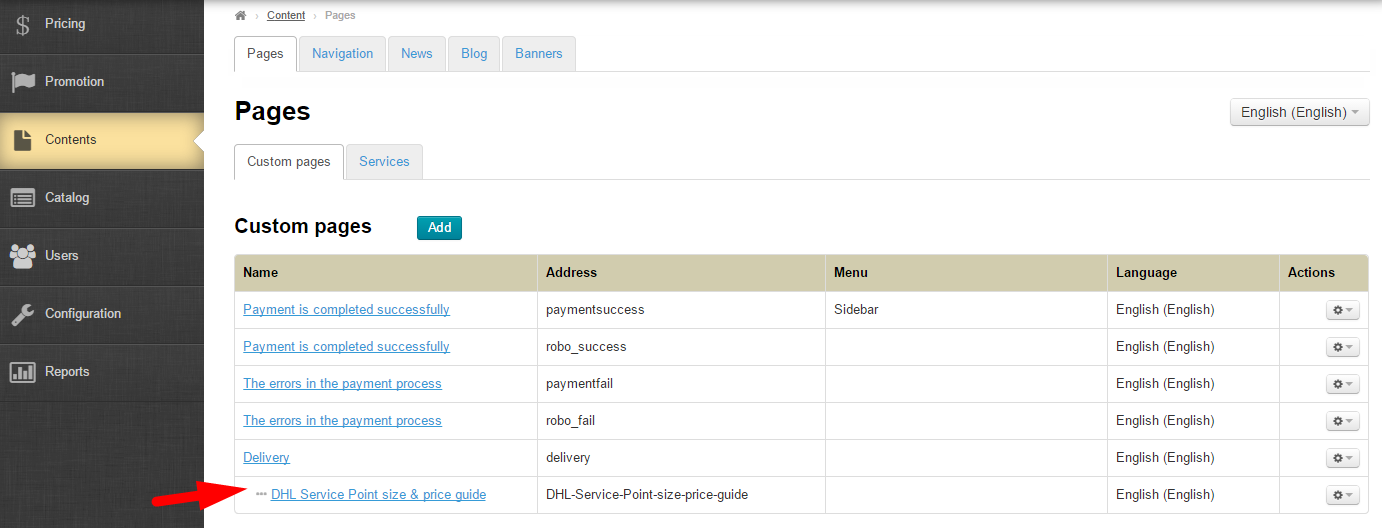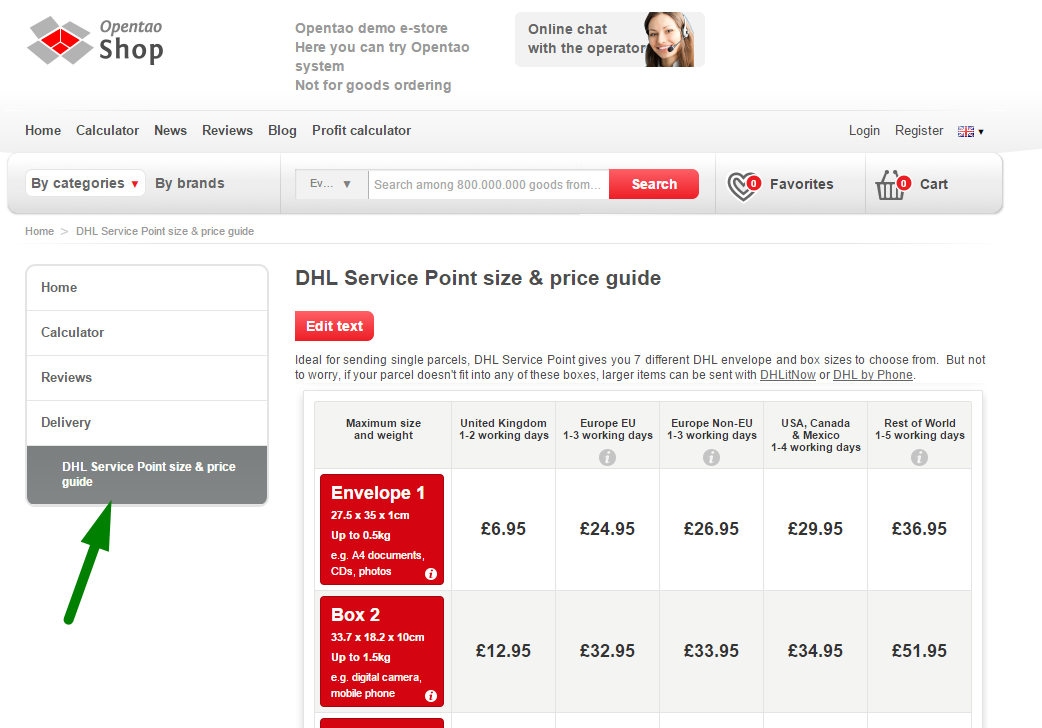...
Navigate to Content > Pages > Sections in the admin areapanel.
Description
Custom pages section is represented as a hierarchy of sections and subsections. This hierarchy is implemented in the form of the table consisting of the following columns:
...
Once you’ve done this, the new section will show up in the sections list in the admin areapanel. The section will also appear on the website – in the menu that it was assigned to upon creation.
...
Once a section has been created it can be edited or deleted. To do so you need to use the dropdown menu in the “Actions” column.
Edit
...
in admin
...
panel
Choose a section to edit and click the gear button.
...
Click on the name of a section in the admin areapanel.
Once you’ve done that the selected section with the “Edit text” button will be opened in a new browser tab.
...
Upon saving the new subsection will be displayed in the admin areapanel.
You can also see the new subsection within the chosen section on the website.
...
After saving a subsection will appear in the admin areapanel.
And on the website
Actions with a Subsection
...
There are two ways of editing a subsection:
In the in admin area panel Using “Actions” menu (please refer to the “Editing in the admin areapanel” part)
On the subsection page on the website (please refer to the “Editing on the website” part)
...