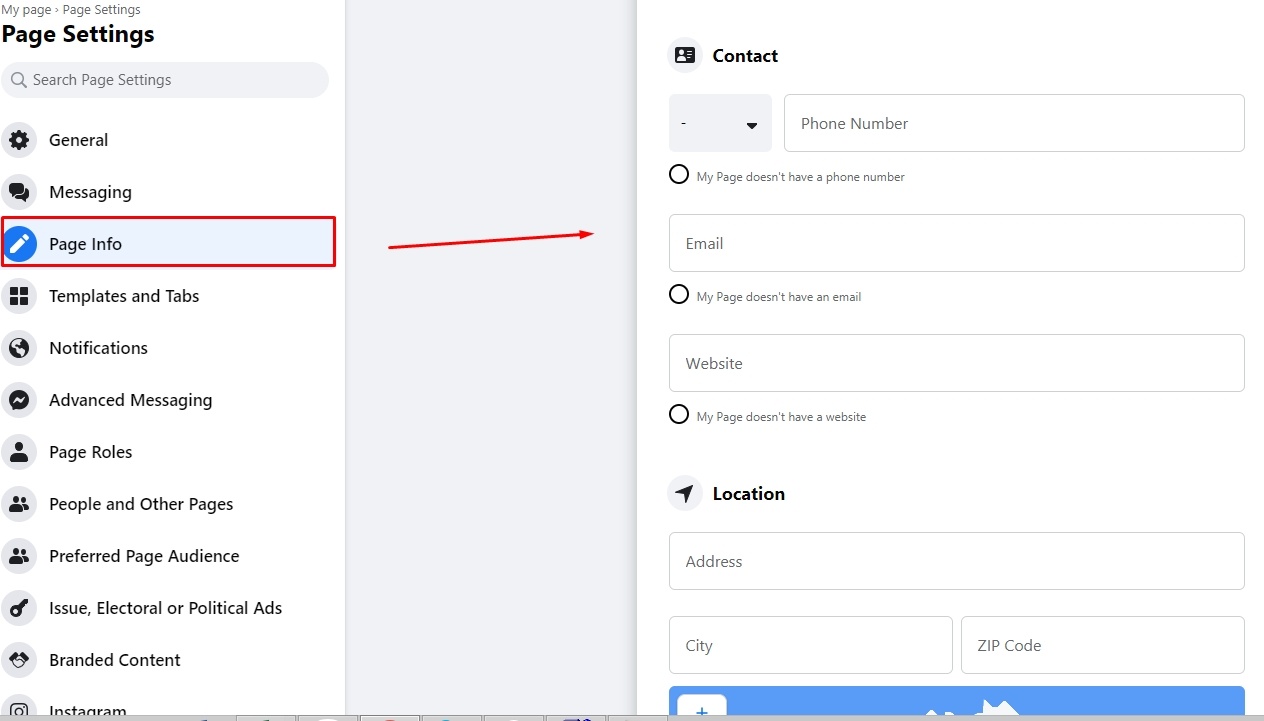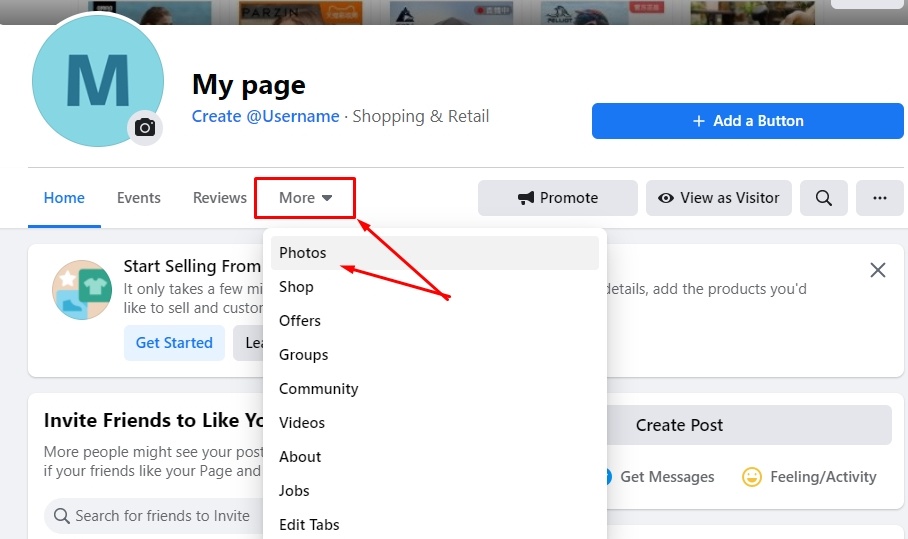...
"Export to external resources" module Module allows to export products from your online store to external resources.
...
Information about traffic, target audience and other data is freely available on the Internet. Therefore, we recommend you study information and develop your strategy for successful sale of goods or your store promotion.
Create
...
categories in Selector module
Read detailed instruction how to set and work with "Selector" in "Selector module" instruction.
...
Other parameters are optional (check "Catalog: Add root category" section)
Click "Save" button:
Page will refresh and category will appear in the catalog.
...
Go to "Page info" and add information about your shop:
You can mark My mark "My Page doesn't have a location" if you don't have offline shop or showroom.
...
Click "More" and select "PgotosPhotos" option.
Click "Create album":
...
Now you need to select what OT Exporter is allowed to do. It is recomended recommended to select all actions, as this directly affects export process.
...
Product description will be swown shown in the following way:
Select categories for export. If you do not have this block, then Selector categories are empty and must be filled with products.
...
Wait for status "Finished" and close the window.
Export error
you You need to re-authorize in OT Box admin panel if such an error occurs.
...
Export results will be shown on facebook Facebook page.
Synchronization
You need to enable "Background exporting" to synchronize products once a day.
...
Complete registration clicking "Next" button.
After sucessful successful registration Instagram offers to connect Instagram to Facebook. You can link them if you have both accounts selling goods. It won't influence export anyhow. But you can inform your customers that now you are on Instagram. In addition, all advertising on Instagram goes through Facebook account.
...
Product description will be shown in the following way:
Select categories for export. If you do not have this block, then Selector categories are empty and must be filled with products.
...
You will have "Authorized" status after reloading OT Box admin panel if everything was sucessfulsuccessful.
Export goods
Select "Instagram" in the list of social networks for export.
...