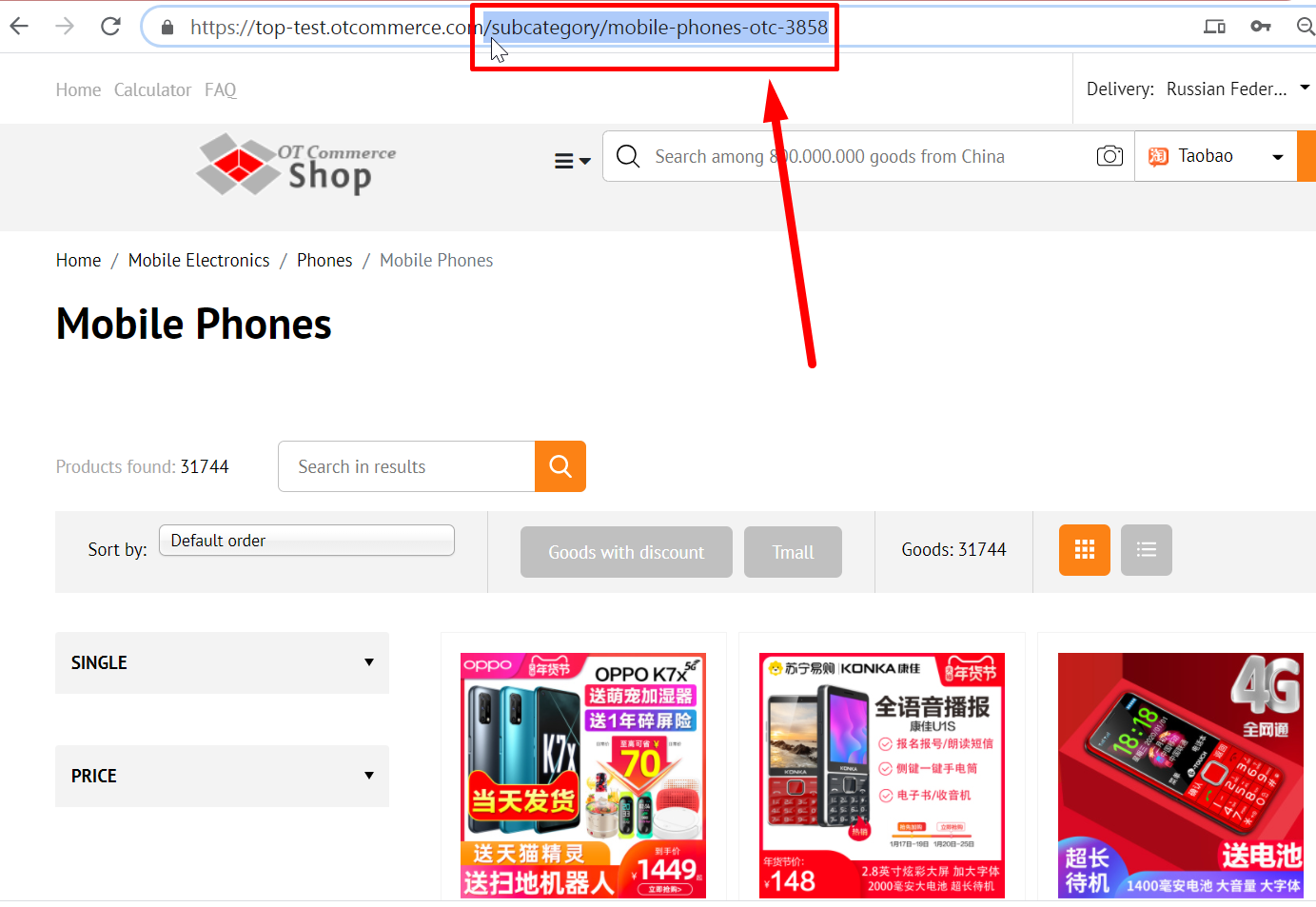...
| Информация |
|---|
We recommend to collect the following information before adding the banner:
|
We recommend uploading images with an aspect ratio of 2:1 to make banner look better on the site.
You Чтобы баннер лучше смотрелся на сайте, рекомендуем загружать изображения c соотношение сторон 2:1.One can use *.jpg, *.png и *.gif image file formats (animated banners).
To Click "Add button" to add a banner to be displayed on the homepage please click the “Add” buttonhome page.
Загружаем изображение с вашего компьютера с помощью кнопки «Загрузить»
Click "Upload" button to add image from your PC.
Теперь нам необходимо получить ссылку на страницу, которая откроется при клике на баннер. Открываем страницу сайта (категорию каталога, или товар, или статью блога) и копируем ссылку из адресной строки.
Копировать ссылку целиком не обязательно.
Указываем ссылку на статью или категорию товара.
Now we need to get a link to the page that will open when clicking the banner. Open website page (catalog category, or product, or blog article) and copy the link from the address bar.
It is not necessary to copy the entire link.
Add a link to an article or product category.
Language version was selected before adding the banner, but you can change it in the process.
Языковая версия была выбрана перед добавлением баннера, но можно её сменить и в процессе работы.
...