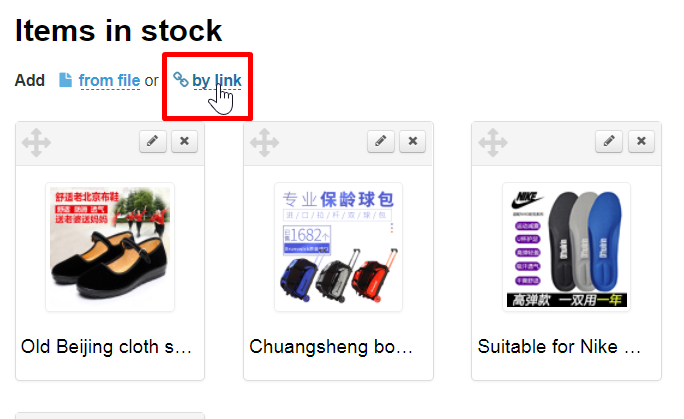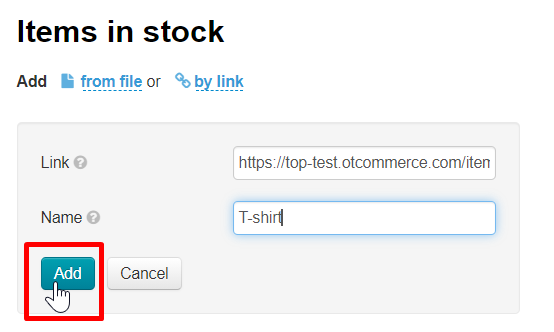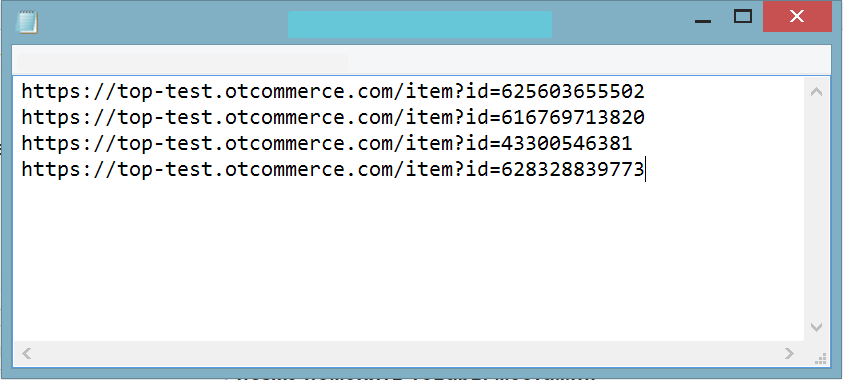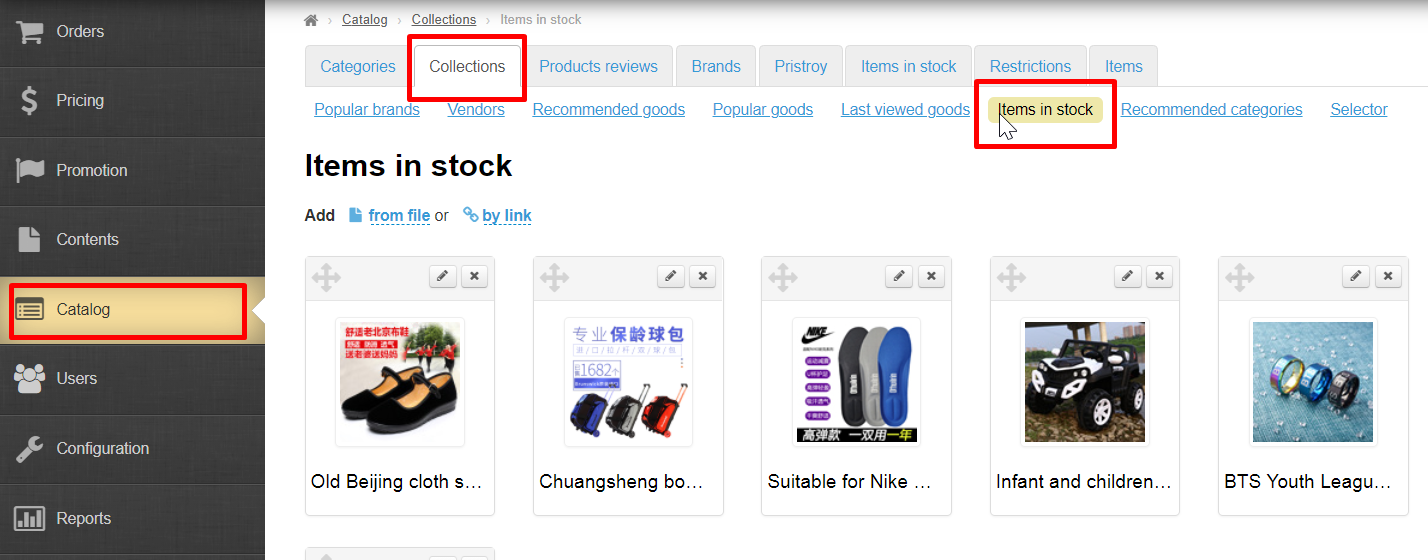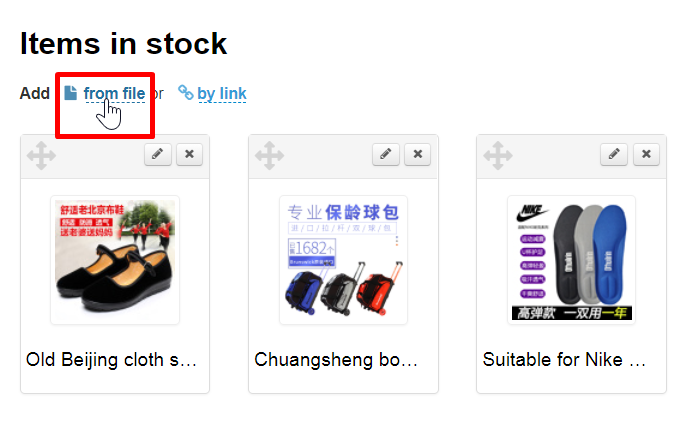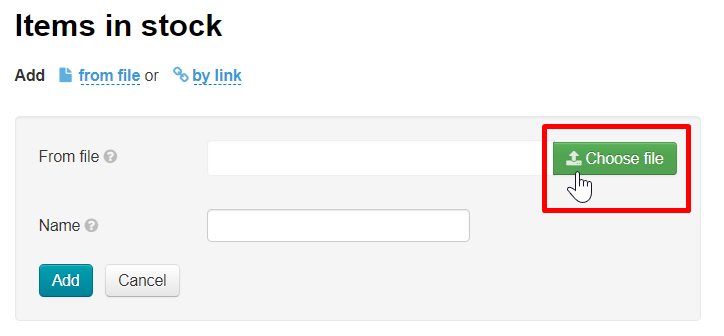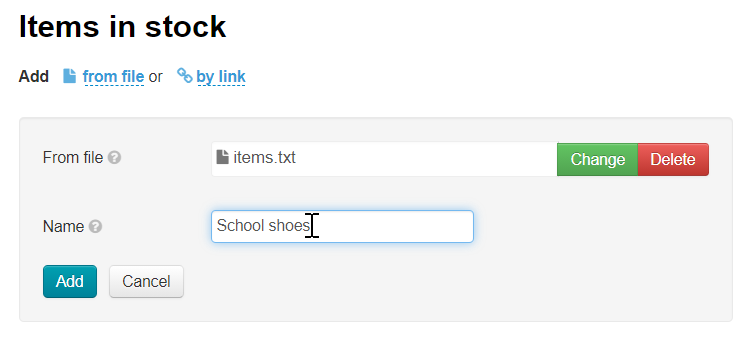...
The loading order affects the order of items in collection (you can swap items later).
Click "by link".
Insert Paste a link to the item and also its name in the form and also indicate item name (name can be changed later). Default product item name will be used if “Name” field is left blank.
...
Click "Add" button after you added a link to the form.
New product item will be added to collection after clicking the button.
Add goods from file
Создаем файл: открывает программу “Блокнот” на вашем компьютере и добавляем туда ссылки на товары и сохраняем его.
Каждая ссылка должна начинаться с новой строки.
Порядок загрузки влияет на порядок следования товаров в подборке (можно позже поменять товары местами).
После сохранения файла, загружаем его в подборки.
Make up a file: open “Notepad” program on your computer and add links to goods there and save file.
Each link should start from new line.
The loading order affects the order of items in collection (you can swap items later).
Download file to collections after saving it.
Go to collectionsЗаходим в подборки: Catalog → Collections → Items in stock
Кликаем по надписи “из файла”.
Нажимаем кнопку “Выберите файл” и выбираем тот файл со списком ссылок, что был создан вами ранее.
Click "from file".
Click "Choose file" button and select the file with the list of links that you created earlier.
Add name if necessary. All uploaded items will have the name of the item that you specify. Name can be edited or added after downloading. The default item name will be used if “Name” field is left blankУказываем название, если это необходимо. Название товара, которое вы укажете, будет у всех загруженных товаров. После загрузки можно будет изменить или дополнить название. Если поле “Название” оставить пустым, то будет использовано название товара по умолчанию.
После выбора файла нажимаем “Добавить”.
...