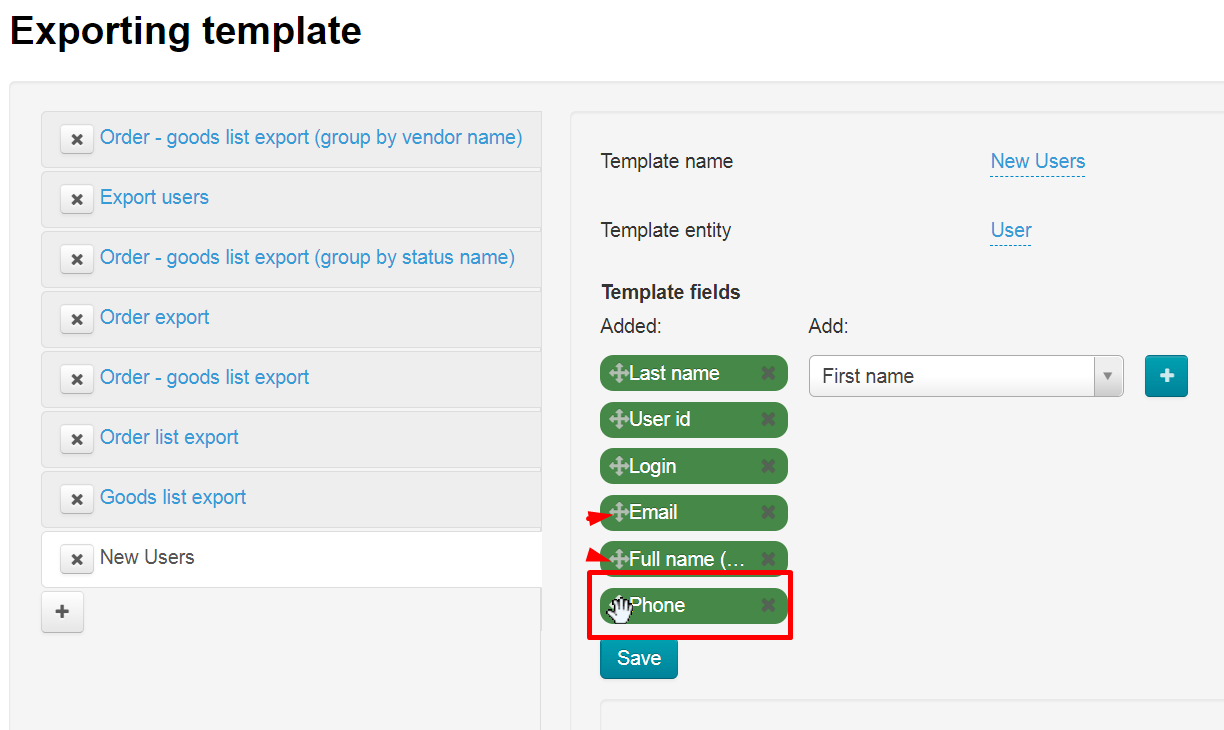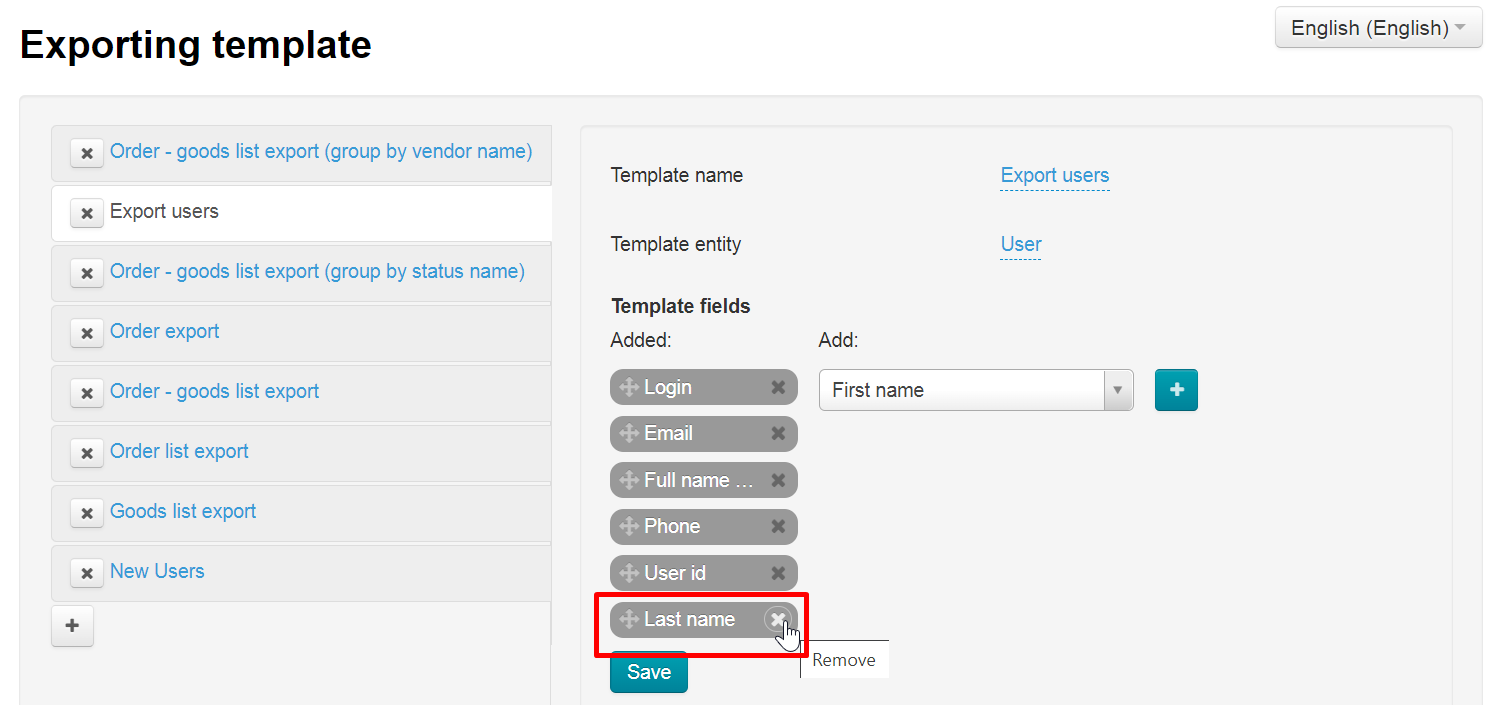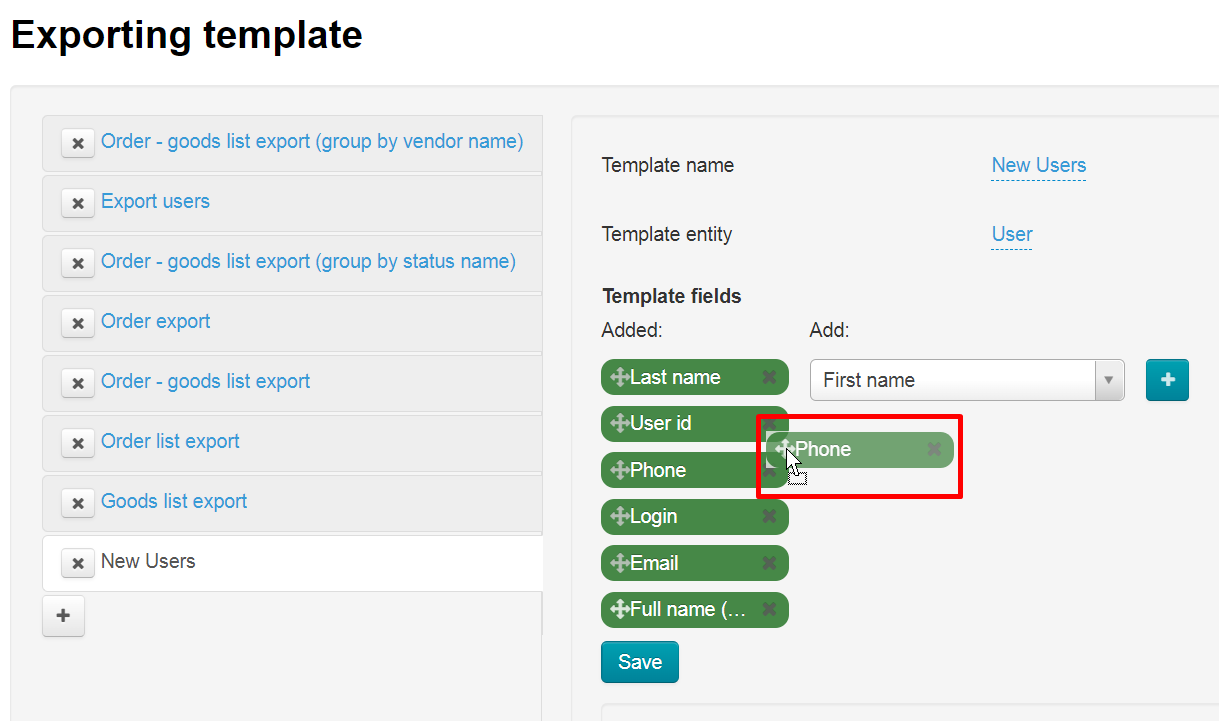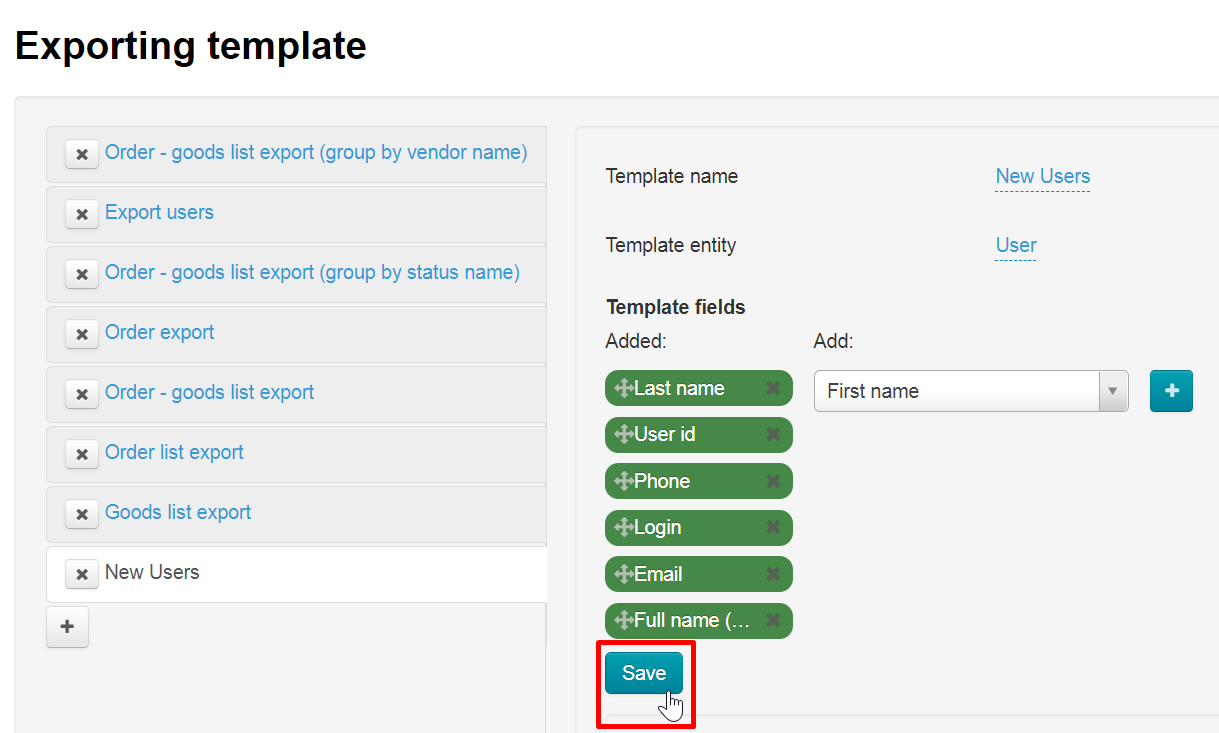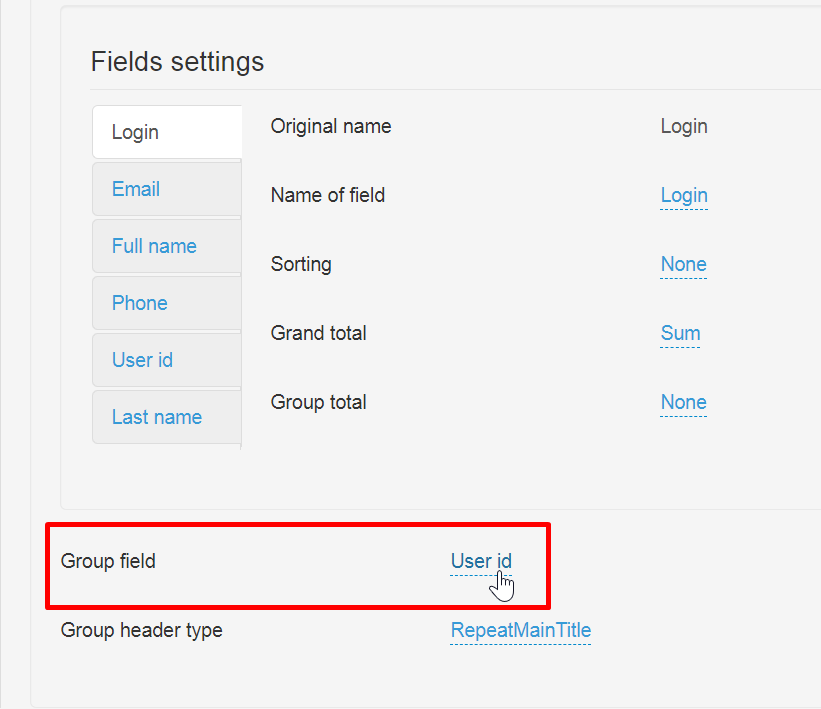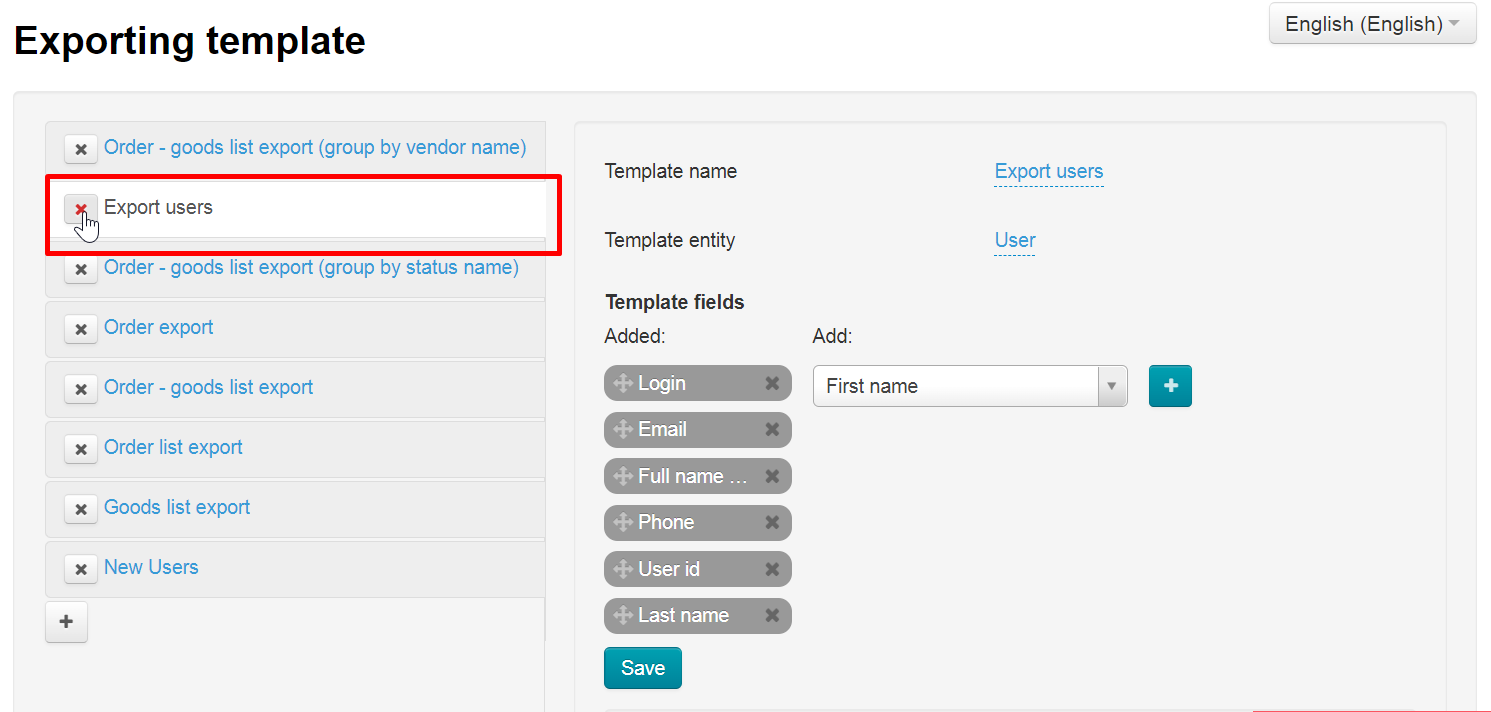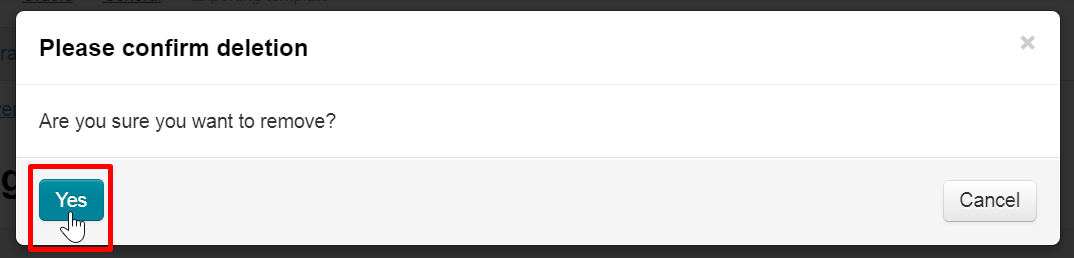...
Fields can be swapped. Hold down the cross symbol with arrows to the left of the field name to do it
Holding Hold the cross with the mouse and transfer to the right place
...
All fields that can be configured will open after clicking. For example, you can add or remove extra fields
Поля можно поменять местами. Для этого слева от названия поля зажимаем символ крестика со стрелками
Зажав мышкой крестик, не отпускаем и переносим на нужное место
Затем сохраняем изменения
Можно изменить группировку данных
Удалить
Из списка templateов выбираем ненужный и нажимаем на крестик слева от названия template
Fields can be swapped. Hold down the cross symbol with arrows to the left of the field name to do it
Hold the cross with the mouse and transfer to the right place
Save changes after that
It is possible to change data grouping
Delete
Select unnecessary template from the list and click the cross to the left of the template name
Template is permanently deleted, so you need to confirm the action. Click "Yes" if you are sure that the template is no longer neededtemplate удаляется безвозвратно, поэтому необходимо подтвердить действие. Если уверены что template больше не нужен, нажимаем «Да»