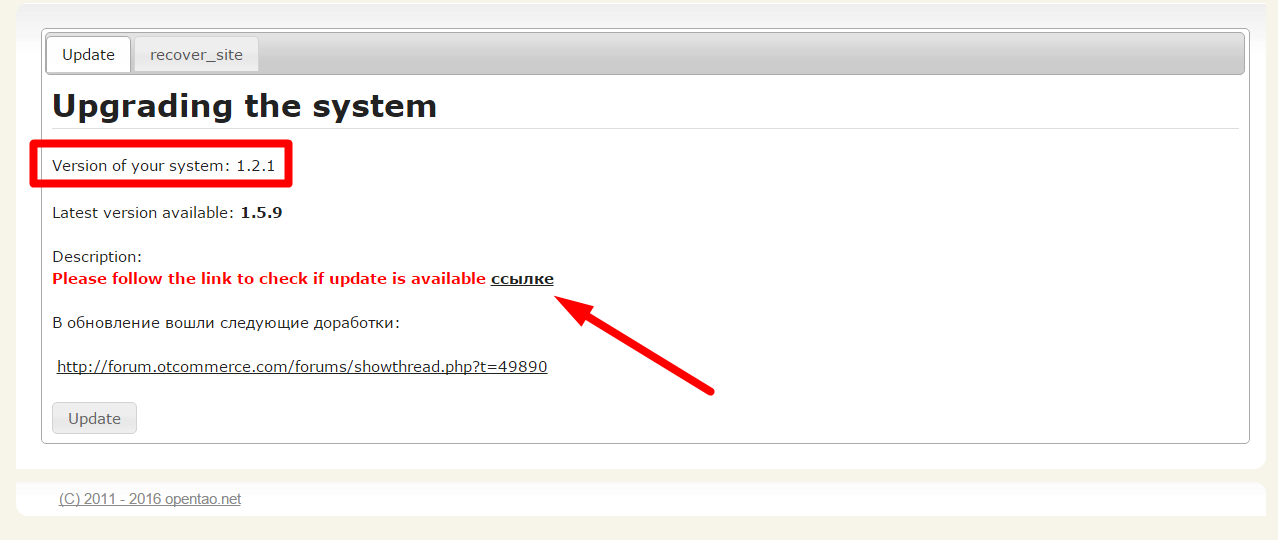...
When upgrading websites in which the appearance was changed and/or the third-party modules were added, it is necessary, first of all, to check whether the templatescustom/ folder exists. This is the one and only folder in which all modified templates and other modified files reside.
Next, you should download all files from the templatescustom/ folder to your computer. This will ensure that all customizations of your website are definitely saved.
Then one can check the website for upgradability using the “Updade” section in the website’s administrative area.
...
To upgrade your website manually (in case there is no possibility of making updates automatically), it is necessary to unpack an archive with updates in the website root and test your website.
Link Link for downloading an archive containing updates
In case your website is deeply customized and needs updating you should contact OpenTrade Commerce support team for assistance (paid service).