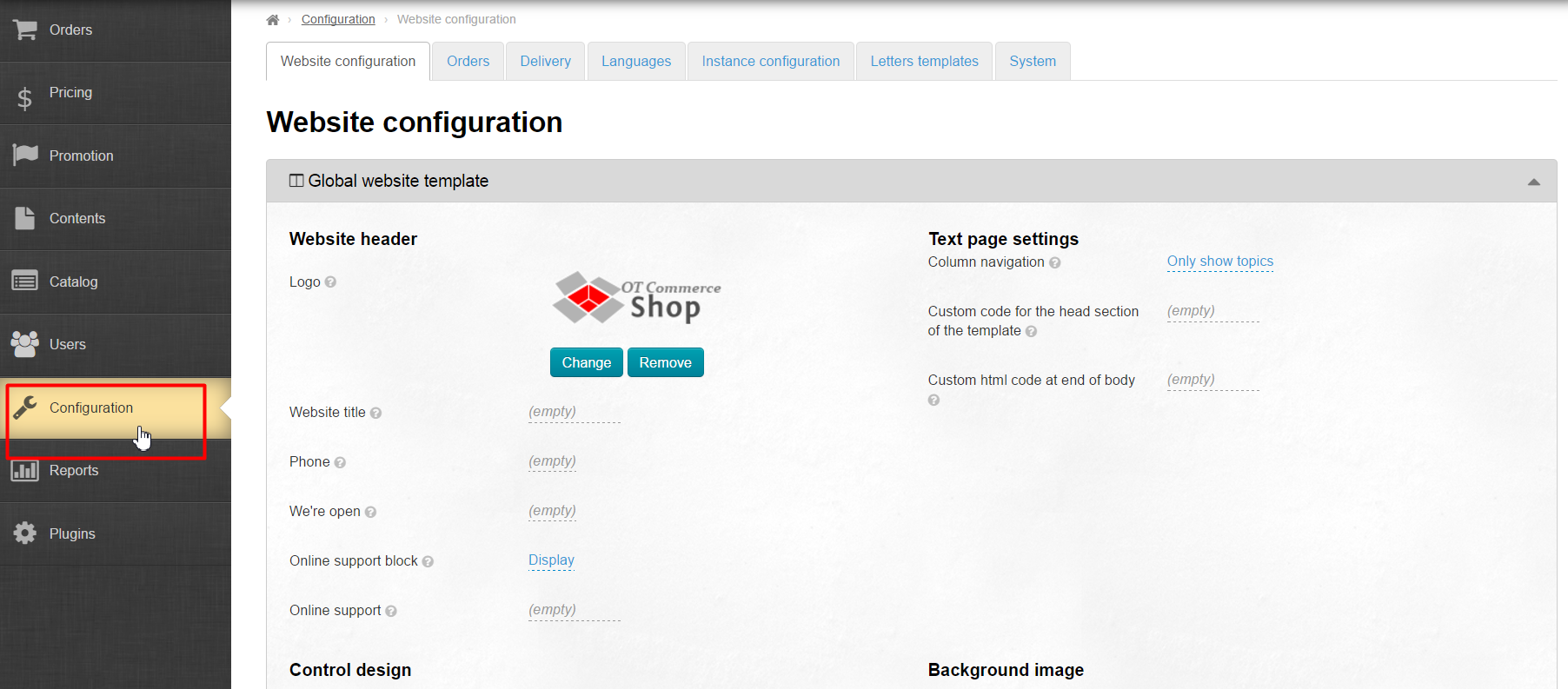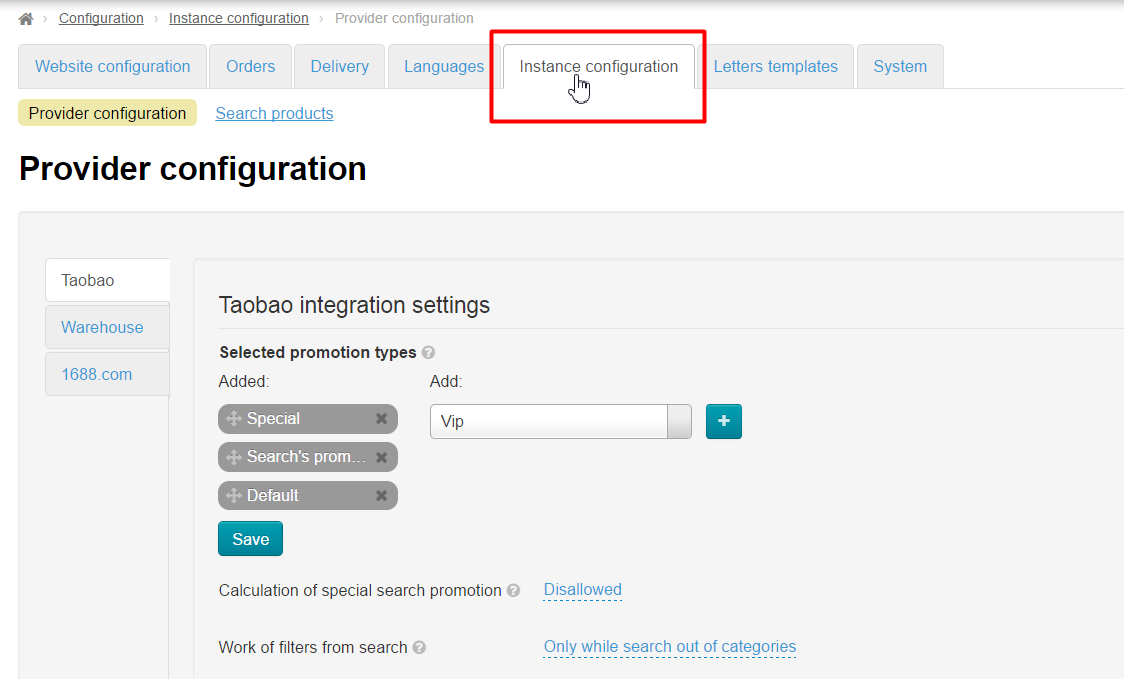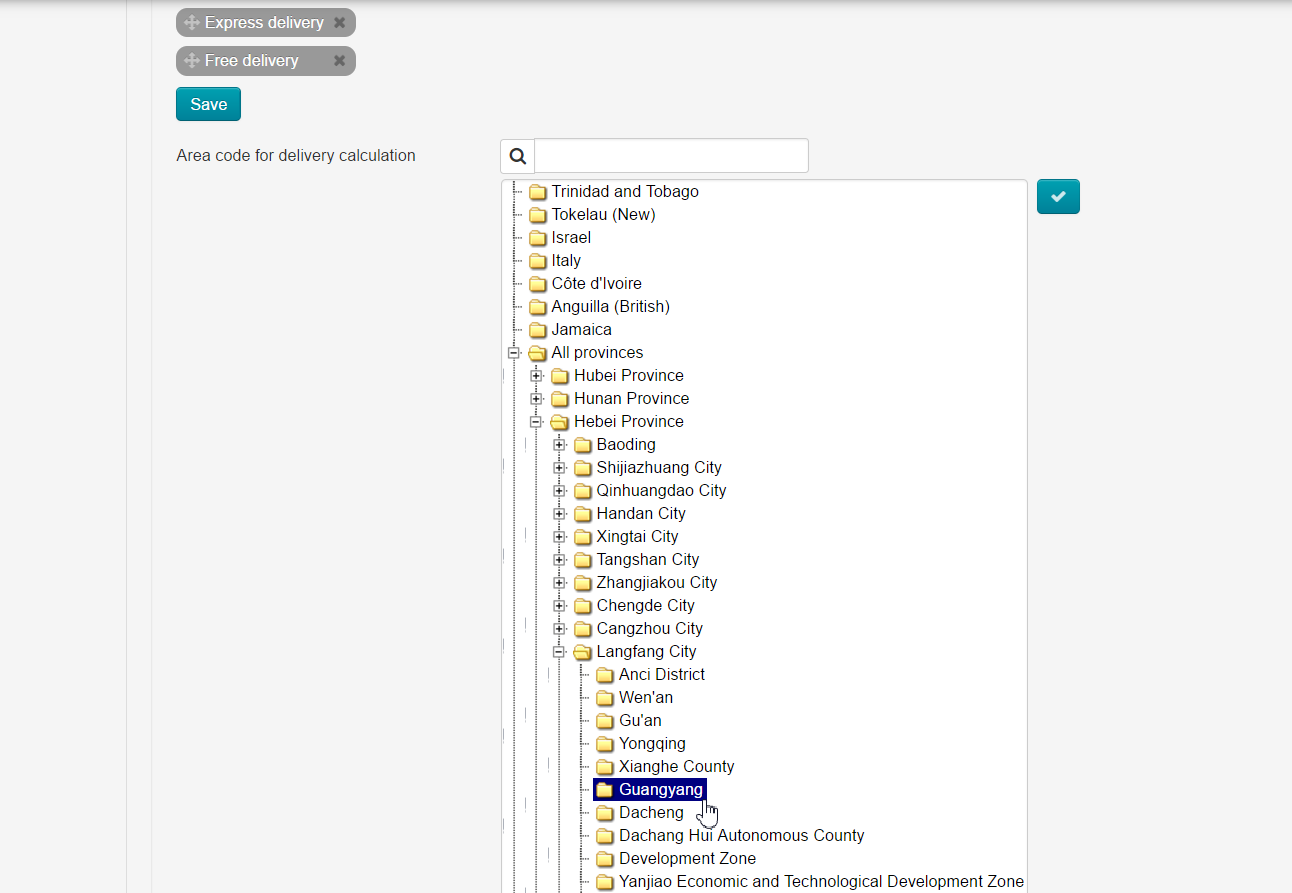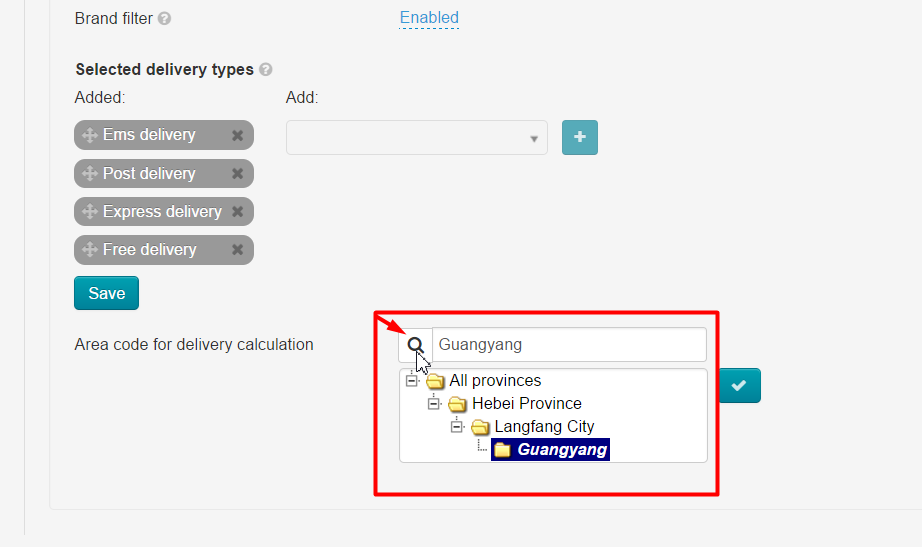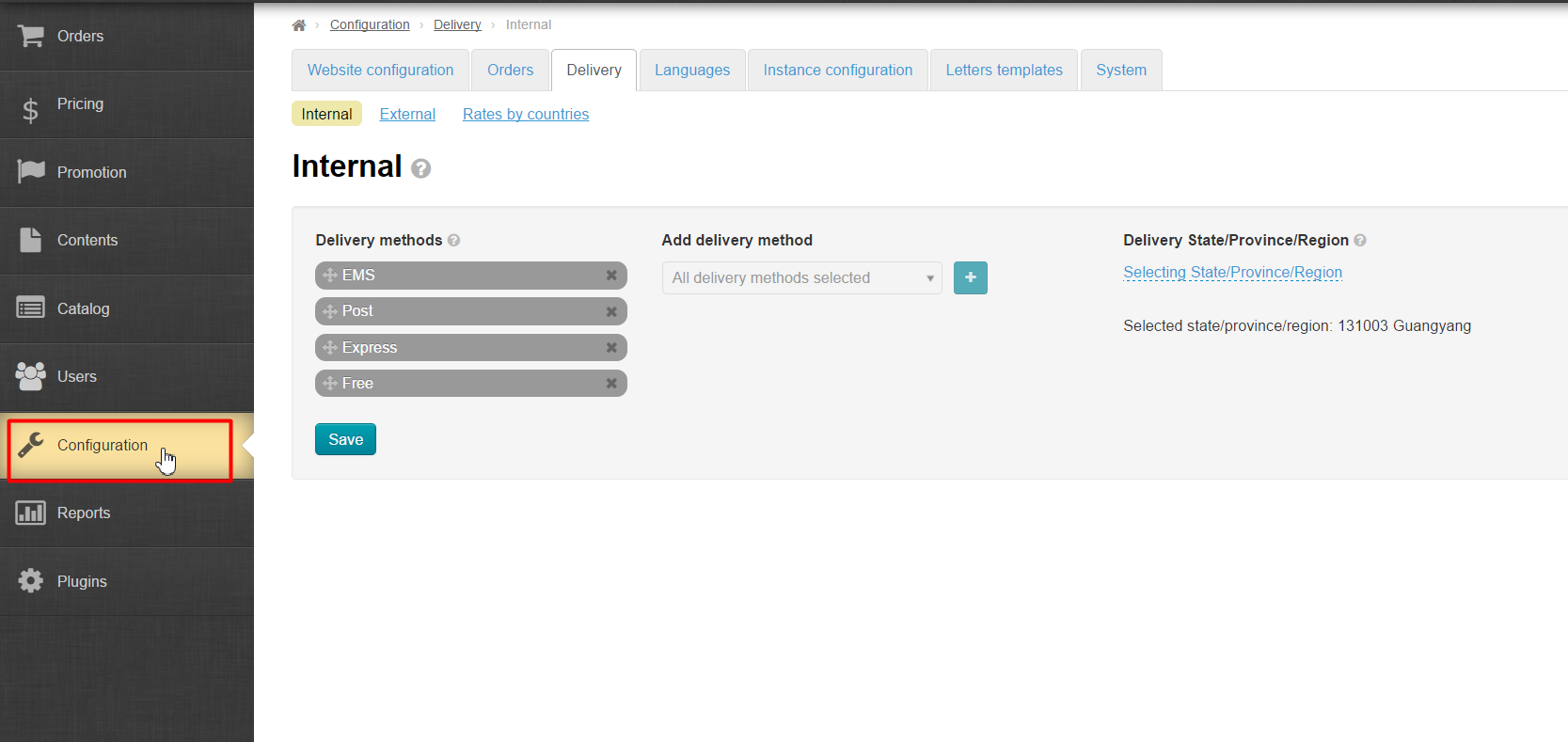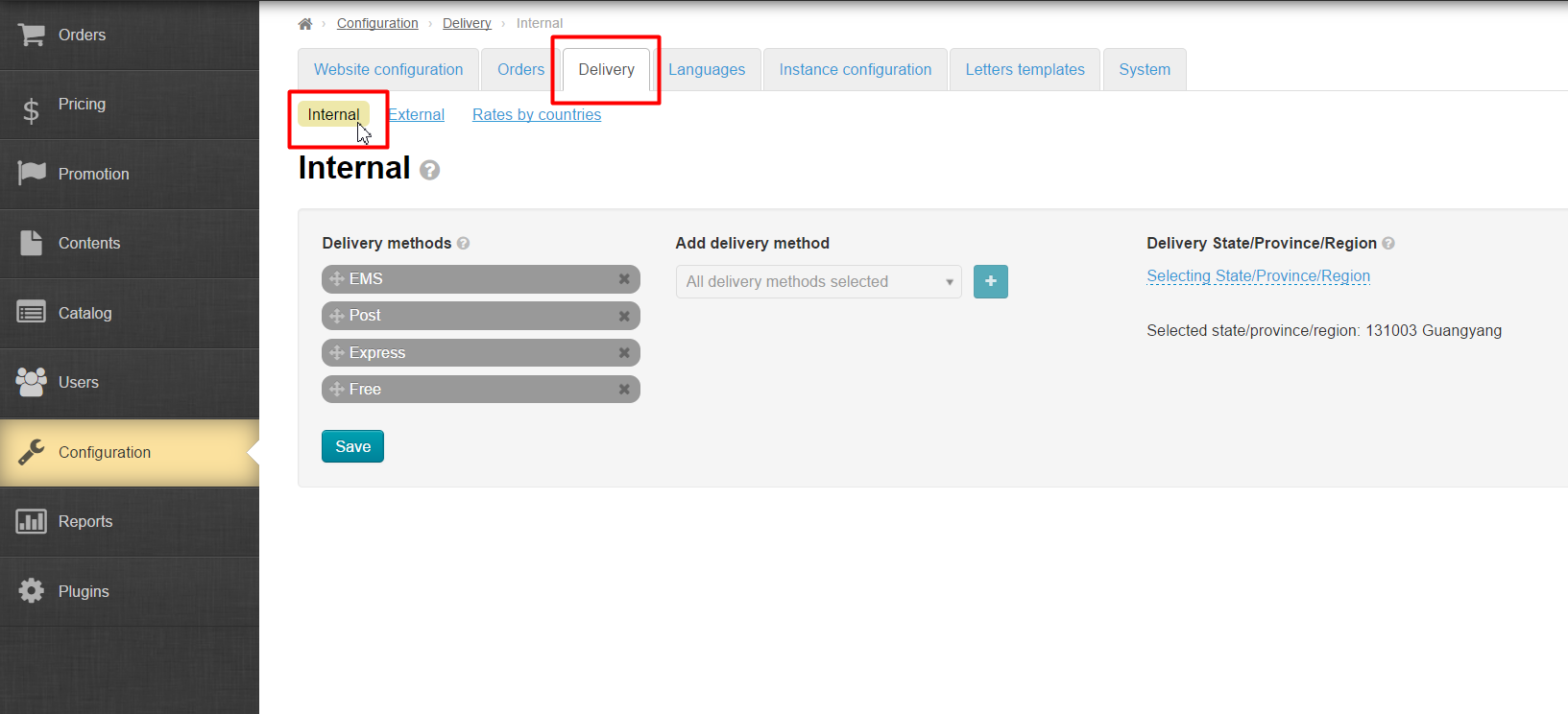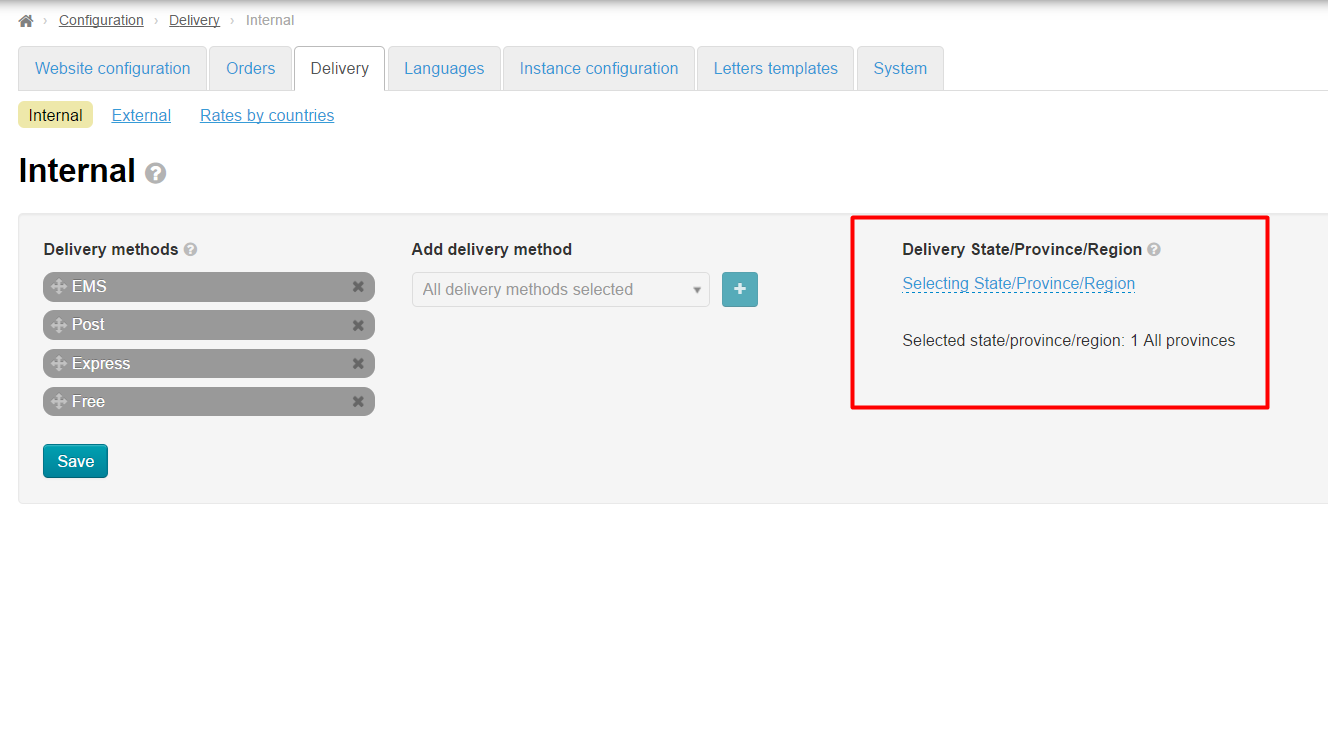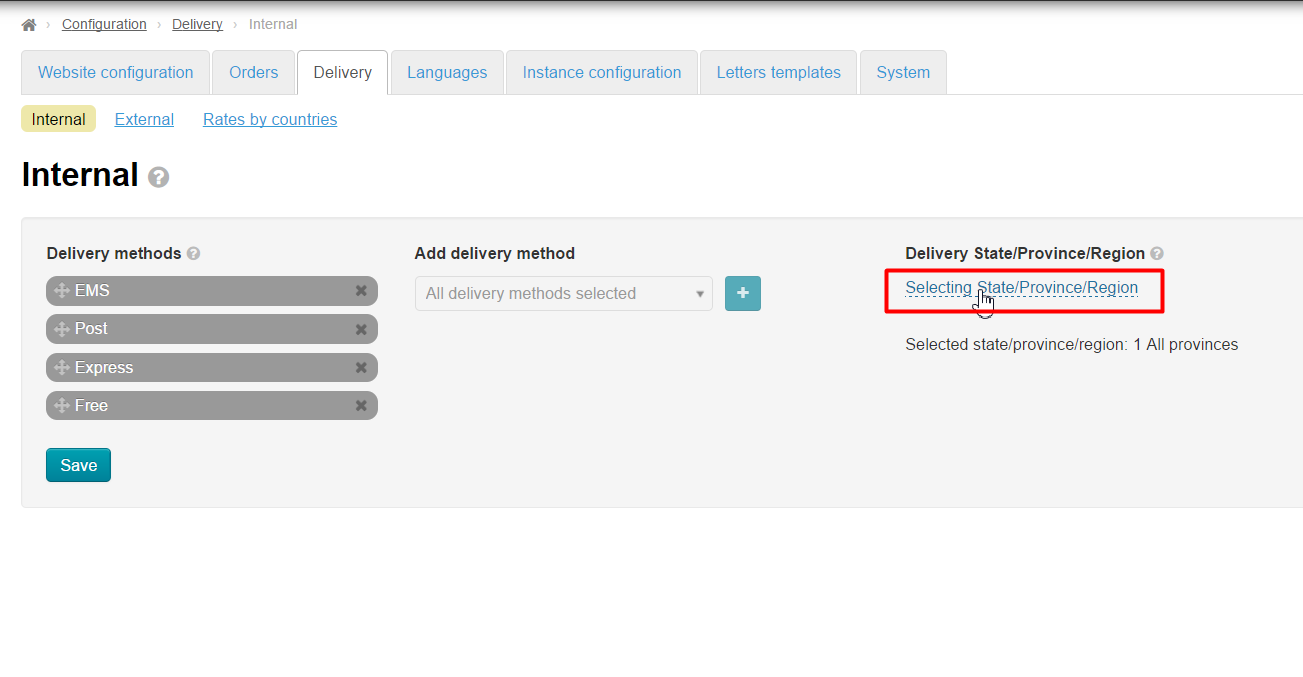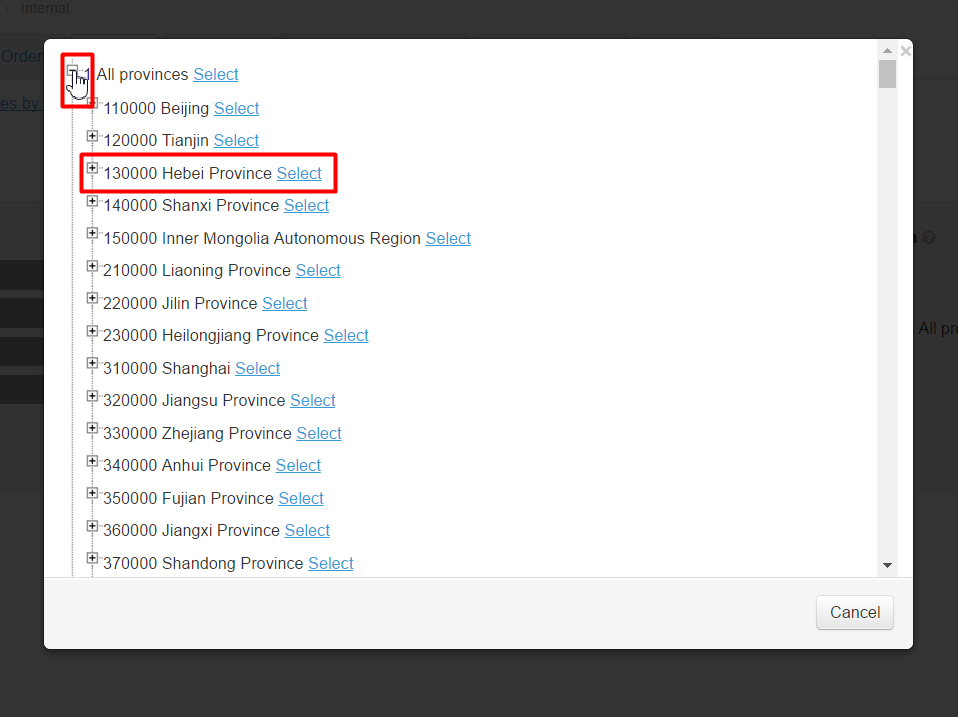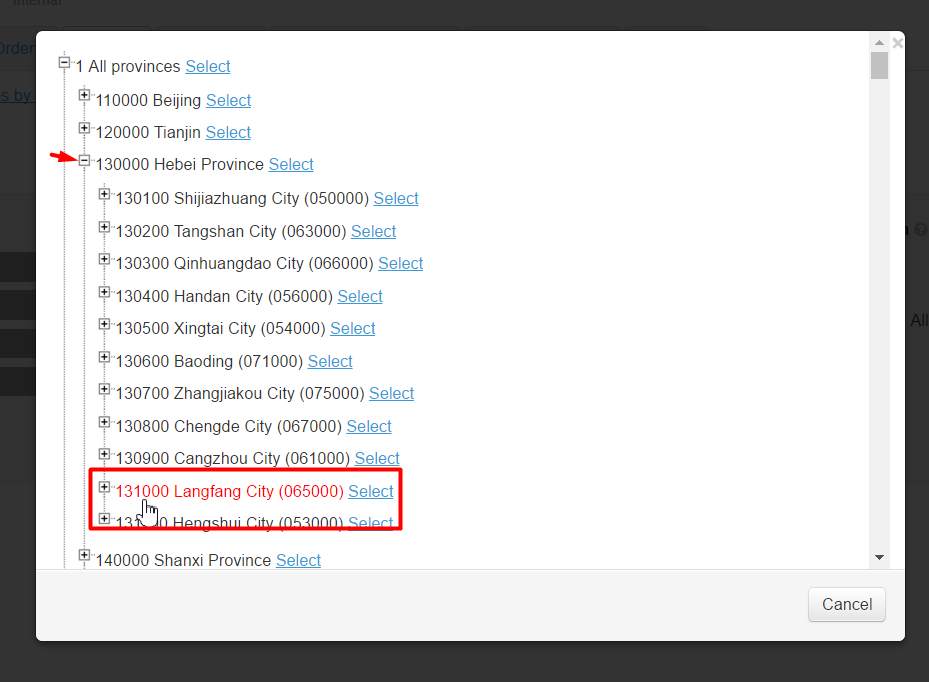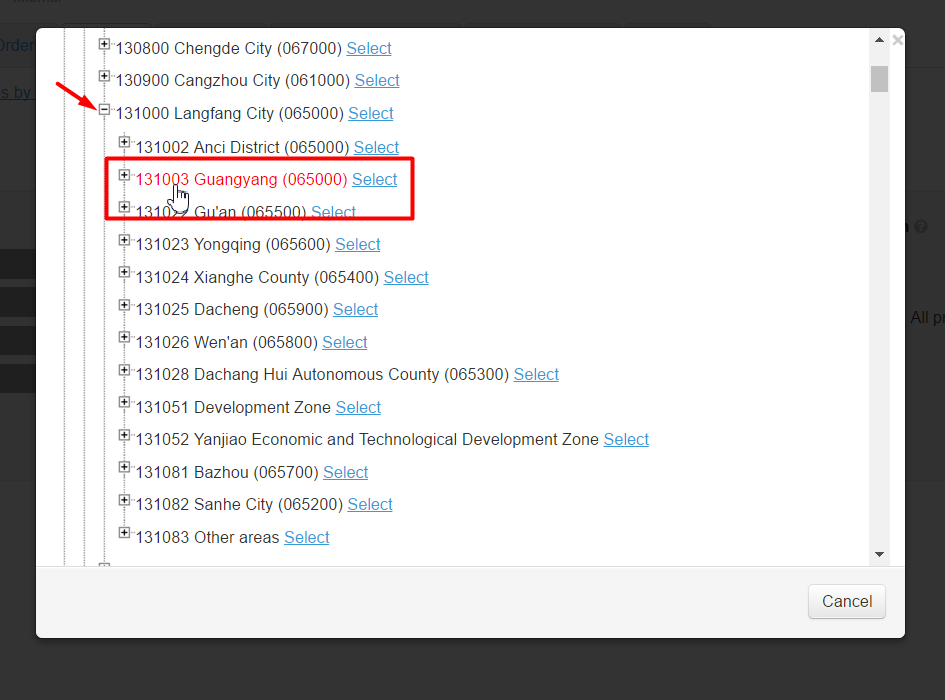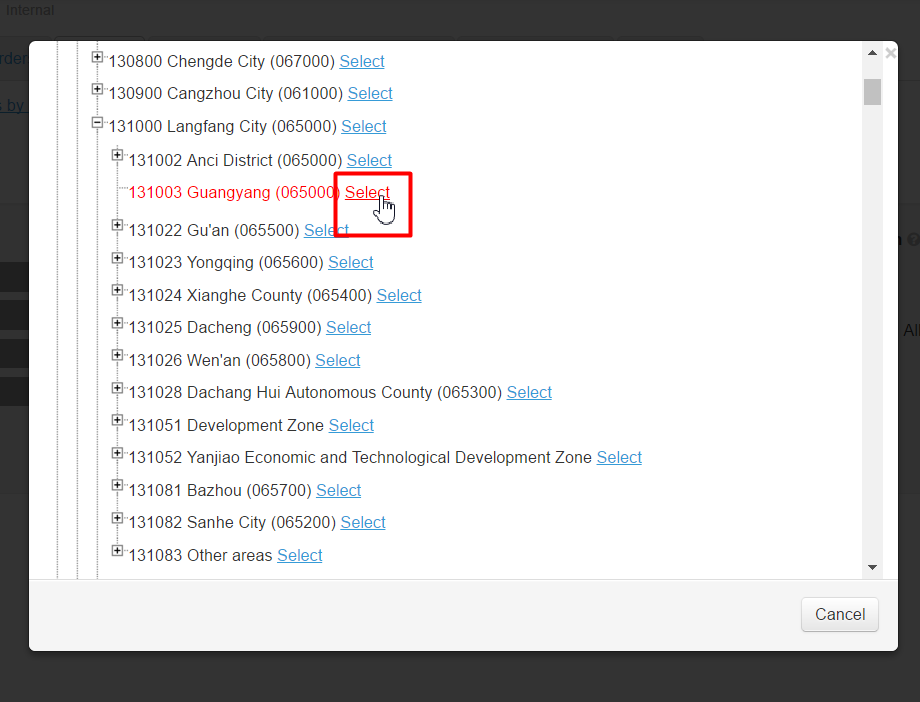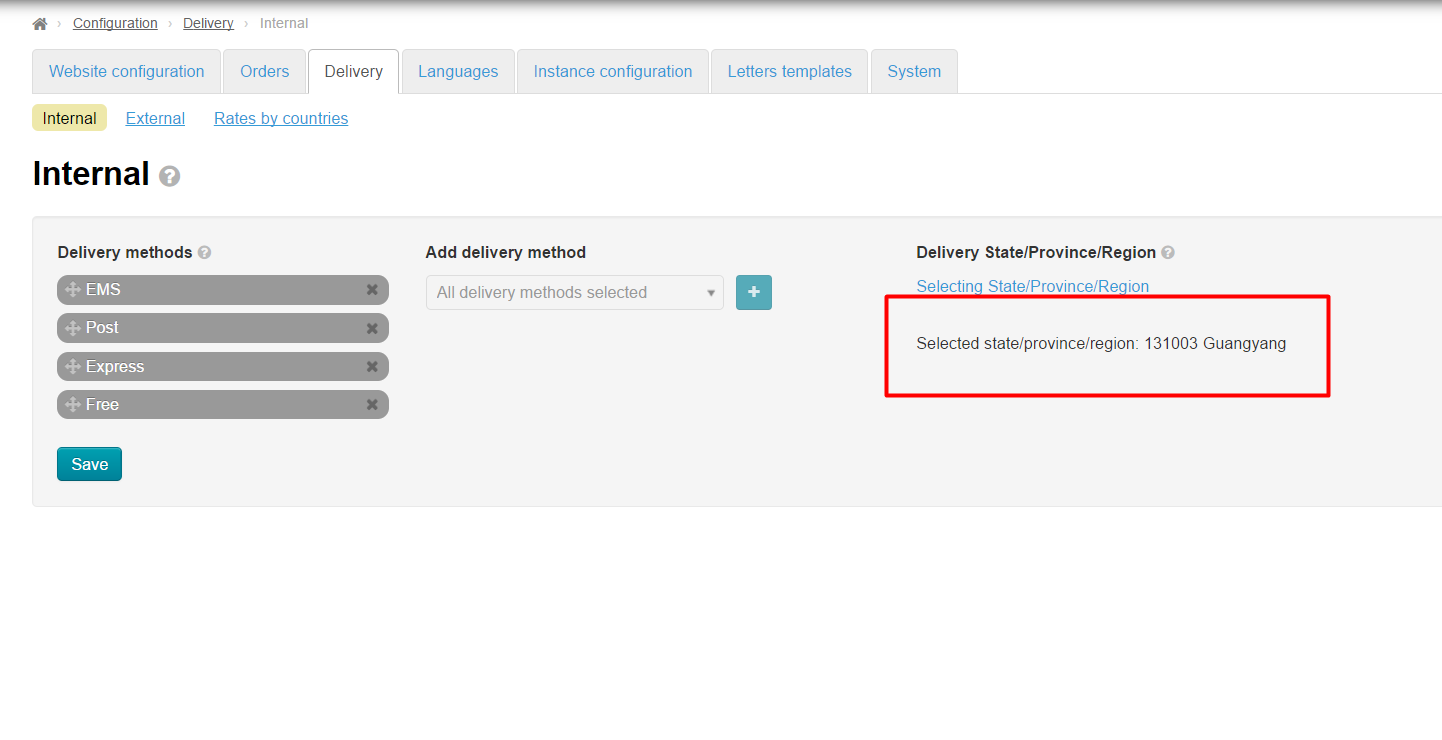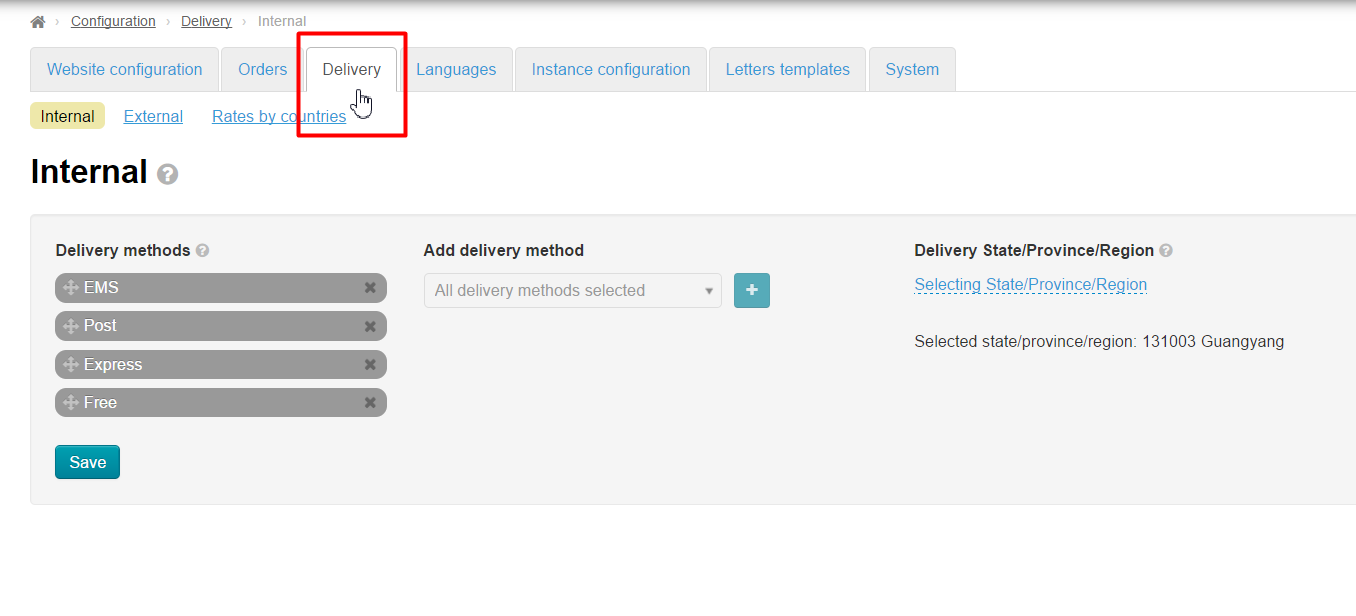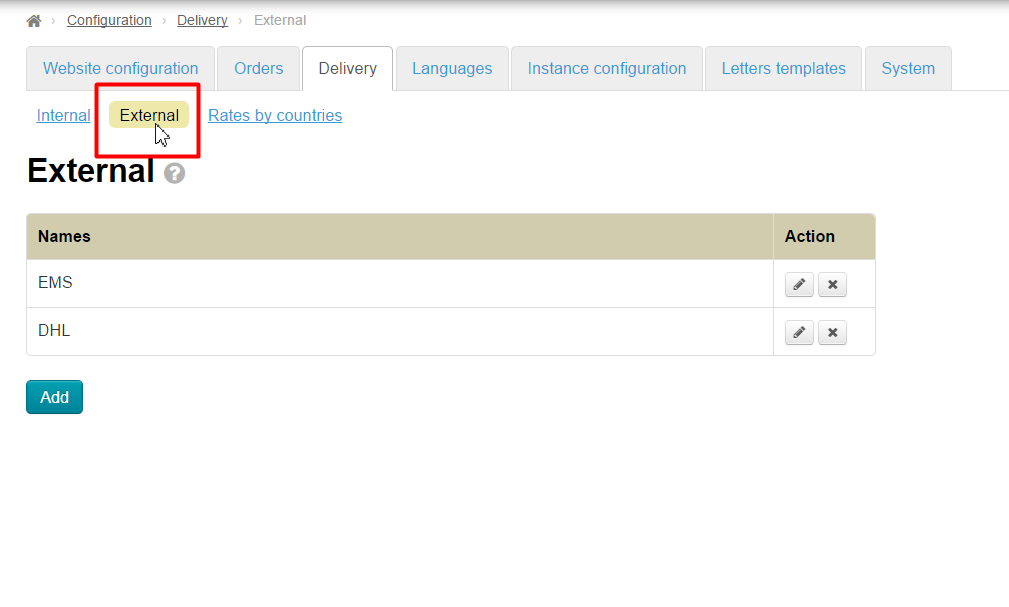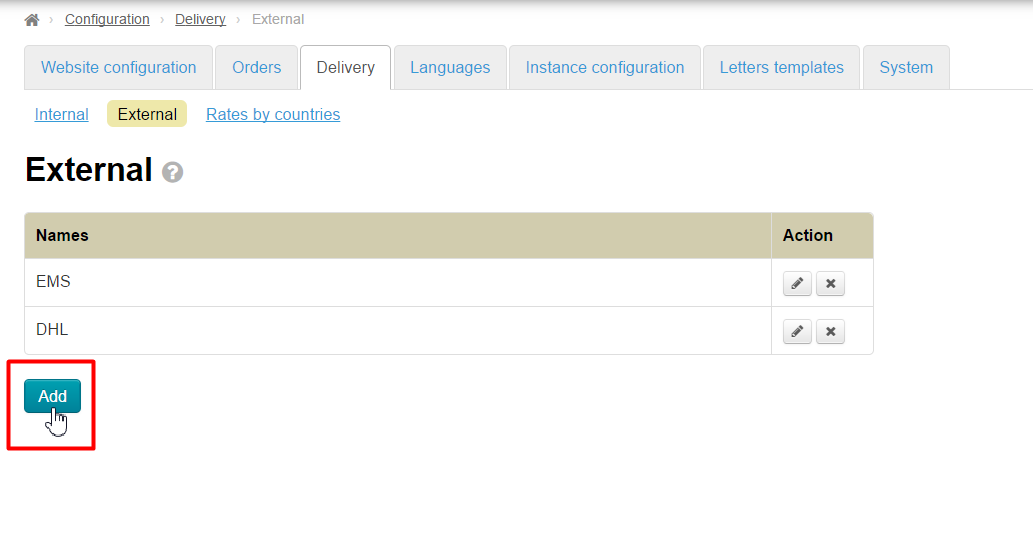...
Open "Configuration" section:
Key settings
Choose "Instance configuration" tab. Choose Taobao in Provider configuration:
Look for list with regions and write Guangyang region into search bar:
Click region on the list and make it blue, check-box should become darker and active for click. Save changes clicking check-box:
If "Instance configuration" tab is missing?
Some OT Box versions don't have "Instance configuration" tab where provider configurations are done. In this situation go to "Configuration" section:
Open "Delivery" tab -> → "Internal":
There is a block on the right to set delivery region:
Click "Select region":
Select region with code 065001. For this click "All provinces" and choose "130000 Hebei Province":
Click plus next to province name and select "131000 Langfang City (065000)":
Click plus next to city and select 131003 Guangyang (065000)":
And click "Select":
Ready! Internal delivery region is set.
Set extermal delivery
Choose "Delivery" tab:
Open "External" tab:
Click "Add" button:
Write name and description:
...