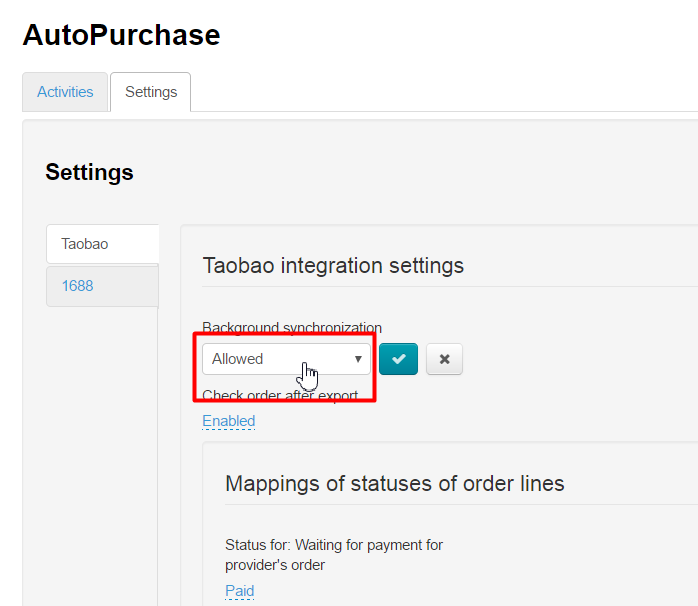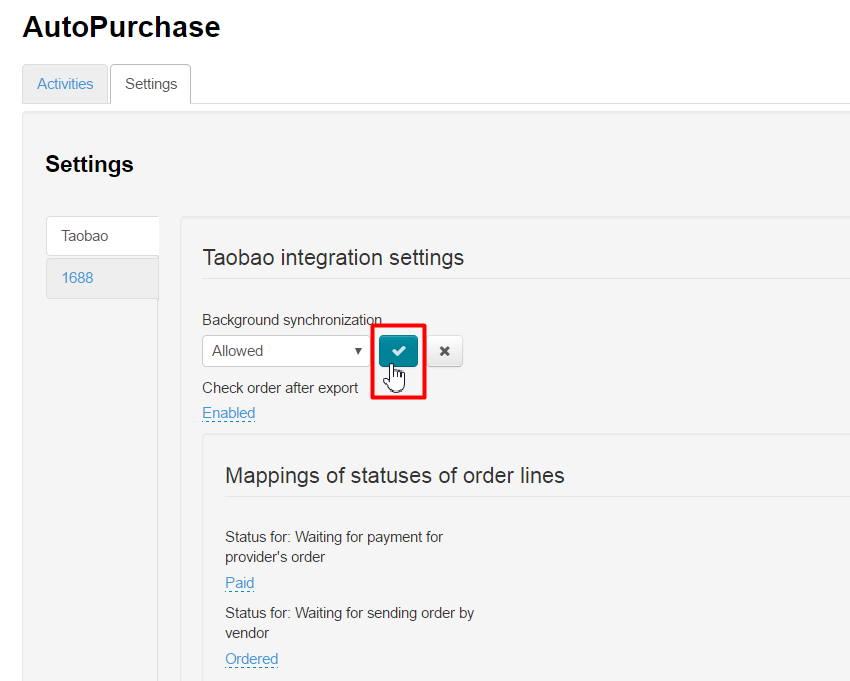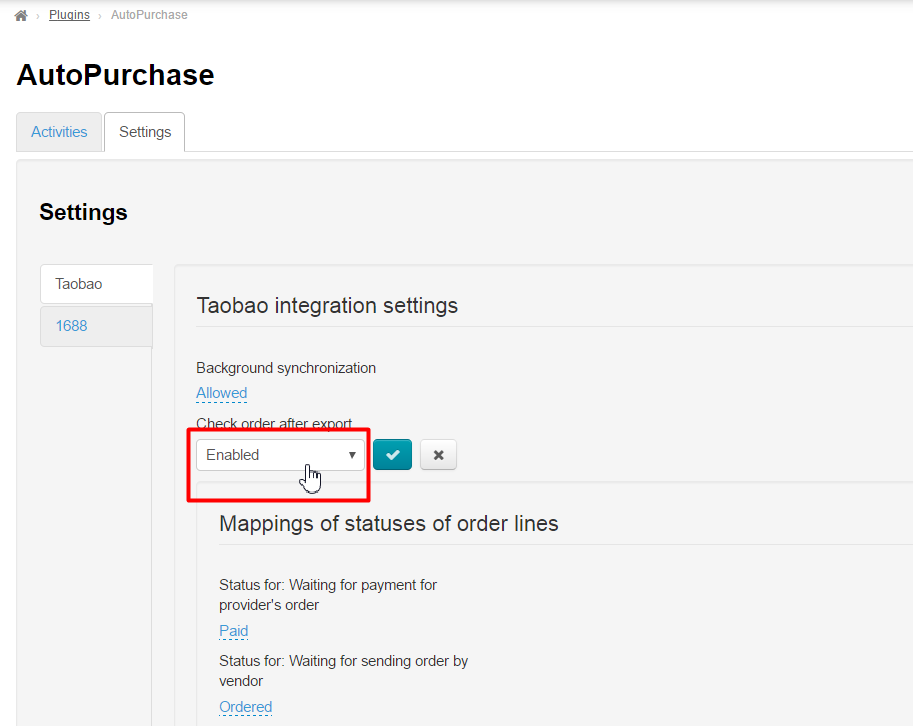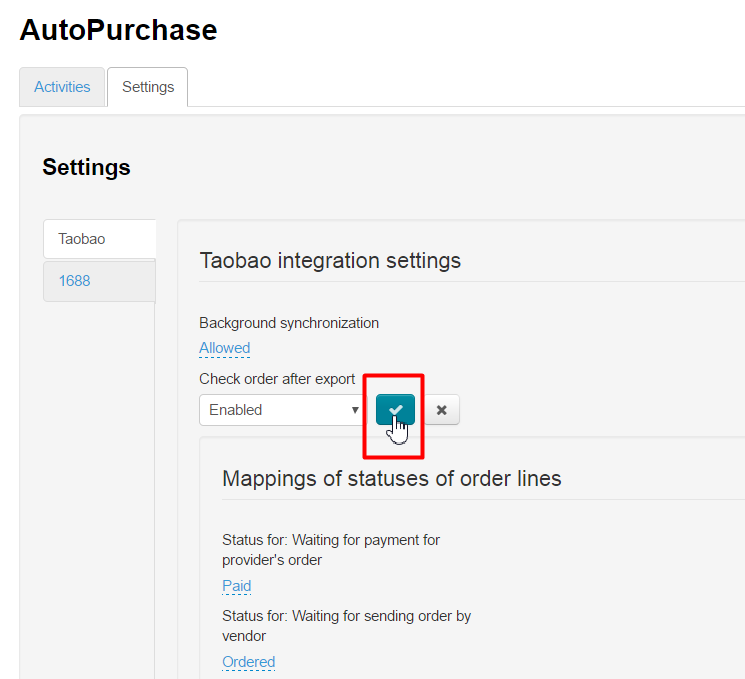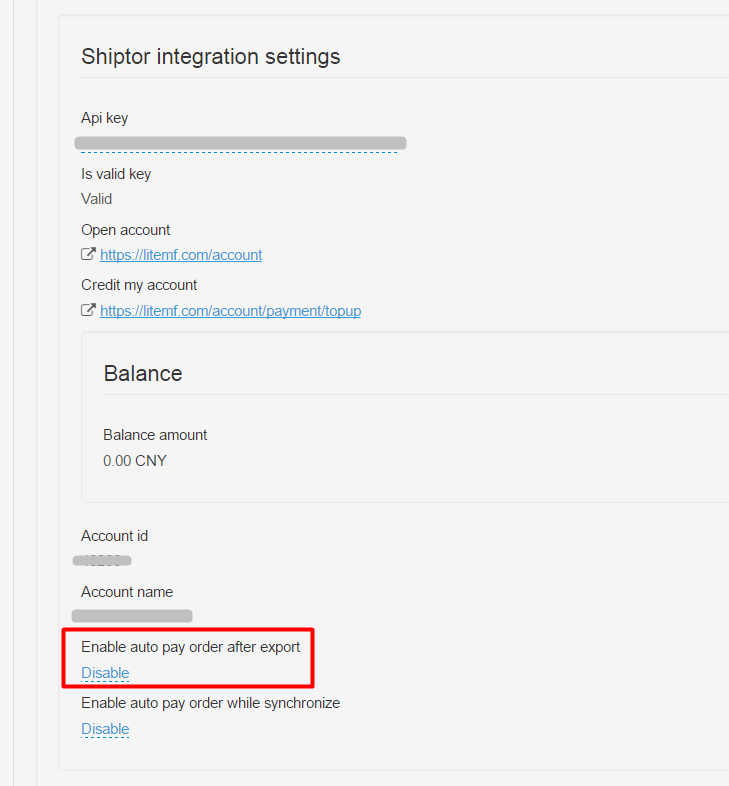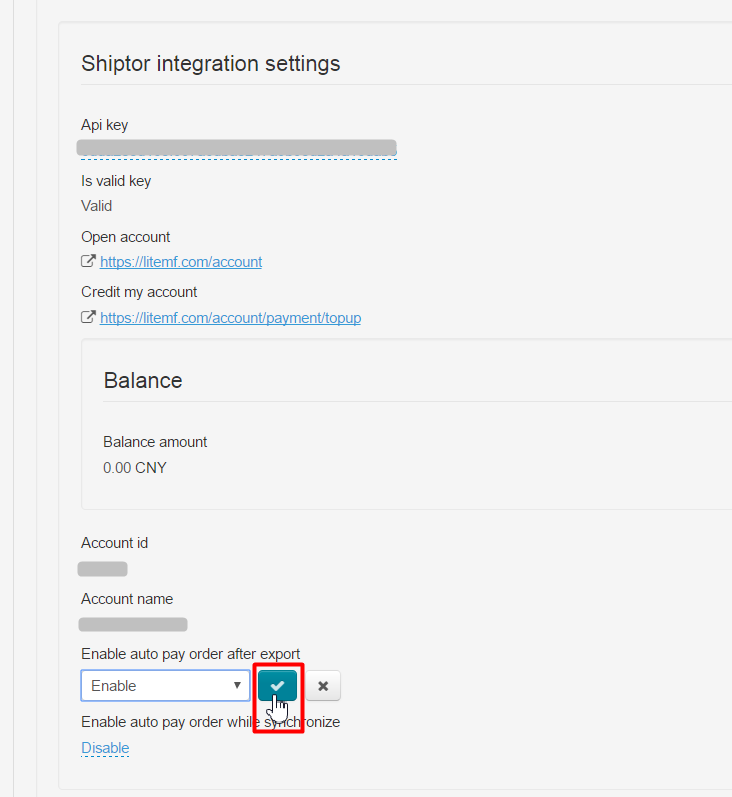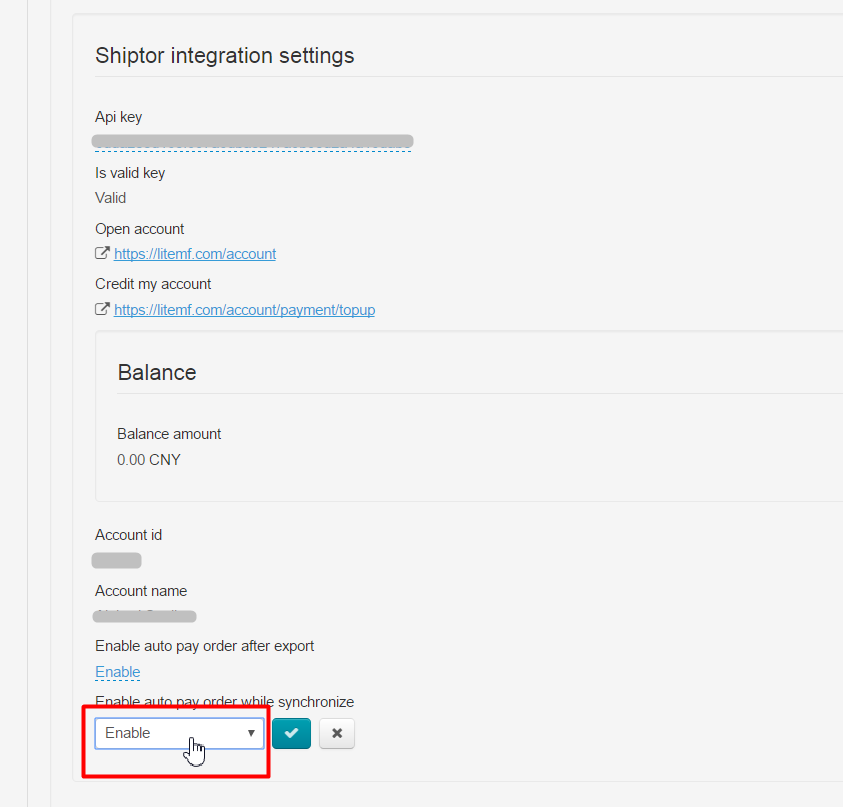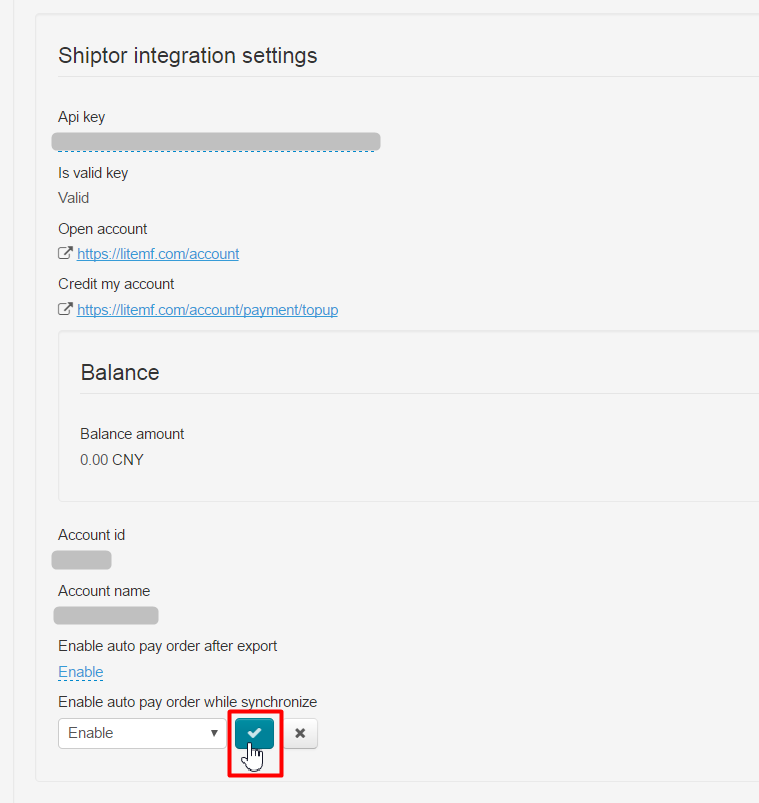...
Choose "Allowed" in "Background synchronization" field:
Click check-box to save:
Choose "Enabled" in "Check order after export" field:
Click checkbox to save:
Scroll down up to block "Shiptor integration settings" and find "Enable auto pay order after export":
Choose "Enable" and save clicking check-box:
Choose "Enable" in "Enable auto pay order while synchronize" field:
Click check-box to save:
Ready. Settings are done.