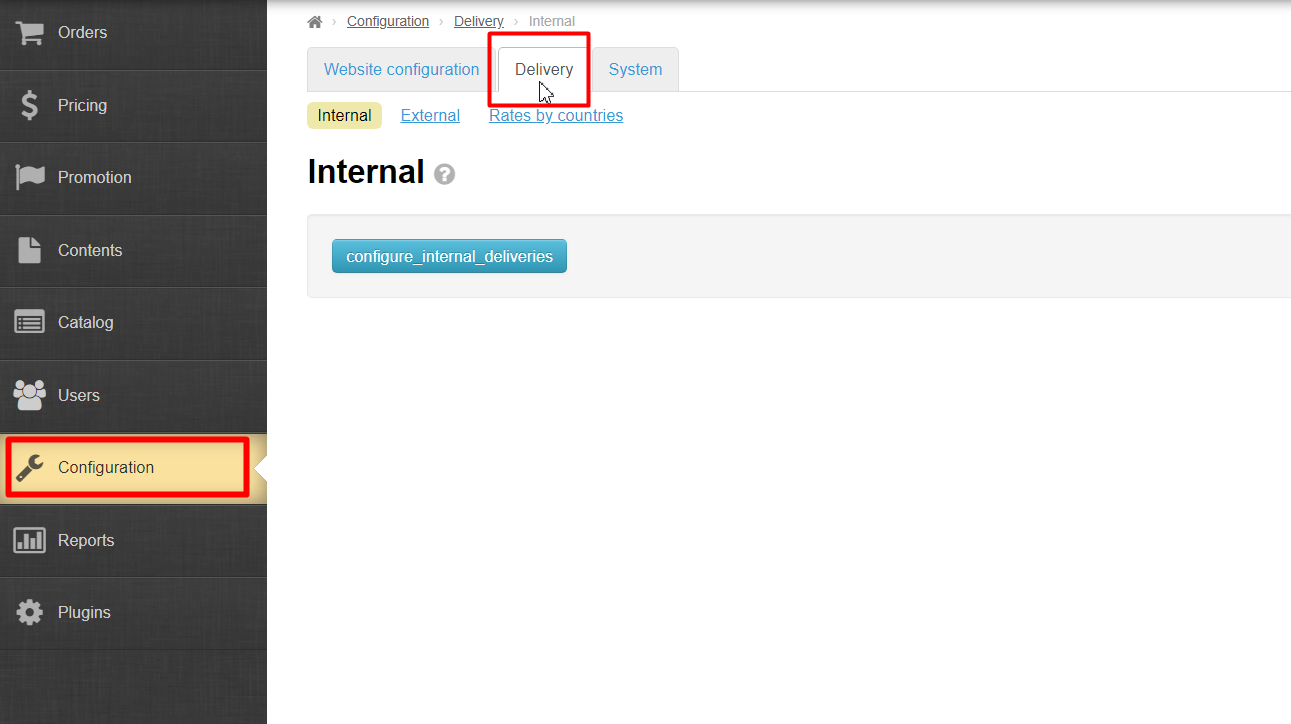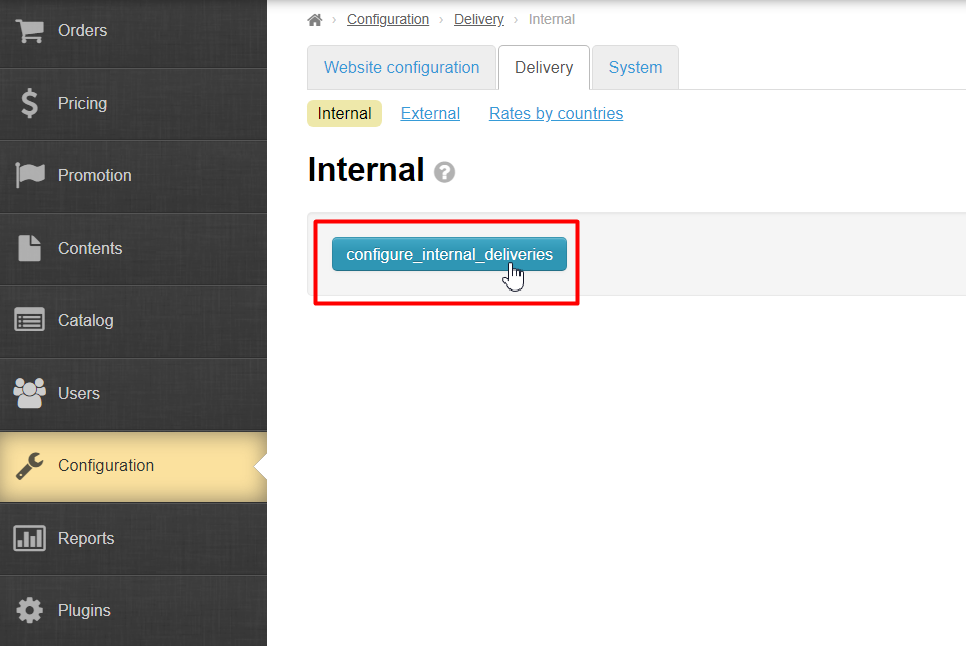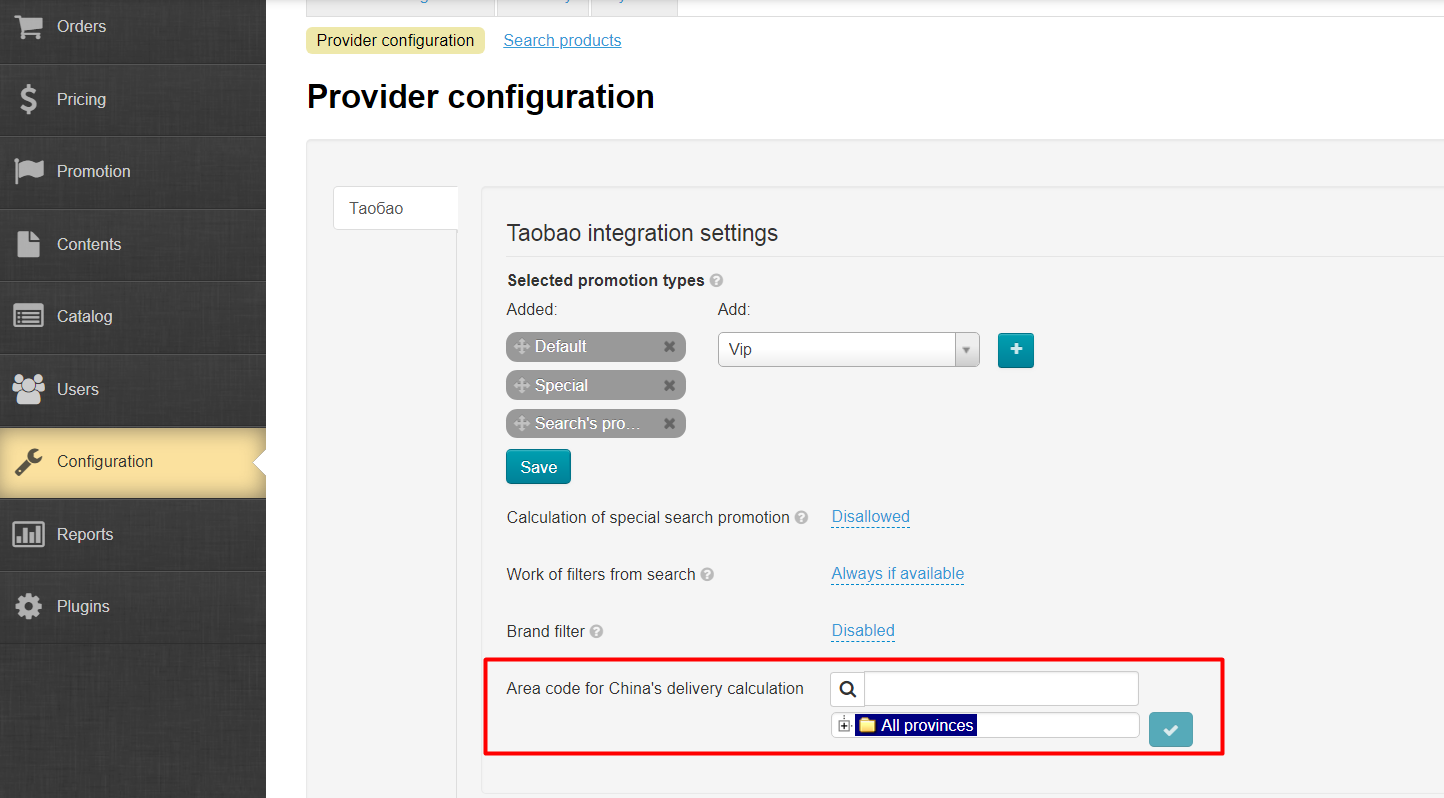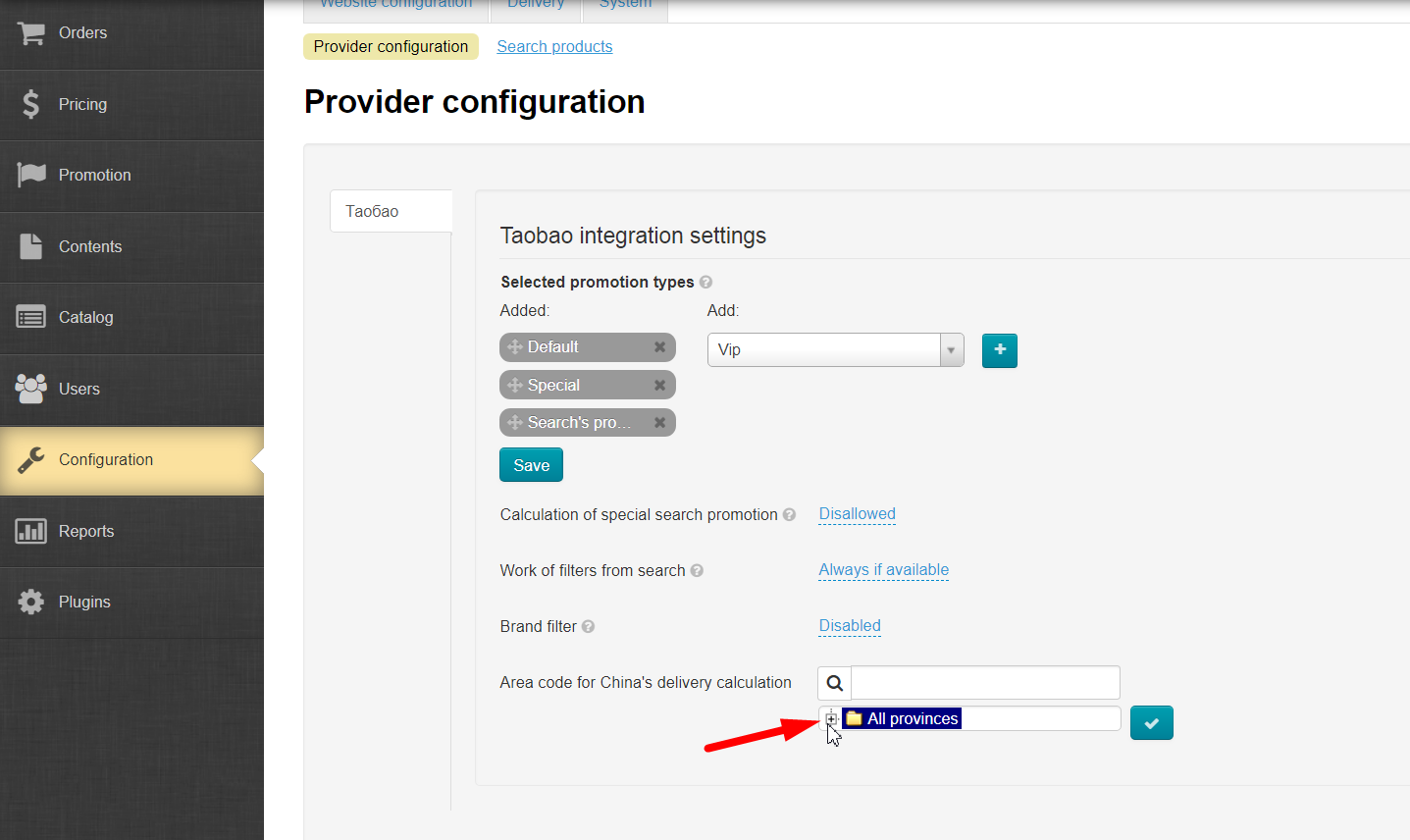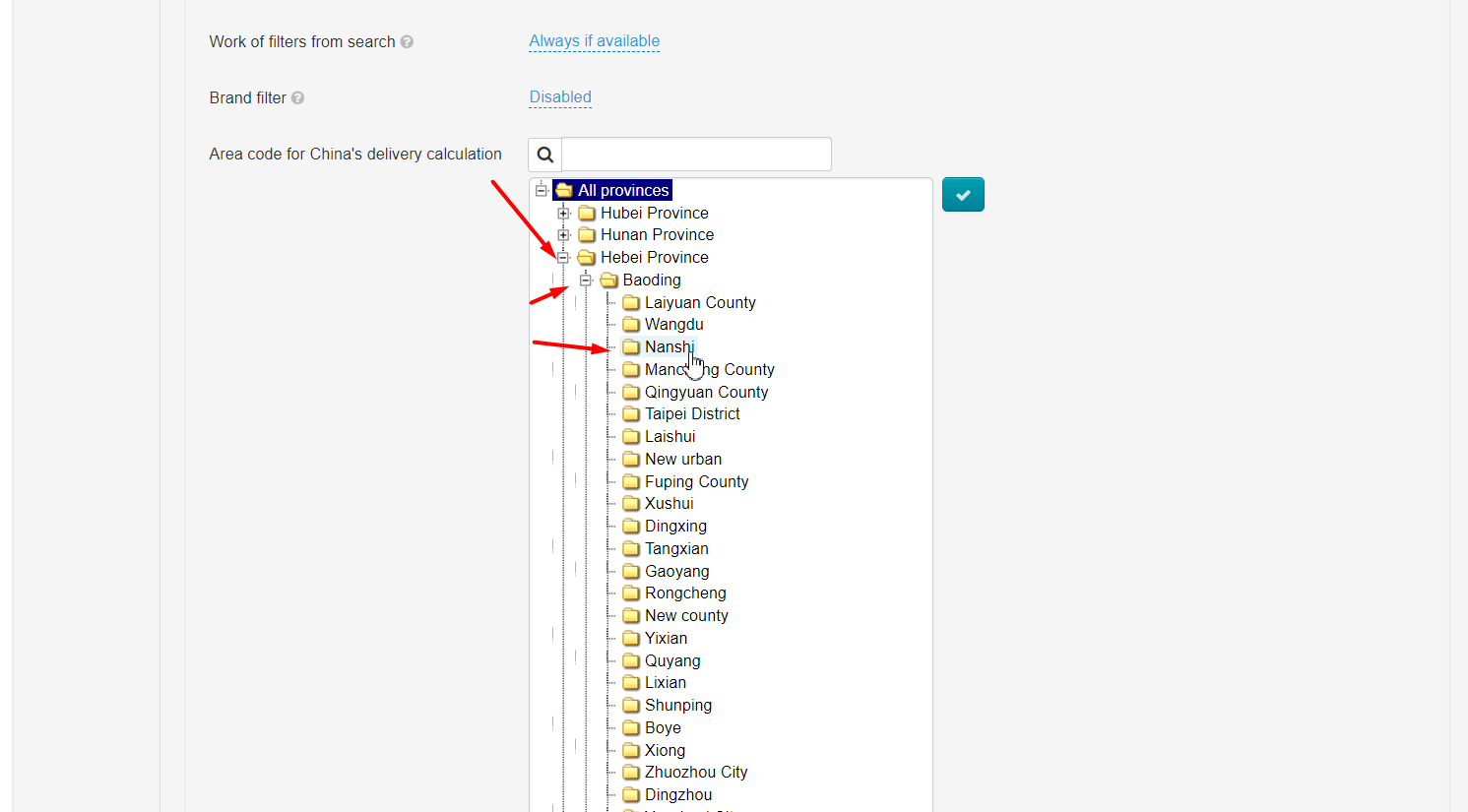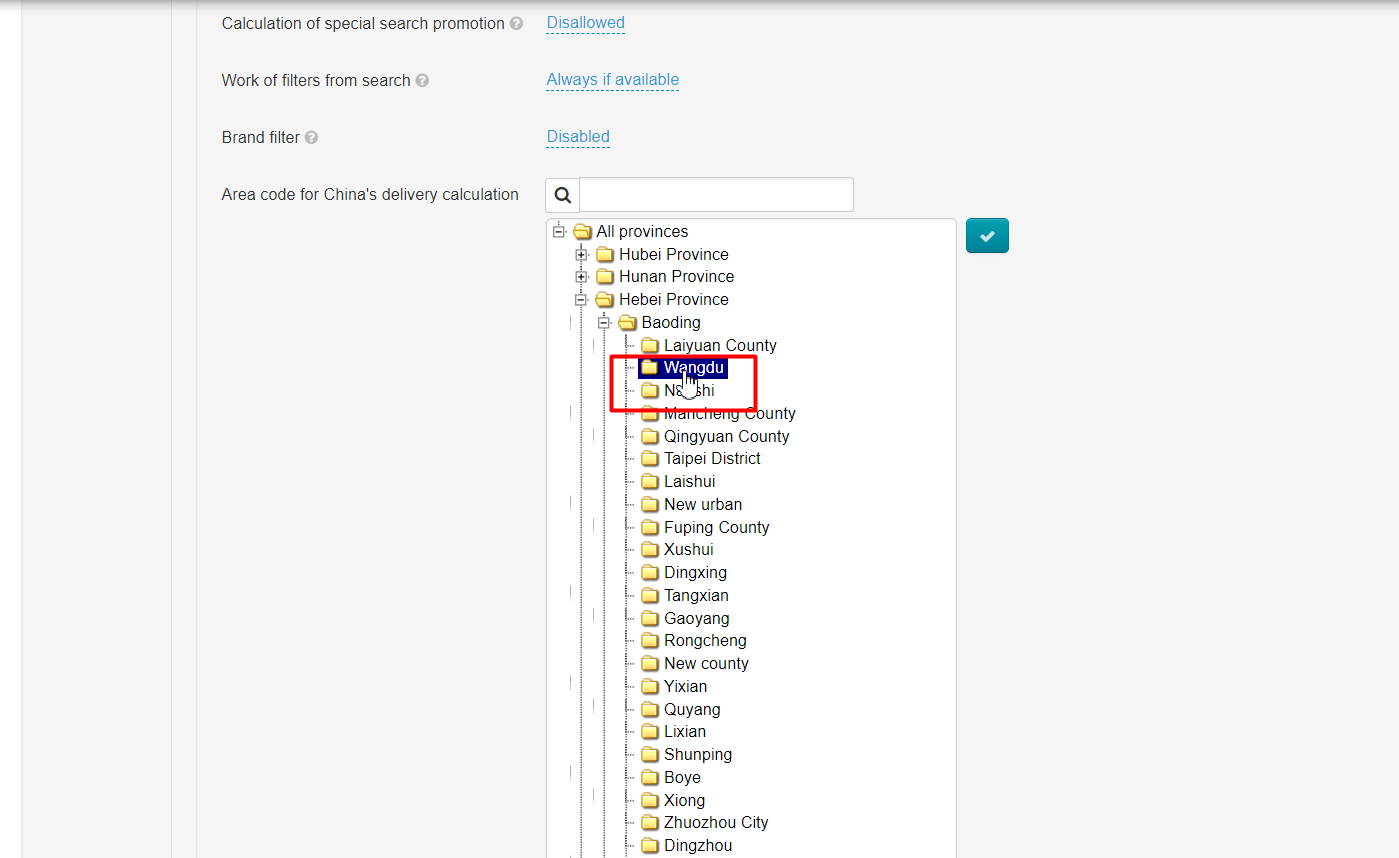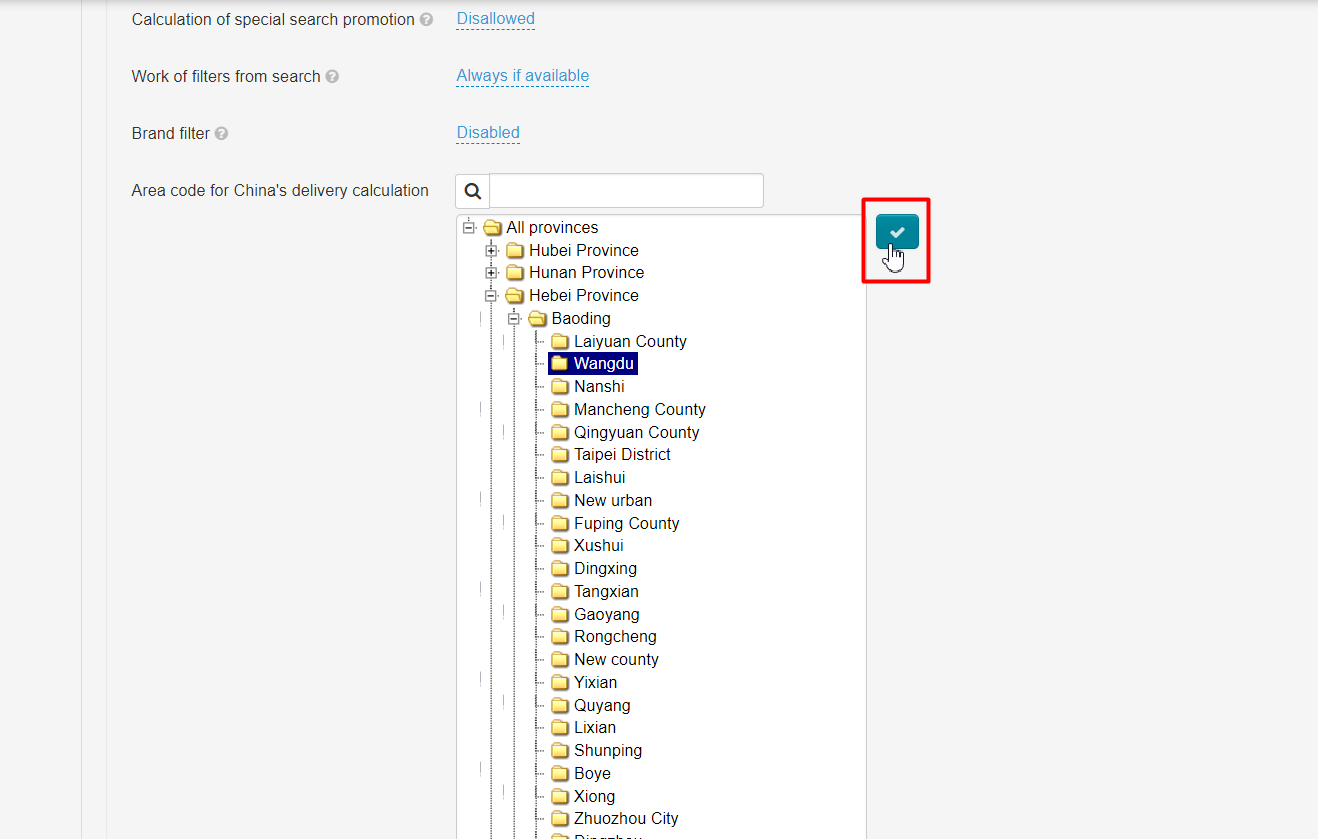...
The last but very important step is to specify a vendor region. Select the “Configuration” option in the left-hand menu and then click on the ”Delivery” tab.
Look for the “Vendor region” section.
Upon clicking on the dashed blue underlined text “Delivery State/Province/Region”plus, a list displays in which you need to select your vendor region.
Clicking on the plus sign on the left of a region name will display an additional list of regions and the minus sign on the left side.
Select a preferred region and click on Select.
After that, the selection window closes automatically. All you have to do now is click on the “Save” button.
All done! Now your Sellfree is ready for visitors. Congratulations!
...