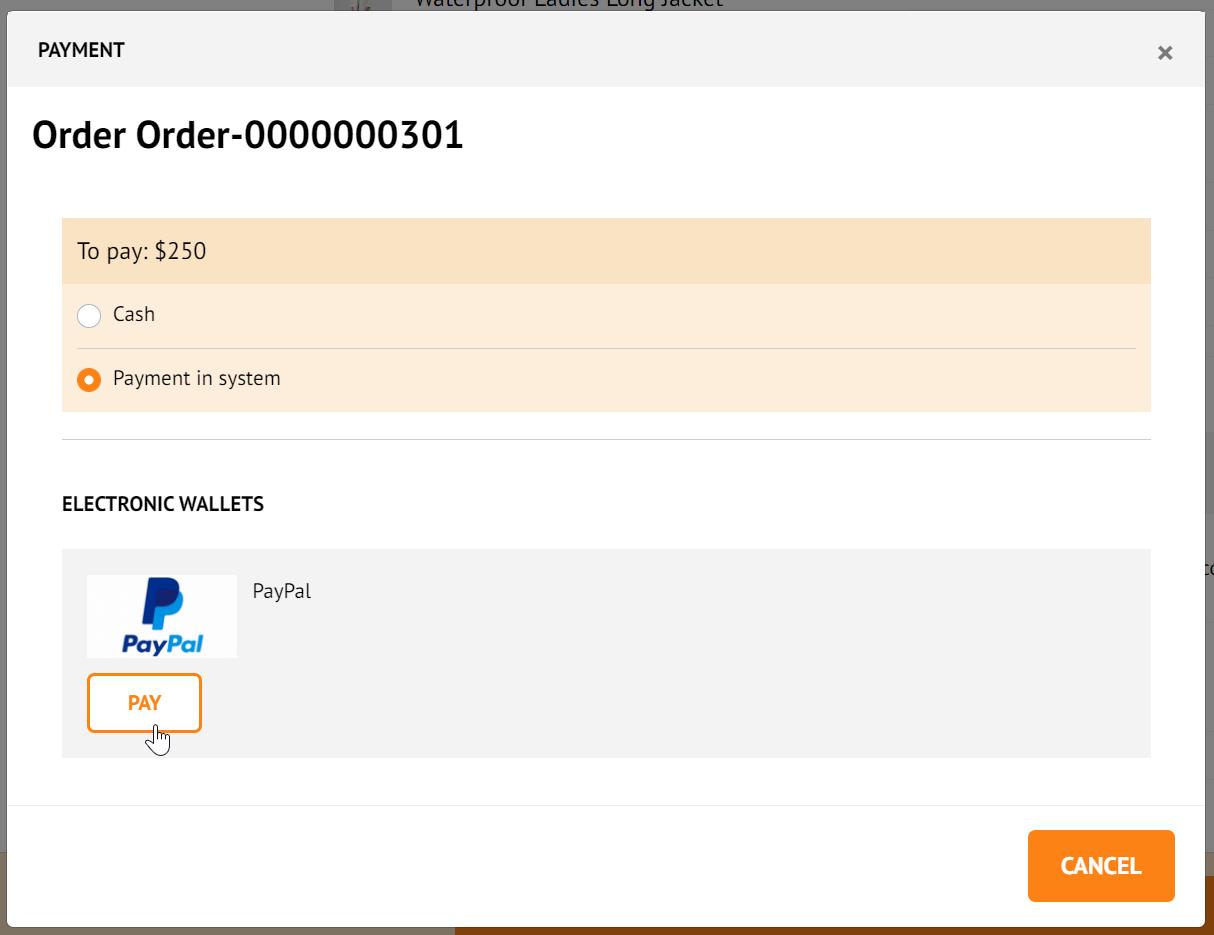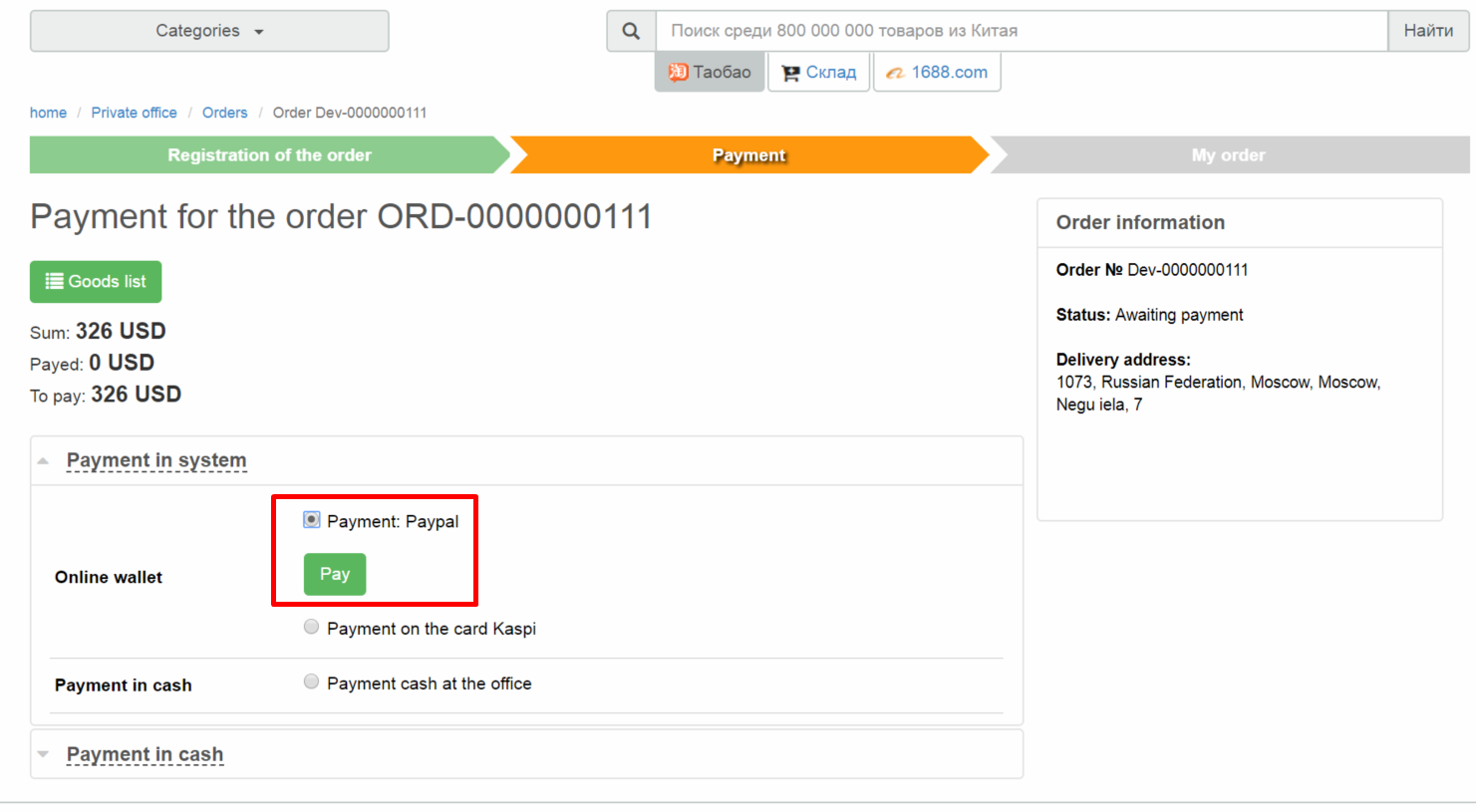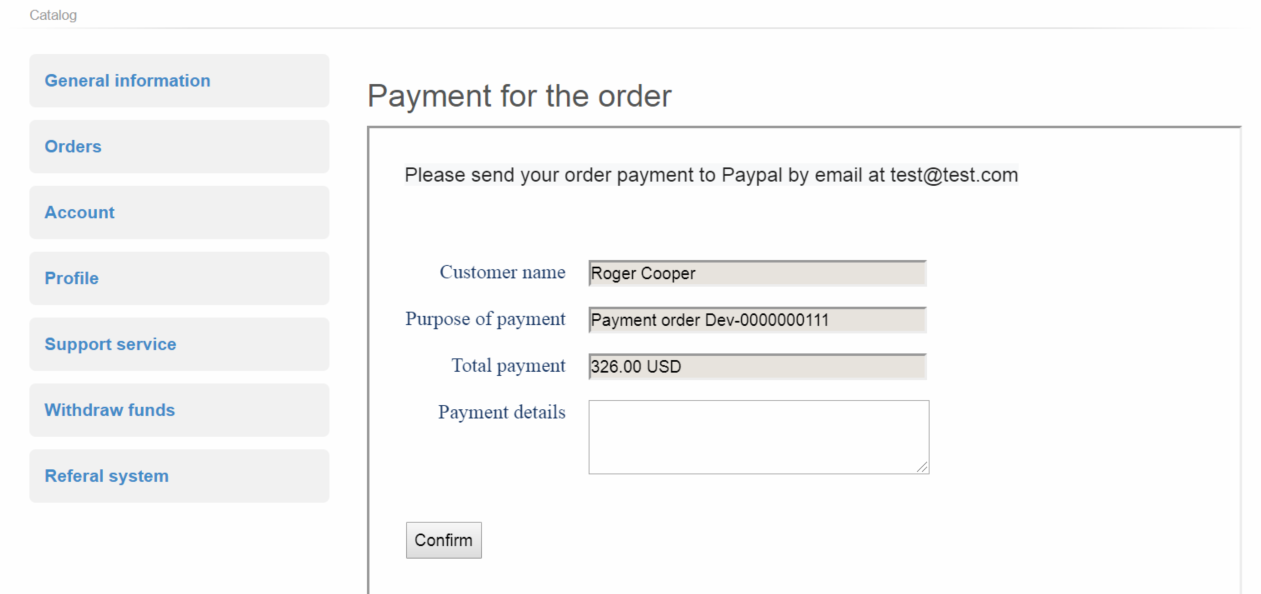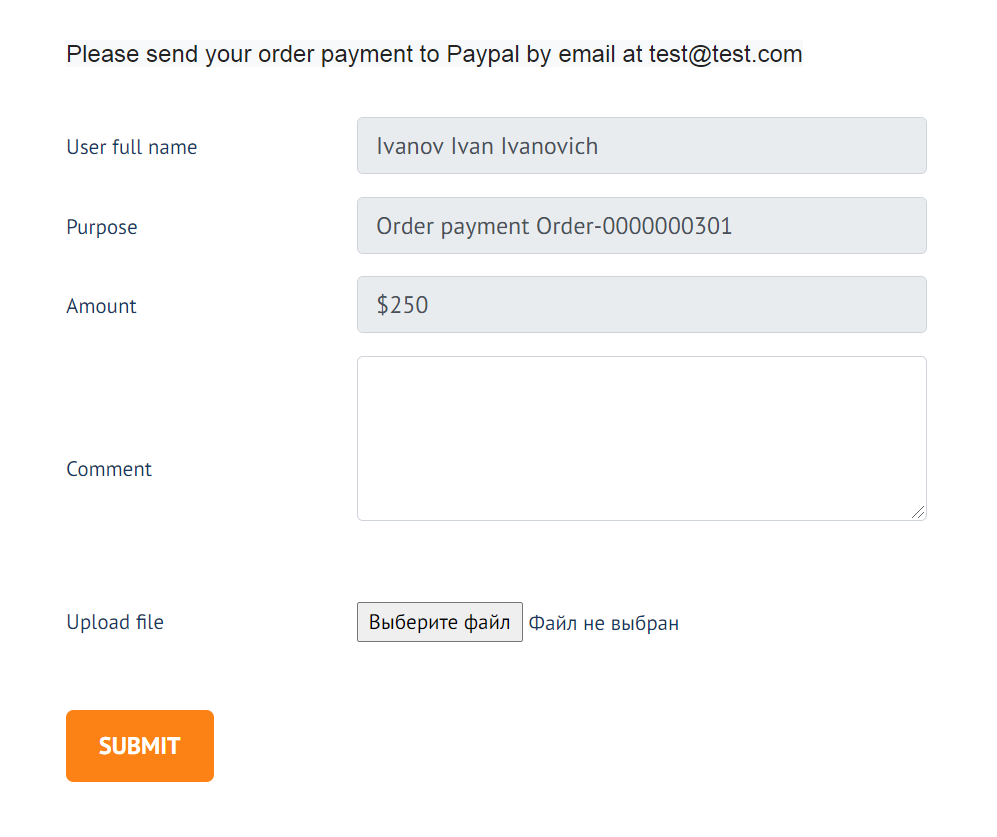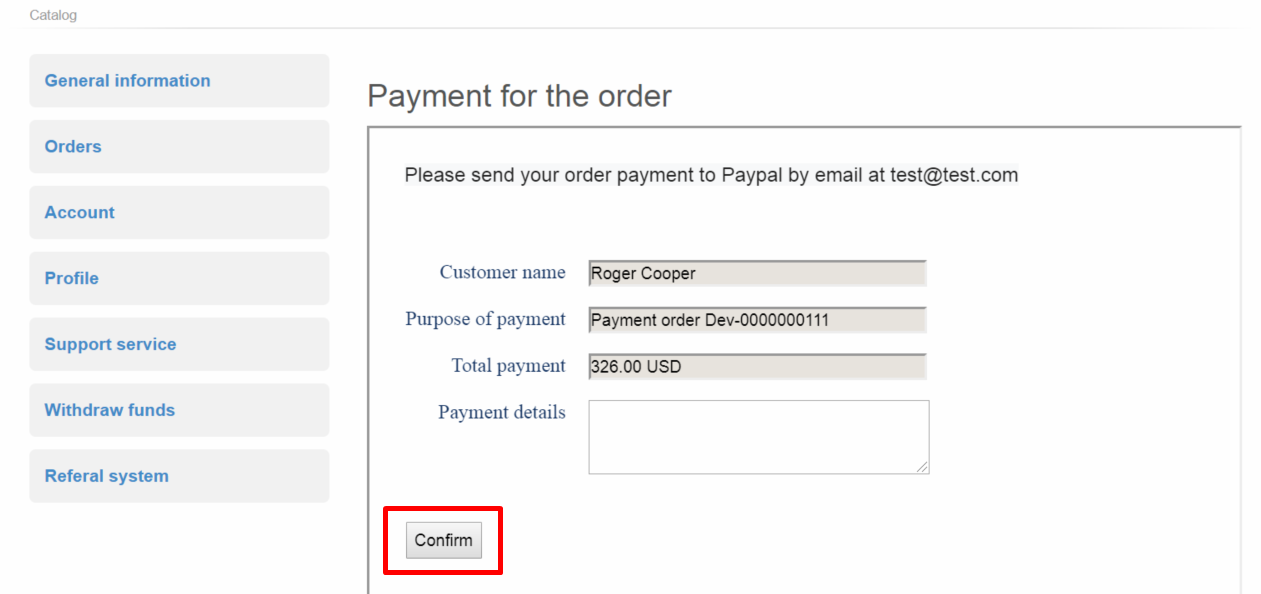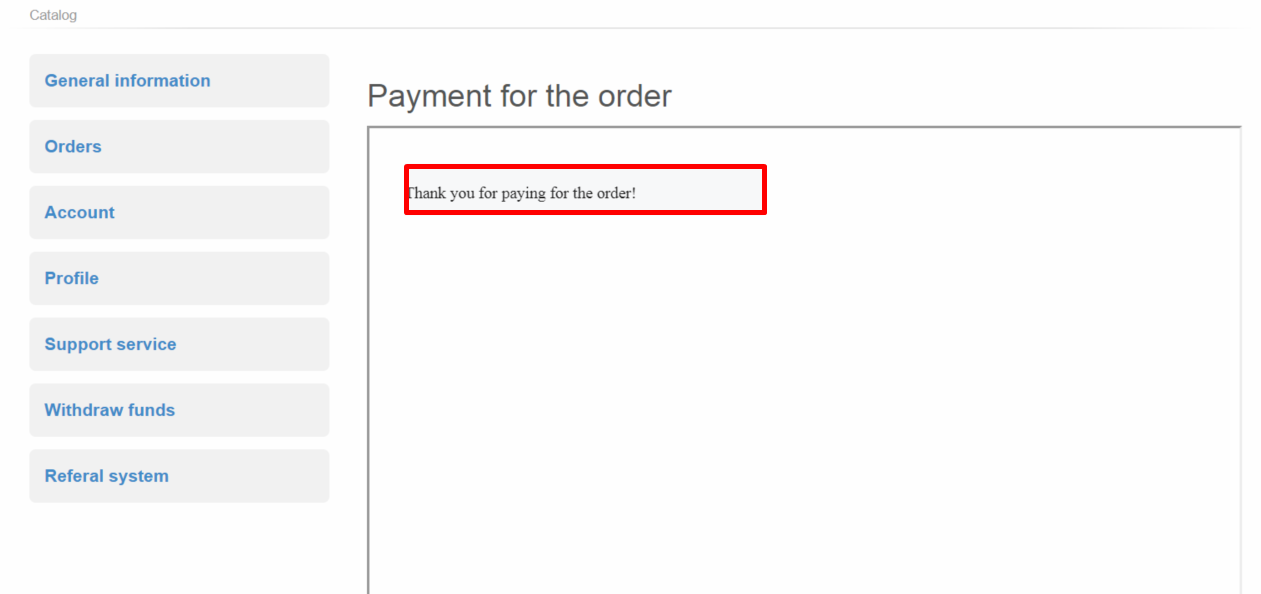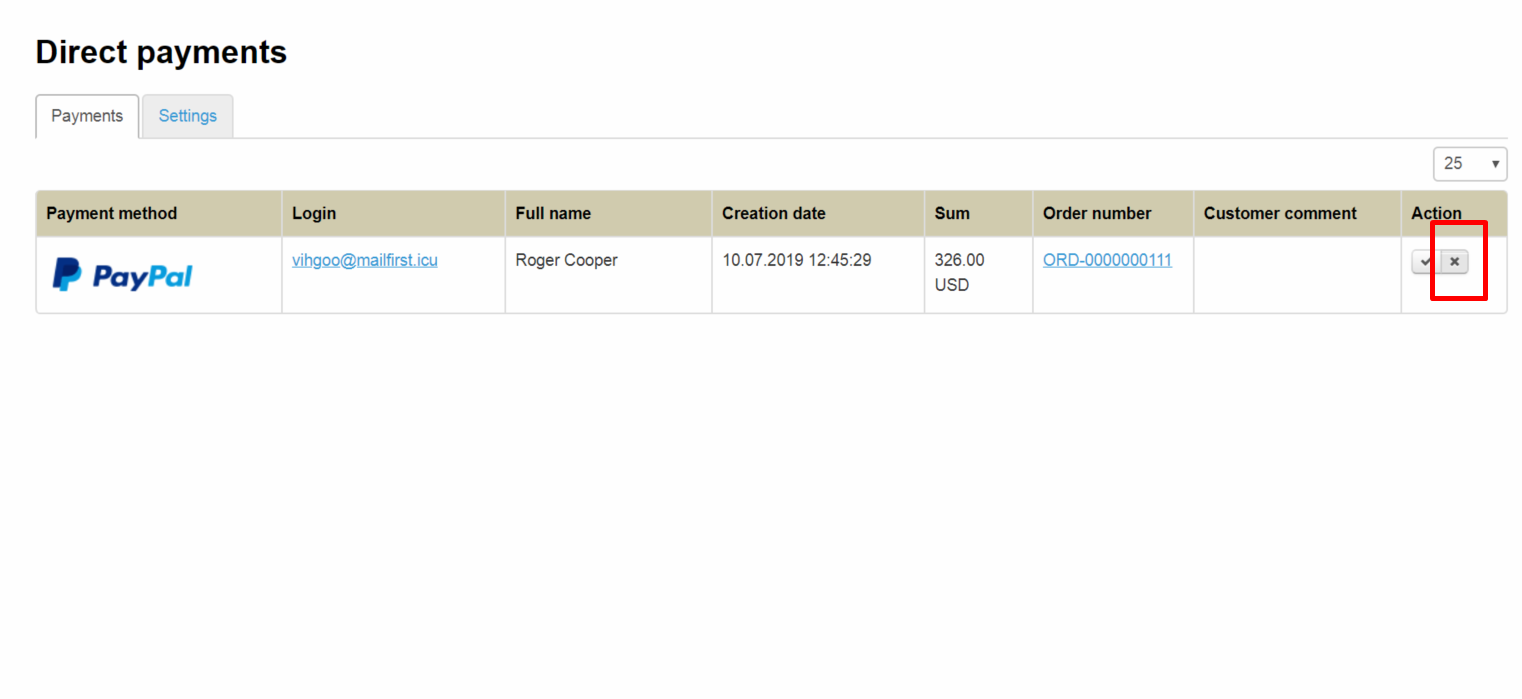...
| Информация | ||
|---|---|---|
| ||
Direct Payments plugin works with the updated version no lower than 1.12.1. Site is supported by Call Rate when Direct Payments plugin is used and payment systems are not connected. |
Contact OT technical support or your manager in Skype chat if there is no necessary method of accepting payments in the list of available methods (this list is available after connecting “Direct Payments” plugin during payments set up).
...
Your customer makes an order, draws it up and chooses PayPal, for example, at the payment stage.
A page appears with a message about payment details after clicking "Pay" button.
Your customer goes to PayPal (Online or through the terminal) and pays specified amount. He returns to the tab with this message and presses "Confirm" “Submit” button when transfer is completed.
Customer will see message after clicking "Confirm" clicking “Submit” button:
A record of made payment will appear in admin panel of OT Box.
Log into PayPal personal account after that and find customer's payment or choose another way to make sure that money was deposited to your account.
Confirm payment clicking "Confirm" button (with a tick) in admin panel of OT Box when payment is found and the order is paid.
Entry can be canceled using cancel button in "Actions" column if payment is not found in PayPal personal account (customer did not make payment).
Entry will disappear from the list after cancellation.
Connection: Request to support
...