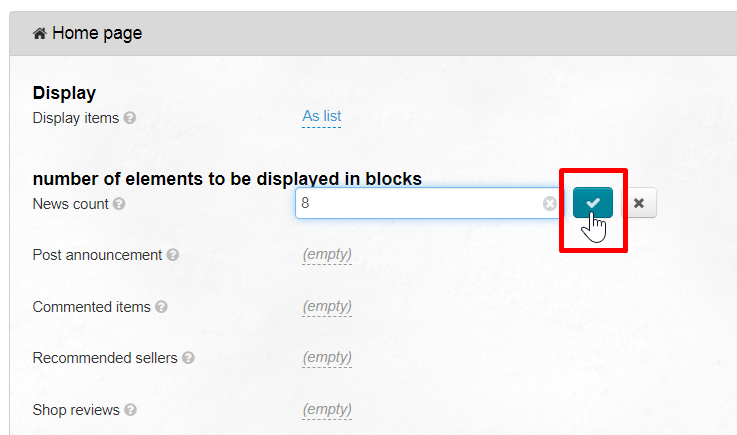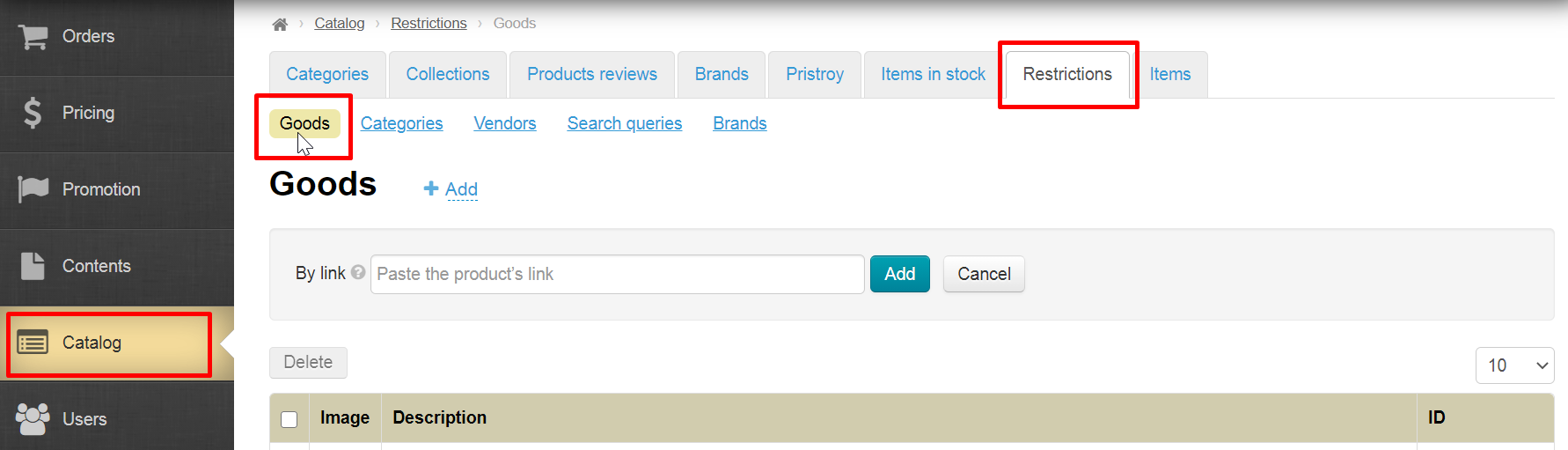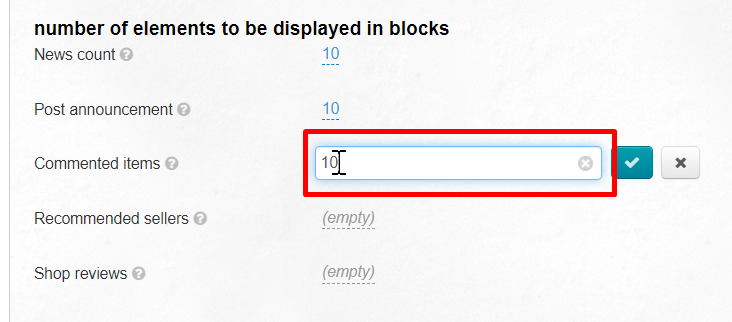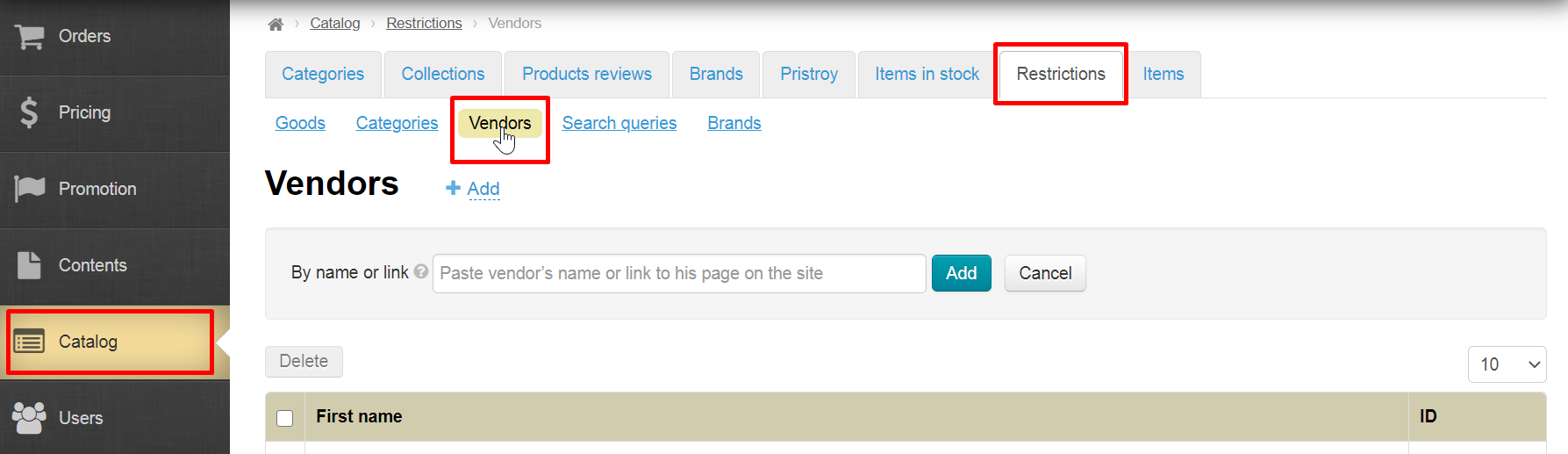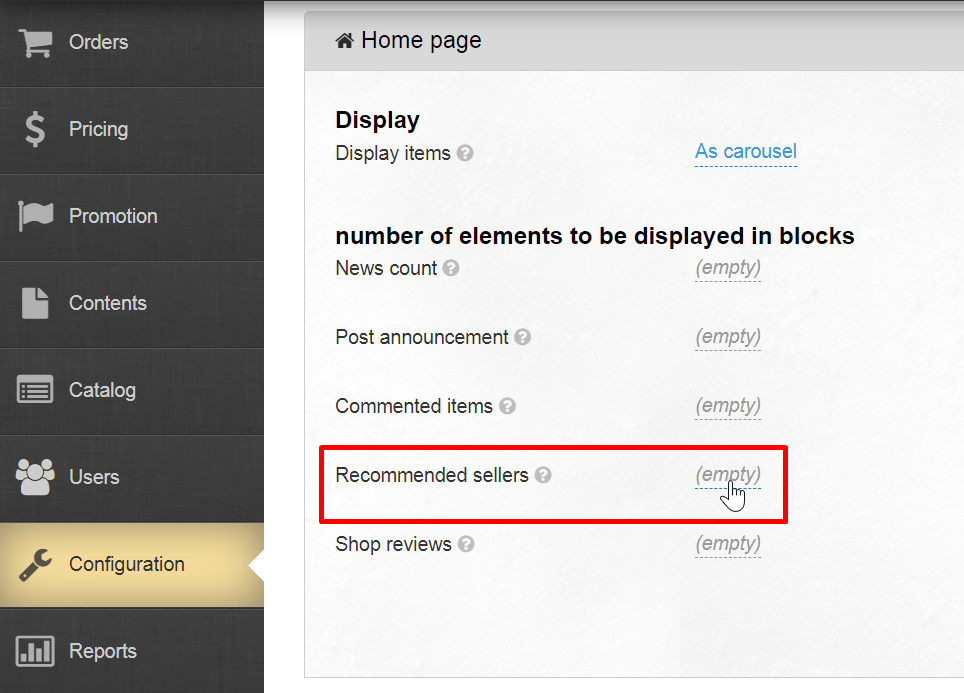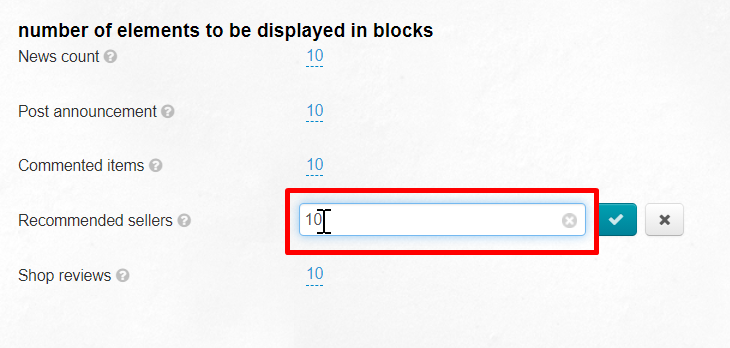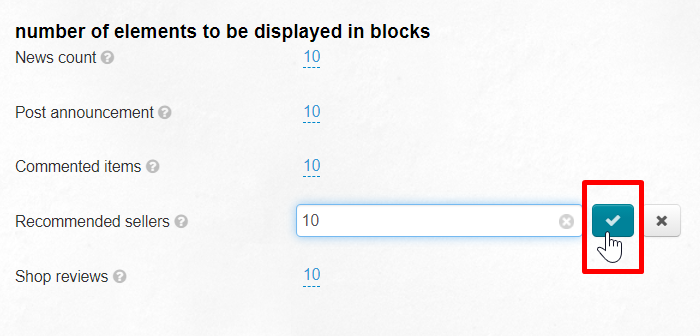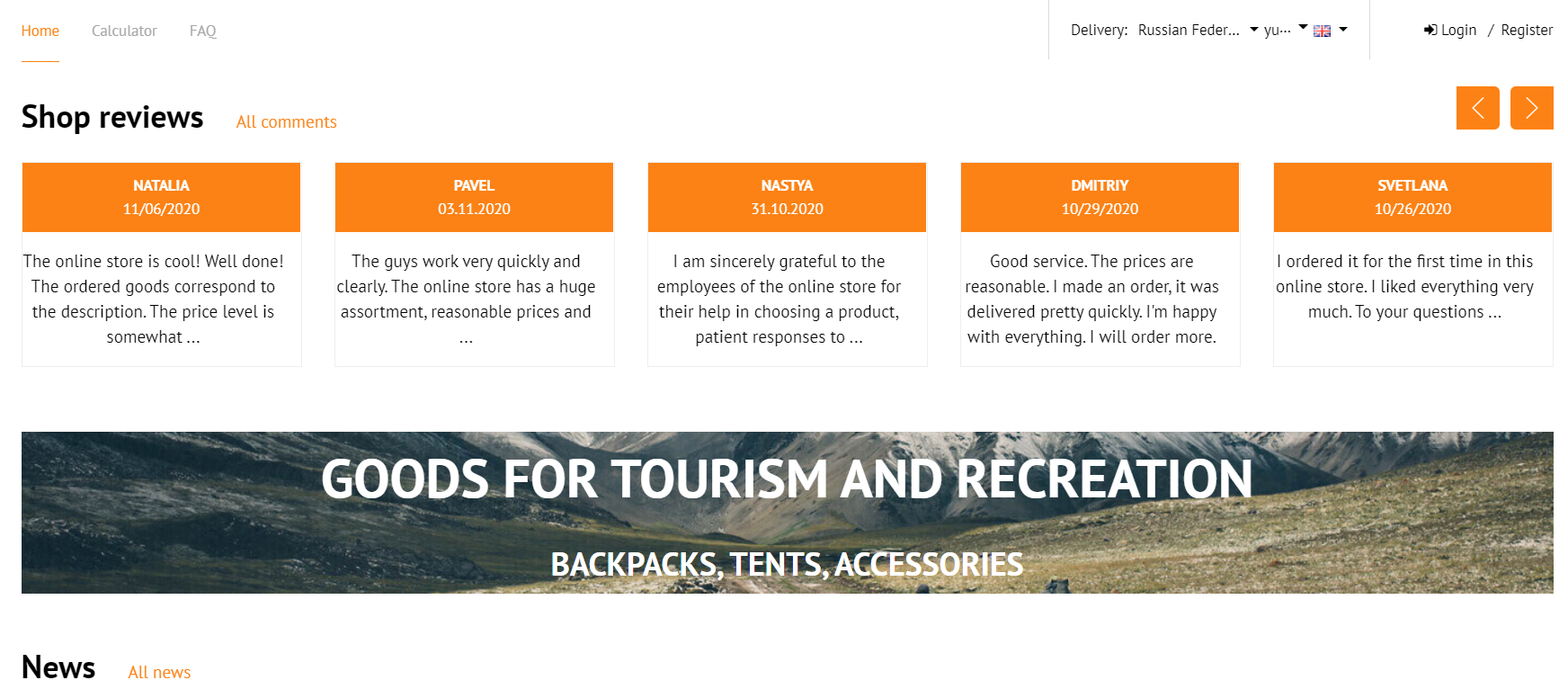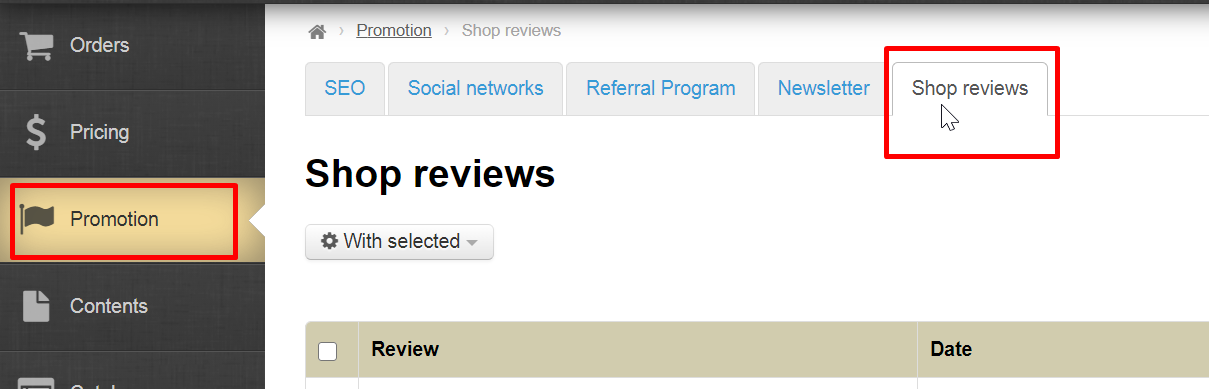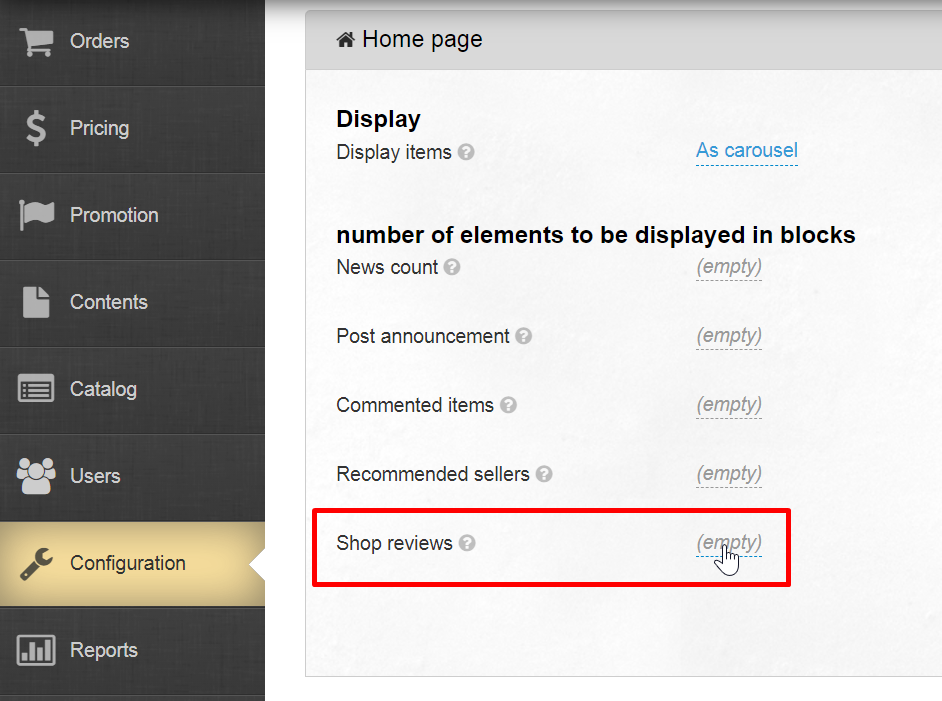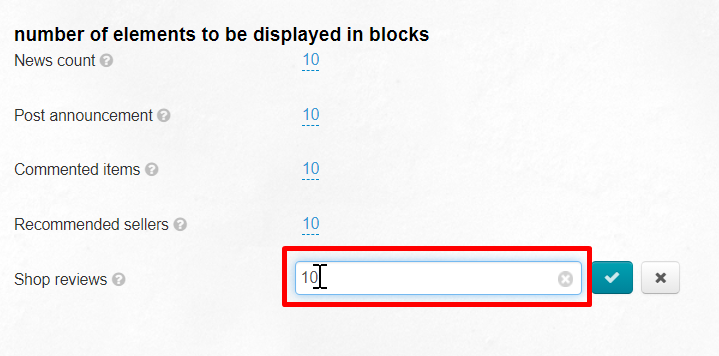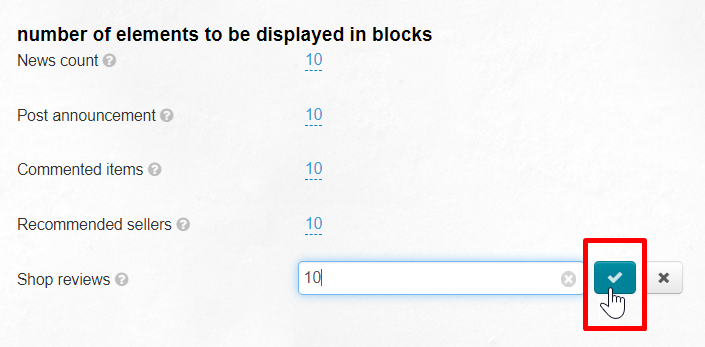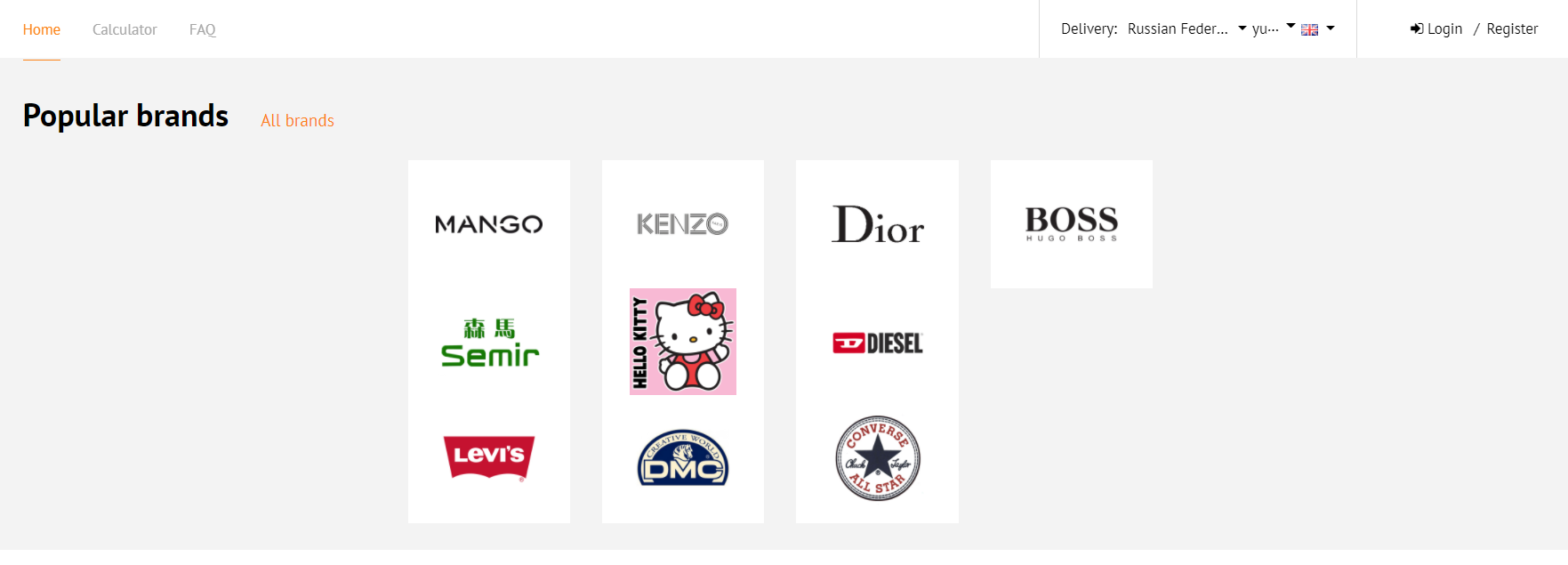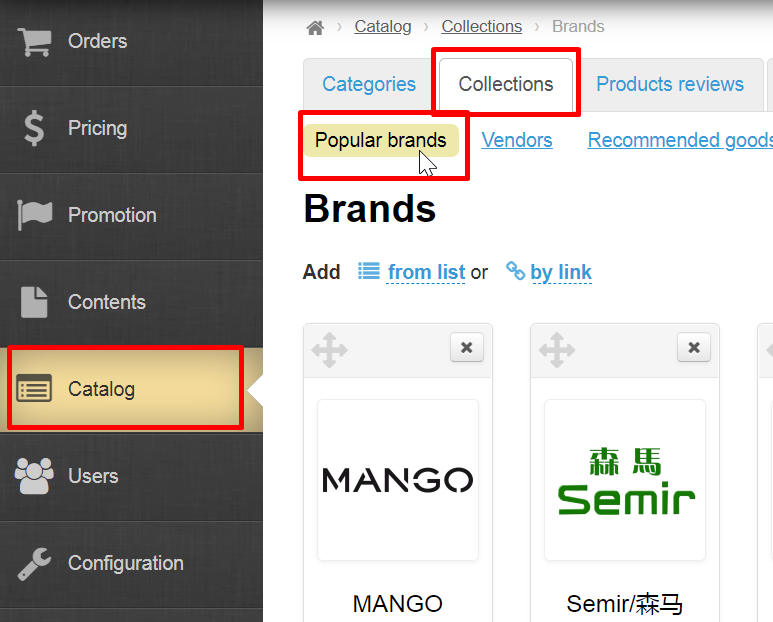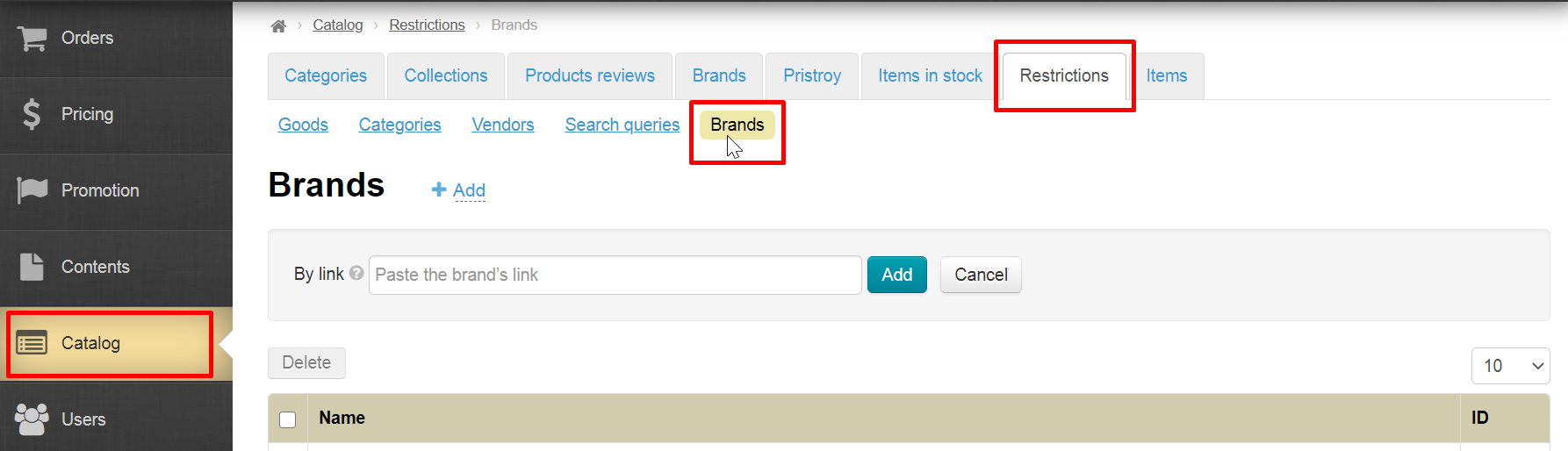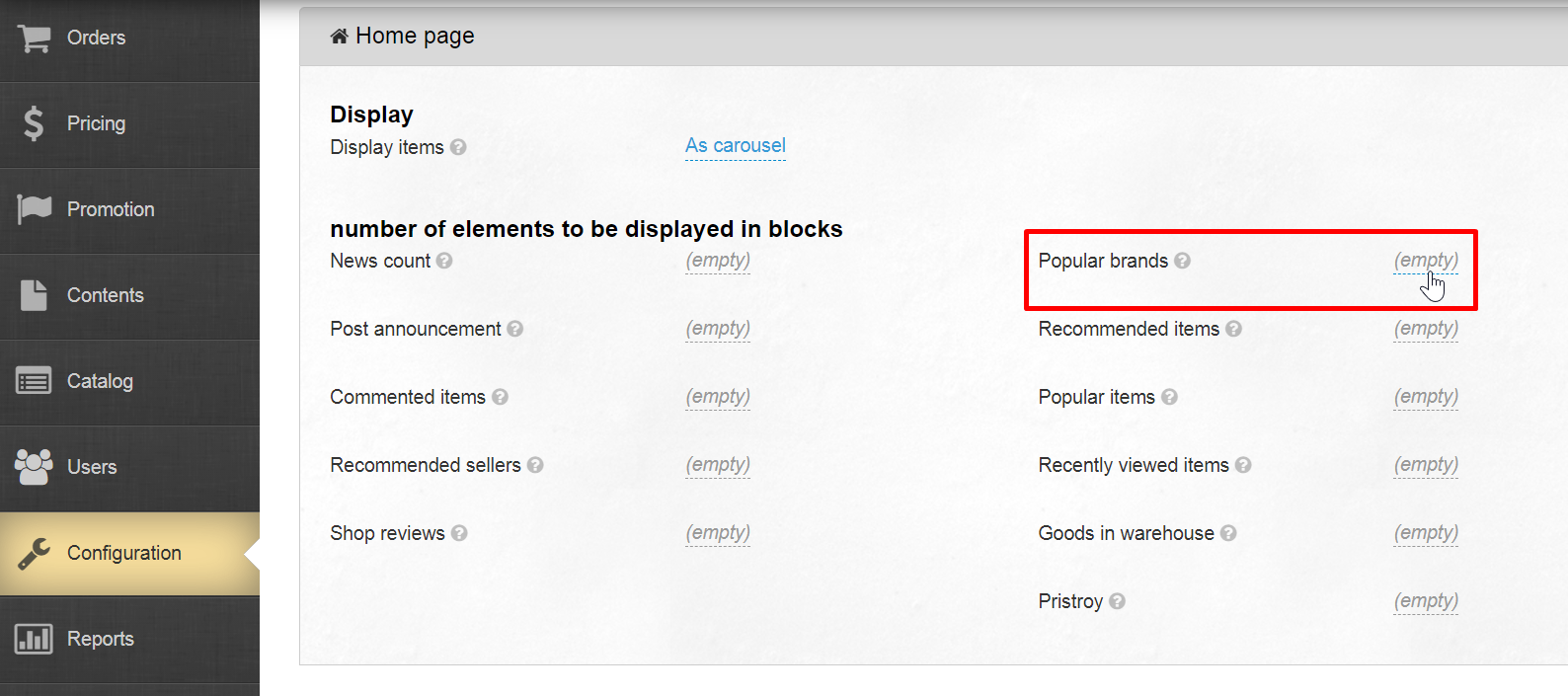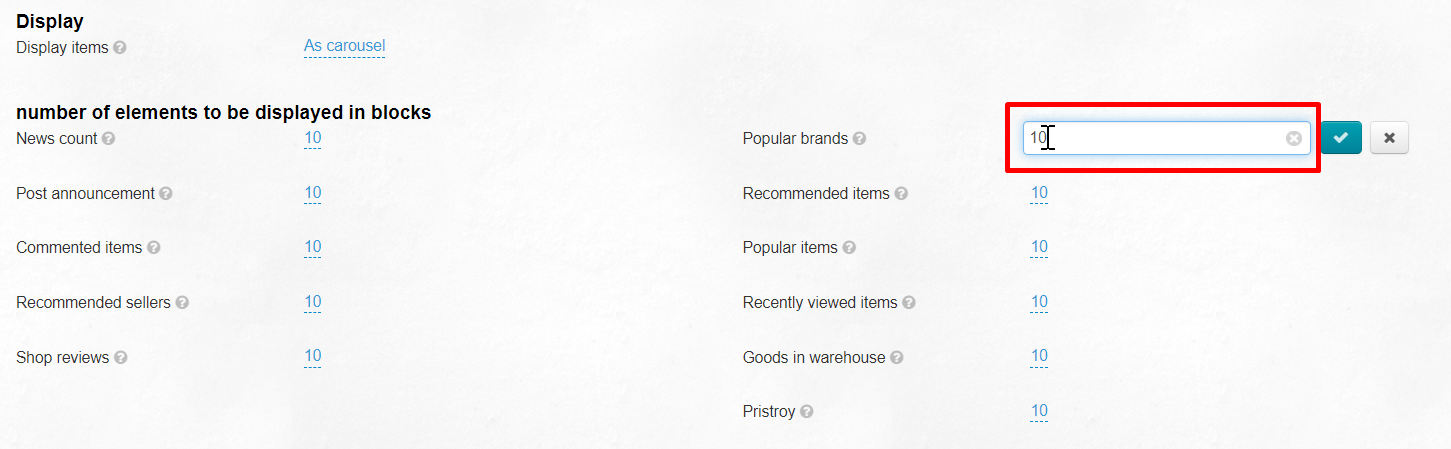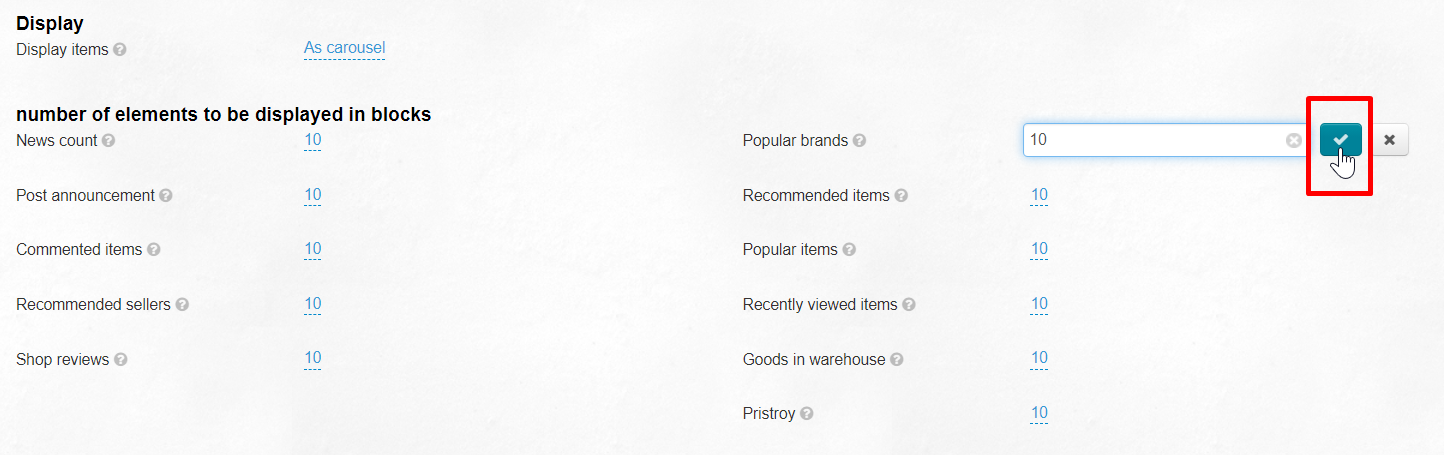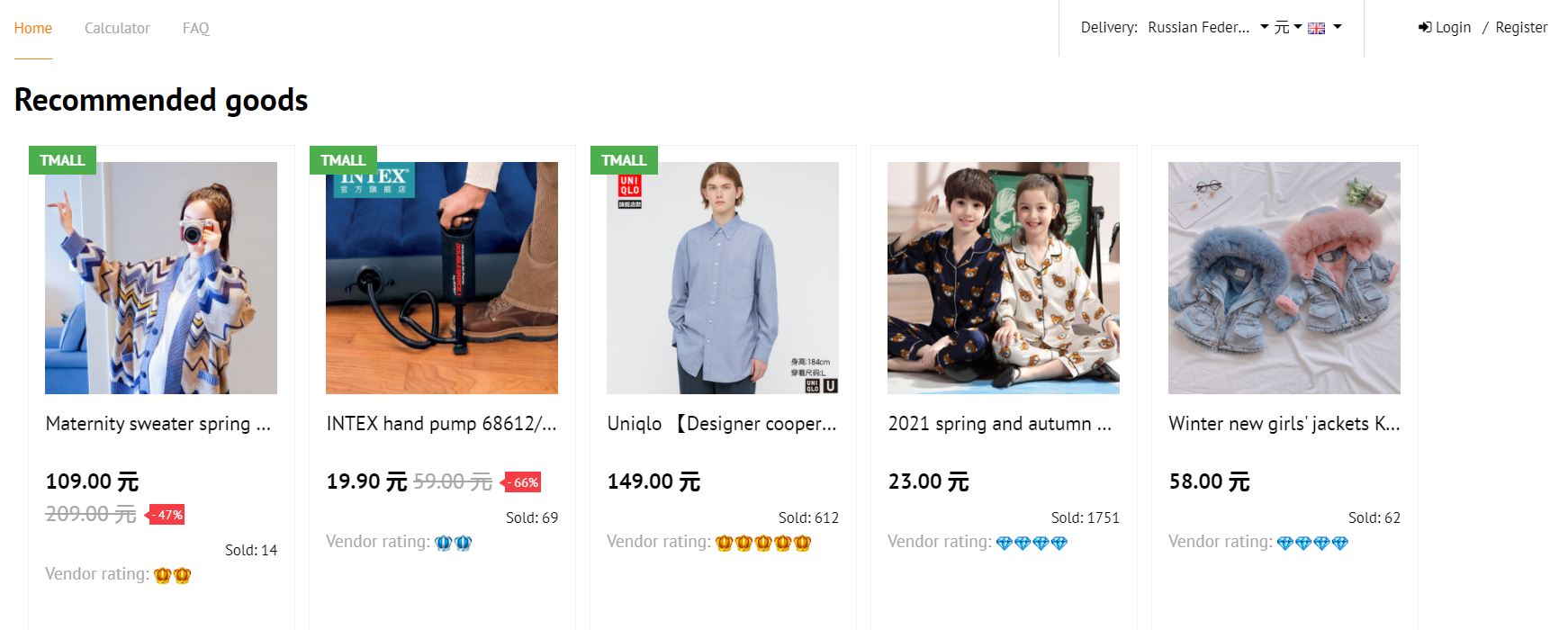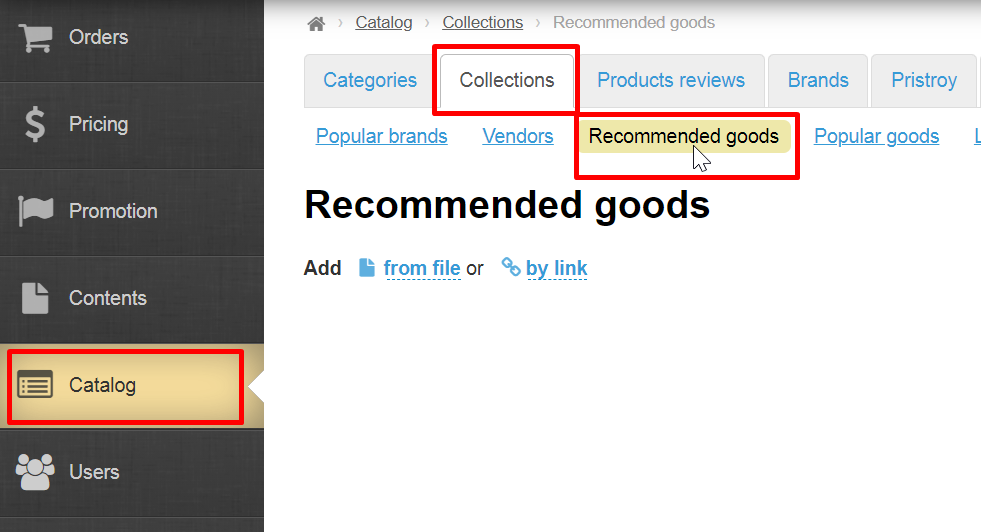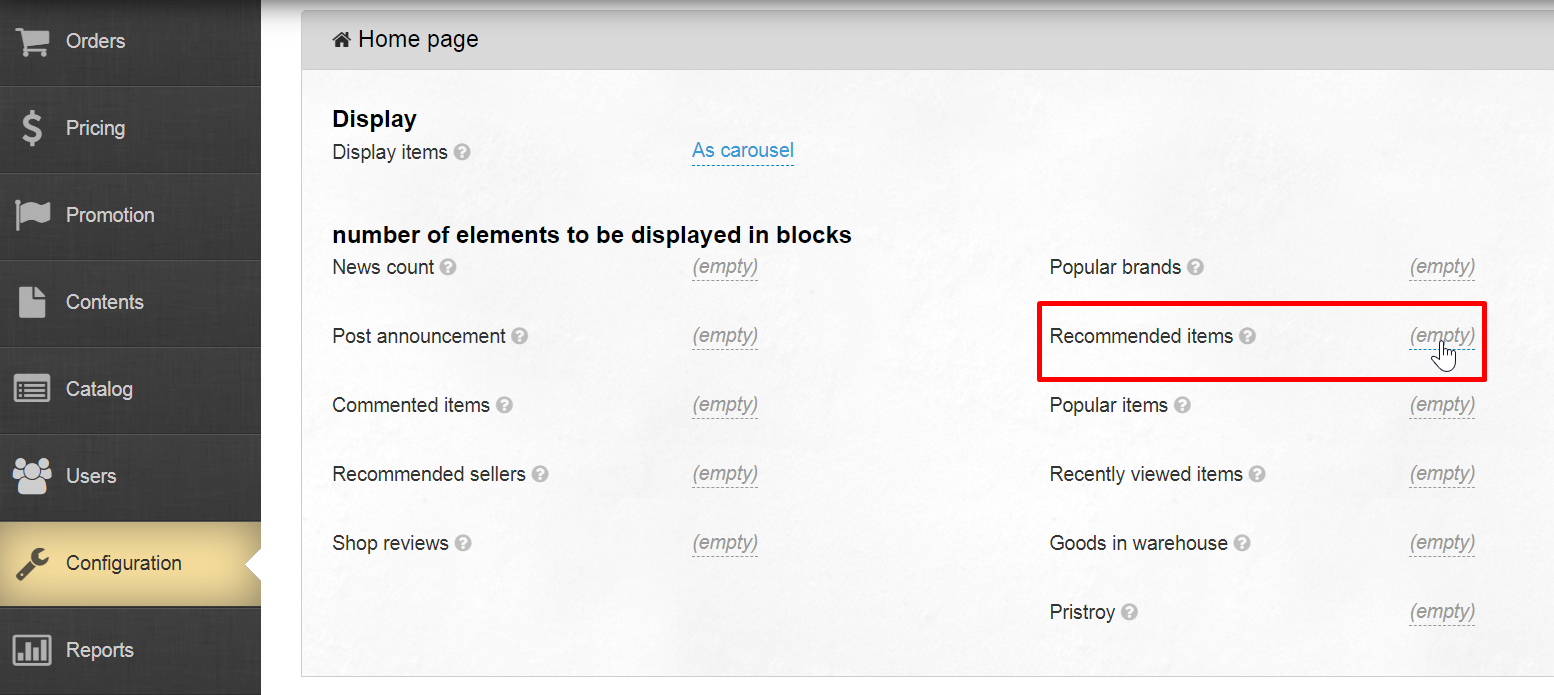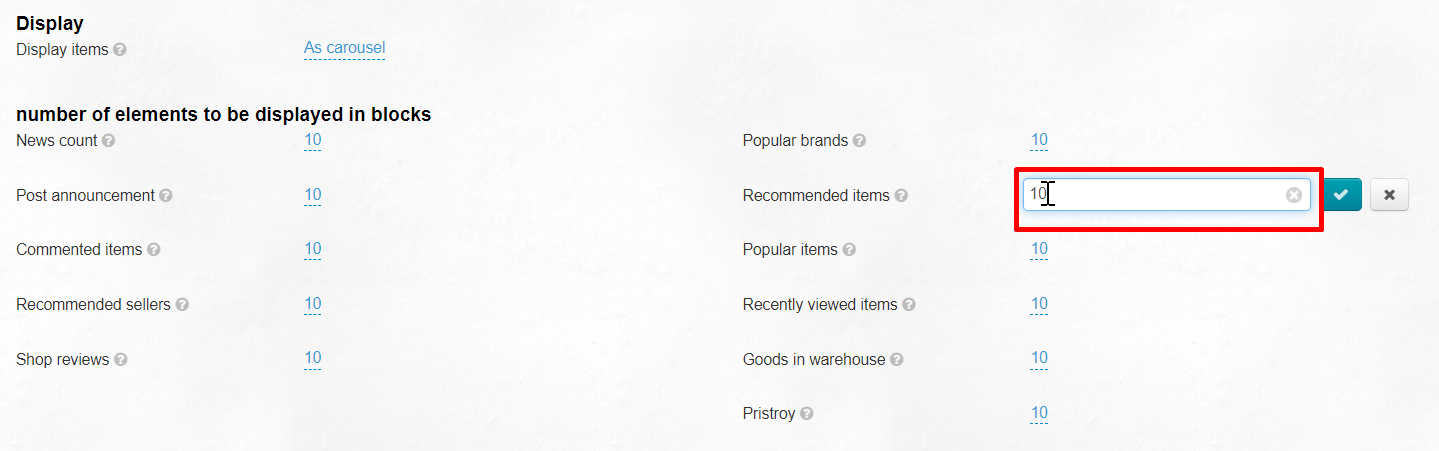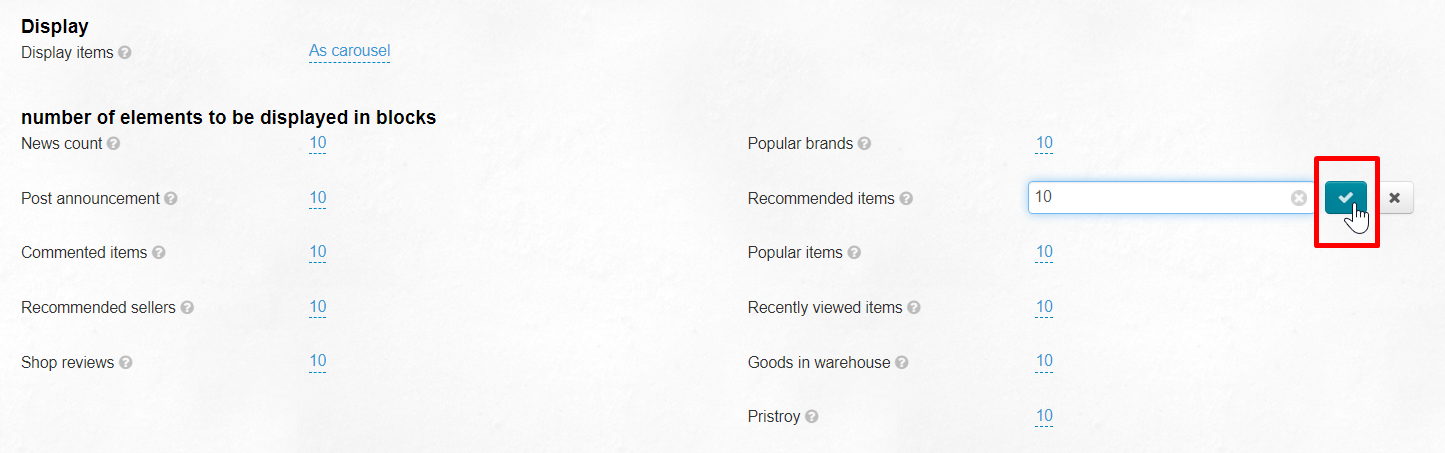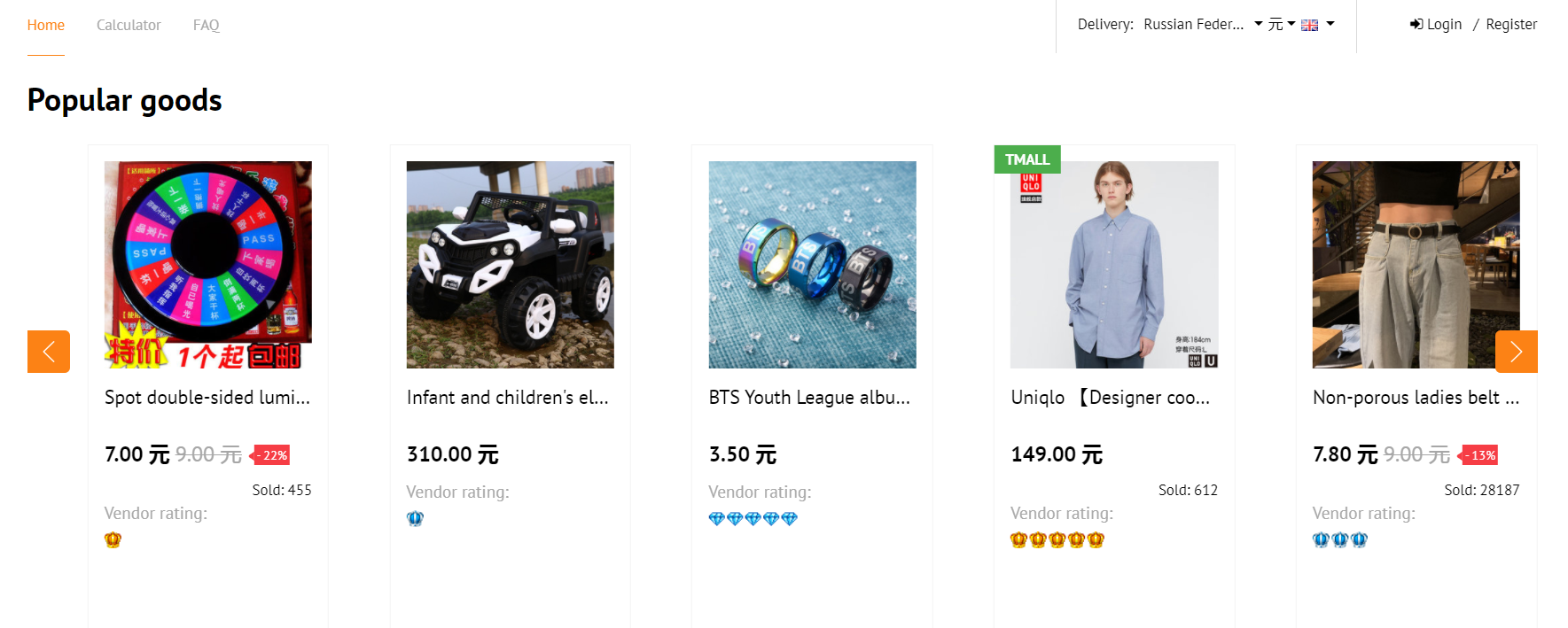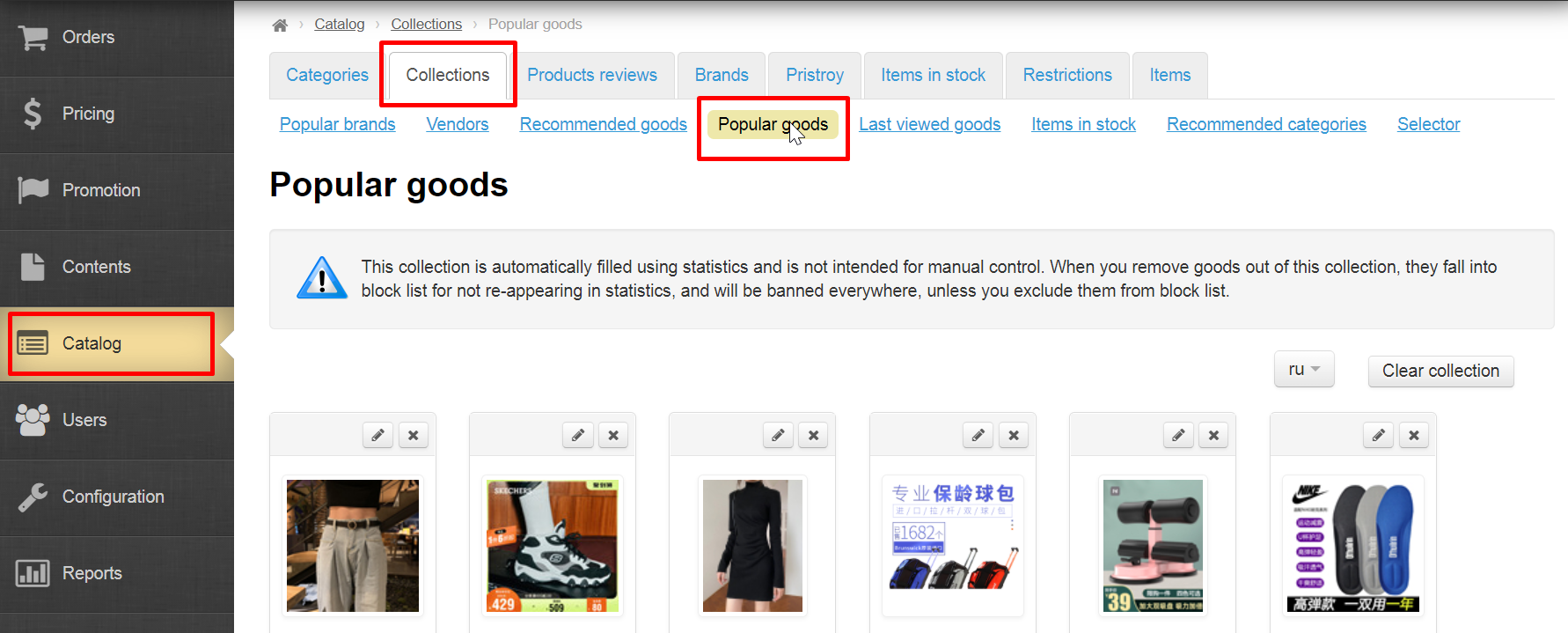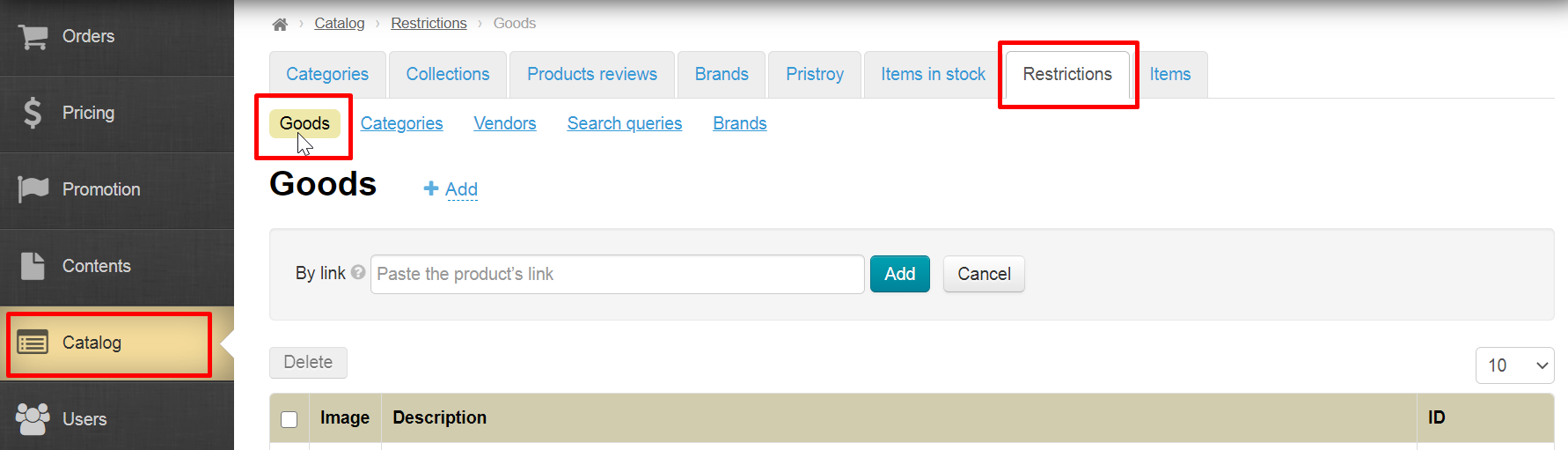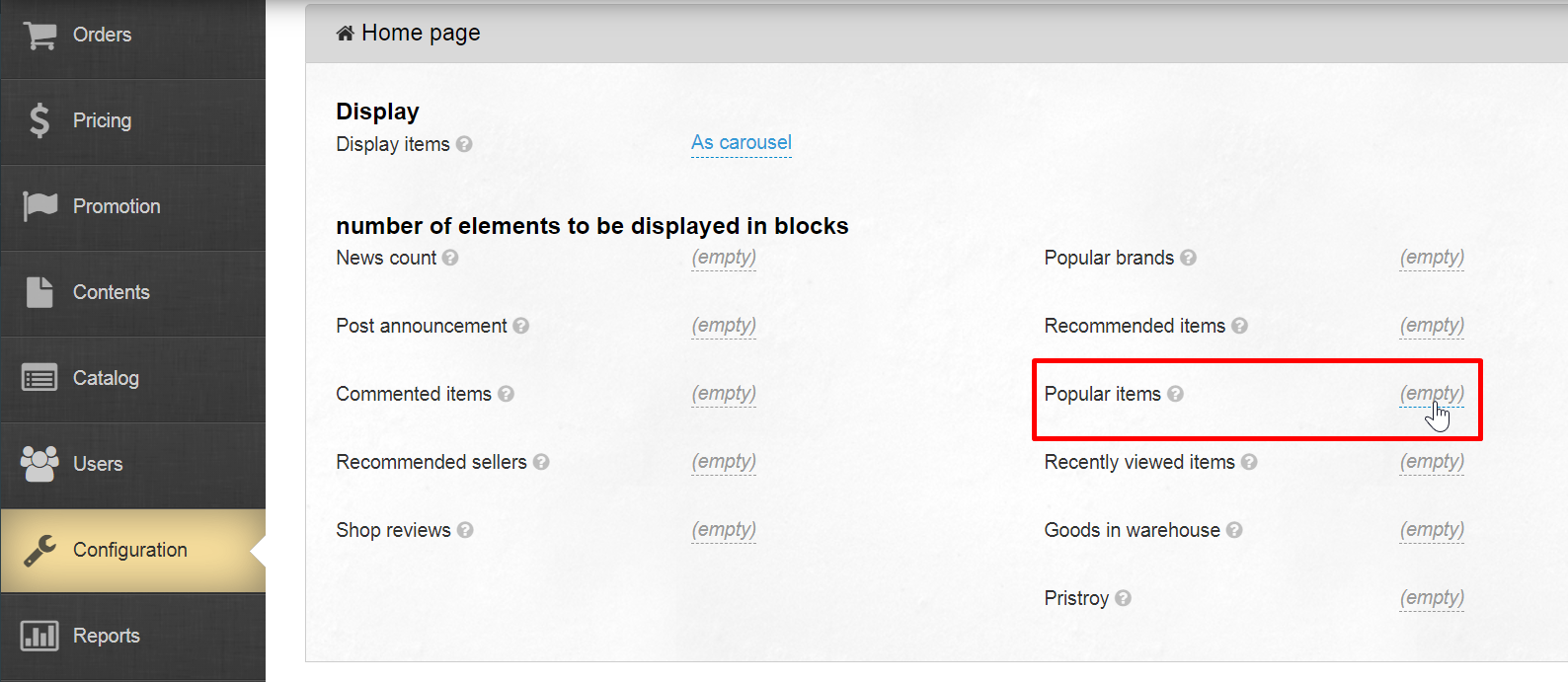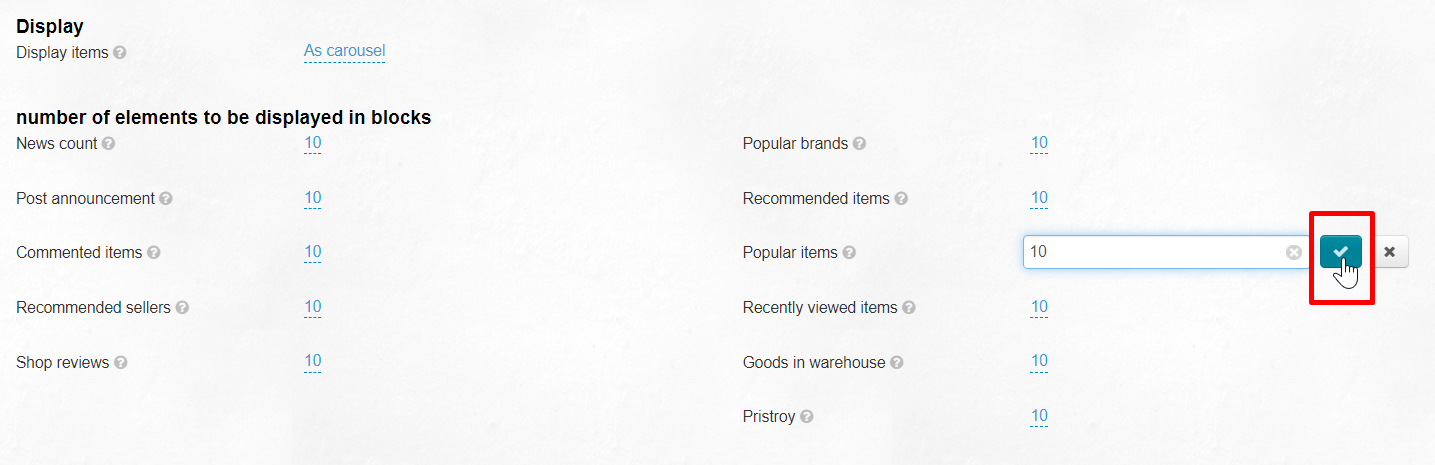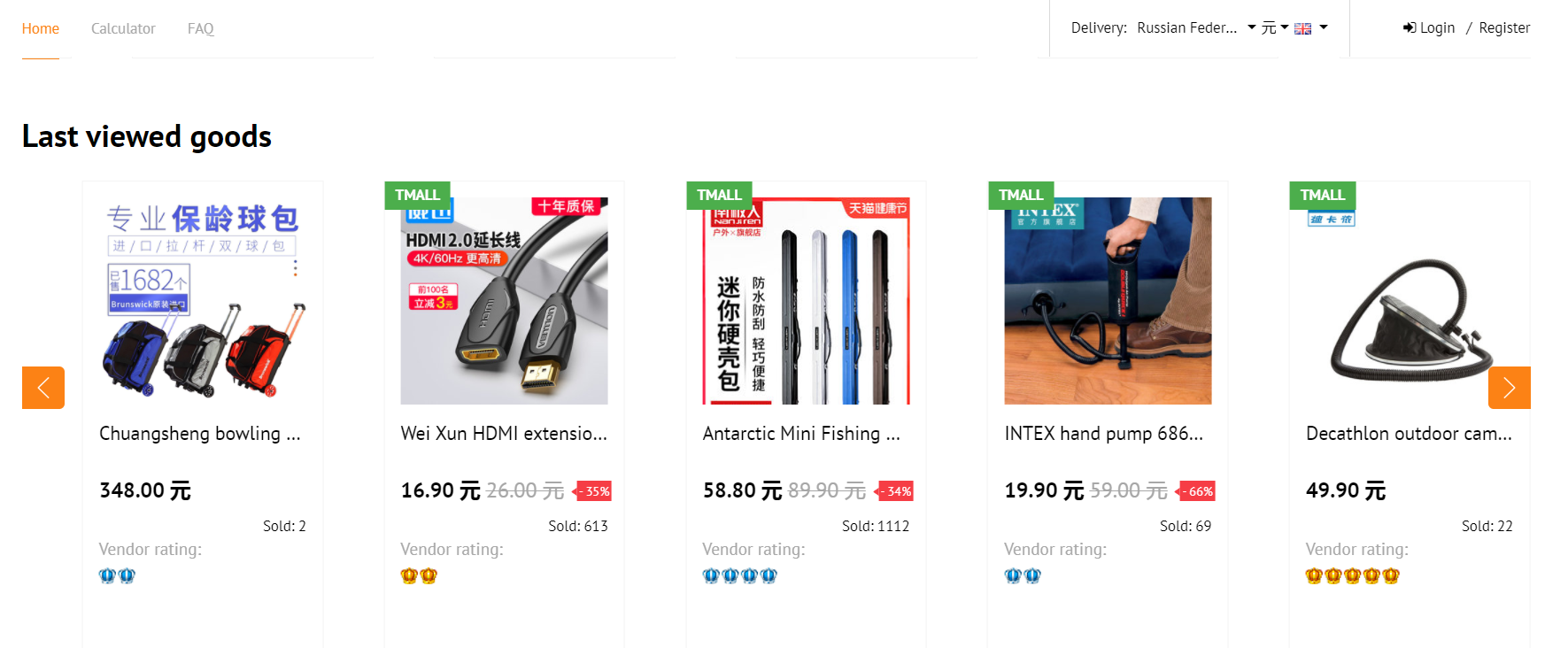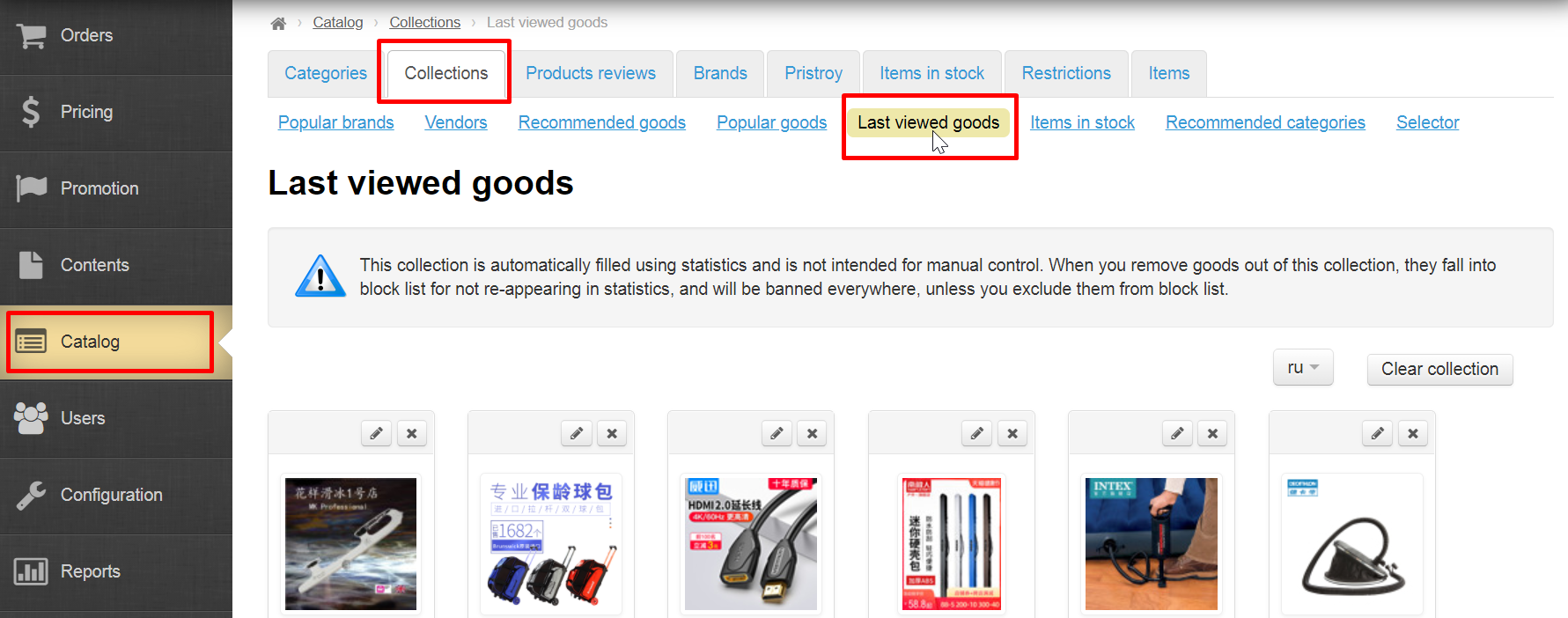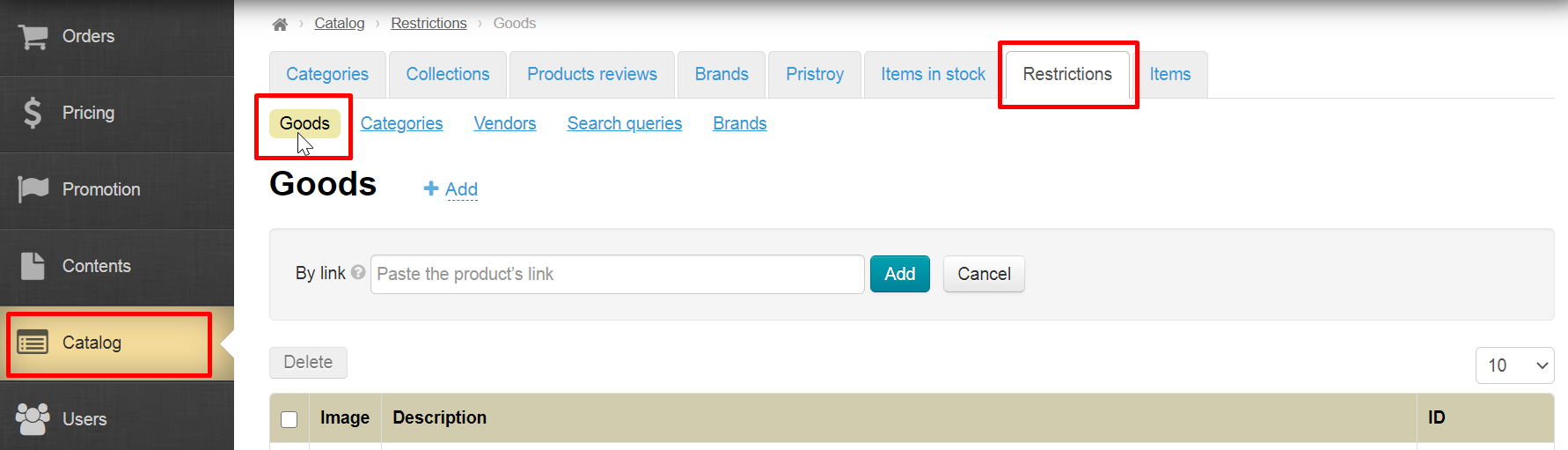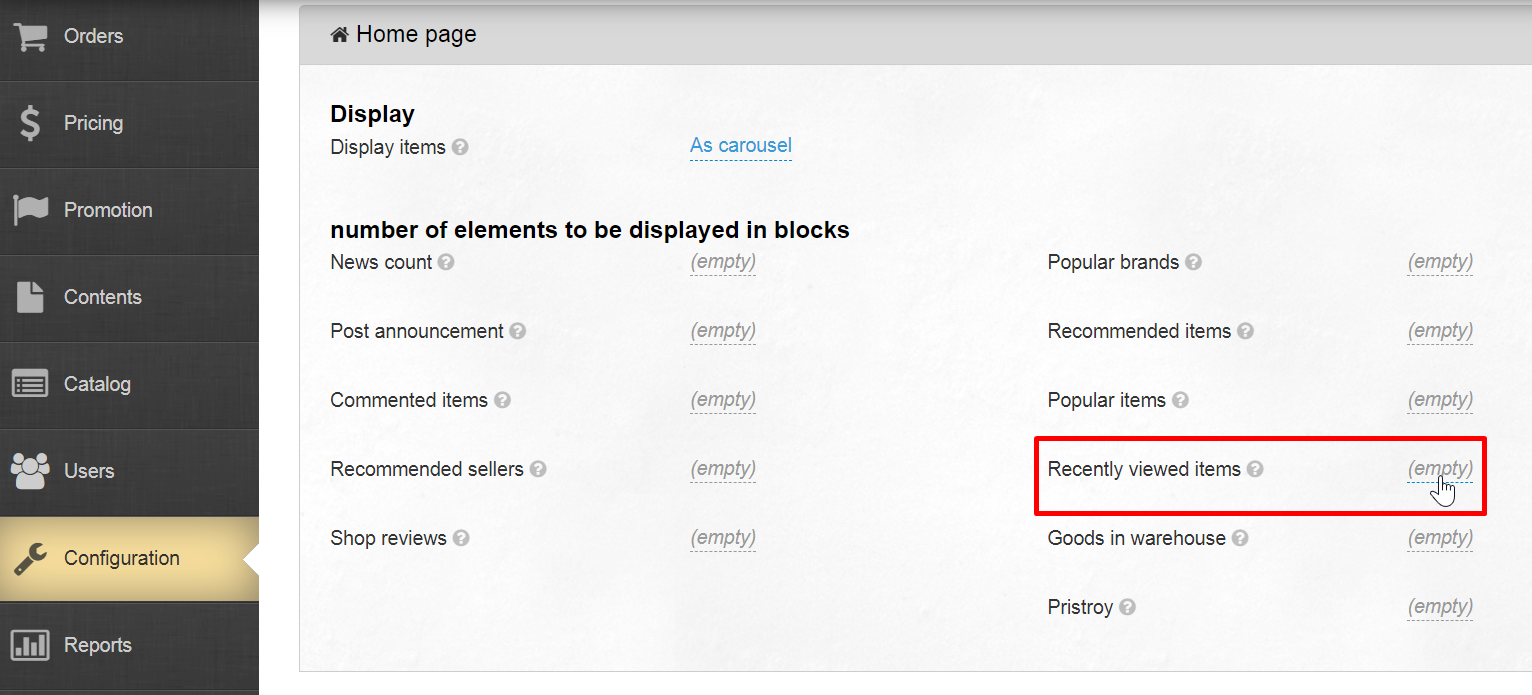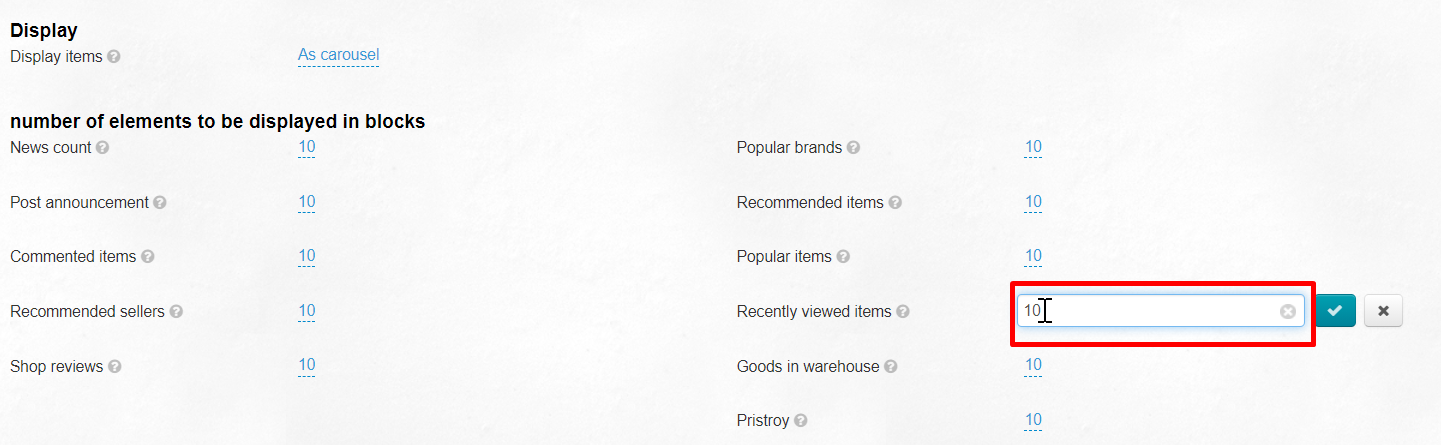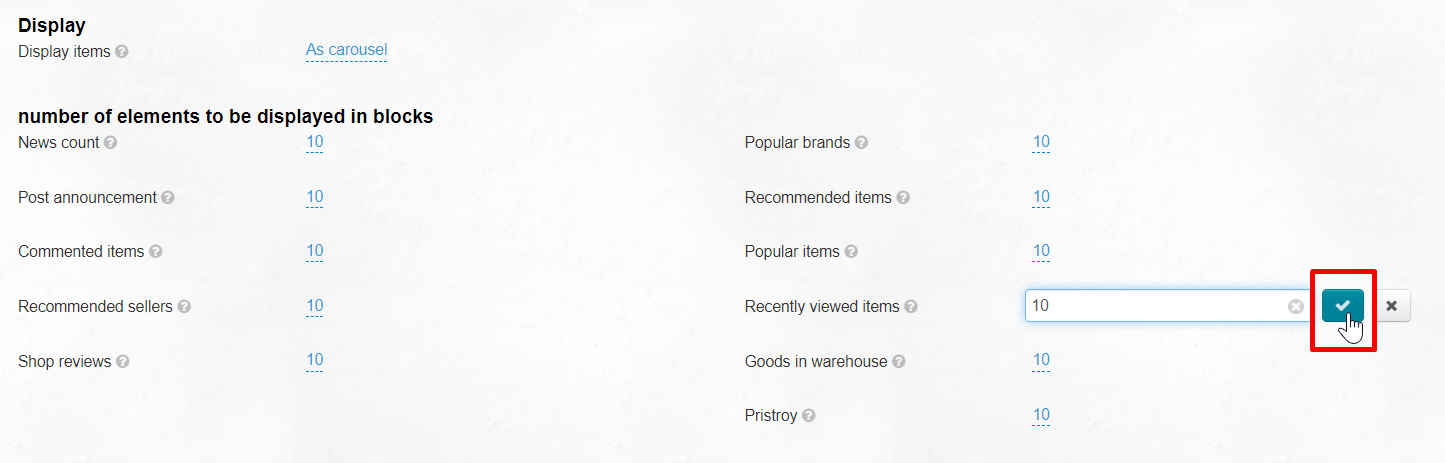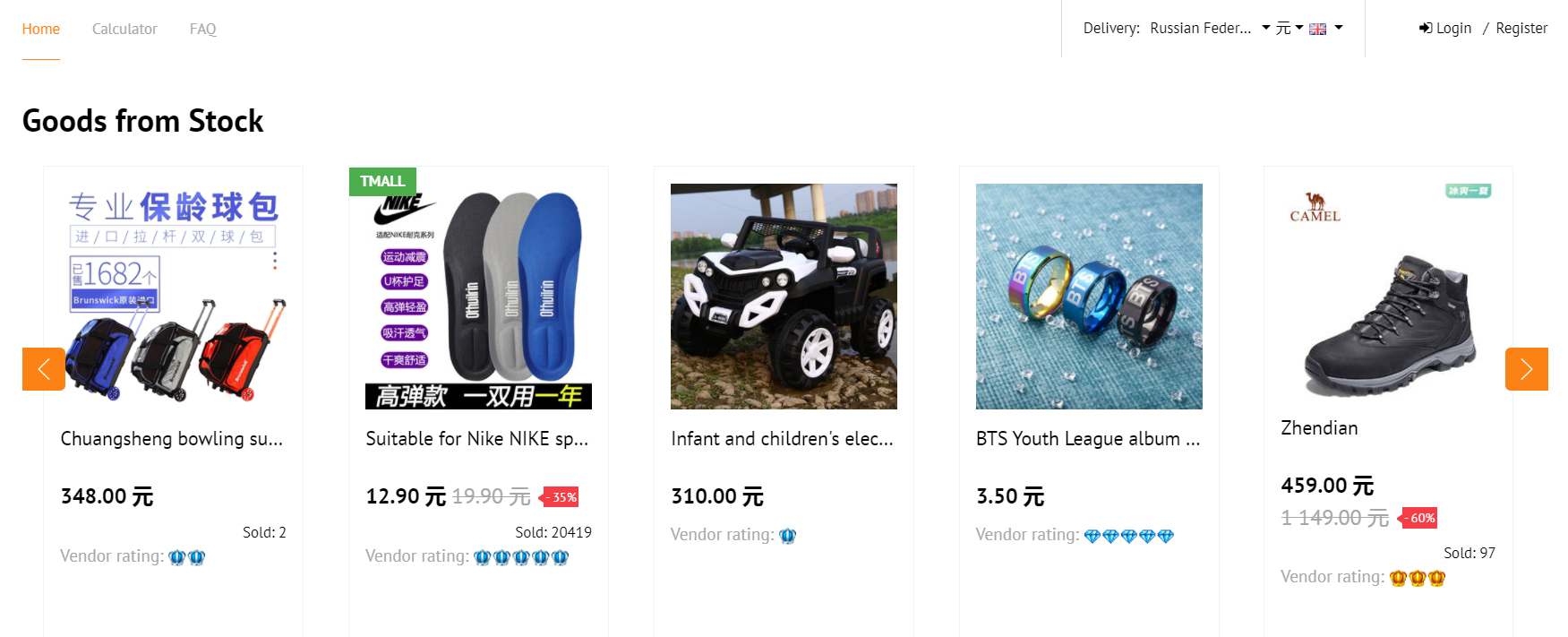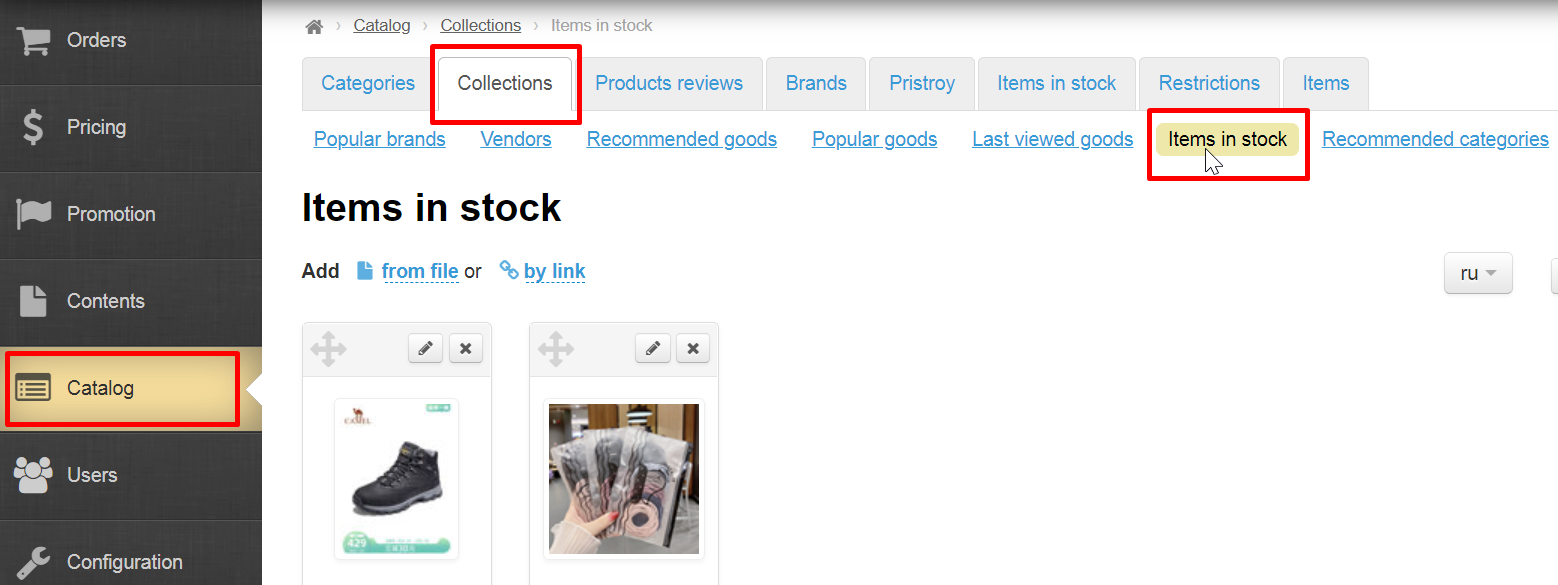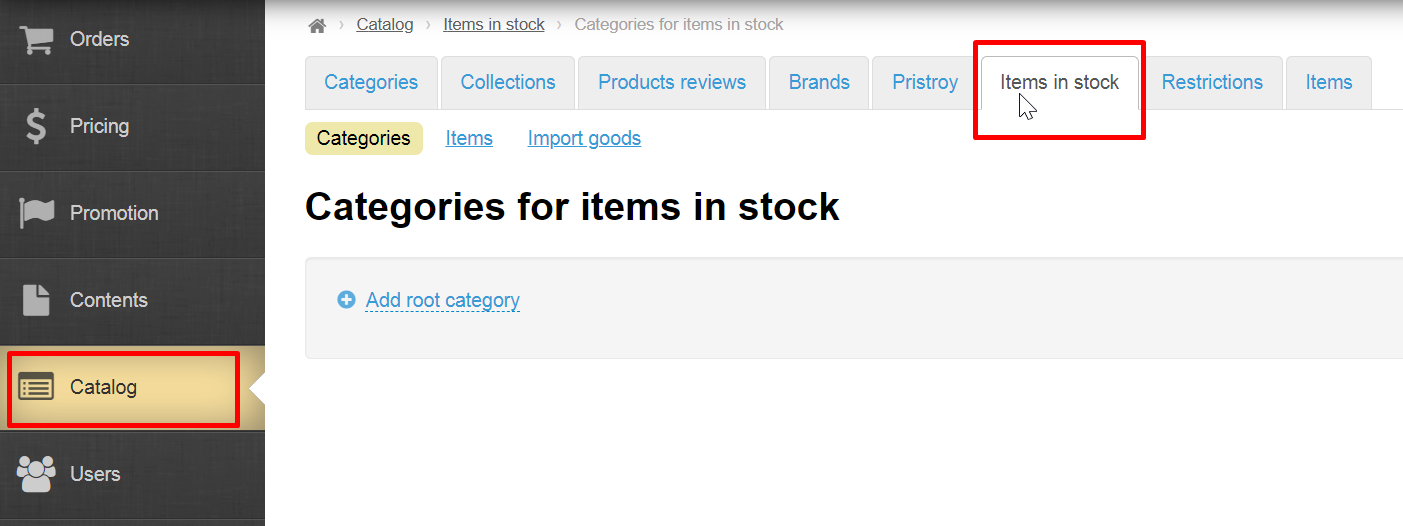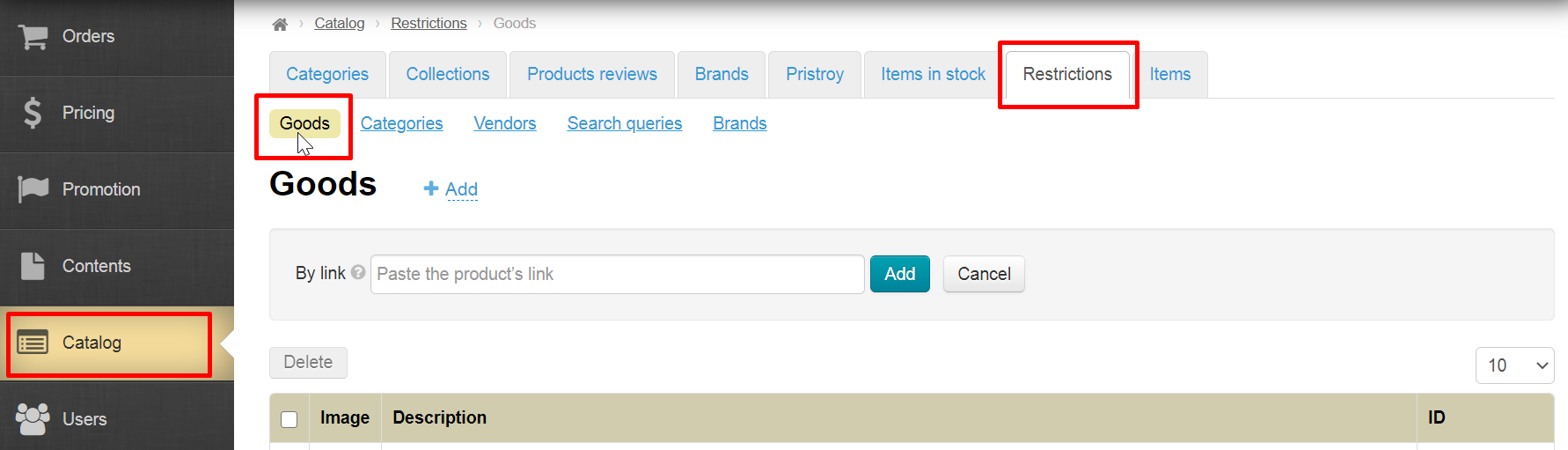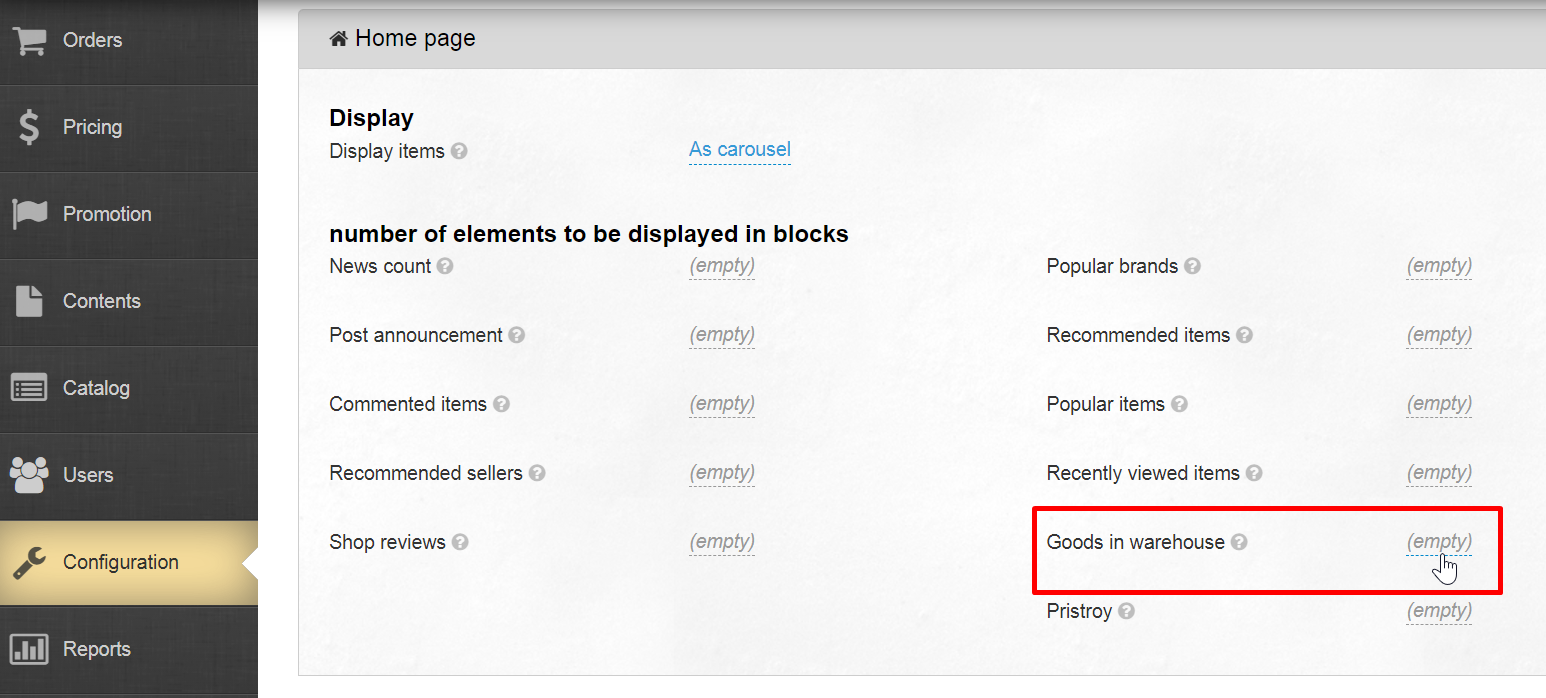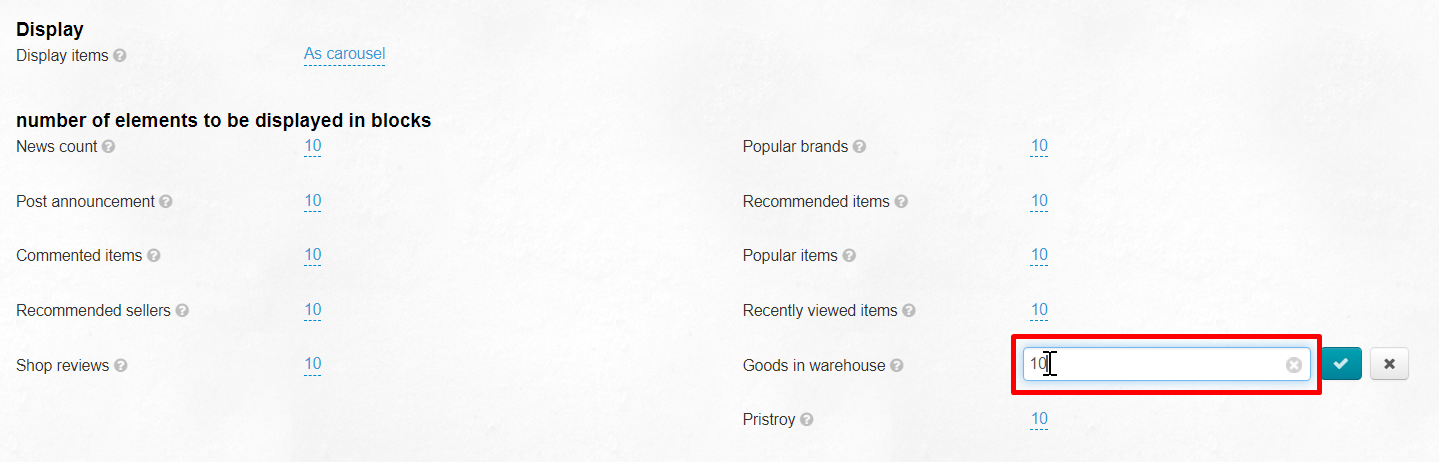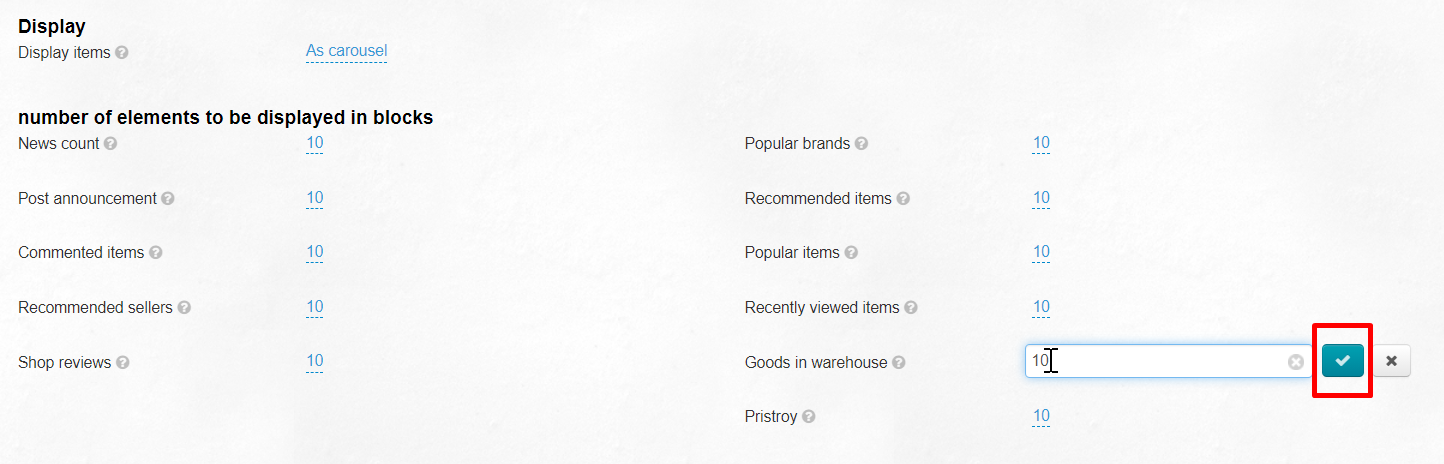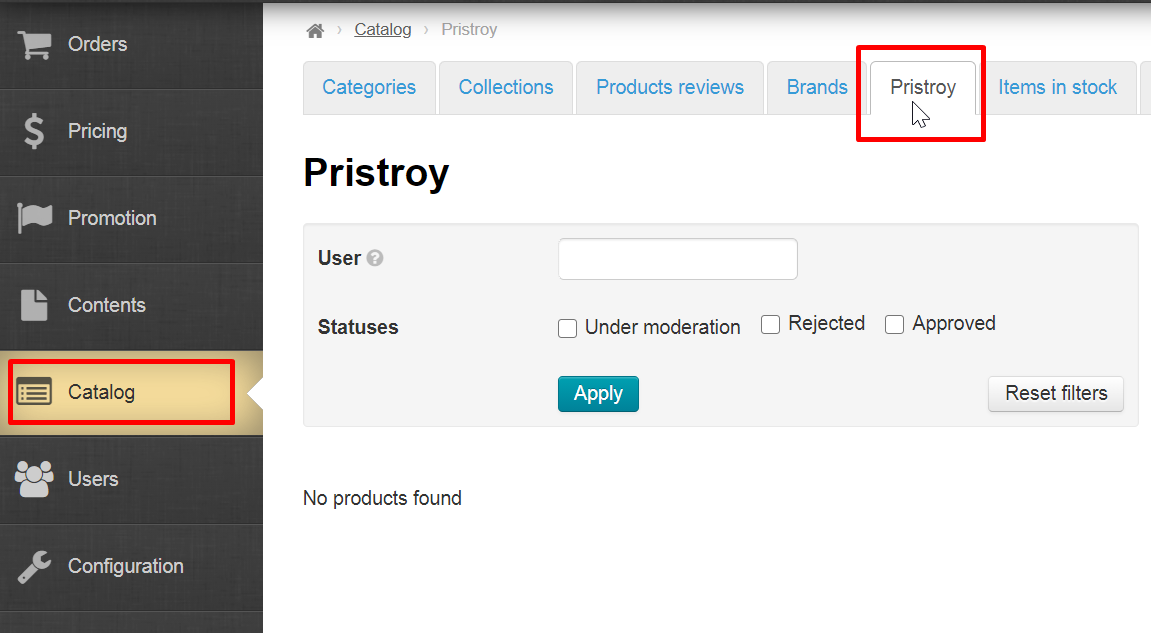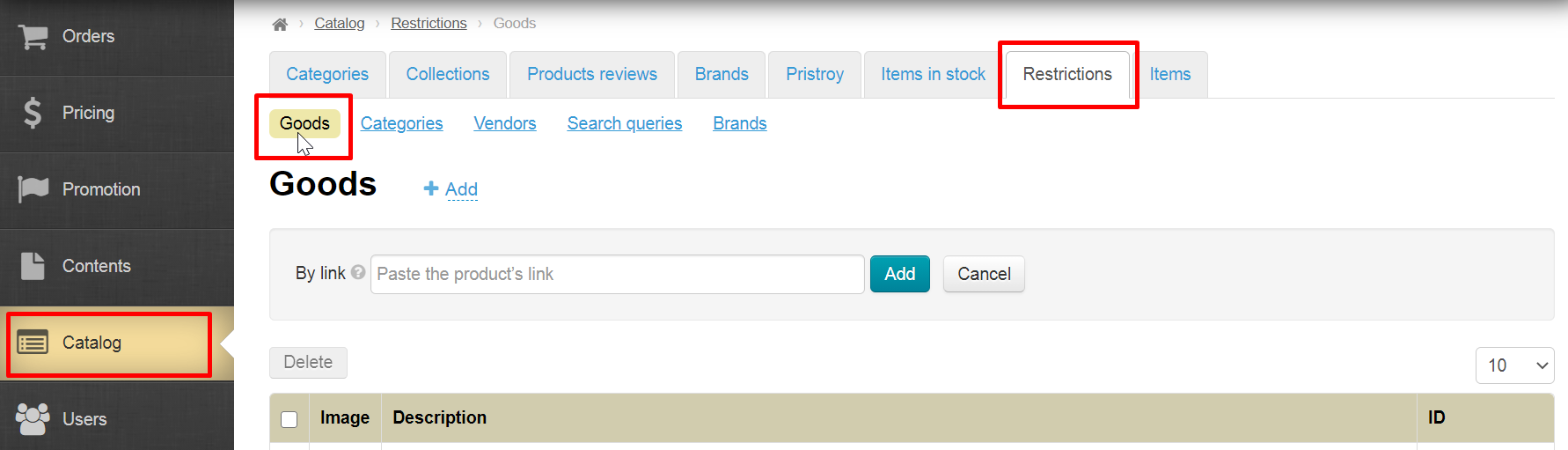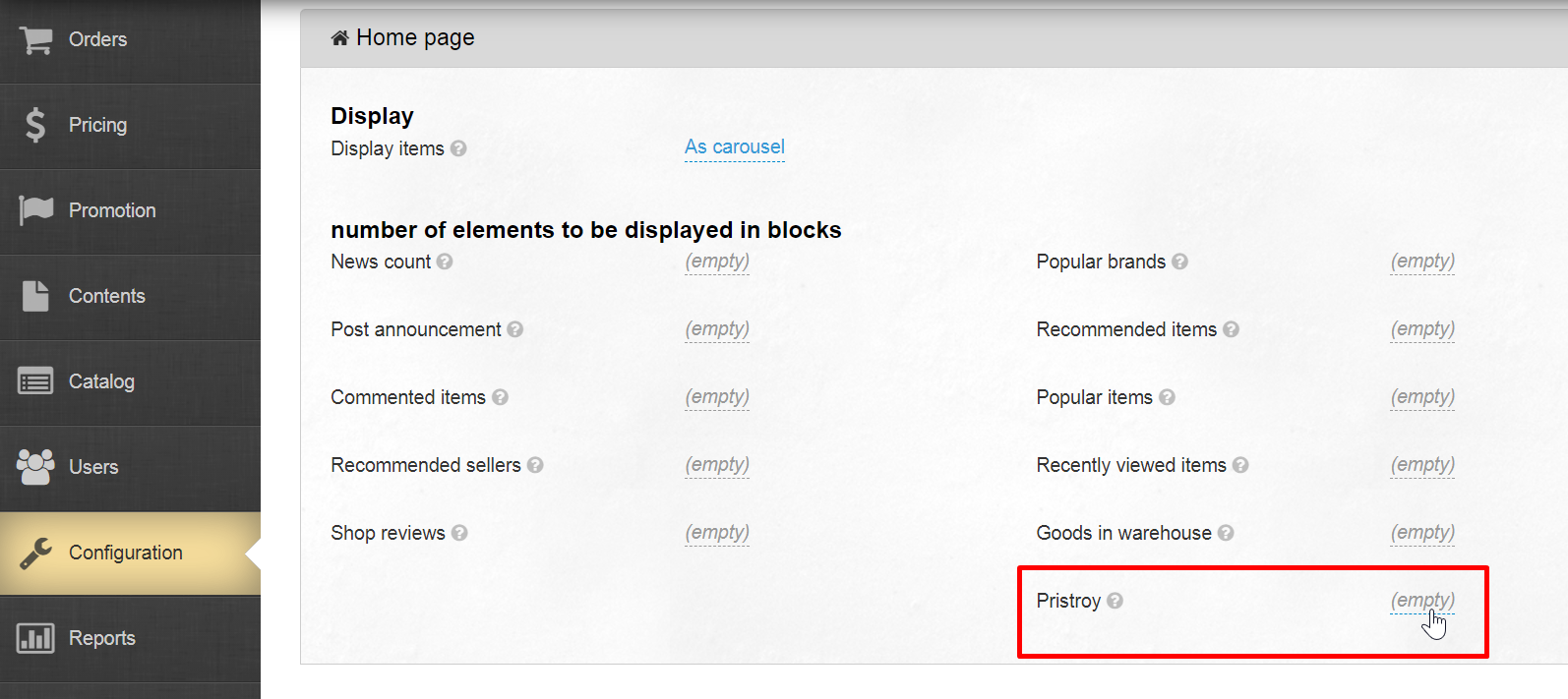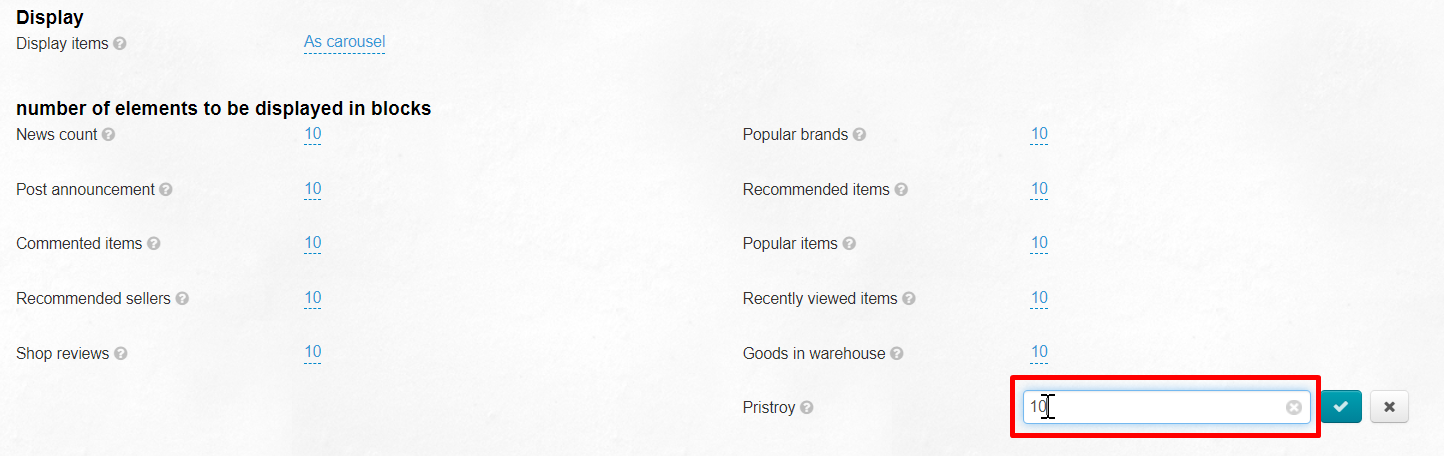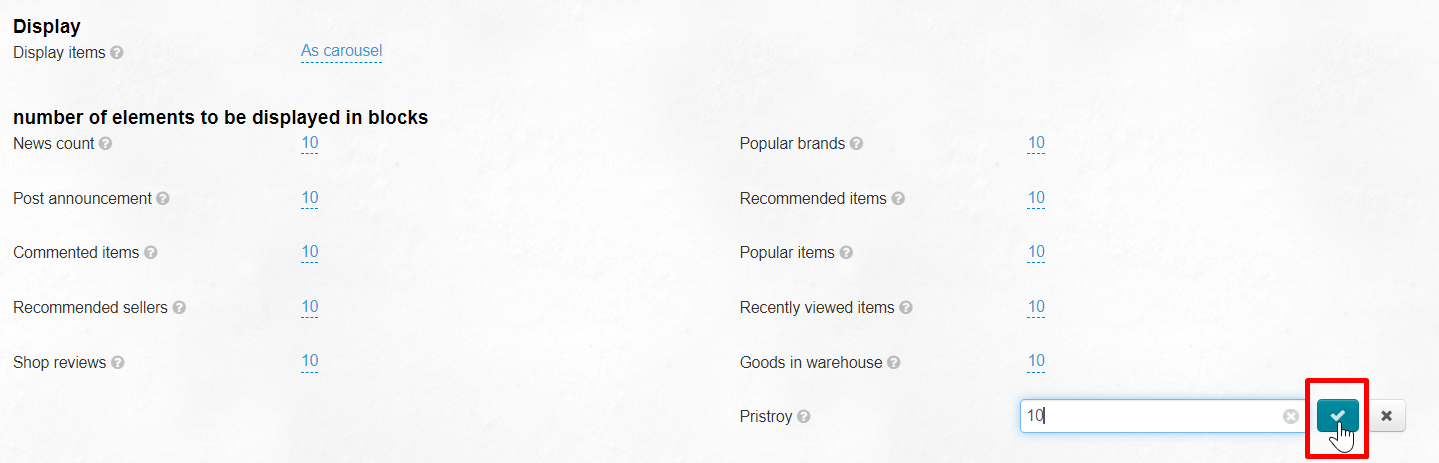...
Save new value clicking check-marked button::
News will be shown displayed on the home page after saving (or hidden if you set 0).
...
You can restrict certain types of goods in Catalog → Restrictions → Goods section
Click blue dotted line new next to “Commented items” to open input field and set number of goods to display on the home page.
...
Enter necessary value from keyboard (0 - to hide the block, other values - to show on the home page). 8 goods are displayed by default, recommended maximum number is is 20.
8 goods are displayed by default, recommended maximum number is is 20.
Save new value clicking check-marked button::
...
You can restrict certain vendors in Catalog → Restrictions → Vendors section
Чтобы
задать количество продавцов для показа Click blue dotted line next to “Recommended sellers” to open input field and set number of vendors to display on the home page, напротив надписи “Recommended sellers” кликаем по надписи с пунктиром, чтобы открылось поле для ввода.
Enter necessary value from keyboard (0 - to hide the block, other values - to show on the home page).По умолчанию выводится 8 продавцов, рекомендуемое максимальное количество —
8 vendors are displayed by default, recommended maximum number is 20.
Save new value clicking check-marked button::
После сохранения, продавцы будут показаны Vendors will be displayed on the home page (или скрыты, если вы указали значение after saving (or hidden if you set 0).
Shop reviews
В зависимости от дизайна сайта, блок “Shop reviews” выводится в разных частях страницы“Shop reviews” block is displayed in different parts of the page depending on website design.
Отредактировать отзывы можно в разделе You can edit reviews in Promotion → Shop reviews section
Чтобы
задать количество отзывов для показа Click blue dotted line next to “Shop reviews” to open input field and set number of reviews to display on the home page, напротив надписи “Shop reviews” кликаем по надписи с пунктиром, чтобы открылось поле для ввода.
Enter necessary value from keyboard (0 - to hide the block, other values - to show on the home page).По умолчанию отзывы скрыты и не показываются
Reviews are hiddden and are not displayed on the home page by default.
Save new value clicking check-marked button::
После
сохранения, отзывы будут показаны on the home page, если вы указали количество отзывовReviews will be displayed on the homepage after saving if you have specified their number.
Popular brands
В зависимости от дизайна сайта, блок “Popular brands” выводится в разных частях страницы.
“Popular brands” block is displayed in different parts of the page depending on website design.
You can edit brands list in Отредактировать список брендов можно в разделе Catalog → Collections → Popular brands section
Ограничить к показу бренды goods можно в разделе You can restrict brands in Catalog → Restrictions → Brands section
Чтобы
задать количество брендов для показа Click blue dotted line next to “Popular brands” to open input field and set number of brands to display on the home page, напротив надписи “Popular brands” кликаем по надписи с пунктиром, чтобы открылось поле для ввода.
Enter necessary value from keyboard (0 - to hide the block, other values - to show on the home page).По умолчанию выводится 10 брендов, рекомендуемое максимальное количество —
10 goods are displayed by default, recommended maximum number is 20.
Save new value clicking check-marked button::
После сохранения, продавцы будут показаны on the home page (или скрыты, если вы указали значение 0).
Recommended items
В зависимости от дизайна сайта, блок “Recommended items” выводится в разных частях страницы.
Brands will be displayed on the homepage after saving if you have specified their number (or hidden if you set 0).
Recommended goods
“Recommended goods” block is displayed in different parts of the page depending on website design.
You can edit goods in Отредактировать товары можно в разделе Catalog → Collections → Recommended Goods section
Ограничить к показу определенные виды goods можно в разделе You can restrict certain goods in Catalog → Restrictions → Goods section
Чтобы задать количество goods для показа Click blue dotted line next to “Recommended items” to open input field and set number of goods to display on the home page, напротив надписи “Recommended items” кликаем по надписи с пунктиром, чтобы открылось поле для ввода.
Enter necessary value from keyboard (0 - to hide the block, other values - to show on the home page). По умолчанию выводится
8 goods , рекомендуемое максимальное количество — are displayed by default, recommended maximum number is 200.
Save new value clicking check-marked button::
После сохранения, товары будут показаны Goods will be displayed on the home page (или скрыты, если вы указали значение after saving (or hidden if you set 0).
Popular
...
goods
“Popular goods” block is displayed in different parts of the page depending on website designВ зависимости от дизайна сайта, блок “Popular items” выводится в разных частях страницы.
Отредактировать
товары можно в разделе You can edit goods in Catalog → Collections → Popular goods section. Однако, важно учесть то, что подборка заполняется автоматически на основе статистики сайта и удаленные вами товары попадают в черный список “Ограниченные к показу”.
However, it is important to take into account that this collection is filled in automatically based on site statistics and deleted goods are included in “Restricted to display” black list.
You can restrict certain goods (or display) in Ограничить к показу определенные виды goods (или вернуть к показу) можно в разделе Catalog → Restrictions → Goods section
Чтобы
задать количество goods для показа Click blue dotted line next to “Popular goods” to open input field and set number of goods to display on the home page, напротив надписи “Popular items” кликаем по надписи с пунктиром, чтобы открылось поле для ввода.
Enter necessary value from keyboard (0 - to hide the block, other values - to show on the home page). 8 goods are displayed by default, recommended maximum number is is 20.
...
Save new value clicking check-marked button::
После сохранения, товары будут показаны Goods will be displayed on the home page (или скрыты, если вы указали значение after saving (or hidden if you set 0).
Recently viewed
...
goods
“Recently viewed goods” block is displayed in different parts of the page depending on website design.
You can edit goods in
В зависимости от дизайна сайта, блок “Recently viewed items” выводится в разных частях страницы.
Отредактировать товары можно в разделе Catalog → Collections → Last viewed goods section. Однако, важно учесть то, что подборка заполняется автоматически на основе статистики сайта и удаленные вами товары попадают в черный список “Ограниченные к показу”.
However, it is important to take into account that this collection is filled in automatically based on site statistics and deleted goods are included in “Restricted to display” black list.
You can restrict certain goods (or display) in Ограничить к показу определенные виды goods (или вернуть к показу) можно в разделе Catalog → Restrictions → Goods section
Чтобы
задать количество goods для показа Click blue dotted line next to “Recently viewed goods” to open input field and set number of goods to display on the home page, напротив надписи “Recently viewed items” кликаем по надписи с пунктиром, чтобы открылось поле для ввода.
Enter necessary value from keyboard (0 - to hide the block, other values - to show on the home page). По умолчанию выводится 8 goods , рекомендуемое максимальное количество — are displayed by default, recommended maximum number is 30.
Save new value clicking check-marked button::
После сохранения, товары будут показаны Goods will be displayed on the home page (или скрыты, если вы указали значение after saving (or hidden if you set 0)..
Goods
...
from stock
“Goods from stock” block is displayed in different parts of the page depending on website designВ зависимости от дизайна сайта, блок “Goods in warehouse” выводится в разных частях страницы.
Отредактировать подборку goods на складе можно в разделе You can edit goods collection in Catalog → Collections → Items in stock section.
Сами товары на складе добавляются в разделе Goods are added in Catalog → Items in stock section.
Ограничить к показу определенные виды goods можно в разделе You can restrict certain goods in Catalog → Restrictions → Goods section
Чтобы
задать количество goods для показа Click blue dotted line next to “Goods in warehouse” to open input field and set number of goods to display on the home page, напротив надписи “Goods in warehouse” кликаем по надписи с пунктиром, чтобы открылось поле для ввода.
Enter necessary value from keyboard (0 - to hide the block, other values - to show on the home page). По умолчанию выводится 8 8 goods are displayed by default.
Save new value clicking check-marked button::
После сохранения, товары будут показаны on the home page (или скрыты, если вы указали значение 0).
...
Платный модуль Коробки ОТ. Подробнее о пользе бизнесу и покупке можно прочитать в статье “Flea Market (Module description)”.
В зависимости от дизайна сайта, блок “Pristroy” выводится в разных частях страницы.
Отредактировать товары можно в разделе Catalog → Pristroy.
Ограничить к показу определенные виды goods можно в разделе Catalog → Restrictions → Goods
Чтобы задать количество goods для показа on the home page, напротив надписи “Pristroy” кликаем по надписи с пунктиром, чтобы открылось поле для ввода.
Enter necessary value from keyboard (0 - to hide the block, other values - to show on the home page). По умолчанию выводится 8 goods.
Save new value clicking check-marked button::
После сохранения, товары будут показаны on the home page (или скрыты, если вы указали значение Goods will be displayed on the home page after saving (or hidden if you set 0).