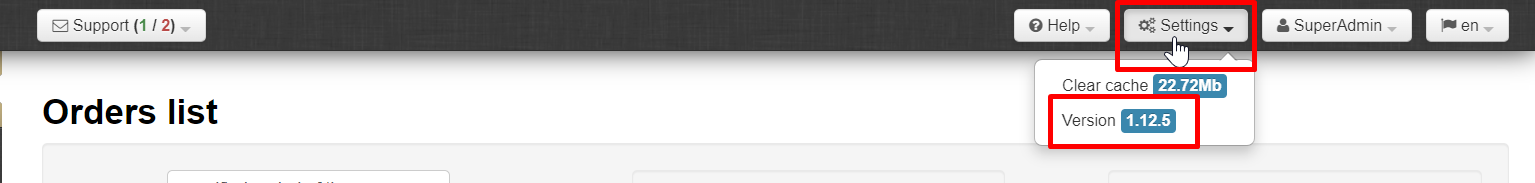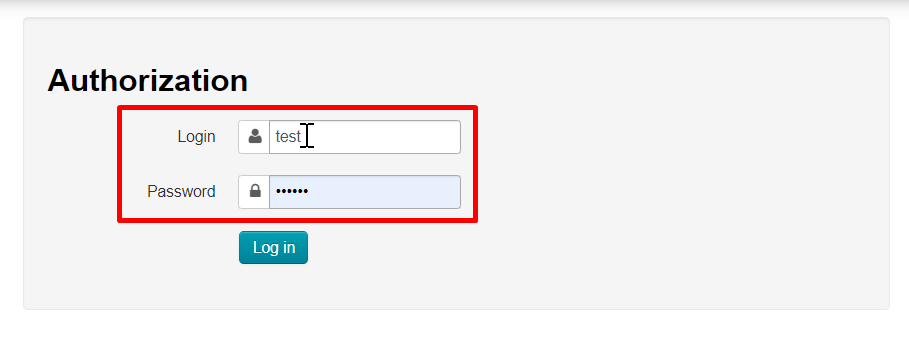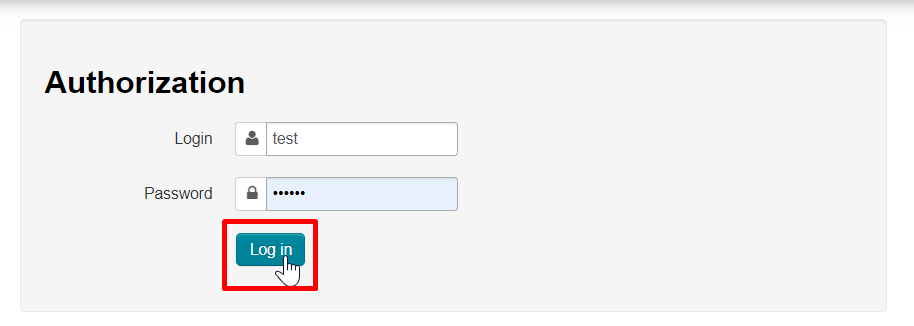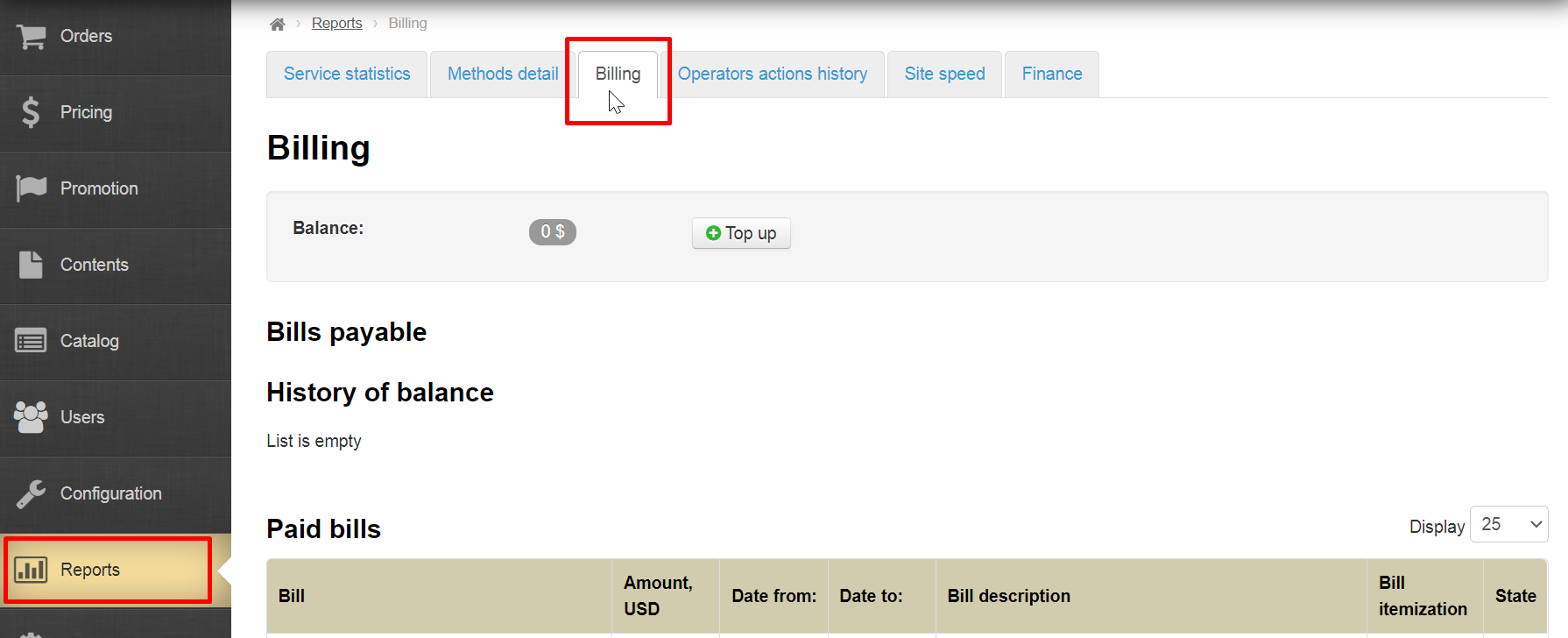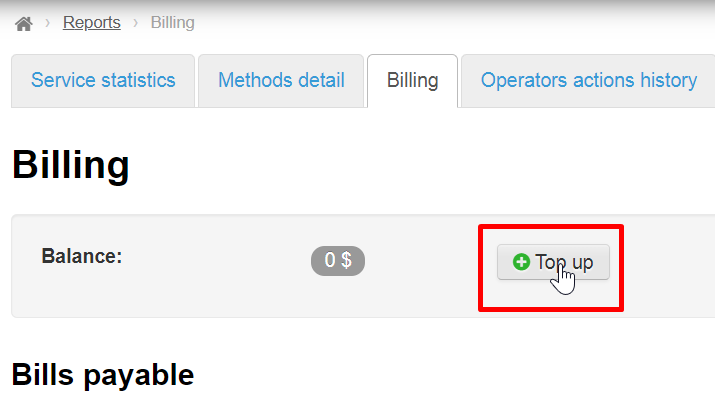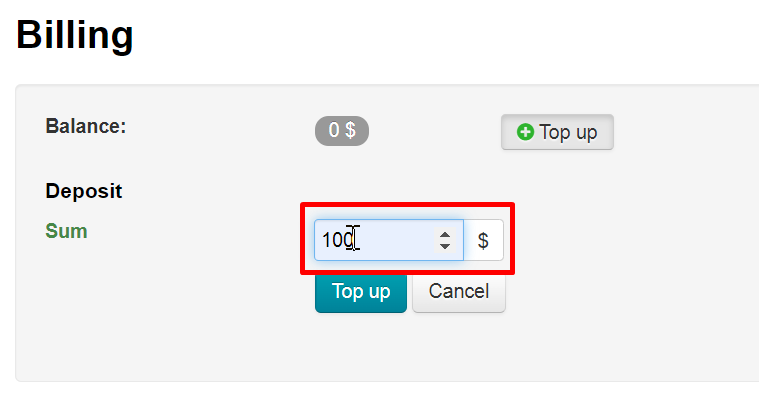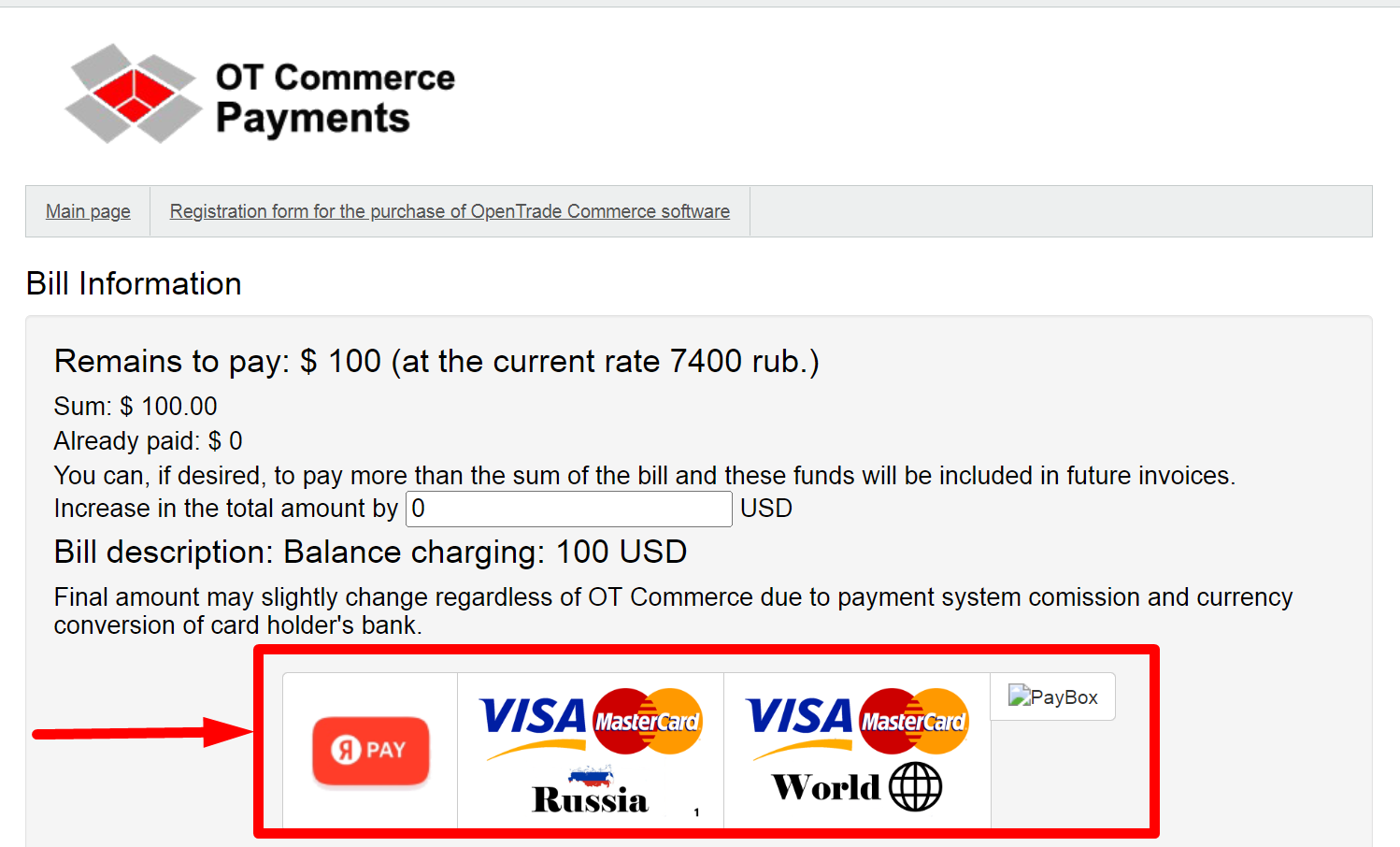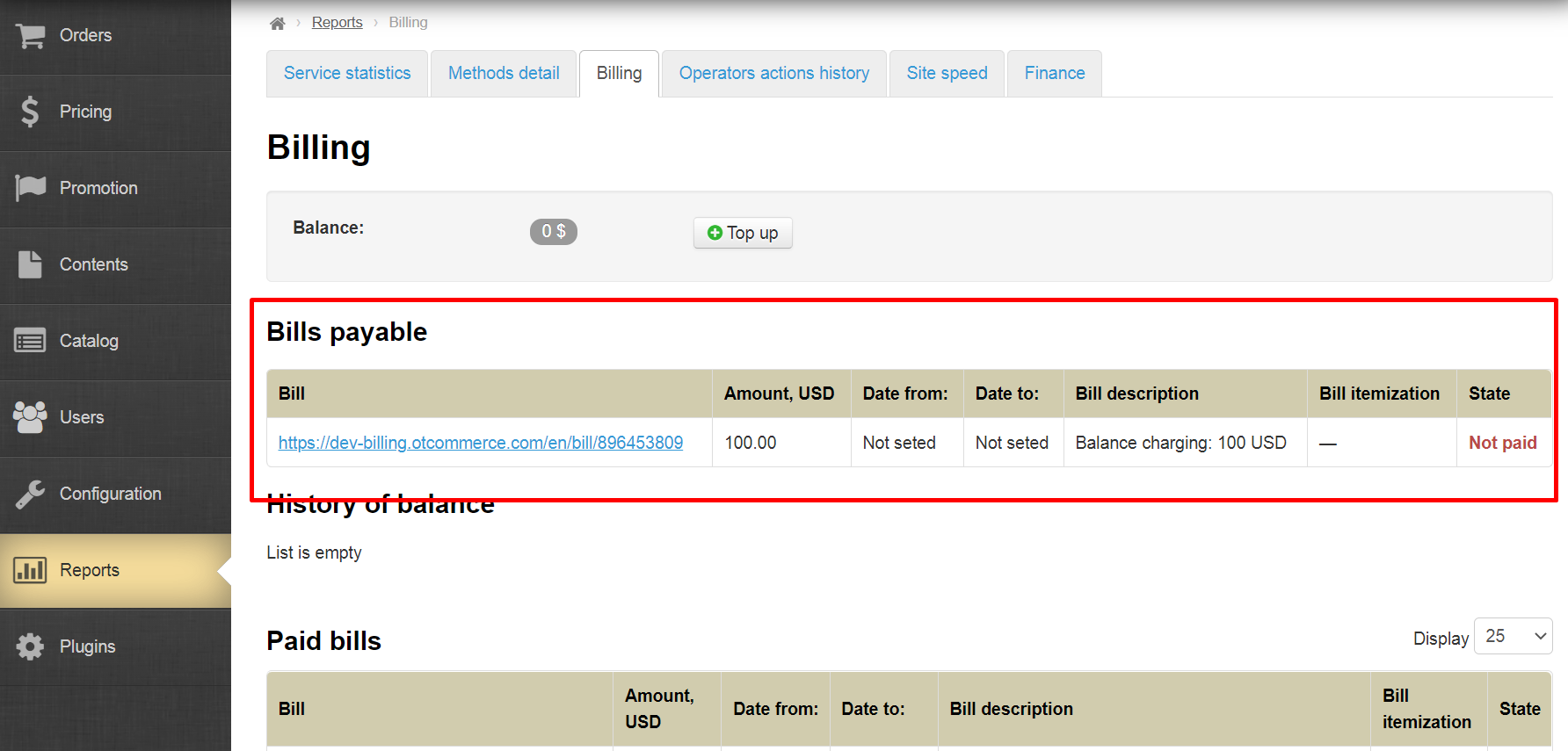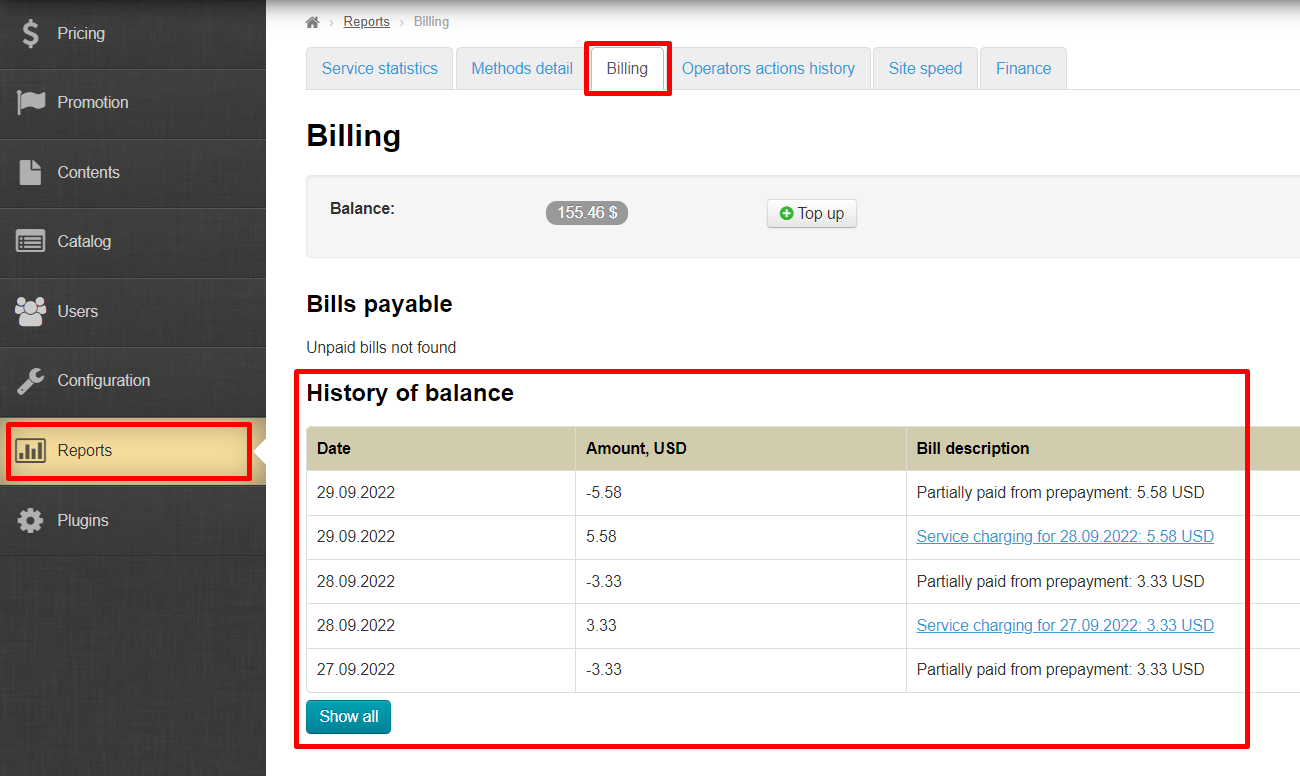| Оглавление |
|---|
| Информация |
|---|
Go to a bill creation immediately if you are owner of the OT Box with version 1.12.5 or later How to update the OT Box https://docs-en.otcommerce.com/display/OTENGLISHDOCS/Updating+the+Box |
Login to admin panel if you have OT Key
Follow the link https://open-demo.otcommerce.com/ik.php
Insert the Key that you received upon purchase into the form
Click “Go to admin panel” button
Enter Login and Password
Click "Log in" button
Create a bill
Enter "Reports → Billing" section
Click "Top up" button
Write the sum that you want to add to your account
And click "Top up" button. Website will redirect you to bill information form
Created but unpaid invoice will be available in the admin panel in "Reports → Billing" section
Recommended top-up amount
The minimum rate per day is 3.33$ (as of September 2022). You can find out current tariff from your Manager in Skype chat. Multiply the tariff by the number of days (for example, 10 or 30) and get the approximate amount to top up.
We recommend paying attention to expenses details by day:
In the example, the biggest amount is 5.58$. Multiply it by the number of days (for example, 10 or 30) and get the approximate amount to top up.