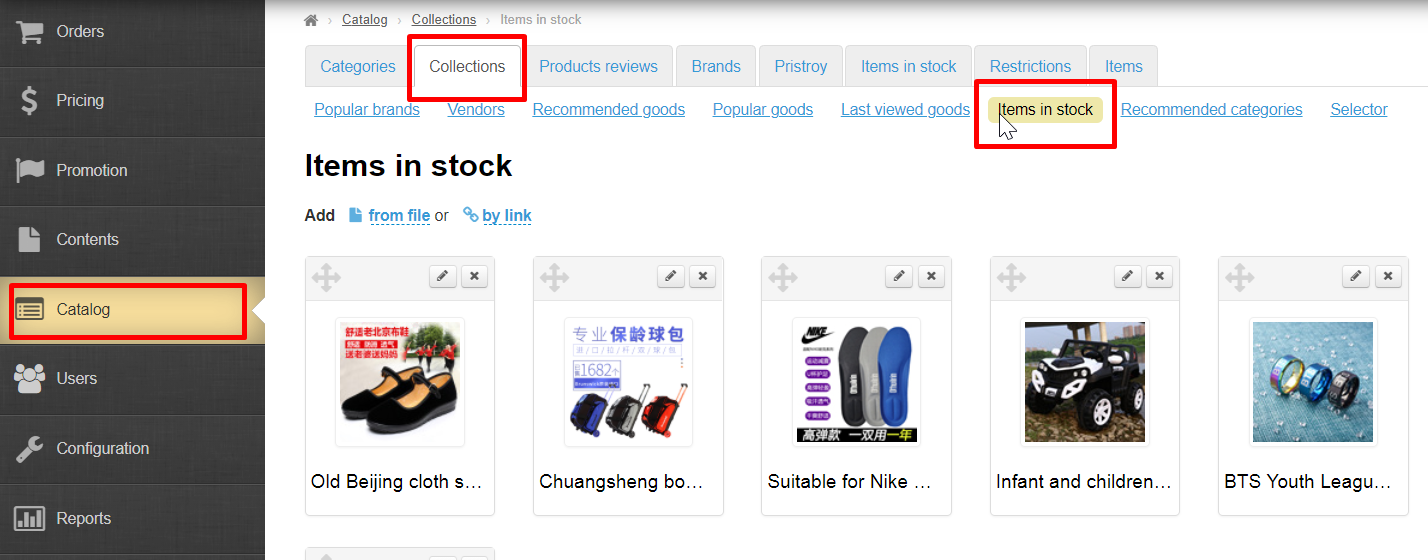...
Items in stock — is website own database of items updated from the admin panel. These items goods are visible in their separate categories on the showcase, they can be added to the cart, ordered, etc.
...
You can add items to collection in two ways: from file or by link. The first option is suitable for bulk loading of goods, and the second one suits when you need to add a couple of items.
To add a item, you You need to know the link to the item to add it.
Go to “Items in stock” category and select items you want to show on the home page.
...
You have a link to item now.
Add item by link
Got Go to collections: Catalog Catalog → Collections → Items in stock
...
Open “Items in stock” collection in Catalog → Collections → Items in stock section.
Click the "Delete" button (cross on the top right of the item).
...