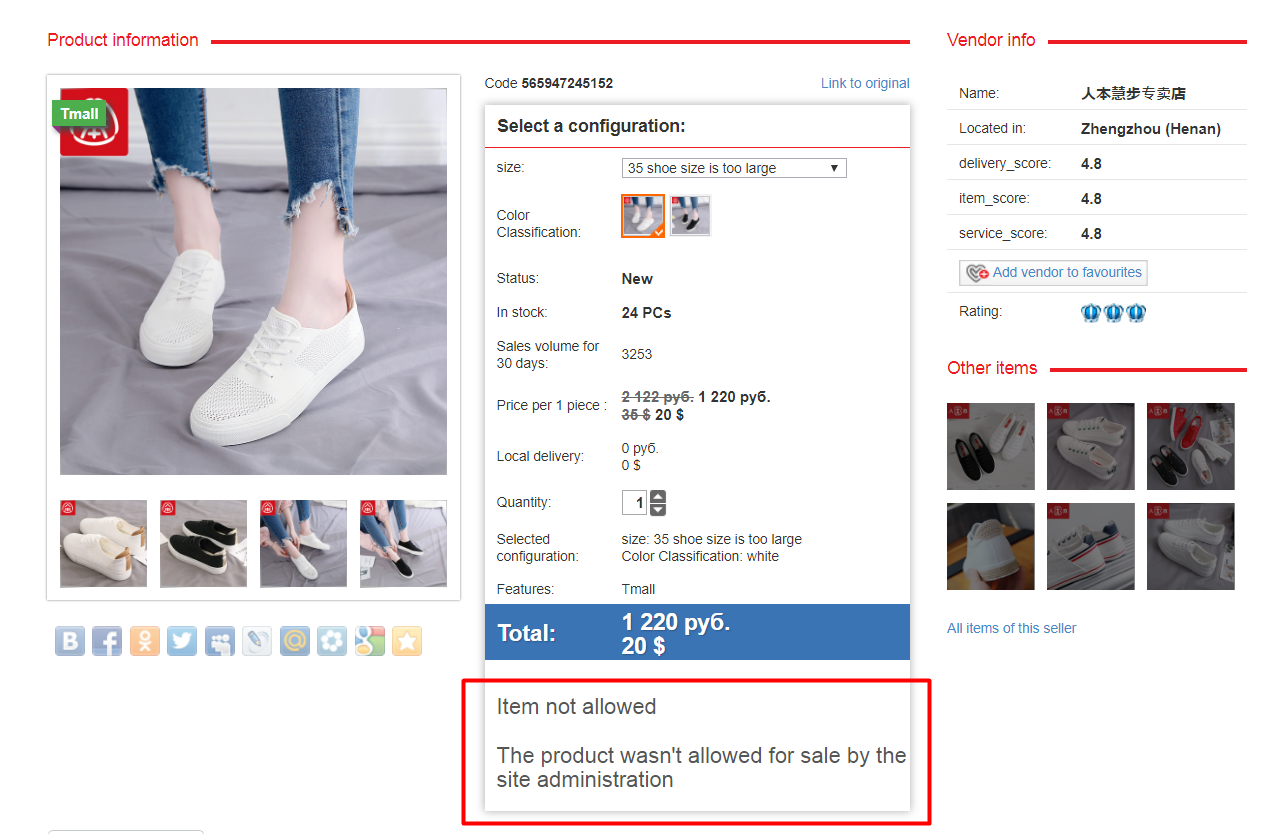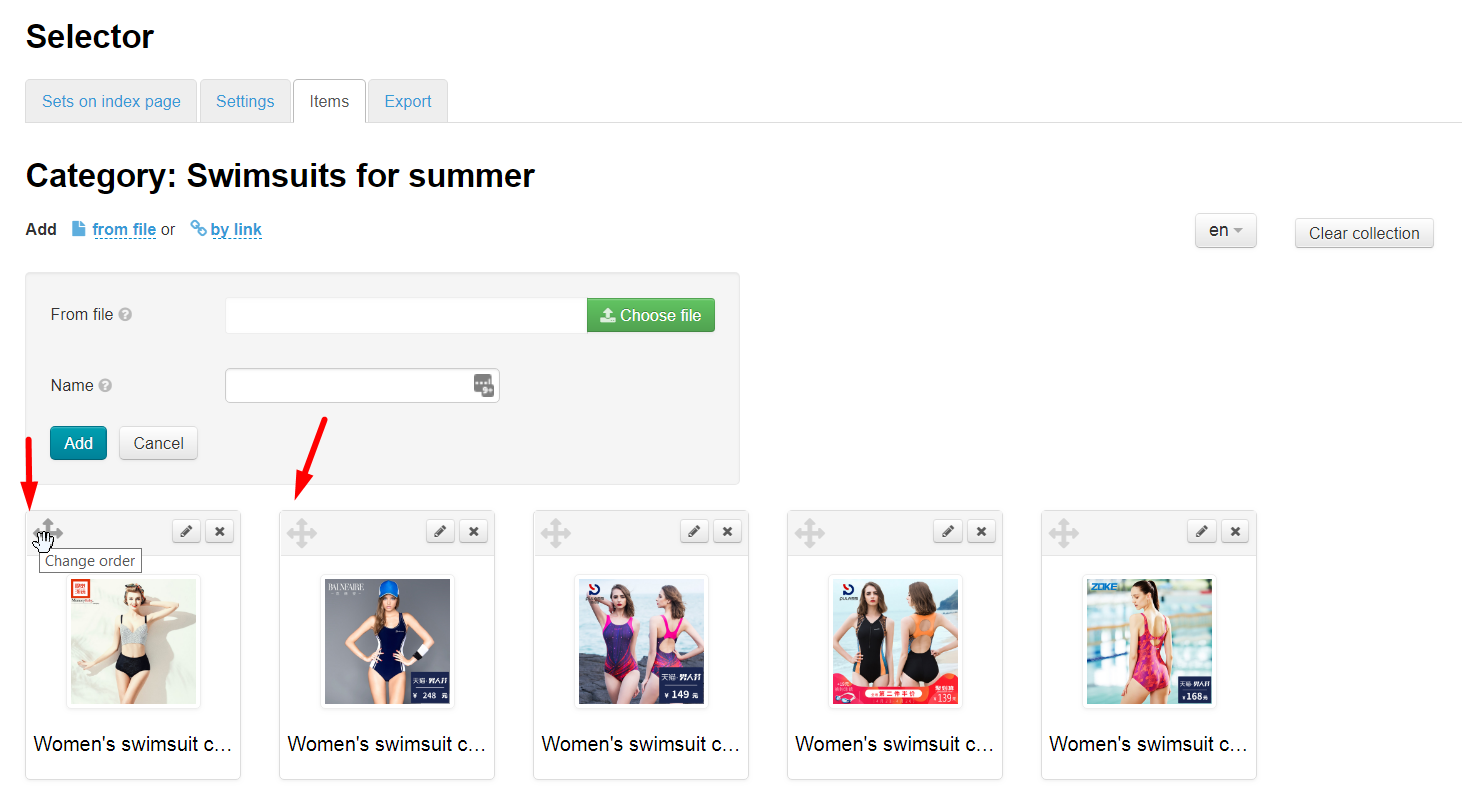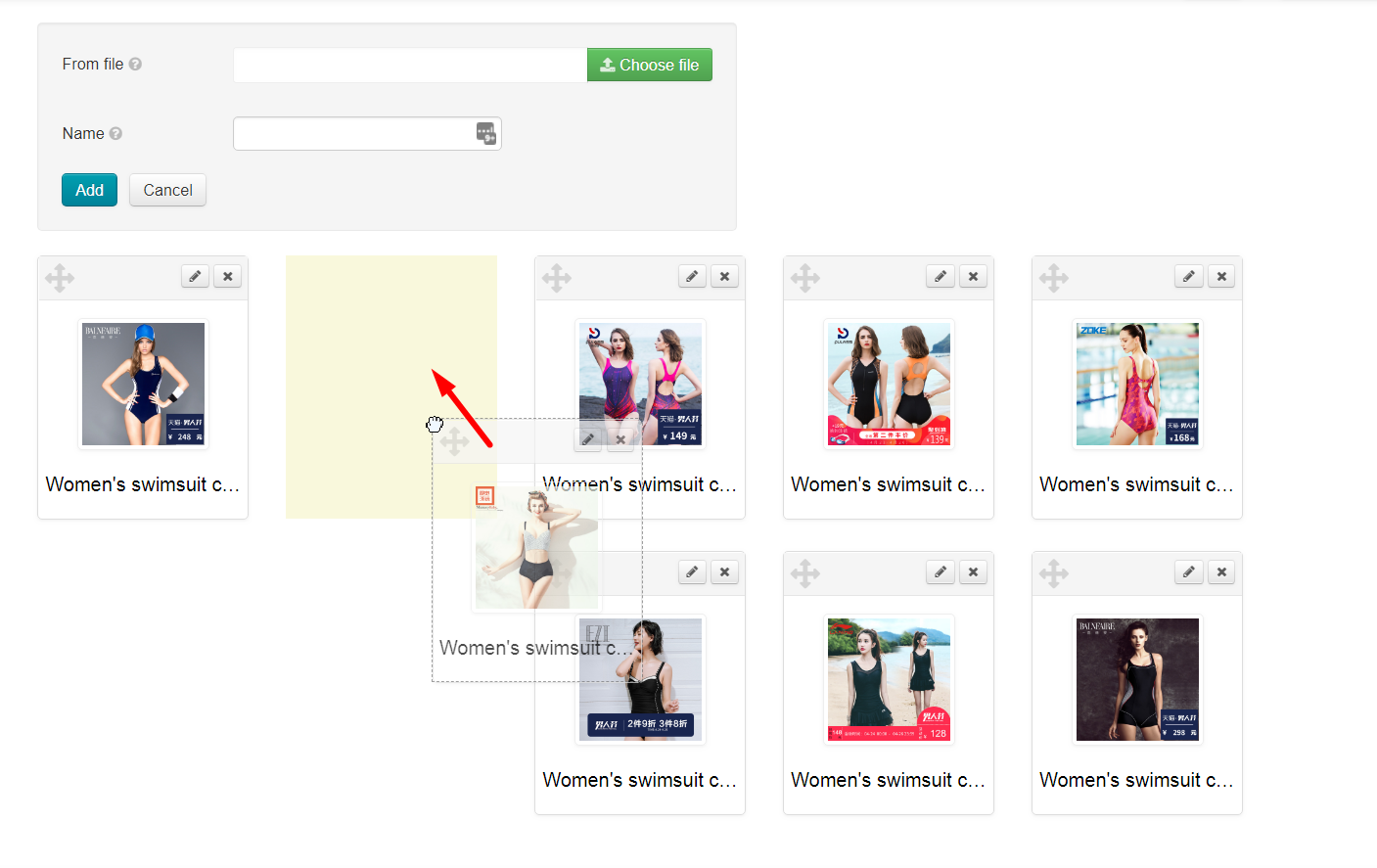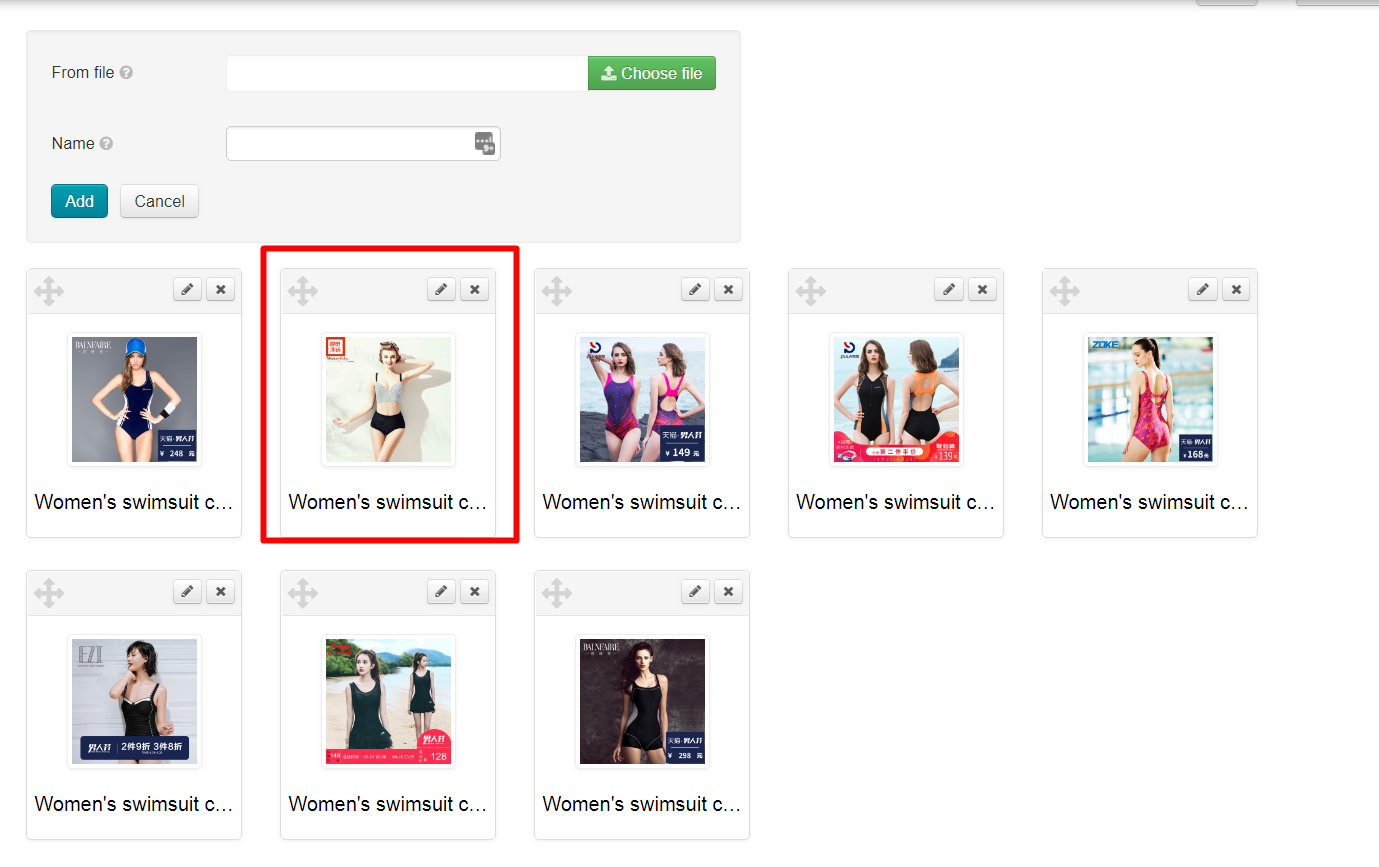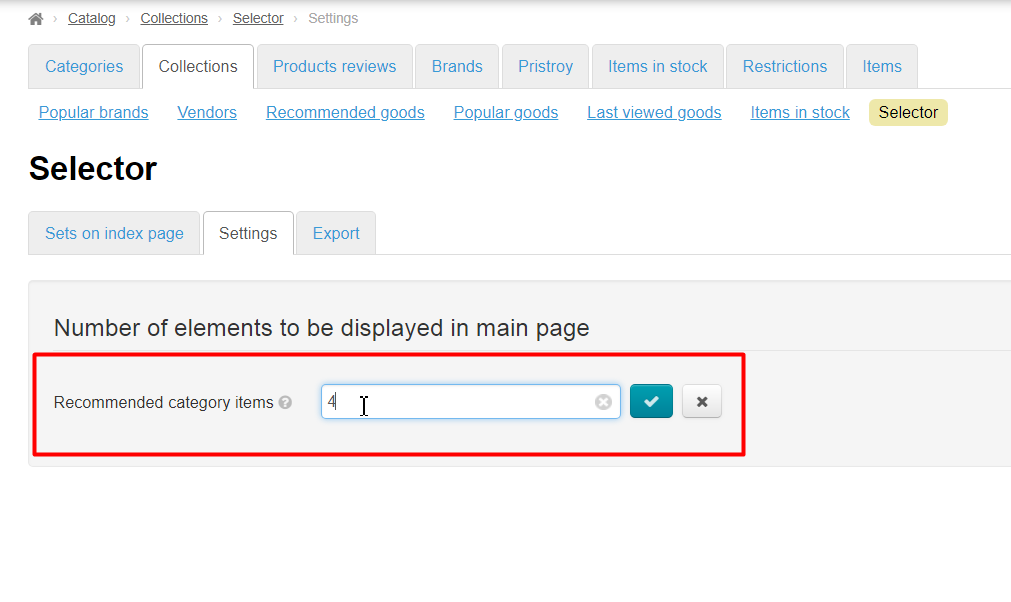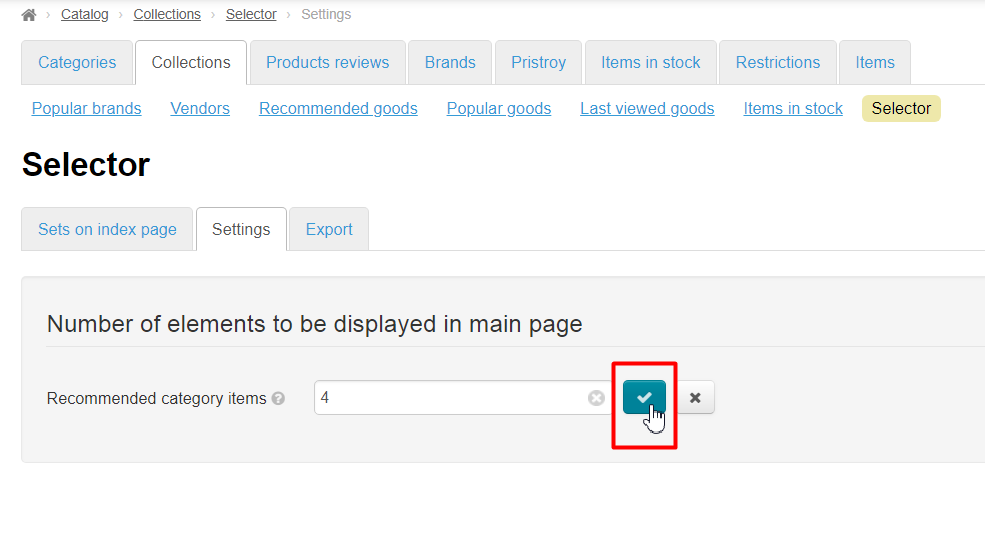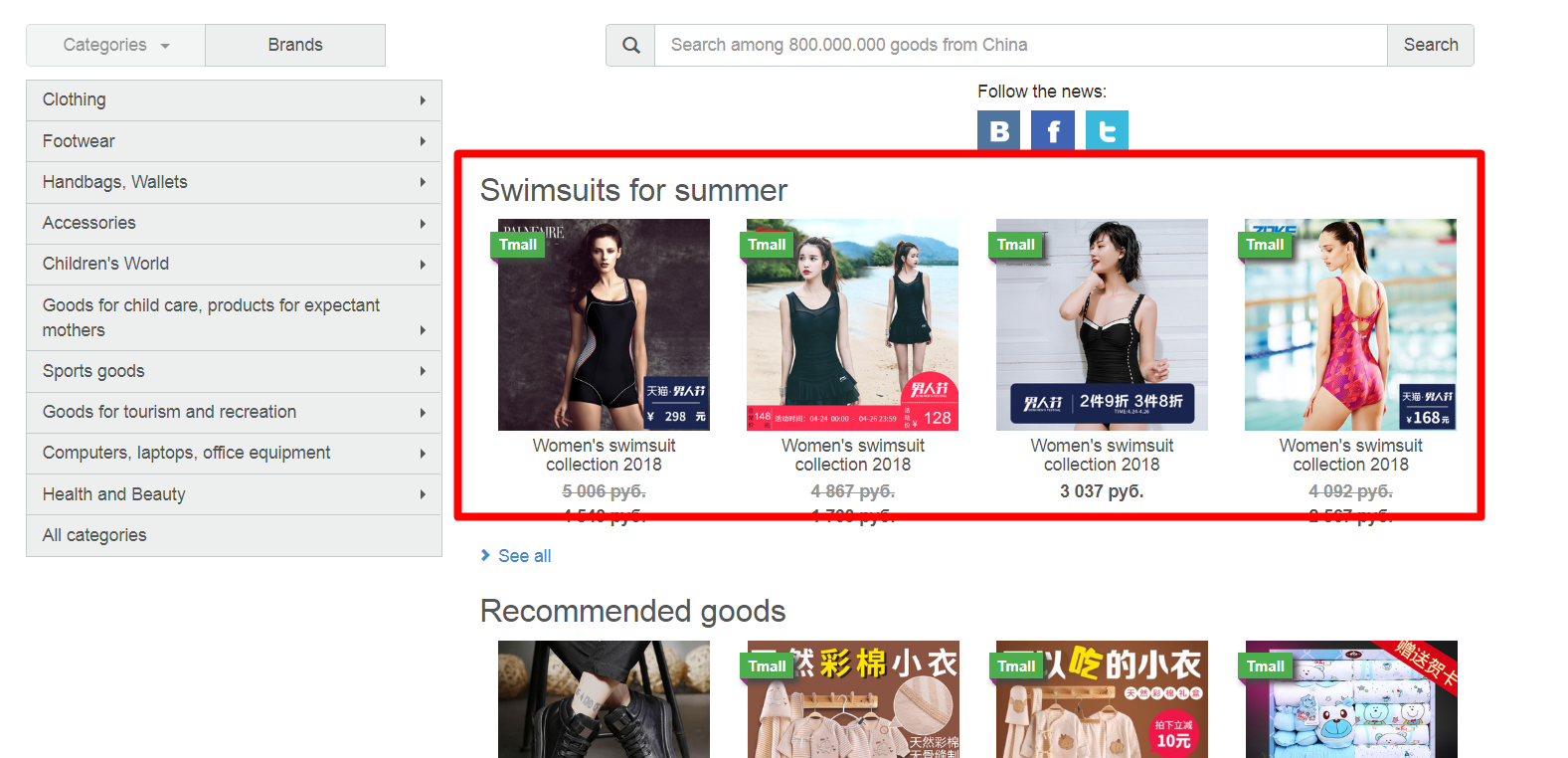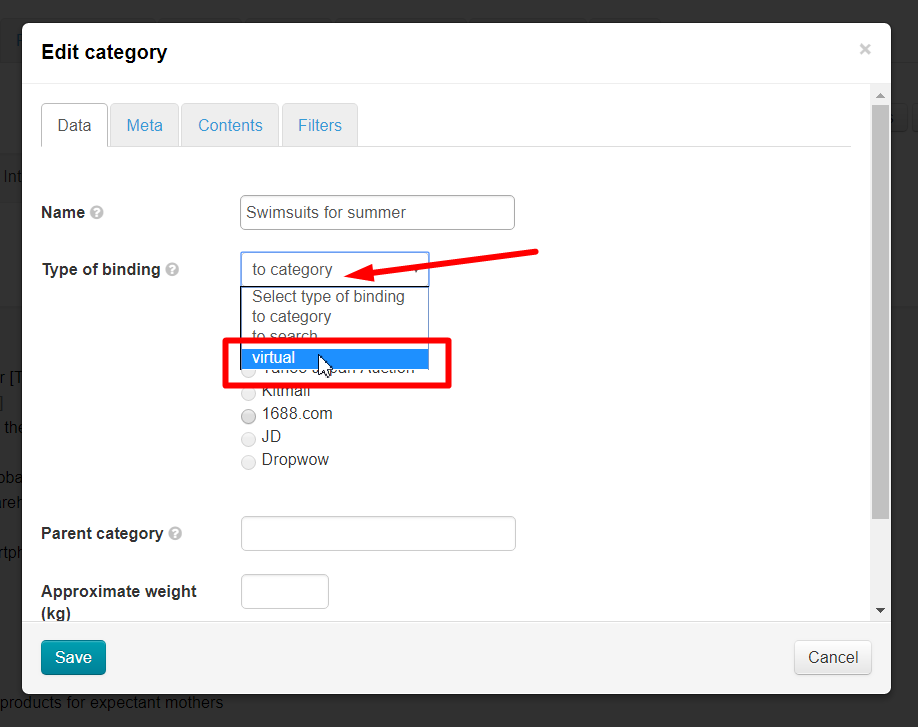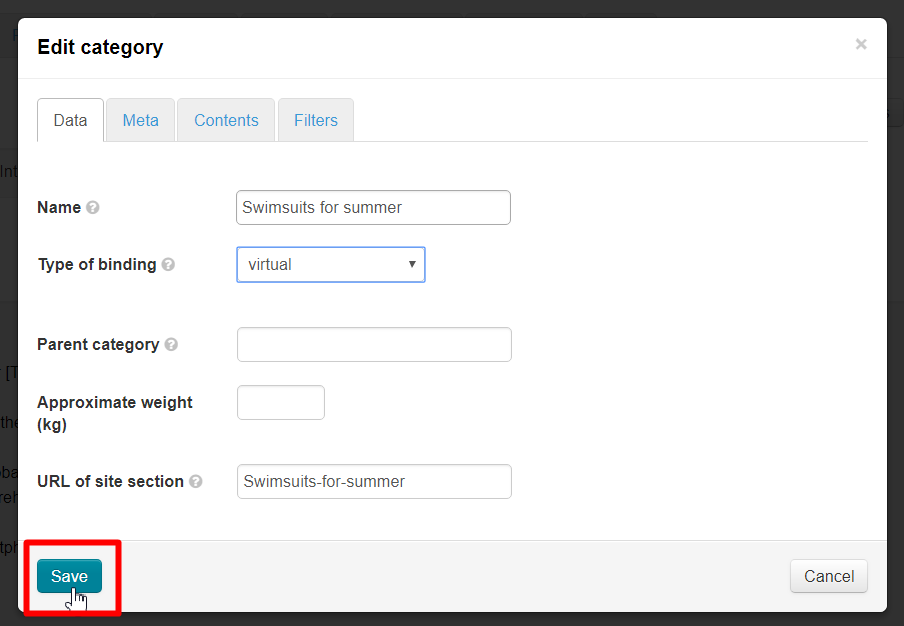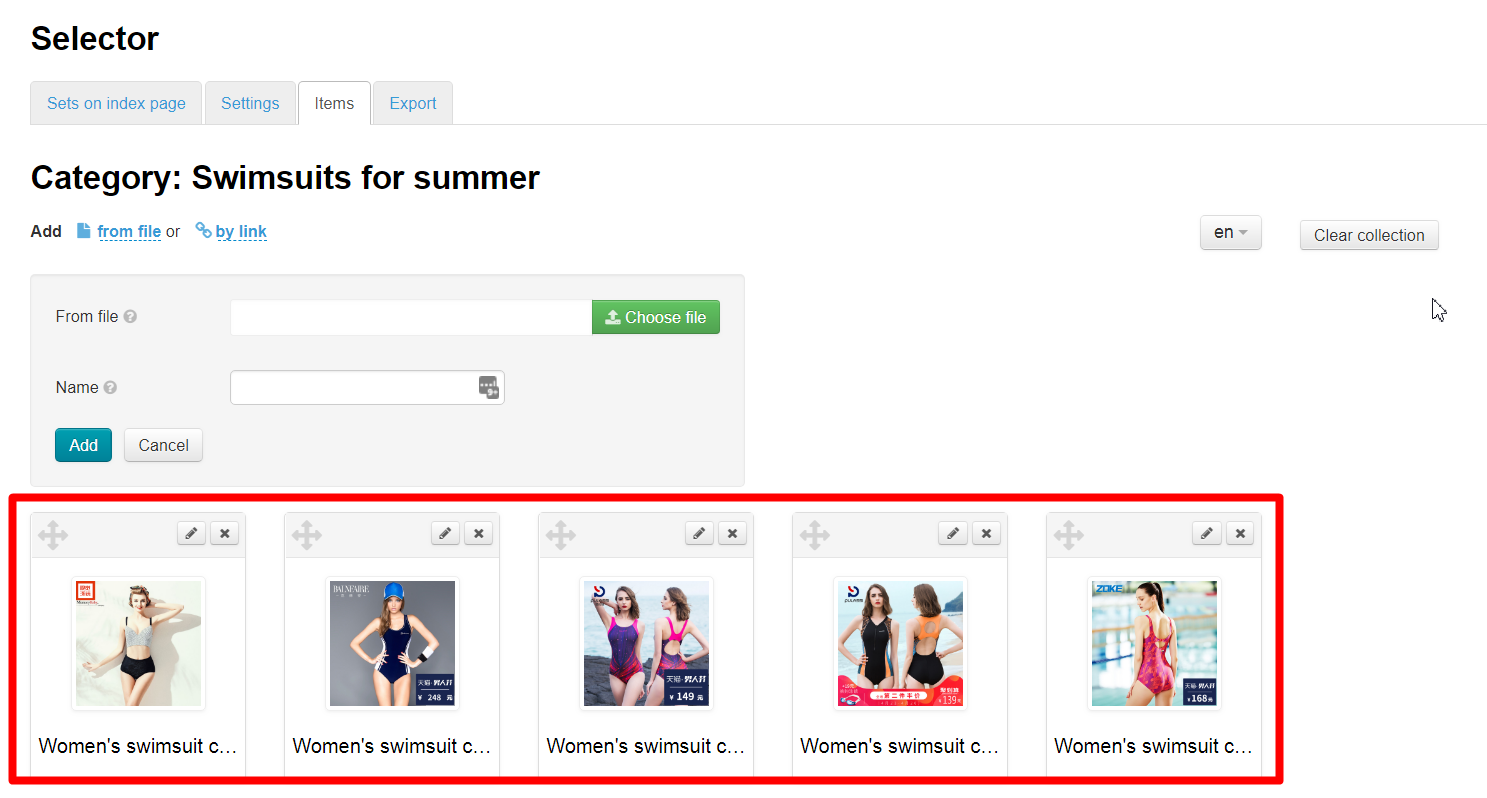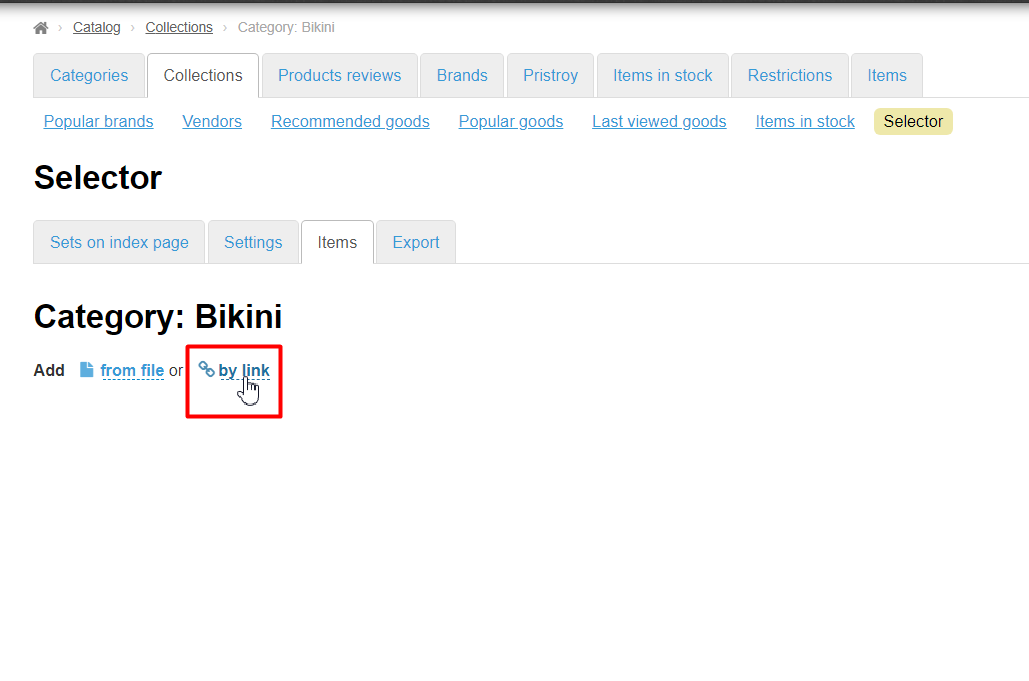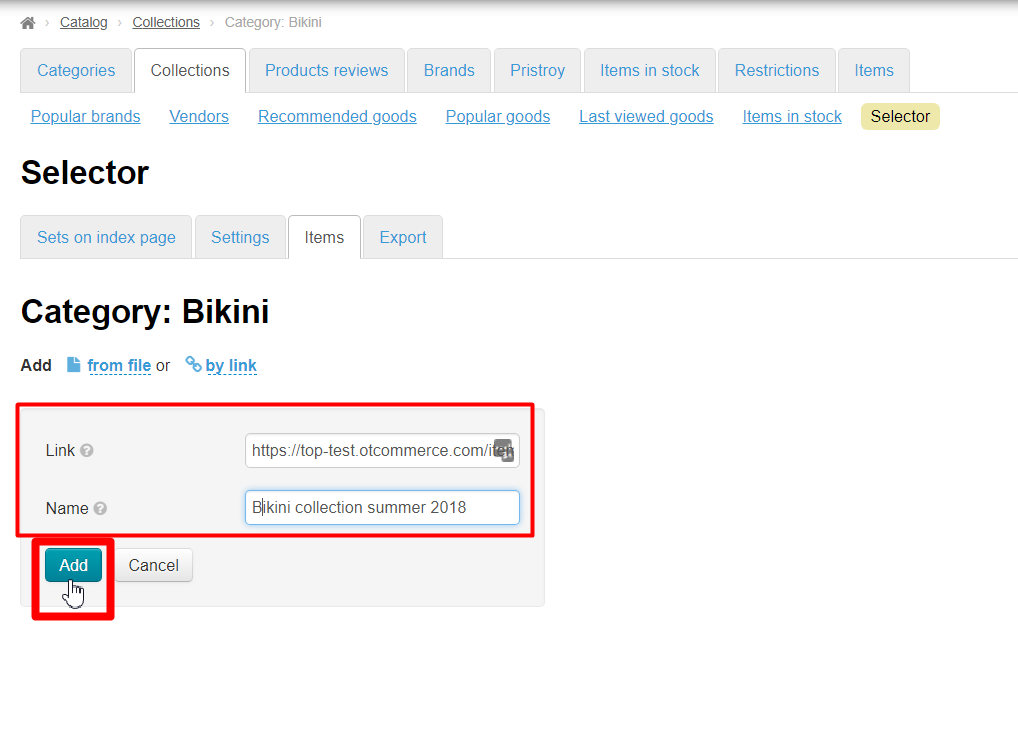...
Ready. It will be impossible to buy goods out of Selector.
How to add seasonal offer?
...
Collection is ready. You can change goods positions now, putting those ones we want to show on the home page to the first place. Drag goods holding transfer icon:
Open "Collections" section to display goods on home page:
...
Set number of goods you want to show on home page (or leave 8 by default):
Ready:
"PRODelivery" module along with "Selector" module successfully complements seasonal offers. It is possible to make "free delivery" of goods with its help. Contact OT managers in your Skype Telegram chat to purchase this module.
...
Close category if type of binding is virtual. It suits us. Change it to virtual if any other is set:
Click "Save":
Move mouse over created category and select button with a label (or tag) in appeared menu. When we hover over it we get "Items from the Collections Selector" title.
...
Files will be added into selection after uploading.
Unfortunately it's impossible to rename all uploaded goods at once but it's possible to delete them, upload again (by one file) and rename them on uploading phase.
...
Click "By link" and paste the link into input field. Click "Add" button.
Product will be shown below.
...