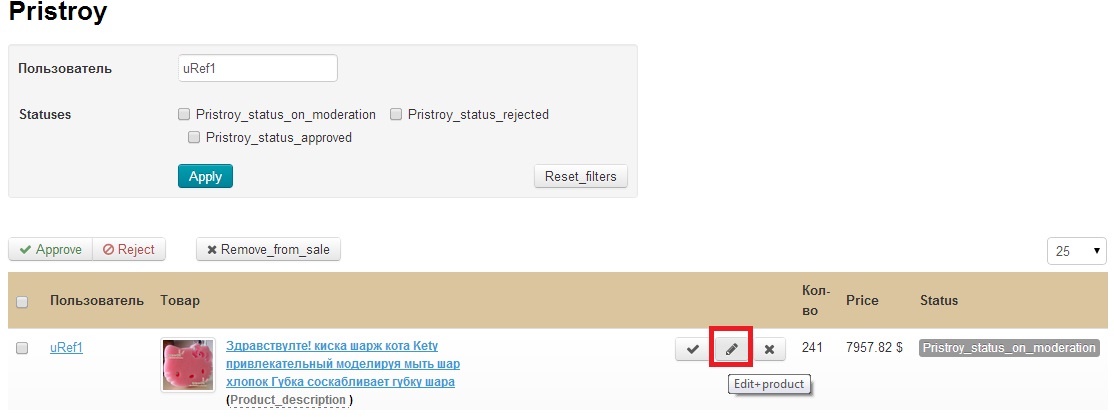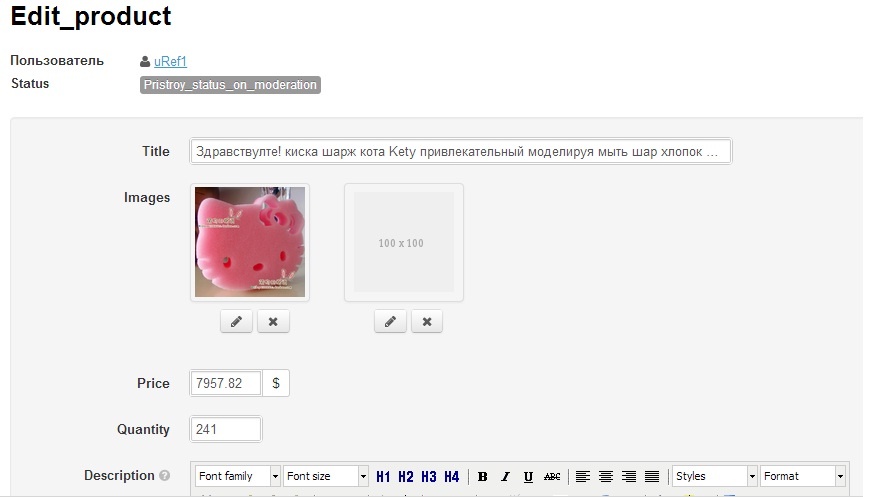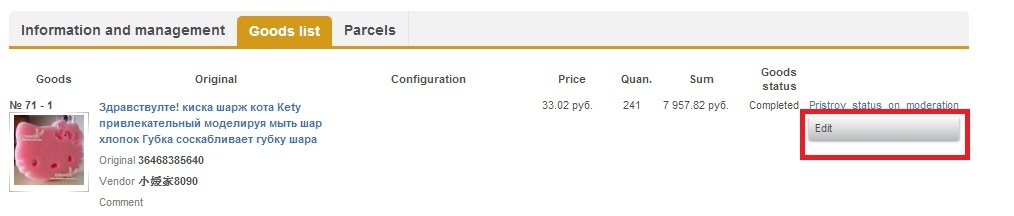...
Rejected (the reasons for rejection are specified).
Delisted.
Product Editing
You can edit user product by your own. Click the product name or editing icon (the icon with pencil):
In the popup window you can alter:
...
And attach an additional product image:
If you made changes, press “Save” button to save it. If you want to quit editing mode without saving, press “Cancel” button.
All changes are available for editing in Personal User Account:
Product Sale
After the moderation is successfully passed, user sees “Approved” status and the following buttons:
...