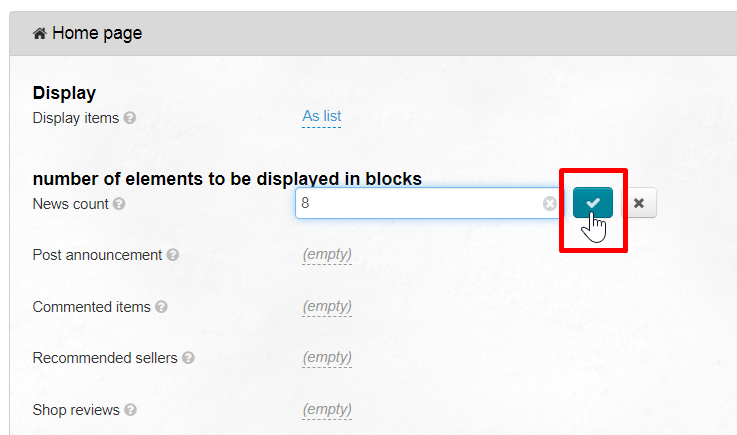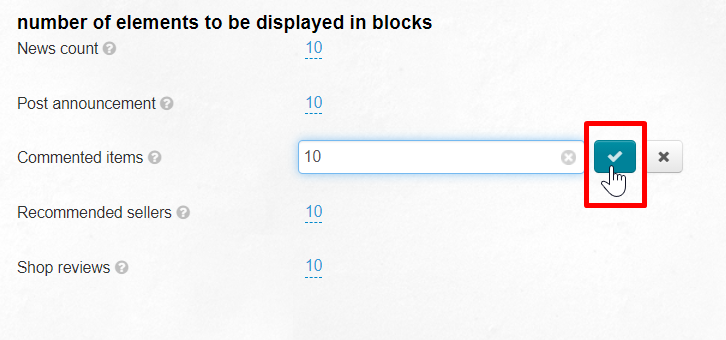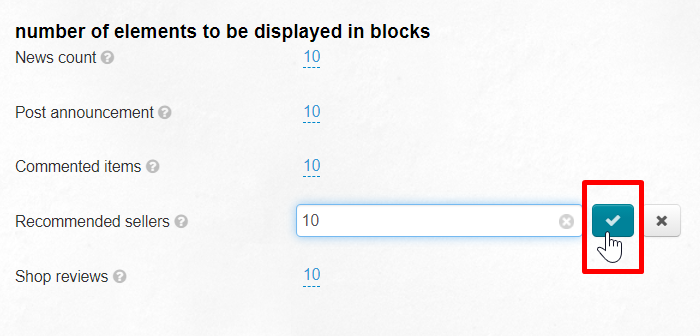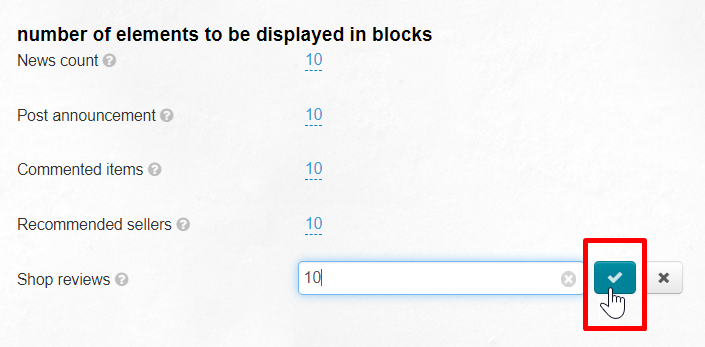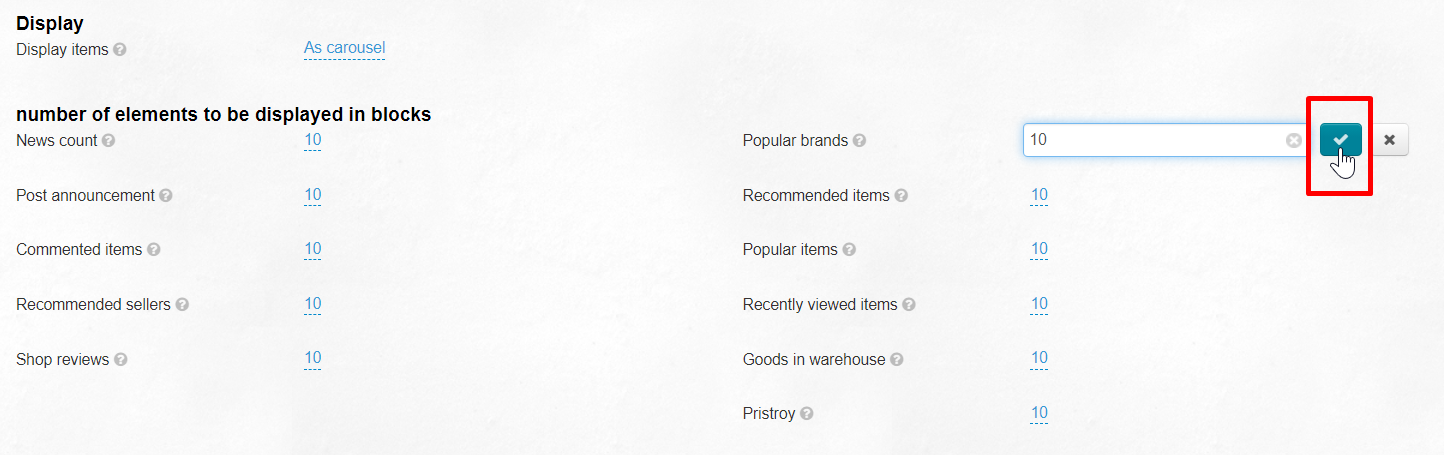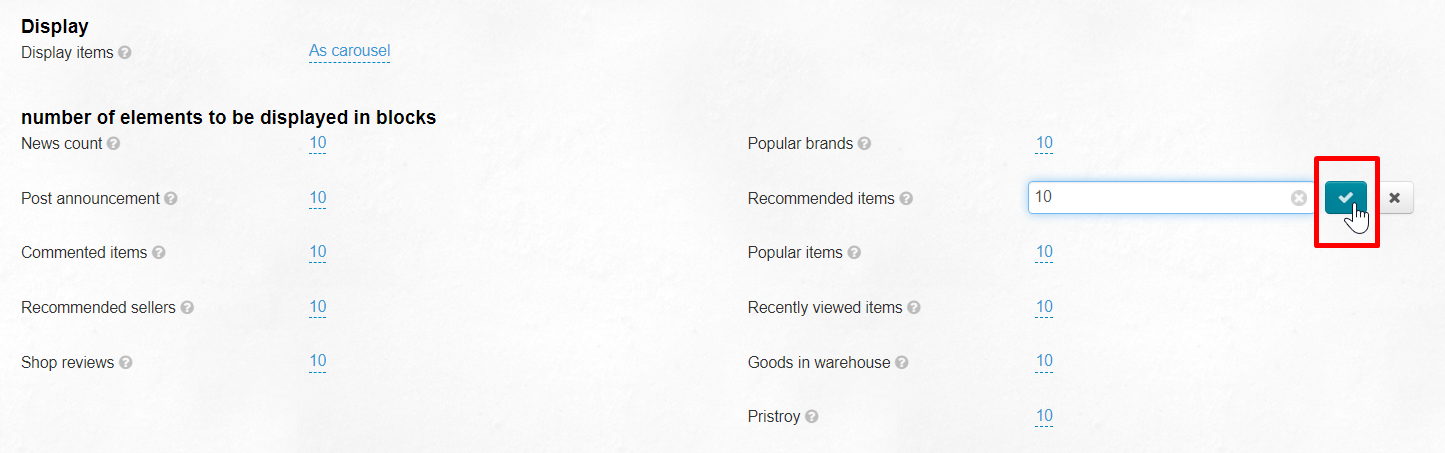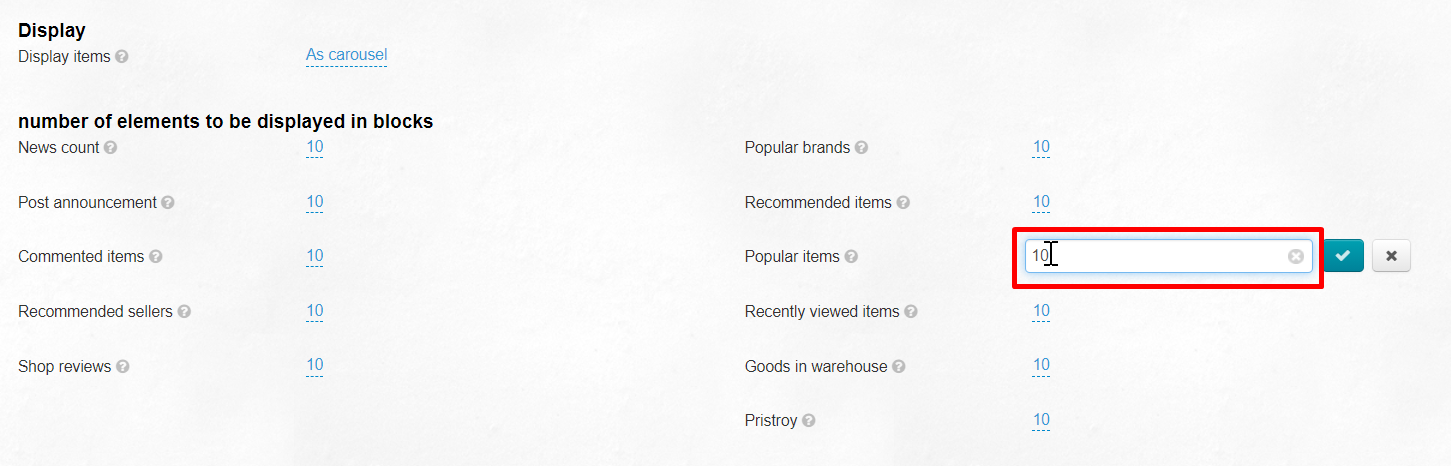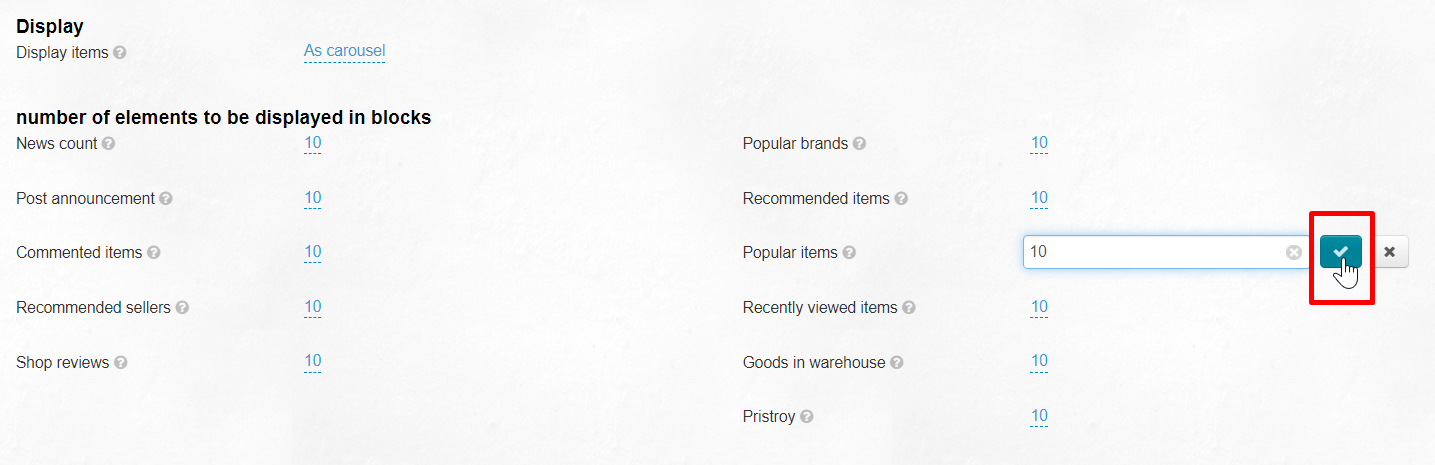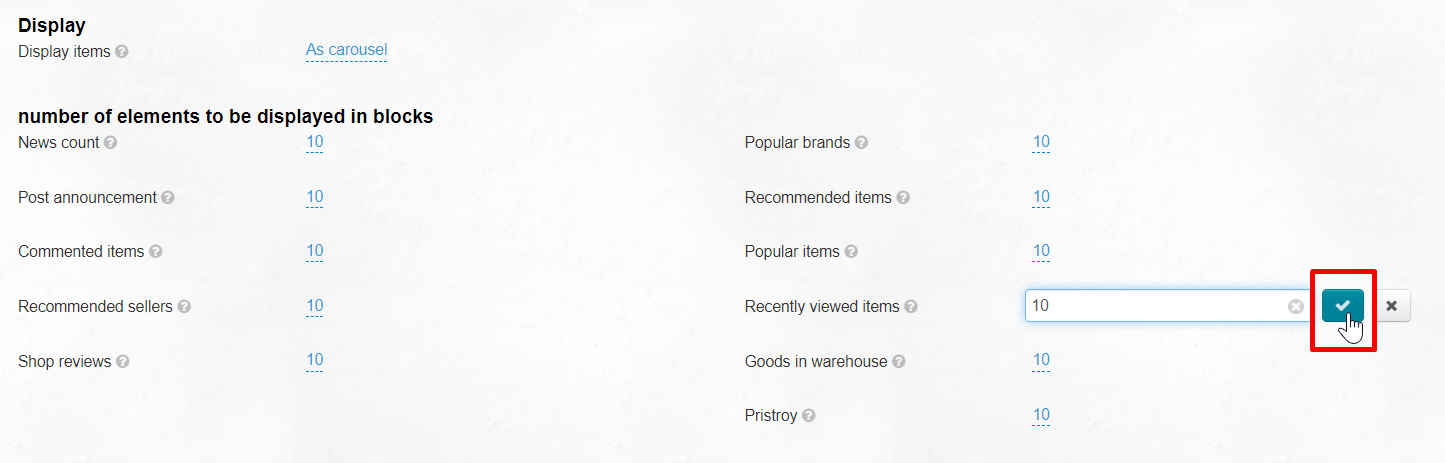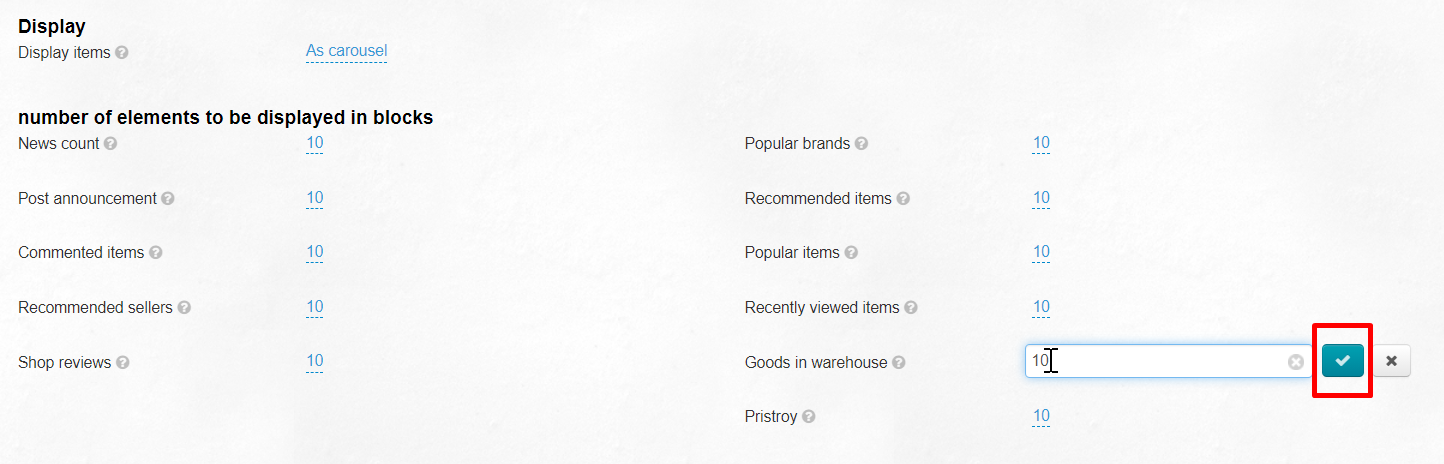...
Choose the way to display goods. Select "As carousel" or "As list" p-down list next to ".
...
Save new value clicking check-marked button::
News will be displayed on the home page after saving (or hidden if you set 0).
...
Save new value clicking check-marked button::
Goods will be displayed on the home page after saving (or hidden if you set 0).
...
Save new value clicking check-marked button::
Vendors will be displayed on the home page after saving (or hidden if you set 0).
...
Save new value clicking check-marked button::
Reviews will be displayed on the homepage after saving if you have specified their number.
...
Save new value clicking check-marked button::
Brands will be displayed on the homepage after saving if you have specified their number (or hidden if you set 0).
...
Save new value clicking check-marked button::
Goods will be displayed on the home page after saving (or hidden if you set 0).
...
Enter necessary value from keyboard (0 - to hide the block, other values - to show on the home page). 8 goods are displayed by default, recommended maximum number is is 20.
Save new value clicking check-marked button::
Goods will be displayed on the home page after saving (or hidden if you set 0).
...
Save new value clicking check-marked button::
Goods will be displayed on the home page after saving (or hidden if you set 0)..
Goods from stock
It is a paid module of OT Box Platform. Read more about it in "Goods from Stock (module description)".
...
Save new value clicking check-marked button::
Goods will be displayed on the home page after saving (or hidden if you set 0).