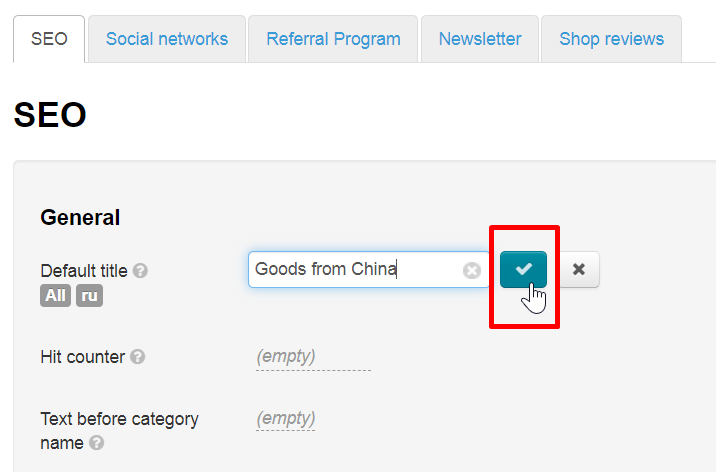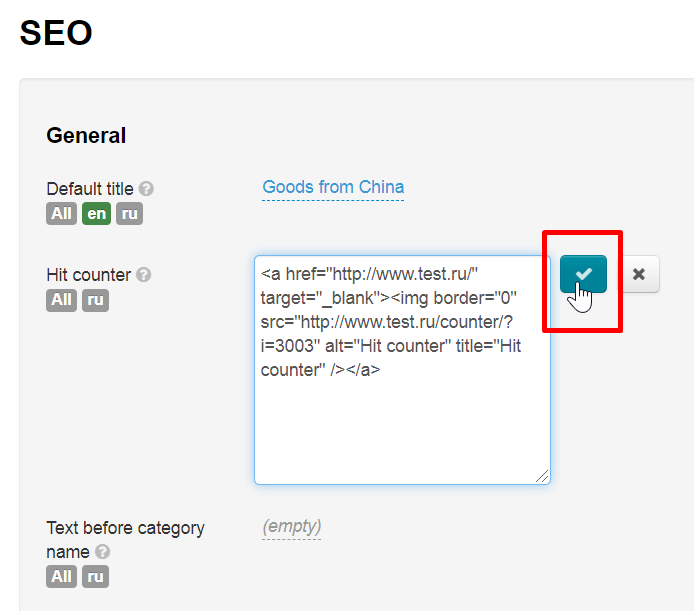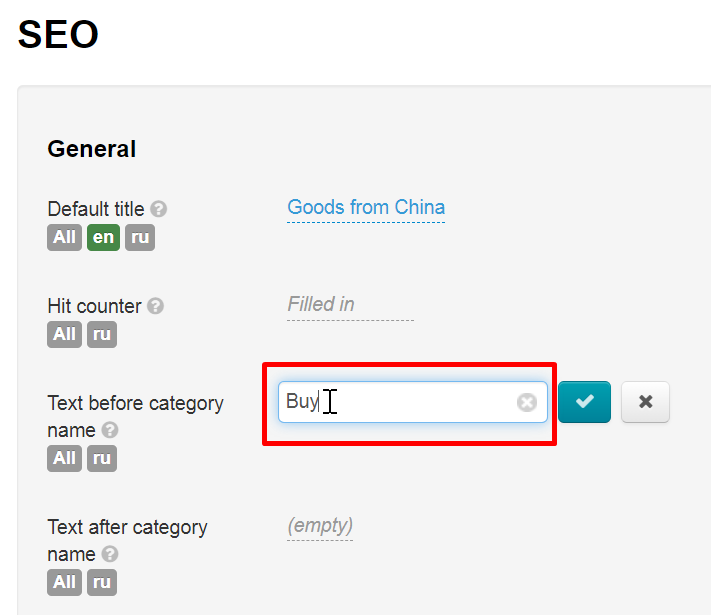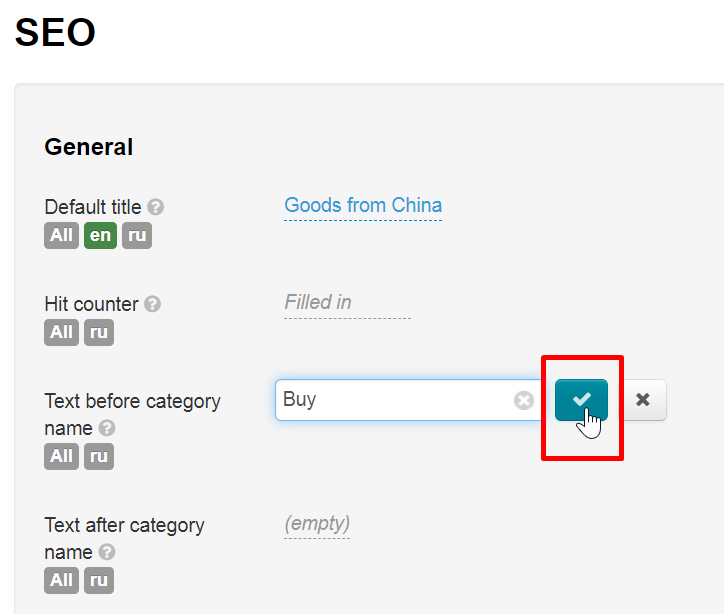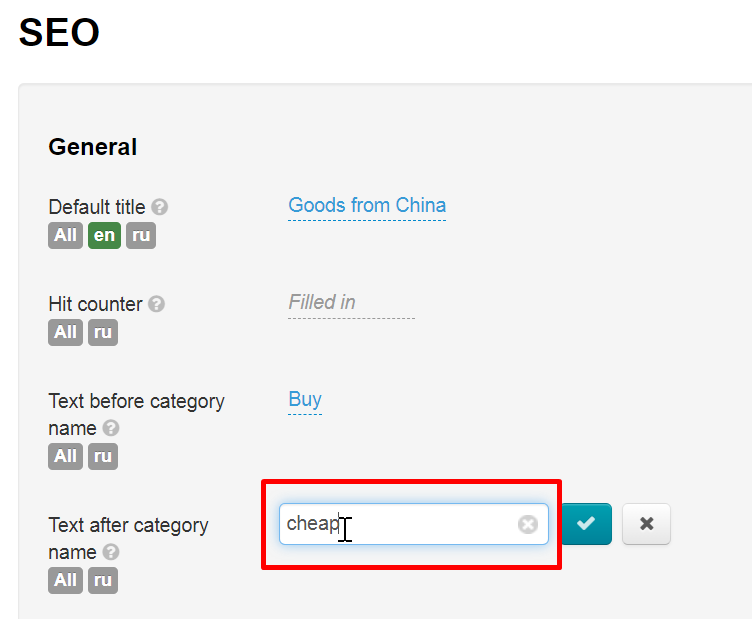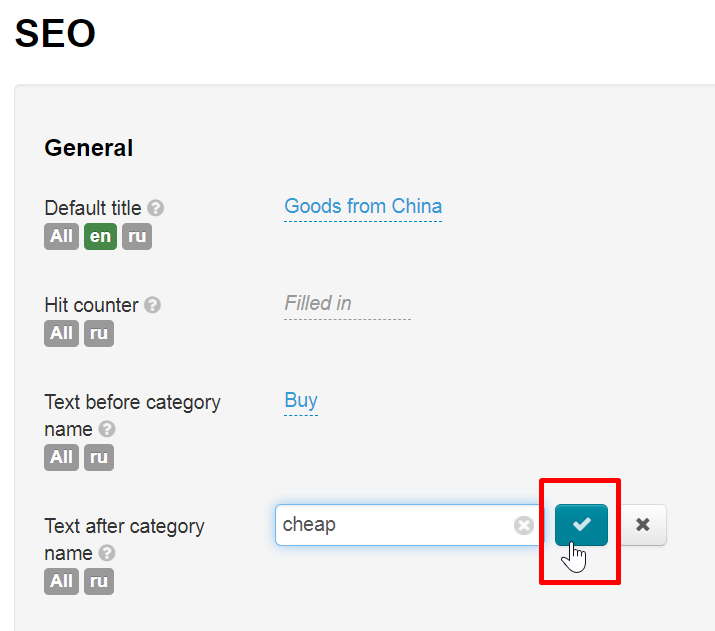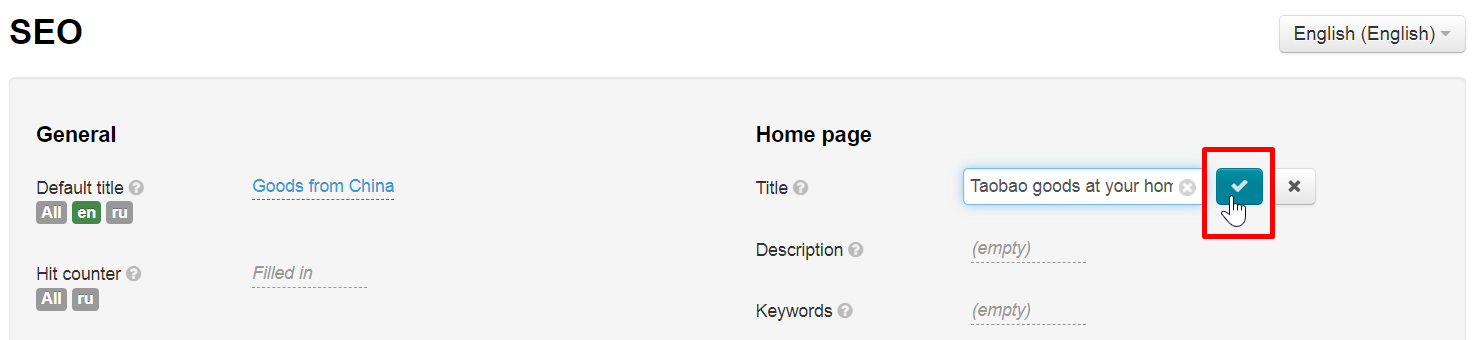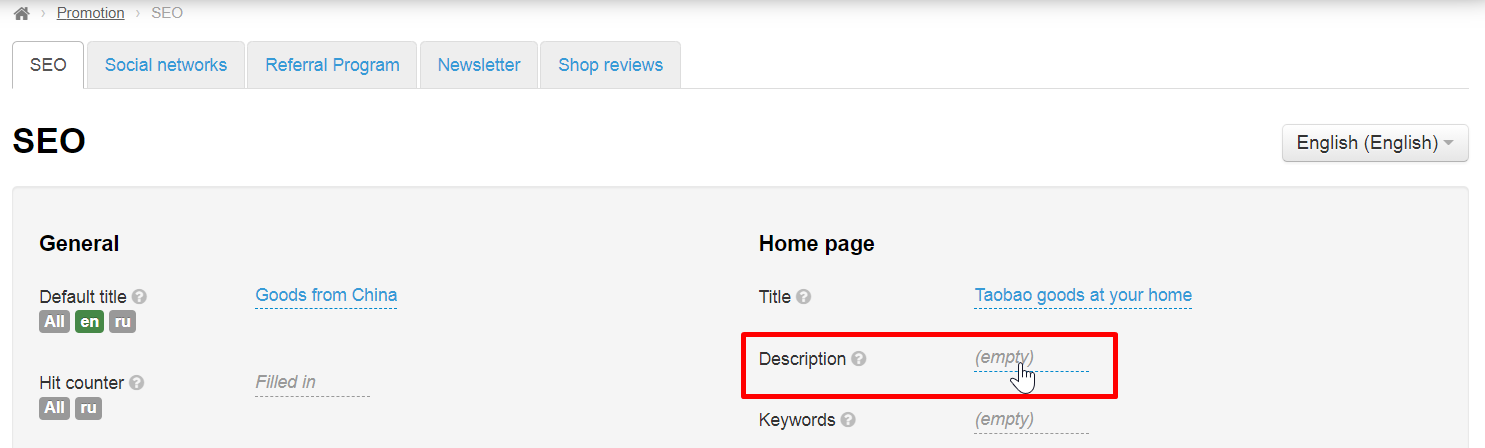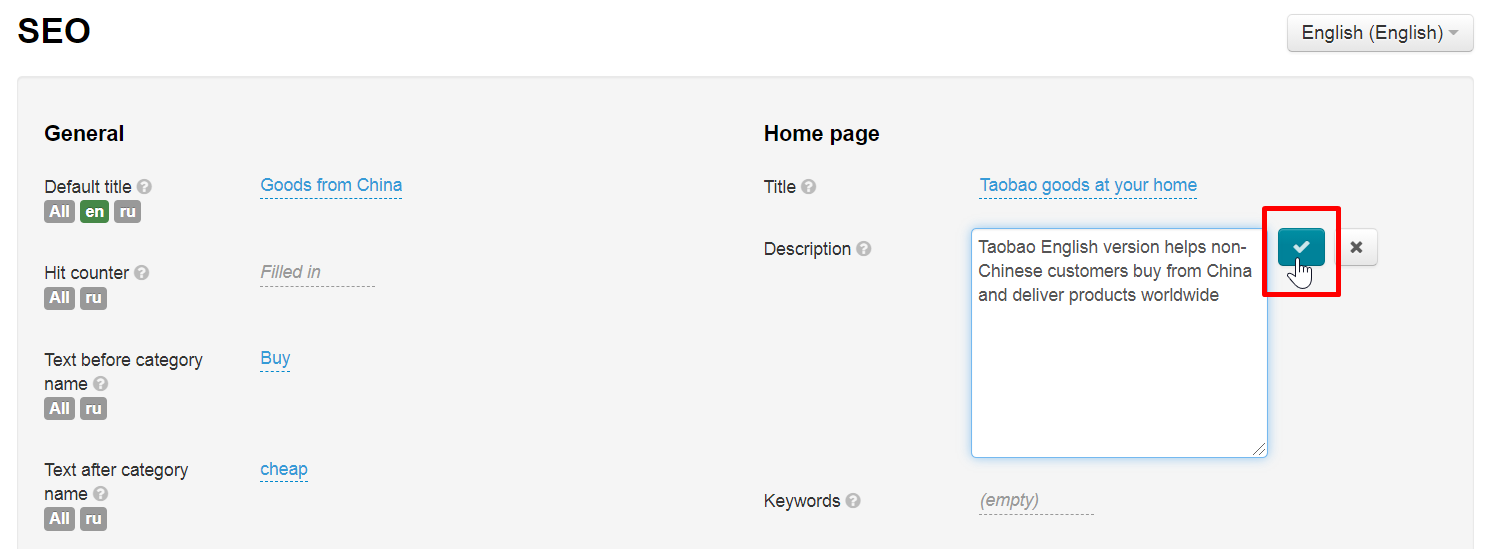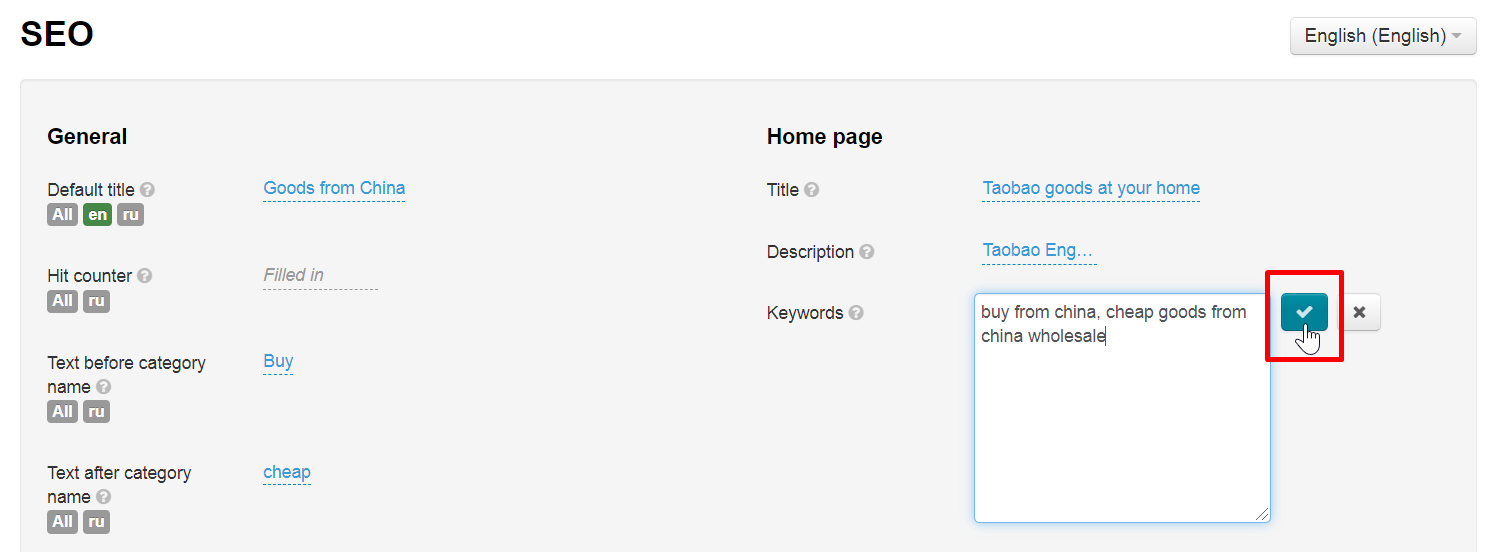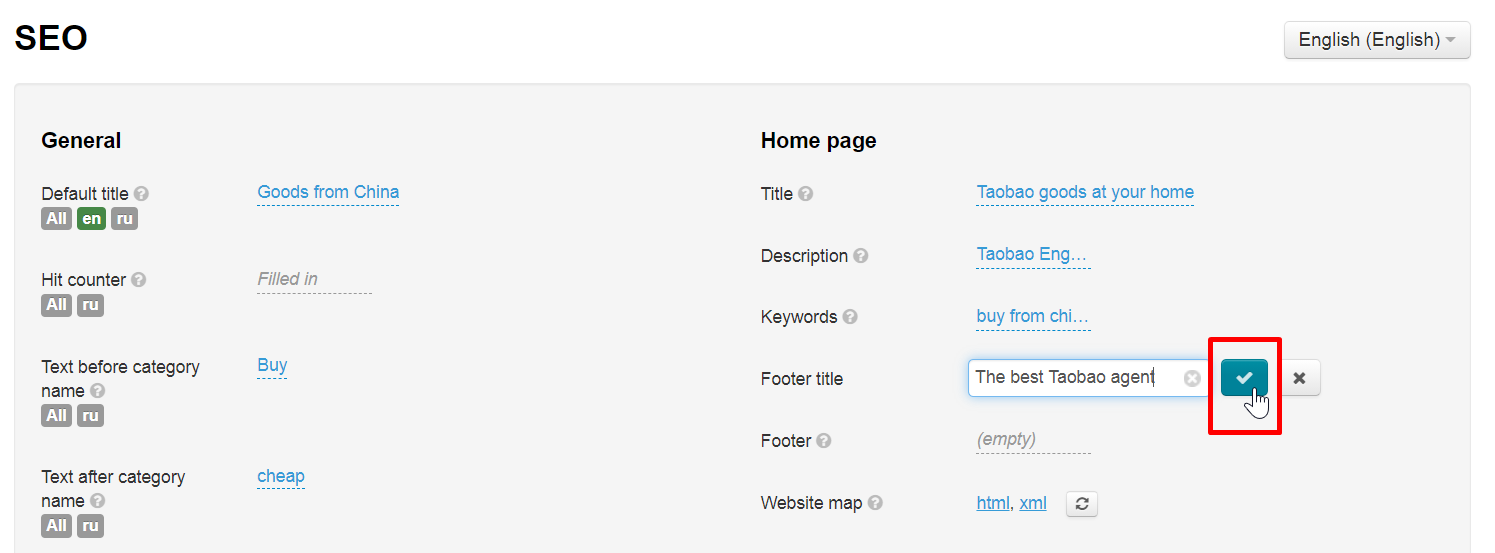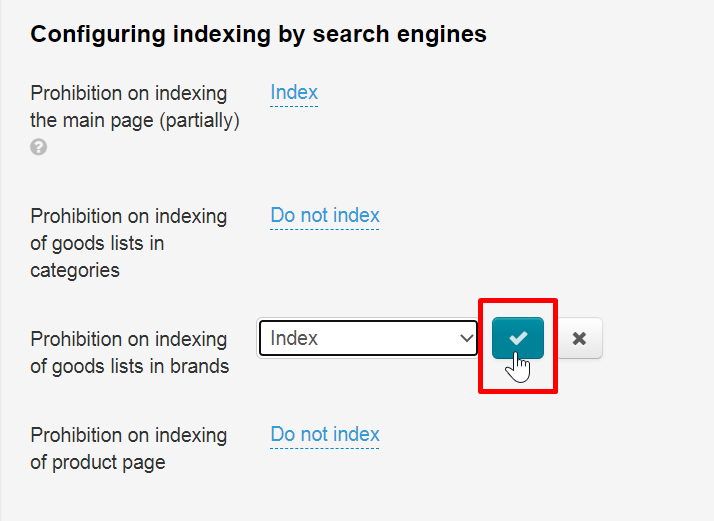...
Save choice clicking check-marked button:
All pages without individual titles will have this title after saving.
...
Save choice clicking check-marked button:
Counter will appear in website footer after saving.
...
Write text we want to see on website tab + in search engine.
Save text clicking check-marked button:
Changes will take effect immediately after saving. Added text will be shown in browser tab next to category name:
...
Write text we want to see on website tab + in search engine.
Save text clicking check-marked button:
Changes will appear on the site immediately after saving.
...
Save choice clicking check-marked button:
Changes will appear on the site immediately after saving.
...
Click "empty" next to Description on SEO -> Home page block.
Write desription description for home page of your website in the field:
...
Save choice clicking check-marked button:
Changes will appear on the site immediately after saving.
...
Save choice clicking check-marked button:
Changes will appear on the site immediately after saving.
...
You must have text with keywords on the home page of website for search engine promotion.
- Footer title bloсл block is used to set title for the text is site footer .
- "Footer" block is used to add text to site footer. This is where search text is inserted with highlighted keywords, links and more.
...
Save title clicking check-marked button:
Add promotion text after that. Click "empty" next to "Footer".
...
Save choice clicking check-marked button: