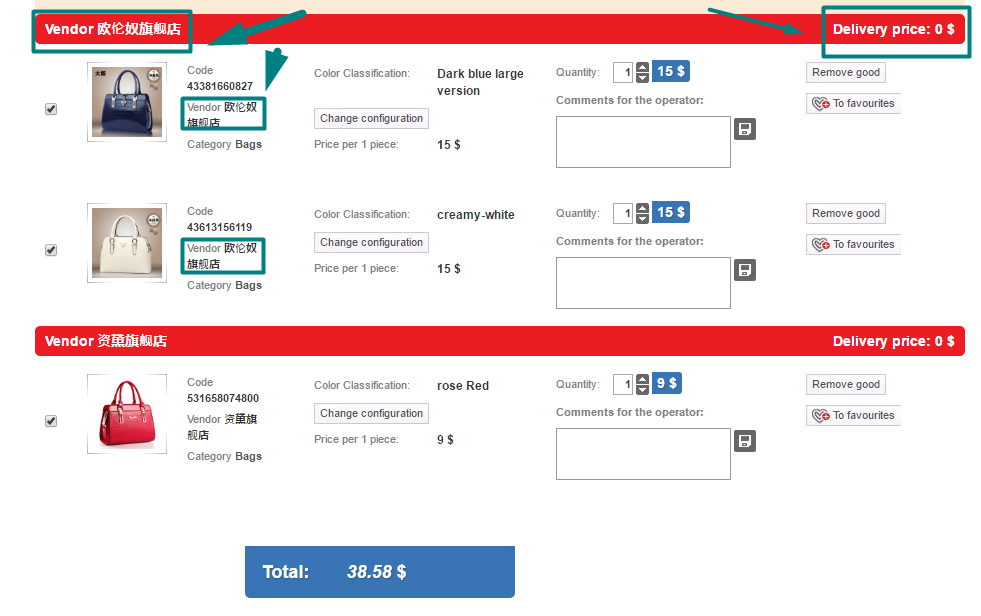...
Formula title in dropdown list | Formula description | Calculation example (product + delivery) | Calculation conditions |
|---|---|---|---|
ManyIntervals | Fixed delivery price is added to total sum regardless of quantity of ordered goods with one ID. |
|
|
ManyIntervalsWithDeliveryPerKilogramm | Item weight is taken into account. Fixed delivery is multiplied by one item (unit) weight. |
Weight is 1 if it is unknown:
|
|
ManyIntervalsWithDeliveryPerOneItem | Fixed delivery price is added to each item. |
|
|
AdvancedDelivery | Fixed delivery price is added to each item taking into account its weight. Item weight is taken if vendor set delivery price by weight steps (that is delivery price of the first kg and subsequent kg). Item weight is equal to first step weight (for example, 10 kg) if weight is not set.
|
In example 1 we add 20 元 — because one item does not exceed the first weight step from condition. In example 2 we add 5 元 — because 3 items 1,350 kg, that is first kg is for 20 元 and subsequent is for 5 元 as set in condition. “Calculated weight” is used if vendor did not set delivery with weight step:
(3 items*10kg – 10kg)/(1kg*5 元 ) — this is calculation of approximate delivery of 3 items with 10 with “calculated” weight of 10 kg.
|
|
ManyIntervalsWithDeliveryPerRoundedKilogramm | Calculation takes into account item weight rounded to even kg. Weight sum of all items with one ID is rounded. |
In example 2 kg because weight sum of 3 items is 1,350 kg and it is rounded to 2 kg
|
|
AdvancedDeliveryByQuantityIfNoWeight ( set by default) | AdvancedDelivery strategy (line 4 of this table) is used if vendor set delivery price calculation by weight steps (that is delivery price of first and subsequent kg)
Delivery price will be calculated according to items quantity (not weight) if vendor set delivery by items steps. Vendor shows minimum delivery price (for example, for 10 items) and price of each subsequent items step (for example, each 2 items cost 5元) in this case This is a strategy for more accurate delivery calculation of items with lack of weight set by vendor.
|
In example 1 we add 20 元 because 1 item does not exceed the first weight step from condition. In example 2 we add 7 元 because 3 items 1,350 kg, that is first kg is for 20 元 and subsequent is for 7 元 as described in condition. Items quantity is used if vendor did not set weight:
First 10 items cost 10元, each subsequent item costs — 1元.
|
|
AdvancedDeliveryPerVendor (NEW!) | Local delivery in item card is 0 in such strategy. Vendor delivery calculated by Taobao rules is added in a shopping cart. Goods will be grouped by vendors and each group will have total delivery. It is recommended to hide delivery options in item card not to confuse customers. It is done in Configuration — Website configuration — Item info
|
|
|
...