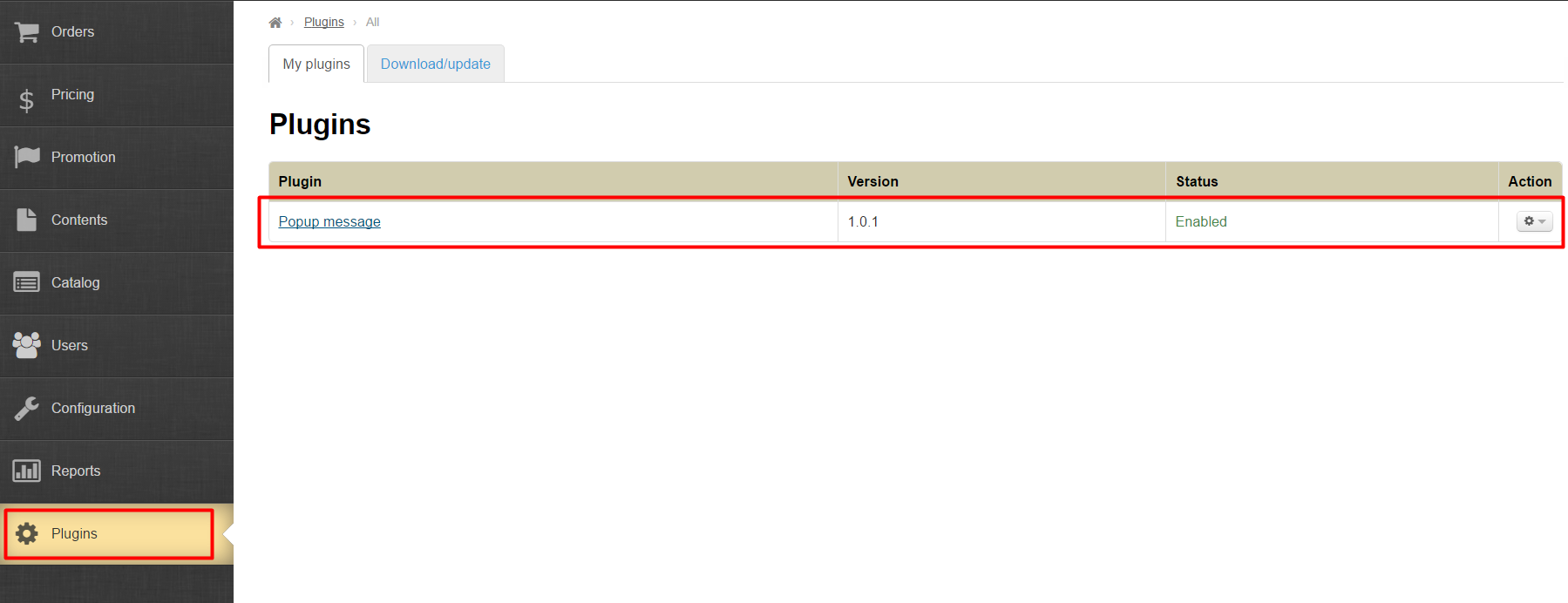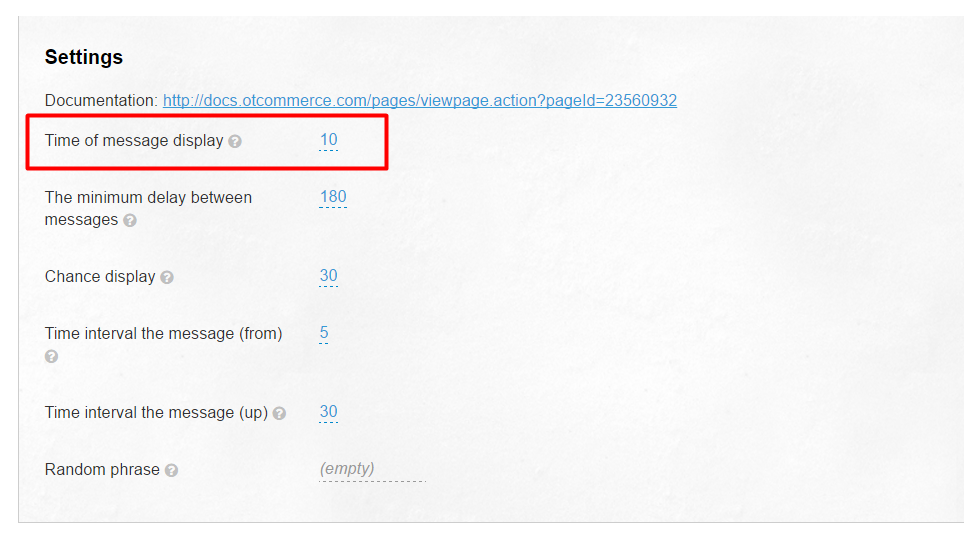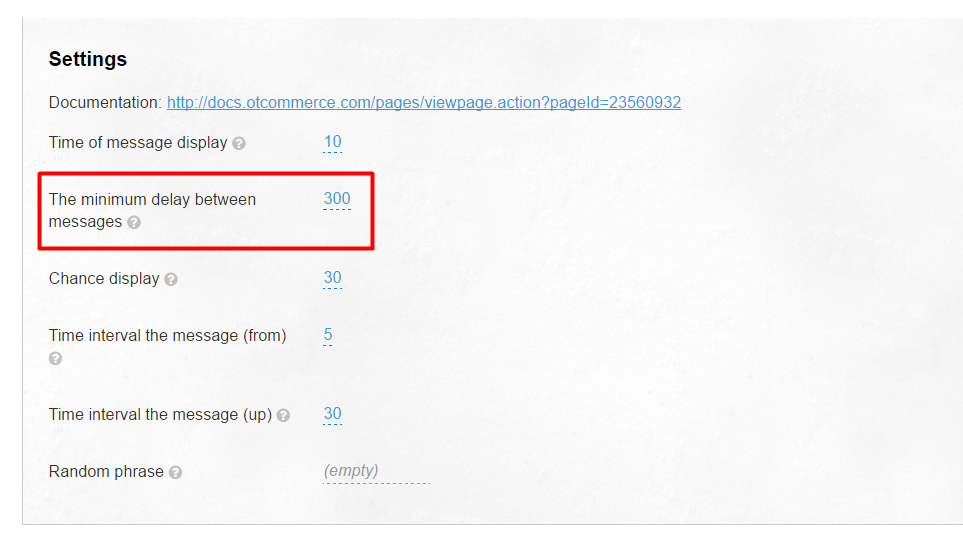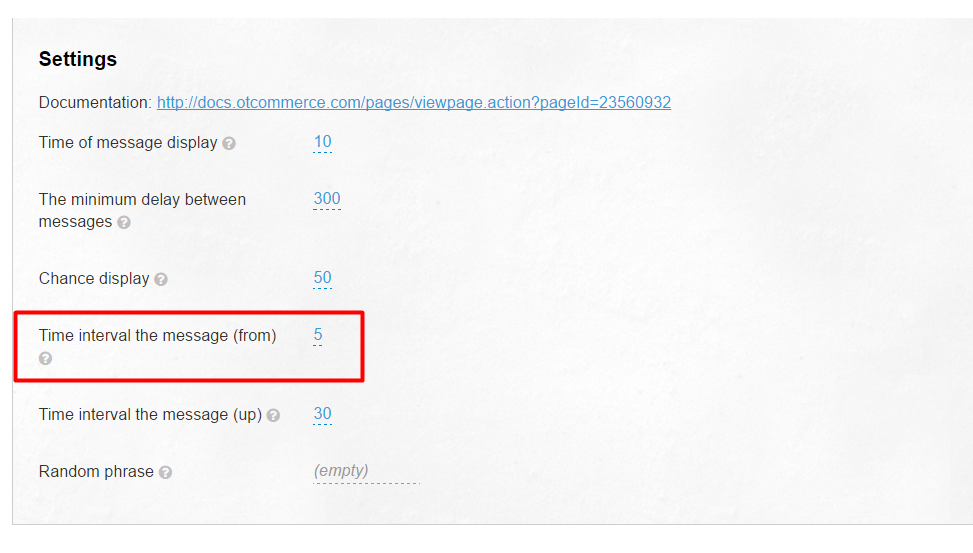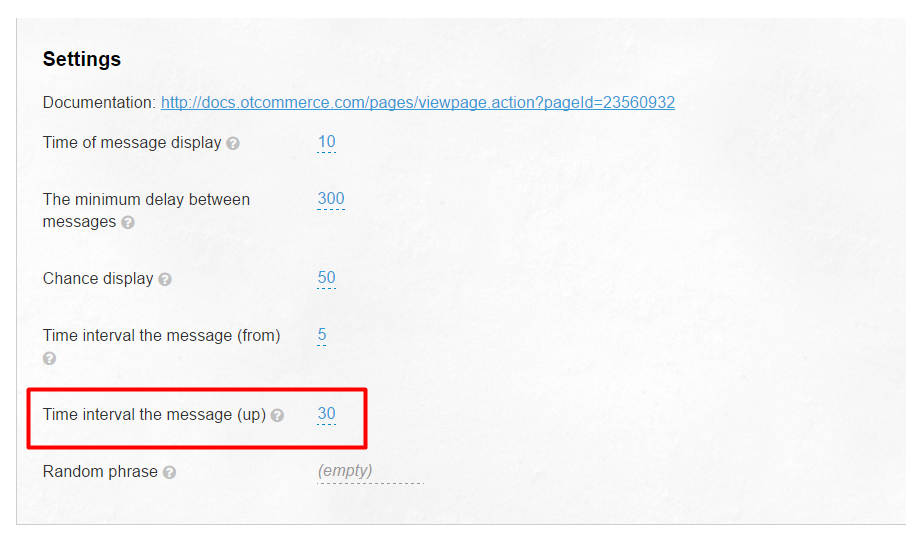Оглавление
...
This setting allows you to configure popup messages displayed to website users and is intended for sales promotion.
Note : At present the plugin doesn’t display actual information from your website but random popup messages composed of data you entered (Step-by-step instructions on how to enter data are provided below.)
...
Go to : Plugins > Popup message in the administrative area of you website.
Once the plugin has been installed, you should customize the rules for displaying popup messages and type the appropriate variants of texts.
...
If the time limit for the popup message is set to 10 seconds (the default), after expiration time the popup message goes away if a user hasn’t already closed it by himself/herself. The length of time to show the popup message may be increased or reduced, if needed.
Minimum timeout between popup messages
...
For example, if the value is set to 300 seconds the further popup message will show up not earlier than in 5 minutes after the preceding one was displayed even though a user actively browses the website and opens new pages.
The probability of displaying popup messages
You need to set the probability of displaying popup messages on pages in the range from 1 to 100 %. If the value is 100 a popup message appears on every page of the website. If the value is set to 50, a popup message appears, on average, on every second page of the website.
Duration
You should set the amount of time in seconds when the popup message appears after the page is loaded.
...
If you want a popup message to be displayed immediately you need to set both values to 1.
Random phrases
...
You should use tags in order to set up the rules for generating random phrases.
Variants of text values from the list
...