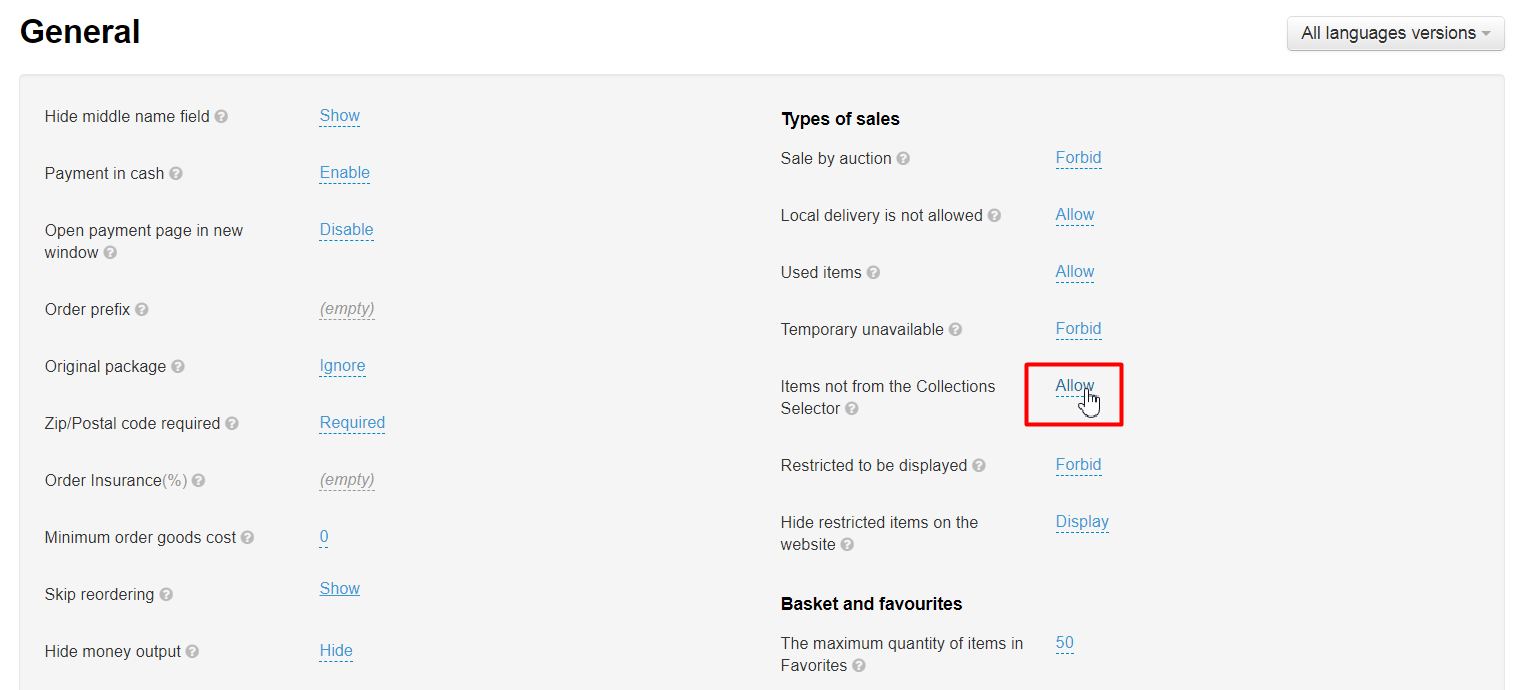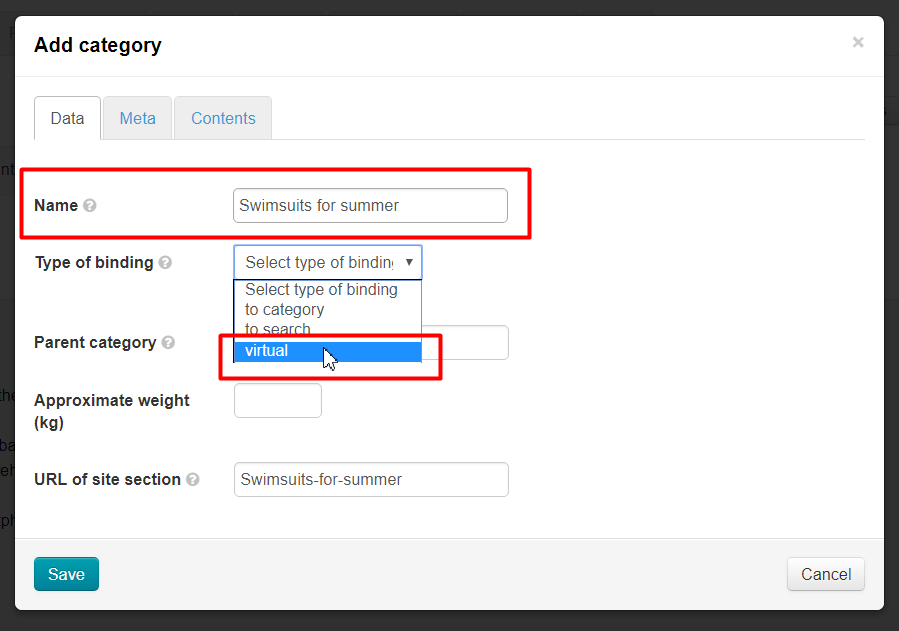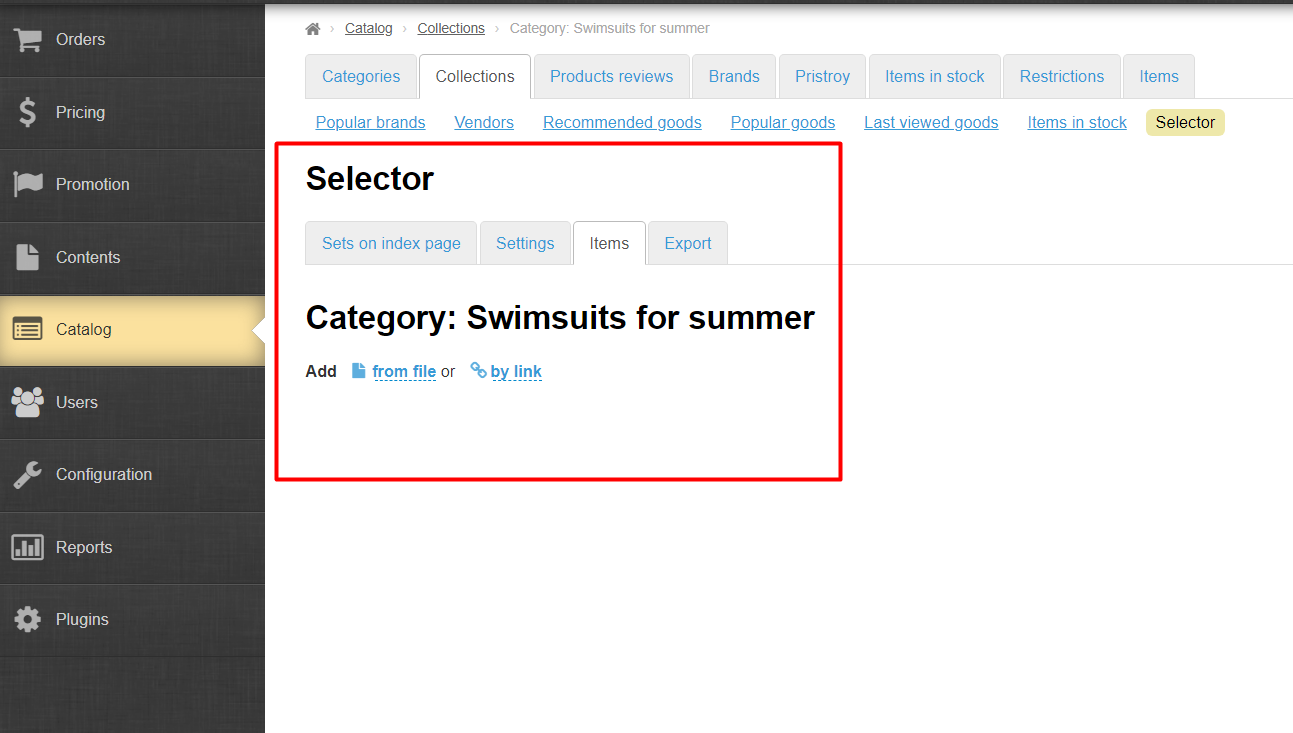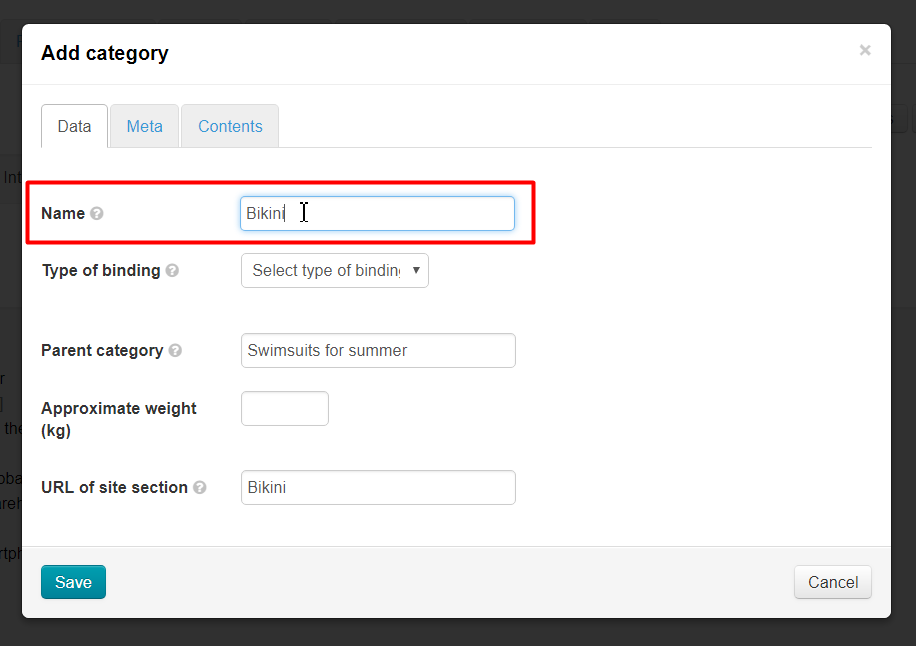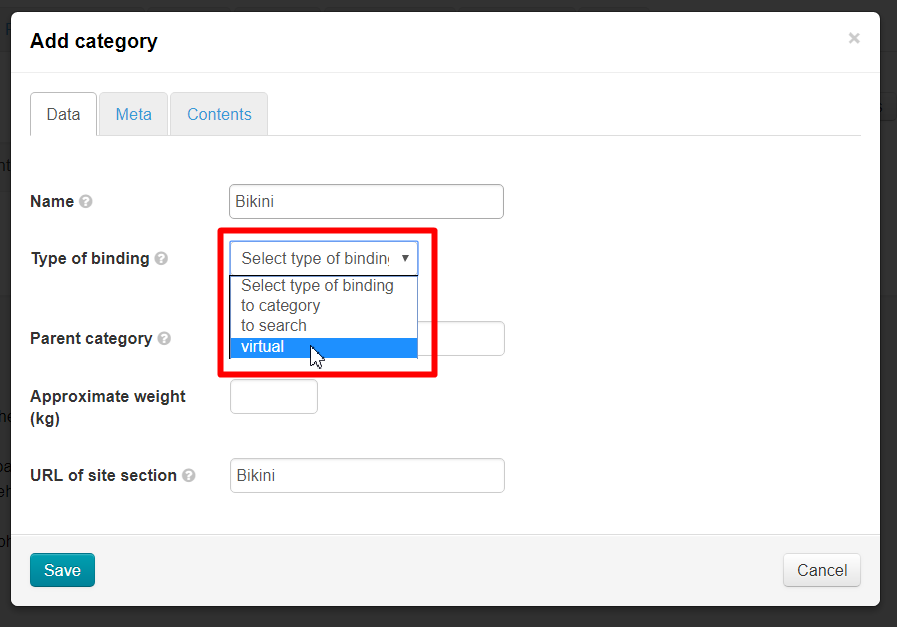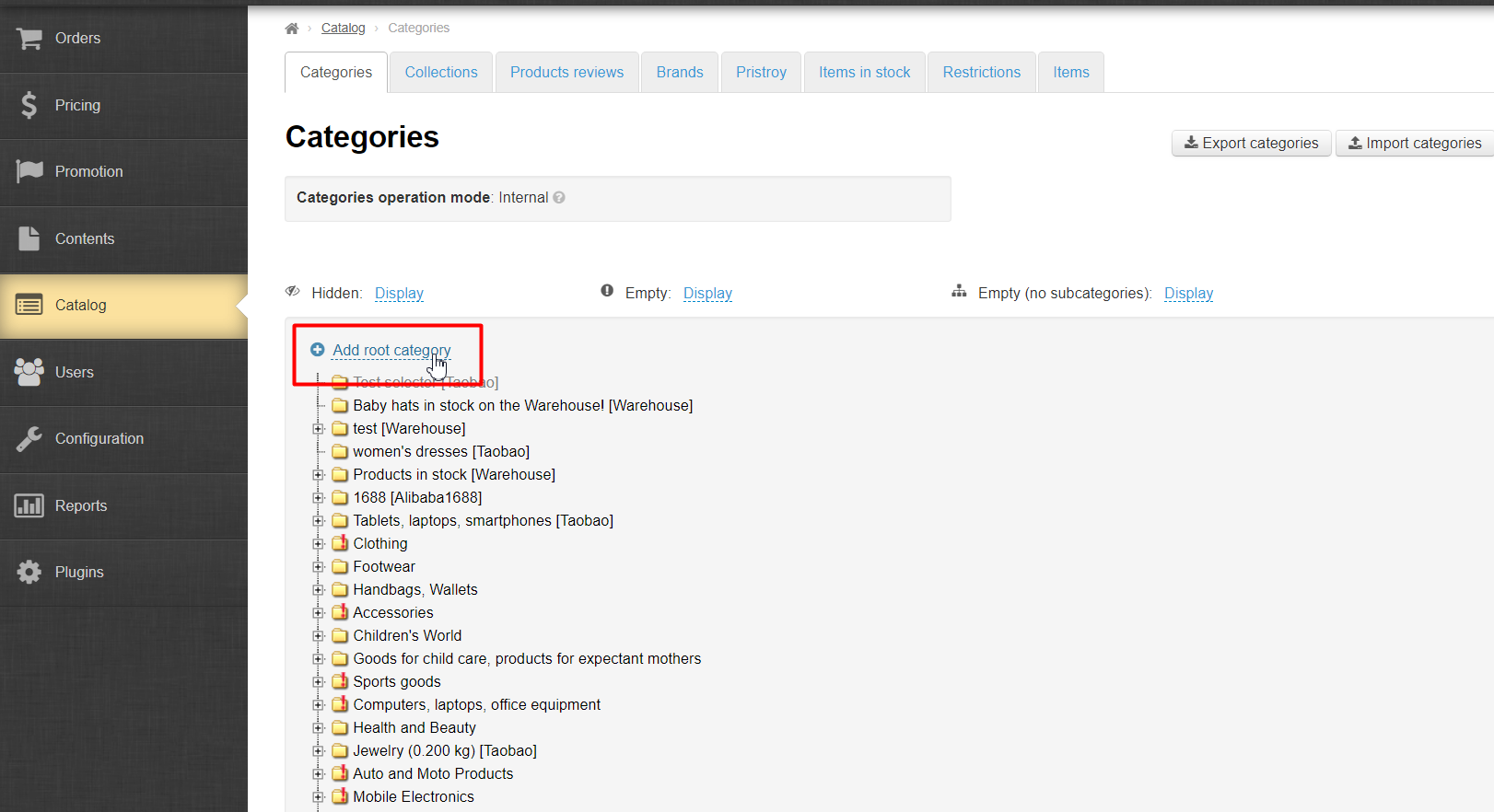...
Click "Allow" to forbid sale of goods out of Selector:
Choose select "Forbid" from drop-down list:
...
Enter name of this category in catalog and choose select virtual type of binding:
Save.
...
A page to add goods will open after clicking.
Choose select goods for sale on your site and copy links to these products in browser's address bar:
...
It is better to make separate files if you plan several types of goods (for example, swimsuits solid, bikini and swimming trunks). Then you will be able to set a joint name for each group of goods for uploading and save time on renaming.
Choose select goods for sale on your site and copy links to these products in browser's address bar:
...
Window to add category will open. Choose select virtual type of binding:
Parent category will show category that was created first:
...
Click "Add root category".
Enter category name and choose select virtual type of binding.
Other parameters are filled in if desired (read "Categories: Add root category" instruction)
...
Save file.
Click "From file", choose select file created on step above and click "Add" button.
...