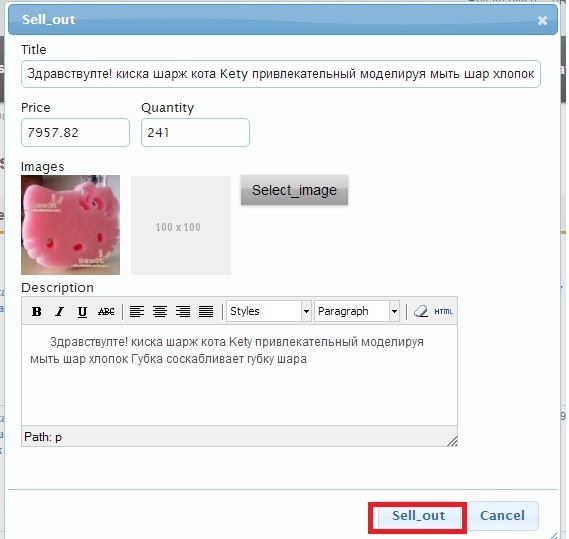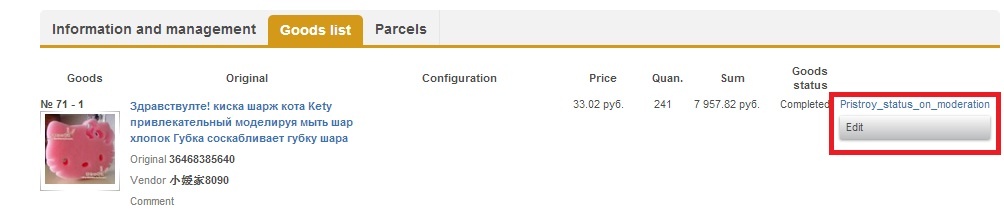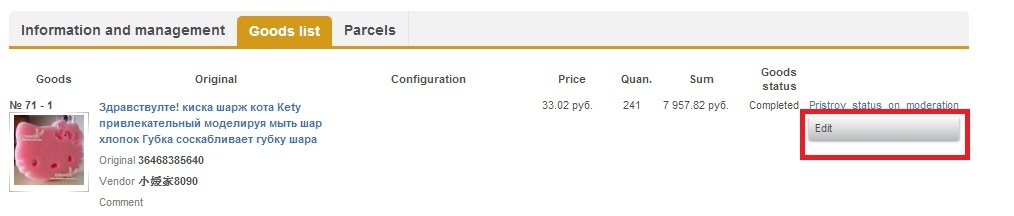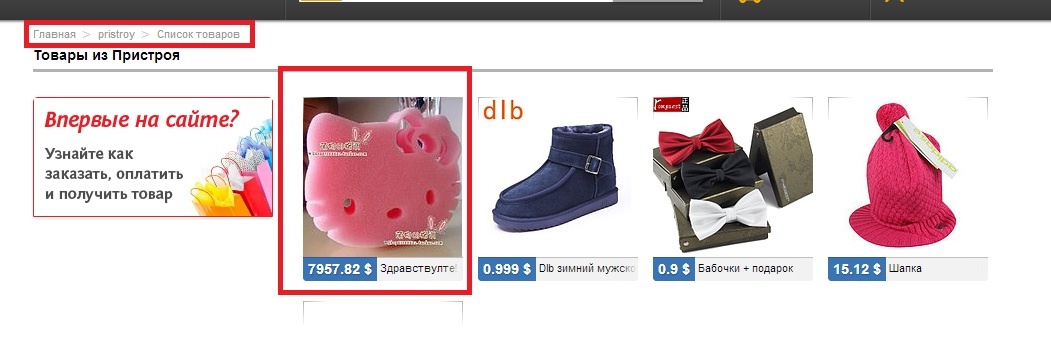| Оглавление |
|---|
Specification
“Flea market” Market” is the module for placing the purchased products that are already purchased.
Site users will be able to sell products they purchased on the site through any kind of product aggregators.
...
It’s allowed to sell products from the completed (i.e. paid and delivered) orders. Option to offer product for sale is added to “Closed Orders” tab in "Orders" section in Personal User Account.
How it Works
“Sell” button appears in front of next to the item. By pushing the button you open the interface for adding product to the storefront. User can upload one image of the product, set up price, quantity, add description and his/her contact information. As When all fields are entered, he/she presses “Offer for sale” Sale” button. Product is forwarded for moderation to site administrator. User has a right to edit product information, in this case product will be sent for re-moderation. Until re-moderation is passed, the product is not displayed on thesite.
...
It’s not allowed to add mentioned above products into the shopping cart on the site. You can contact seller using his/her personal data and settle the product payment and delivery issues by your own.
Sold items should be removed from salein Personal User Account. To remove item press “Sold” button. Product is no longer displayed on the site, and user is not able to offer it for sale again.
Logged in users can leave comments, ask questions or specify data in the product card (“Reviews” tab). Product owner can answer questions or leave comments to on items as well.
...
User Guide
If user wants to sell the products that he/she already purchased, he/she presses “Sell” button in front of next to the product in “Completed Orders” section in Personal User Account:
In the popup box for product editing the following information can be changed:
...
User can attach the additional image of the product.
Important: personal ! Personal information (phone number, Skype, e-mail) to contact seller is to be entered in “Description” section.
After the editing is finishedcompleted, user presses “Sell” “Sell out” button.
After pressing the button the product appears in admin area; user product status is changed to “Moderation”“On Moderation”:
Managing Products for Sale
...
Choose “Flea Market” tab in “Catalogue” section (new admin area):
...
By clicking a mouse, tick a box in front of next to the product.
Choose one of the three options.
...
You can edit user product by your ownmanually. Click the product name or editing icon (the icon with pencil):
...
All changes are available for editing in Personal User Account:
Product Sale
After the When moderation is successfully passed, user sees “Approved” status and the following buttons:
...
Approved item appears in the product selection on the main page of the site and in “Flea Market” section:
If user has sold the product, he/she specifies it in his Personal /her User Account by “Sold” button:
...
The product disappears from the "Products for Sell" list in admin area.
The product is no longer displayed in the shop either.