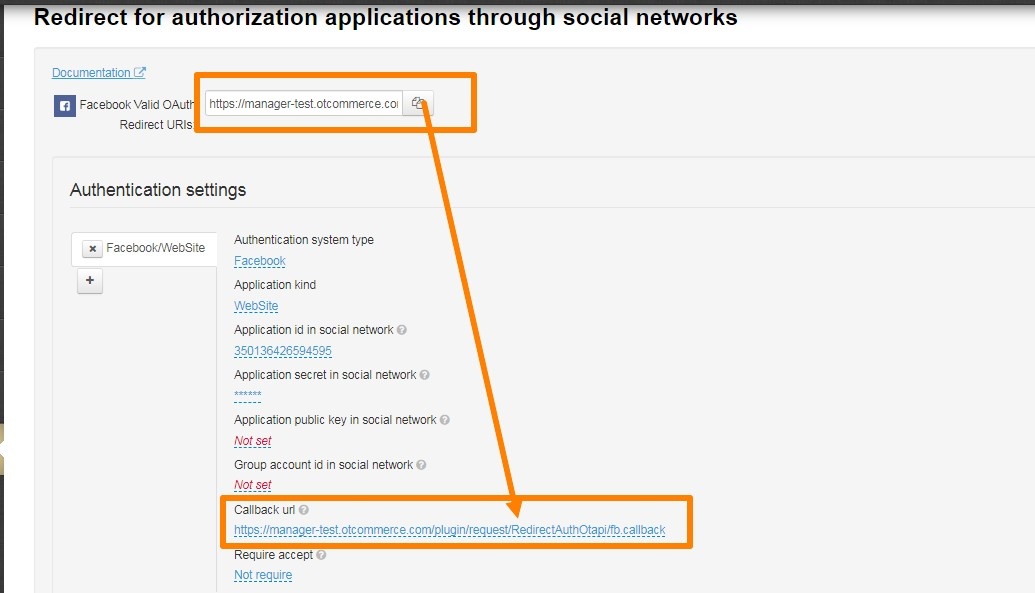...
Note: this setting is very important, authorization won't work on our side without it.
Settings «Redirect for authorization applications through social networks»
In the site's Admin-Plugin-Redirect for authorization applications via social networks you need to copy the automatically generated link from the "Facebook Valid OAuth Redirect URL" section https://[your site name]/plugin/request/RedirectAuthOtapi/fb.callback and fill it in the field "Callback url" below.
Without performing this action an error occurs
"URL Blocked This redirect failed because the redirect URI is not whitelisted in the app's Client OAuth Settings. Make sure Client and Web OAuth Login are on and add all your app domains as Valid OAuth Redirect URIs."