
№ | Section | The object of translation | Example | Realization |
1 | Categories menu | Translation of the list of product categories | 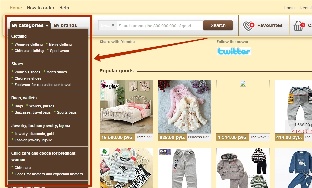 | Agent translates him/herself |
2 | Translation of the website | a) Translation of the interface
| a)  | 1) Agent translates him/herself 2) OpenTrade Commerce experts install the translations provided by agent on the site. The cost of installation is 100 USD (Polyglot service). |
b) Translation of functional words and phrases (types of trade aggregates , order statuses etc.). These words are sent by OpenTrade Commerce Services | b) | Note. Partial translation of the site, (interface translation, a) item) user can realize on his own through the admin panel (for free). However, in the file, provided within the Polyglot service, has fields for translation interface words / phrases, and this translation will also be integrated into the site together with translations of Services texts. Therefore, paying Polyglot service, you can save time for the implementation of a) and b). | ||
3 | Content translation and translation of Search in Categories and Products | a) Translation of the content (product descriptions, seller’s info ) |  | There are 3 variants: — use our translator (we don’t bear responsibility for translation quality) — make dictionary (file is compiled in Google documents (https://www.google.ru/intl/en/docs/about/). Don’t forget to set up shared access to files. Read more how to set up shared access: https://support.google.com/drive/answer/2494822?hl=en) — use Google Translate Service (Integration cost is 240 USD + Google Translation fee is 20 USD for 1 million symbols.) Integration is done by our partners. We don’t bear responsibility for translation quality.
|
b) Translation of Search in Categories and Products |  |
Enter “Catalog - Category” section in the site’s admin panel. Export categories list in .txt format to your computer.
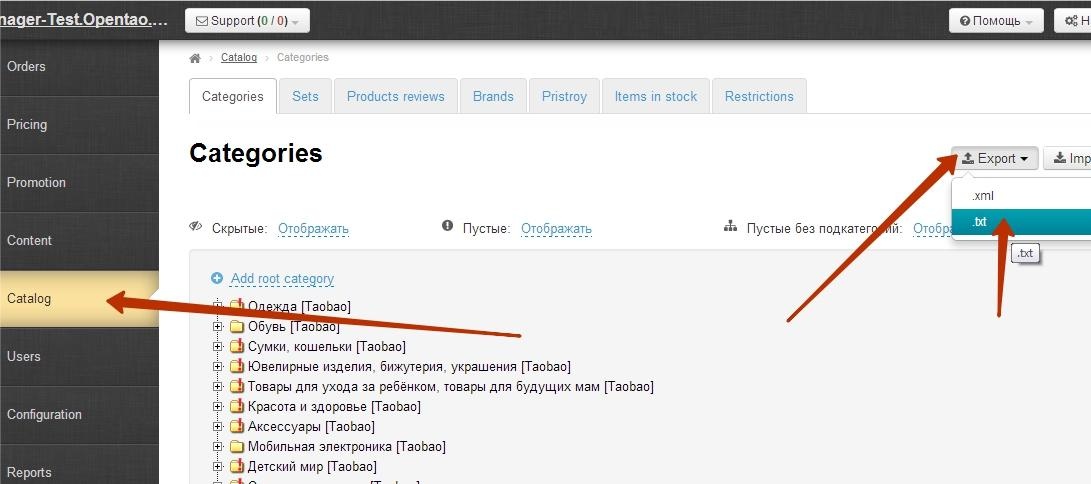
Replace Russian / English words and phrases (category names) with the texts in desired language.
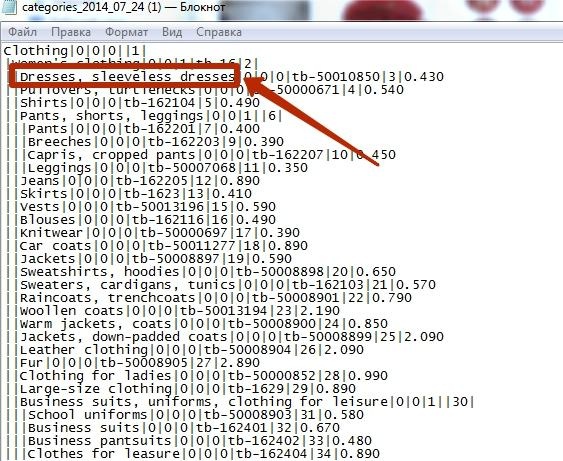
Import categories list after the translation is done
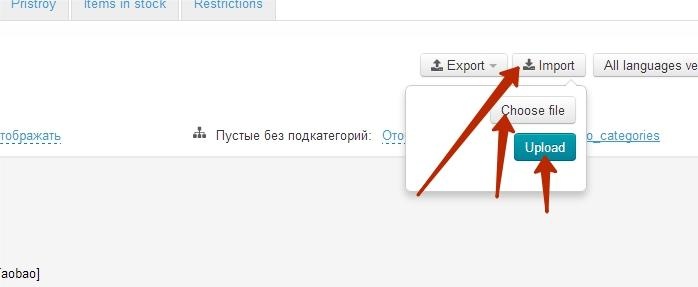
The interface translation the owner of the site makes him/herself. Polyglot service is provided to install the owner’s translations on the site.
To take advantage of the Polyglot service, please, follow these steps:
1. Download the file with the words used on the site to translate them: https://demo.otcommerce.com/plugin/request/GetLangs?lang=en;
2. Replace Russian / English words and phrases in the downloaded files with the texts in desired language and make respective corrections in the contents of the files of language-pack.zip archive;
3. Submit an application for Polyglot service with attached translated files on http://support.otcommerce.com/en.
Translation of the filter names in the categories have to be provided by the owner of the site via admin panel (http://en.docs.otcommerce.com/display/OTENGLISHDOCS/Translations)
Note. Partial translation of the site, (interface translation, a) item) user can realize on his own through the admin panel (for free).
However, in the file, provided within the Polyglot service, has fields for translation interface words / phrases, and this translation will also be integrated into the site together with translations of Services texts. Therefore, paying Polyglot service, you can save time for the implementation of a) and b).
Goods descriptions and vendors info will be translated by our translator when necessary language is chosen in admin panel (Multilingualism Section).
To compile the dictionary in manual mode you will need to draw up translations of Chinese words and phrases in the desired language. The dictionary should contain at least 5,000 words and phrases, and the bigger your dictionary the better content translation and search you’ll have.
The dictionary should contain the most common words and phrases that appear in a product name, description, and search queries.
As soon as the dictionary is ready, we will install it on your site for free.
The dictionary file should be provided to OT Commerce manager as Google document. Please do not forget to give access to the provided file.
Integration is done by our partners. We don’t bear responsibility for translation quality. Integration costs 240$
You register in Google, subscribe to Translate API, give necessary access to developers and they make integration to your website.
Please note that Google Translate Service is paid. Google Translation fee is 20 USD for 1 million symbols. Goods card contains approximately 500 symbols excluding goods description. Thus translation of 2000 goods will cost 20$.
How it works?
Goods titles are shown in the Chinese or English language first and translated into necessary language in several seconds automatically when customer comes to your site or visits its pages.
Goods descriptions can be also translated if necessary.