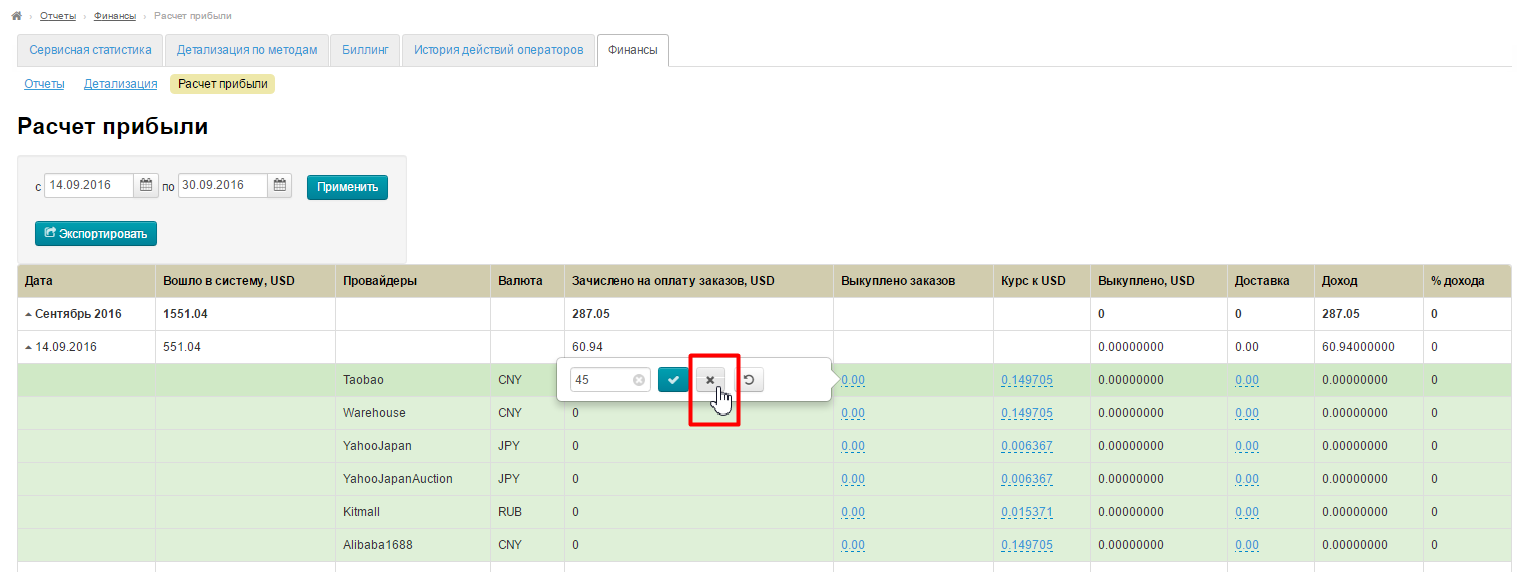The section is used to view with financial reports.
Location in admin panel: Reports › Финансы
Here you can check total balance, positive and negative accounts for necessary date and the whole period, and use functional calculation of profits.
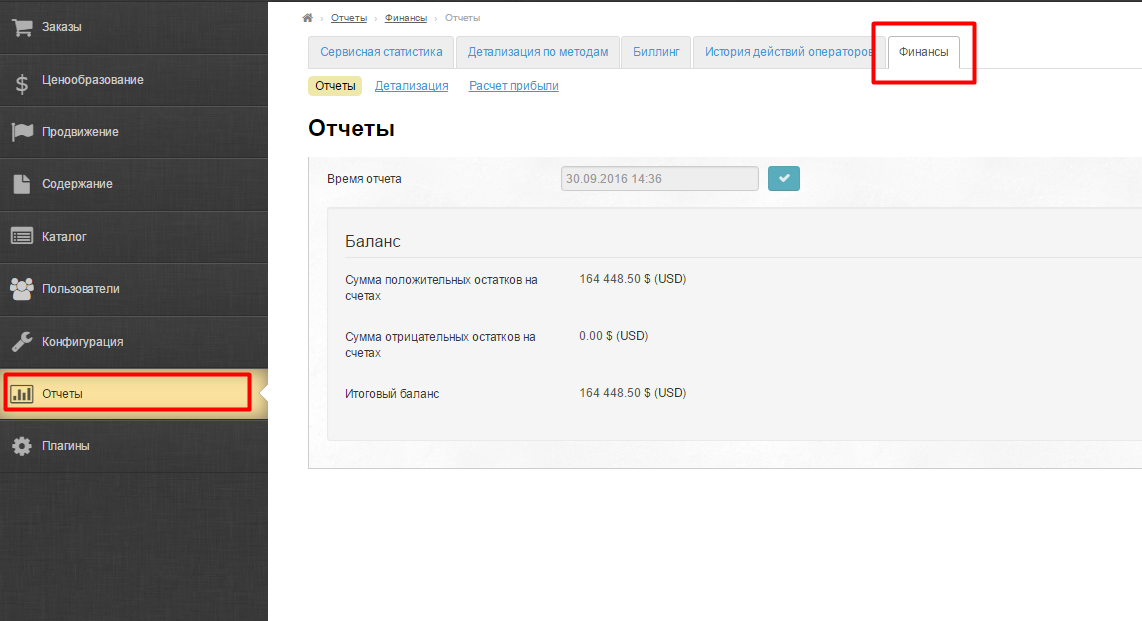
You can check balance on all website users here:
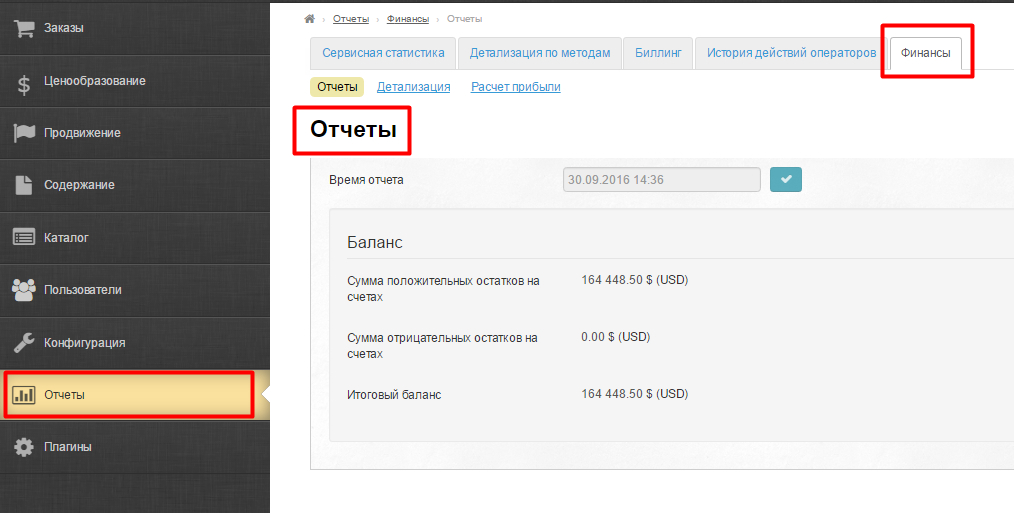
You can export all operations on users accounts for certain period in this section:
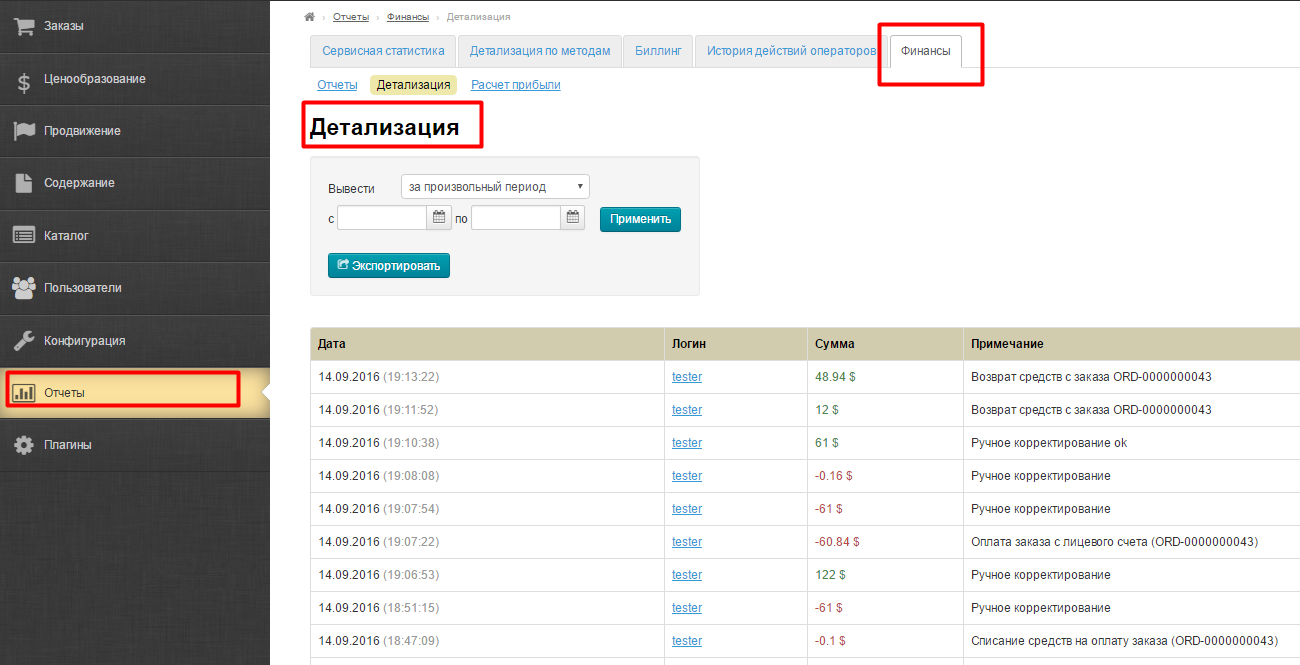
Tab contains 2 sections: filter by date and table with results:
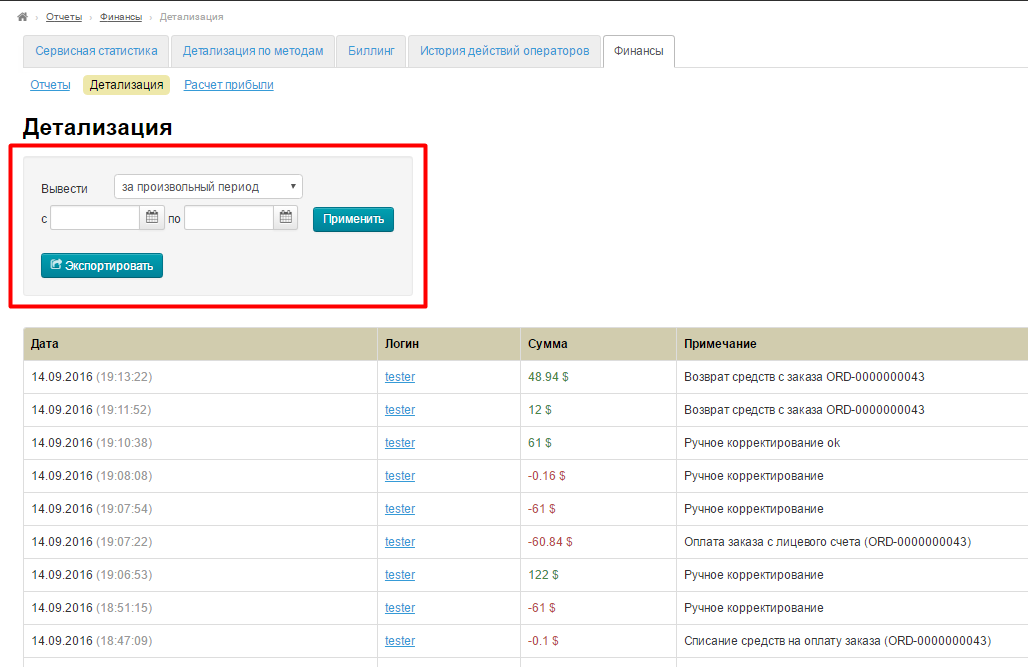
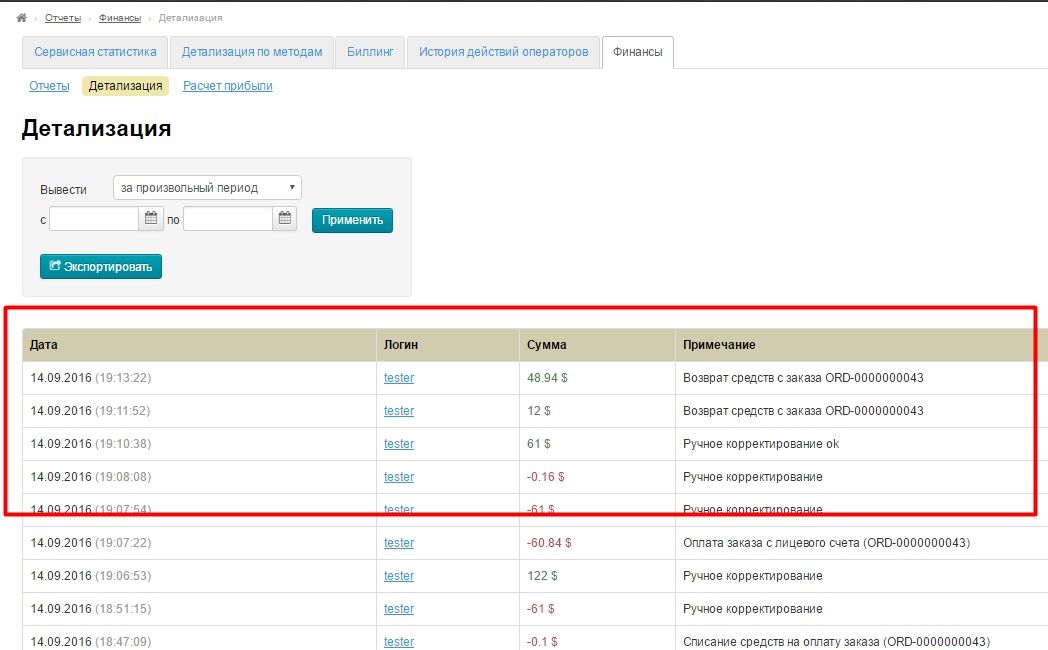
Click dropdown list to view data for certain period:
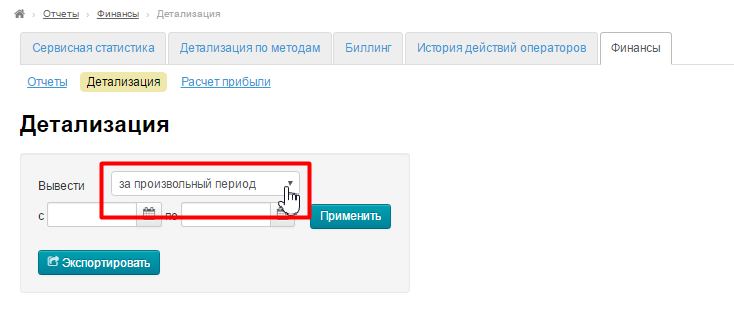
Choose necessary option from dropdown list:
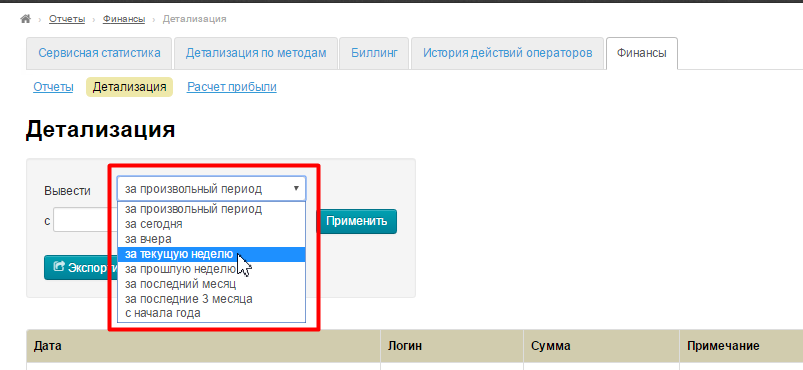
Chosen interval period will be shown below in dates fileds:
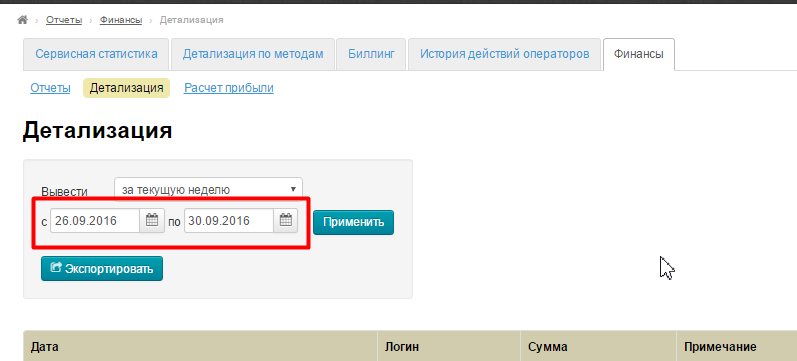
Click "Apply" button:
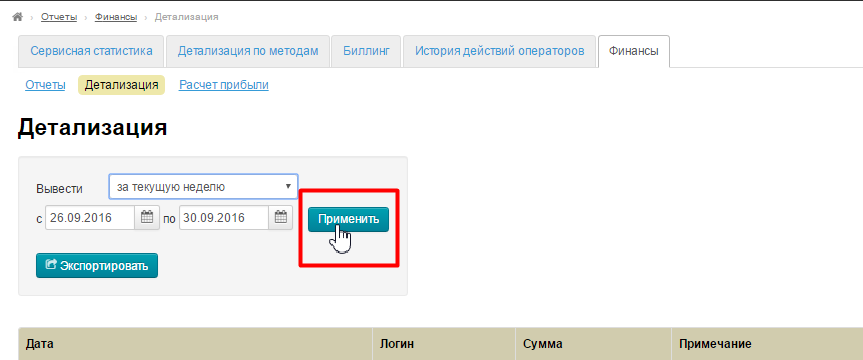
Click date field to set date range manually:
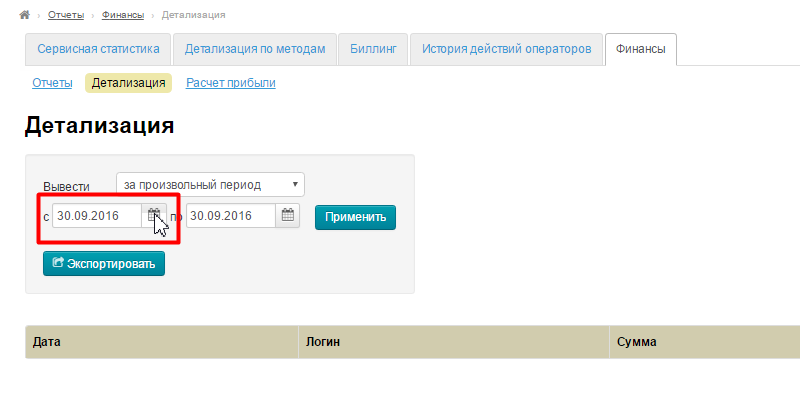
You can enter value from the keyboard or select from drop-down calendar:
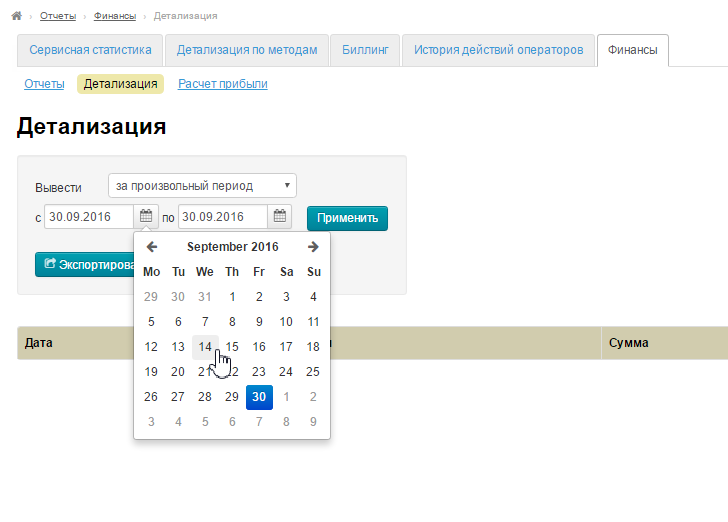
Apply the same actions with end date of interval and click "Apply":
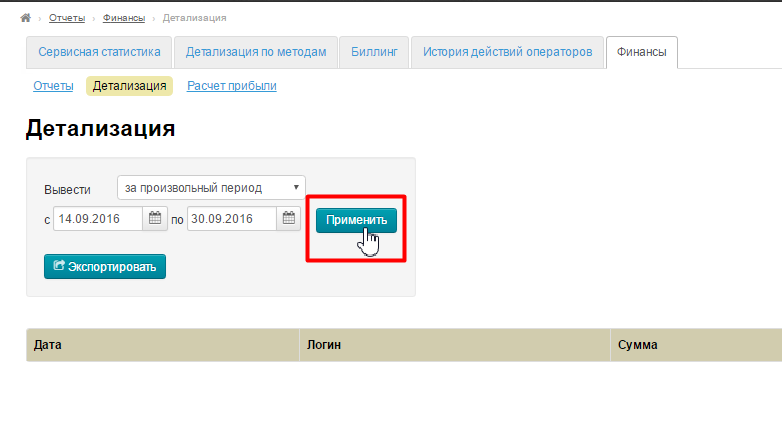
All operations for chosen time period are available in the table with the following fields:
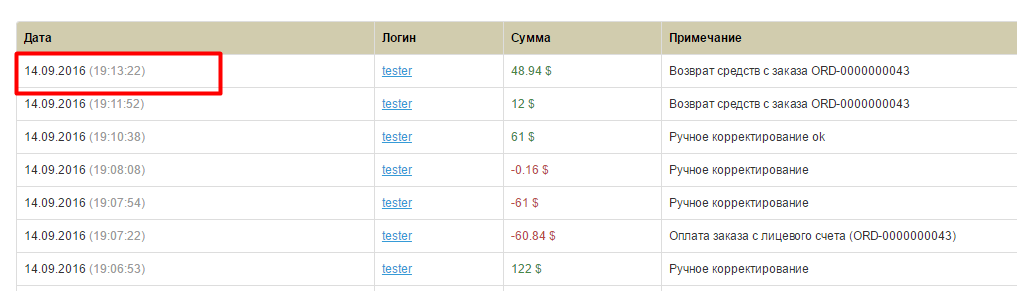
Click "Export" button to export data for certain time period:
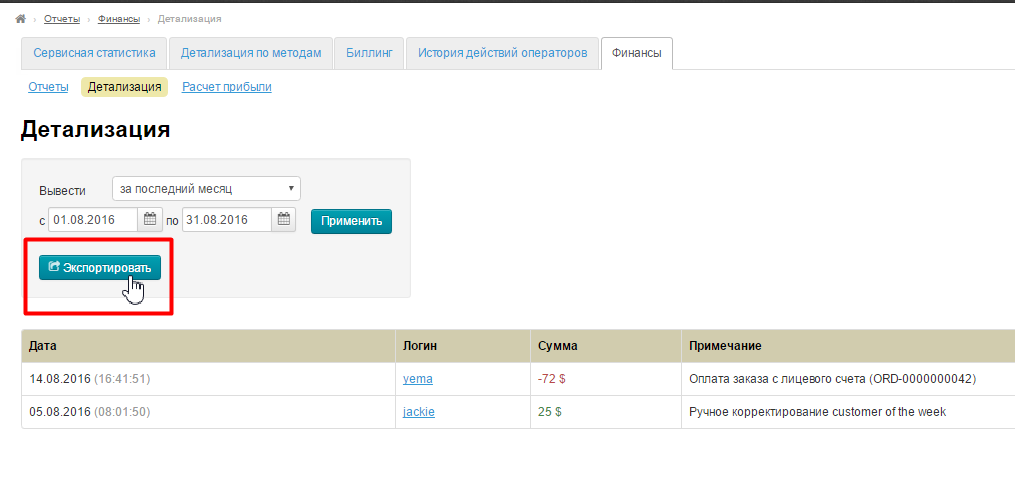
See higher to check how to choose time period.
It's possible to open results or save them in xls-file: 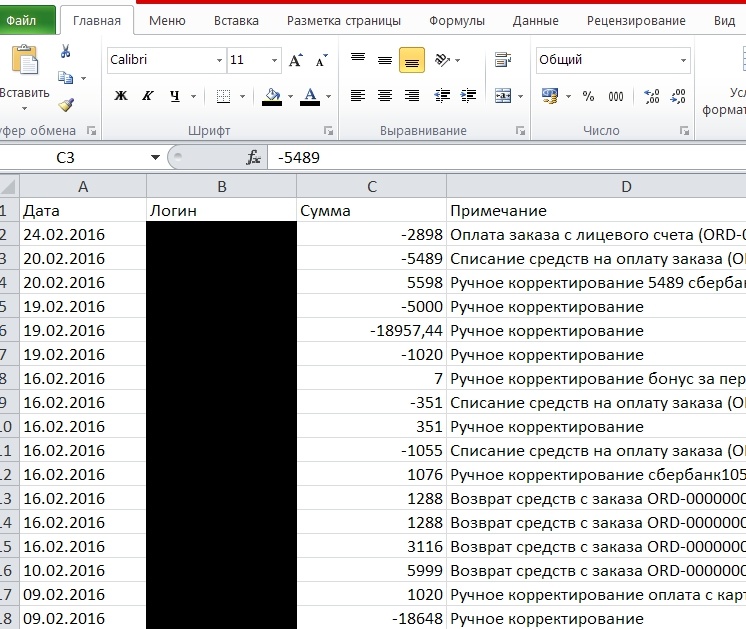
This functional is a table divided by months. You can view each month by day. Some values can be adjusted at any time in hindsight any number of times.
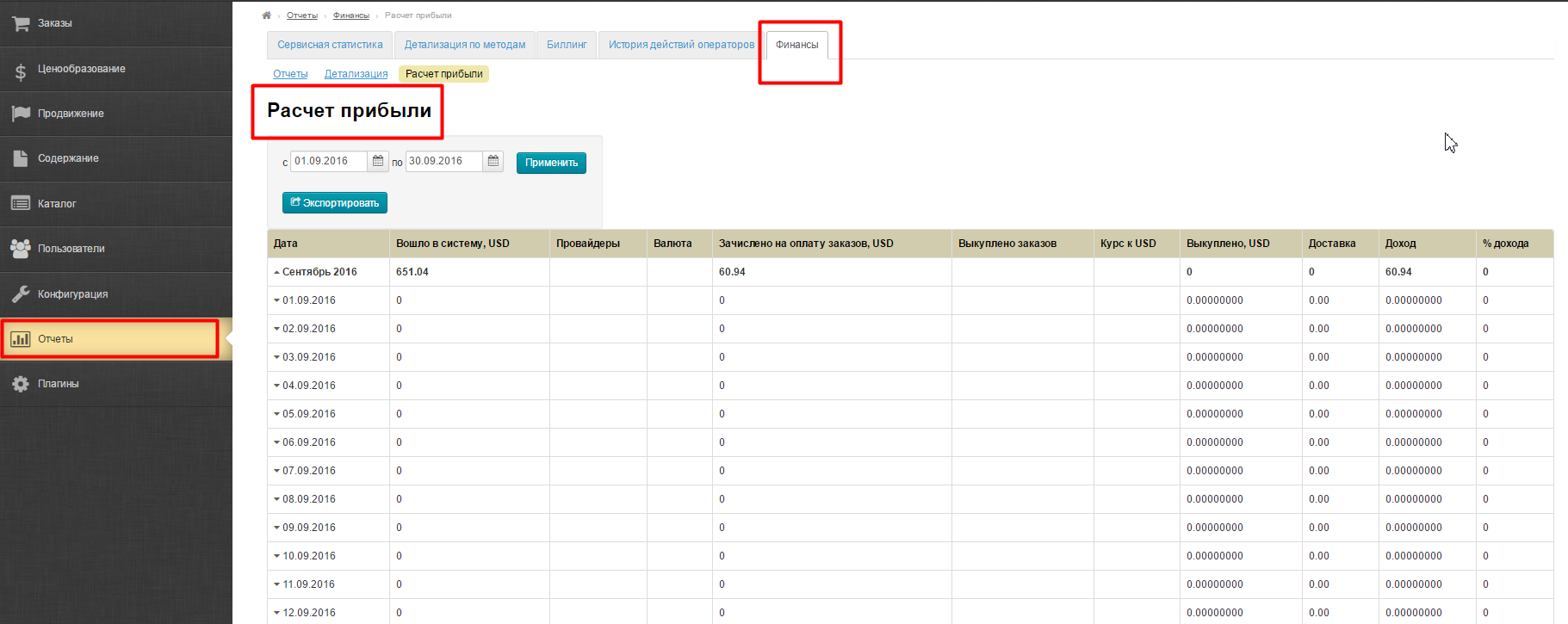
Click date field to set date range manually:
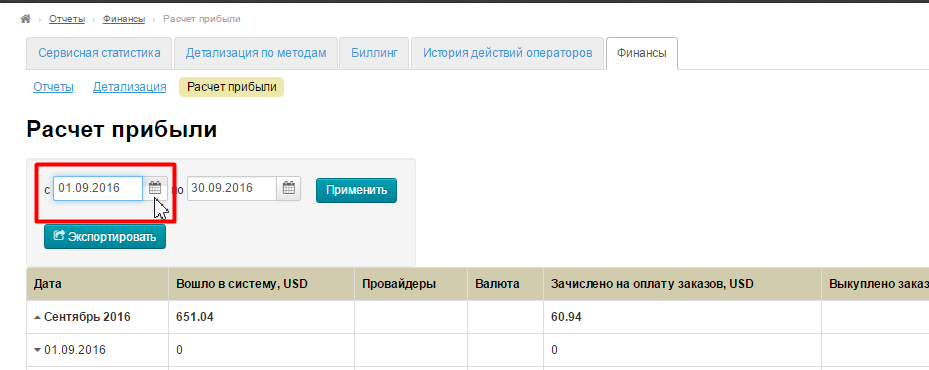
You can enter date from the keyboard or choose from dropdown calendar:
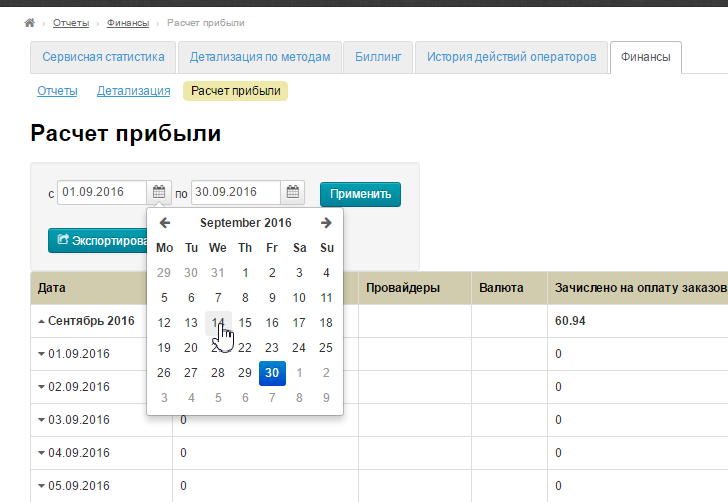
Apply the same actions with end date of interval and click "Apply":
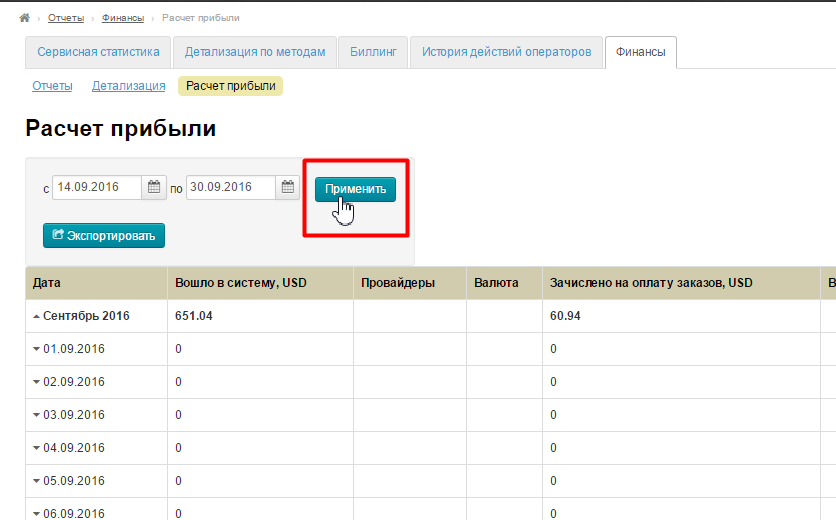
Click "Export" to export data for certain period:
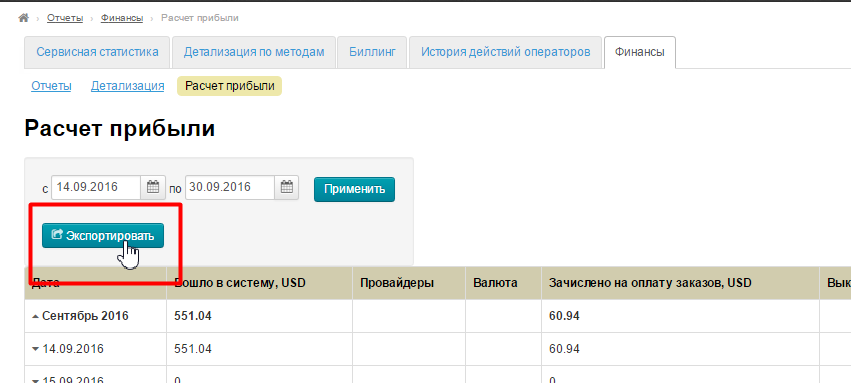
See higher to check how to choose time period.
It's possible to open results or save them in xls-file:
Описание
Данные собраны в таблицу, которая включает в себя строки:
А также столбцы:
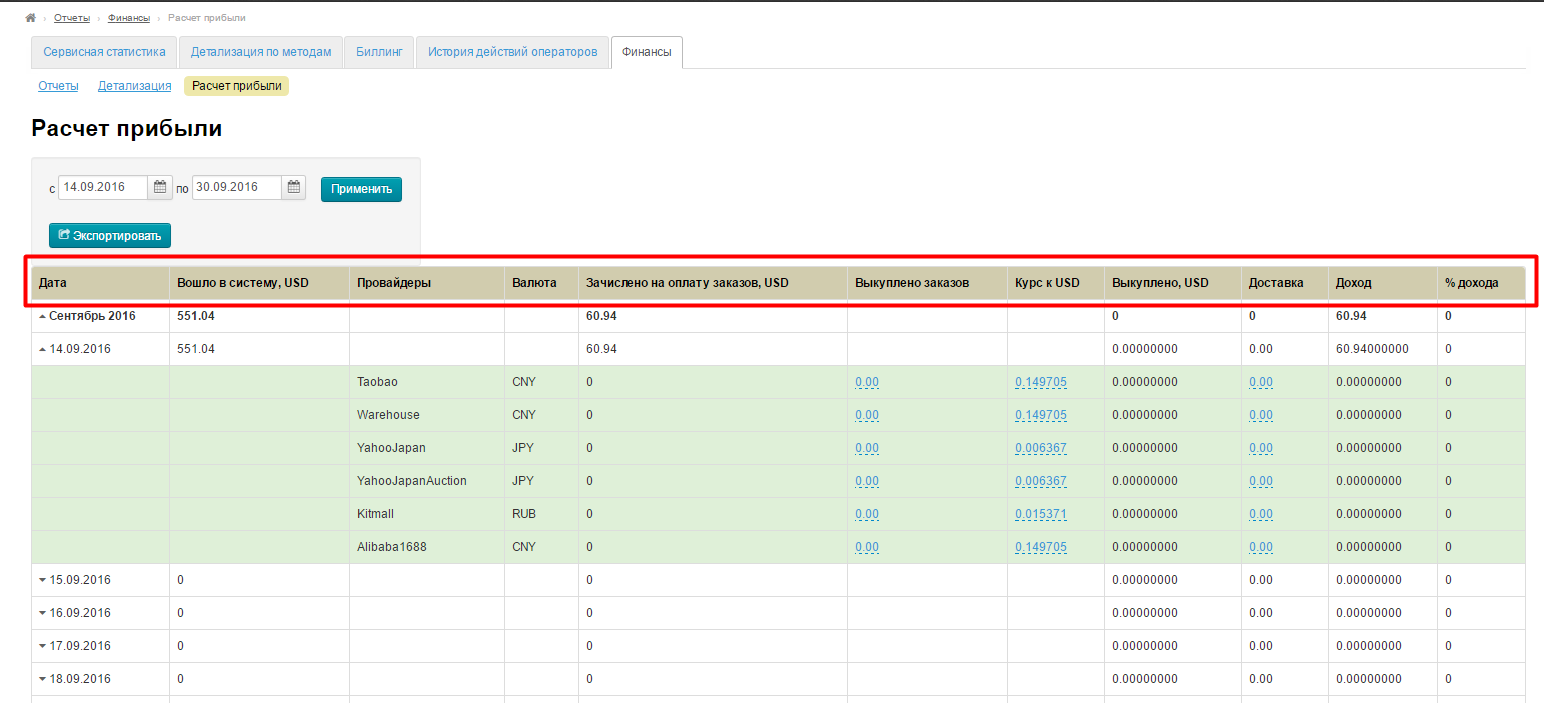
Чтобы выбрать период для просмотра и правок, выбираем сначала в календаре:
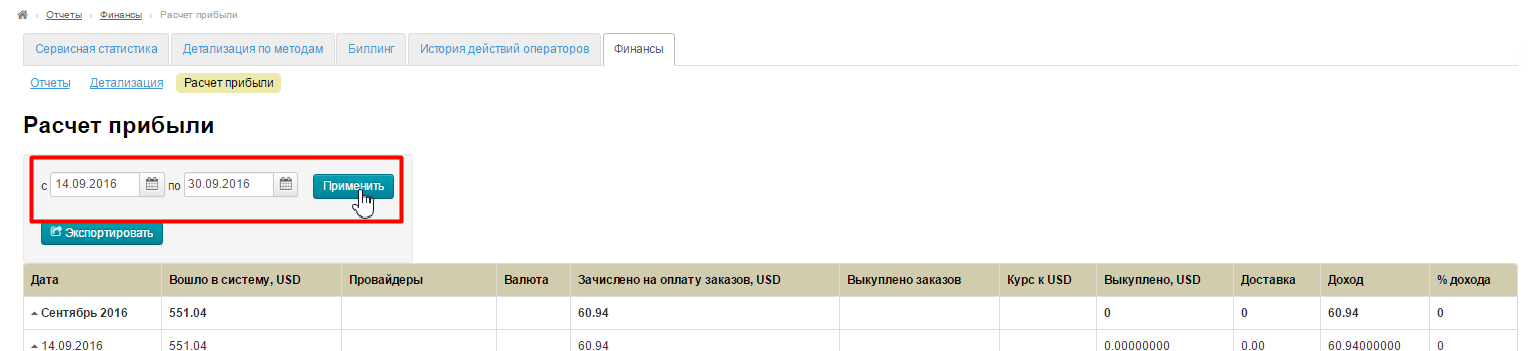
Затем, смотрим интересующую дату в столбце «Дата»:
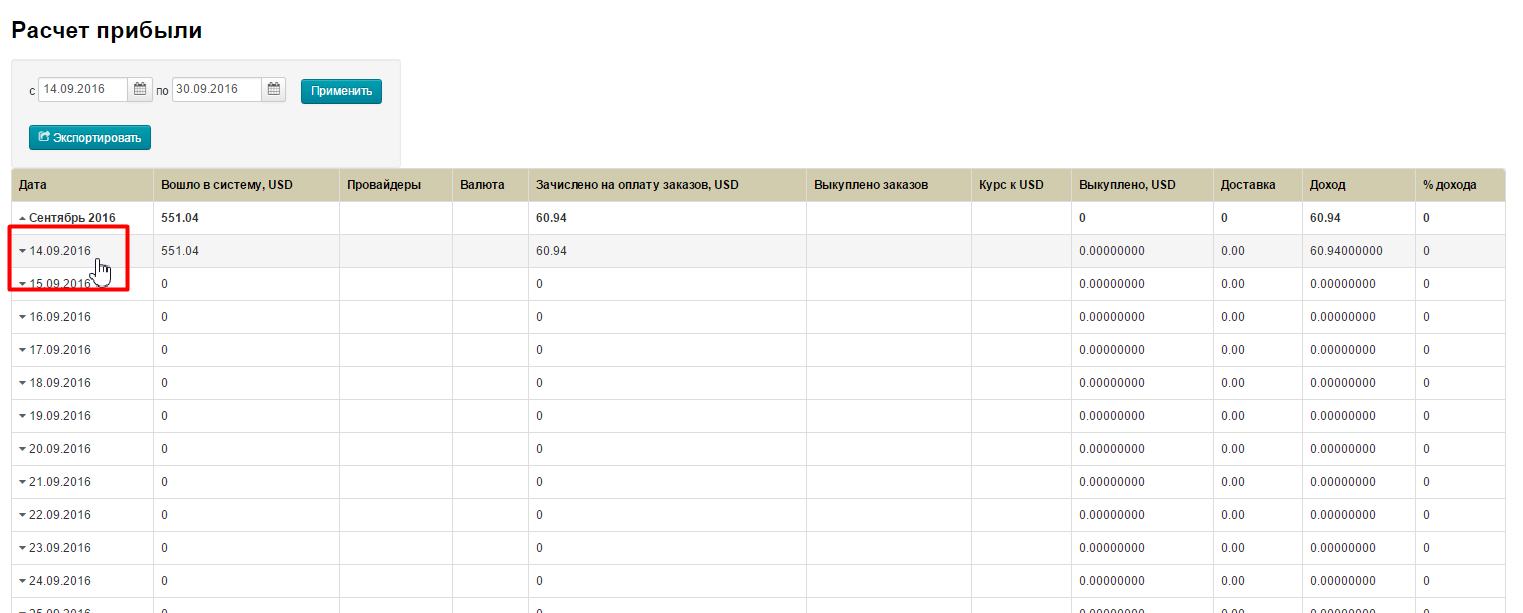
Кликаем по нужной дате и нам откроется подробное описание:
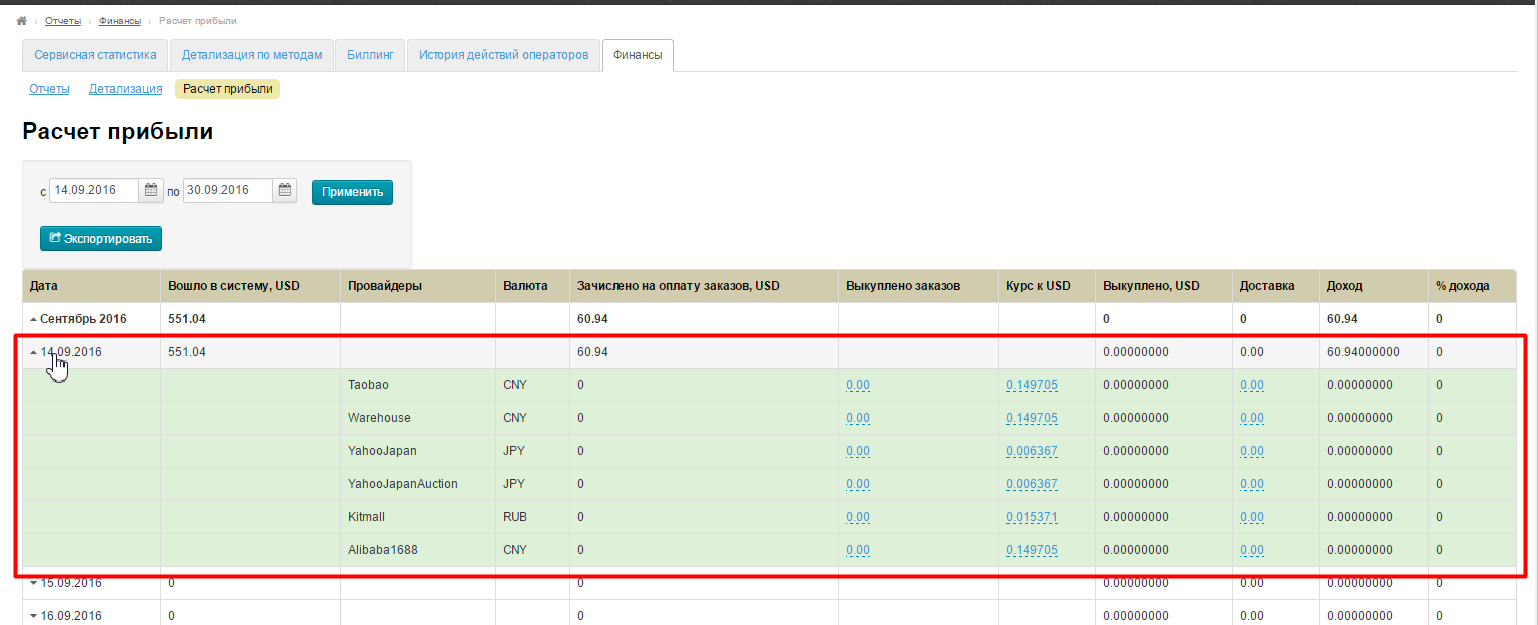
В детализации операций для расчета прибыли можно редактировать некоторые поля. Если поел отмечено синим с пунктиром, оно доступно для редактирования:
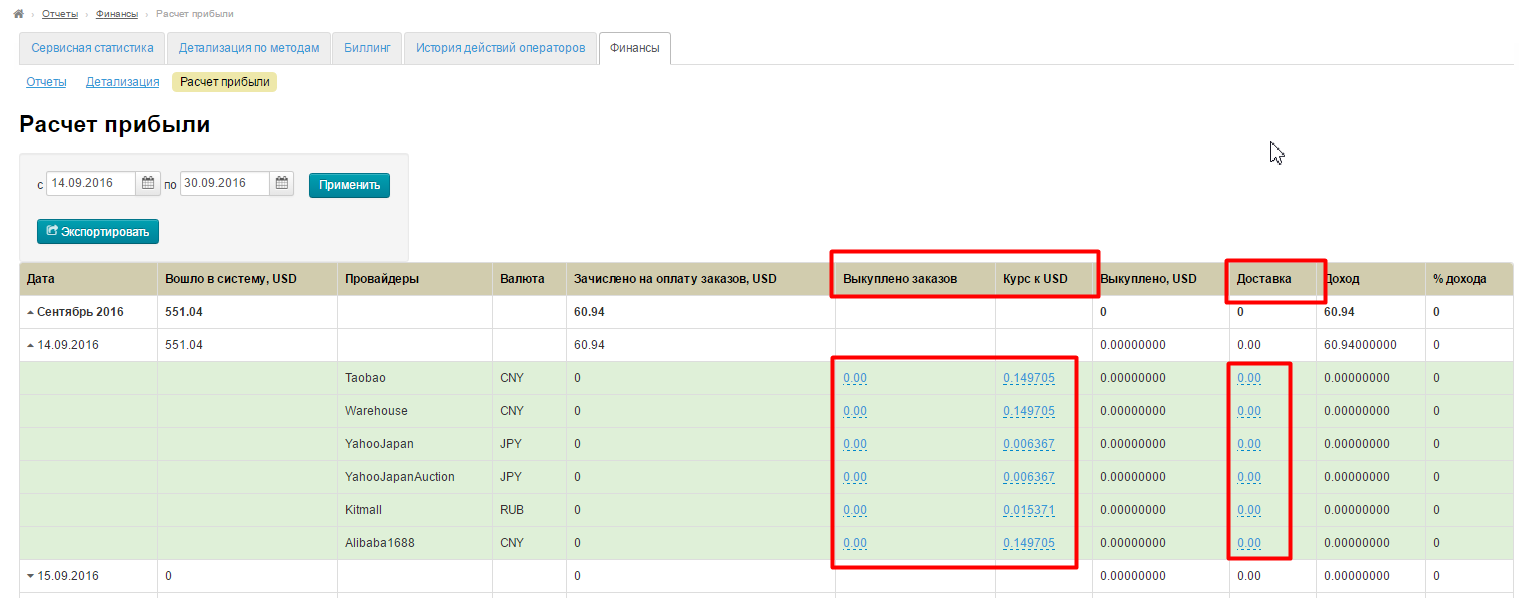
Чтобы отредактировать значение, кликаем по синей надписи с пунктиром:
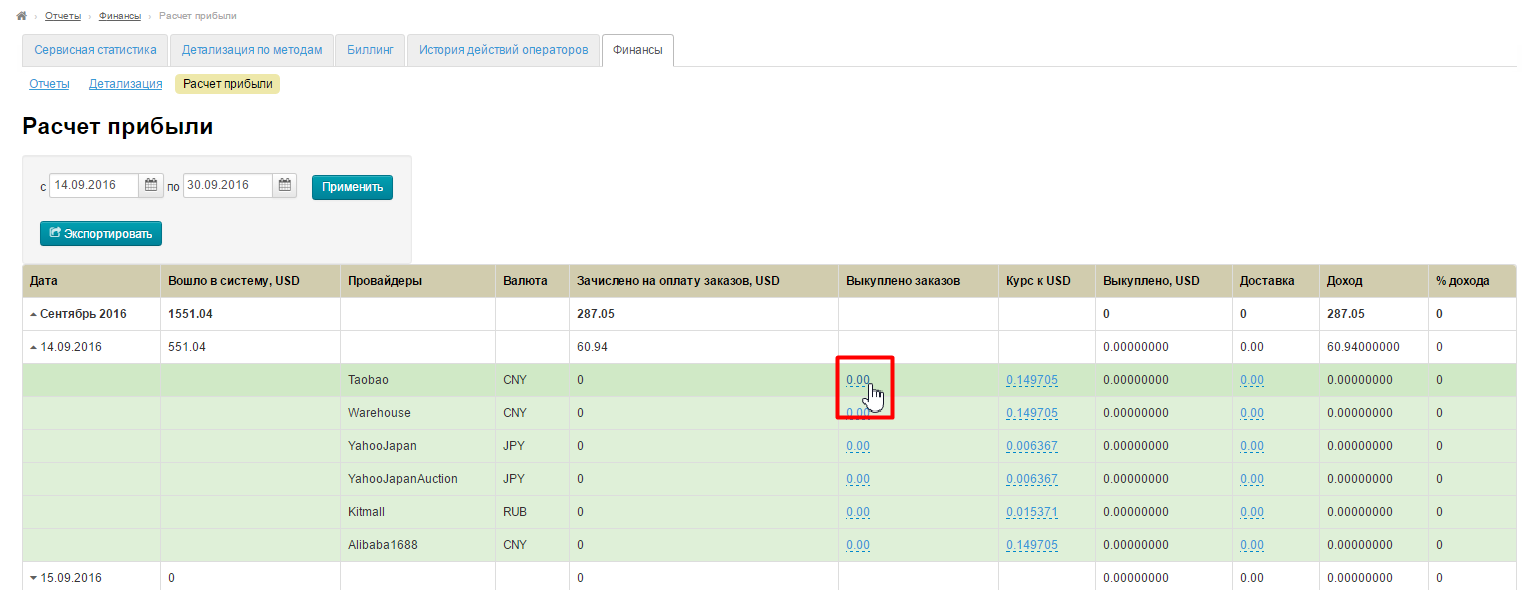
В открывшемся окошке вводим нужное значение:
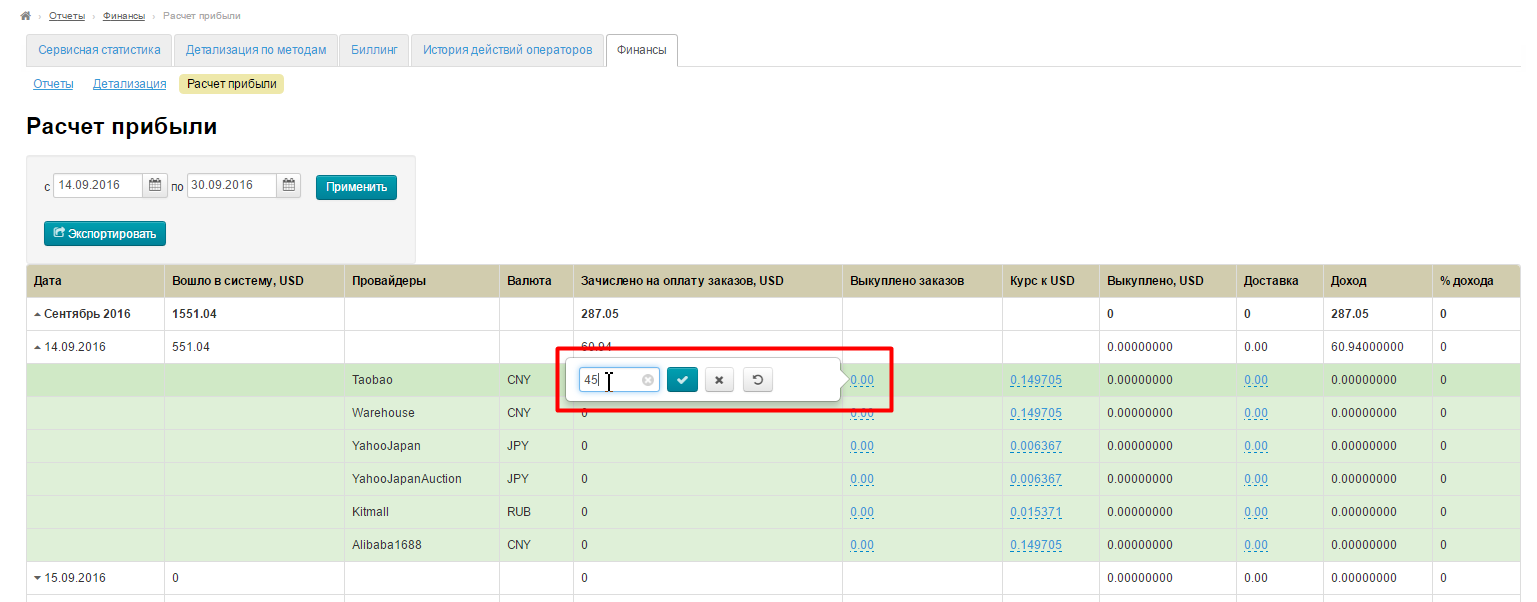
Сохраняем выбор кнопкой с галочкой:
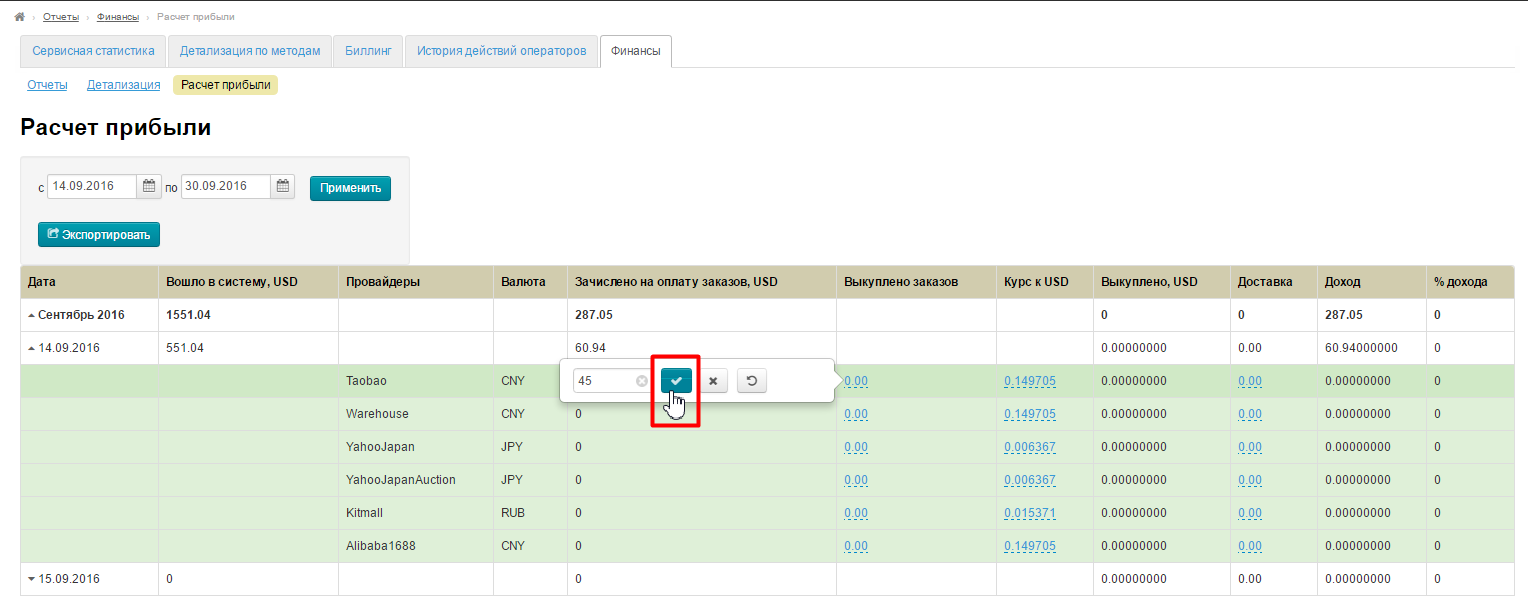
Закрыть без изменений можно, нажав на крестик: