Specific settings for more flexible pricing for delivery. There are both general formulas and specific formulas for a particular Commodity Provider (it will be indicated separately).
All strategies differ only in delivery calculation. They do not influence goods price. |
Click triangle button "Complex settings for advanced users" to set more suitable pricing for delivery:
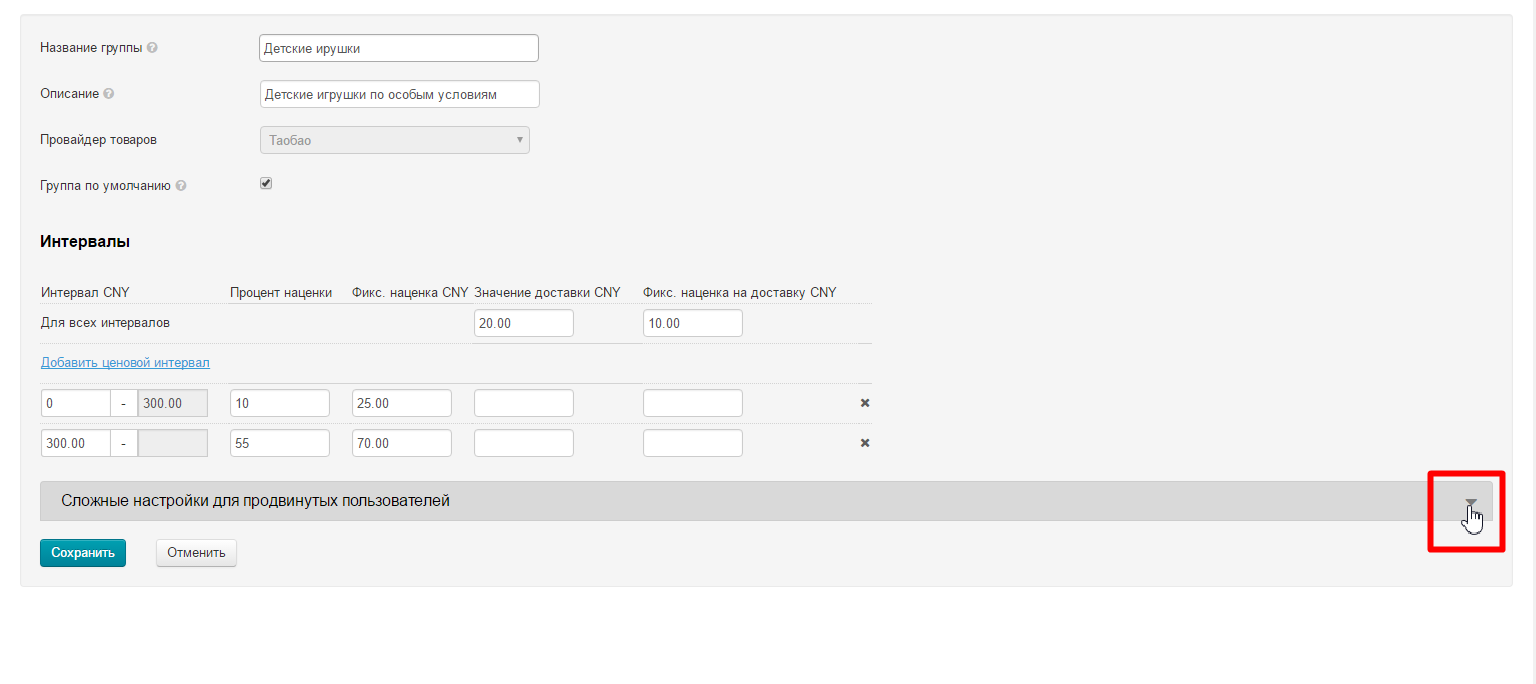
The choice of method for calculating delivery will be opened:
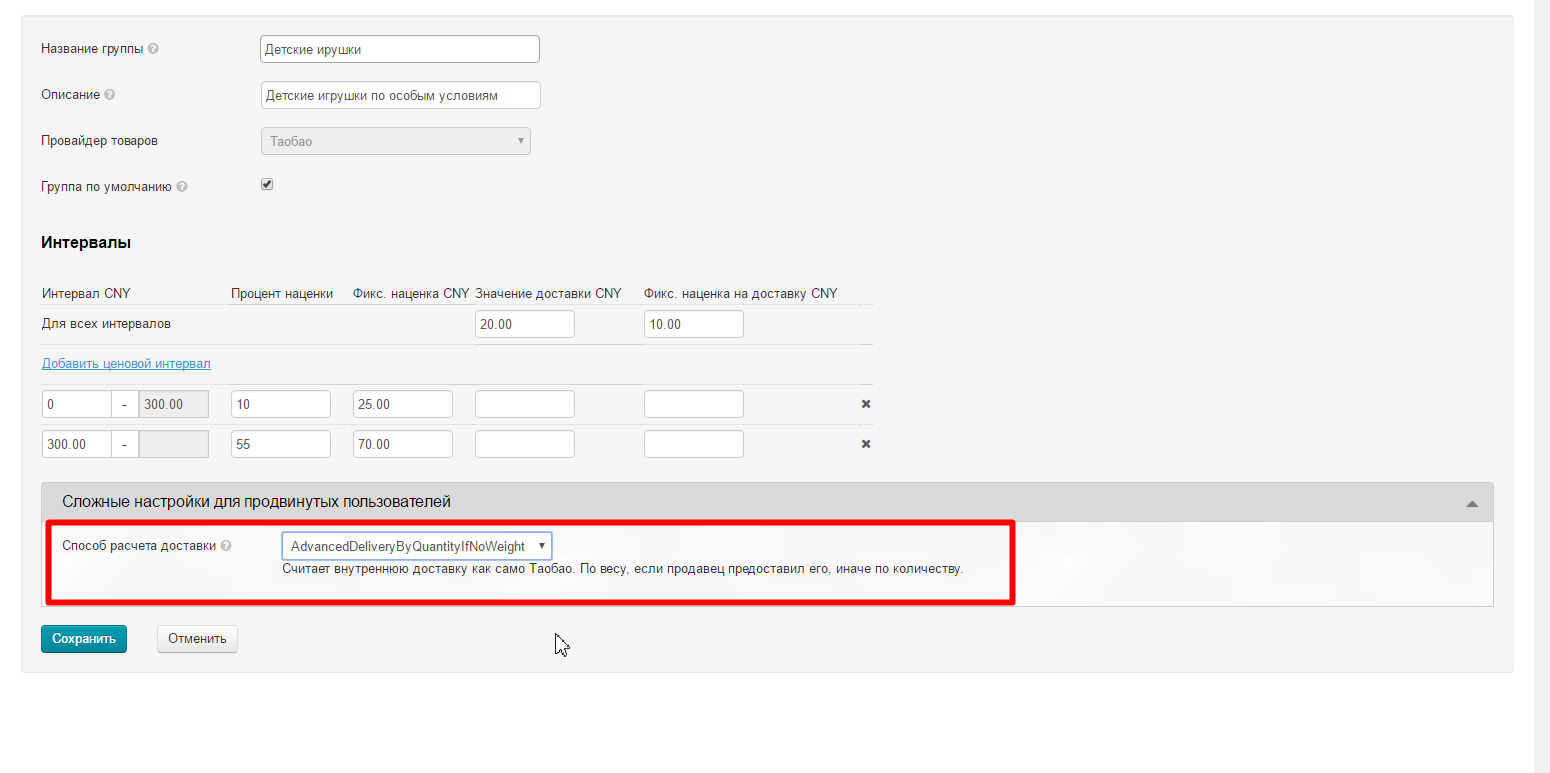
(Suitable for any trade provider)
Fixed cost is added to the total cost regardless of how many products with one code are ordered.
Let's consider how formula works step-by-step and gradually come to final calculation.
Formula uses available delivery value. It checks first if value for price interval is set:
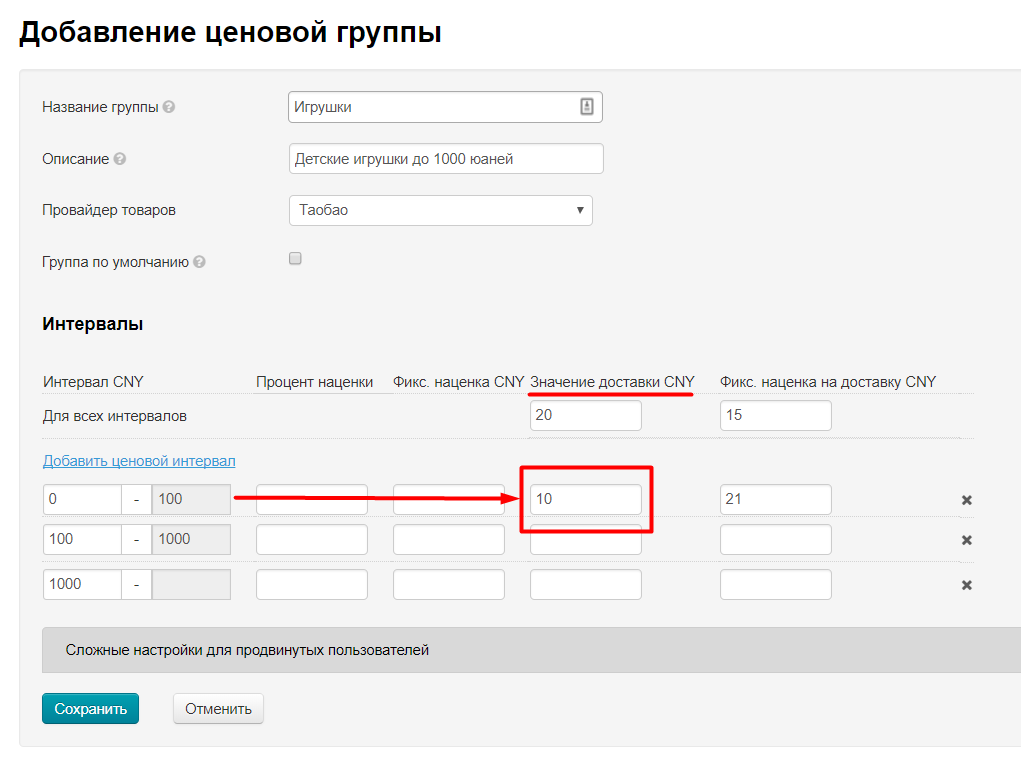
Calculation will be done by total value of delivery if value in interval is not set:
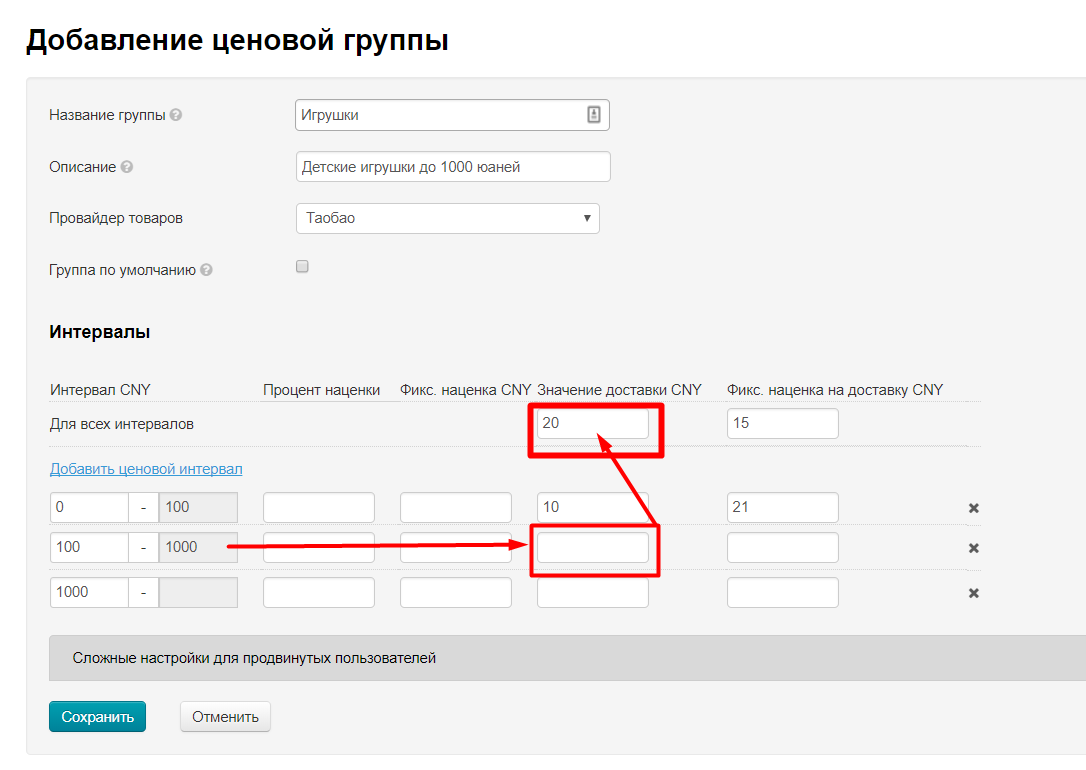
Delivery value from trade provider (Taobao, 1688, Yahoo, etc.) is used in formula if there is no data on delivery. And the first "step" in trade provider delivery is used.
On the example of screen-shot delivery cost at this stage will be:
When delivery is set for formula a fixed markup is added that you set for interval (the highest priority for verification) or total markup for any interval, or 0 if nothing is specified:
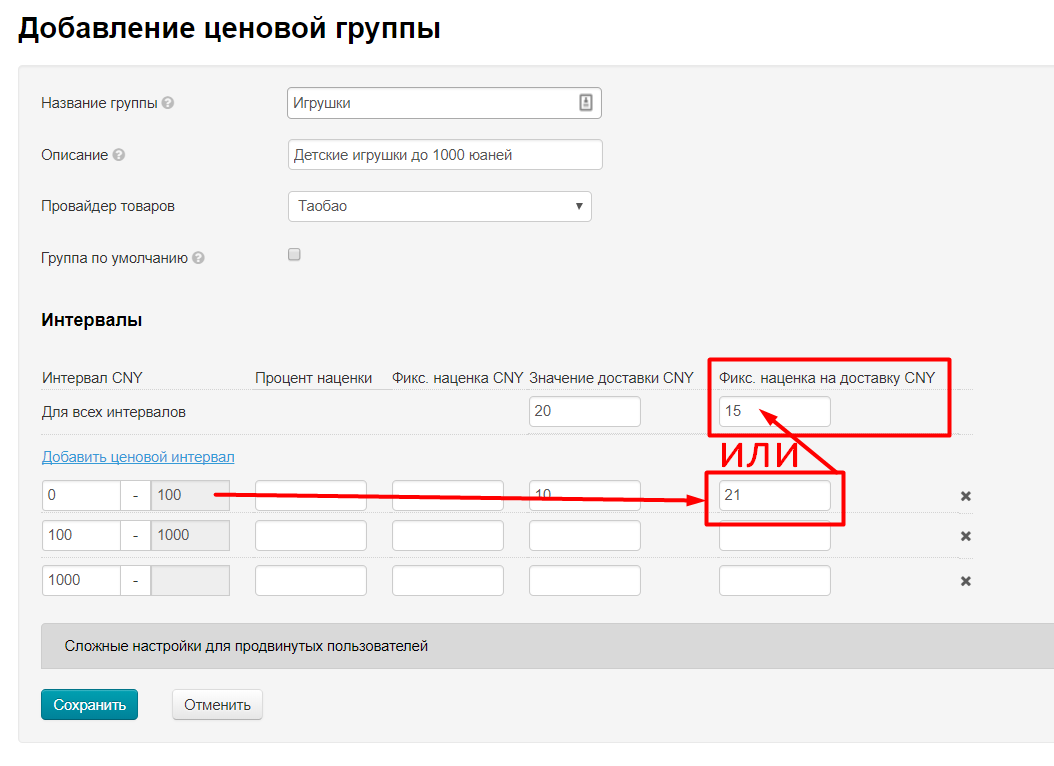
Thus, total delivery price (if you look at example screenshot) will be:
(Suitable for any trade provider)
Fixed (or original) delivery price is added to each product.
Let's consider how formula works step-by-step and gradually come to final calculation.
Formula uses available delivery value. It checks first if value for price interval is set:
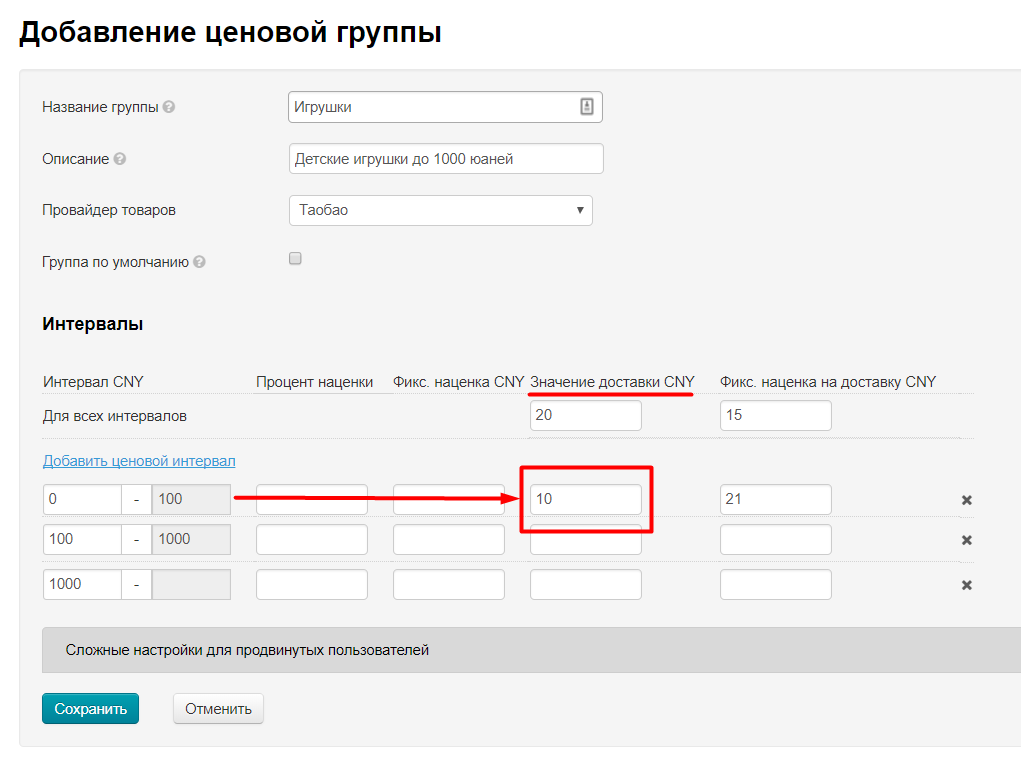
Calculation will be done by total value of delivery if value in interval is not set:
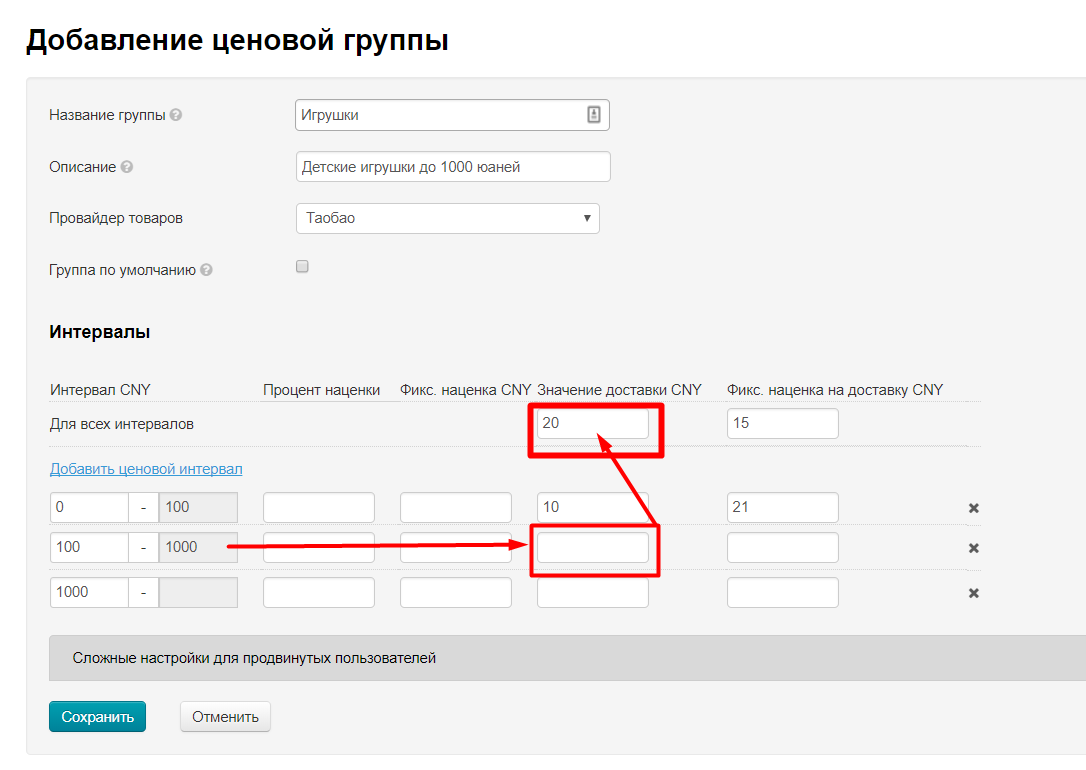
Delivery value from trade provider (Taobao, 1688, Yahoo, etc.) is used in formula if there is no data on delivery. And the first "step" in trade provider delivery is used.
On this example of screen-shot delivery cost at this stage will be:
Received delivery value is multiplied by number of goods. If we consider example from screenshot, then delivery value for 10 products will be:
When delivery formula is defined and it is multiplied by the number of goods, a fixed markup is added to value obtained, which you set for interval (the highest priority for verification) or common for any interval or 0, if nothing is specified:
Thus, total delivery price for 10 goods (if you look at example screenshot) will be:
(Suitable for any trade provider)
Original shipping cost is added to specified fixed shipping cost and added to each unit of product.
Let's consider how formula works step-by-step and gradually come to final calculation.
Formula uses available delivery value of trade provider, namely the first step in shipping cost (for example, the first kg of product costs 13 yuan).
On this example delivery cost at this stage will be:
Then, it is checked whether value for price interval is indicated:
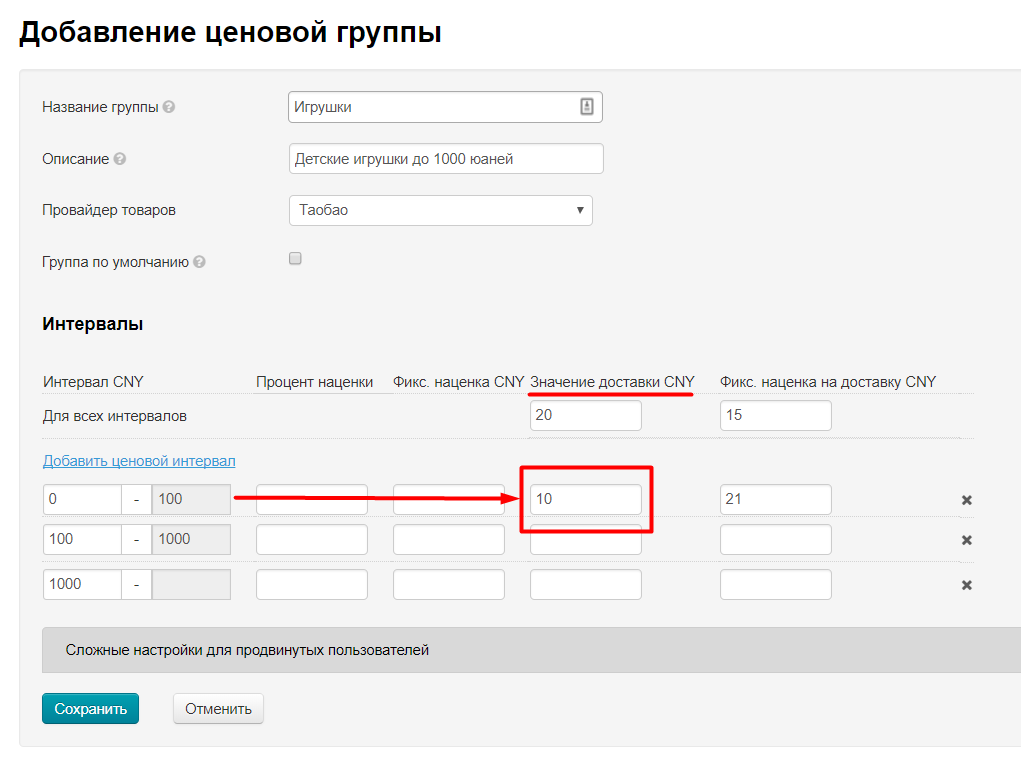
Calculation will be based on total value of delivery if value is not specified in the interval:
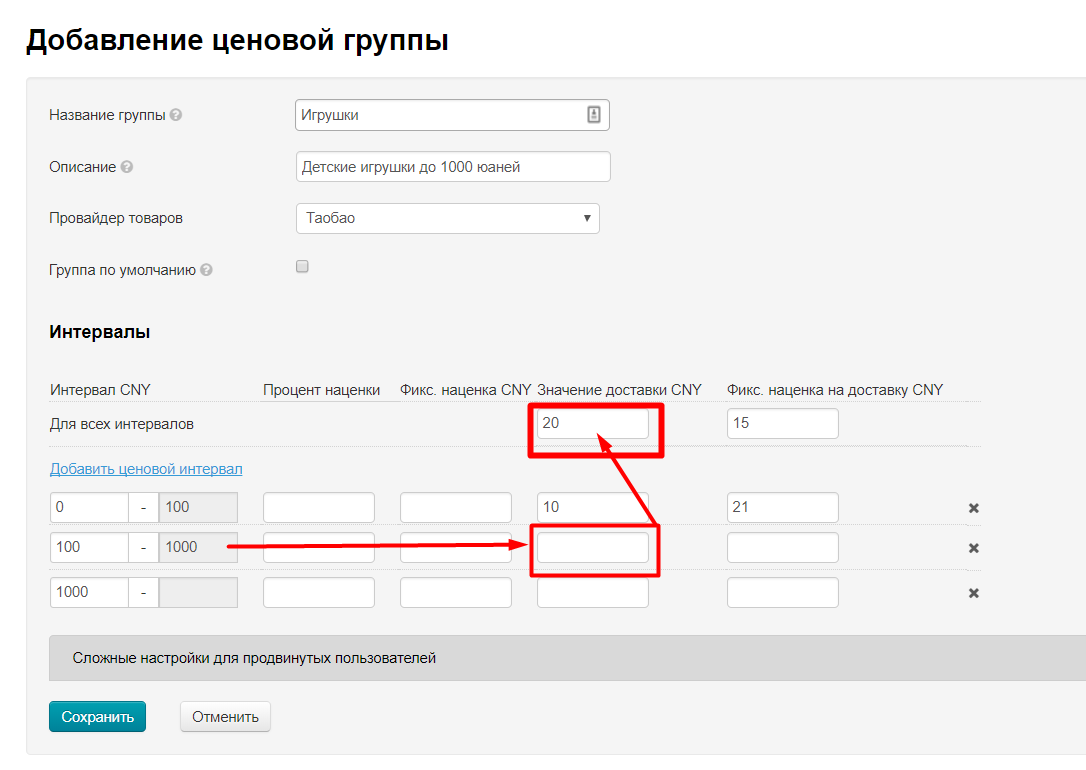
Thus, if we consider example from screenshot and take into account that the first kg of delivery of commodity provider costs 13 yuan, then delivery value for 1 item will be:
Received delivery value is multiplied by number of goods. If we consider example above, then delivery value for 10 products will be:
When delivery is defined for formula and multiplied by number of items, a fixed markup is added to value obtained, which you set for interval (highest priority for verification) or common for any interval:
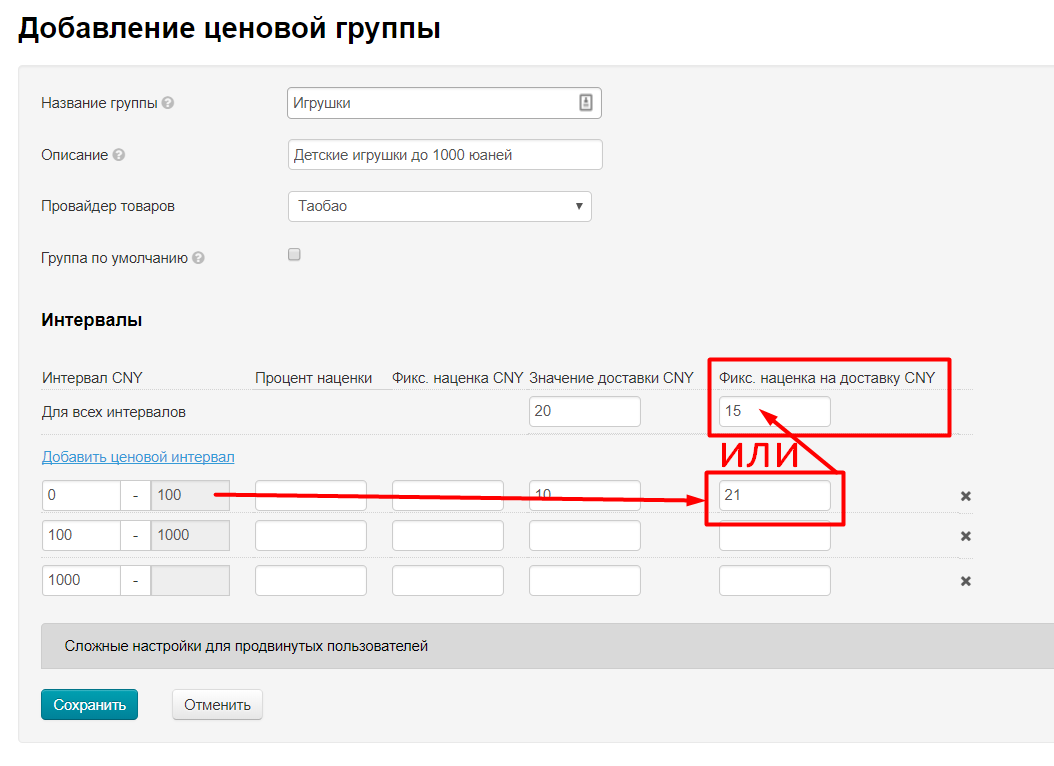
Thus, total delivery price (if you look at example screenshot and take into account all previous calculations using this formula) will be:
(Suitable for any trade provider)
This formula takes into account goods weight. Fixed delivery is multiplied by weight of 1 unit of product.
Let's consider how formula works step-by-step and gradually come to final calculation.
Formula uses available delivery value first: it checks whether value for price interval is specified:
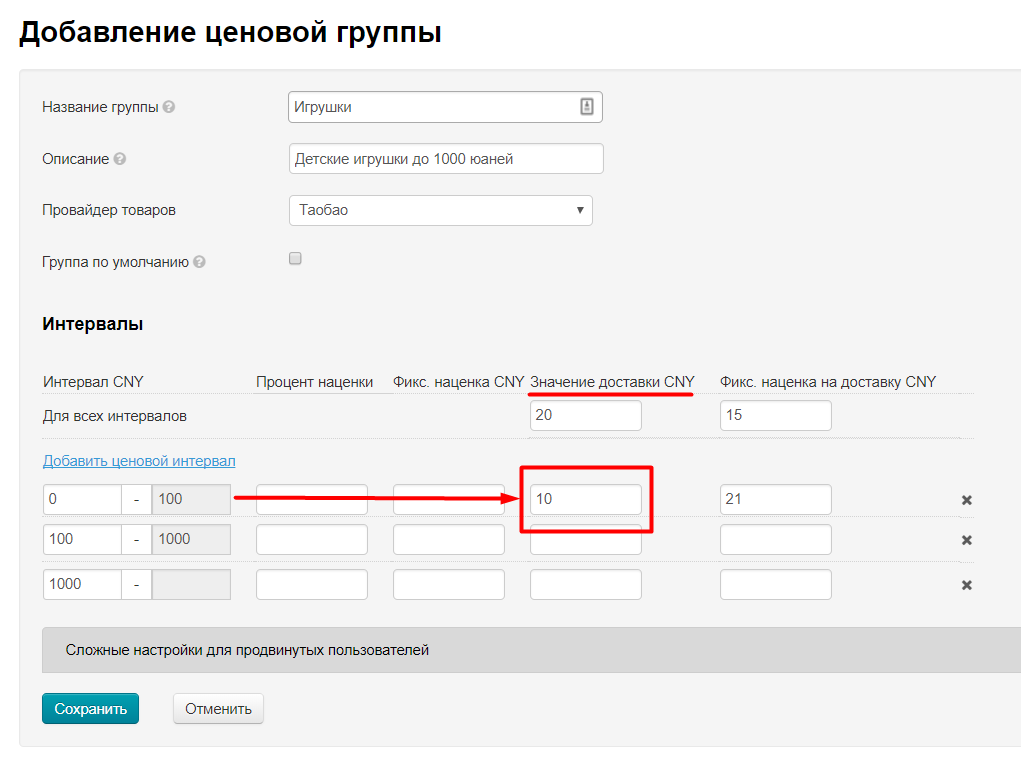
Calculation will be done by total value of delivery if value in interval is not set:
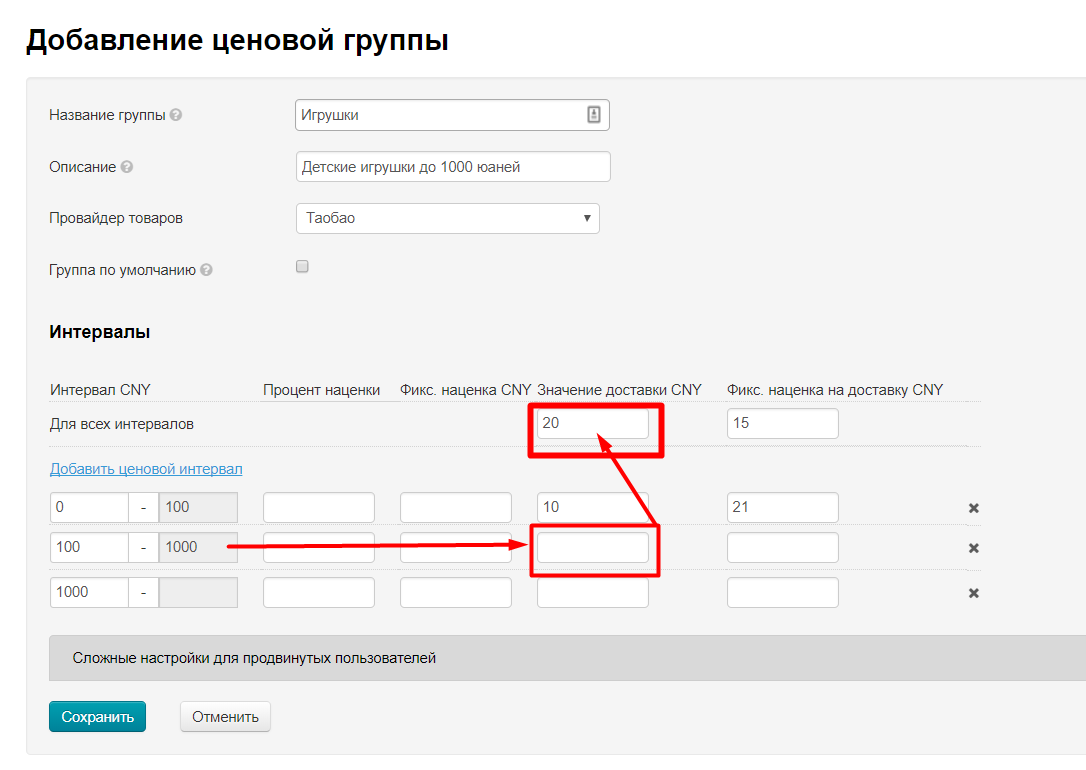
Delivery value from trade provider (Taobao, 1688, Yahoo, etc.) is used in formula if there is no data on delivery. And the first "step" in trade provider delivery is used.
Thus, delivery price (if you look at example screenshot) on this step will be:
Product weight is checked for further calculation. It is checked first wether there is real weight or not (from trade provider). Secondly, approximate weight (Metrologist module) is checked if real one is absent. Thirdly, product weight is equal to 1 kg if approximate one is absent.
Thus, delivery price on this step will be (if 1 product = 1kg):
Quantity of goods is taken into account further. This number is multiplied with weight, therefore, shipping cost calculation for 10 products will look different:
When delivery is defined for formula, fixed markup is added that you set for interval (highest priority for verification) or general for any interval or 0 if nothing is specified:
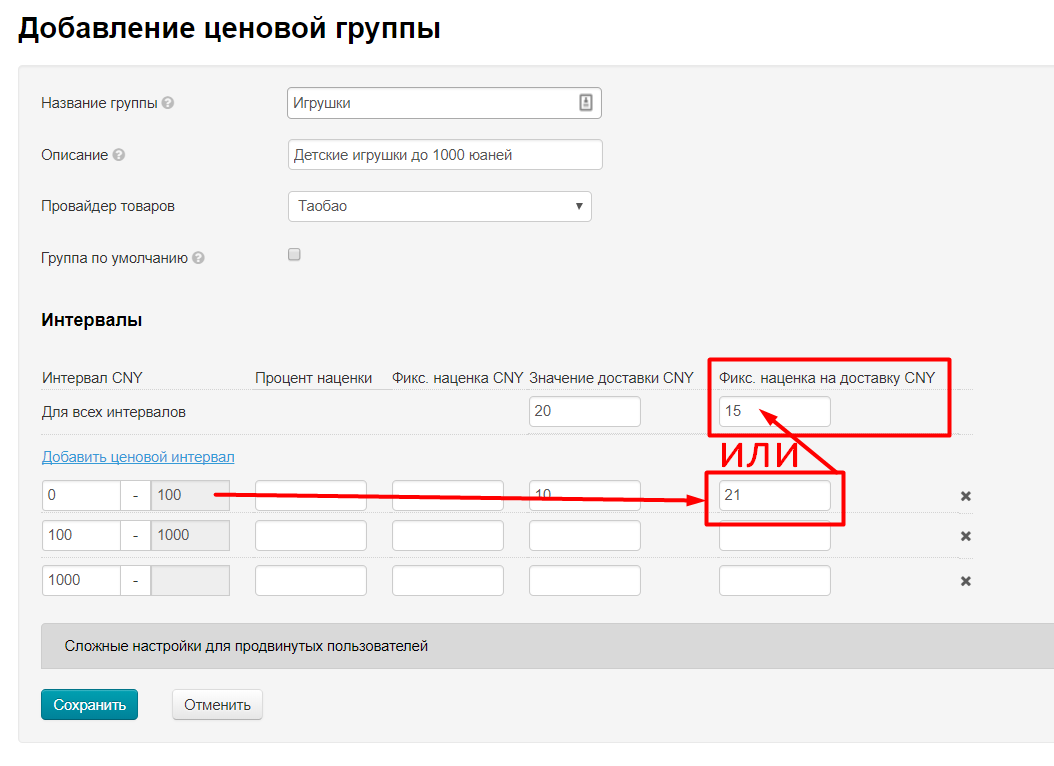
Thus, total delivery price (if you look at example screenshot and take into account all previous calculations using this formula) will be:
(Suitable for any trade provider)
Calculation takes into account weight of goods, rounded to even kilograms. Total weight of all goods with one article is rounded off.
Let's consider how formula works step-by-step and gradually come to final calculation.
Formula uses available delivery value first: it checks whether value is indicated for price range:
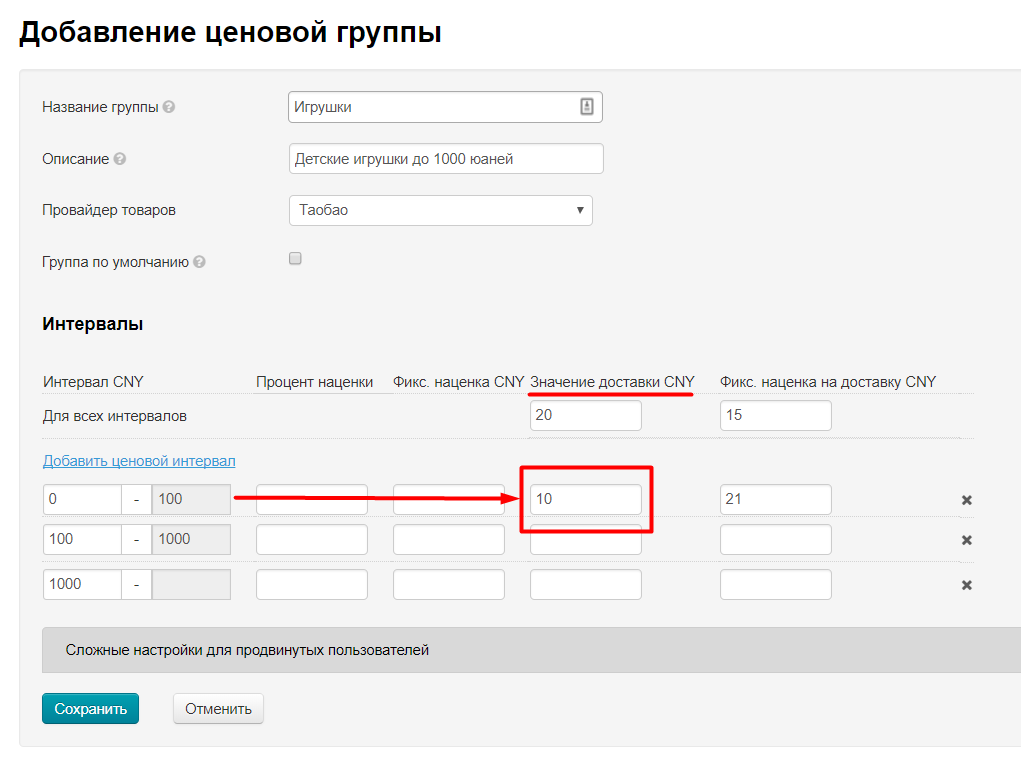
Calculation will be done by total value of delivery if value in interval is not set:
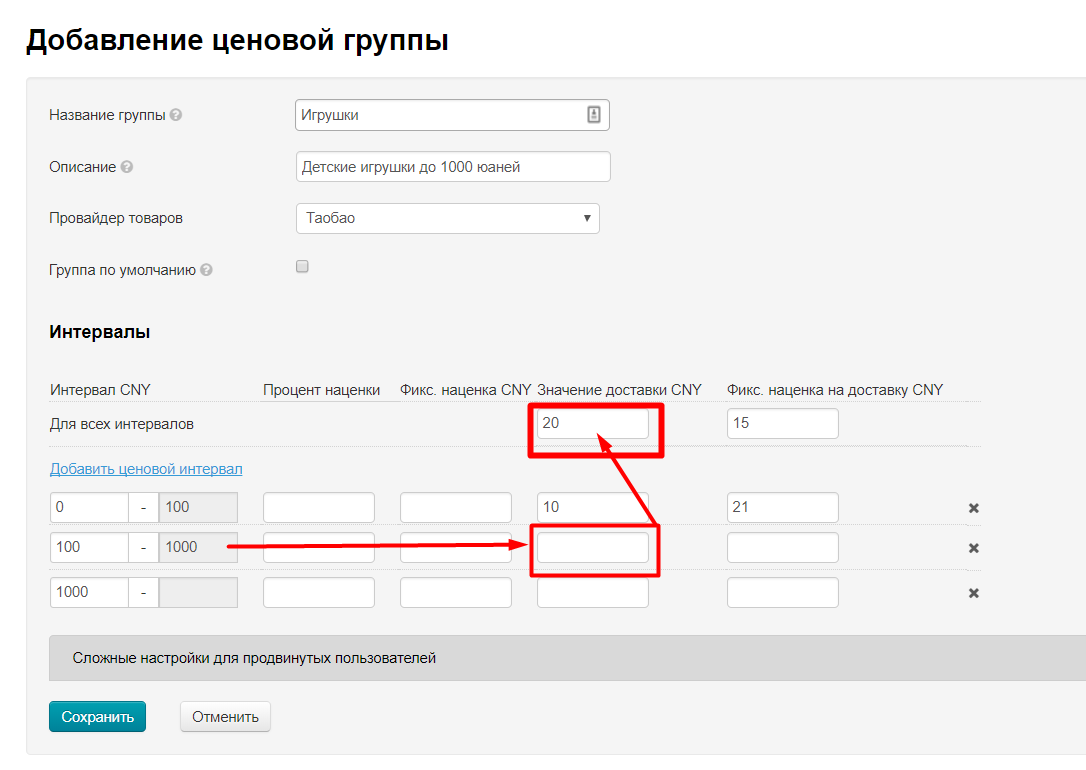
Delivery value from trade provider (Taobao, 1688, Yahoo, etc.) is used in formula if there is no data on delivery. And the first "step" in trade provider delivery is used.
Thus, delivery price (if you look at example screenshot) on this step will be:
Product weight is checked for further calculation. It is checked first wether there is real weight or not (from trade provider). Secondly, approximate weight (Metrologist module) is checked if real one is absent. Thirdly, product weight is equal to 1 kg if approximate one is absent.
Thus, delivery price on this step will be (if 1 product = 0,47 kg):
Quantity of goods is taken into account further. This number is multiplied with weight and rounded to a larger side, so for 10 products shipping cost calculation will look different in this calculation.
First 0,47×10 = 4,7 ≈ 5. Then it is rounded 0,47×10 = 4,7 ≈ 5 and is used in formula:
When delivery is defined for formula, fixed markup is added that you set for interval (highest priority for verification) or general for any interval or 0 if nothing is specified:
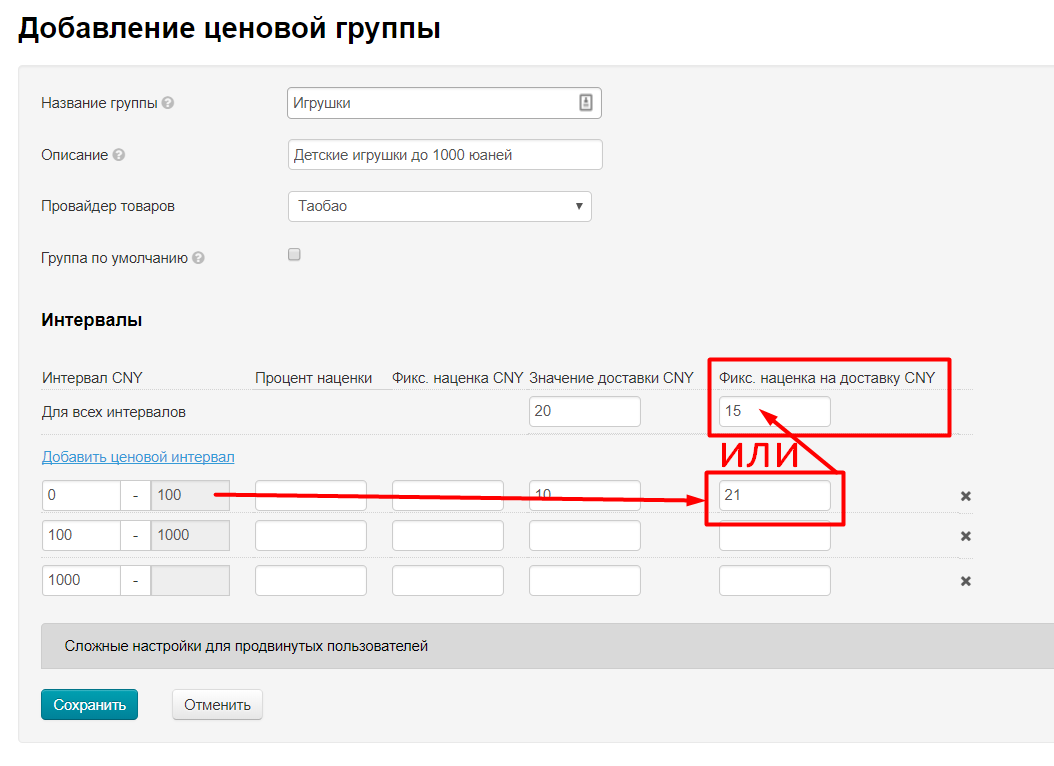
Thus, total delivery price (if you look at example screenshot and take into account all previous calculations using this formula) will be:
(Used only for Taobao and set by default)
It calculates internal delivery by weight if set by seller or by quantity as Taobao.
Let's consider how formula works step-by-step and gradually come to final calculation.
It is important whether delivery value (total and / or intervals) is specified:
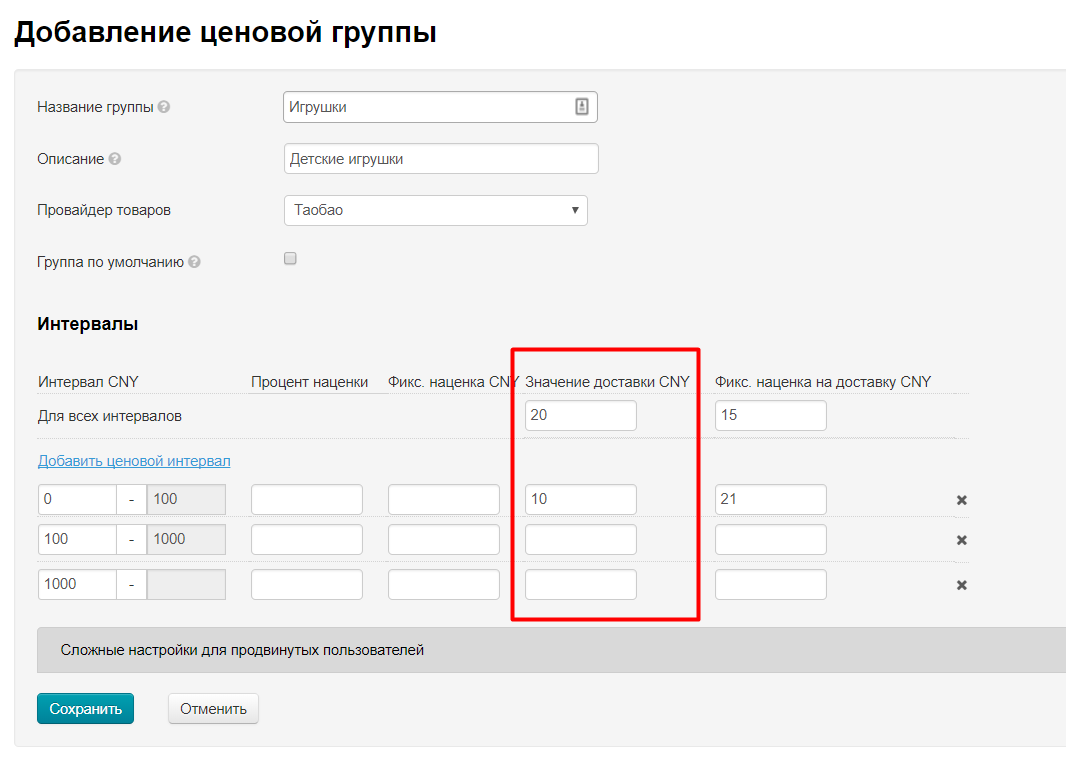
Delivery value will be used for calculation if it is specified. Delivery value will be also used if the trade provider did not specify delivery value by weight steps.
It is checked first whether value for price range is specified:
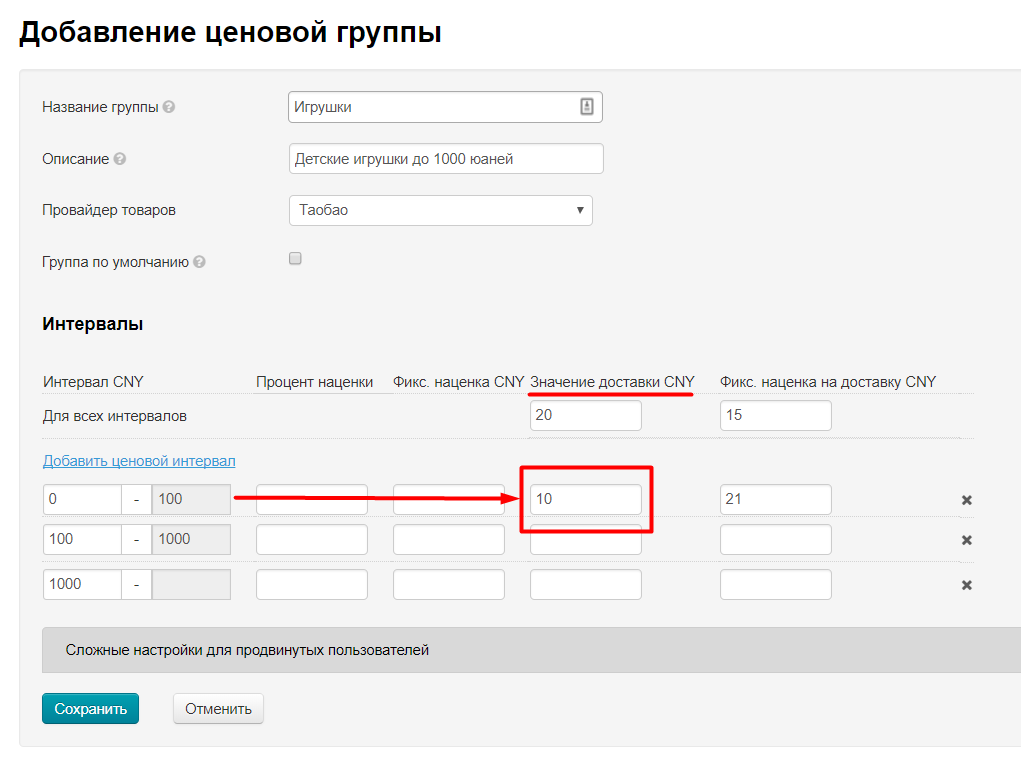
Calculation will be done by total value of delivery if value in interval is not set:
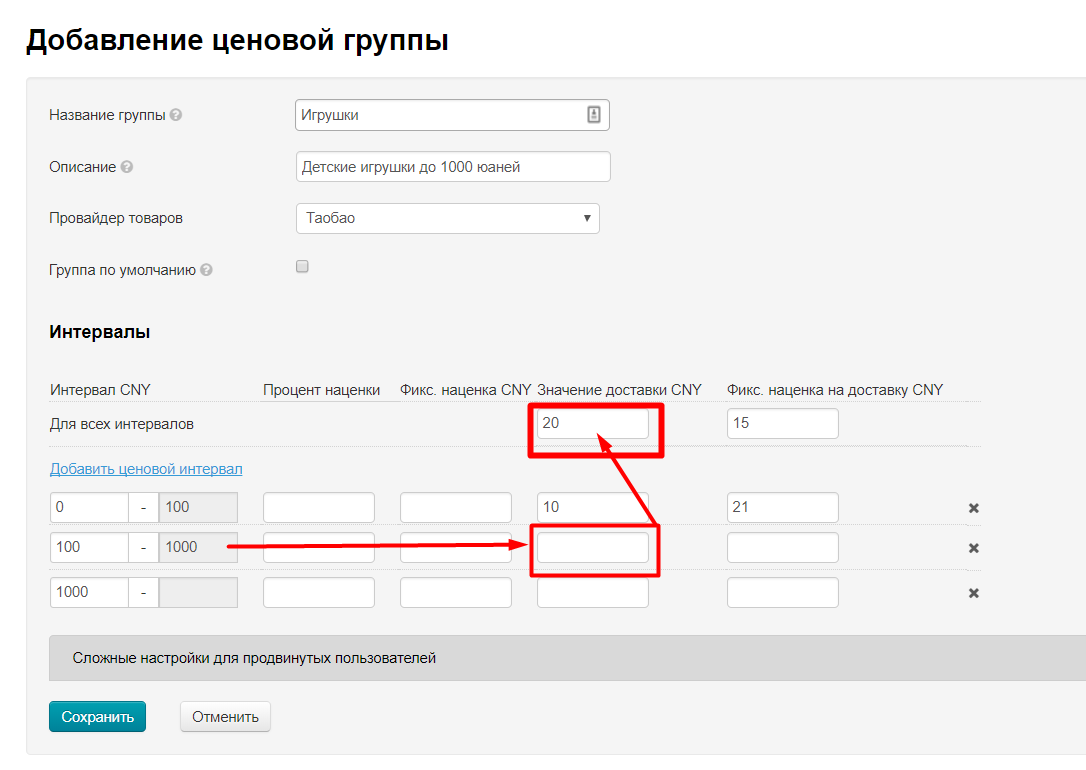
Delivery price (if you look at example screenshot) on this step will be:
Received delivery value is multiplied by number of goods. If we consider example from screenshot, then delivery value for 10 products will be:
When delivery is defined for formula, fixed markup is added that you set for interval (highest priority for verification) or general for any interval or 0 if nothing is specified:
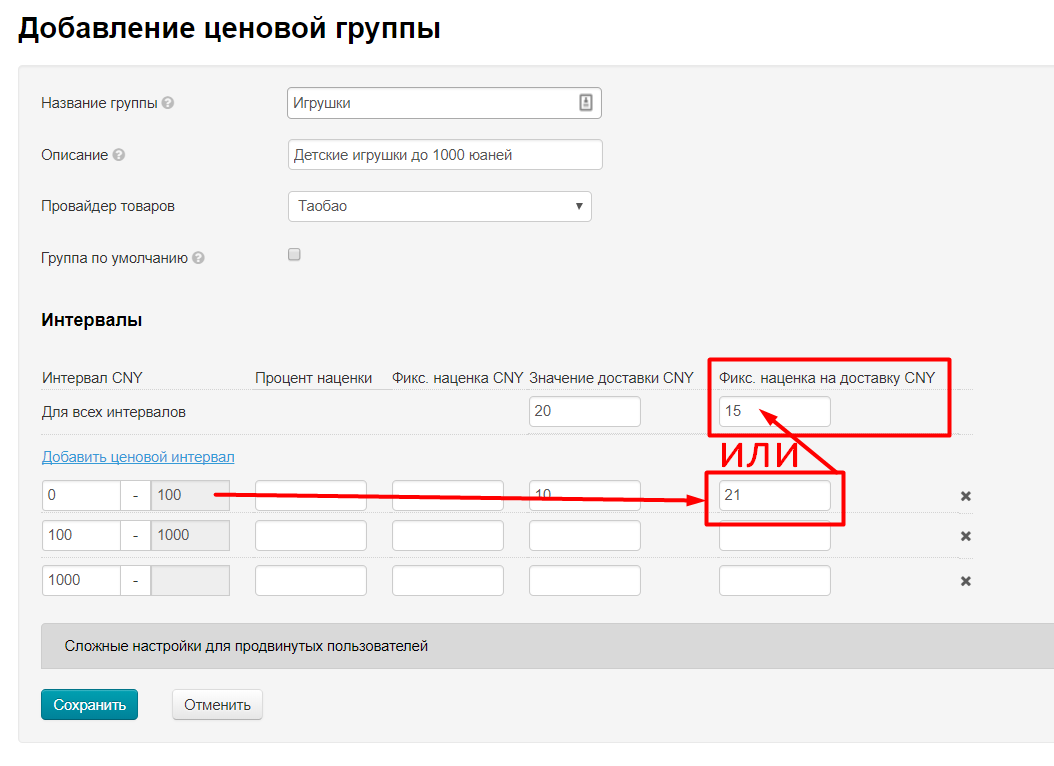
Thus, total delivery price (if you look at example screenshot) for 10 goods will be:
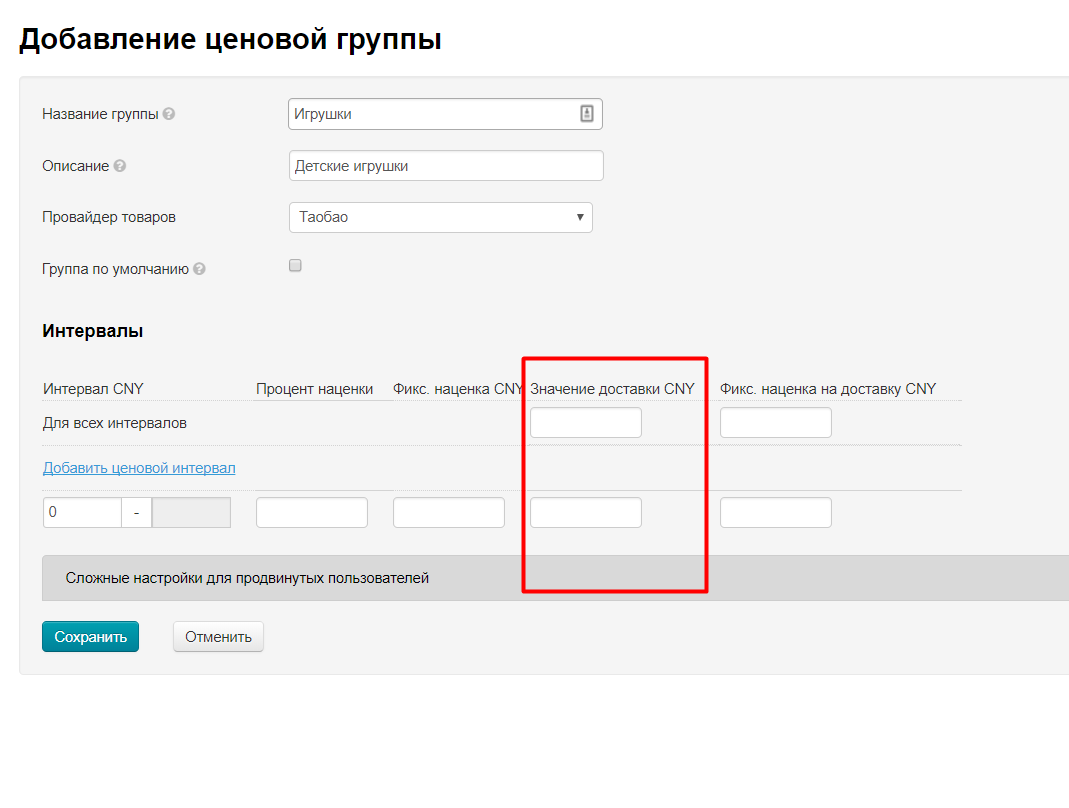
Delivery value provided by provider itself (Taobao, 1688, Yahoo, etc.) is used in the formula if it is not specified (or selected goods do not fall under the influence of existing price groups). And calculation of weight by "steps" in provider delivery is used (for example, the first kg is 7 yuan, each subsequent kg is 5 yuan - this rate depends on commodity provider).
Real weight is checked and product weight is equal to 1 kg if real one is absent.
Delivery price on this step (on the example of this calculation) will be ((for example, the first kg is 7 yuan, each subsequent kg is 5 yuan):
Received delivery value is multiplied by number of goods and delivery depends on delivery step cost. If we consider example from screenshot, then delivery value for 10 products will be:
When delivery is defined for formula, fixed markup is added that you set for interval (highest priority for verification) or general for any interval or 0 if nothing is specified:
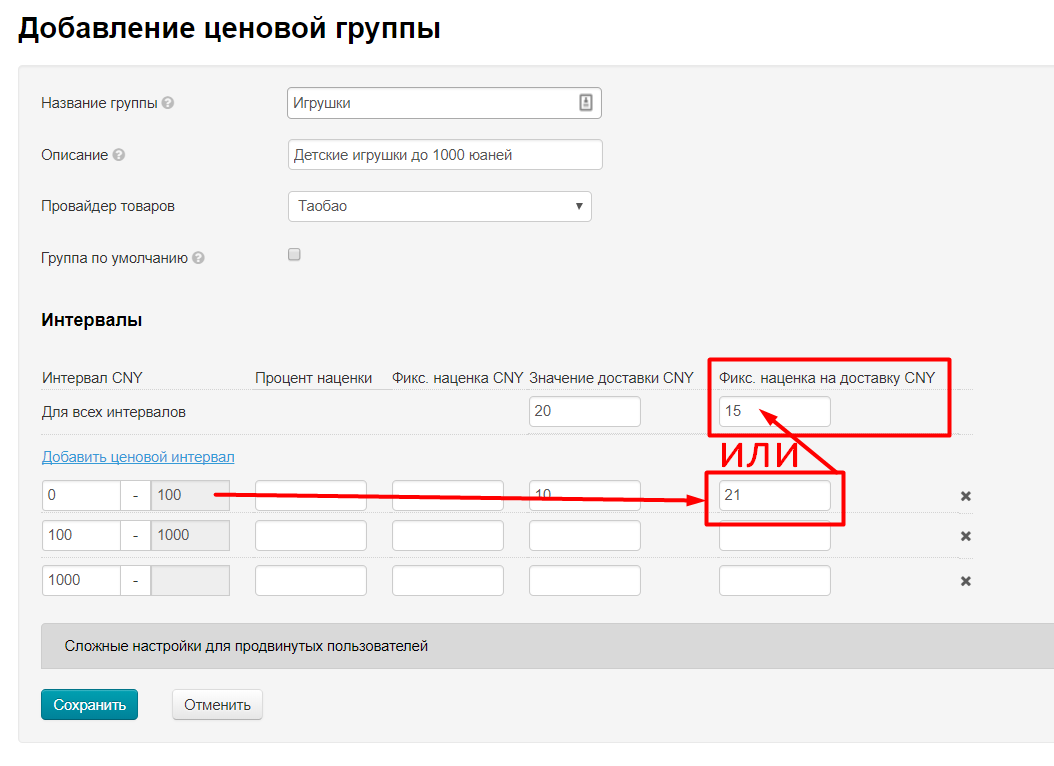
Thus, total delivery price (if you look at example screenshot) for 10 goods will be:
(Used only for Taobao)
Fixed delivery price is added to each unit of the product, taking into account its weight. Goods weight is taken into account if seller set shipping cost by weight steps (that is, delivery cost of the first kg and subsequent kg).
Let's consider how formula works step-by-step and gradually come to final calculation.
It is important whether delivery value (total and / or intervals) is specified:
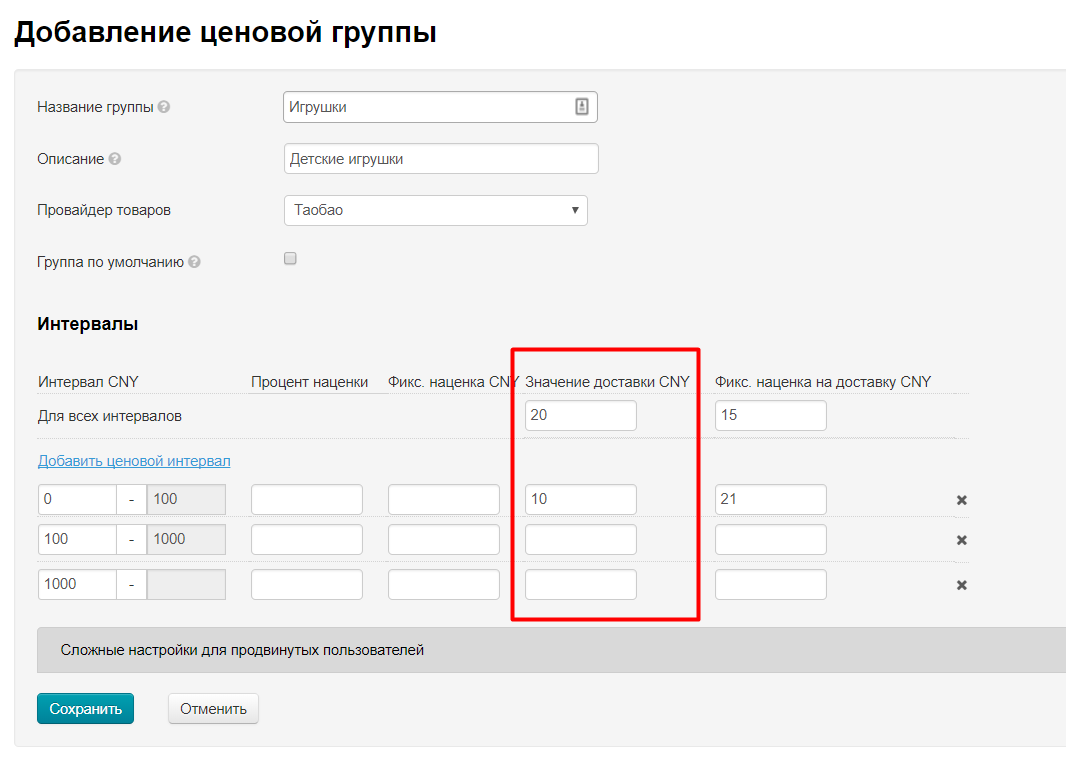
If delivery value is set, this value will be used for calculations. Also, delivery value will be used if trade provider did not specify delivery value for weight steps.
It is checked first if value for price interval is specified:
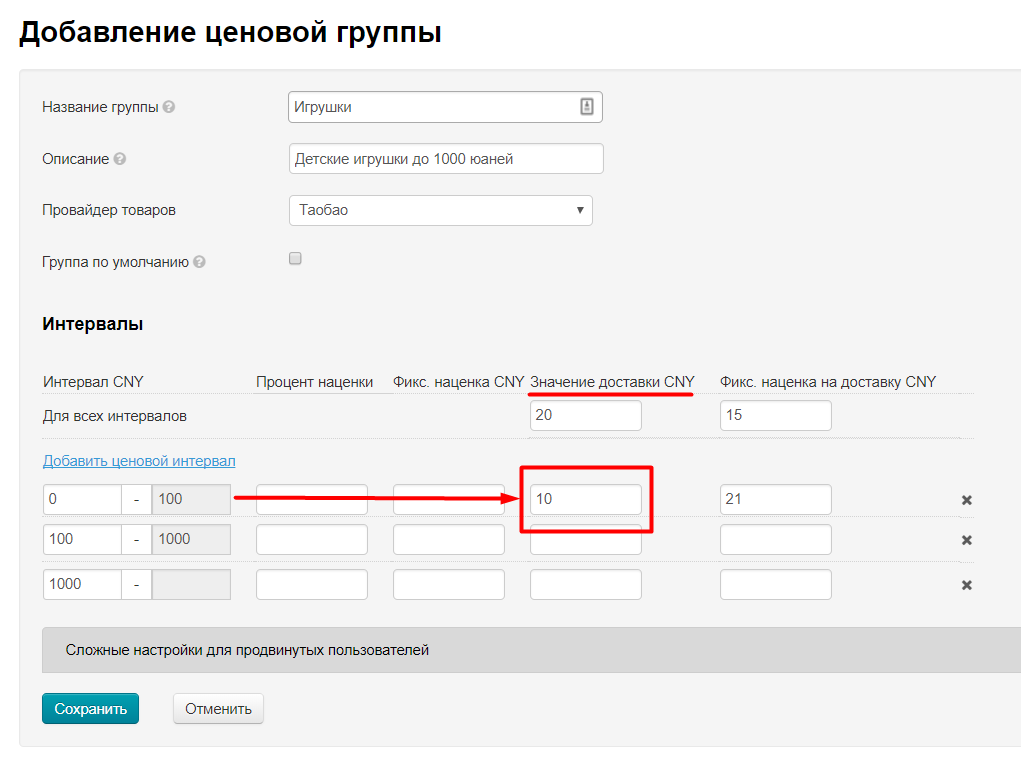
Calculation will be done by total value of delivery if value in interval is not set:
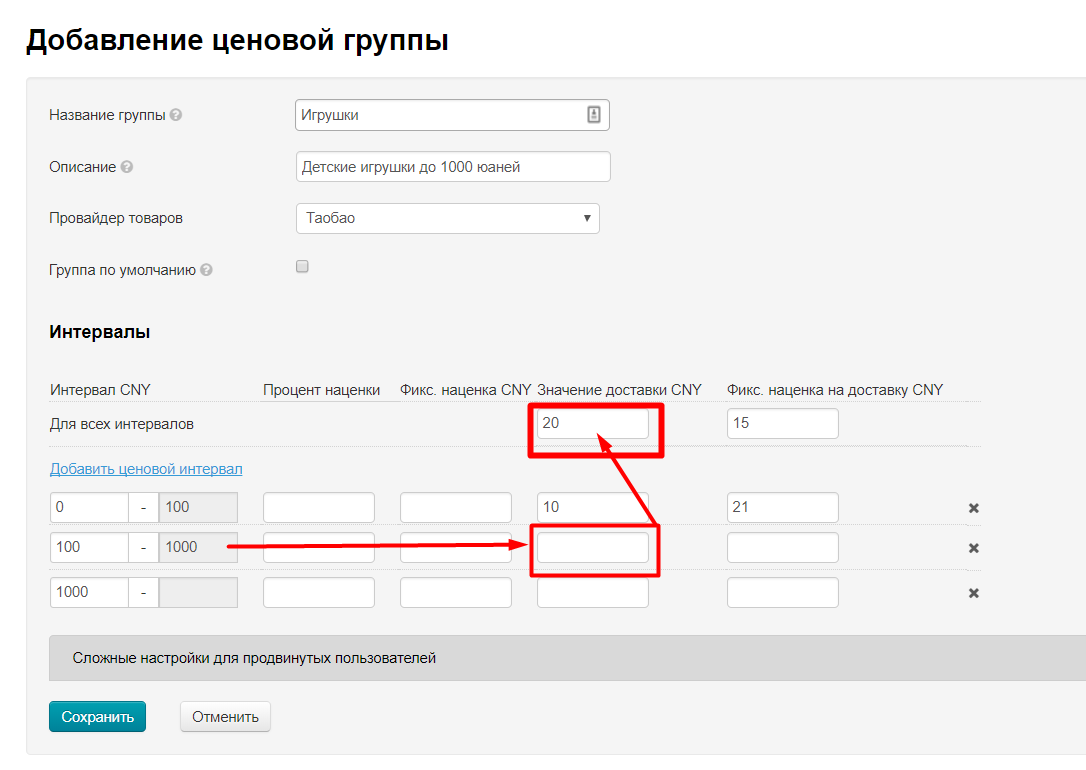
Delivery price (if you look at example screenshot) on this step will be:
Received delivery value is multiplied by number of goods. If we consider example from screenshot, then delivery value for 10 products will be:
When delivery is defined for formula, fixed markup is added that you set for interval (highest priority for verification) or general for any interval or 0 if nothing is specified:
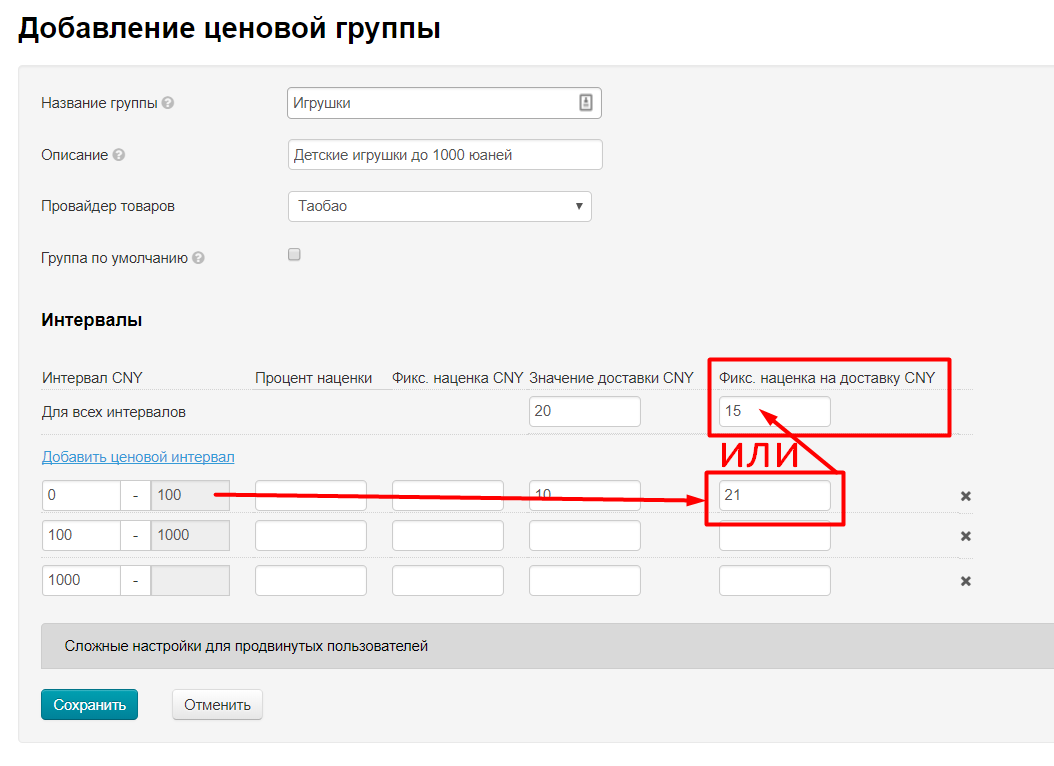
Thus, total delivery price (if you look at example screenshot) for 10 goods will be:
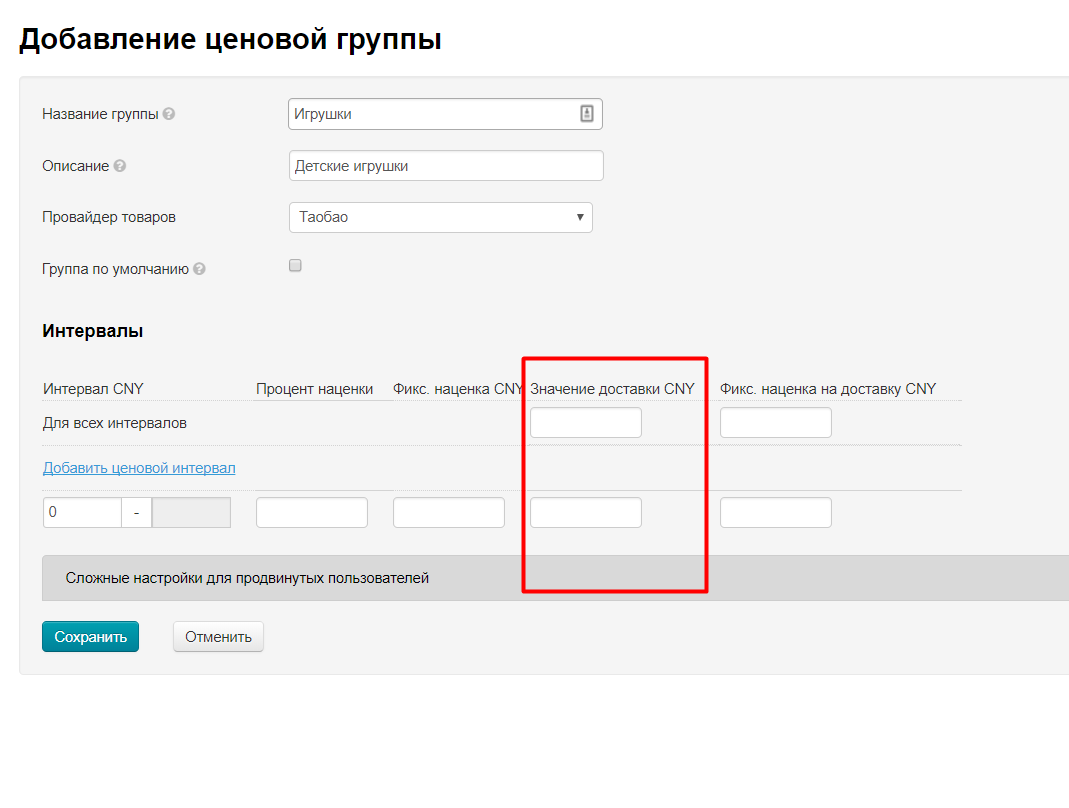
Если Delivery value is NOT specified (или выбранные товары не попадают под действие существующих ценовых групп), для расчета в формуле используется значение доставки, которое предоставляет сам Товарный Провайдер (Таобао, 1688, Яху и тд). И используется расчет веса по «шагам» в доставке Товарного Провайдера (например, первый кг 7 yuan, каждый последующий кг 5 yuan — тариф зависит от Товарного Провайдера).
Для рассчета проверяется есть ли точный вес товара, если его нет, тогда вес товара приравнивается к Первому шагу доставки (если Первый шаг = 1кг, вес товара будет браться 1кг, если Первый шаг 0,5кг, вес товара будет браться 0,5кг.)
На примере этого расчета, стоимость доставки на данном этапе будет (например, тариф: первый кг 7 yuan, каждый последующий кг 5 yuan)
Полученное значение доставки умножается на количество товаров и доставка зависит от стоимости шага доставки. Если рассматривать пример выше, то для 10 товаров значение доставки будет:
When delivery is defined for formula, fixed markup is added that you set for interval (highest priority for verification) or general for any interval or 0 if nothing is specified:
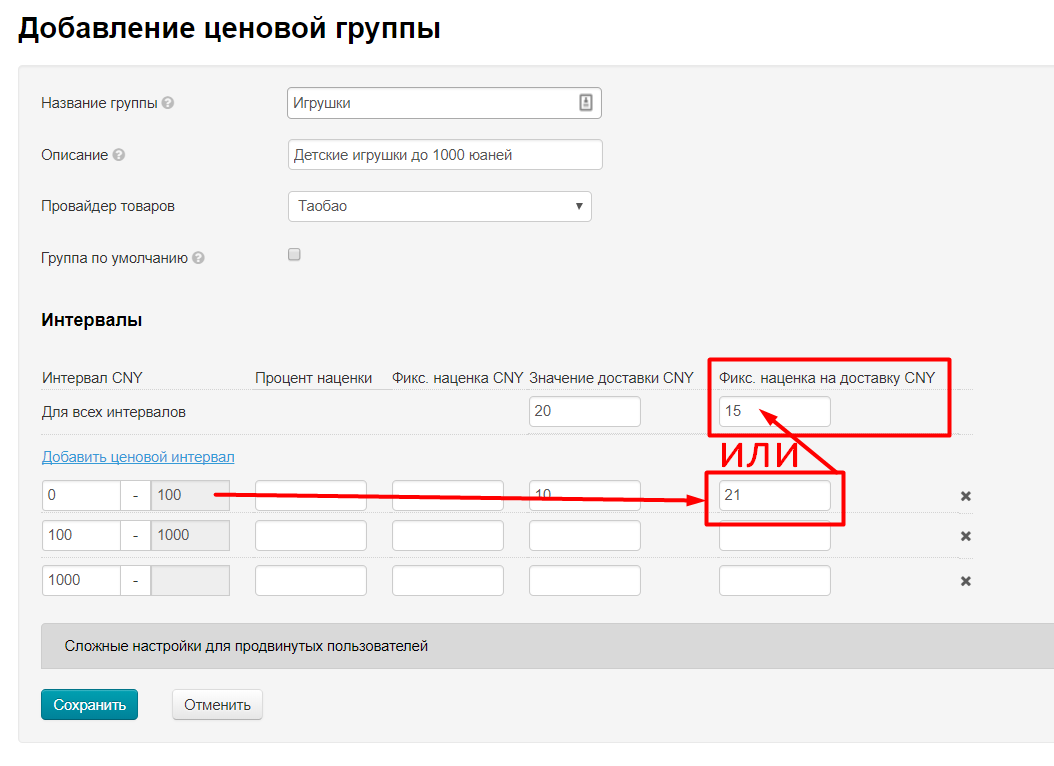
Thus, total delivery price (if you look at example screenshot) for 10 goods will be:
(Используется только для Таобао)
Доставка по правилам Таобао: считает общую доставку на все товары одного продавца. Конечная стоимость доставки выводится в корзине. В карточке товара стоимость местной доставки тоже указана, однако она не меняется от количества товаров и имеет ознакомительный характер.
Важное условие
При этой стратегии цены будут меняться в зависимости от количества заказанного товара и выбранного округления.
Чтобы задать округление, перейдите на вкладку «Стоимость»:
Округление цен — важная настройка для корректного отображения стоимости доставки по продавцам! Округление всегда происходит в бОльшую сторону, поэтому это не только удобно для покупателей, но и выгодно для вас.
Let's consider how formula works step-by-step and gradually come to final calculation.
Важное значение имеет то, было ли указано значение доставки Общее для всех интервалов. Настройка отдельно по интервалам не учитывается:
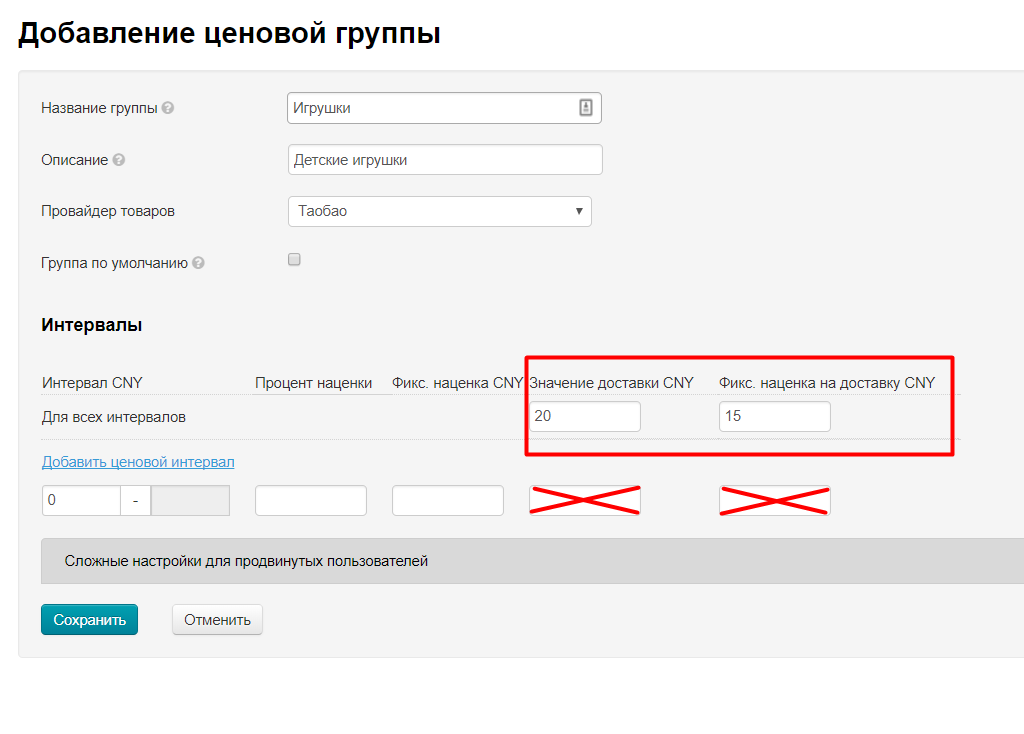
Если Значение доставки задано, то это значение будет использовано для расчетов (значение по интервалам в расчет не берется).
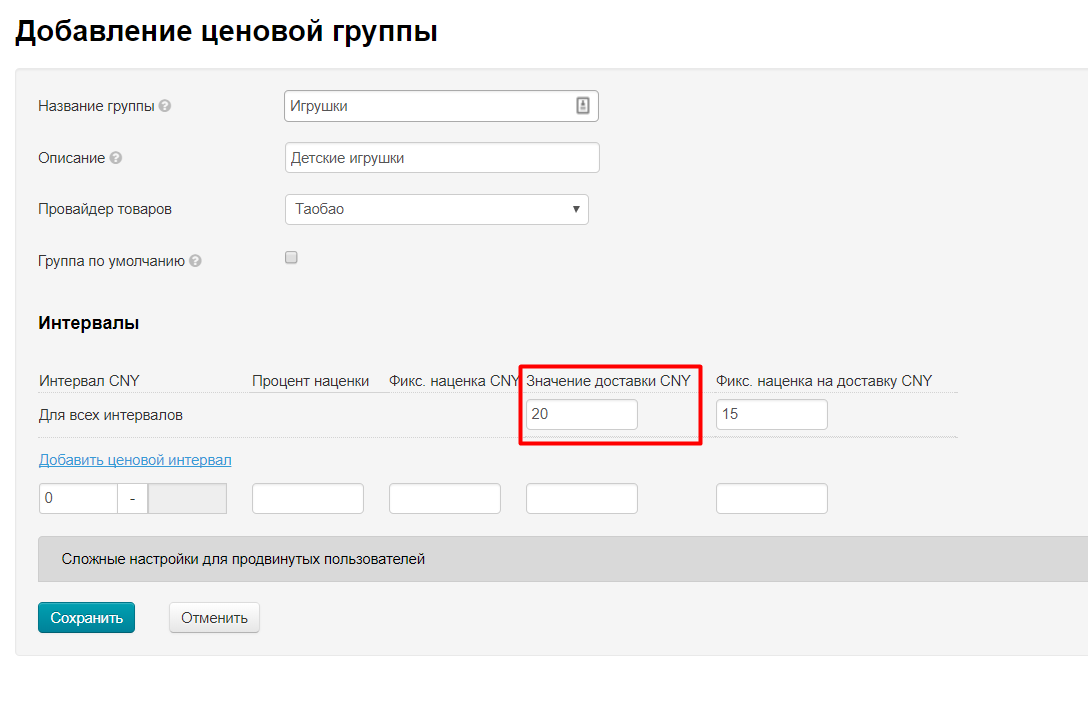
На примере скриншота, стоимость доставки всех товаров в корзине по одному продавцу на данном этапе будет 20 yuan.
Когда для формулы доставка определена, к полученному значению прибавляется Фиксированная наценка (наценка по отдельным интервалам в расчет не берется).
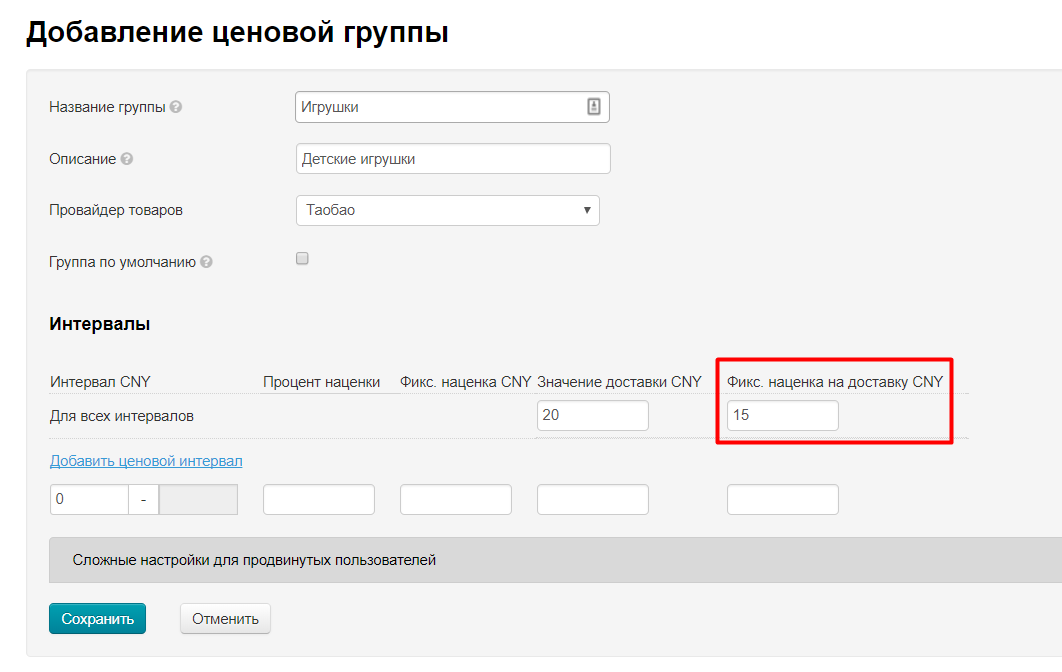
Так как товары объединены в корзине по продавцам, то Фиксированная наценка будет прибавлена к общей доставке каждого продавца, товары которого на момент расчета лежат в корзине Покупателя.
Таким образом, если смотреть на примере скриншота, итоговая стоимость доставки для одного продавца будет:
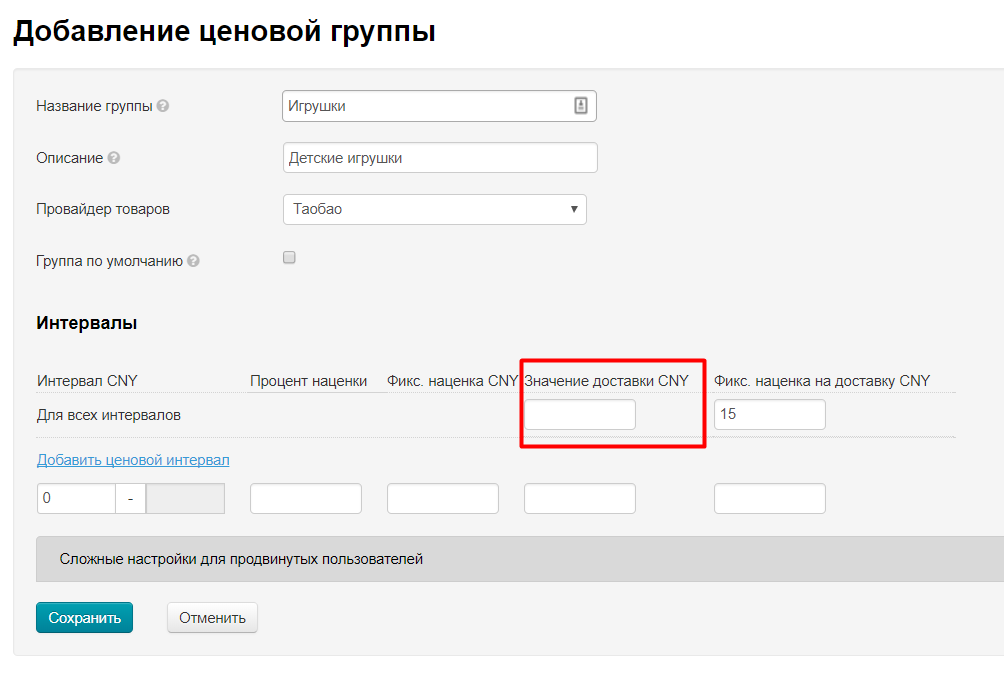
Если Delivery value is NOT specified (или выбранные товары не попадают под действие существующих ценовых групп), для расчета в формуле используется значение доставки, которое предоставляет сам Товарный Провайдер (Таобао, 1688, Яху и тд). И используется расчет веса по «шагам» в доставке Товарного Провайдера (например, первый кг 7 yuan, каждый последующий кг 5 yuan — тариф зависит от Товарного Провайдера).
Для рассчета используется общий вес товара (например, 0,5кг). Рассмотрим расчет на примере 10 товаров от одногоп продавца и значение доставки Провайдера «первый кг 7 yuan, каждый последующий кг 5 yuan»:
Когда для формулы доставка определена и она умножена на количество товаров, к полученному значению прибавляется Фиксированная наценка:
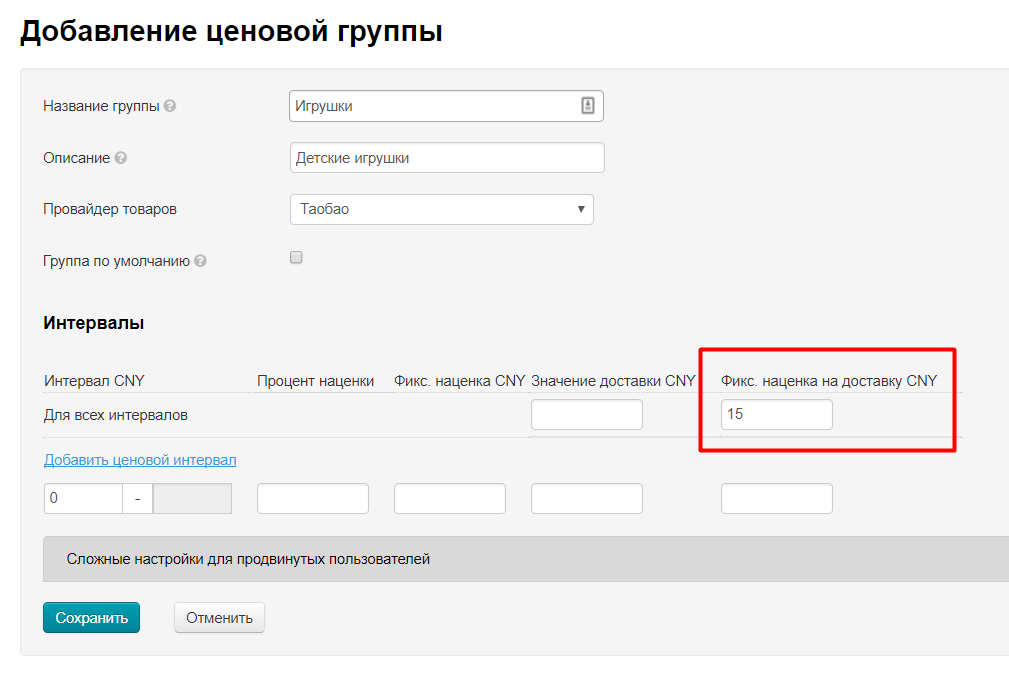
Таким образом, если смотреть на примере скриншота, итоговая стоимость доставки для 10 товаров одного продавца будет:
(Используется только для 1688)
Доставка по правилам 1688: считает общую доставку на все товары одного артикула и разных конфигураций. Выводится в корзине.
(Работает для версии админки 1.7.7. и выше)
Эта формула помогает работать с оптовыми партиями: объединяет товары одного артикула, но разных конфигураций в корзине в одну группу и задает им общую стоимость внутренней доставки. В карточке товара стоимость доставки указывается, но не влияет на расчет и носит озакомительный характер.
Важные условия:
Важное значение имеет то, было ли указано значение доставки Общее для всех интервалов. Настройка отдельно по интервалам не учитывается:
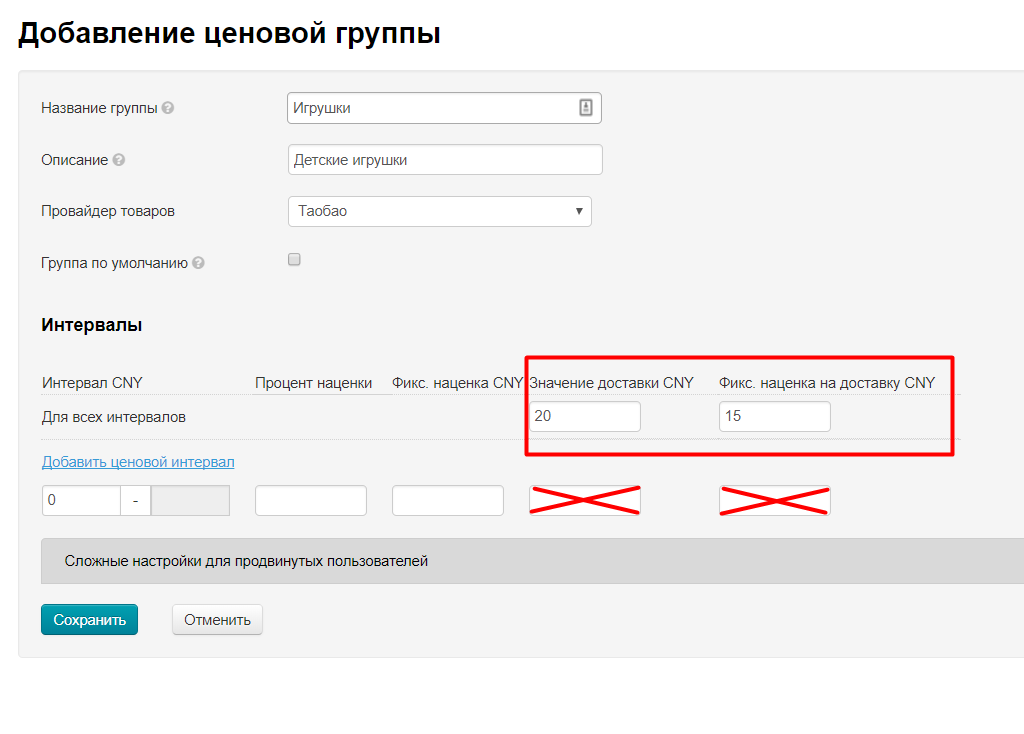
Если Значение доставки задано, то это значение будет использовано для расчетов (значение по интервалам в расчет не берется).
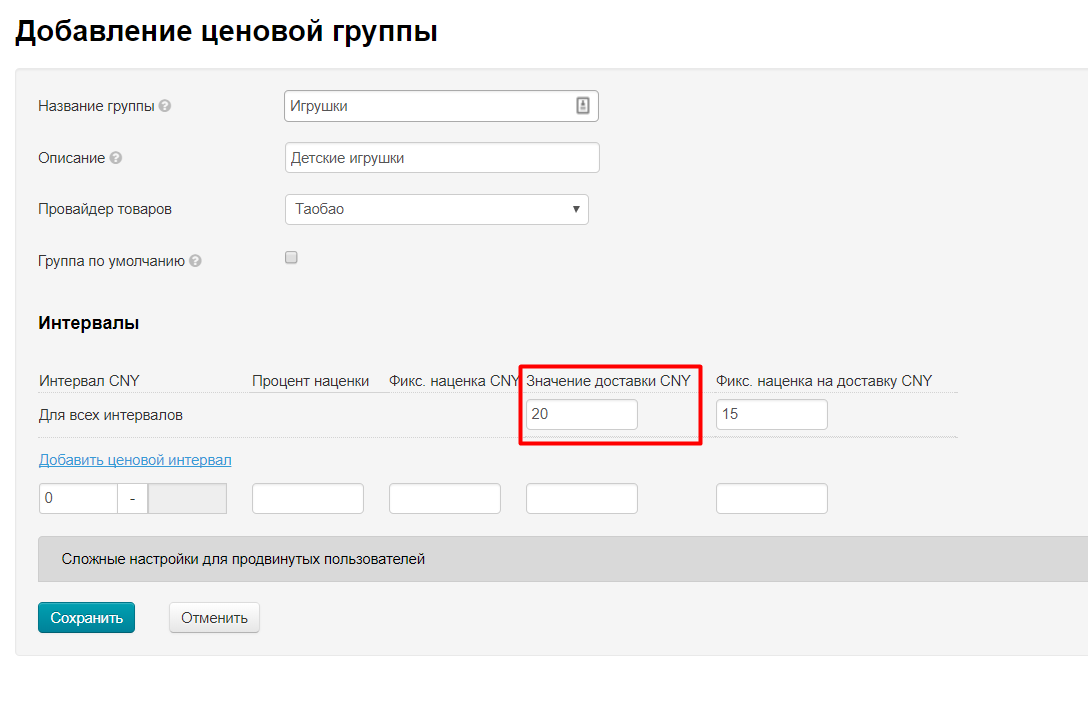
На примере скриншота, стоимость доставки всех товаров в корзине по одному артикулу на данном этапе будет 20 yuan.
Когда для формулы доставка определена, к полученному значению прибавляется Фиксированная наценка (наценка по отдельным интервалам в расчет не берется).
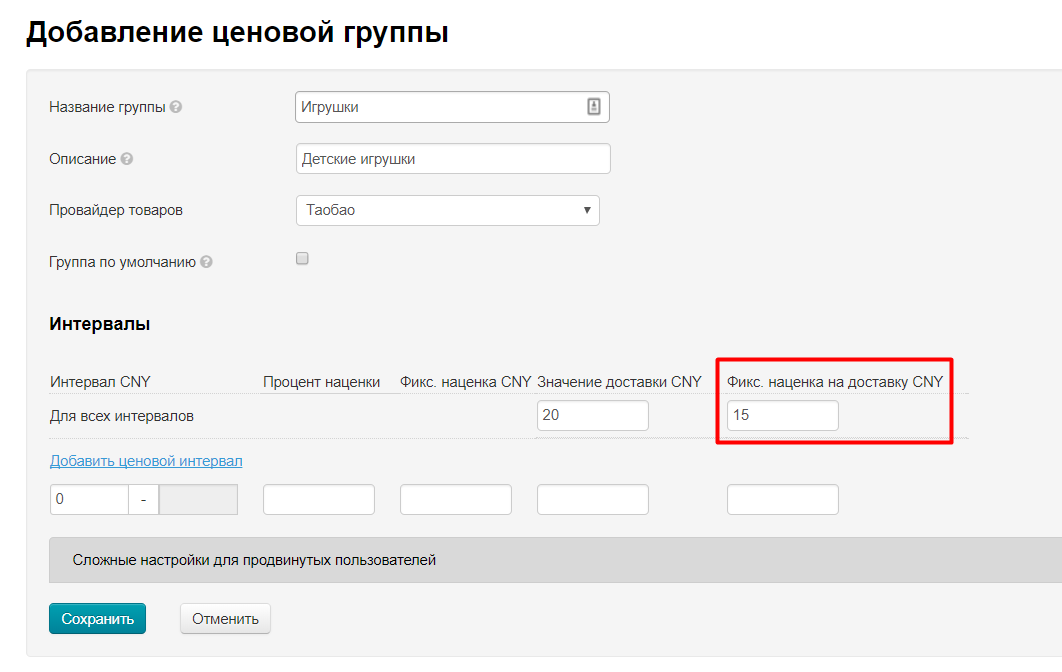
Так как товары объединены в корзине по артикулам, то Фиксированная наценка будет прибавлена к общей доставке каждого отдельного артикула, товары которого на момент расчета лежат в корзине Покупателя.
Таким образом, если смотреть на примере скриншота, итоговая стоимость доставки товаров одного артикула (но разных конфигураций) будет:
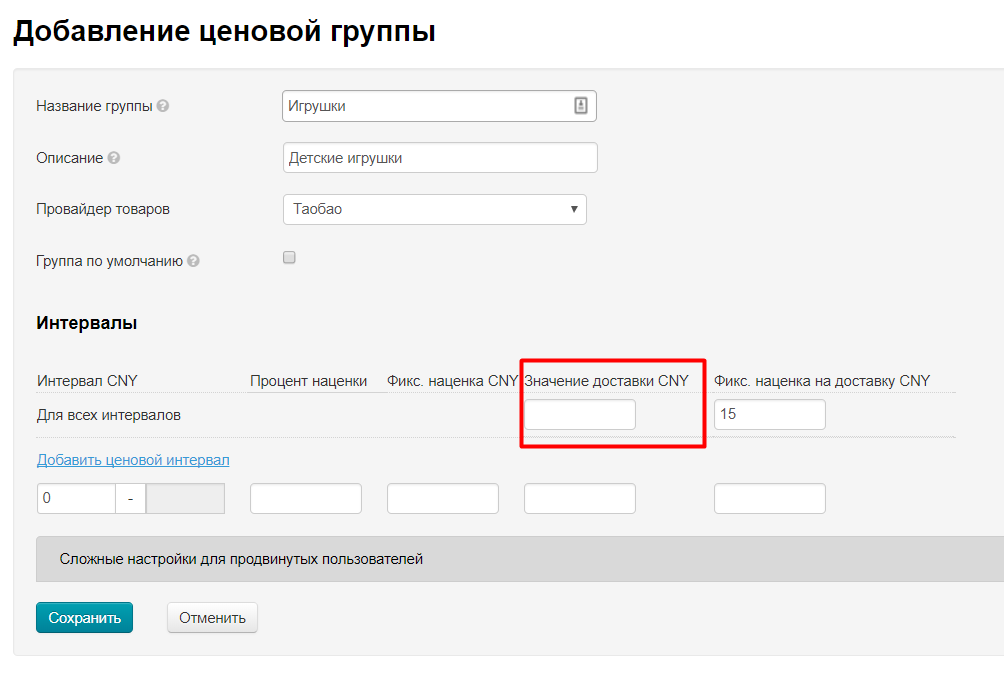
Если Delivery value is NOT specified (или выбранные товары не попадают под действие существующих ценовых групп), для расчета в формуле используется значение доставки, которое предоставляет сам Товарный Провайдер (Таобао, 1688, Яху и тд), основываясь на количестве товаров одного артикула, которые были выбраны. Например, доставка 10 товаров одного артикула будет стоить 37 yuan.
Когда для формулы доставка определена, к полученному значению прибавляется Фиксированная наценка:
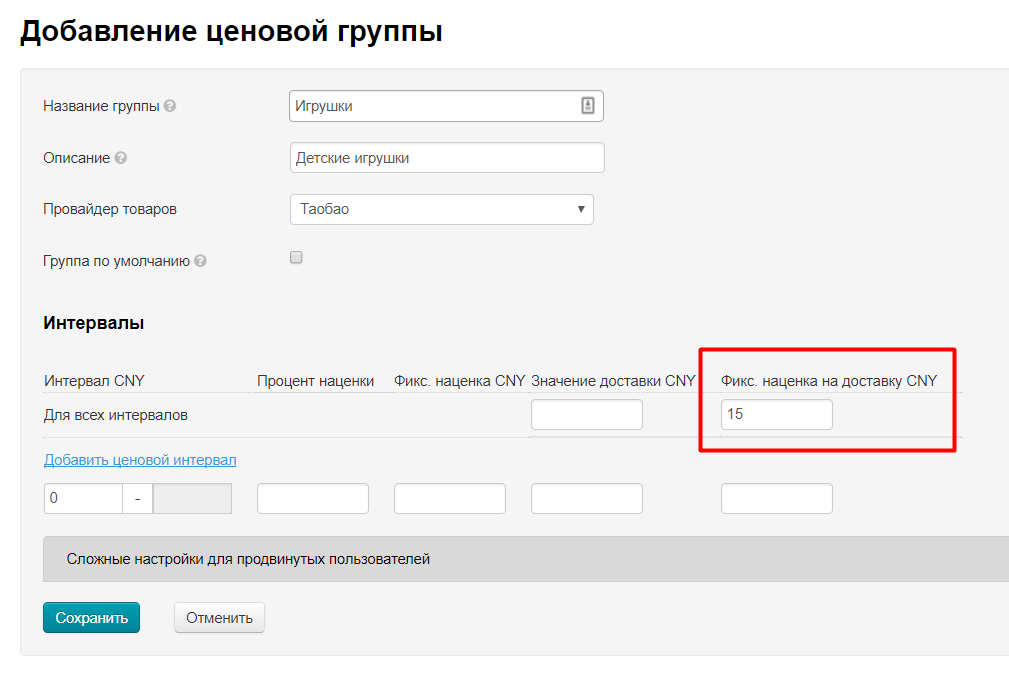
Таким образом, если смотреть на примере скриншота, итоговая стоимость доставки для 10 товаров одного артикула (но разных конфигураций) будет: