
You must register email account at any mail service if you don't have it.
It is important that the password begins and ends with letters. Example a123456a. |
This condition for the password is important, since third-party messaging services (such as OT admin panel), for security reasons, do not "accept" passwords consisting only of numbers or when the numbers are at the beginning and end, and are not authorized in the postal service.
It helps OT Box to use specified email without errors. Undoubtedly, this action lowers email security, so we recommend not to use your main email (through which you authorize or restore access).
Full instruction for email registration: https://support.google.com/accounts/answer/27441?hl=en
Start to create a Google account

Below will be the most important part of the setting, which will affect emails sending in OT admin panel.
1 Click the icon on the right to go to your account settings:
2 Click "Manage your Google account" button:

Click "Security" button:

New page will open. Scroll it down and choose 2-Step Verification follow to suggestion to connect your phone and make it on

Now need to write in search bar "App" and choose section App passwords . Before this page appear the Google account ask you again sign in your account

Now page appear .Please write name of your site ex. testdukan4you in App name

Then choose button "Create" which generated password .Please copy that password in your note In will needed to fill in Admin SMTP settings

Fill in the data in admin panel. Go to "Configuration → System → General" and check the form:

Add the following data (general for all OT agents):
Fill in personal data: your user name (part of email BEFORE @ for example: testdukan4you@gmail.com), password (for this email and account), email (Google) and Sender's email (there is an example in the image used to show how to fill in the form)
After all filled choose please Green button and make a test .

Check your email , you must receive a confirmation letter

You may get an error and the field will be highlighted in red if you fill in the fields "User name" or "Sender's email" correctly:
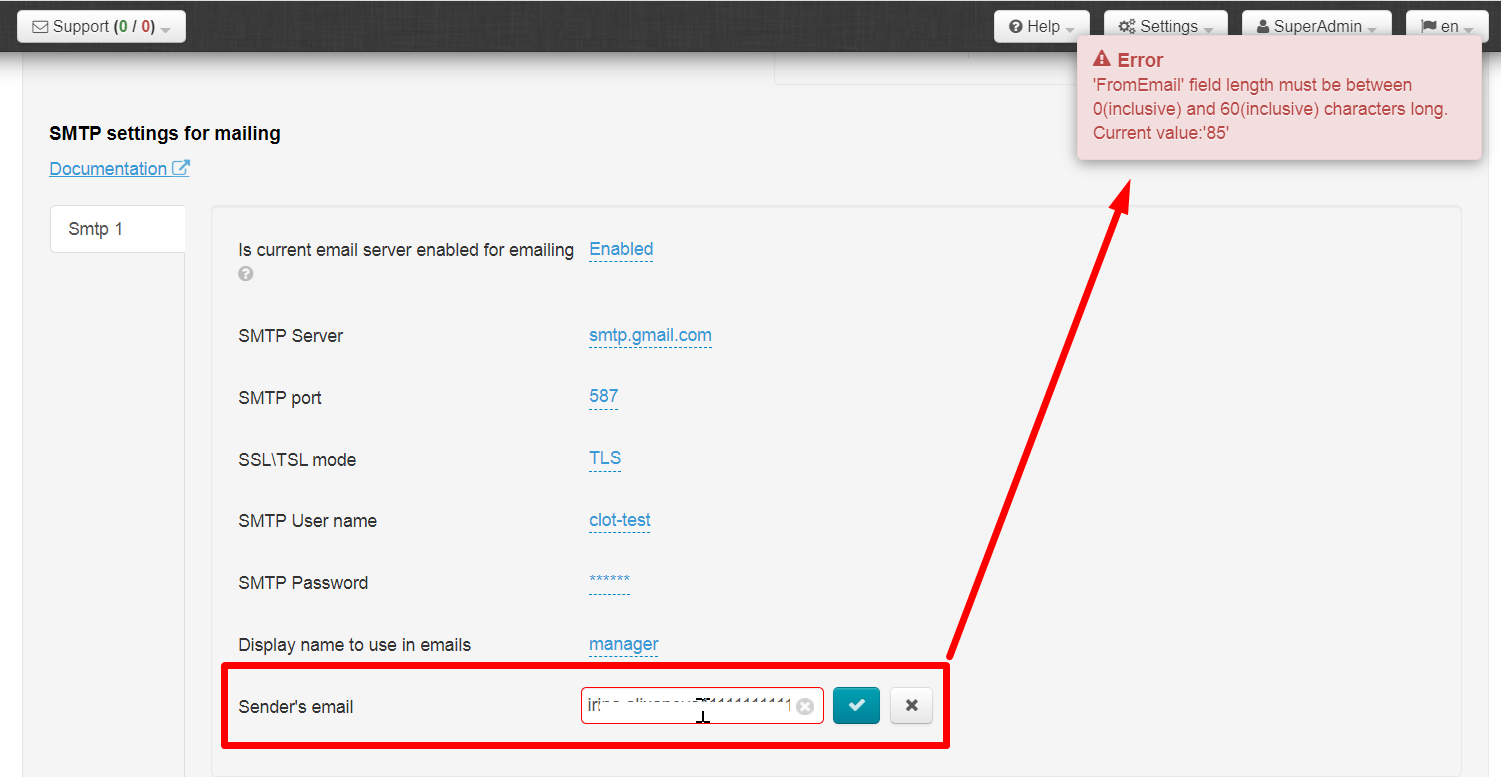
Gmail mailer has a feature: punctuation mark "dot" does not play a role in the address. This means that test.mail.ot.commerce@gmail.com and testmailotcommerce@gmail.com are the same addresses. "Dot" sign is necessary for easier memorization and reading of email address (https://support.google.com/mail/answer/7436150?hl=en)
Just remove the dots in your email address if you get an error like the image above:
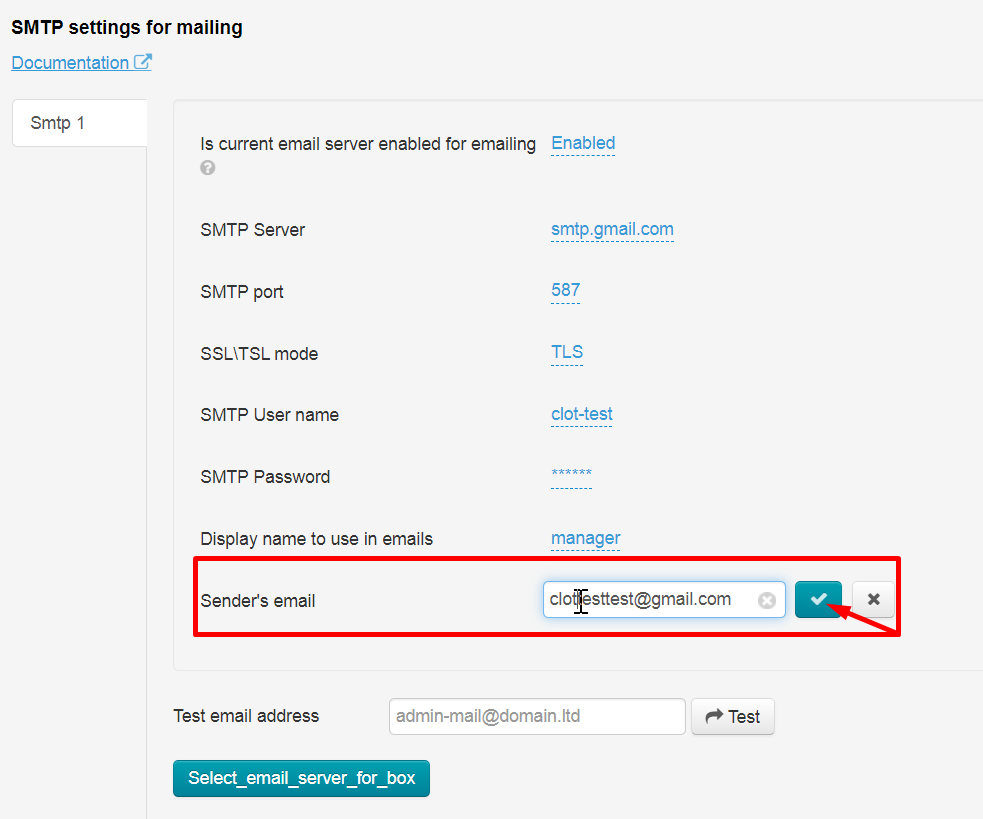
Select necessary mail service
All email services are configured according to the same principle.
Registration goes first, then 2-Step Verification is disabled.
The form is configured in OT Box after that.
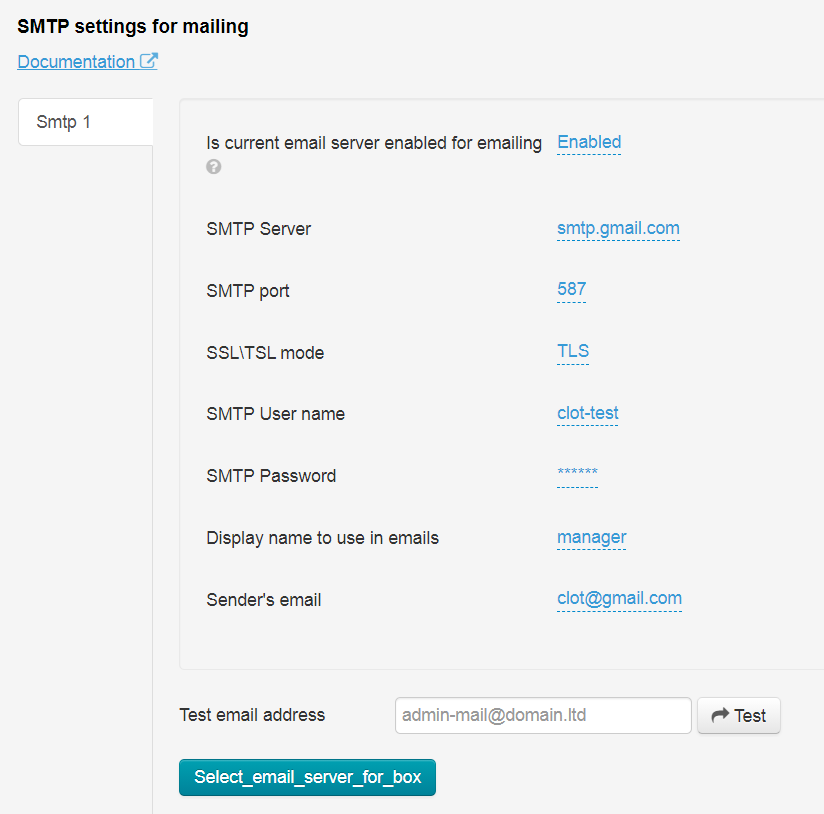
You can get data to fill out the form in the help articles of selected email service.