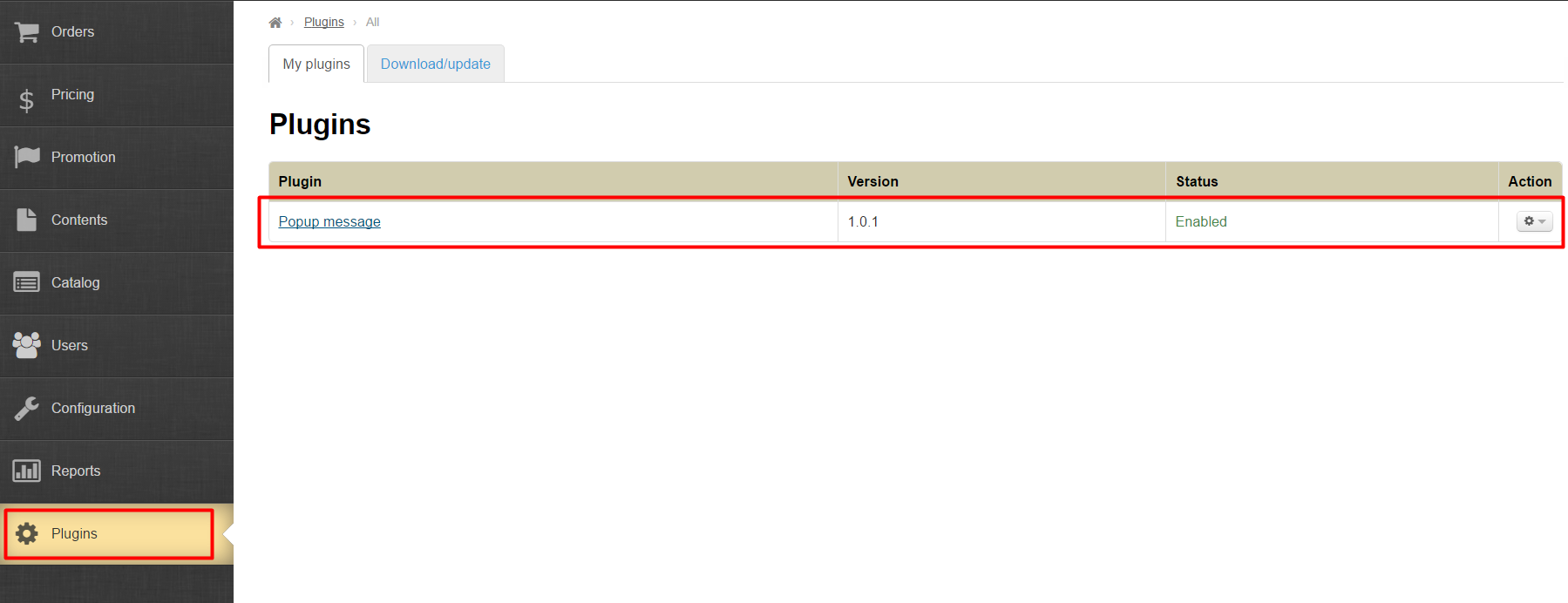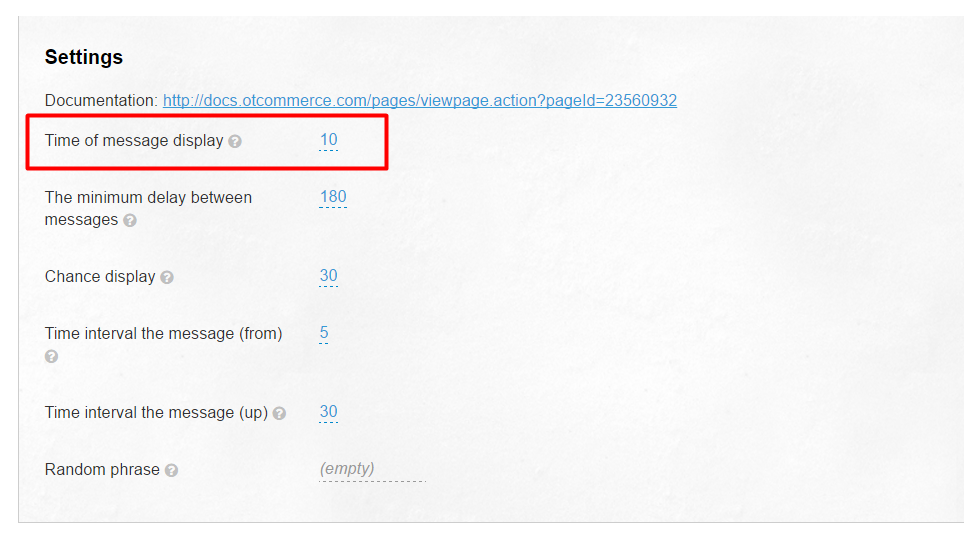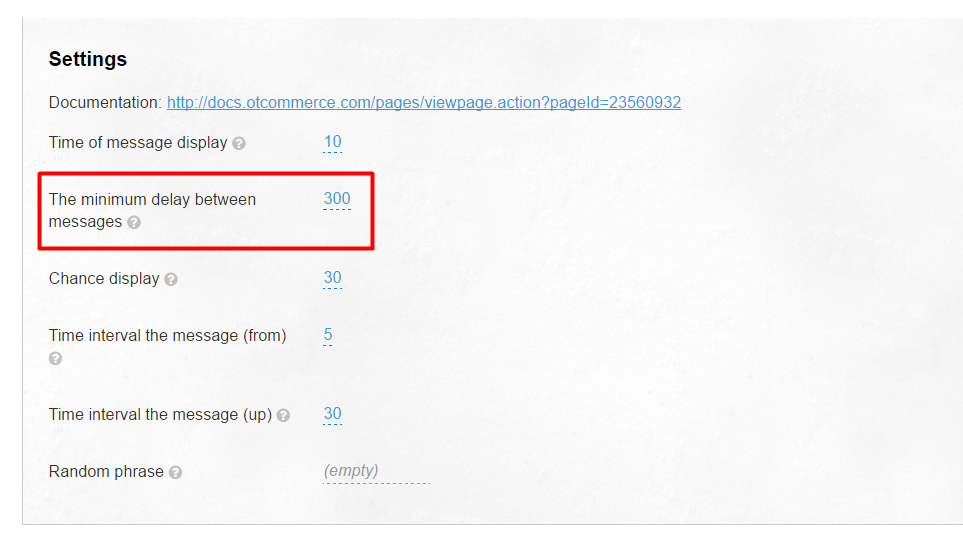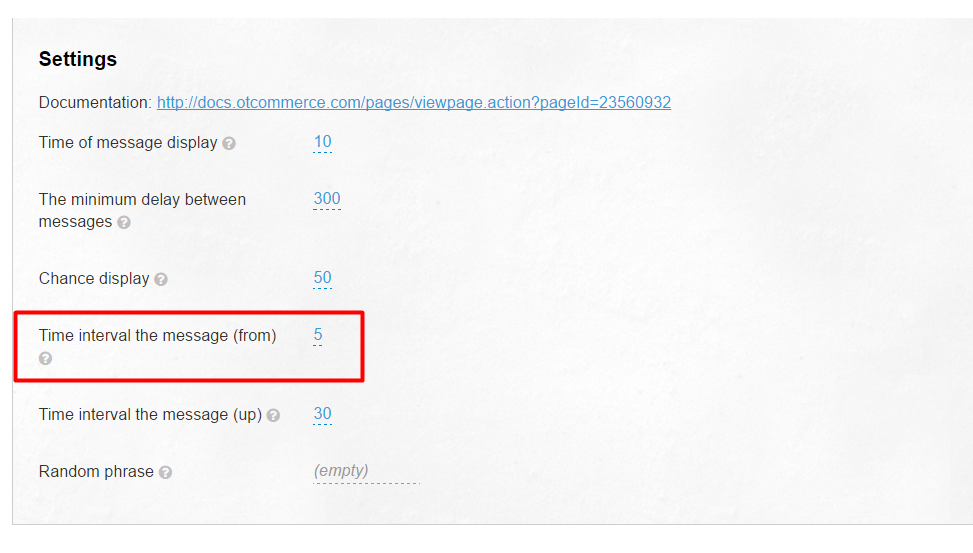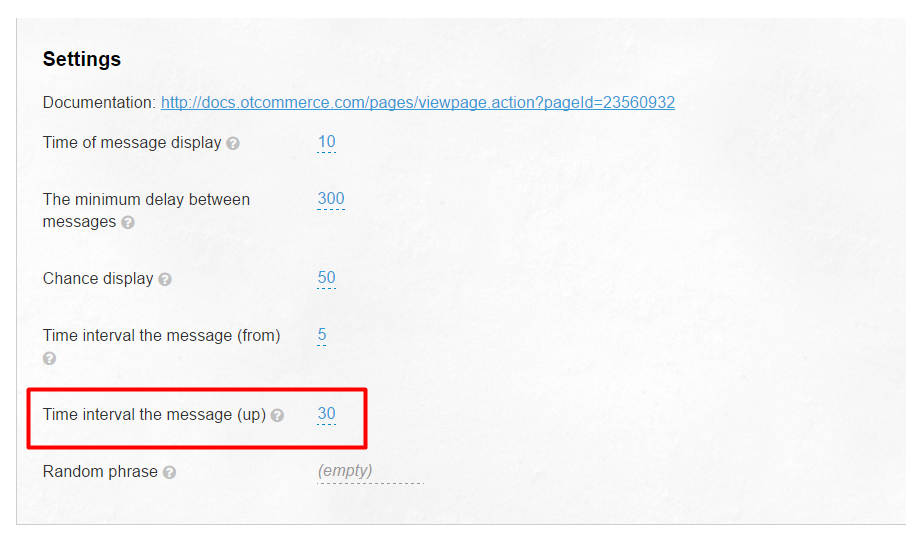This setting allows you to configure popup messages displayed to website users and is intended for sales promotion.
Note : At present the plugin doesn’t display actual information from your website but random popup messages composed of data you entered (Step-by-step instructions on how to enter data are provided below.)
Go to : Plugins > Popup message in the administrative area of you website.
Once the plugin has been installed, you should customize the rules for displaying popup messages and type the appropriate variants of texts.
The popup messages won’t be displayed on the website until the text values are entered.
A popup message is shown at the top right of the screen and is always accessible even though a user scrolls down the screen.
The time limit for the popup message
If the time limit for the popup message is set to 10 seconds (the default), after expiration time the popup message goes away if a user hasn’t already closed it by himself/herself. The length of time to show the popup message may be increased or reduced, if needed.
Minimum timeout between popup messages
The subsequent popup message will be shown to a user not earlier than the minimum timeout set up by you expires.
For example, if the value is set to 300 seconds the further popup message will show up not earlier than in 5 minutes after the preceding one was displayed even though a user actively browses the website and opens new pages.
The probability of displaying popup messages
You need to set the probability of displaying popup messages on pages in the range from 1 to 100 %. If the value is 100 a popup message appears on every page of the website. If the value is set to 50, a popup message appears, on average, on every second page of the website.
Duration
You should set the amount of time in seconds when the popup message appears after the page is loaded.
For example, if you set the value between 3 and 10 then when the user enters the new page he/she will see a popup message within the given range from 3 to 10 seconds after the page is loaded.
If you want a popup message to be displayed immediately you need to set both values to 1.
Random phrases
You can set any number of phrases that will be displayed to a customer in random manner. Each phrase begins a fresh paragraph.
You should use tags in order to set up the rules for generating random phrases.
Variants of text values from the list
[v1, v2, v3, … vN]
In square brackets you specify a list of values each of which will be randomly inserted into a message.
For example, in this field you may specify users’ names and logins (Don’t forget about Law on Personal Data Protection) and their locations.
We recommend that you use verticals as a delimiter.
The more variants you specify the less frequently the same names and locations appear.
For example:
[ name|name|name|name|name|…] – the names you specified will appear in popup messages in turn.
[ town|town|town|town|town|…] – Please, specify the cities (towns) where your prospective and real purchasers live.
Variants of numeric values
{n1, n2,p}
In curly braces, with this setting, you can set the cost of products or orders for popup messages where n1 and n2 indicate limits of the range while p represents a multiplier for a value within the specified range.
If p isn’t specified a value in the range from n1 to n2 will be displayed in the message.
Example:
{50,100,17} a random value over the range from 50 to 100 multiplied by 17, that is from 850 to1700, will be displayed,.
Variants of numeric values with the preset word
plural (N, form1, form2)
You should specify a numeric or variants of numeric values as N and substitute form for the variants of words that agree with N in number and case:
If N is 1 the form named form1 will be displayed.
If N is greater than 1 the form named form2 will be displayed.
Example:
Plural ({1,87} item, items) –A random numeric within the specified range followed by the word “item” agreed with the numeral will be shown in the message.
Here are the examples of how to enter random phrases
Note that you can enter a number of different messages, beginning a fresh paragraph for each of them. They will show up at random.
The order is placed by user [ name|name|name|name|name ] from [ town|town|town|town|town ]. The order contains plural({5,29}) item, items) totalling {4,20,1274} roubles.
Enjoy the shopping!
We wish our customers Happy New Year!
The order is placed by user [ name|name|name|name|name ] from [ town|town|town|town|town ]. The order contains plural({10,85}) item, items) totalling from {10,20} to {40,50,100} roubles.