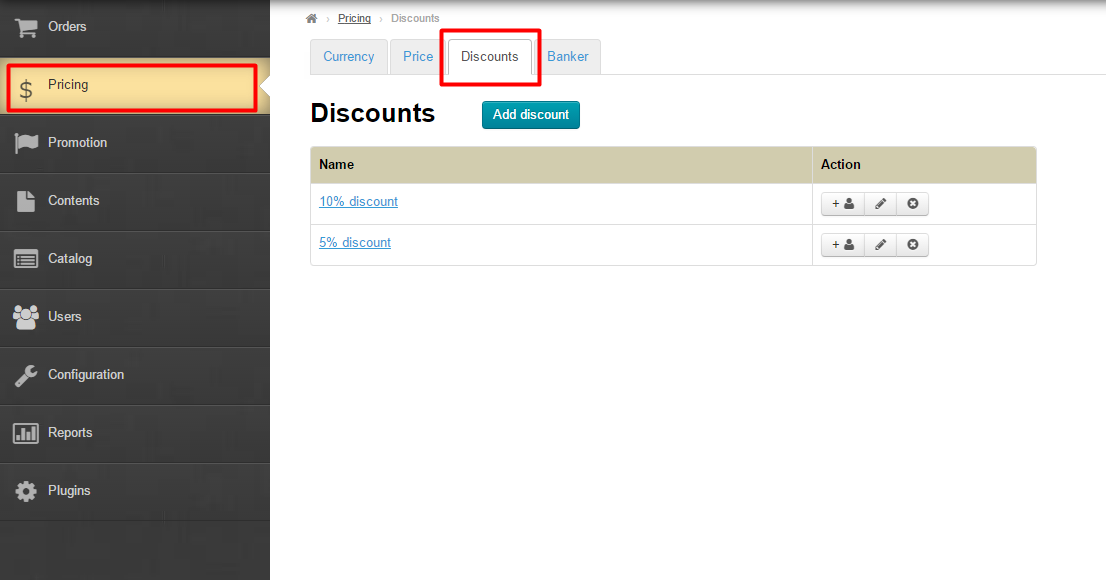Module allows to set cumulative discounts conditions for specific website customers - discount is given if a certain purchase amount is reached.
Cumulative discounts are intended to encourage website customers to make larger purchases or buy items on your website regularly.
Module provides the following opportunities:
create discount groups and set the percentage discount for each group.
automatically add a customer to one of the discount groups based on the aggregate total of all orders a customer has already made payment for.
manually add a customer to any of the discount group.
Once a customer becomes a member of a discount group price adjustment will be made when the items are added to the shopping cart. Discount amount will be deducted from the total order amount (i.e. the order total includes the discount at checkout).
Please keep the following in mind when module is enabled:
Discount is calculated immediately after the product has been added to the shopping cart. However, in case the discount amount is small and the prices on your website round up or down to the nearest whole number the final amount will be shown to a customer after he or she confirms the order.
Discount is applied only to item price. The discount rate isn’t applicable to delivery within China and delivery from China to a customer.
Total volume of orders is calculated based on order total including items price and delivery.
“Discounts management” Module is a paid feature that helps to promote your business. It is included in the Top version of OT Commerce Box.
Please contact OT Commerce manager via Telegram and follow the instructions you’ve been provided if you would like to purchase module.
In addition, manager will answer all your questions concerning the module and help to make payment for it.
Follow the link to see current price of this module: http://en.otcommerce.com/prices-and-promo#2
How it works
“Discount” tab is available in the “Pricing” section once module was enabled.
Add a discount and enter its name, amount and minimum order total.
Save settings. You can add existing customers to discount group if required.
Follow the link for details about how to work with the module: Discounts (Managing discounts)