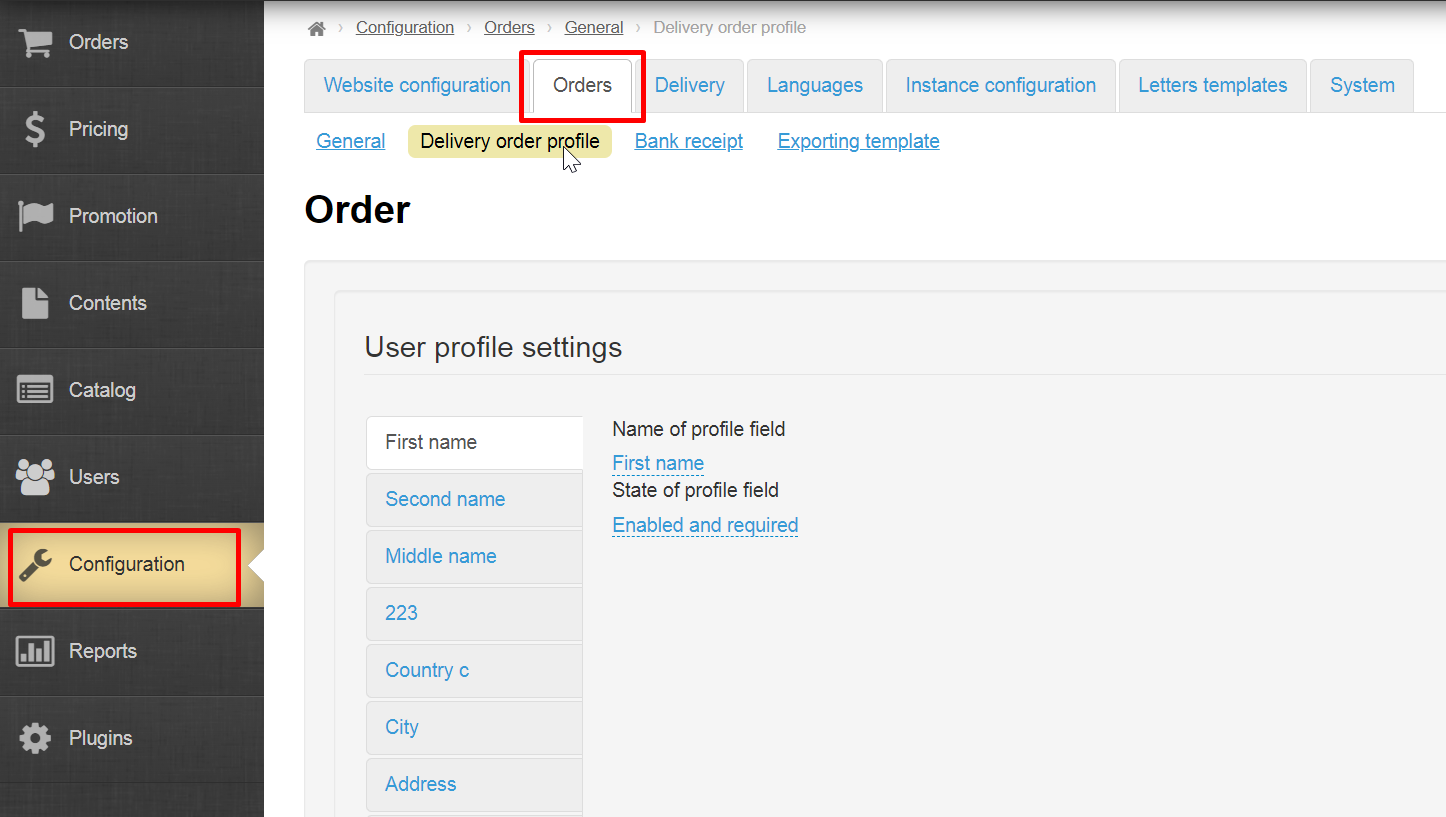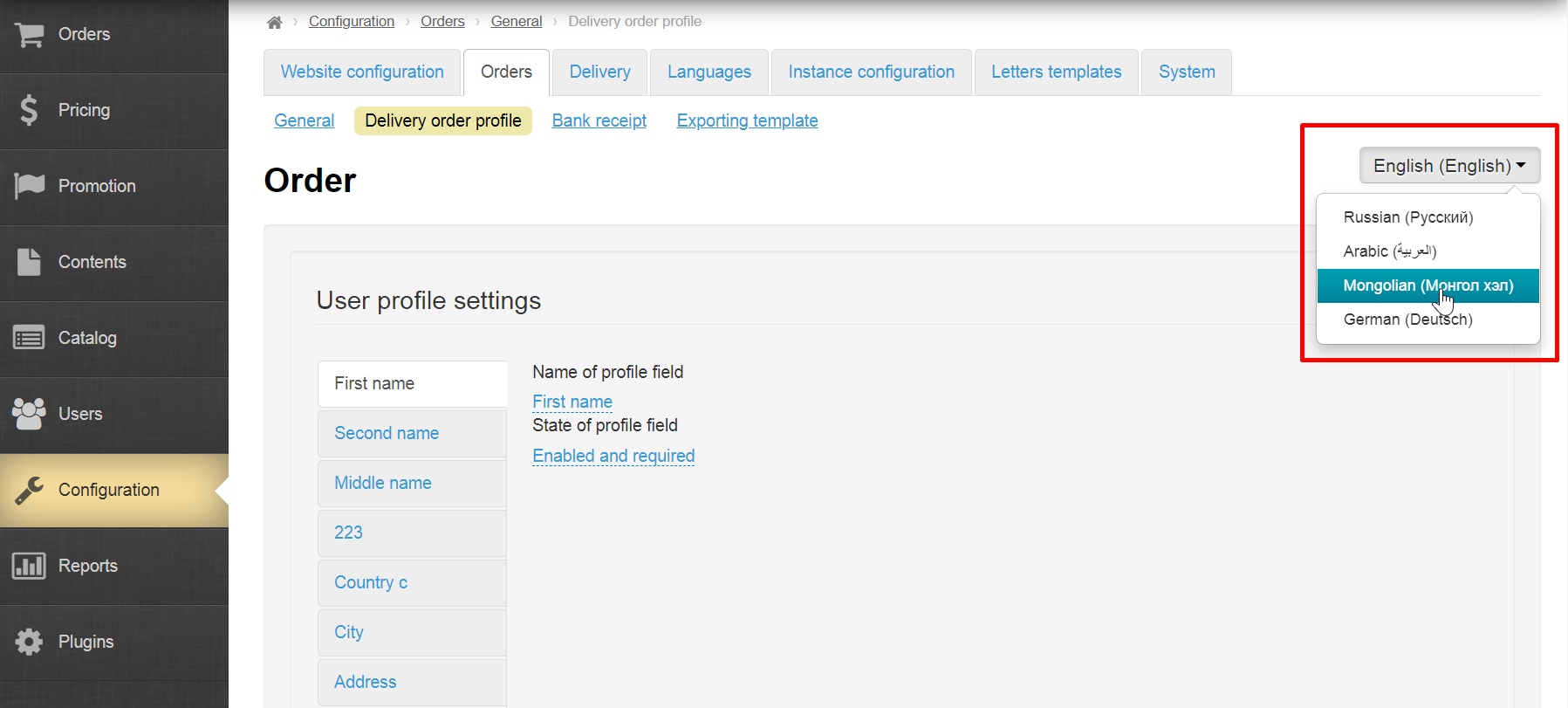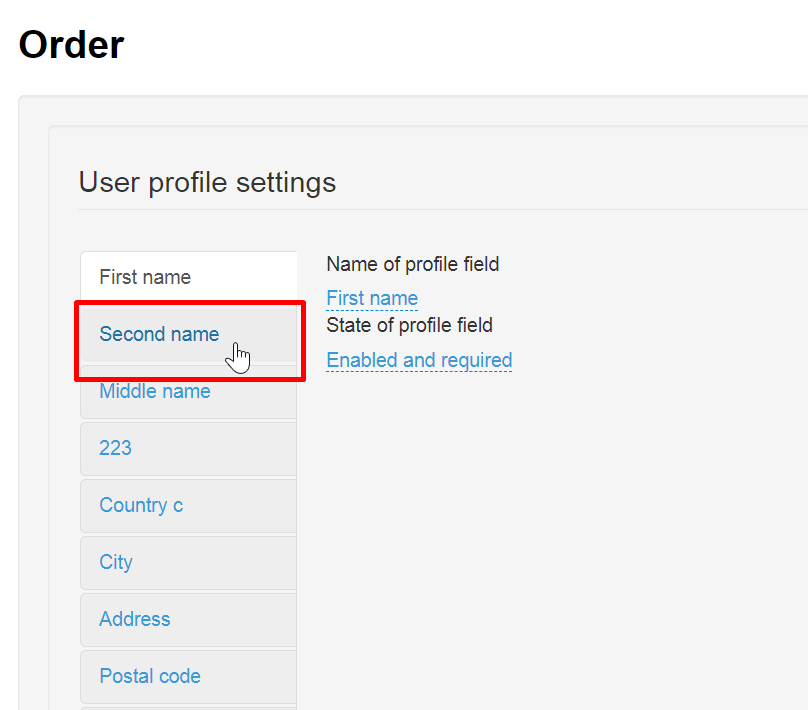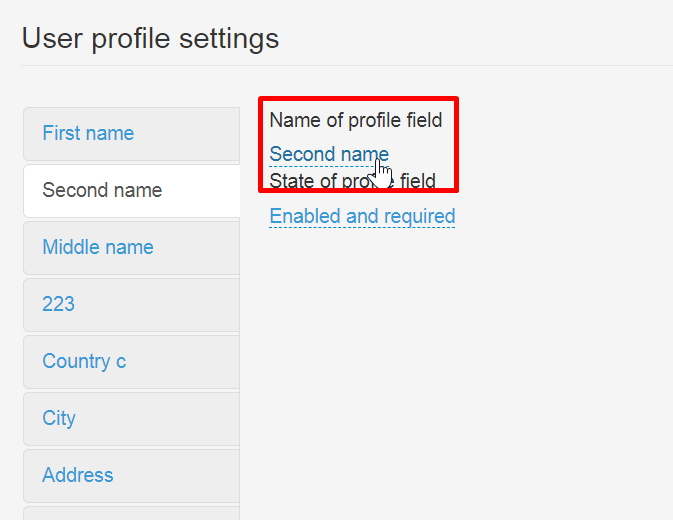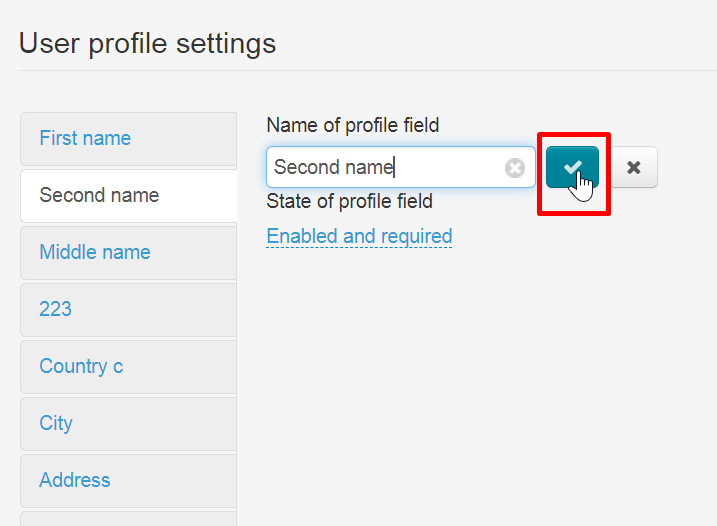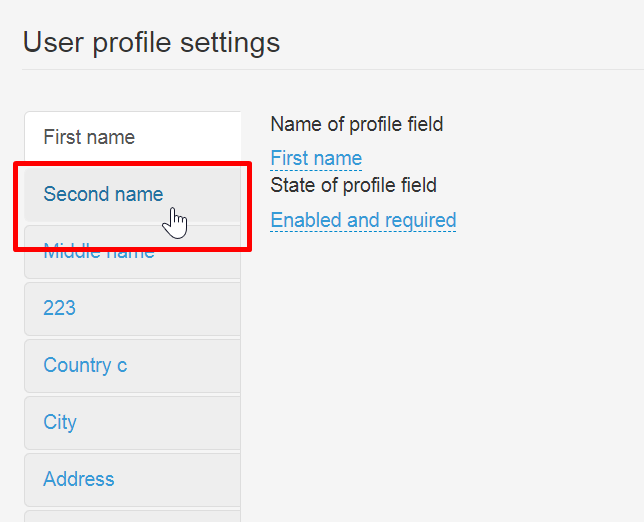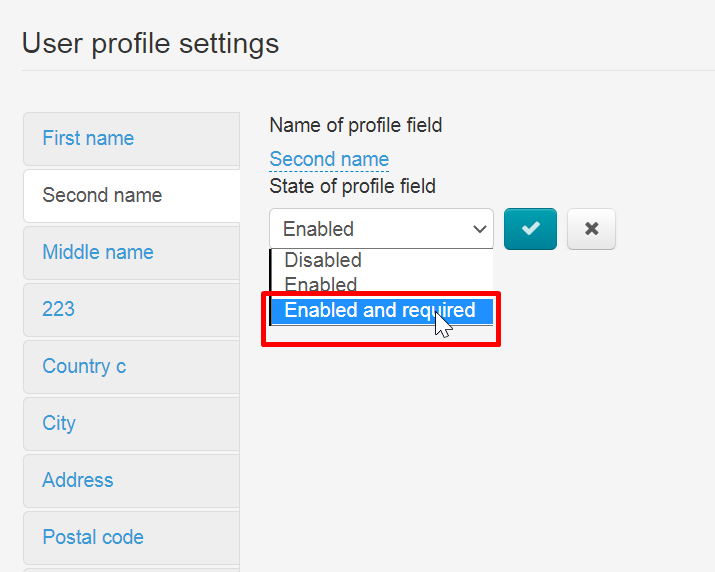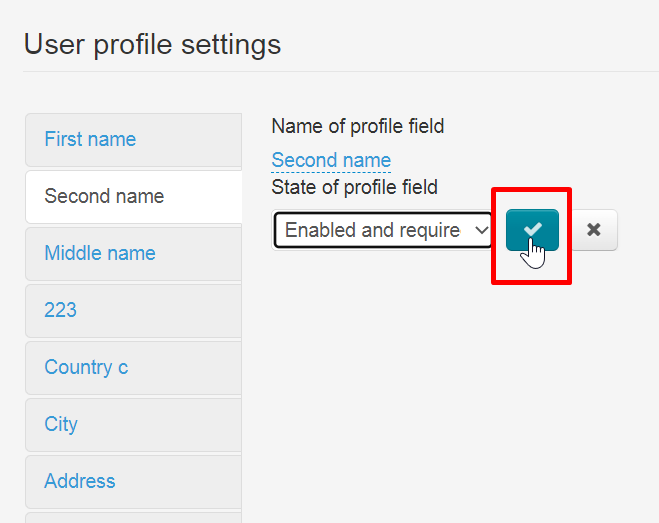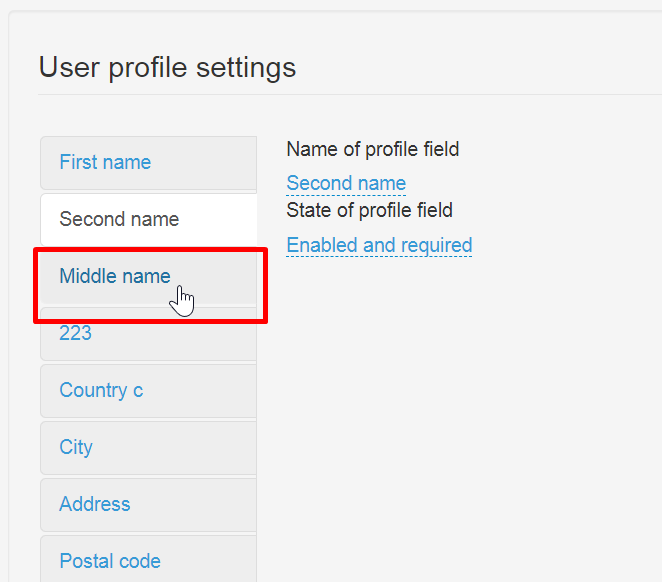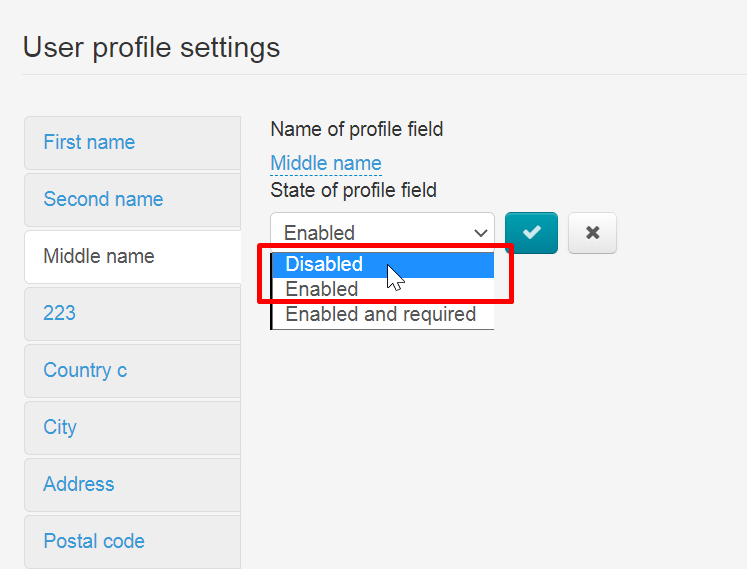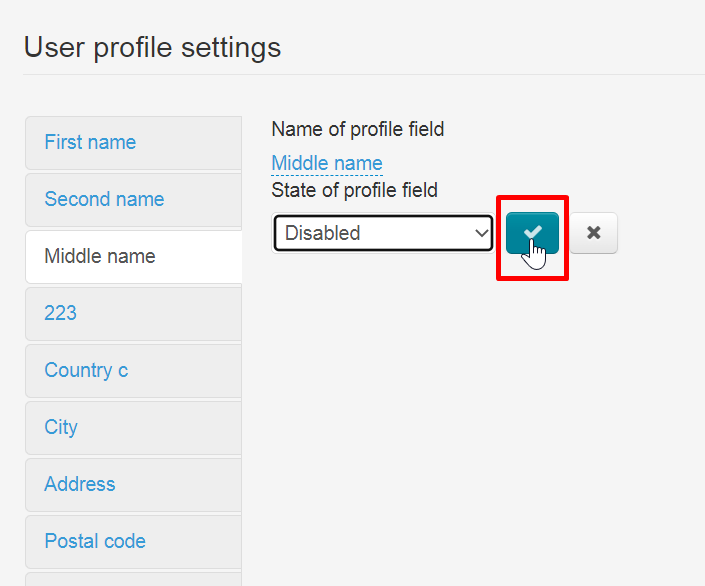Configuration → Orders → Delivery order profile
Individual fields can be customized for delivery
Language version
Add
The number of fields set by default: 13.
You can change name and state of each field (disabled, enabled, enabled, and required).
Select the graph on the left to edit
Click "Name of profile field" box to specify name
Change field name to necessary one and click checkmark button to save changes.
Required field
Select a field from the list on the left to make it mandatory
Select "Enabled and required" from drop-down in "State of profile field"
Save choice by tick button
Delete (disable)
It's impossible to delete fields, however, you can turn off fields that you don’t need. Click a field that you don’t need
Click "Enabled" in "State of profile field"
Select "Disabled" in drop-down list
Save changes
This field won't be used now and your customers will not see it