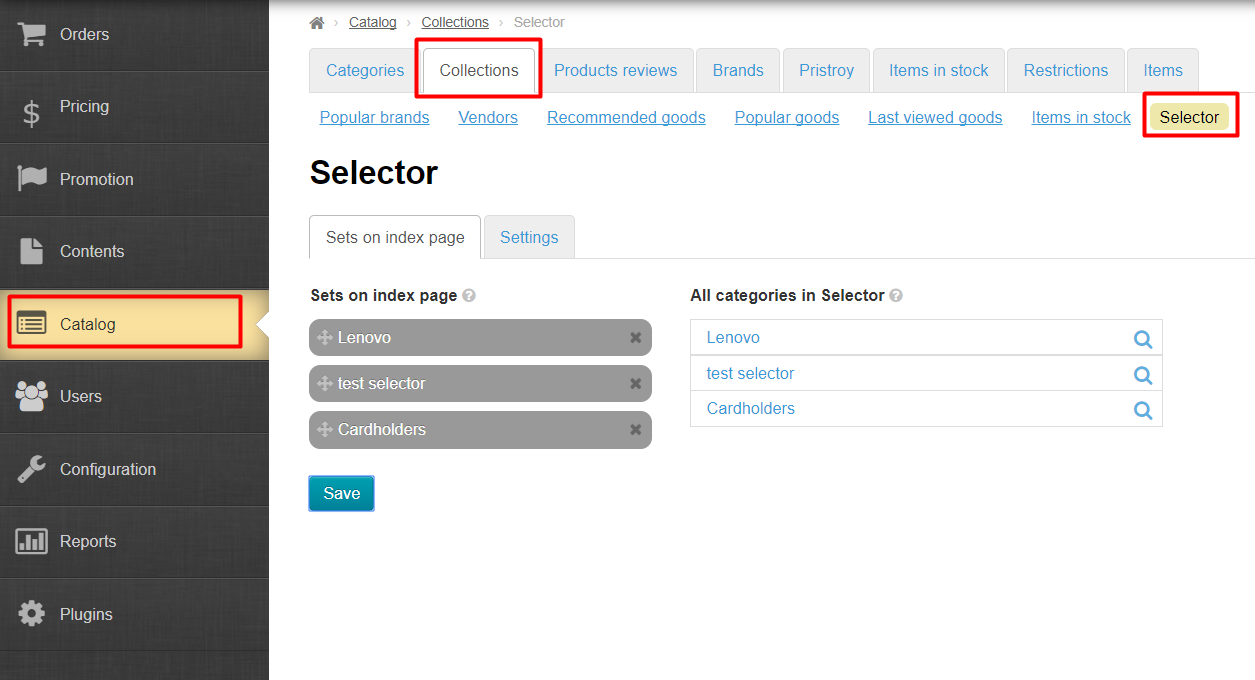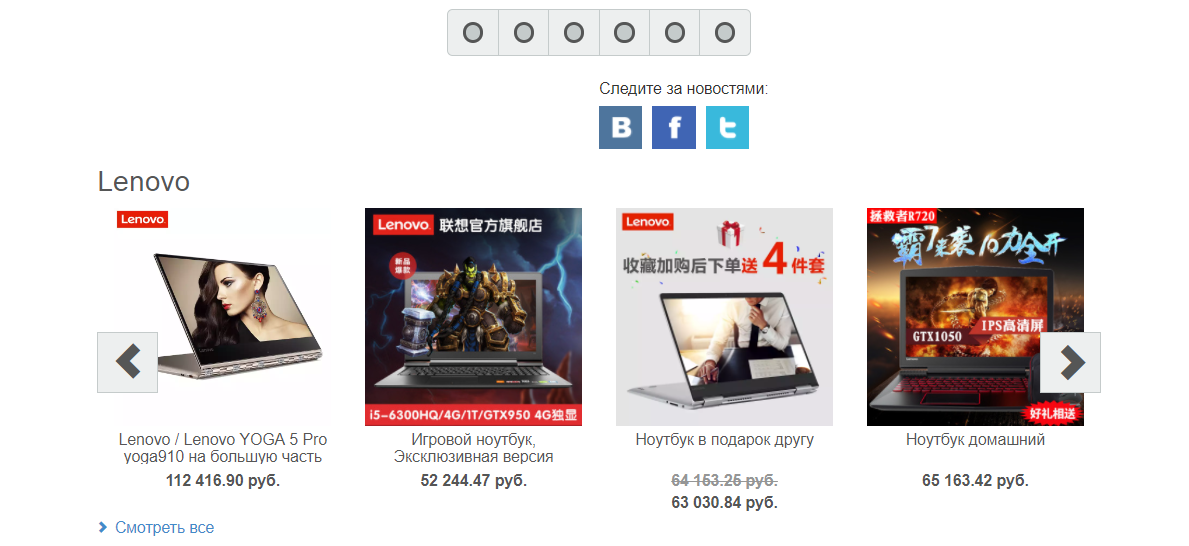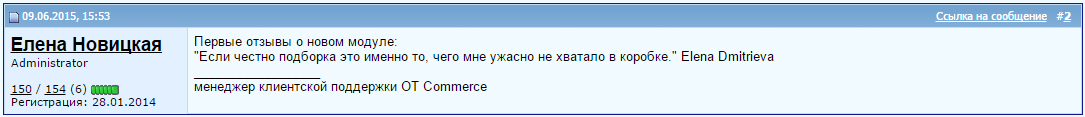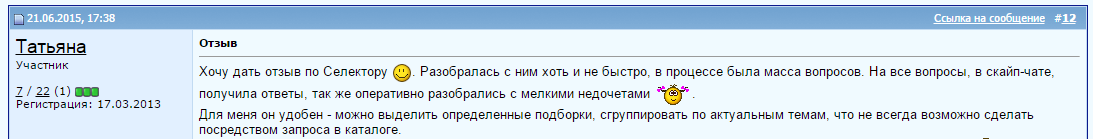"Selector" module allows you to create virtual categories (collections) in catalog and fill them with any goods individually (upload it by link or from file) and show collections on home page. The most obvious example is seasonal offers.
You can also correct translation and description for each product and even upload your own photo with the help of "Selector". This module is suitable for both specialized stores and for promoting sales of certain categories of goods with a full range.
Specialization is the main trend in worldwide e-commerce and you can take advantages of it now. All you need to do is to find your competitive niches, create collections of cool goods and display them on the homepage. You can generate your site visitors’ demand by controlling goods supply and increase your e-store sales volume with this module.
The main problem solved by this module is the following: customers hesitate in making their purchase decisions since browsing through hundreds of webpages with millions of similar goods can be very tedious and after a certain point a site visitor is tired and bleary-eyed. “Selector” module was developed with the aim to save a customer trouble of making a tough choice and persuade hesitant customers to buy from you.
Additionally, this module allows to increase customers’ loyalty to the store. Customers see how much website owner cares about them while manual collections give customers the reason to view the site as an efficient and trustworthy trading venue. This is the one and only indicator of consumer services, which determines competition in e-commerce.
“Selector” is an optional (it is not provided in any Box version) and paid module that helps to promote your business.
Please contact OT Commerce manager via Telegram and follow the instructions you’ve been provided if you would like to purchase this module.
In addition, a manager will answer all your questions concerning the module and help to make a payment for it.
See price-list: http://en.otcommerce.com/prices-and-promo#2
How it works
Once installed a new section of admin area will appear (Catalog > Collections > Selector):
- You create your own categories in a catalog.
- You add goods (bulk loading from a file is provided).
- You configure collections to display on the homepage.
- You edit photos, descriptions and names of goods, if necessary.
All done!
Refer to http://en.docs.otcommerce.com/display/OTENGLISHDOCS/Selector+module for detailed information how to configure module and work with it.