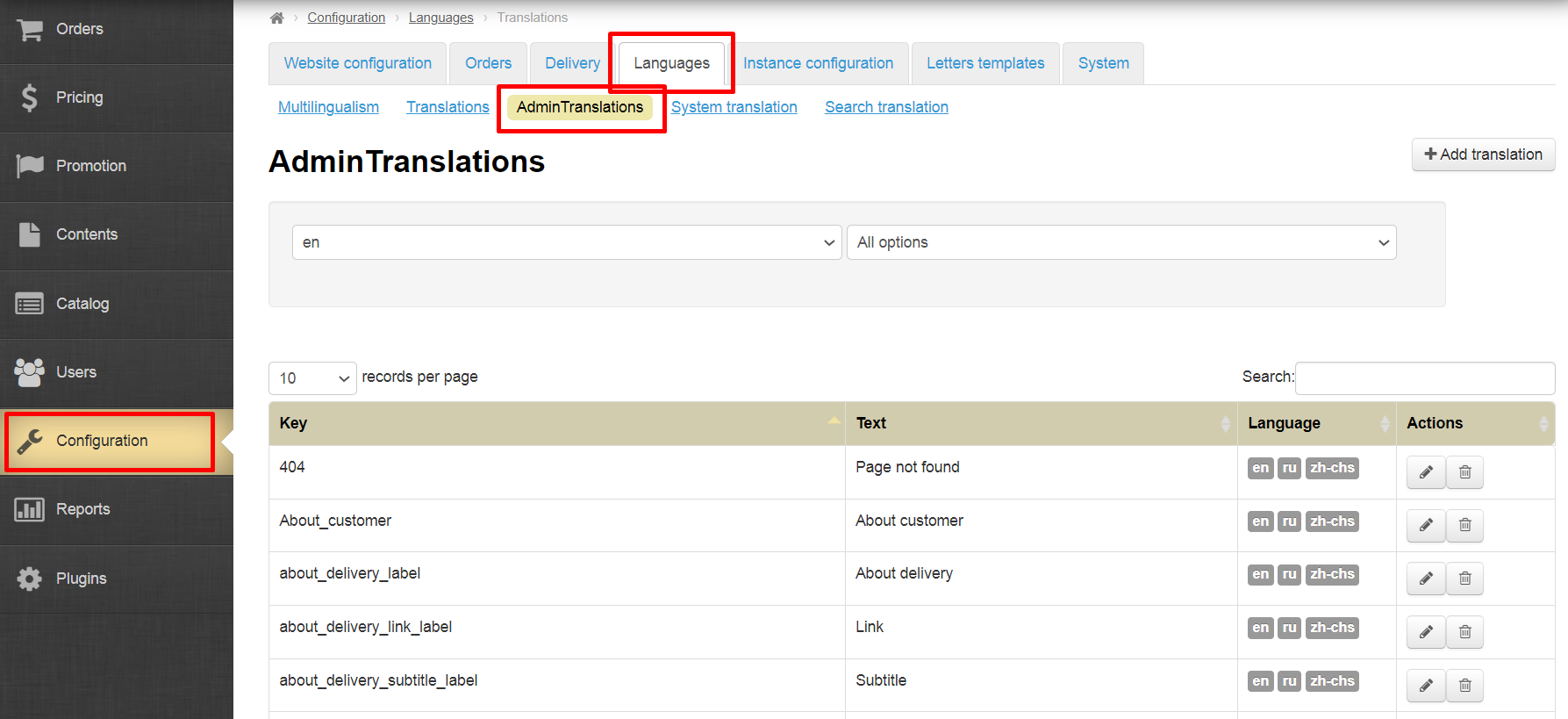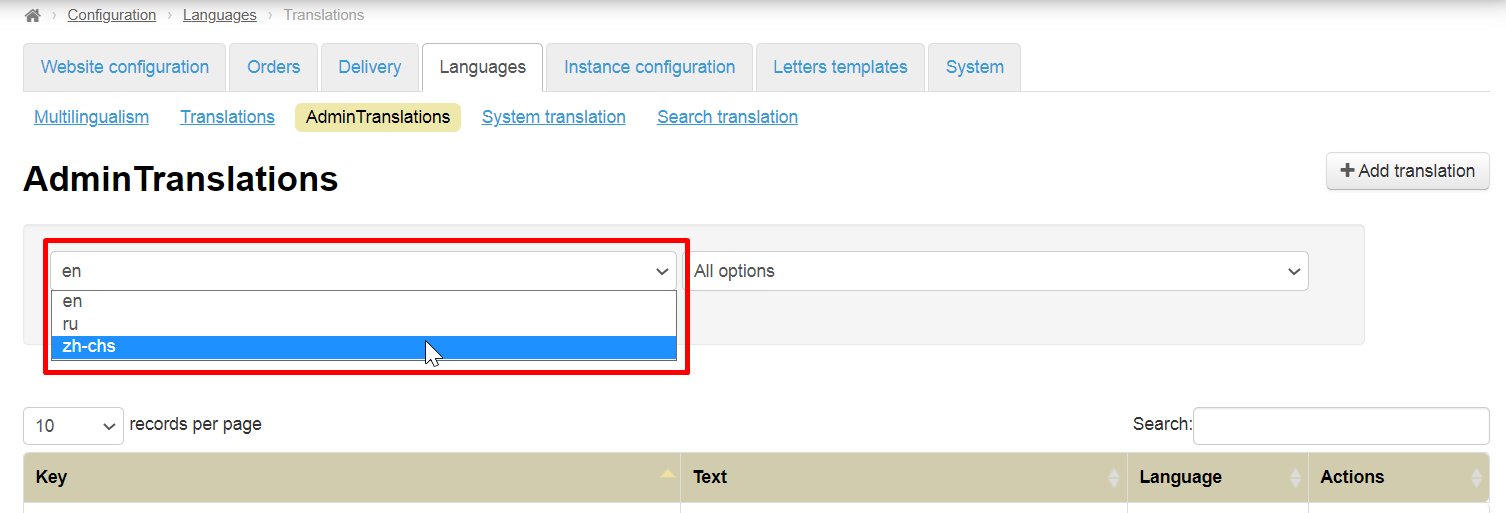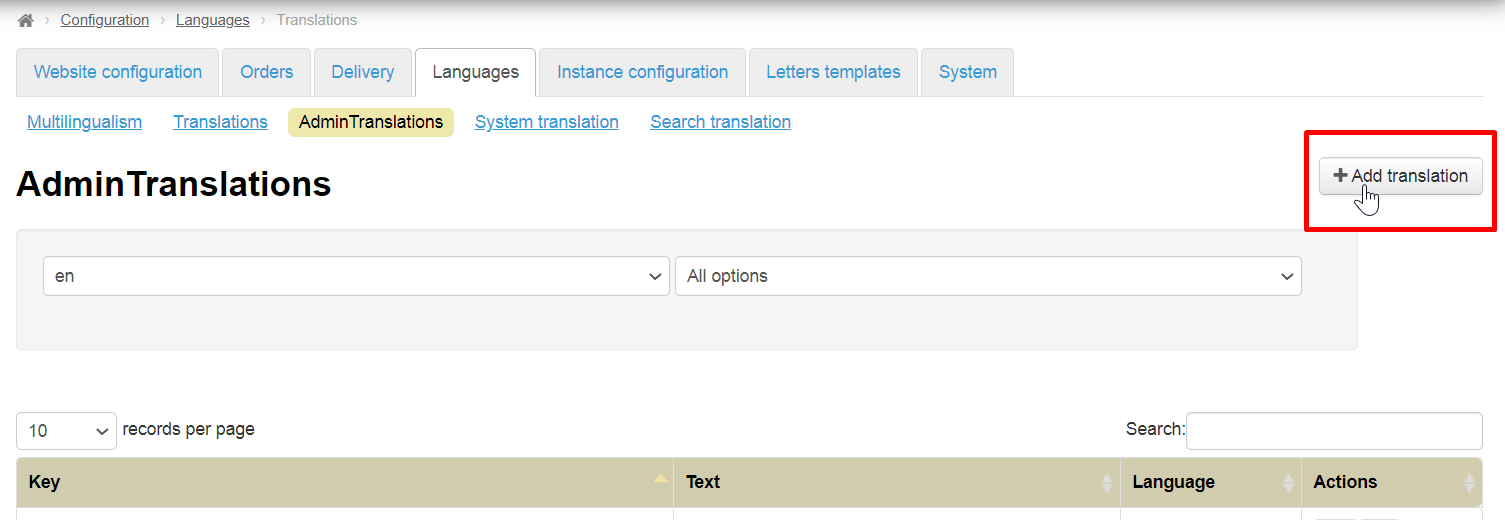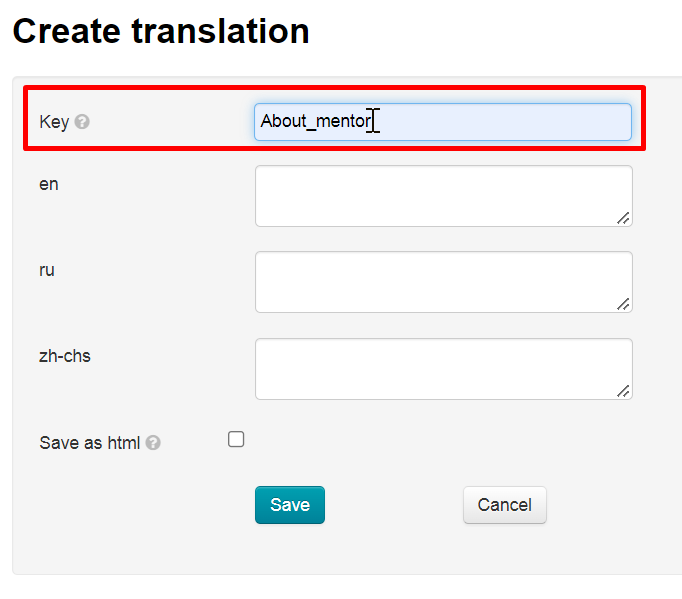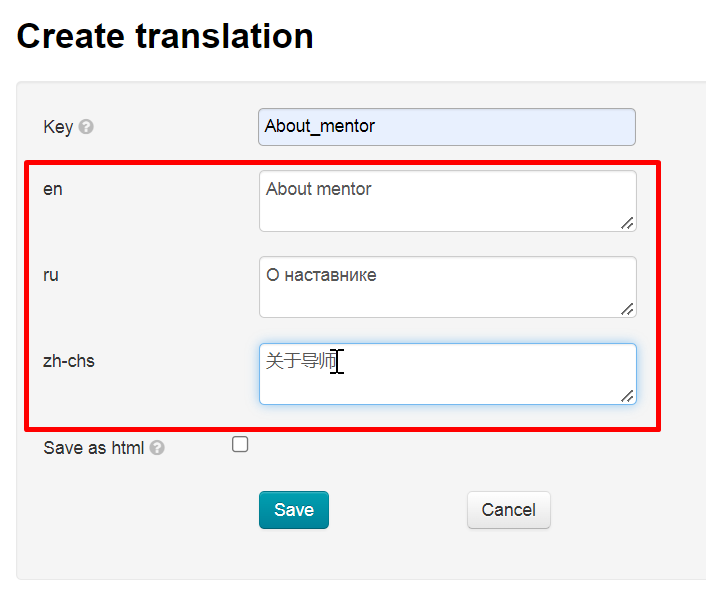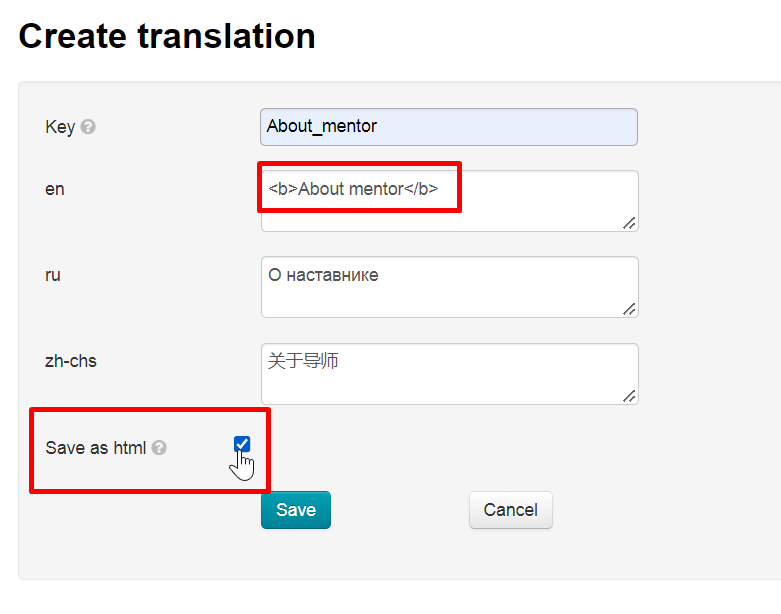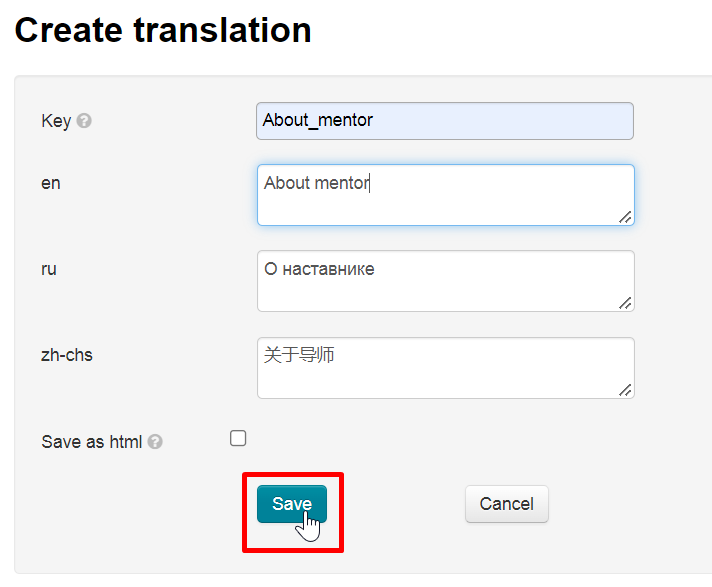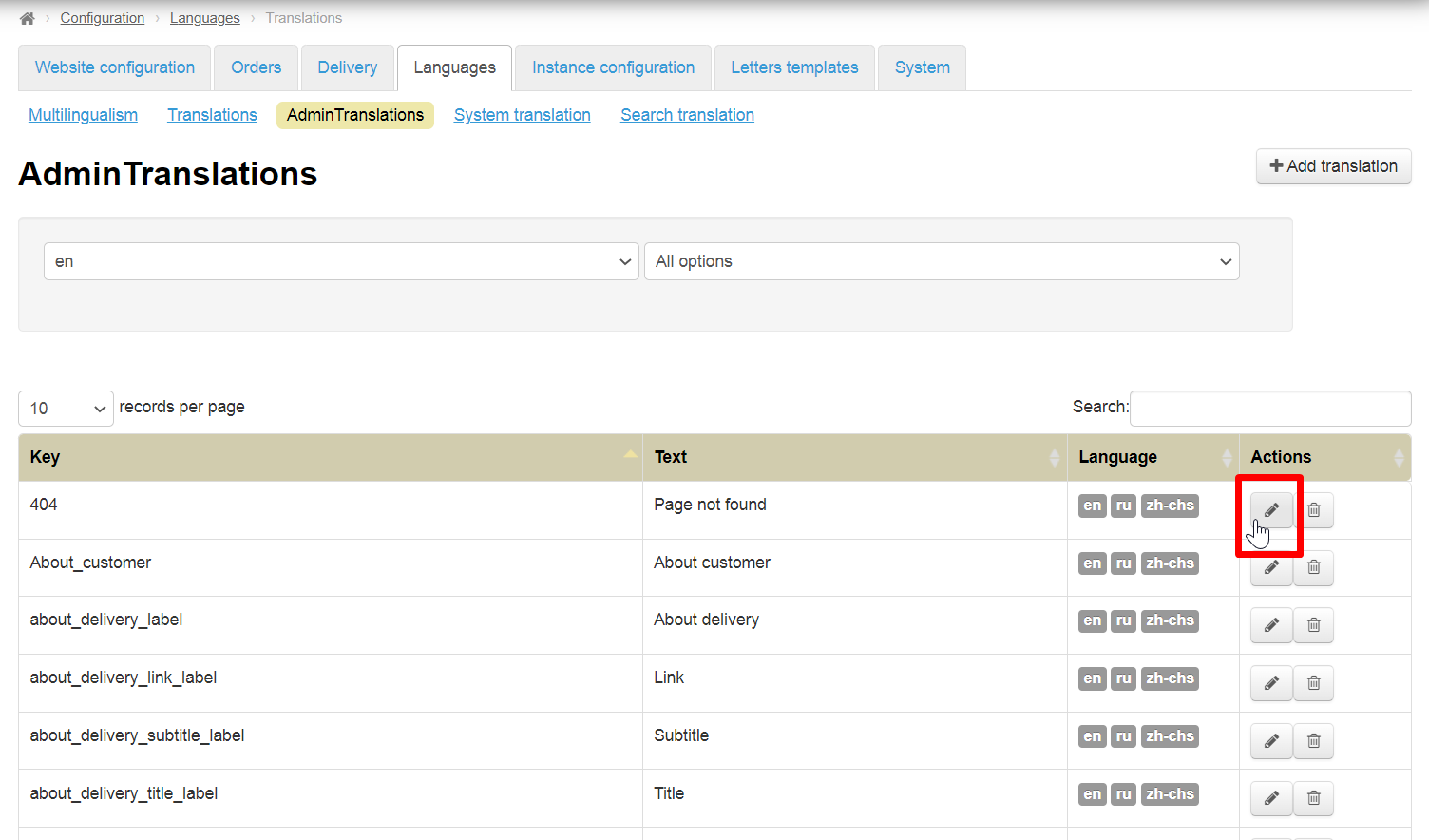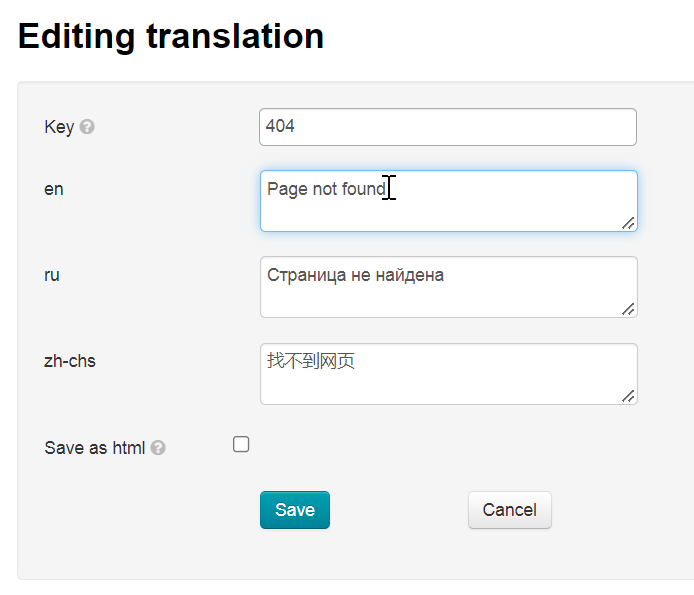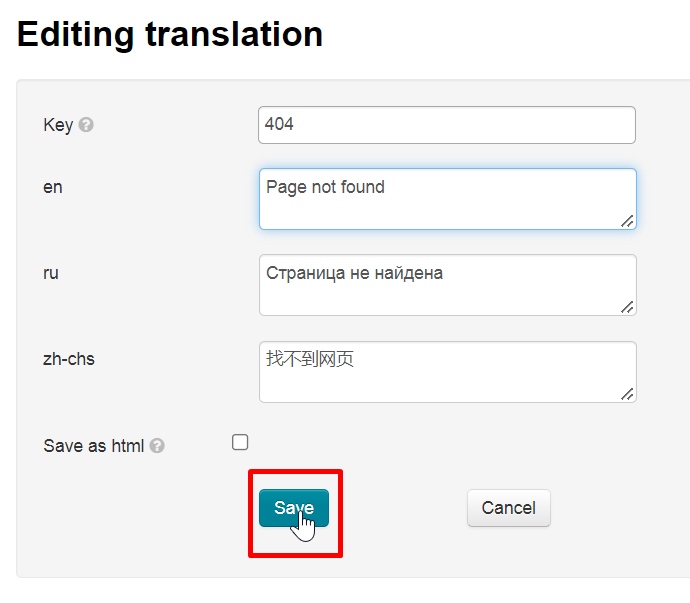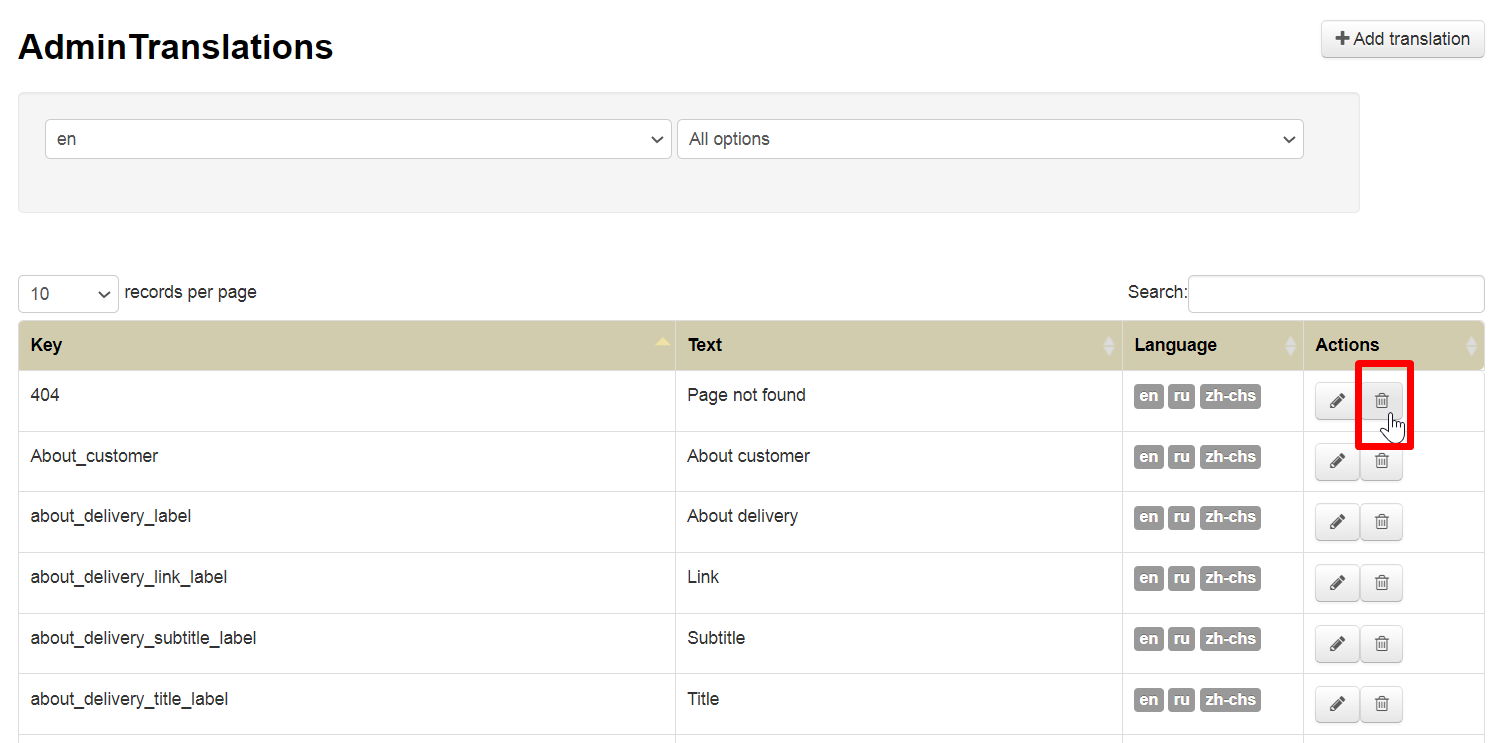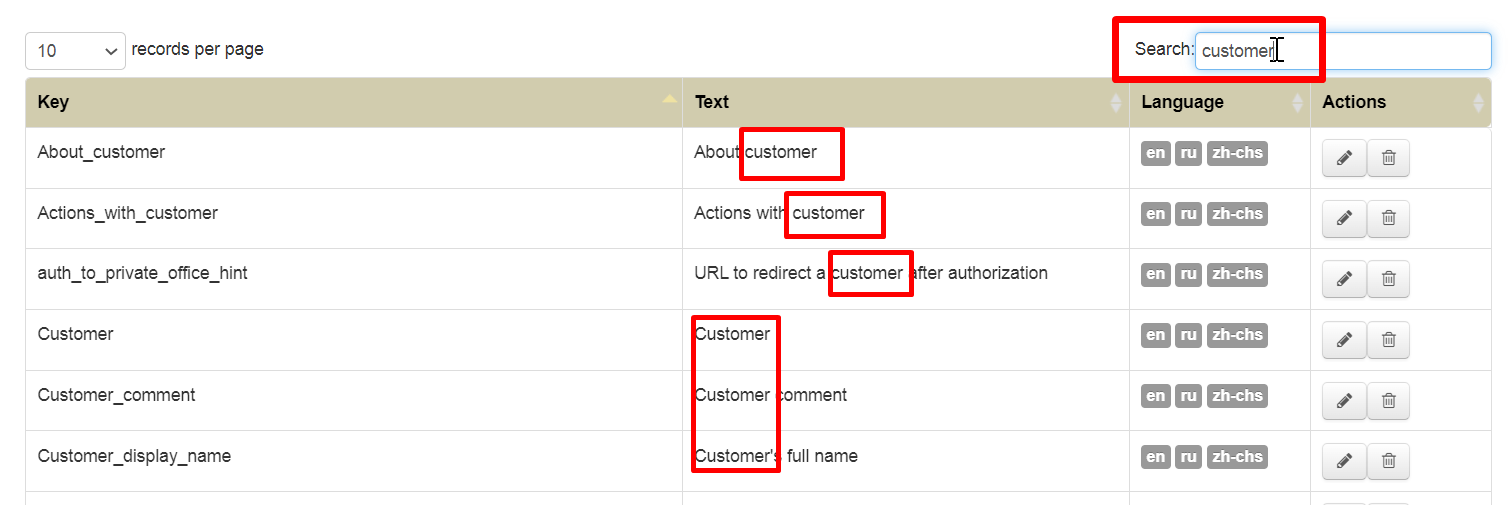Configuration → Languages → Admin Translations
Translation of OT Box admin panel into other languages. Currently (June 2022) available: Russian, English and Chinese
Add translation
You need to know "Key" to add translation.
A key is a phrase written in Latin used to indicate a specific field or heading or something else. With the help of the key, the admin panel “understands” which phrase you mean. Object (word or phrase-identifier), which is translated into other languages.
Click "Add translation" button
Add key
Then add translation
Check the box "Save as html" if translation contains html tags (for example, </br>, <b></b>, etc.)
Save translation
Edit translation
Click "Edit" button in "Actions" column
Add necessary changes
Click "Save" button
Delete translation
Click "Delete" button in "Actions" column
It's impossible to delete translations used in admin panel. You can delete translation without confirmation if it is not used anywhere
Search translation
Write any piece of a phrase or a key in "Search by content" line. All data containing the search phrase will be displayed in the table