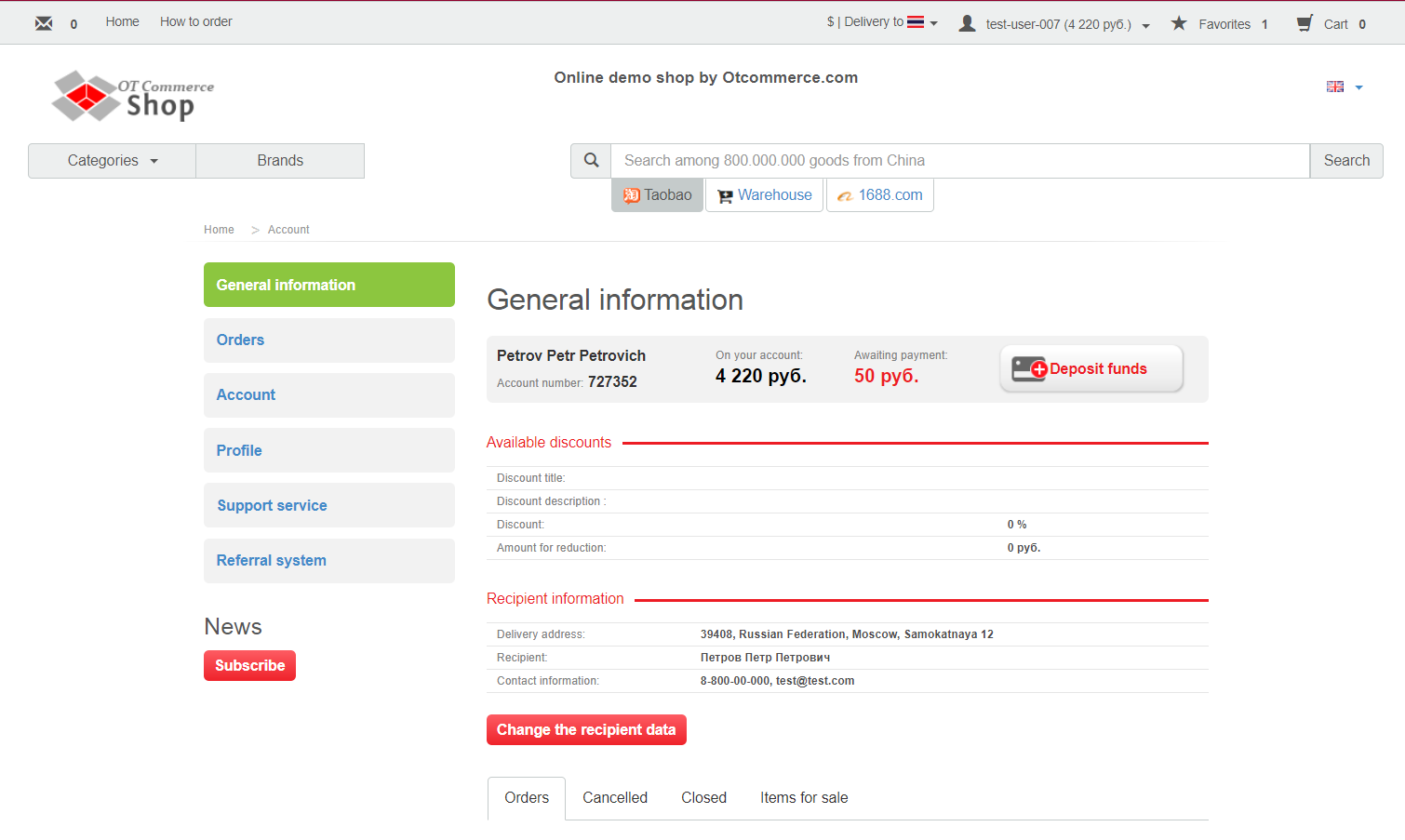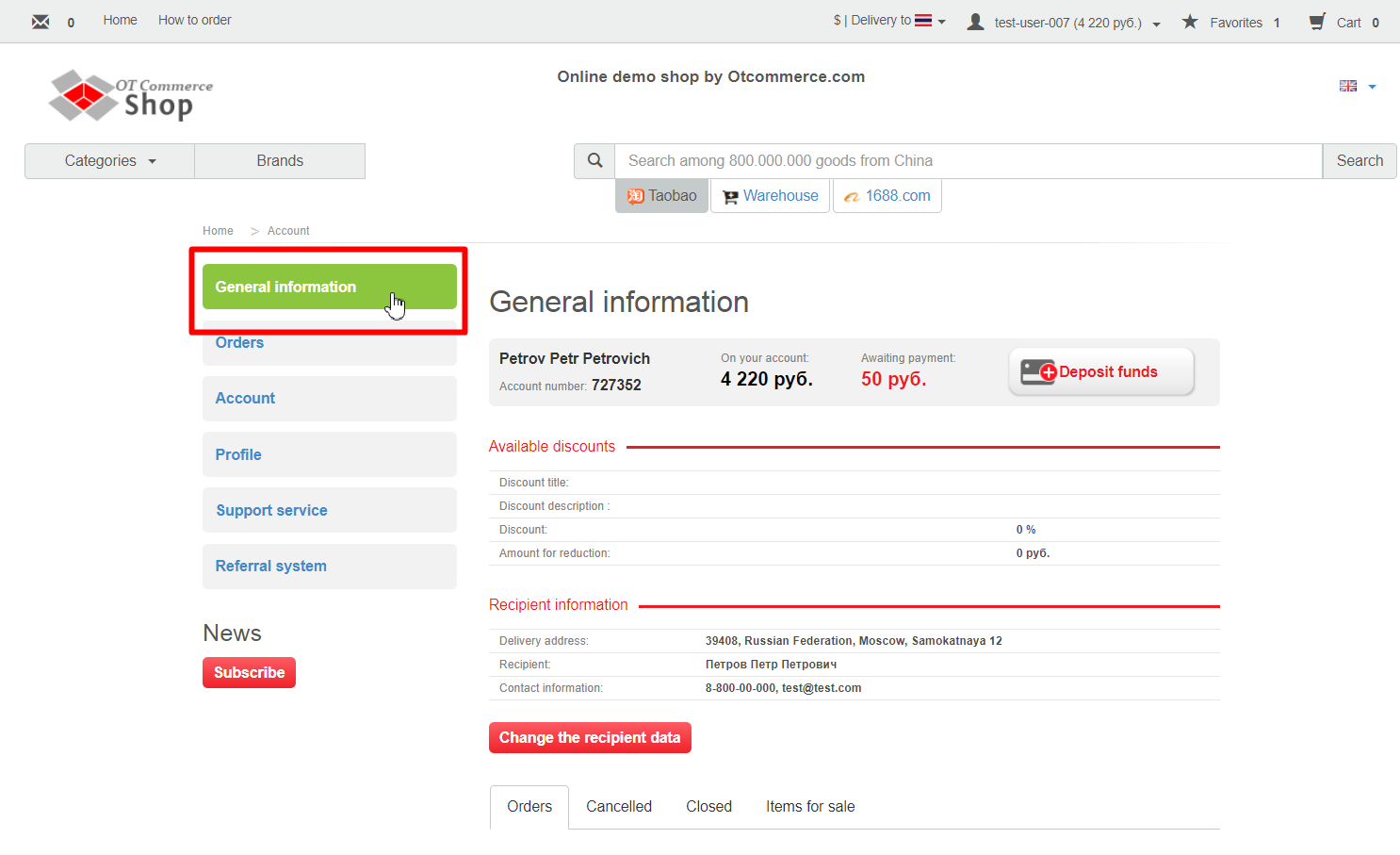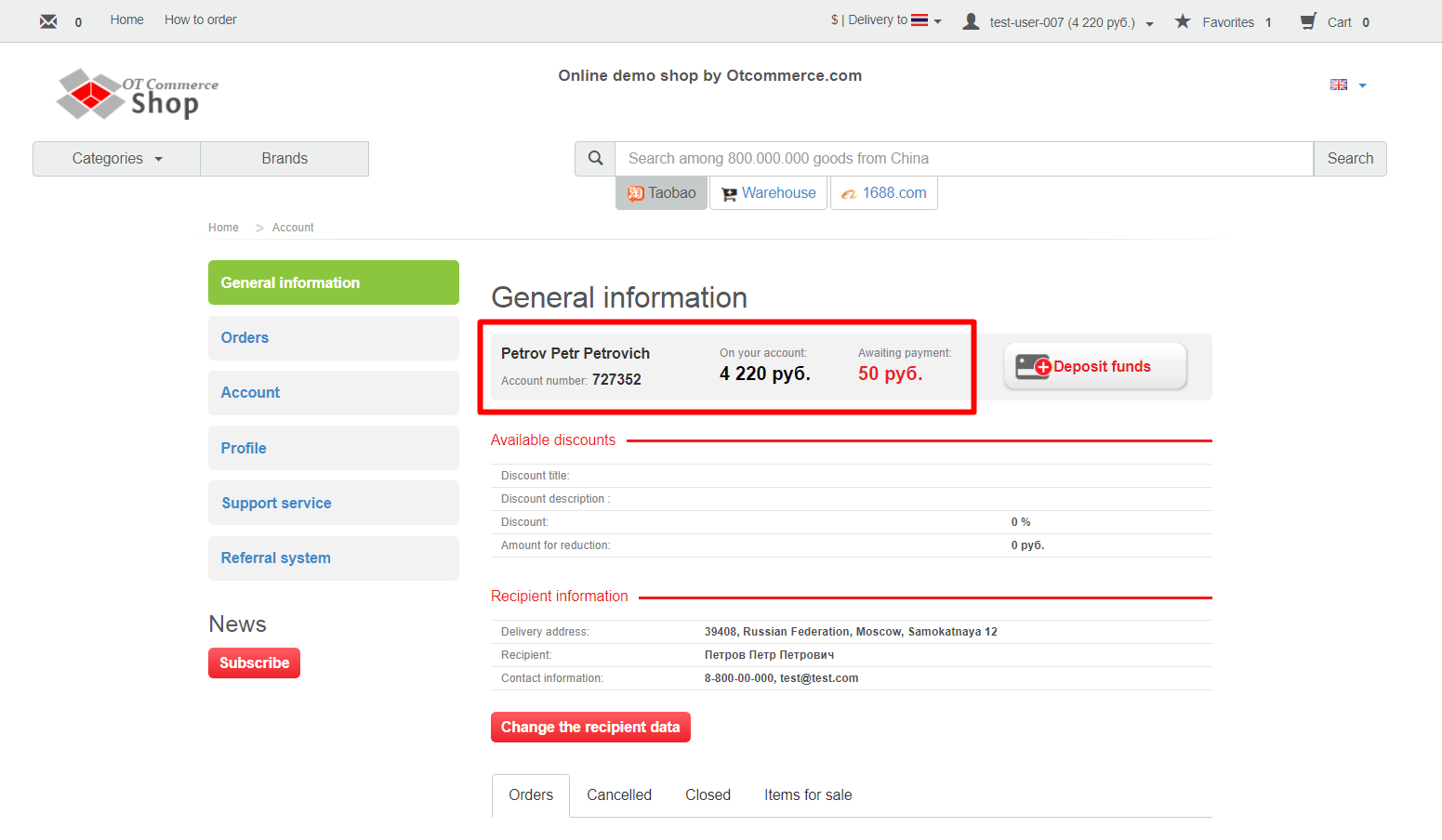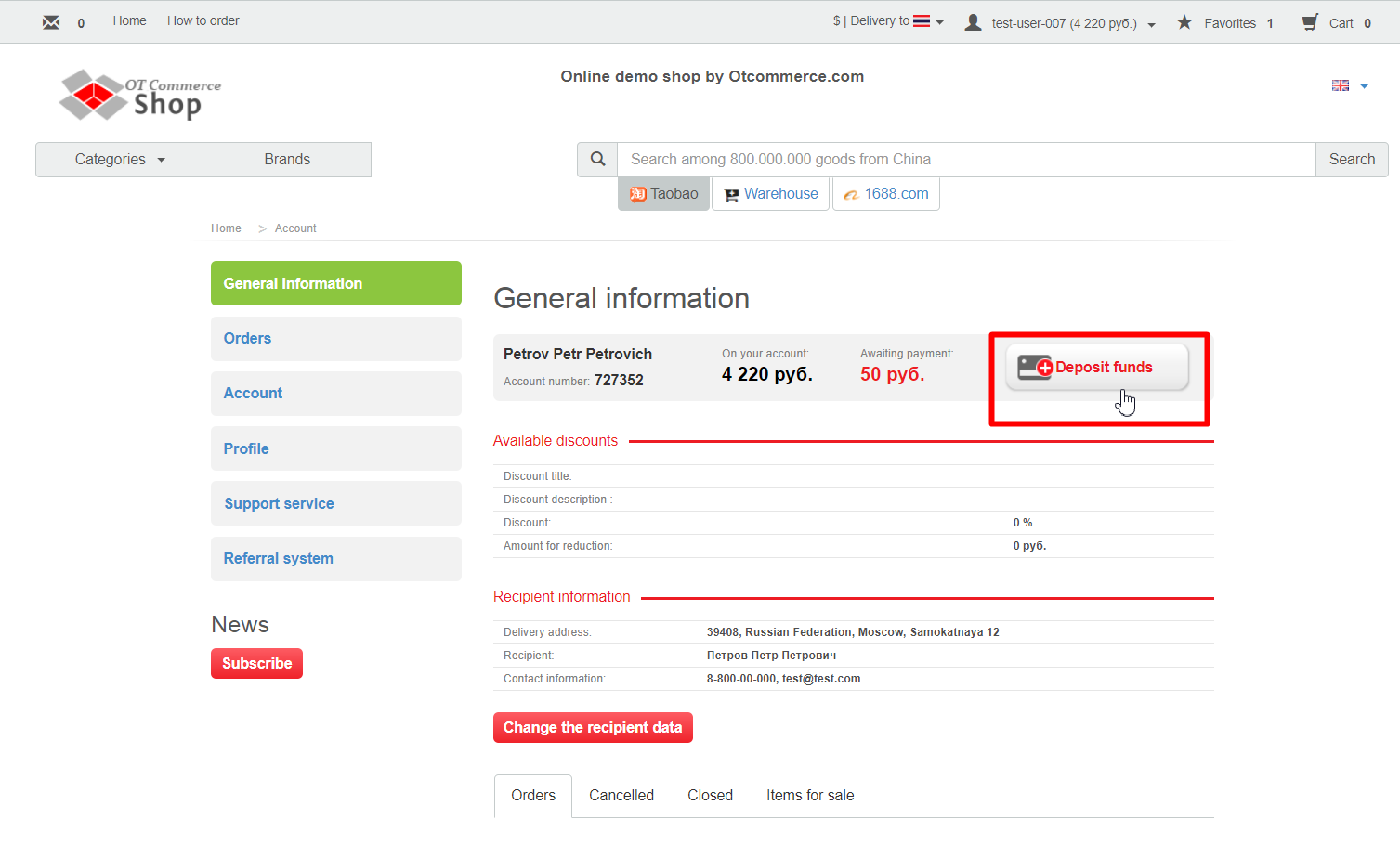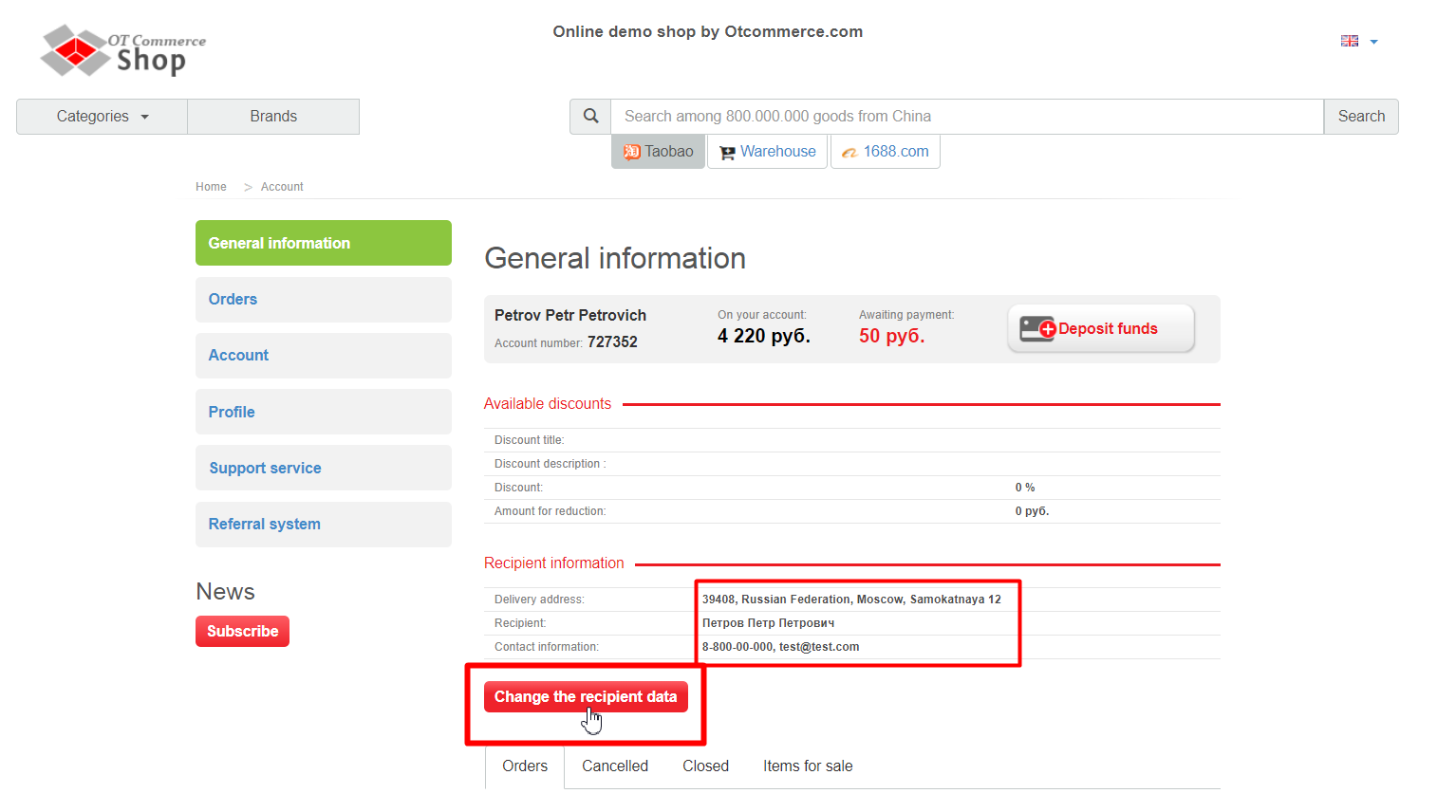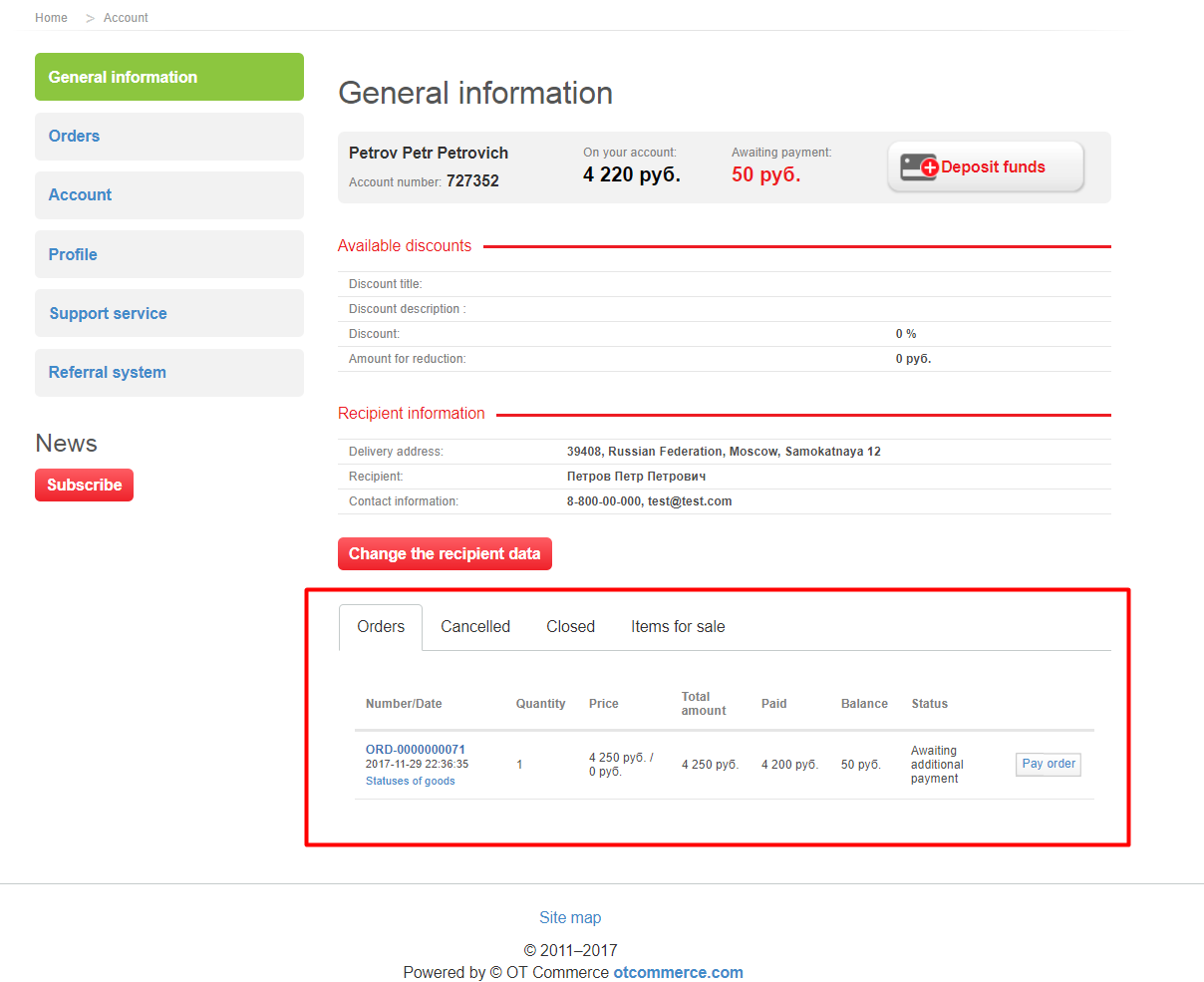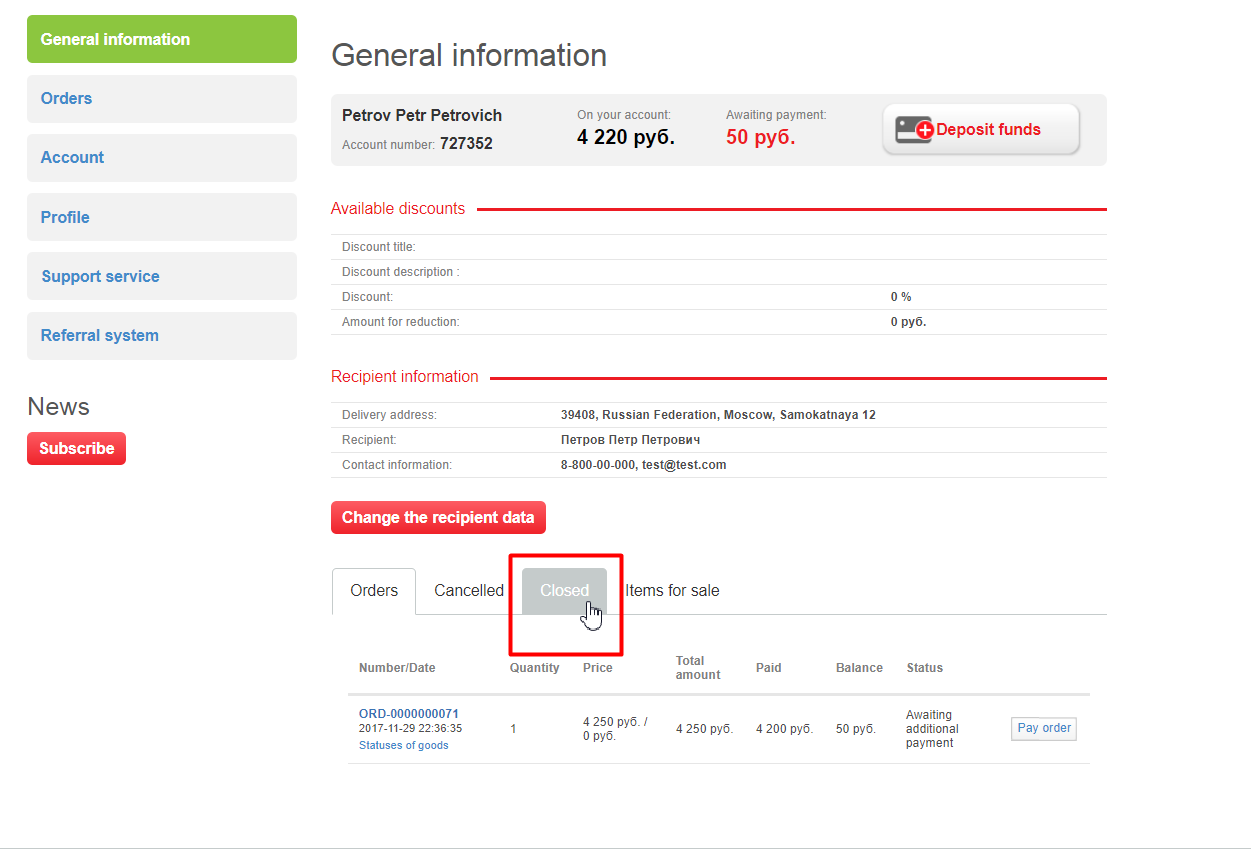“General information” section is accessible as soon as you log into your personal account.
Additionally, it is accessible at any moment when you are in your personal account. All you need to do is click appropriate button on the left-hand menu.
Account status
This section allows you to view your personal account information (how much money is left and how much you owe).
It is also possible to add funds by clicking “Deposit funds” button.
Customer’s shipping address and full name
This is a section where you can find customer’s last used shipping address and his/her full name.
You can add or change data by clicking “Change the recipient data” button.
Clicking this button will bring you to “Profile” section where you can add or update data you need.
Orders status
This is where you can view summary information about orders progress.
All orders are divided among 4 tabs:
- Orders (orders processed at the moment and require some actions).
- Cancelled orders (orders cancelled for some reason. For example, items were out of stock or you changed your mind about something you’ve bought).
- Closed orders (completed orders).
- Items for sale
Click necessary tab if you would like to view the list of orders.