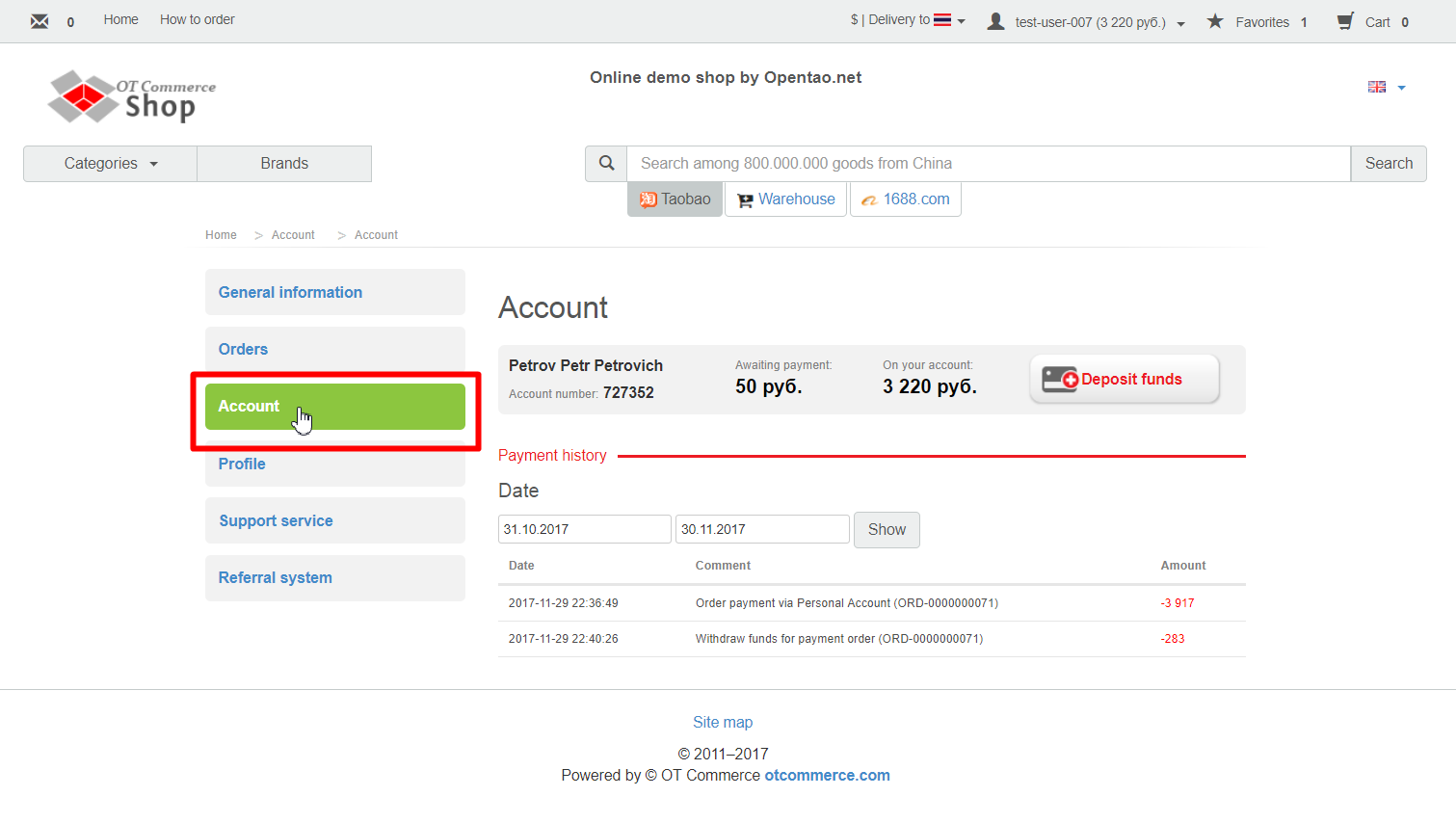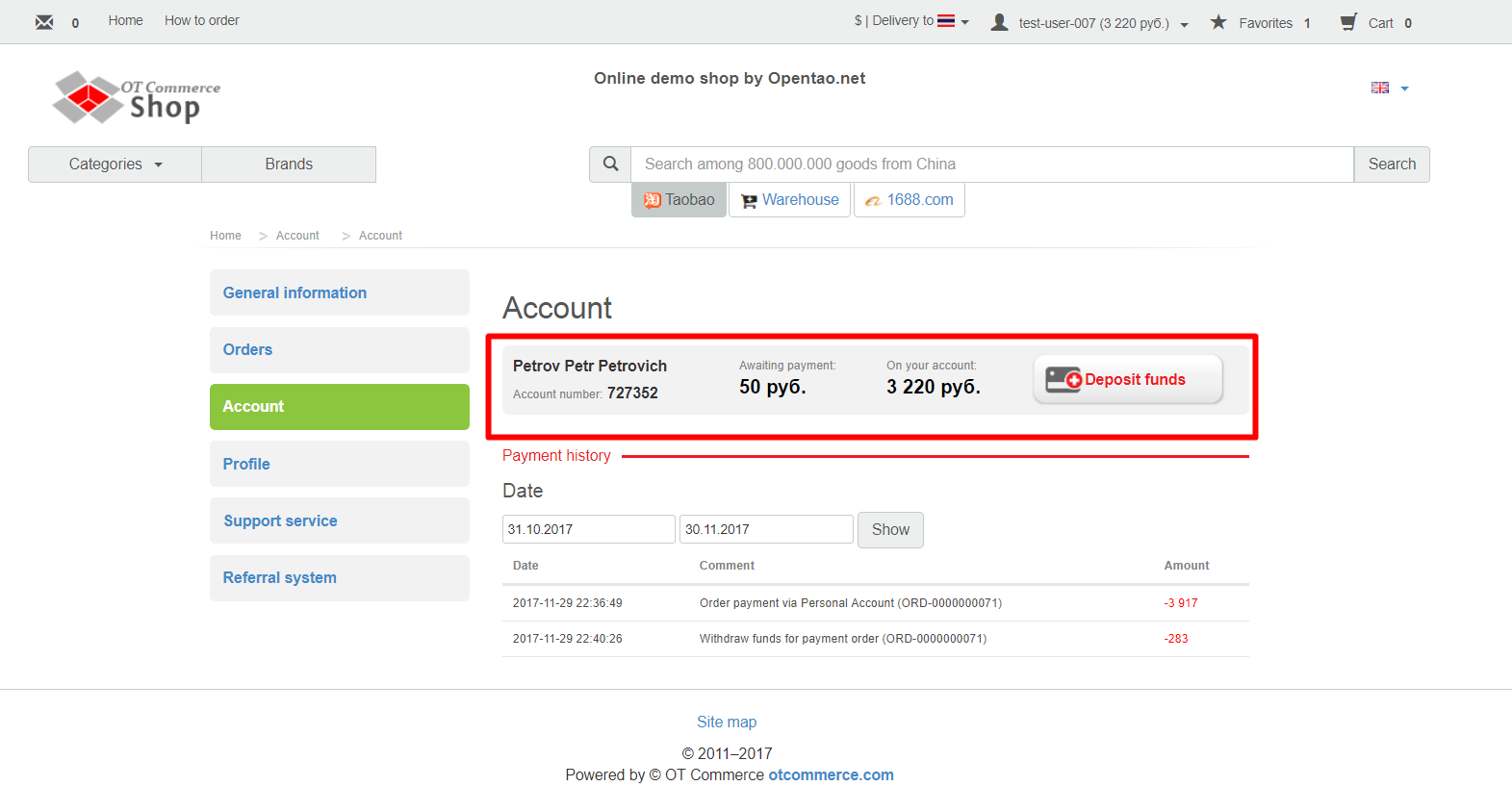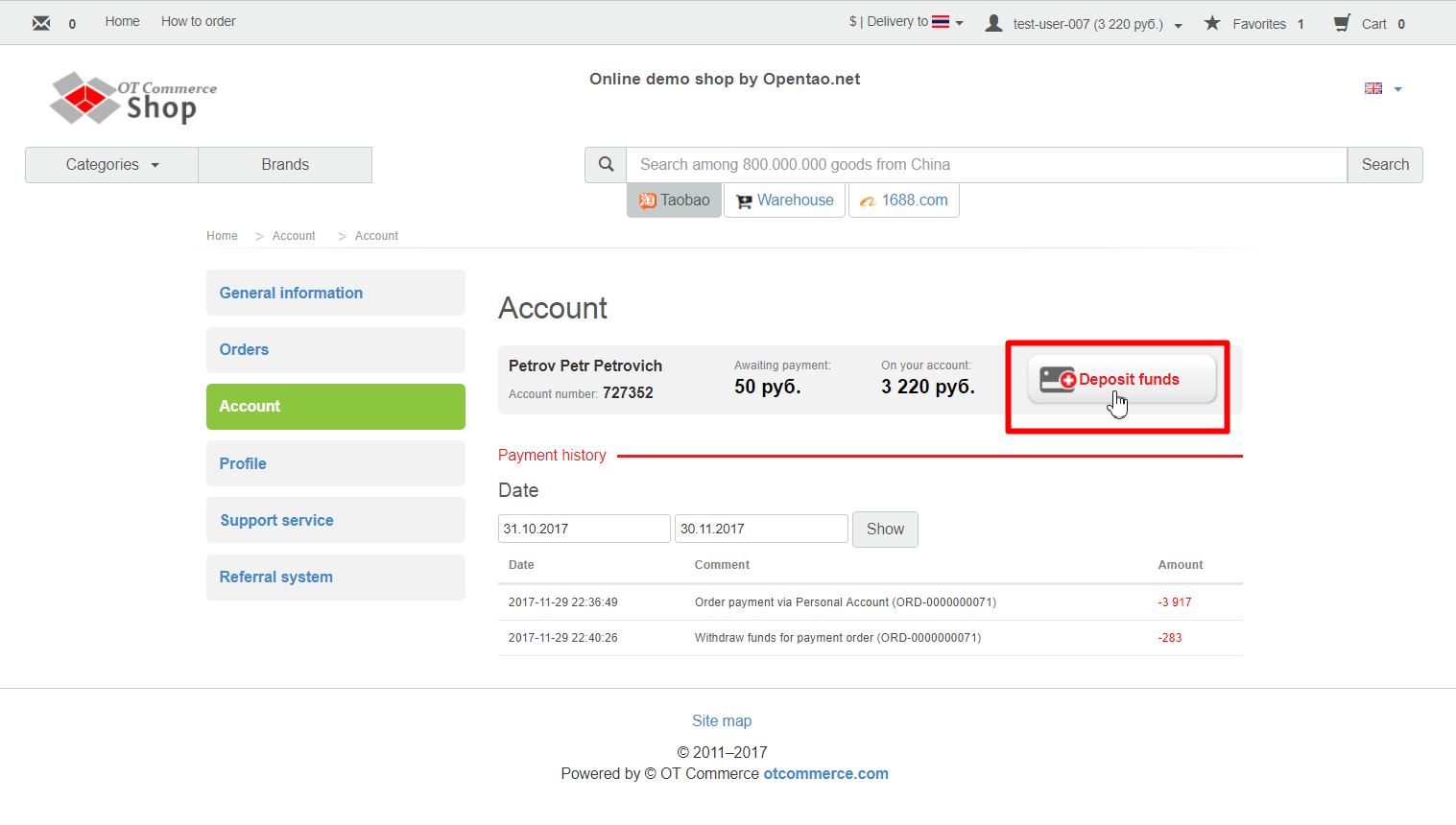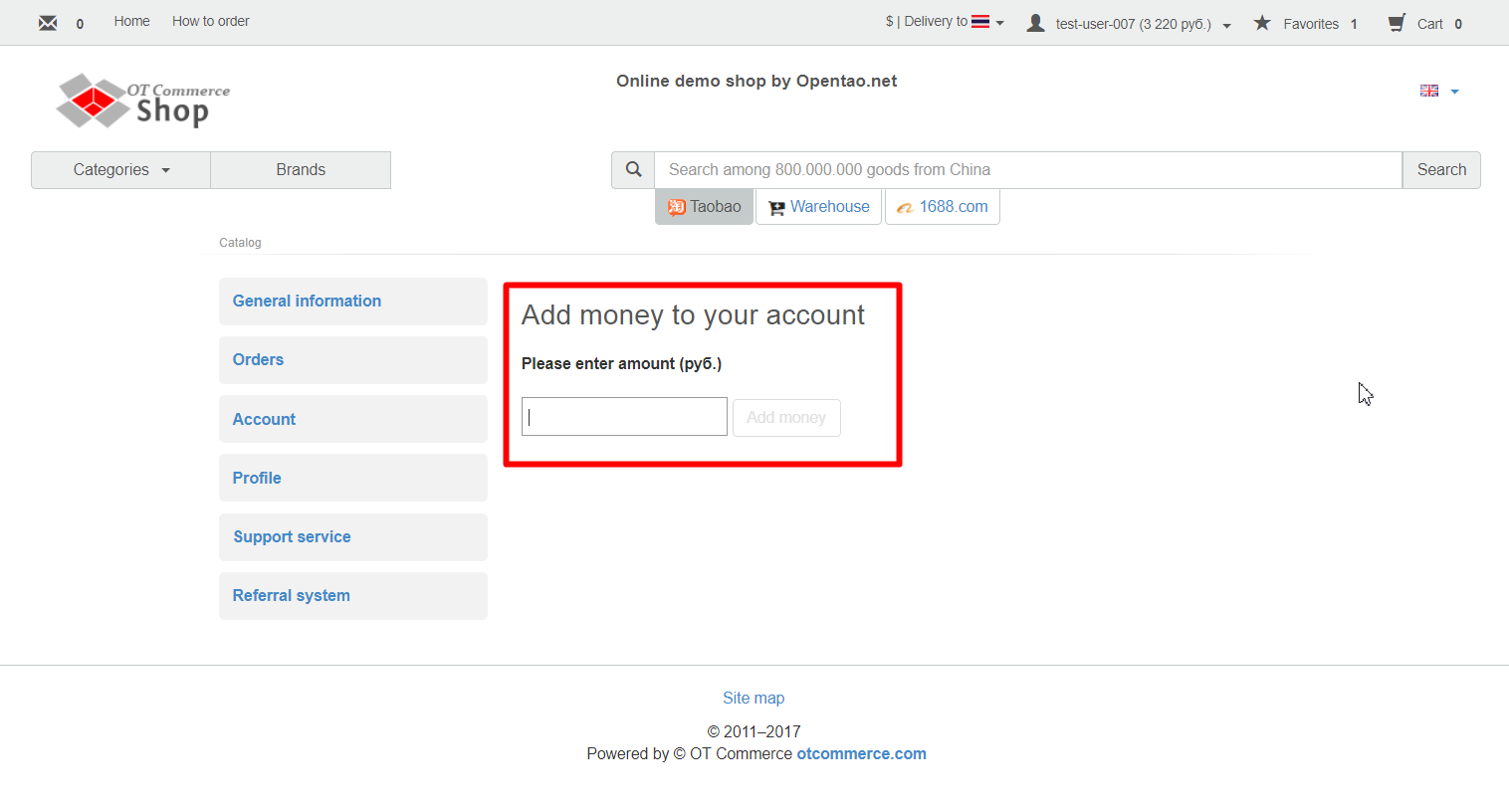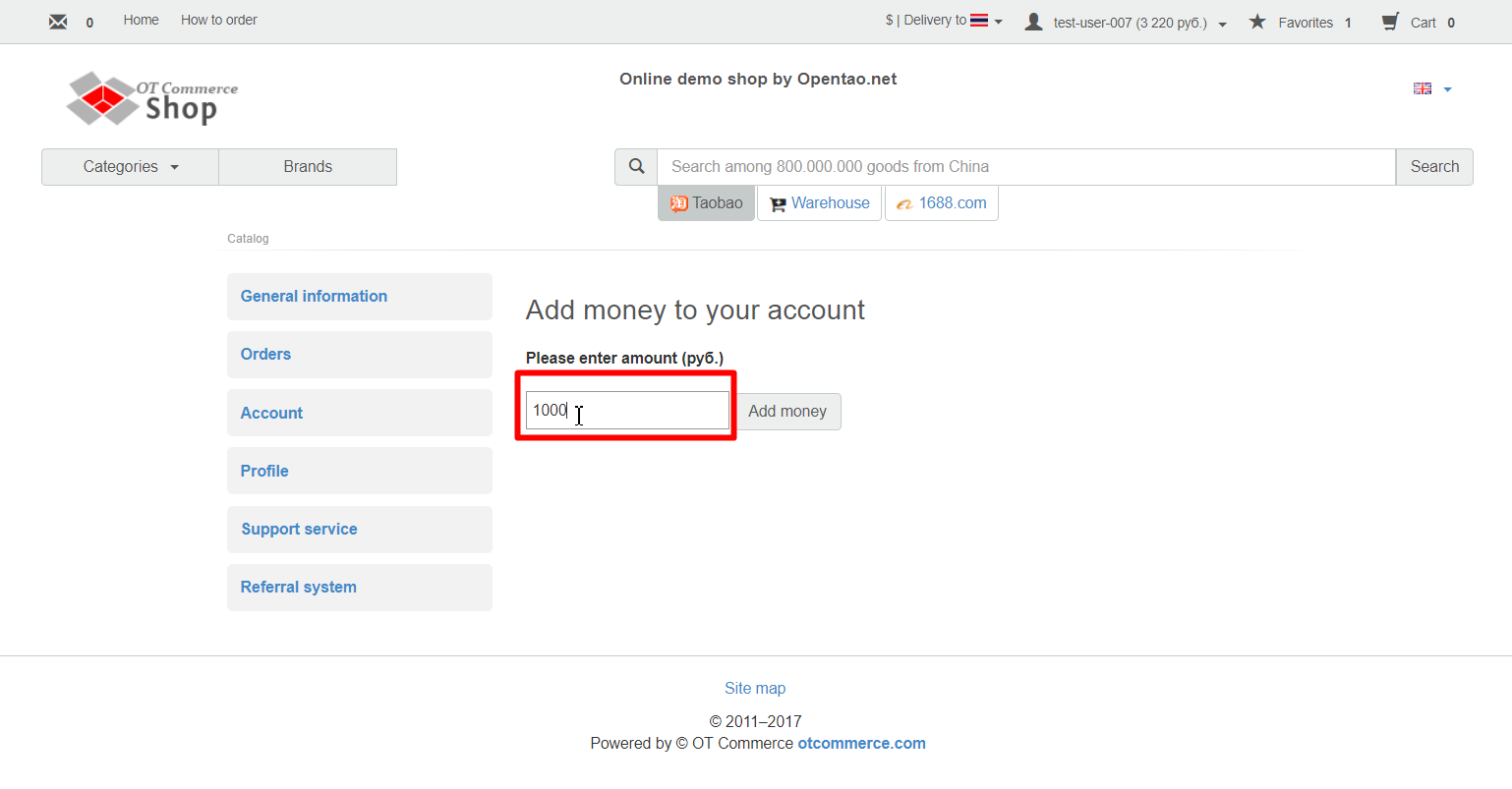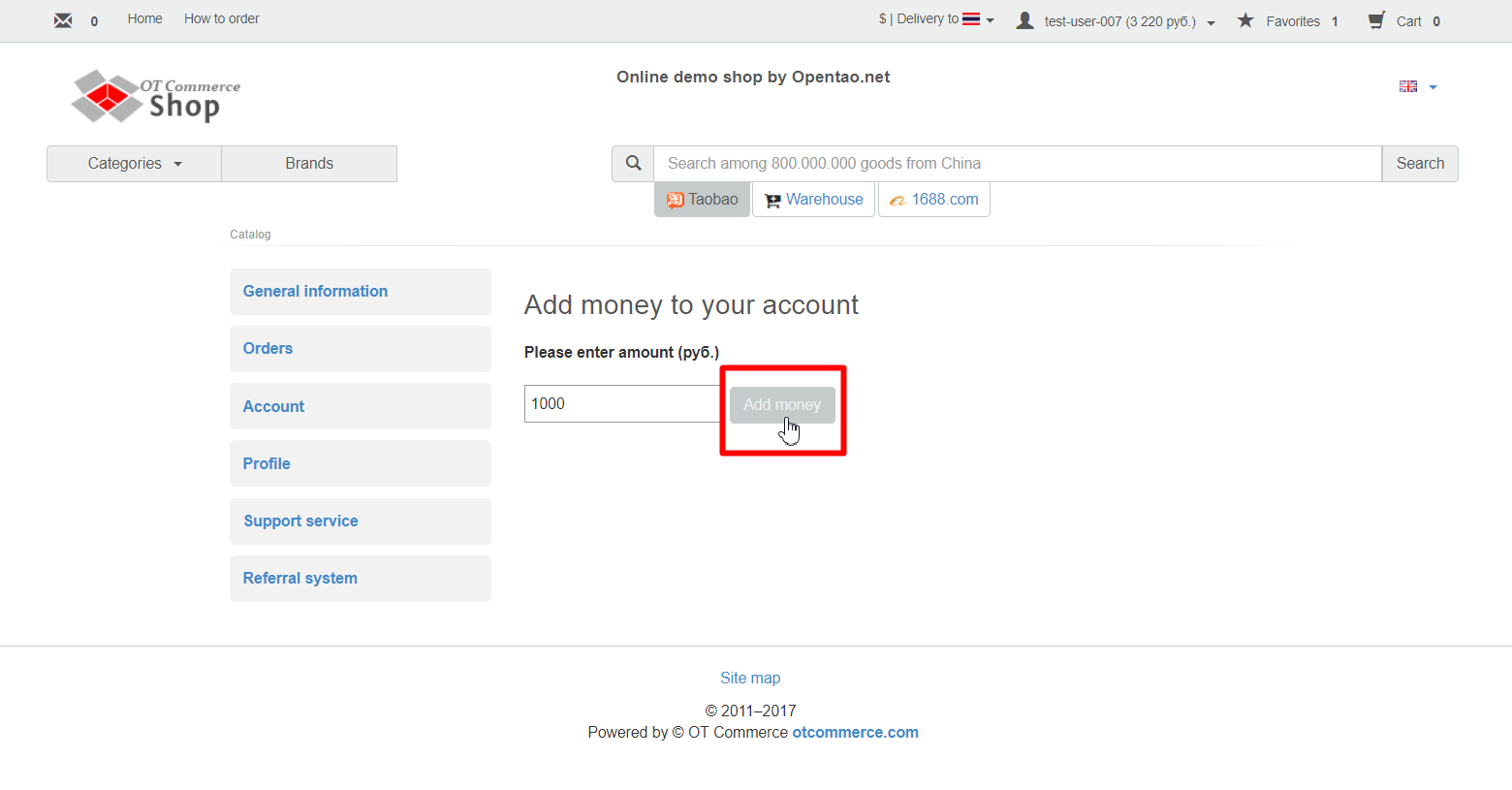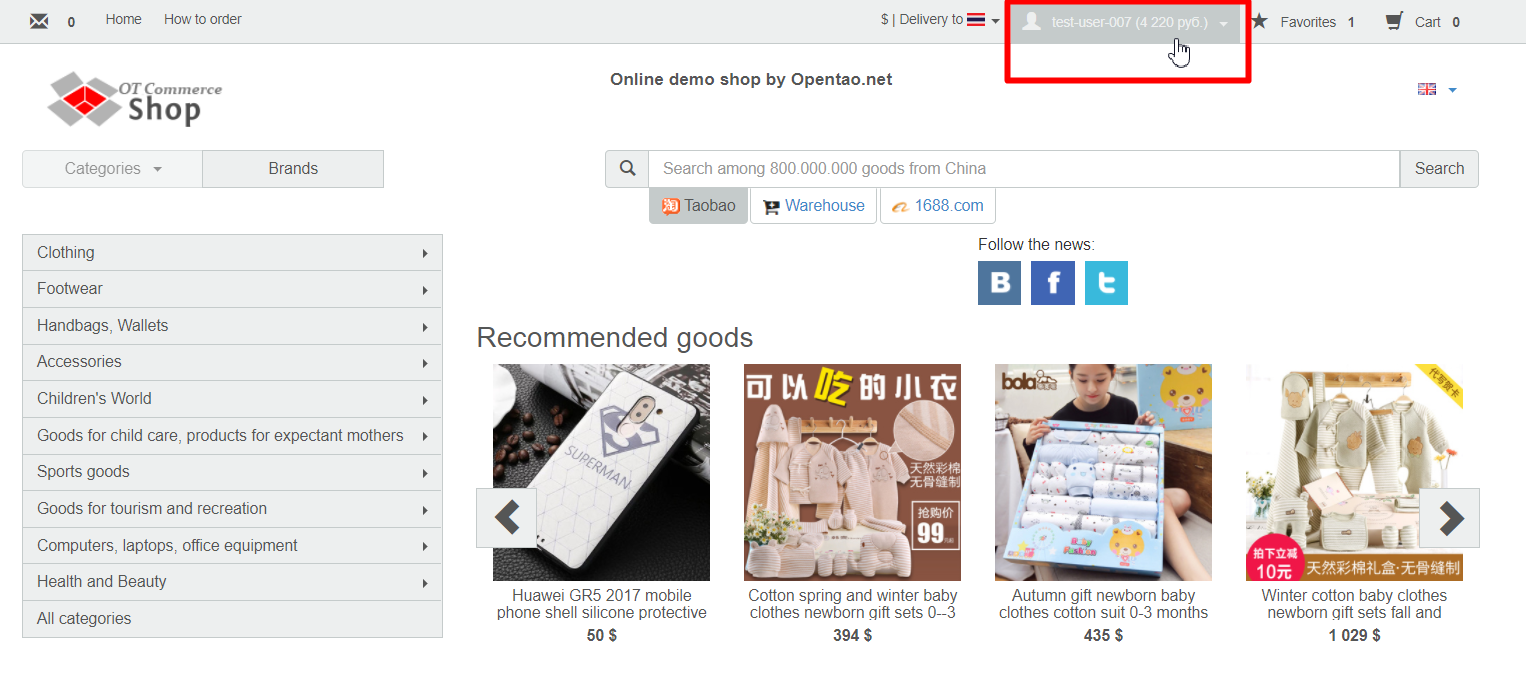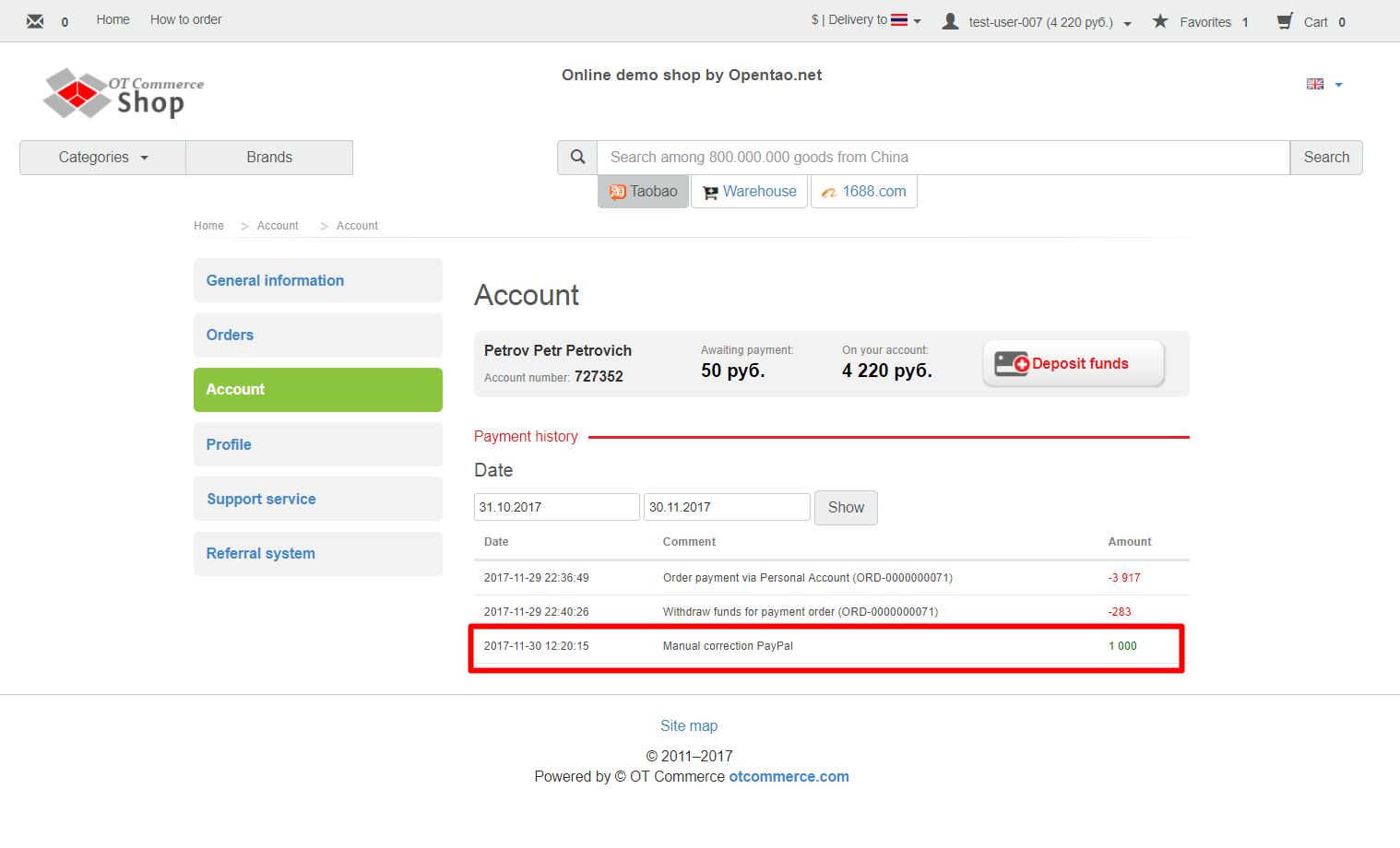Navigate to ”Account” section.
Check your current balance (how much money you’ve got left and how much you owe):
Click “Deposit funds” button in order to deposit money into your account. The same button is available in “General information” section.
When you click this button a window will appear where you can enter sum you would like to deposit into your account and find account currency in use.
Enter amount you would like to deposit into your account on website:
Click “Add money” button.
You will be offered appropriate payment options depending on which payment method your website supports (for example, enter your card number). Finally, you will see the sum you’ve added into account in your personal area.
This information will also be available on “Account” page in your personal area and in “General information” section.