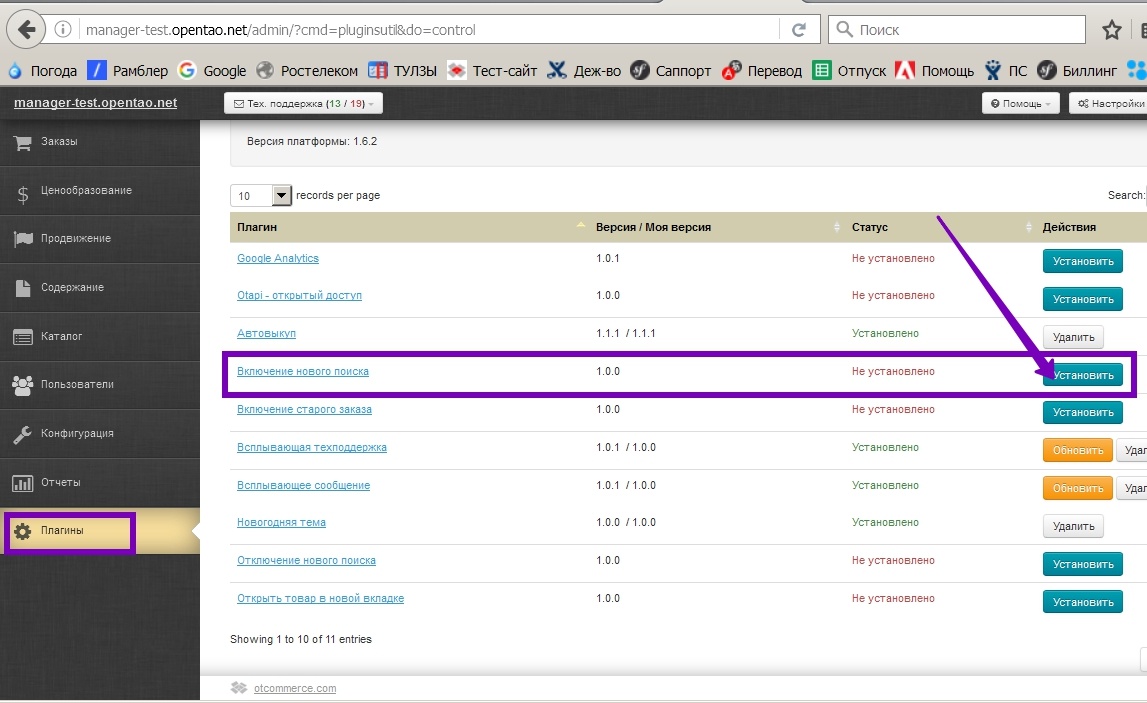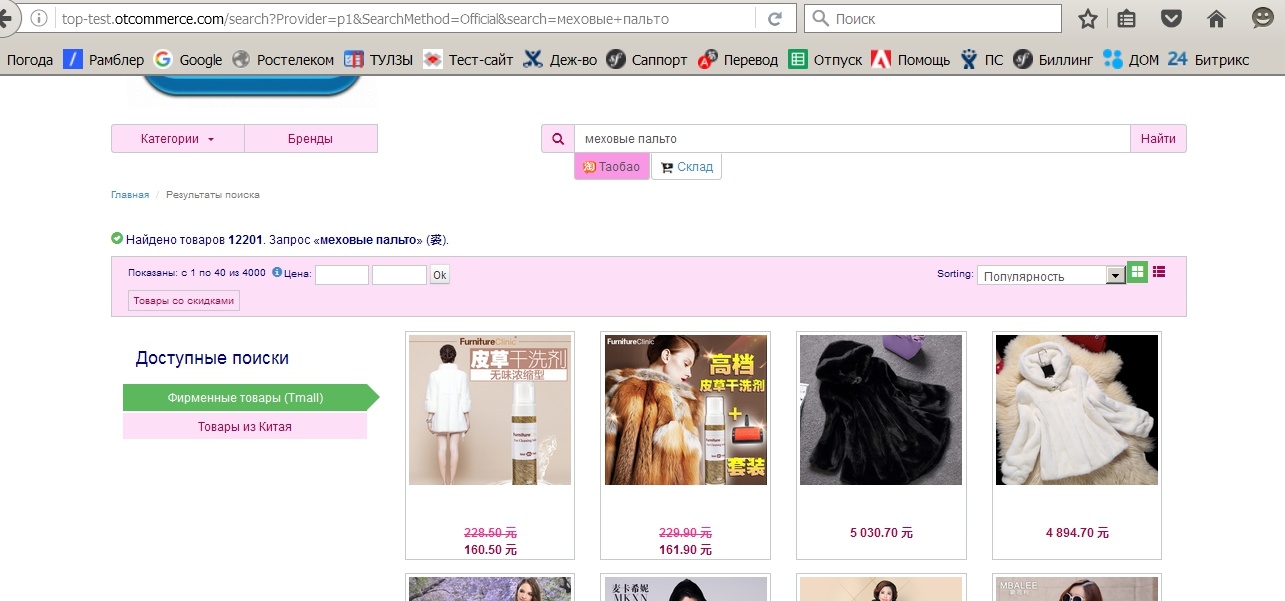For more information on how plugins are created and what they are created for please see http://forum.otcommerce.com/forums/showthread.php?t=49124&highlight=%D0%BF%D0%BB%D0%B0%D0%B3%D0%B8%D0%BD%D1%8B
Enabling the new search functionality
Right now we’re working on new search functionality. This functionality can still be improved. As soon as it is completed we’ll enable it for the categories, vendors and brands pages. Up to the present, this search functionality isn’t available for all customers but you can start using it. To do this, navigate to Plugins > Download/Refresh and install the “Enabling the new search functionality” plugin.
With the new search functionality implemented, the search results will look like that:
Activating an “old” order
The order cycle has been modified for the new template. The “Simplified sign in” setting has been removed as it caused many problems. In the future we’re are about to make authorization modal; for the present the customer is invited in the shopping cart either to authorize or proceed to checkout. If you are not satisfied with the new order cycle or you got used to the familiar way of behavior when ordering, you can disable this functionality.
To do this, navigate to Plugins > Download/Refresh and install the “Enabling the old order functionality” plugin.
Pop-up message
The detailed description is available at: Pop-up message.
Fixing the top menu
This feature allows one to fix the top menu when scrolling down the web page.