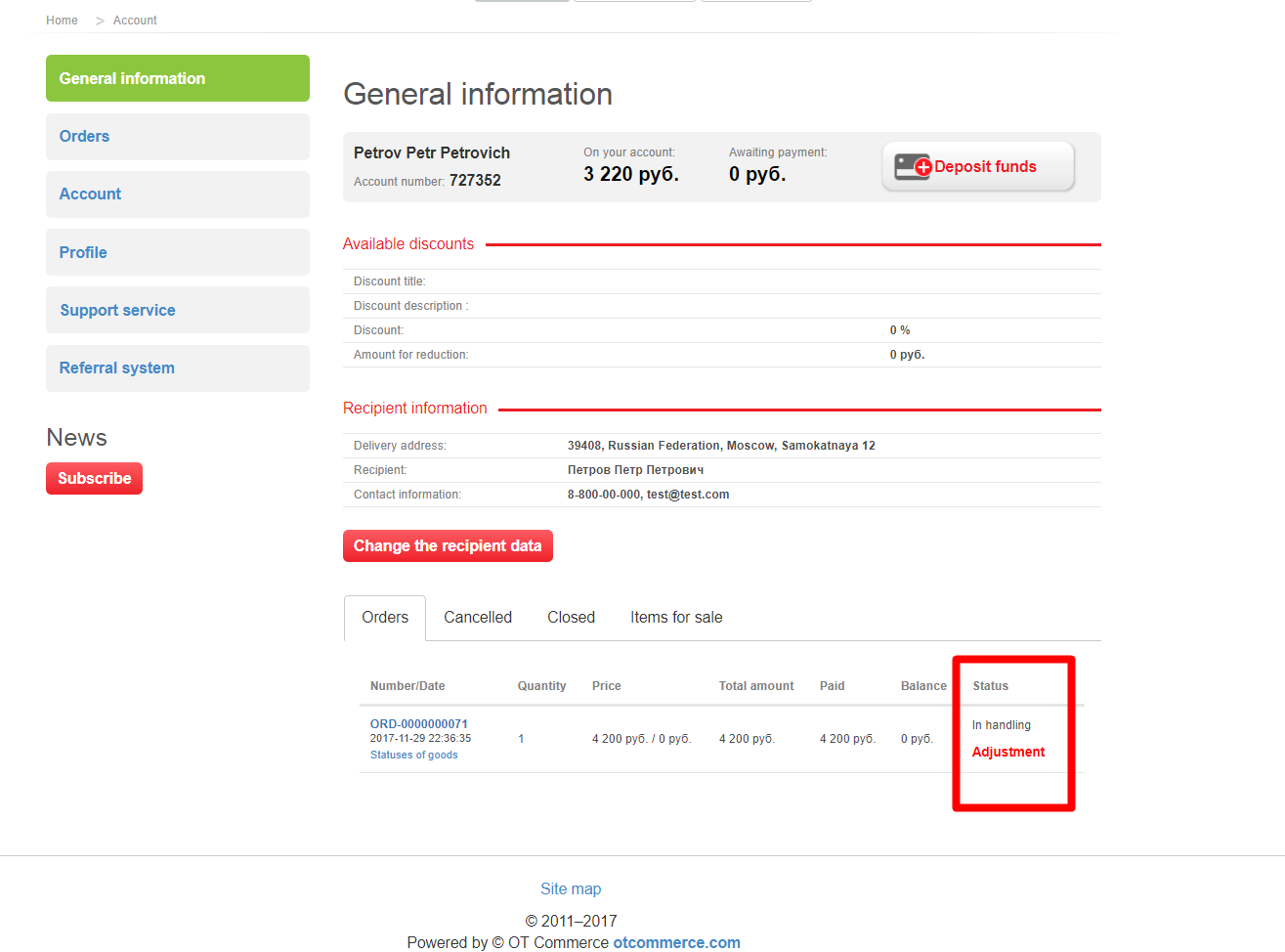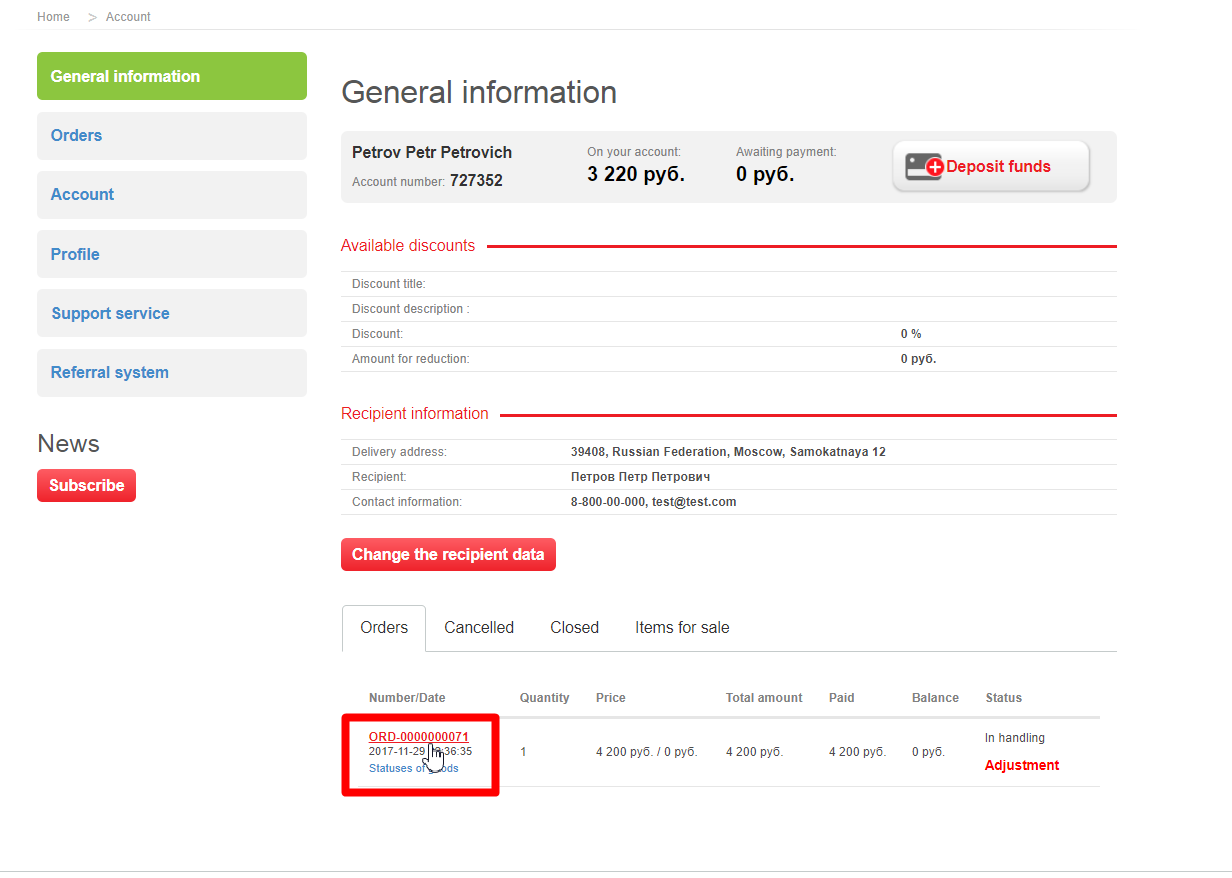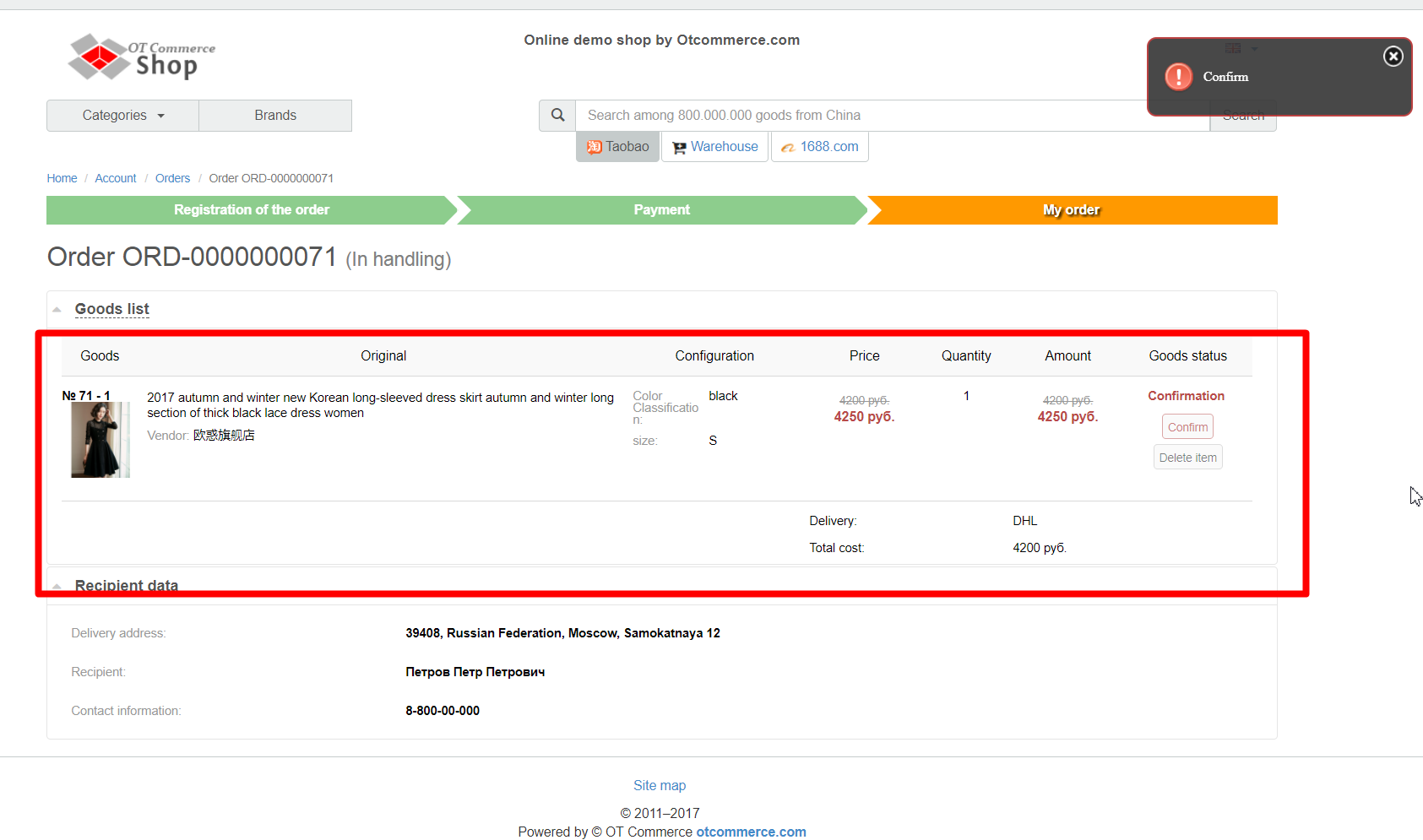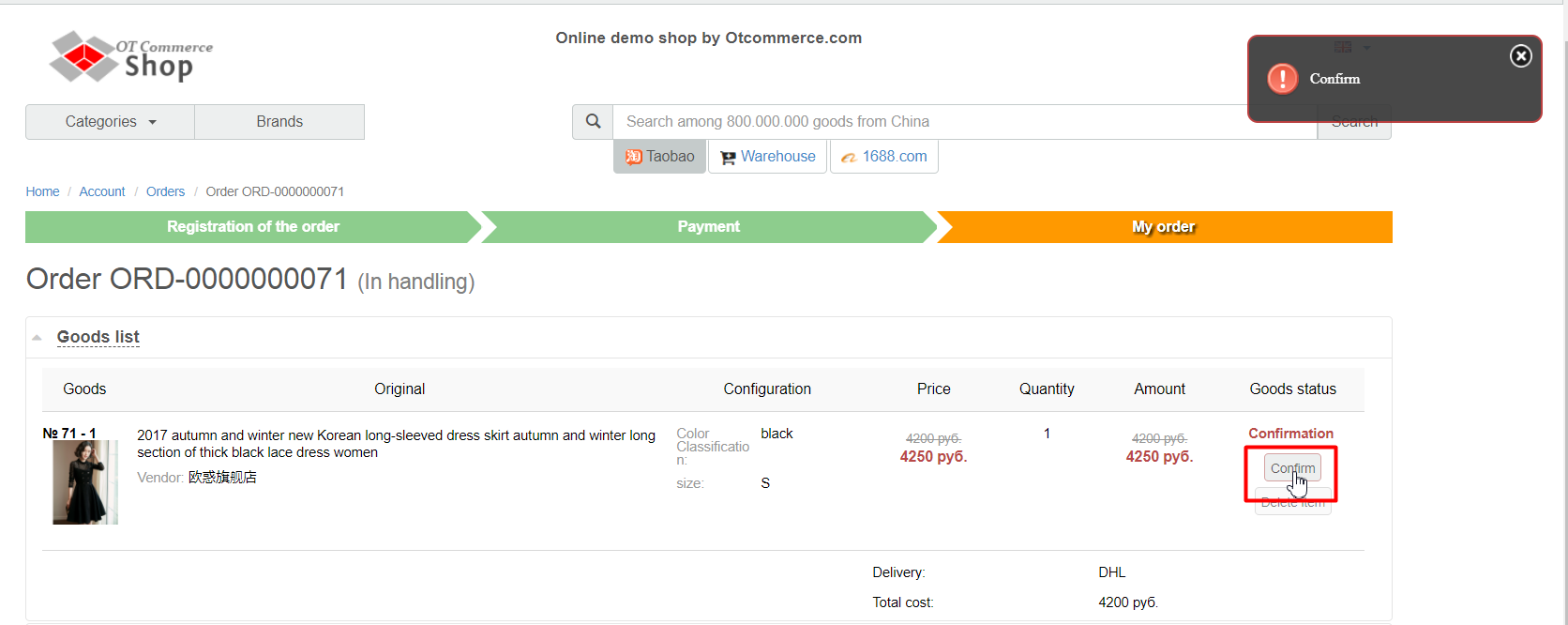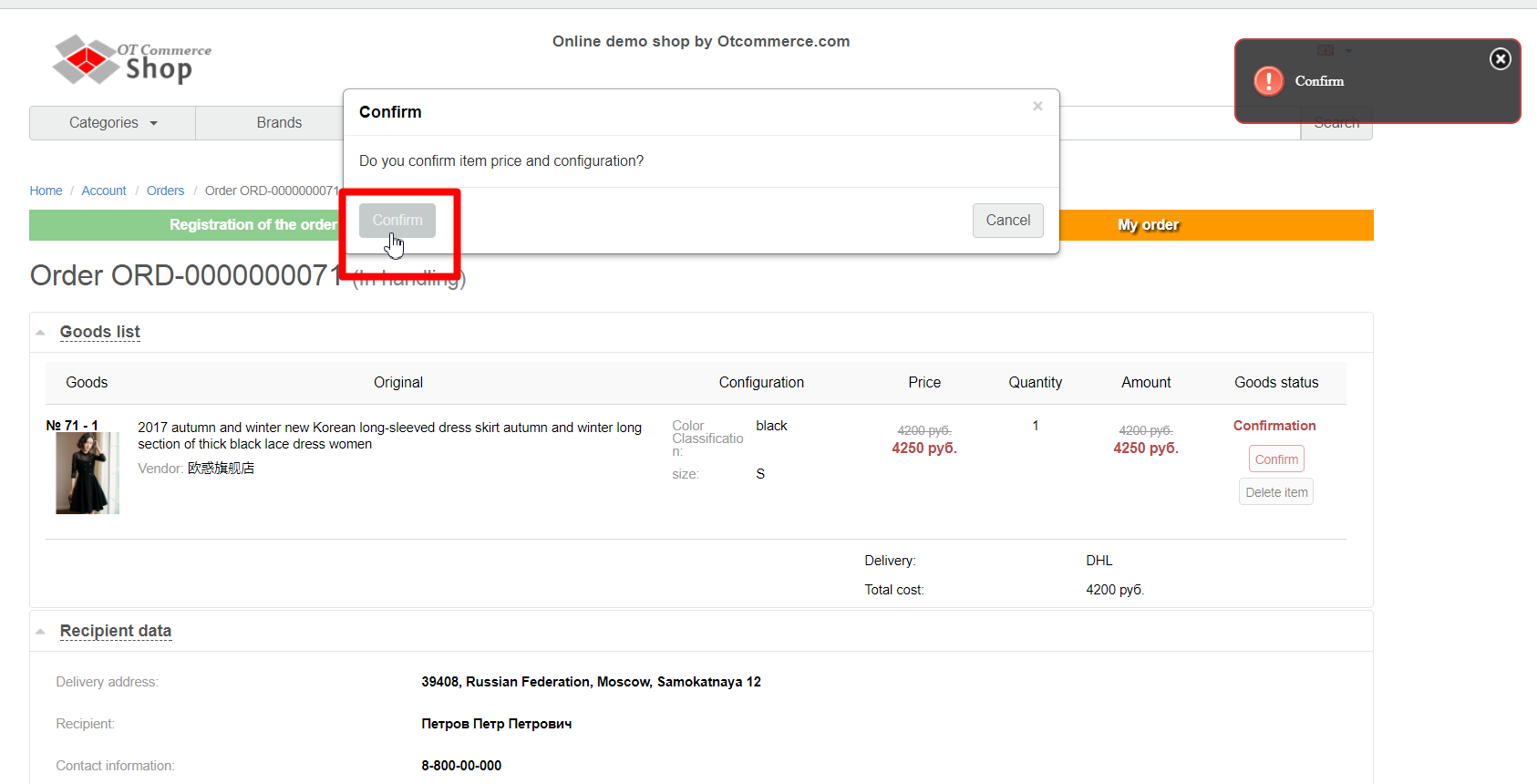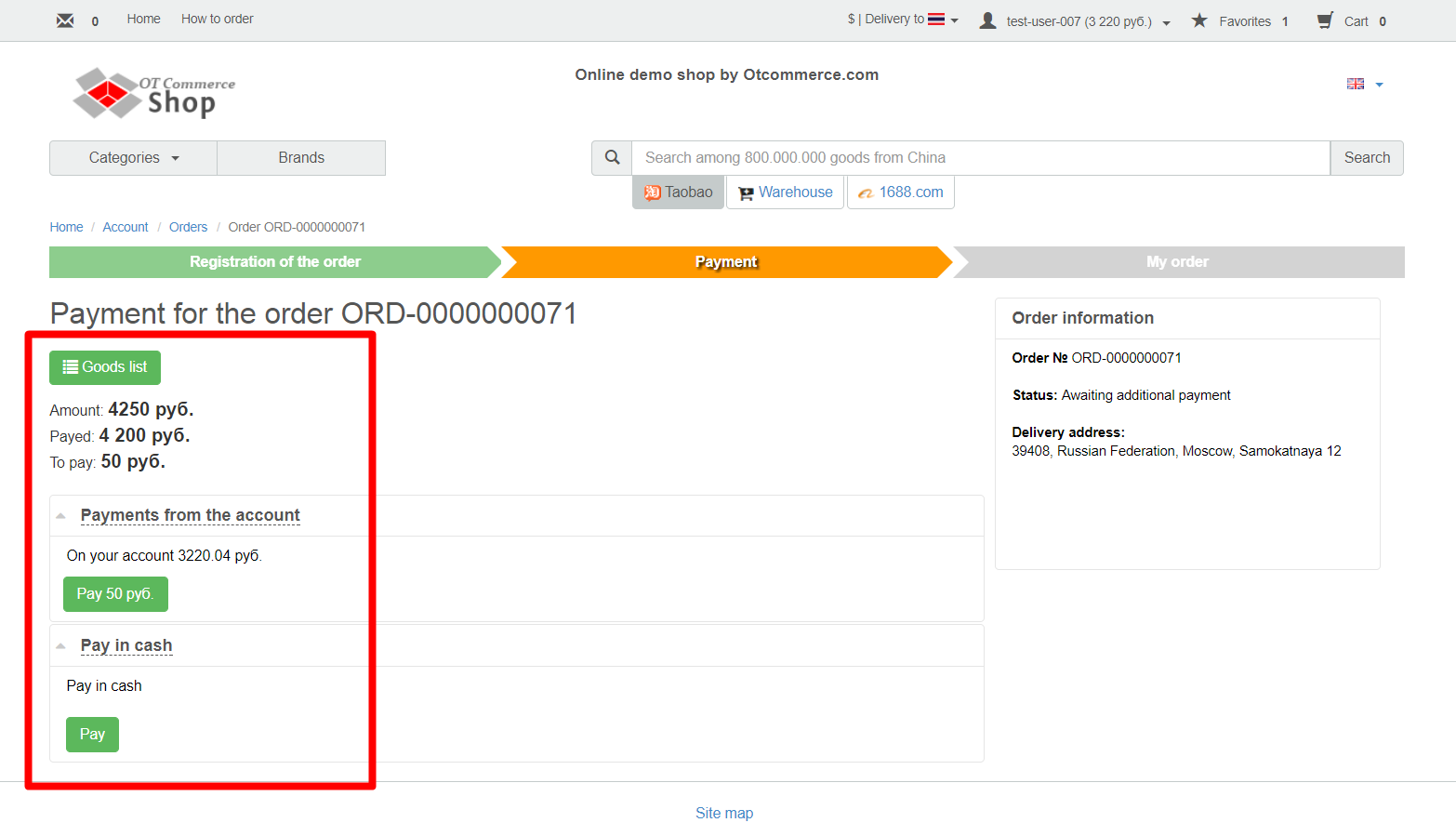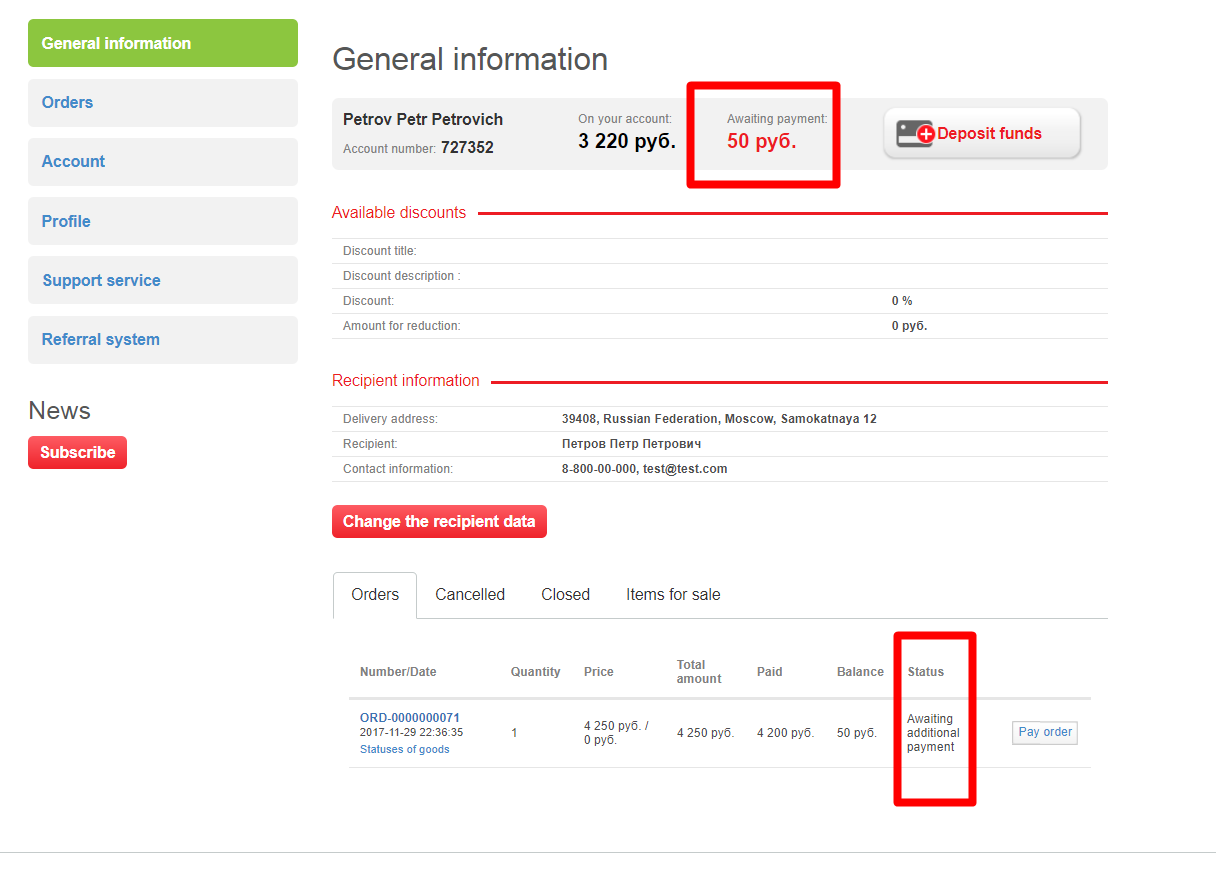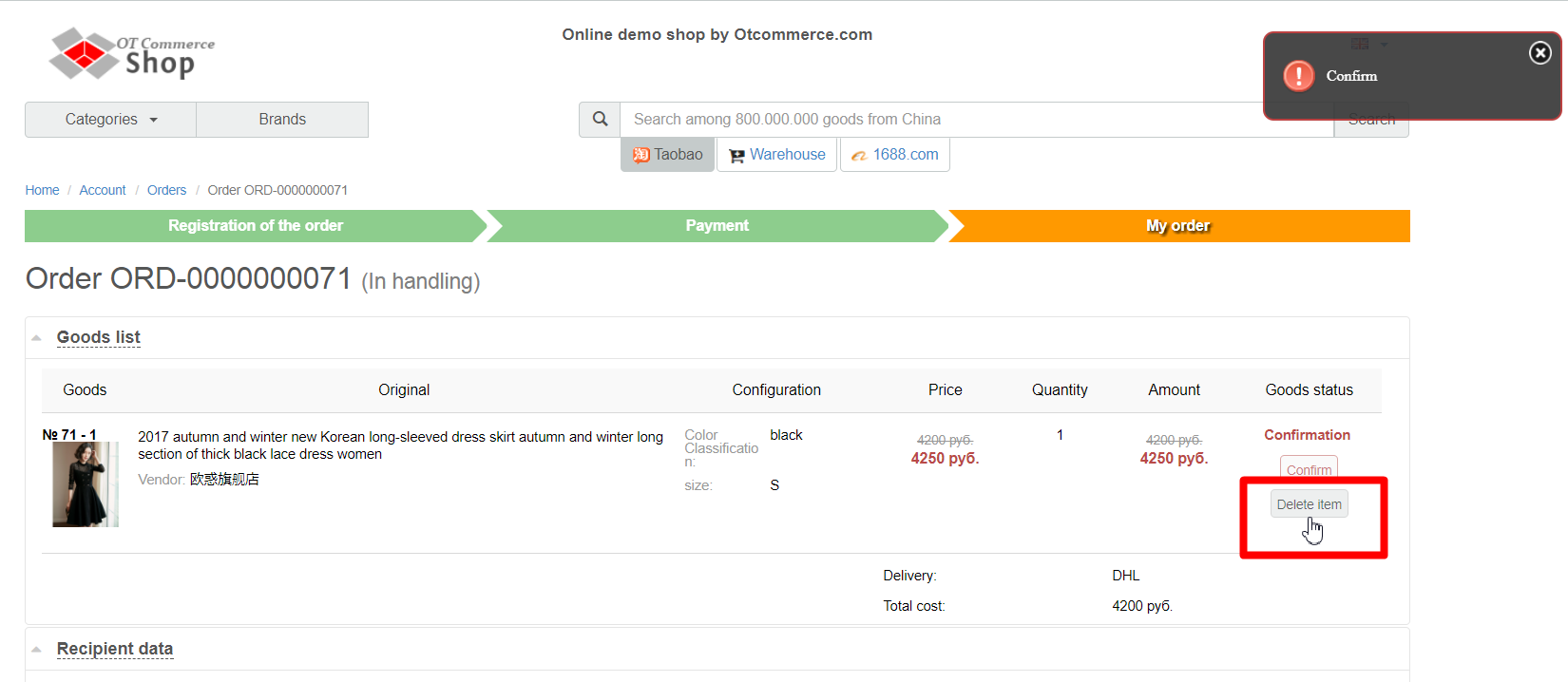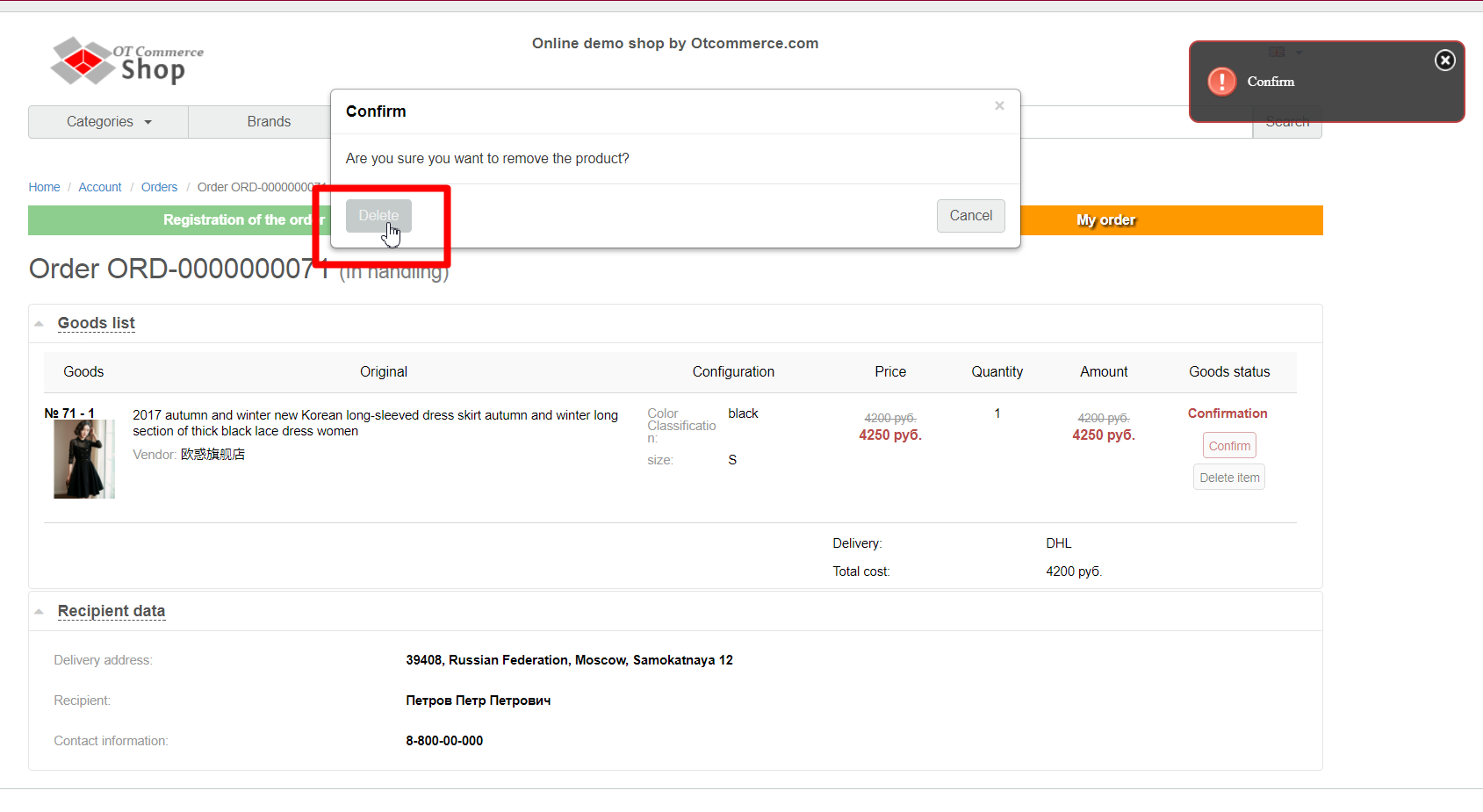Description
“Price confirmation” status is displayed when product price changed and you need to confirm that price suits you or delete product from order list.
Click order number if you want to view product with changed price.
Find disputed goods in order details.
Price confirmation
You can confirm product price if it suits you. Click “Confirm” button.
And click “Confirm” again in popup window.
Add funds after confirmation in case product price increased.
Order status will be changed to “Awaiting additional payment” if you won’t add funds.
Delete product
You can delete product from order if new price does not suit you. Click “Delete item” button to do it.
Confirm your choice clicking “Delete” button in popup window.
The sum of money you have paid for deleted product will be credited to your account.