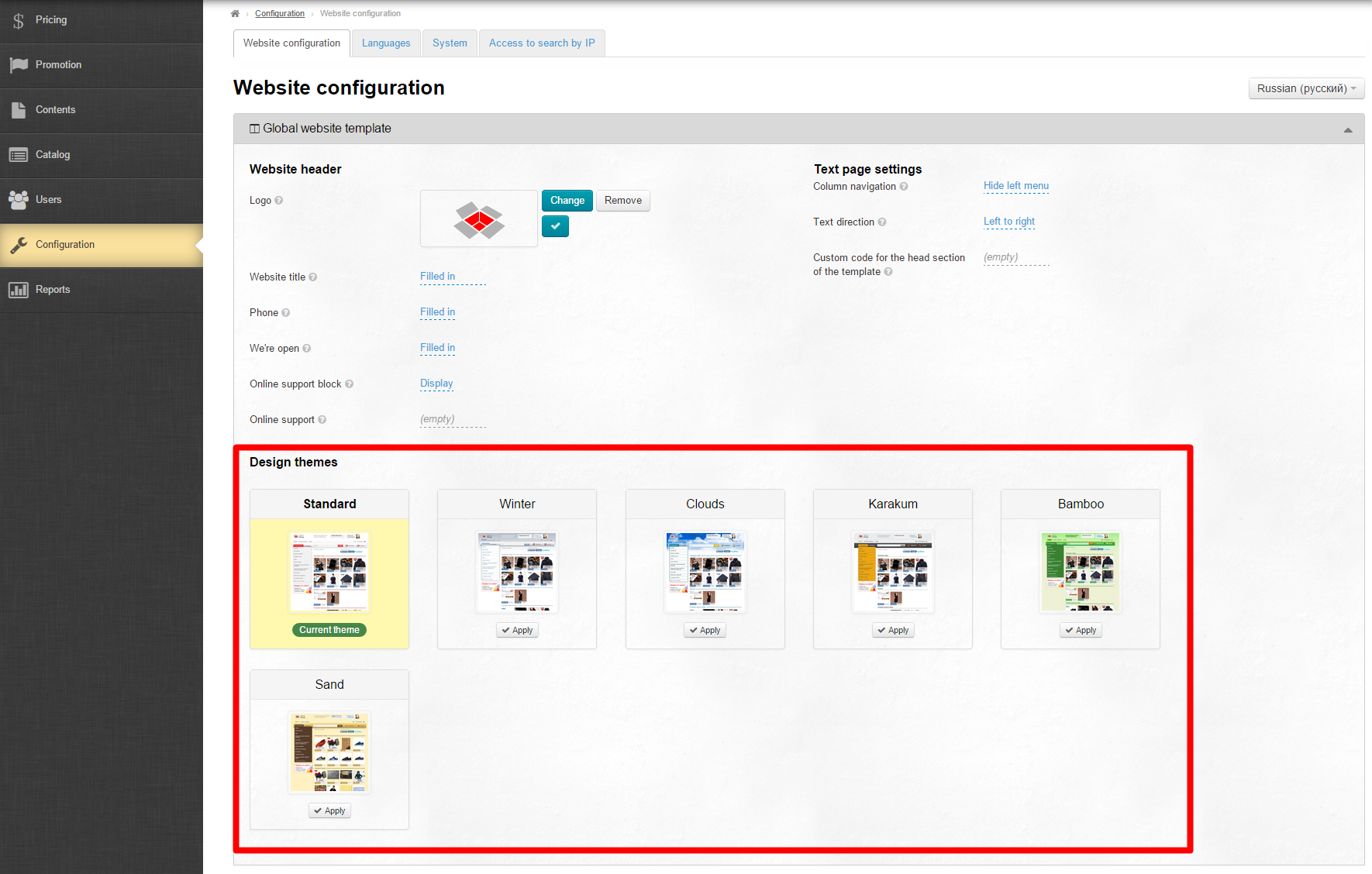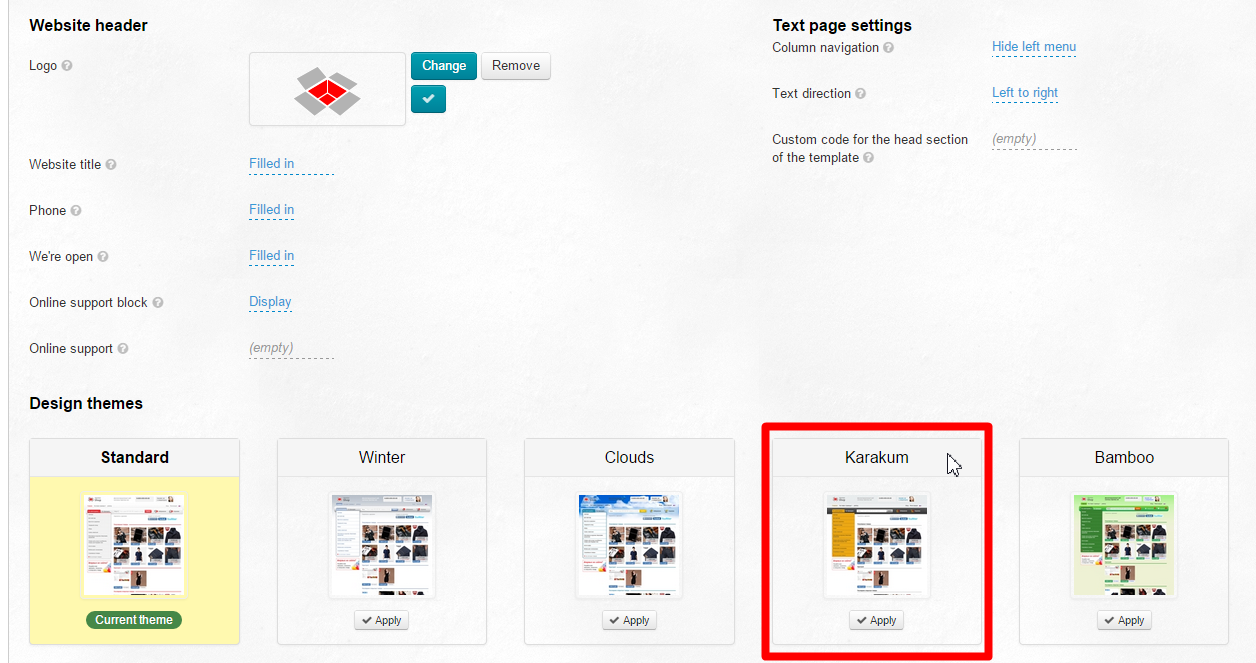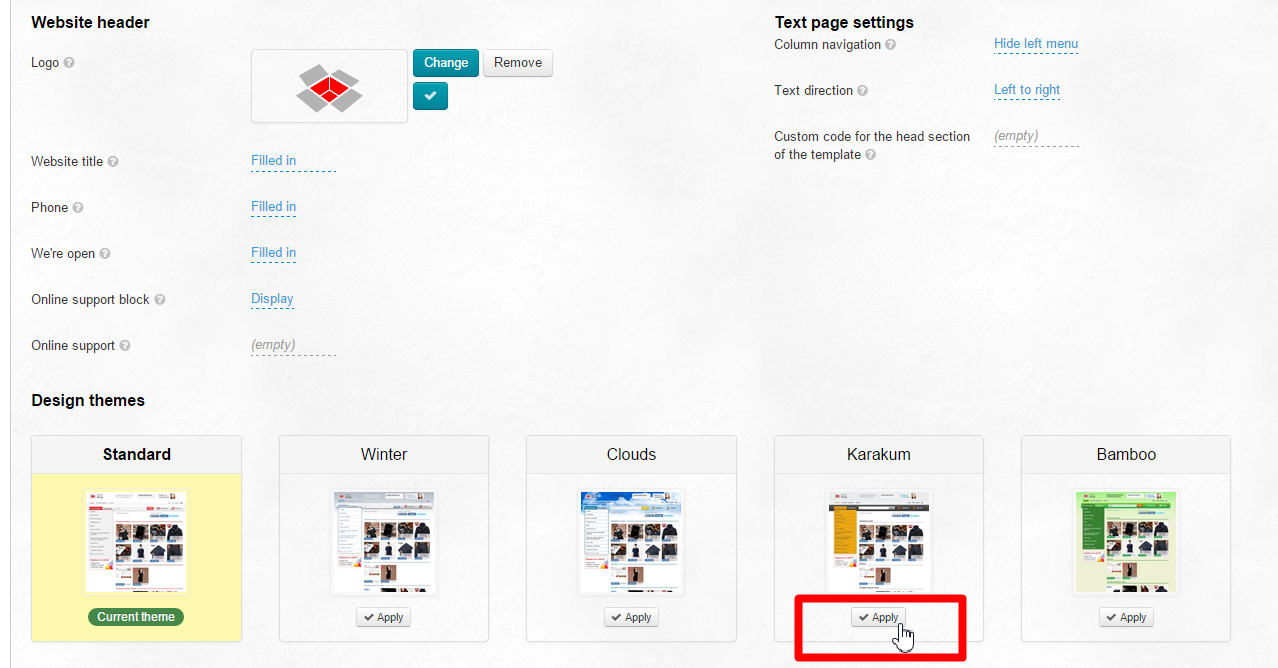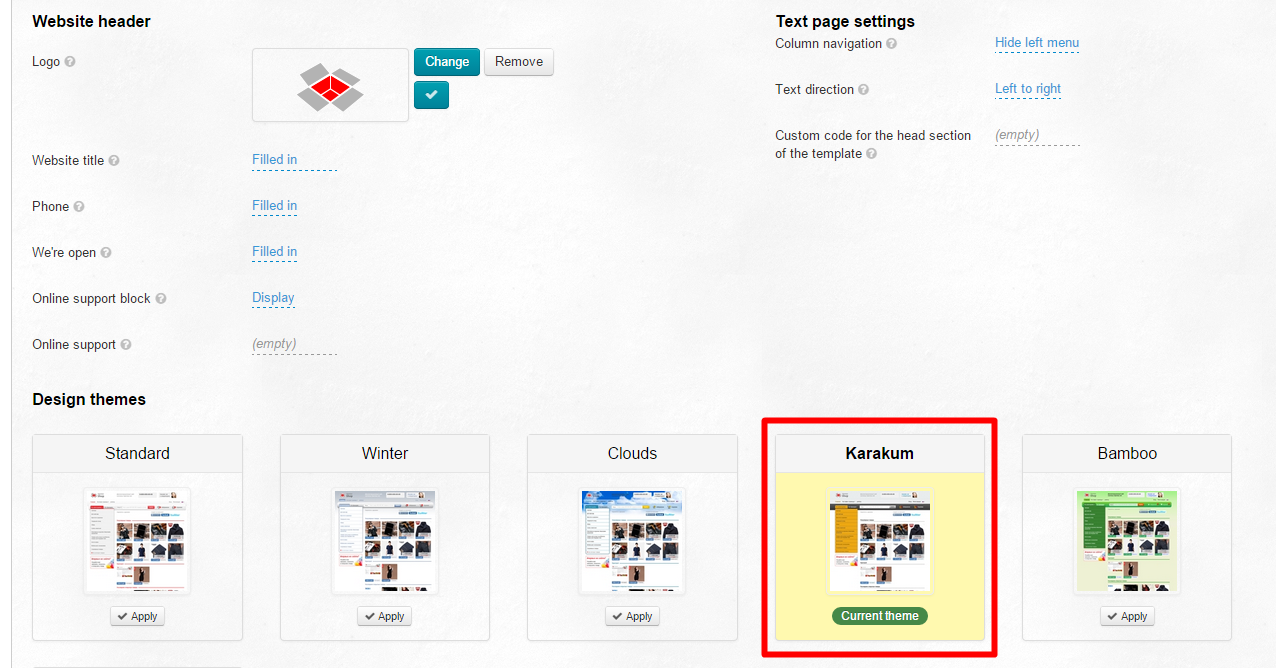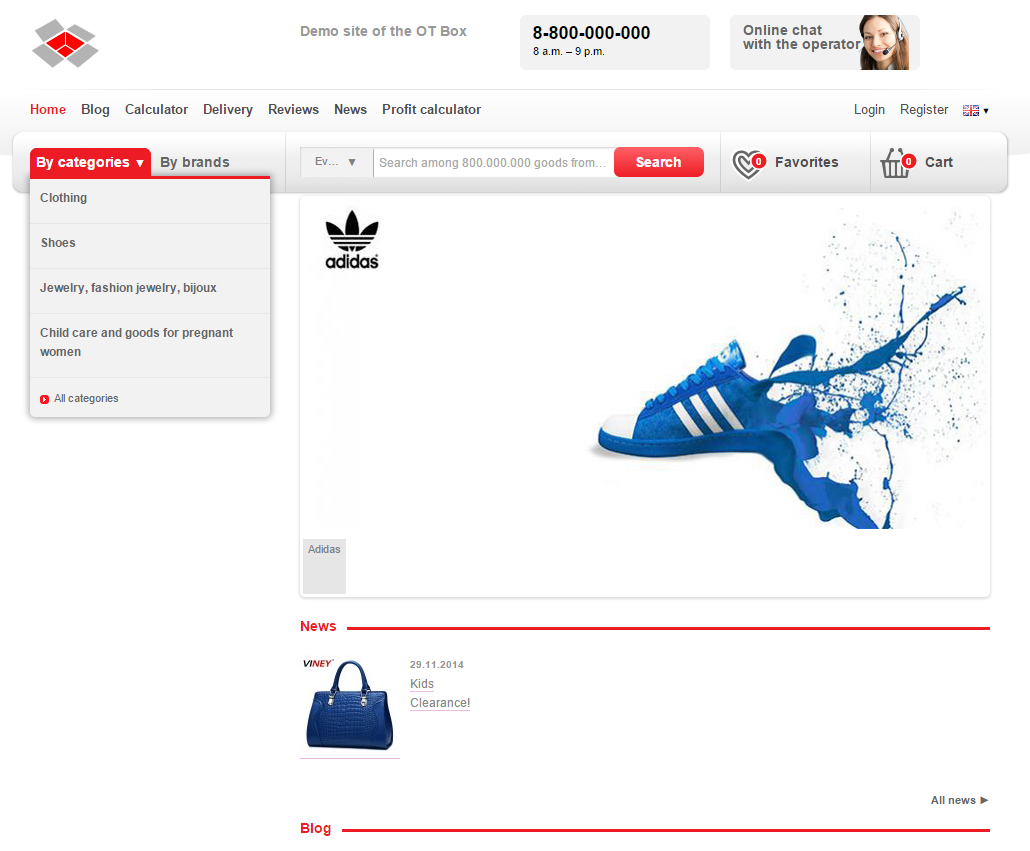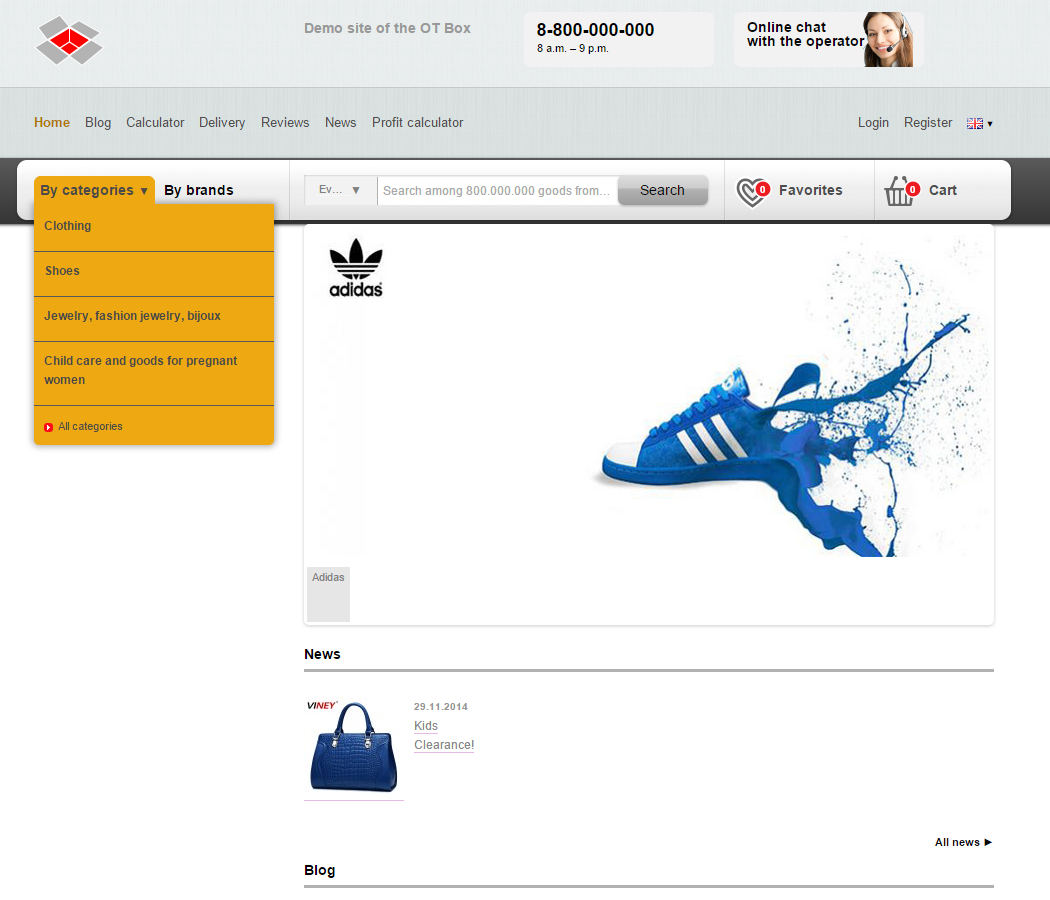...
Click on the grey dashed line.
In the text area that appears paste a html-code.
Save the settings by clicking the check box.
Design Themes
This is where one can set one of free design variants. The default design theme is Standard.
Design Themes
...
To change a design theme you should do the following:
Select a design theme (for example, Kara KumKaraKum).
Click on the Install Apply button which is beneath of each design theme.
You will see that the selected theme is highlighted in yellow whereas the Install button changes to the notification “Current theme:”
Thus the website’s design has been changed.
Refresh Refresh the website by pressing the F5 button (on the keyboard). Once you have done this the changes will be available on the website.
This is how it was:
...
This is how it is: