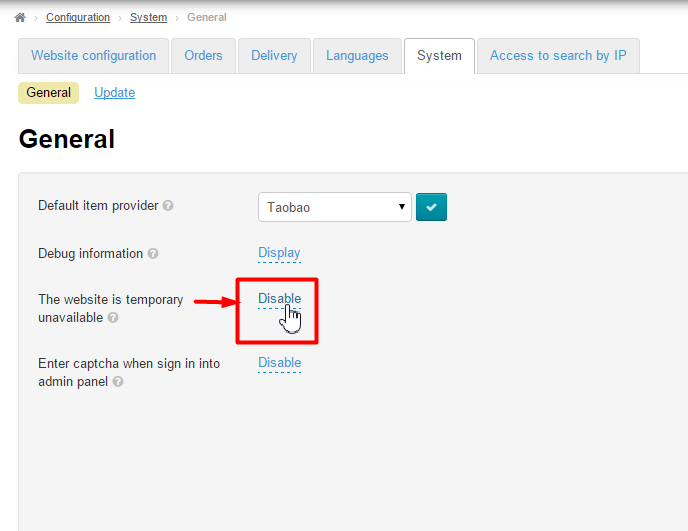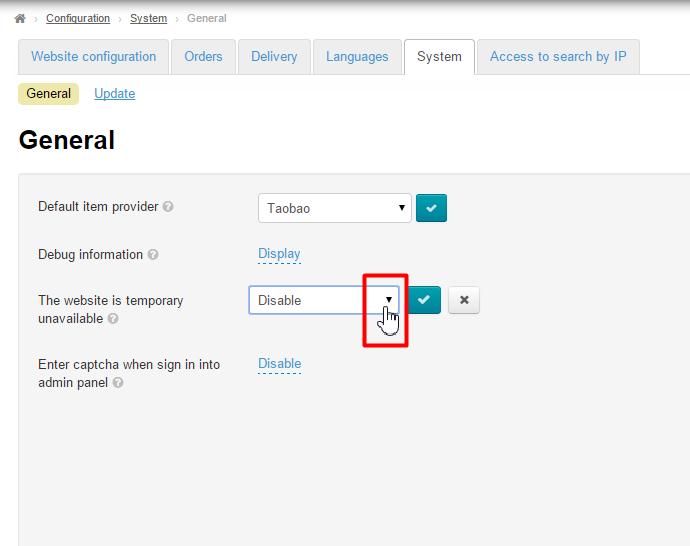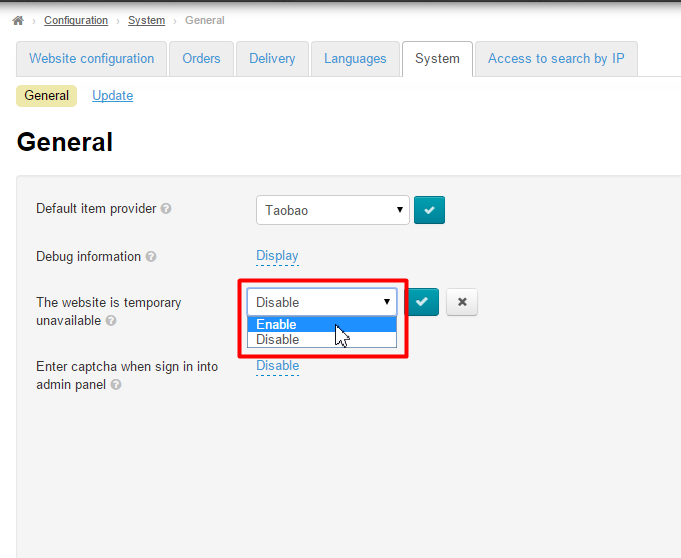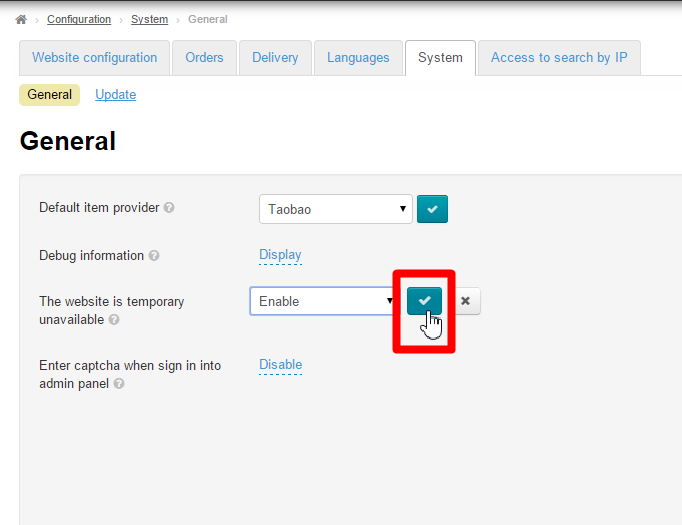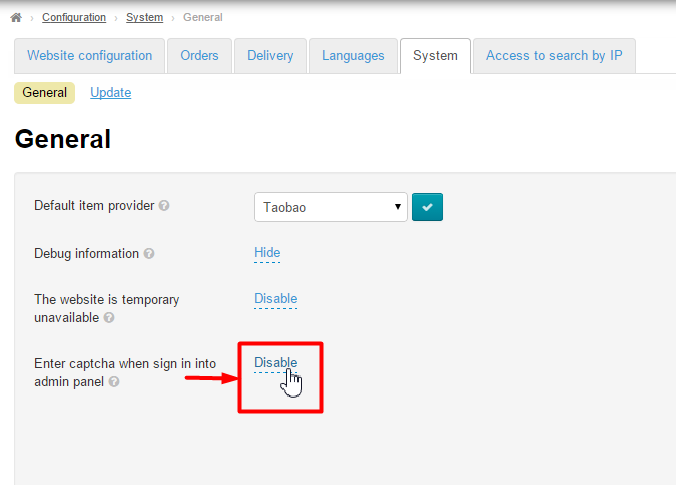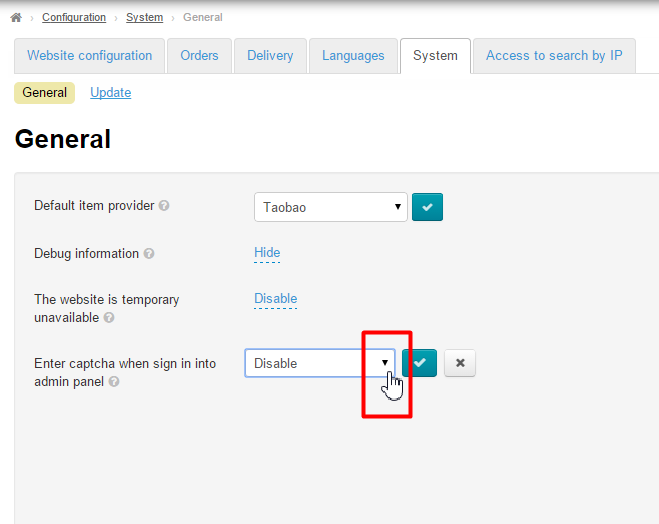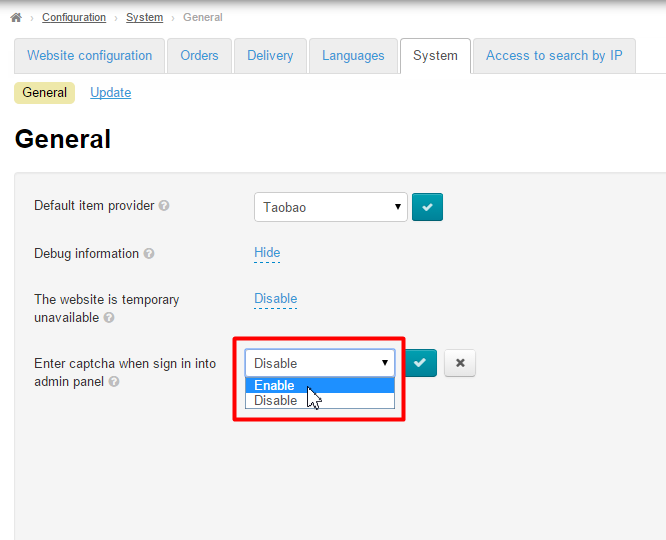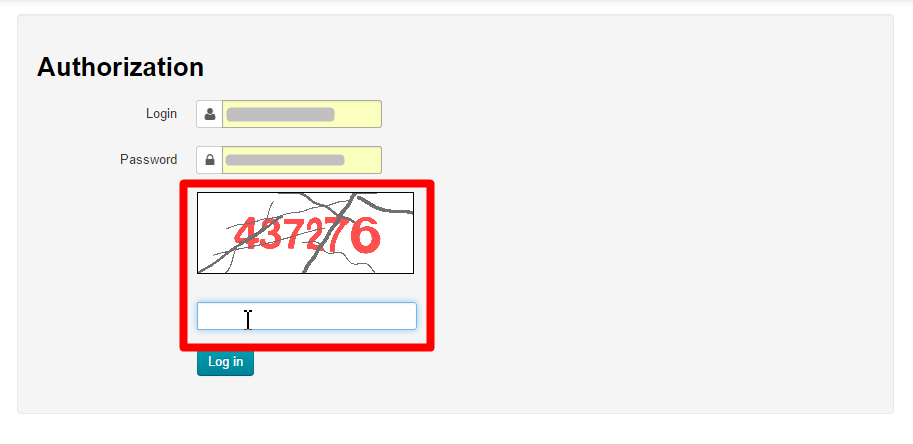...
It is recommended that you enable this feature together with the “Website “Website is temporary unavailable” unavailable” option.
With this feature enabled (debugging information is displayed), a button called “Website speed analysis” will appear in the website header.
...
Website is temporary unavailable
When enabled, the website will be temporary offline for maintenance. Disabled is default.
Click on the dashed blue underlined text to enable/disable this feature.
Click the dropdown list arrow to reveal all possible choices.
In the list that appears click on the desired setting.
Click on the checkmark button to save the modifications.
...
With this option enabled, the following message will appear on your website:
One may edit the content of this page in the “Content” “Content” section.
Enter captcha when sign in into admin panel
...
A captcha suggests additional protection of your website from guessing a password.
Click the dashed blue underlined text to enable/disable this feature.
Click the dropdown list arrow to reveal all possible choices.
In the list that appears click on the desired setting.
Click on the checkmark button to save the modifications.
The modifications will appear on the website immediately after saving.
With this option enabled, a captcha is displayed while logging in to the administration panel.
Email setting
Sender's emai
...