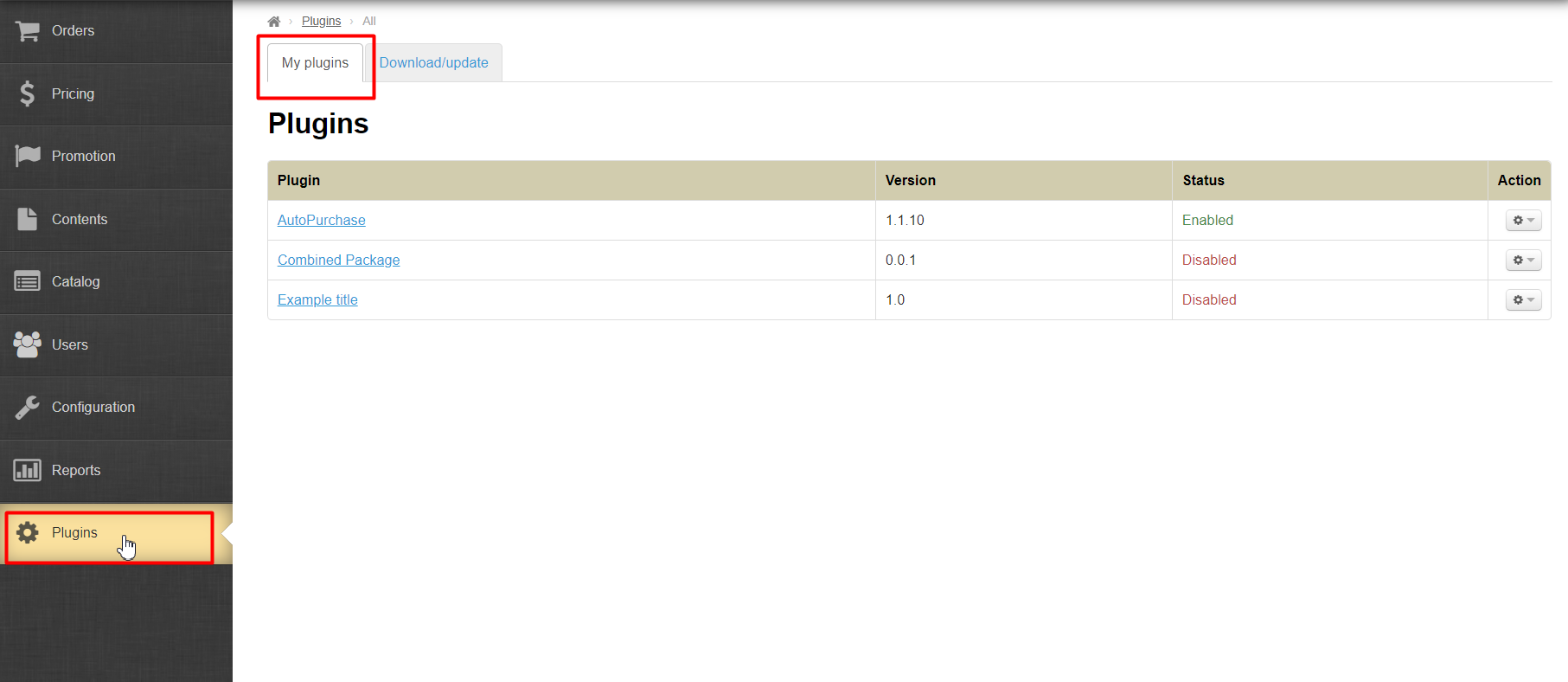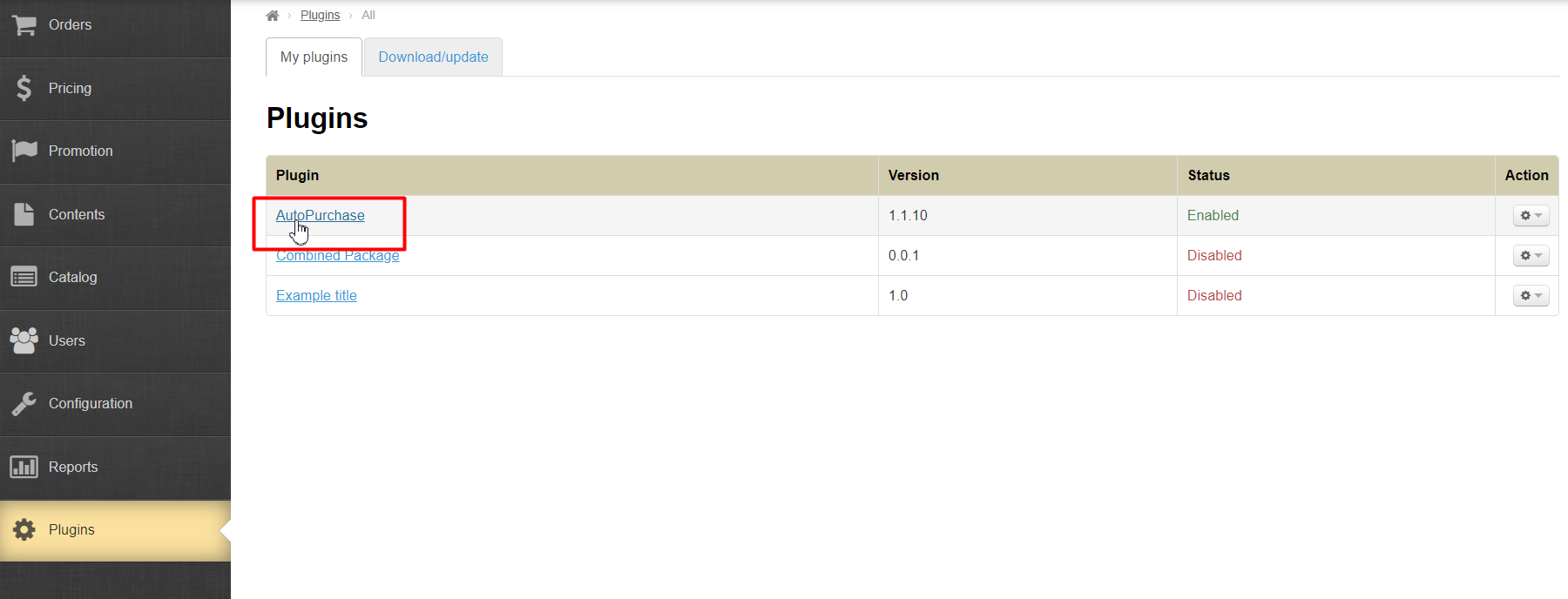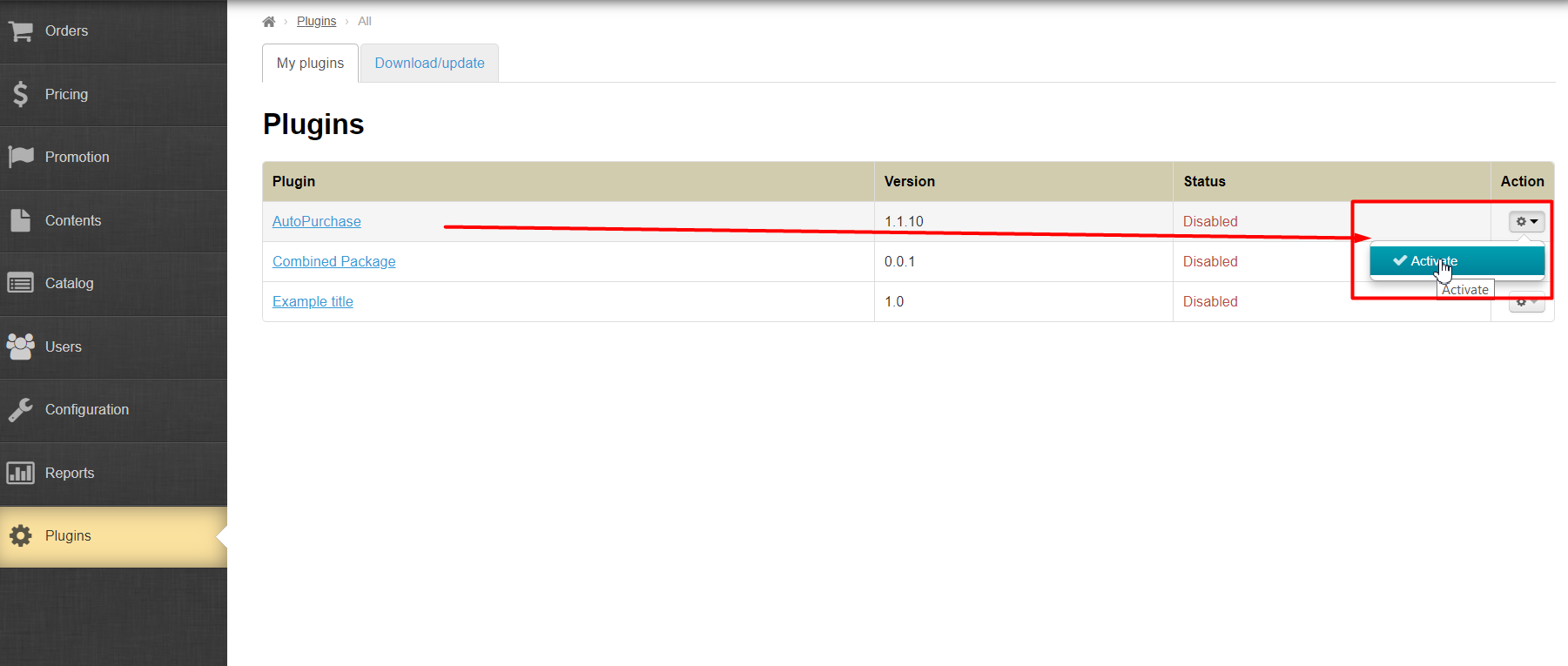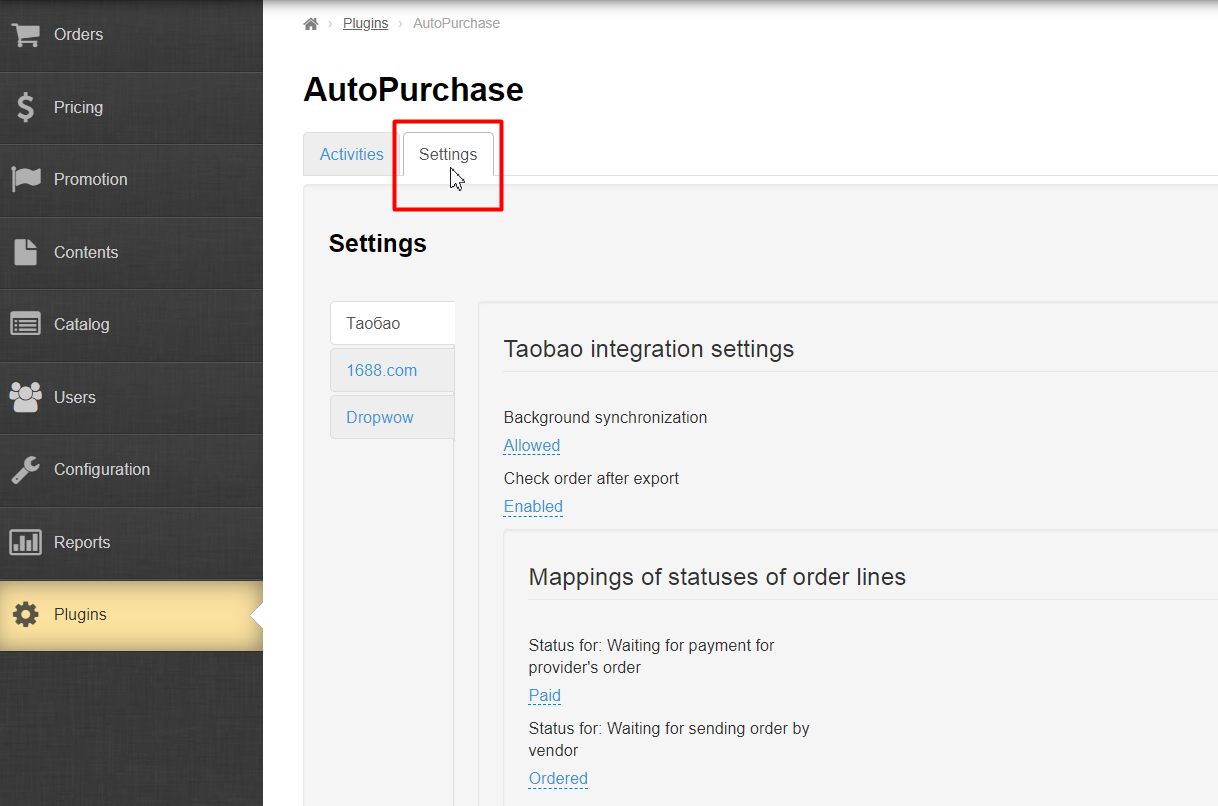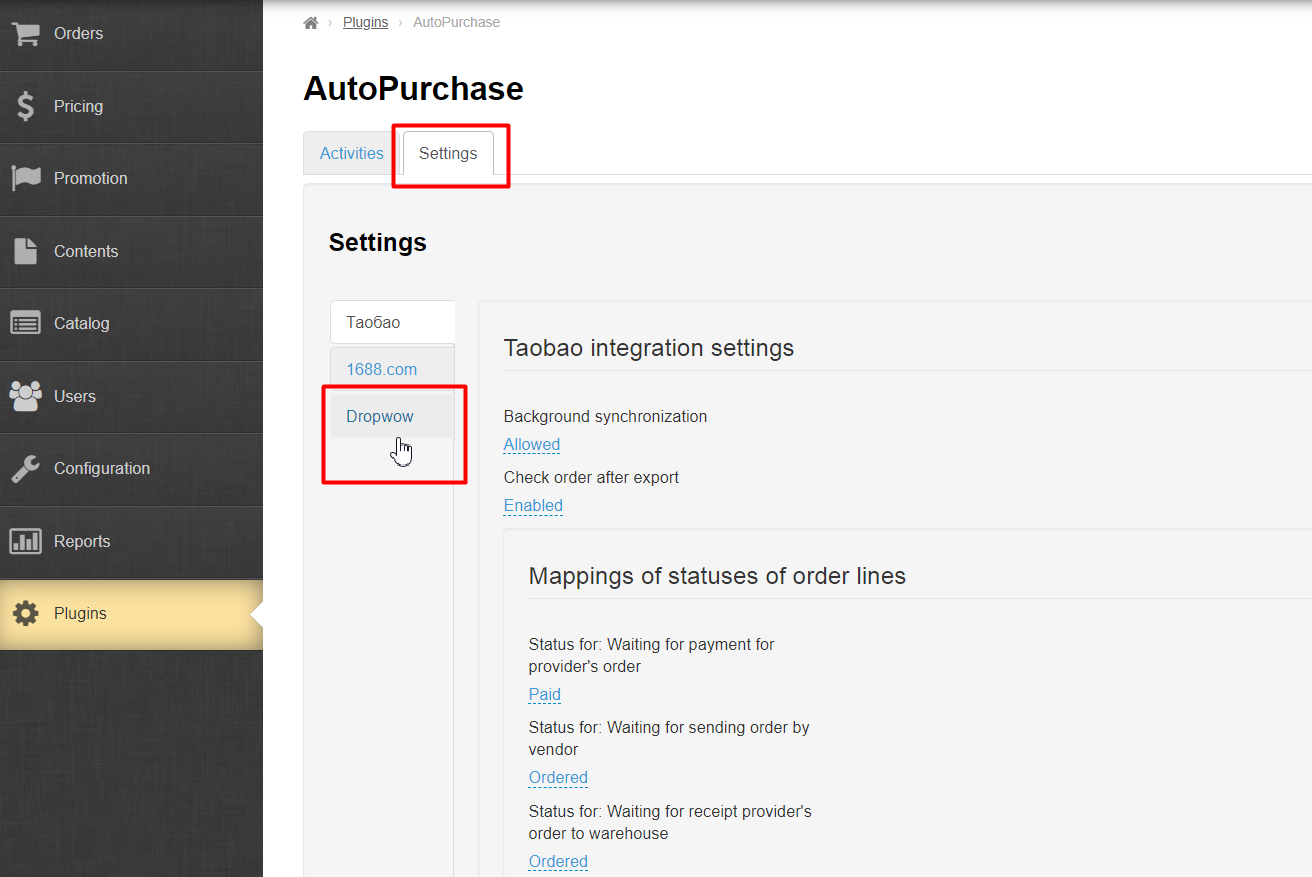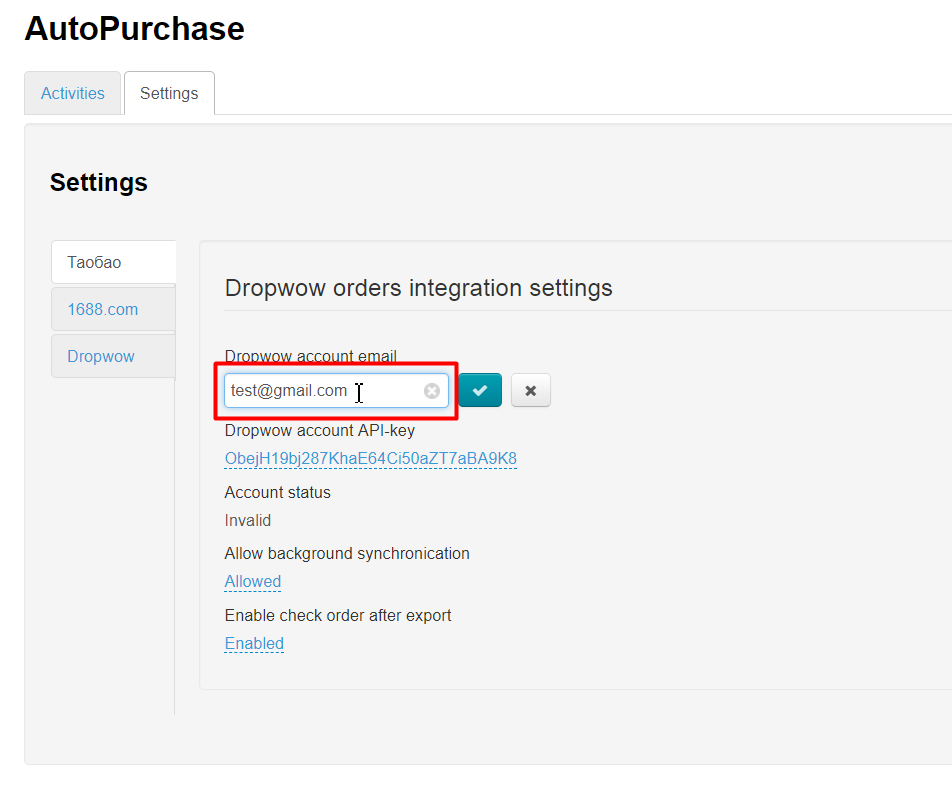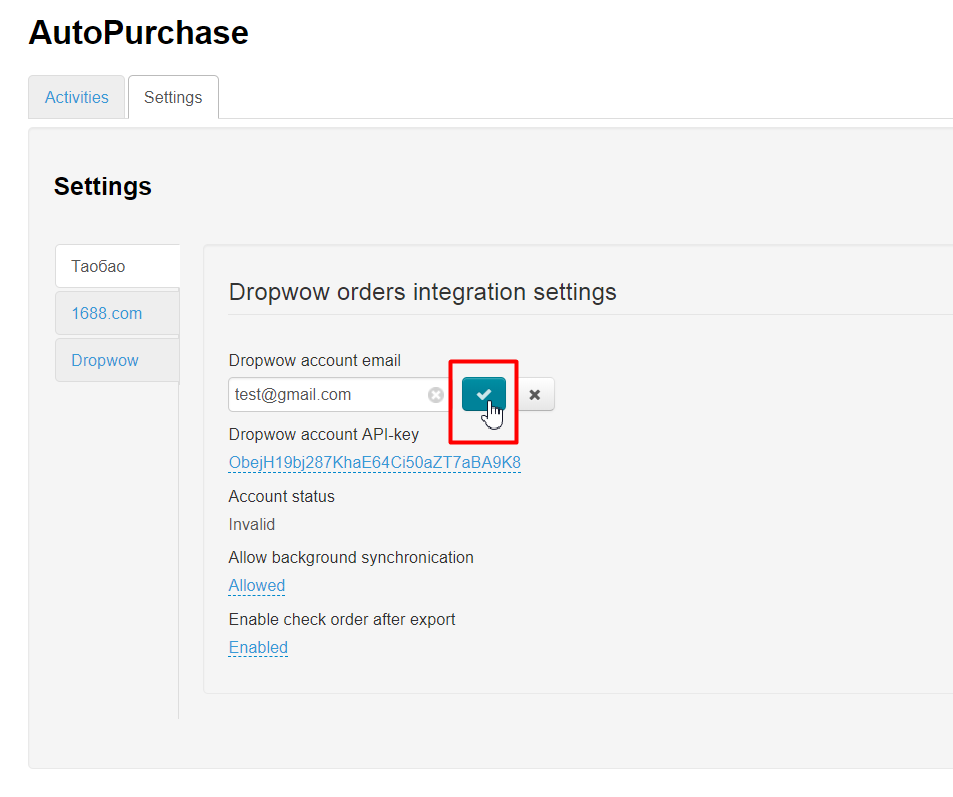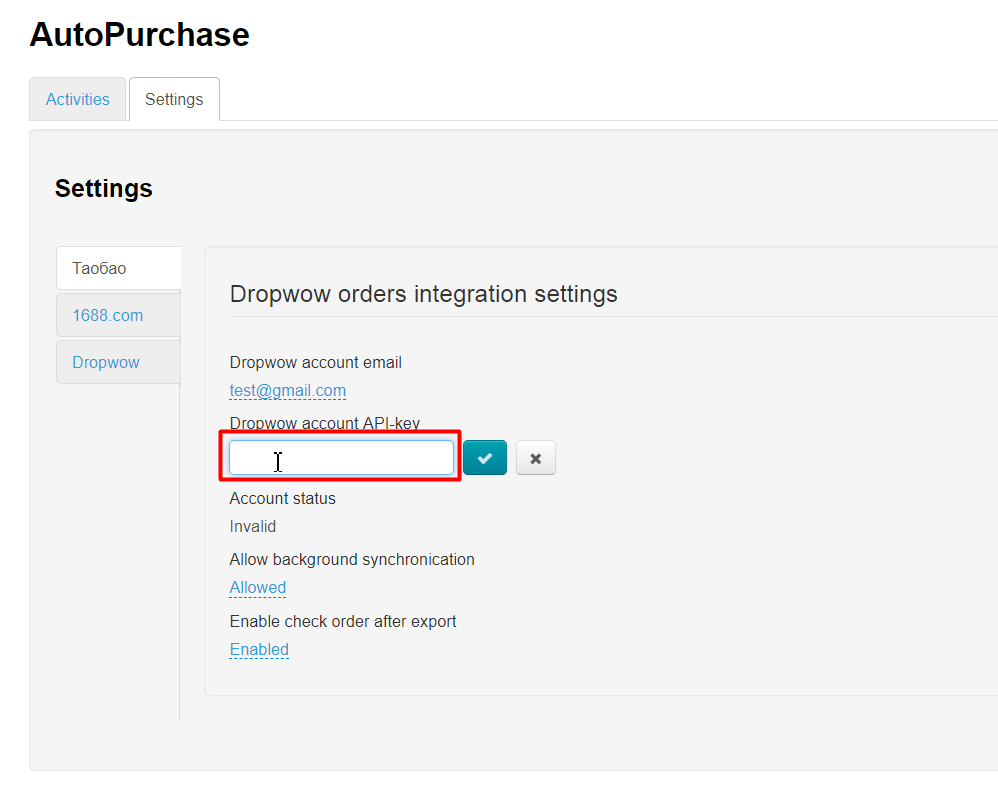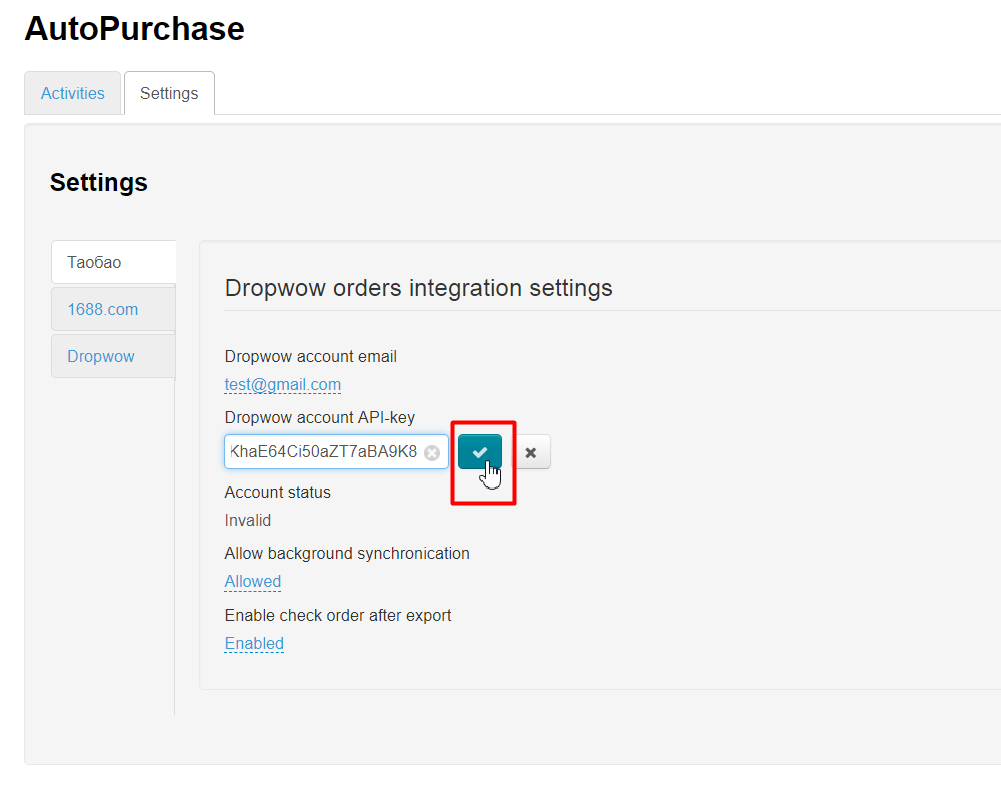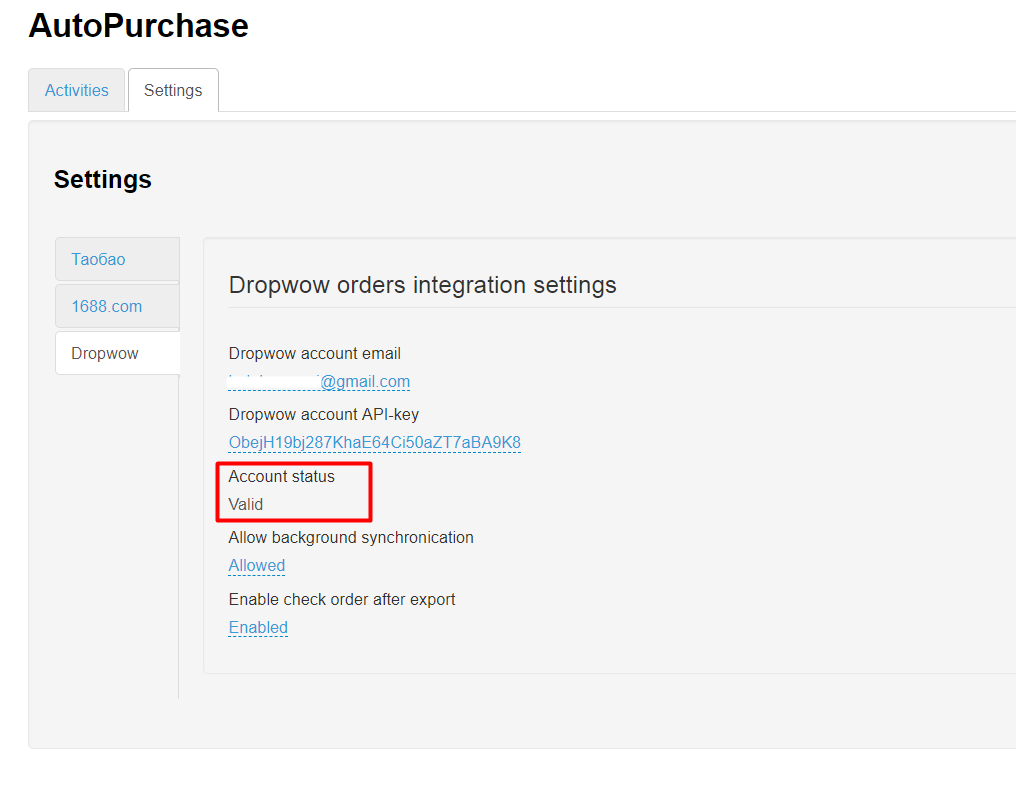...
Log into admin panel and choose "Plugins" section:
Choose "Autopurchase" plugin in the list and click it:
Click gear on the right and select "Activate" if plugin is inactive:
Choose "Settings" tab:
"Settings" tab lists all trade providers for which auto-purchase is enabled. Choose Dropwow:
Check email you used for registration on Dropwow website:
...
Paste it in OT Box admin panel in "Integration with Dropwow settings" under Dropwow email account:
Save data clicking checkmarked button:
Copy API Key from profile details on Dropwow website:
...
Paste API Key into special field in OT Box admin panel
Save API Key clicking checkmarked button:
Dropwow account status becomes valid after saving:
There is an error either in the Key or email if you don't have such inscription. Verify that the data is correct.
...